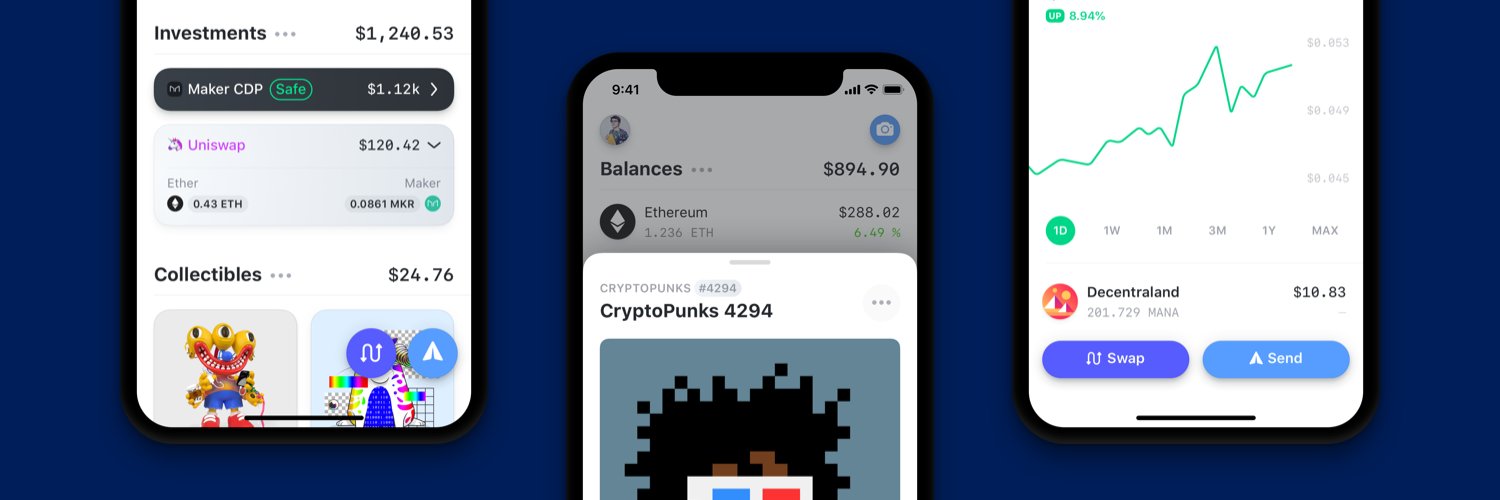Top Related Projects
Cross-platform, cross-blockchain wallet library.
WalletConnect Monorepo
:globe_with_meridians: :electric_plug: The MetaMask browser extension enables browsing Ethereum blockchain enabled websites
a free (libre) open source, mobile OS for Ethereum
Quick Overview
Rainbow is an open-source Ethereum wallet for iOS and Android. It provides a user-friendly interface for managing cryptocurrencies, NFTs, and interacting with decentralized applications (dApps) on the Ethereum blockchain.
Pros
- Beautiful and intuitive user interface
- Support for multiple Ethereum-based assets (ERC-20 tokens, NFTs)
- Built-in DeFi features like swapping and lending
- Strong focus on security and privacy
Cons
- Limited to Ethereum and Ethereum-based assets
- May have a steeper learning curve for crypto beginners
- Dependent on third-party services for some features
- Not as feature-rich as some desktop wallets
Code Examples
As Rainbow is a mobile wallet application and not a code library, there are no specific code examples to provide.
Getting Started
Since Rainbow is a mobile application, there's no code-based getting started process. Instead, users can follow these steps:
- Download the Rainbow app from the App Store (iOS) or Google Play Store (Android)
- Open the app and create a new wallet or import an existing one
- Secure your wallet by backing up your recovery phrase
- Start using Rainbow to manage your Ethereum assets and interact with dApps
Competitor Comparisons
Cross-platform, cross-blockchain wallet library.
Pros of wallet-core
- Broader multi-chain support, including Bitcoin and many other cryptocurrencies
- More comprehensive and lower-level cryptographic operations
- Extensive documentation and integration guides
Cons of wallet-core
- Steeper learning curve due to its C++ core and complex architecture
- Less focus on user interface and experience compared to Rainbow
- Requires more setup and configuration for basic wallet functionality
Code Comparison
wallet-core (C++):
TWPublicKey *publicKey = TWPrivateKeyGetPublicKeySecp256k1(privateKey, false);
TWString *address = TWCoinTypeConfigurationGetString(TWCoinTypeEthereum, TWCoinTypeConfigurationDefault);
TWString *derivedAddress = TWEthereumAddressCreateWithPublicKey(publicKey, TWEthereumAddressTypeStandard);
Rainbow (JavaScript):
const wallet = ethers.Wallet.createRandom();
const address = wallet.address;
const privateKey = wallet.privateKey;
Summary
wallet-core offers a more comprehensive, multi-chain solution with lower-level cryptographic operations, making it suitable for developers building complex wallet applications. However, it comes with a steeper learning curve and requires more setup. Rainbow, on the other hand, provides a more user-friendly approach, focusing on Ethereum and related networks, with easier integration for basic wallet functionality.
WalletConnect Monorepo
Pros of walletconnect-monorepo
- Comprehensive solution for wallet connectivity across multiple platforms
- Extensive documentation and developer resources
- Active community and frequent updates
Cons of walletconnect-monorepo
- More complex setup and integration process
- Larger codebase and potential performance overhead
- Steeper learning curve for developers new to the ecosystem
Code Comparison
walletconnect-monorepo:
import WalletConnect from "@walletconnect/client";
import QRCodeModal from "@walletconnect/qrcode-modal";
const connector = new WalletConnect({
bridge: "https://bridge.walletconnect.org",
qrcodeModal: QRCodeModal,
});
rainbow:
import { RainbowKit } from '@rainbow-me/rainbowkit';
const App = () => {
return (
<RainbowKit>
{/* Your app content */}
</RainbowKit>
);
};
The walletconnect-monorepo provides a more flexible and customizable approach, allowing developers to configure various options. Rainbow, on the other hand, offers a simpler and more opinionated implementation, which can be easier to integrate for basic use cases but may limit advanced customization options.
:globe_with_meridians: :electric_plug: The MetaMask browser extension enables browsing Ethereum blockchain enabled websites
Pros of MetaMask
- Larger community and more extensive documentation
- Supports a wider range of networks and tokens
- More robust security features and audits
Cons of MetaMask
- More complex user interface, potentially overwhelming for beginners
- Slower development cycle and feature updates
- Higher resource usage, which can impact browser performance
Code Comparison
MetaMask (JavaScript):
const provider = new ethers.providers.Web3Provider(window.ethereum);
const signer = provider.getSigner();
const contract = new ethers.Contract(contractAddress, abi, signer);
Rainbow (React Native):
import { useWalletConnect } from '@rainbow-me/rainbow-wallet-connect';
const { connectWallet, address } = useWalletConnect();
MetaMask focuses on providing a comprehensive Ethereum interface for web browsers, while Rainbow aims for a more streamlined, mobile-first experience. MetaMask's code tends to be more verbose and flexible, allowing for deeper customization. Rainbow's code is often more concise and tailored for React Native mobile development.
Both projects are open-source and actively maintained, but MetaMask has a larger contributor base and more frequent updates. Rainbow, however, offers a more modern and user-friendly design, especially for mobile users.
a free (libre) open source, mobile OS for Ethereum
Pros of Status-mobile
- More comprehensive feature set, including a built-in web3 browser and secure messaging
- Larger and more active community, with more frequent updates and contributions
- Supports multiple networks and has a more extensive wallet functionality
Cons of Status-mobile
- More complex codebase, potentially harder to maintain and contribute to
- Heavier app size due to additional features, which may impact performance on some devices
- Steeper learning curve for new users due to the wide range of features
Code Comparison
Status-mobile (React Native):
import React from 'react';
import { View, Text } from 'react-native';
import { connect } from 'react-redux';
const WalletScreen = ({ balance }) => (
<View>
<Text>Balance: {balance}</Text>
</View>
);
Rainbow (React Native):
import React from 'react';
import { View } from 'react-native';
import { Text } from '../components/text';
export default function WalletScreen({ balance }) {
return (
<View>
<Text>Balance: {balance}</Text>
</View>
);
}
Both projects use React Native, but Status-mobile tends to use Redux for state management, while Rainbow often uses React hooks and context. Status-mobile's codebase is generally more complex due to its broader feature set, while Rainbow focuses on a streamlined wallet experience.
Convert  designs to code with AI
designs to code with AI

Introducing Visual Copilot: A new AI model to turn Figma designs to high quality code using your components.
Try Visual CopilotREADME
ðï¸ Rainbow
the Ethereum wallet that lives in your pocket!
ð²ï¸ Available on the iOS App Store.
ð¤ Android available on the Google Play Store
ð» Browser extension available on, Chrome, Brave, Edge, FireFox, and Arc.
ð Follow us on X
Setup
General
- Install NVM or Node.js 18: https://github.com/creationix/nvm
- Install all project dependencies with
yarn setup
MacOS
-
Install the latest version of XCode.
-
Install Watchman:
brew install watchman -
Install CocoaPods:
sudo gem install cocoapods -
Install the required bundles and Pods for this project:
yarn install-bundle && yarn install-pods
Linux
-
Install system dependencies:
sudo apt install libsecret-tools watchman -
Follow the React Native environment setup instructions carefully, which will involve installing Android Studio, the Android SDK, the emulator, etc. and making them available in your
$PATH. -
Ensure at least one AVD image is available for the emulator (unless using a physical device).
Developing
If you are new to React Native, this is a helpful introduction: https://reactnative.dev/docs/getting-started
Preflight
-
Run
nvm useto force Node.js v18. -
Set up your .env file, use our env.example as a guide.
Note that some features are currently not accessible, we are working with our Data Providers in order to provide open source API Keys!
Here are some resources to generate your own API keys:
- Etherscan: https://etherscan.io/apis
- Infura: https://infura.io/
- ETH Gas Station: https://docs.ethgasstation.info/
- Imgix: https://www.imgix.com/
-
Ensure a
google-services.jsonhas been added to the relevant project directory/directories so the compile will not fail.This can either be the live Google Services config (for internal development) or a self-provided config for a personal Firebase project (third-party contributors) registered under the package name
me.rainbow.
MacOS
Note: Darwin versions of the application can only be developed/built on Darwin platforms with XCode.
-
Start a React Native webserver with:
yarn start -
Open
rainbow-wallet/ios/Rainbow.xcworkspacein XCode. -
Run the project by clicking the play button.
Linux
Note: Linux development environments cannot develop or build Darwin versions of the project.
-
Start a React Native webserver with:
yarn start -
Build/install/start the debug version of the app in an emulator with:
yarn android
Top Related Projects
Cross-platform, cross-blockchain wallet library.
WalletConnect Monorepo
:globe_with_meridians: :electric_plug: The MetaMask browser extension enables browsing Ethereum blockchain enabled websites
a free (libre) open source, mobile OS for Ethereum
Convert  designs to code with AI
designs to code with AI

Introducing Visual Copilot: A new AI model to turn Figma designs to high quality code using your components.
Try Visual Copilot