Top Related Projects
🃏 A magical documentation site generator.
Project documentation with Markdown.
Universal markup converter
A simple, Git-powered wiki with a local frontend and support for many kinds of markup and content.
Independent technology for modern publishing, memberships, subscriptions and newsletters.
Quick Overview
Wiki.js is a modern, lightweight, and powerful wiki app built on Node.js, Git, and Markdown. It provides a user-friendly interface for creating and managing documentation, with features like real-time collaboration, powerful search capabilities, and multi-language support.
Pros
- Easy to set up and use, with a clean and intuitive interface
- Supports multiple authentication methods and granular access control
- Built-in Git integration for version control and backup
- Extensible through a plugin system and API
Cons
- Requires a server to host, which may be challenging for non-technical users
- Limited theming options compared to some other wiki solutions
- Some advanced features may require additional configuration or plugins
- Performance can be affected when dealing with very large wikis
Getting Started
To get started with Wiki.js, follow these steps:
- Ensure you have Node.js 12.x or later installed.
- Run the following commands:
mkdir wiki
cd wiki
npx wiki start
- Open a web browser and navigate to
http://localhost:3000. - Follow the on-screen instructions to complete the setup process.
For more detailed instructions and configuration options, refer to the official Wiki.js documentation at https://docs.requarks.io/install.
Competitor Comparisons
🃏 A magical documentation site generator.
Pros of Docsify
- Lightweight and simple to set up, requiring minimal configuration
- Generates documentation on-the-fly without building static HTML files
- Supports plugins and themes for easy customization
Cons of Docsify
- Limited built-in features compared to more comprehensive wiki solutions
- Requires JavaScript to be enabled in the browser for proper functionality
- Less suitable for large-scale, complex documentation projects
Code Comparison
Wiki (JavaScript):
const Wiki = require('wiki');
const wiki = new Wiki({
auth: { username: 'user', password: 'pass' },
origin: 'https://my-wiki.com'
});
Docsify (HTML):
<!DOCTYPE html>
<html>
<head>
<meta charset="UTF-8">
<link rel="stylesheet" href="//unpkg.com/docsify/themes/vue.css">
</head>
<body>
<div id="app"></div>
<script src="//unpkg.com/docsify/lib/docsify.min.js"></script>
</body>
</html>
The code snippets demonstrate the setup process for each project. Wiki requires server-side configuration and authentication, while Docsify focuses on client-side rendering with a simple HTML structure.
Project documentation with Markdown.
Pros of MkDocs
- Lightweight and fast, with minimal dependencies
- Easy to use and set up, especially for developers familiar with Markdown
- Highly customizable with themes and plugins
Cons of MkDocs
- Limited built-in features compared to Wiki.js
- Requires more technical knowledge for advanced customization
- Lacks real-time collaboration features
Code Comparison
MkDocs configuration (mkdocs.yml):
site_name: My Documentation
theme: material
nav:
- Home: index.md
- About: about.md
Wiki.js configuration (config.yml):
port: 3000
db:
type: mysql
host: localhost
user: wikiuser
pass: wikisecret
Summary
MkDocs is a lightweight, static site generator ideal for simple documentation projects. It's easy to set up and use, especially for those familiar with Markdown. However, it lacks some advanced features and real-time collaboration capabilities found in Wiki.js. MkDocs is more suitable for smaller projects or those requiring a static site, while Wiki.js offers a more comprehensive wiki solution with dynamic content management.
Universal markup converter
Pros of Pandoc
- Extremely versatile document conversion tool supporting a wide range of formats
- Command-line interface allows for easy integration into scripts and workflows
- Highly extensible through custom writers and readers
Cons of Pandoc
- Steeper learning curve for non-technical users
- Lacks built-in collaborative features and user management
- No native web-based interface for editing and viewing documents
Code Comparison
Pandoc (Haskell):
readMarkdown def { readerExtensions = pandocExtensions } input >>=
writeHtml5String def { writerHighlightStyle = Just pygments }
Wiki.js (JavaScript):
const renderContent = async (content, renderOptions) => {
const html = await EngineRenderer.render(content, renderOptions)
return sanitize(html, sanitizeOptions)
}
While Pandoc excels at document conversion and supports numerous formats, Wiki.js provides a more user-friendly, web-based wiki solution with built-in collaboration features. Pandoc is better suited for advanced users and integration into existing workflows, while Wiki.js offers a more complete out-of-the-box wiki experience for teams and organizations.
A simple, Git-powered wiki with a local frontend and support for many kinds of markup and content.
Pros of Gollum
- Lightweight and simple to set up
- Git-backed, allowing for version control and collaboration
- Supports multiple markup languages (Markdown, Textile, RDoc, etc.)
Cons of Gollum
- Limited built-in features compared to Wiki.js
- Less polished user interface
- Fewer customization options for appearance and functionality
Code Comparison
Gollum (Ruby):
Precious::App.set(:gollum_path, gollum_path)
Precious::App.set(:wiki_options, wiki_options)
Precious::App.set(:wiki_title, wiki_title)
Wiki.js (JavaScript):
const wiki = new Wiki({
port: 3000,
dataPath: './data',
auth: { local: { enabled: true } }
});
Summary
Gollum is a lightweight, Git-backed wiki system that supports multiple markup languages. It's simple to set up but has limited built-in features and customization options compared to Wiki.js. Gollum is written in Ruby, while Wiki.js is a more feature-rich, JavaScript-based wiki platform with a polished user interface and extensive customization options. The choice between the two depends on specific project needs, desired features, and development preferences.
Independent technology for modern publishing, memberships, subscriptions and newsletters.
Pros of Ghost
- More mature and widely adopted blogging platform
- Extensive theming and customization options
- Built-in SEO tools and integrations with various services
Cons of Ghost
- Heavier resource requirements
- Steeper learning curve for non-technical users
- Limited wiki-like features and document organization
Code Comparison
Ghost (JavaScript):
const ghostServer = new GhostServer();
await ghostServer.start();
app.use(ghostServer.rootApp);
ghostServer.httpServer = http.createServer(app);
Wiki.js (JavaScript):
const wiki = new Wiki(config);
await wiki.start();
app.use(wiki.server);
server.on('request', app);
Both projects use JavaScript and have similar server initialization patterns. Ghost focuses on blog-specific features, while Wiki.js emphasizes document management and collaboration. Ghost offers more extensive theming capabilities, whereas Wiki.js provides better support for structured content and hierarchical organization. Ghost is better suited for content-heavy blogs and publications, while Wiki.js excels in knowledge management and documentation scenarios.
Convert  designs to code with AI
designs to code with AI

Introducing Visual Copilot: A new AI model to turn Figma designs to high quality code using your components.
Try Visual CopilotREADME
- Official Website
- Documentation
- Requirements
- Installation
- Demo
- Changelog
- Feature Requests
- Chat with us on Discord
- Translations (We need your help!)
- E2E Testing Results
- Special Thanks
- Contribute
Follow our Twitter feed to learn about upcoming updates and new releases!
Donate
Wiki.js is an open source project that has been made possible due to the generous contributions by community backers. If you are interested in supporting this project, please consider becoming a sponsor, becoming a patron, donating to our OpenCollective, via Paypal or via Ethereum (0xe1d55c19ae86f6bcbfb17e7f06ace96bdbb22cb5).
Gold Tier Sponsors
GitHub Sponsors
Support this project by becoming a sponsor. Your name will show up in the Contribute page of all Wiki.js installations as well as here with a link to your website! [Become a sponsor]
|
|
Alexander Casassovici (@alexksso) |
Broxen (@broxen) |
Dacon (@xDacon) |

|

|
|
Jay Daley (@JayDaley) |
Oleksii (@idokka) |
|
|
|

|
|
|
OpenCollective Sponsors
Support this project by becoming a sponsor. Your logo will show up in the Contribute page of all Wiki.js installations as well as here with a link to your website! [Become a sponsor]
Patreon Backers
Thank you to all our patrons! ð [Become a patron]
|
|
OpenCollective Backers
Thank you to all our backers! ð [Become a backer]
Contributors
This project exists thanks to all the people who contribute. [Contribute].
Special Thanks
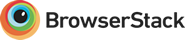
Browserstack for providing access to their great cross-browser testing tools.
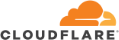
Cloudflare for providing their great CDN, SSL and advanced networking services.

DigitalOcean for providing hosting of the Wiki.js documentation site and APIs.
![]()
Icons8 for providing access to their beautiful icon sets.

Localazy for providing access to their great localization service.
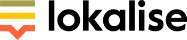
Lokalise for providing access to their great localization tool.
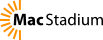
MacStadium for providing access to their Mac hardware in the cloud.

Netlify for providing hosting for our website.

ngrok for providing access to their great HTTP tunneling services.

Porkbun for providing domain registration services.
Top Related Projects
🃏 A magical documentation site generator.
Project documentation with Markdown.
Universal markup converter
A simple, Git-powered wiki with a local frontend and support for many kinds of markup and content.
Independent technology for modern publishing, memberships, subscriptions and newsletters.
Convert  designs to code with AI
designs to code with AI

Introducing Visual Copilot: A new AI model to turn Figma designs to high quality code using your components.
Try Visual Copilot


















