Top Related Projects
MJML: the only framework that makes responsive-email easy
A free simple responsive HTML email template
Quickly create responsive HTML emails that work on any device and client. Even Outlook.
A few simple, but solid patterns for responsive HTML email templates and newsletters. Even in Outlook and Gmail.
Rock-solid transactional email templates for applications.
Email Blueprints is a collection of HTML email templates that can serve as a solid foundation and starting point for the design of emails
Quick Overview
React Email is a collection of high-quality, unstyled components for creating beautiful emails using React and TypeScript. It aims to make email development as simple as building a website, providing a set of customizable and reusable components that work across various email clients.
Pros
- Easy to use and integrate with existing React projects
- Provides a wide range of pre-built, customizable components
- Ensures compatibility across different email clients
- Offers TypeScript support for improved development experience
Cons
- Limited to React developers, not suitable for non-React projects
- May require additional setup for complex email layouts
- Learning curve for developers new to email development
- Dependency on external libraries and React ecosystem
Code Examples
- Creating a simple email template:
import { Html, Head, Body, Container, Text, Link } from '@react-email/components';
const EmailTemplate = () => (
<Html>
<Head />
<Body style={main}>
<Container>
<Text>Hello World</Text>
<Link href="https://example.com">Visit our website</Link>
</Container>
</Body>
</Html>
);
const main = {
backgroundColor: '#ffffff',
fontFamily: 'sans-serif',
};
export default EmailTemplate;
- Using a pre-built component (Button):
import { Button } from '@react-email/button';
const CallToAction = () => (
<Button
pX={20}
pY={12}
href="https://example.com"
style={{ background: '#000', color: '#fff' }}
>
Click me!
</Button>
);
- Creating a responsive column layout:
import { Section, Column } from '@react-email/components';
const TwoColumnLayout = () => (
<Section>
<Column>
<Text>Left column content</Text>
</Column>
<Column>
<Text>Right column content</Text>
</Column>
</Section>
);
Getting Started
To start using React Email, follow these steps:
- Install the package:
npm install @react-email/components
- Import and use components in your React application:
import { Html, Head, Body, Container, Text } from '@react-email/components';
const MyEmail = () => (
<Html>
<Head />
<Body>
<Container>
<Text>Welcome to React Email!</Text>
</Container>
</Body>
</Html>
);
export default MyEmail;
- Render the email component and send it using your preferred email service provider or testing tool.
Competitor Comparisons
MJML: the only framework that makes responsive-email easy
Pros of MJML
- Mature and well-established framework with a large community
- Extensive documentation and learning resources
- Responsive design out-of-the-box with minimal effort
Cons of MJML
- Steeper learning curve due to custom syntax and components
- Less flexibility for complex, dynamic email content
- Limited integration with modern JavaScript frameworks
Code Comparison
MJML:
<mjml>
<mj-body>
<mj-section>
<mj-column>
<mj-text>Hello, World!</mj-text>
</mj-column>
</mj-section>
</mj-body>
</mjml>
React Email:
import { Html, Body, Container, Text } from '@react-email/components';
export default function Email() {
return (
<Html>
<Body>
<Container>
<Text>Hello, World!</Text>
</Container>
</Body>
</Html>
);
}
MJML uses a custom XML-like syntax with specific tags, while React Email leverages familiar React components and JSX. This difference highlights MJML's email-specific approach versus React Email's integration with the React ecosystem.
A free simple responsive HTML email template
Pros of responsive-html-email-template
- Simple and lightweight, with a focus on responsiveness across devices
- Easy to customize without extensive knowledge of email development
- Includes inline CSS for better compatibility with email clients
Cons of responsive-html-email-template
- Limited to static HTML templates, lacking dynamic content generation
- Requires manual updates and maintenance for each email design
- Less flexibility for complex, data-driven email layouts
Code Comparison
responsive-html-email-template:
<table role="presentation" border="0" cellpadding="0" cellspacing="0" class="body">
<tr>
<td> </td>
<td class="container">
<div class="content">
<!-- START CENTERED WHITE CONTAINER -->
<table role="presentation" class="main">
react-email:
import { Html, Head, Preview, Body, Container, Section, Text } from '@react-email/components';
export default function Email() {
return (
<Html>
<Head />
<Preview>Welcome to our platform!</Preview>
<Body style={main}>
<Container>
The react-email repository offers a more modern, component-based approach to email development using React, allowing for dynamic content generation and easier maintenance. However, responsive-html-email-template provides a simpler, more traditional HTML-based solution that may be easier to implement for developers less familiar with React or modern JavaScript frameworks.
Quickly create responsive HTML emails that work on any device and client. Even Outlook.
Pros of Foundation-emails
- Mature and well-established framework with a large community
- Includes a responsive grid system and pre-built components
- Supports both HTML and plain text email versions
Cons of Foundation-emails
- Steeper learning curve due to its comprehensive nature
- Less flexibility in customization compared to React-based solutions
- Requires separate build process and tooling
Code Comparison
Foundation-emails:
<container>
<row>
<columns small="12" large="6">
<h1>Hello, World!</h1>
</columns>
</row>
</container>
React-email:
import { Container, Row, Column, Heading } from '@react-email/components';
<Container>
<Row>
<Column>
<Heading>Hello, World!</Heading>
</Column>
</Row>
</Container>
Foundation-emails uses custom HTML tags and attributes for layout and responsiveness, while React-email leverages React components and JSX syntax. React-email offers a more familiar development experience for React developers, while Foundation-emails provides a more traditional HTML-based approach with built-in email-specific optimizations.
Both frameworks aim to simplify email development, but they cater to different developer preferences and workflow styles. The choice between them depends on factors such as team expertise, project requirements, and desired level of customization.
A few simple, but solid patterns for responsive HTML email templates and newsletters. Even in Outlook and Gmail.
Pros of Cerberus
- Lightweight and focused on email template compatibility
- Extensive documentation on email client support
- Simple HTML-based approach, easier for non-React developers
Cons of Cerberus
- Less flexible for dynamic content generation
- Limited to HTML and inline CSS, lacking component-based architecture
- Requires manual updates for design changes across multiple templates
Code Comparison
Cerberus (HTML-based):
<table cellpadding="0" cellspacing="0" border="0" width="100%">
<tr>
<td style="padding: 20px; font-family: sans-serif; font-size: 15px; line-height: 20px; color: #555555;">
<h1 style="margin: 0 0 10px 0; font-family: sans-serif; font-size: 25px; line-height: 30px; color: #333333; font-weight: normal;">Heading 1</h1>
<p style="margin: 0;">This is a paragraph of text.</p>
</td>
</tr>
</table>
React Email (Component-based):
import { Html, Head, Body, Container, Section, Text, Heading } from '@react-email/components';
export default function Email() {
return (
<Html>
<Head />
<Body style={main}>
<Container>
<Section>
<Heading>Heading 1</Heading>
<Text>This is a paragraph of text.</Text>
</Section>
</Container>
</Body>
</Html>
);
}
Rock-solid transactional email templates for applications.
Pros of postmark-templates
- Ready-to-use, professionally designed email templates
- Extensive collection covering various use cases (welcome emails, password resets, etc.)
- HTML and plain text versions available for each template
Cons of postmark-templates
- Limited customization options without manual HTML editing
- Lack of component-based architecture for easy reusability
- No built-in responsive design system
Code Comparison
postmark-templates (HTML-based):
<table class="email-wrapper" width="100%" cellpadding="0" cellspacing="0">
<tr>
<td align="center">
<table class="email-content" width="100%" cellpadding="0" cellspacing="0">
<!-- Email content here -->
</table>
</td>
</tr>
</table>
react-email (React-based):
import { Html, Head, Body, Container } from '@react-email/components';
export default function Email() {
return (
<Html>
<Head />
<Body>
<Container>
{/* Email content here */}
</Container>
</Body>
</Html>
);
}
The postmark-templates repository offers a collection of pre-designed email templates, while react-email provides a framework for building custom email templates using React components. postmark-templates is ideal for quick implementation of common email types, whereas react-email offers more flexibility and customization options for developers familiar with React.
Email Blueprints is a collection of HTML email templates that can serve as a solid foundation and starting point for the design of emails
Pros of email-blueprints
- Provides a wide range of pre-designed email templates
- Includes responsive designs for various email clients
- Offers extensive documentation and best practices for email design
Cons of email-blueprints
- Limited customization options compared to React-based solutions
- Requires manual HTML editing for template modifications
- Less flexibility for dynamic content generation
Code Comparison
email-blueprints (HTML-based):
<table border="0" cellpadding="0" cellspacing="0" width="100%">
<tr>
<td style="padding: 10px 0 30px 0;">
<table align="center" border="0" cellpadding="0" cellspacing="0" width="600">
<!-- Email content goes here -->
</table>
</td>
</tr>
</table>
react-email (React-based):
import { Html, Head, Body, Container } from '@react-email/components';
const EmailTemplate = () => (
<Html>
<Head />
<Body style={{ padding: '10px 0 30px 0' }}>
<Container width="600">
{/* Email content goes here */}
</Container>
</Body>
</Html>
);
The code comparison highlights the difference in approach between the traditional HTML-based email templates in email-blueprints and the React-based components in react-email. The react-email approach offers more flexibility and easier integration with modern web development workflows.
Convert  designs to code with AI
designs to code with AI

Introducing Visual Copilot: A new AI model to turn Figma designs to high quality code using your components.
Try Visual CopilotREADME
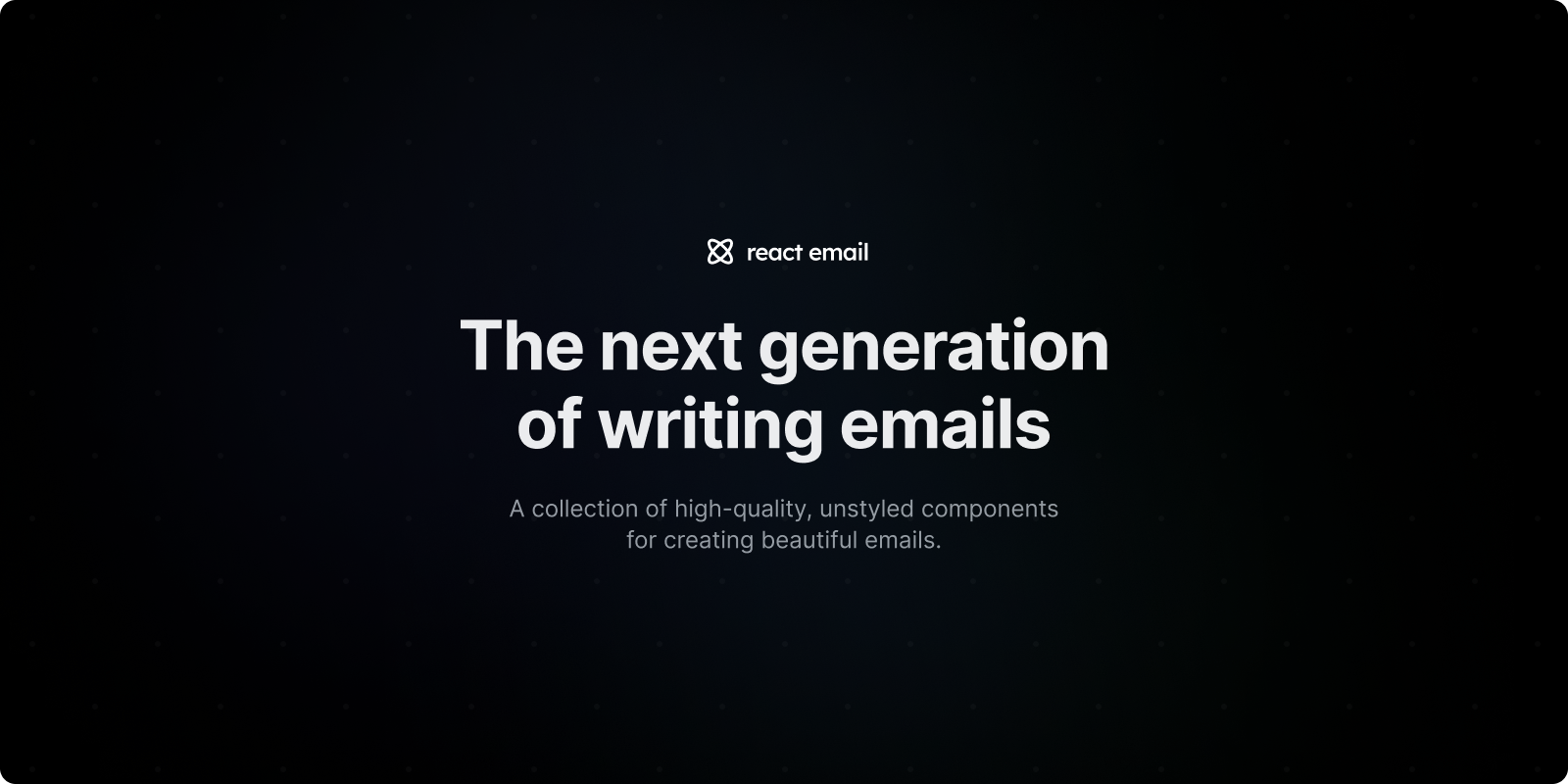
High-quality, unstyled components for creating emails.
Introduction
A collection of high-quality, unstyled components for creating beautiful emails using React and TypeScript. It reduces the pain of coding responsive emails with dark mode support. It also takes care of inconsistencies between Gmail, Outlook, and other email clients for you.
Why
We believe that email is an extremely important medium for people to communicate. However, we need to stop developing emails like 2010, and rethink how email can be done in 2025 and beyond. Email development needs a revamp. A renovation. Modernized for the way we build web apps today.
Install
Install one of the components from your command line.
With yarn
yarn add @react-email/components -E
With npm
npm install @react-email/components -E
With pnpm
pnpm install @react-email/components -E
Getting started
Add the component to your email template. Include styles where needed.
import { Button } from "@react-email/components";
const Email = () => {
return (
<Button href="https://example.com" style={{ color: "#61dafb" }}>
Click me
</Button>
);
};
Components
A set of standard components to help you build amazing emails without having to deal with the mess of creating table-based layouts and maintaining archaic markup.
- Body
- Button
- CodeBlock
- CodeInline
- Column
- Container
- Divider
- Font
- Head
- Heading
- Html
- Image
- Link
- Markdown
- Paragraph
- Preview
- Section
Integrations
Emails built with React Email can be converted into HTML and sent using any email service provider. Here are some examples:
Support
All components were tested using the most popular email clients.
| Gmail â | Apple Mail â | Outlook â | Yahoo! Mail â | HEY â | Superhuman â |
Development
Install dependencies
pnpm install
Build
pnpm build
Run packages
pnpm dev
This will initialize all packages in parallel and watch for changes, including the website which will be available at localhost:3000.
Contributing
Authors
- Bu Kinoshita (@bukinoshita)
- Zeno Rocha (@zenorocha)
License
MIT License
Top Related Projects
MJML: the only framework that makes responsive-email easy
A free simple responsive HTML email template
Quickly create responsive HTML emails that work on any device and client. Even Outlook.
A few simple, but solid patterns for responsive HTML email templates and newsletters. Even in Outlook and Gmail.
Rock-solid transactional email templates for applications.
Email Blueprints is a collection of HTML email templates that can serve as a solid foundation and starting point for the design of emails
Convert  designs to code with AI
designs to code with AI

Introducing Visual Copilot: A new AI model to turn Figma designs to high quality code using your components.
Try Visual Copilot