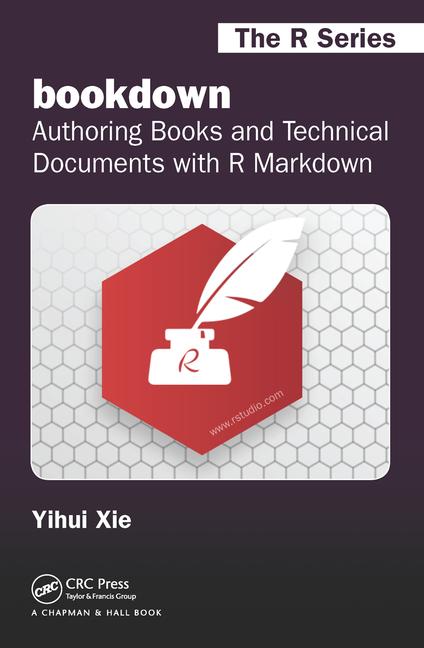Top Related Projects
The open source frontend for GitBook doc sites
Create book from markdown files. Like Gitbook but implemented in Rust
Create beautiful, publication-quality books and documents from computational content.
The world’s fastest framework for building websites.
:globe_with_meridians: Jekyll is a blog-aware static site generator in Ruby
🃏 A magical documentation site generator.
Quick Overview
The bookdown package is an R package that facilitates writing books and long-form articles/reports with R Markdown. It extends the functionality of R Markdown to provide features specifically designed for book writing, such as the ability to split the content into multiple pages, include cross-references, and generate a table of contents.
Pros
- Seamless Integration with R Markdown:
bookdownbuilds upon the existing R Markdown ecosystem, allowing authors to leverage the power and flexibility of R Markdown for their book-writing needs. - Cross-References and Citations: The package provides built-in support for cross-references between chapters, sections, figures, tables, and equations, as well as citation management.
- Flexible Output Formats:
bookdownsupports a variety of output formats, including HTML, PDF, and ePub, making it easy to publish books in different formats. - Collaboration and Version Control: The use of R Markdown and Git/GitHub for book writing enables collaborative workflows and version control, which is particularly useful for larger projects.
Cons
- Learning Curve: While R Markdown is relatively straightforward, the additional features and conventions of
bookdownmay require some initial effort to learn and understand. - Dependency on R and RStudio:
bookdownis tightly integrated with the R ecosystem, which means that users must be comfortable with R and have RStudio installed to take full advantage of the package. - Limited Customization: While
bookdownprovides a lot of functionality out of the box, the level of customization and control over the final output may be limited compared to manual book-writing workflows. - Potential Performance Issues: For very large books with many cross-references and citations, the rendering process may become slower, especially on less powerful machines.
Code Examples
# Install the bookdown package
install.packages("bookdown")
# Initialize a new bookdown project
bookdown::bookdown_skeleton("my-book")
# Render the book
bookdown::render_book("my-book/index.Rmd")
This code demonstrates how to install the bookdown package, create a new bookdown project, and render the book.
# Include a cross-reference
See Section \@ref(intro) for more details.
# Add a citation
This is a sentence with a citation [@R-bookdown].
These examples show how to include cross-references and citations in a bookdown document.
# Create a new chapter
# my-book/01-intro.Rmd
# Title: Introduction
# ...
This code snippet demonstrates the structure of a bookdown document, where each chapter is stored in a separate Rmd file.
Getting Started
To get started with bookdown, follow these steps:
- Install the
bookdownpackage in R:
install.packages("bookdown")
- Create a new bookdown project using the
bookdown::bookdown_skeleton()function:
bookdown::bookdown_skeleton("my-book")
This will create a new directory called my-book with the necessary files and structure for your book.
-
Open the
index.Rmdfile in RStudio and start writing your book content. You can add new chapters by creating additional Rmd files in themy-bookdirectory. -
When you're ready to render your book, use the
bookdown::render_book()function:
bookdown::render_book("my-book/index.Rmd")
This will generate the output files (e.g., HTML, PDF, ePub) in the _book directory within your project.
- Optionally, you can configure various settings and options in the
_bookdown.ymlfile to customize the appearance and behavior of your book.
Competitor Comparisons
The open source frontend for GitBook doc sites
Pros of gitbook
- User-friendly interface for non-technical authors
- Built-in collaboration features
- Extensive plugin ecosystem
Cons of gitbook
- Less flexibility for customization
- Limited support for scientific content and complex layouts
- Requires a subscription for advanced features
Code comparison
bookdown:
---
title: "My Book"
author: "John Doe"
output: bookdown::gitbook
---
# Chapter 1
This is content for chapter 1.
gitbook:
{
"title": "My Book",
"author": "John Doe",
"structure": {
"readme": "introduction.md",
"summary": "SUMMARY.md"
}
}
bookdown is an R package that extends R Markdown to create books and long-form articles. It's particularly well-suited for academic and technical writing, offering features like cross-references, citations, and LaTeX support. gitbook, on the other hand, is a more general-purpose tool for creating documentation and books, with a focus on simplicity and collaboration.
While bookdown excels in handling complex scientific content and offers greater customization options, gitbook provides a more intuitive interface for non-technical users and better built-in collaboration features. The choice between the two depends on the specific needs of the project and the technical expertise of the authors.
Create book from markdown files. Like Gitbook but implemented in Rust
Pros of mdBook
- Written in Rust, offering faster compilation and rendering times
- Simpler setup and usage, with fewer dependencies
- Supports multiple output formats including HTML, PDF, and EPUB
Cons of mdBook
- Less integrated with statistical analysis and data science workflows
- Fewer customization options and themes compared to Bookdown
- Limited support for complex mathematical equations and formulas
Code Comparison
mdBook:
[book]
authors = ["John Doe"]
language = "en"
multilingual = false
src = "src"
title = "My Book"
Bookdown:
bookdown::gitbook:
css: style.css
config:
toc:
before: |
<li><a href="./">My Book</a></li>
after: |
<li><a href="https://github.com/rstudio/bookdown" target="blank">Published with bookdown</a></li>
edit: https://github.com/USERNAME/REPO/edit/BRANCH/%s
download: ["pdf", "epub"]
Both mdBook and Bookdown are popular tools for creating and publishing books or documentation. mdBook excels in simplicity and speed, making it ideal for technical documentation. Bookdown, on the other hand, offers deeper integration with R and more advanced features for academic and statistical writing. The choice between the two depends on the specific needs of the project and the author's familiarity with the respective ecosystems.
Create beautiful, publication-quality books and documents from computational content.
Pros of Jupyter Book
- Supports multiple programming languages (Python, R, Julia, etc.)
- Integrates well with Jupyter notebooks and interactive widgets
- Offers a more modern, web-based output format
Cons of Jupyter Book
- Less mature ecosystem compared to Bookdown
- May require more setup and configuration for advanced features
- Limited support for PDF output compared to Bookdown
Code Comparison
Jupyter Book:
# _config.yml
title: My Jupyter Book
author: Your Name
logo: logo.png
execute:
execute_notebooks: auto
Bookdown:
# index.Rmd
---
title: "My Bookdown Project"
author: "Your Name"
site: bookdown::bookdown_site
---
Both projects aim to create online books or documentation, but they cater to different ecosystems. Jupyter Book is more flexible in terms of programming languages and interactive content, while Bookdown excels in R-based projects and offers robust PDF output capabilities. The choice between them often depends on the primary language used and the desired output format.
The world’s fastest framework for building websites.
Pros of Hugo
- Faster build times for large sites
- More flexible content structure and organization
- Wider range of themes and community support
Cons of Hugo
- Steeper learning curve for non-developers
- Less integrated with data analysis workflows
- Requires external tools for mathematical equations
Code Comparison
Hugo (config.toml):
baseURL = "https://example.org/"
languageCode = "en-us"
title = "My Hugo Site"
theme = "ananke"
Bookdown (_bookdown.yml):
book_filename: "my_book"
language:
ui:
chapter_name: "Chapter "
output_dir: "docs"
Hugo focuses on general-purpose static site generation, while Bookdown specializes in creating technical documentation and books, particularly for R users. Hugo offers more flexibility and speed for larger projects, but Bookdown provides a more streamlined experience for academic and data-centric writing. The choice between them depends on the specific needs of the project and the user's familiarity with R and web technologies.
:globe_with_meridians: Jekyll is a blog-aware static site generator in Ruby
Pros of Jekyll
- Wider language support: Jekyll works with various languages, not just R
- More flexible for general-purpose static sites, not limited to books/documentation
- Larger ecosystem with more themes and plugins available
Cons of Jekyll
- Less integrated with data analysis workflows
- Steeper learning curve for non-developers
- Lacks built-in features for academic writing (e.g., citations, cross-references)
Code Comparison
Jekyll (Ruby):
jekyll new my-awesome-site
cd my-awesome-site
bundle exec jekyll serve
Bookdown (R):
install.packages("bookdown")
bookdown::create_book("my-book")
bookdown::render_book("index.Rmd")
Both Jekyll and Bookdown are popular static site generators, but they cater to different audiences. Jekyll is more versatile and suitable for various types of websites, while Bookdown specializes in creating books and long-form documentation, particularly for R users and data scientists. The choice between the two depends on the specific project requirements and the user's familiarity with the respective ecosystems.
🃏 A magical documentation site generator.
Pros of docsify
- Lightweight and fast, with no build process required
- Supports multiple themes and plugins for easy customization
- Simple setup and deployment, ideal for quick documentation projects
Cons of docsify
- Limited support for complex document structures or large-scale books
- Lacks built-in features for academic writing (e.g., citations, cross-references)
- Requires JavaScript to render content, which may affect SEO
Code Comparison
bookdown:
---
title: "My Book"
author: "John Doe"
site: bookdown::bookdown_site
output: bookdown::gitbook
---
# Chapter 1
This is the content of chapter 1.
docsify:
<!DOCTYPE html>
<html>
<head>
<meta charset="UTF-8">
<title>My Documentation</title>
</head>
<body>
<div id="app"></div>
<script>
window.$docsify = {
name: 'My Documentation',
repo: ''
}
</script>
<script src="//cdn.jsdelivr.net/npm/docsify/lib/docsify.min.js"></script>
</body>
</html>
Convert  designs to code with AI
designs to code with AI

Introducing Visual Copilot: A new AI model to turn Figma designs to high quality code using your components.
Try Visual CopilotREADME
bookdown 
A open-source (GPL-3) R package to facilitate writing books and long-form articles/reports with R Markdown. Features include:
- Generate printer-ready books and ebooks from R Markdown documents
- A markup language easier to learn than LaTeX, and to write elements such as section headers, lists, quotes, figures, tables, and citations
- Multiple choices of output formats: PDF, LaTeX, HTML, EPUB, and Word.
- Possibility of including dynamic graphics and interactive applications (HTML widgets and Shiny apps)
- Support for languages other than R, including C/C++, Python, and SQL, etc.
- LaTeX equations, theorems, and proofs work for all output formats
- Can be published to GitHub, bookdown.org, and any web servers
- Integrated with the RStudio IDE
- One-click publishing to https://bookdown.org
Book
Installation
You can install the package from CRAN as follows:
install.packages("bookdown")
If you want to use the development version of the bookdown package, you can install the package from GitHub via the pak package:
# install.packages("pak")
pak::pak('rstudio/bookdown')
Usage
The easiest way to start a new Bookdown project is from within RStudio IDE. Go to File > New Project > New Directory > Book project using bookdown.
This will create a new directory with an example book as template. You can build the HTML version of this example book without doing any modification:
- Go into the Build Pane in the RStudio IDE
- Click on Build Book > bookdown::gitbook
You can also run bookdown::render_book() in the R console.
Learn more about using bookdown in the Getting started section.
Getting help
There are two main places to get help:
-
The RStudio community is a friendly place to ask any questions about bookdown. Be sure to use the
bookdowntag. -
Stack Overflow is a great source of answers to common bookdown questions. Use the tags
[r][bookdown]if you ask a question.
Code of Conduct
Please note that the bookdown project is released with a Contributor Code of Conduct. By contributing to this project, you agree to abide by its terms.
Top Related Projects
The open source frontend for GitBook doc sites
Create book from markdown files. Like Gitbook but implemented in Rust
Create beautiful, publication-quality books and documents from computational content.
The world’s fastest framework for building websites.
:globe_with_meridians: Jekyll is a blog-aware static site generator in Ruby
🃏 A magical documentation site generator.
Convert  designs to code with AI
designs to code with AI

Introducing Visual Copilot: A new AI model to turn Figma designs to high quality code using your components.
Try Visual Copilot