Top Related Projects
Quick Overview
Lite is a lightweight, fast, and customizable text editor written in Lua. It aims to provide a simple yet powerful editing experience with a focus on performance and extensibility. The project is designed to be cross-platform and runs on Windows, macOS, and Linux.
Pros
- Fast and lightweight, with minimal resource usage
- Highly customizable through Lua scripting
- Cross-platform compatibility
- Simple and intuitive user interface
Cons
- Limited built-in features compared to more comprehensive IDEs
- Smaller community and ecosystem compared to popular editors like VS Code
- Requires some Lua knowledge for advanced customization
- Less frequent updates and maintenance
Getting Started
To get started with Lite:
- Download the latest release from the GitHub releases page.
- Extract the downloaded archive to a location of your choice.
- Run the
liteexecutable.
For customization, create a init.lua file in the user config directory:
- Windows:
%APPDATA%\lite\ - macOS:
~/Library/Application Support/lite/ - Linux:
~/.config/lite/
Add your custom configurations and key bindings to this file. For example:
local core = require "core"
local keymap = require "core.keymap"
-- Set the color scheme
core.style.background = { common.color "#2E2E2E" }
-- Add a custom key binding
keymap.add { ["ctrl+shift+b"] = "core:new-file" }
For more advanced usage and plugin development, refer to the documentation in the GitHub repository.
Competitor Comparisons
A modern and intuitive terminal-based text editor
Pros of micro
- More feature-rich, including syntax highlighting for many languages
- Cross-platform support (Windows, macOS, Linux)
- Extensive plugin system for customization and extending functionality
Cons of micro
- Larger codebase and potentially higher resource usage
- Steeper learning curve due to more features and options
- Less minimalistic approach compared to lite's simplicity
Code comparison
micro (Go):
func (v *View) Insert(b []byte) {
v.Buf.Insert(v.Cursor.Loc, string(b))
v.Cursor.Right(Count(b))
}
lite (Lua):
function Doc:insert(text, ...)
local line, col = ...
line, col = self:get_selection()
self.lines:insert(line, col, text)
self:set_selection(line, col + #text)
end
Both editors use different programming languages and approaches for text insertion. micro uses Go and operates on byte slices, while lite uses Lua and works with string manipulation. micro's implementation is more concise, while lite's is more explicit in handling line and column positions.
:atom: The hackable text editor
Pros of Atom
- Extensive plugin ecosystem with thousands of packages
- Cross-platform support (Windows, macOS, Linux)
- Large, active community and regular updates
Cons of Atom
- Slower startup time and higher resource usage
- Steeper learning curve for customization
- Discontinued as of December 2022
Code Comparison
Atom (JavaScript):
atom.commands.add('atom-workspace', {
'custom:hello-world': () => {
console.log('Hello, World!');
}
});
Lite (Lua):
local core = require "core"
local command = require "core.command"
command.add("core.docview", {
["custom:hello-world"] = function()
print("Hello, World!")
end,
})
Summary
Atom is a feature-rich, extensible editor with a large ecosystem, while Lite is a lightweight, fast alternative written in Lua. Atom offers more out-of-the-box functionality and cross-platform support, but at the cost of performance and resource usage. Lite provides a simpler, more minimalist approach with faster startup times and lower system requirements. The code comparison shows the difference in syntax and complexity between the two editors when adding custom commands.
Visual Studio Code
Pros of VS Code
- Extensive feature set with a wide range of built-in tools and extensions
- Large, active community providing support and developing extensions
- Regular updates and improvements from Microsoft's dedicated team
Cons of VS Code
- Larger resource footprint, potentially slower on older hardware
- More complex codebase, making it harder for individual contributors
- Steeper learning curve for users due to numerous features and options
Code Comparison
VS Code (TypeScript):
export class TextEditor implements IEditor {
private _model: ITextModel;
constructor(model: ITextModel) {
this._model = model;
}
// ... more complex implementation
}
Lite (Lua):
local Editor = Object:extend()
function Editor:new()
self.lines = {}
self.selection = { a = 1, b = 1 }
end
-- ... simpler implementation
VS Code's codebase is more complex and uses TypeScript, while Lite uses Lua and has a simpler structure. VS Code's implementation includes more advanced features and abstractions, whereas Lite focuses on a minimalist approach with basic functionality.
Vim-fork focused on extensibility and usability
Pros of Neovim
- Extensive plugin ecosystem and customization options
- Powerful text editing features and advanced functionality
- Large, active community and frequent updates
Cons of Neovim
- Steeper learning curve for beginners
- Heavier resource usage compared to lightweight editors
- Configuration can be complex and time-consuming
Code Comparison
Lite (Lua):
local core = require "core"
local command = require "core.command"
local keymap = require "core.keymap"
keymap.add { ["ctrl+q"] = "core:quit" }
Neovim (Vimscript):
let mapleader = "\<Space>"
nnoremap <leader>q :q<CR>
set number
set relativenumber
syntax enable
Summary
Neovim offers a feature-rich, highly customizable editing experience with a vast plugin ecosystem, making it ideal for power users and developers. However, it may be overwhelming for beginners and requires more system resources. Lite, on the other hand, provides a simpler, lightweight alternative with a focus on minimalism and ease of use, but lacks the extensive features and community support of Neovim.
The official Vim repository
Pros of Vim
- Extensive plugin ecosystem and customization options
- Powerful text manipulation features and modal editing
- Large, active community and long-standing development history
Cons of Vim
- Steeper learning curve for beginners
- More complex configuration and setup process
- Larger codebase and resource footprint
Code Comparison
Vim (C):
void vim_strncpy(char *to, char *from, size_t len)
{
STRNCPY(to, from, len);
to[len - 1] = NUL;
}
Lite (Lua):
local function string_trim(str)
return str:match("^%s*(.-)%s*$")
end
Summary
Vim is a powerful, feature-rich text editor with a long history and extensive customization options. It offers advanced text manipulation capabilities but comes with a steeper learning curve. Lite, on the other hand, is a lightweight, Lua-based text editor that prioritizes simplicity and ease of use.
Vim's codebase is primarily written in C, focusing on performance and low-level operations. Lite utilizes Lua, providing a more accessible and readable codebase for those familiar with scripting languages.
While Vim offers a wider range of features and plugins, Lite aims to provide a streamlined editing experience with a focus on simplicity and performance. The choice between the two depends on the user's needs, experience level, and preferred workflow.
Mirror of GNU Emacs
Pros of Emacs
- Extensive ecosystem with thousands of packages and plugins
- Highly customizable with Emacs Lisp scripting language
- Long-standing community support and documentation
Cons of Emacs
- Steep learning curve for beginners
- Large codebase and resource-intensive compared to Lite
- Complex configuration process
Code Comparison
Lite (Lua):
local core = require "core"
local command = require "core.command"
local keymap = require "core.keymap"
keymap.add { ["ctrl+q"] = "core:quit" }
Emacs (Emacs Lisp):
(require 'package)
(add-to-list 'package-archives '("melpa" . "https://melpa.org/packages/") t)
(global-set-key (kbd "C-q") 'save-buffers-kill-terminal)
Summary
Emacs is a powerful, extensible editor with a vast ecosystem, while Lite is a lightweight, modern alternative. Emacs offers more features and customization options but comes with a steeper learning curve. Lite provides a simpler, more streamlined experience with a focus on performance and ease of use. The code comparison shows the difference in syntax and complexity between Lua (Lite) and Emacs Lisp (Emacs) for basic configuration tasks.
Convert  designs to code with AI
designs to code with AI

Introducing Visual Copilot: A new AI model to turn Figma designs to high quality code using your components.
Try Visual CopilotREADME
lite
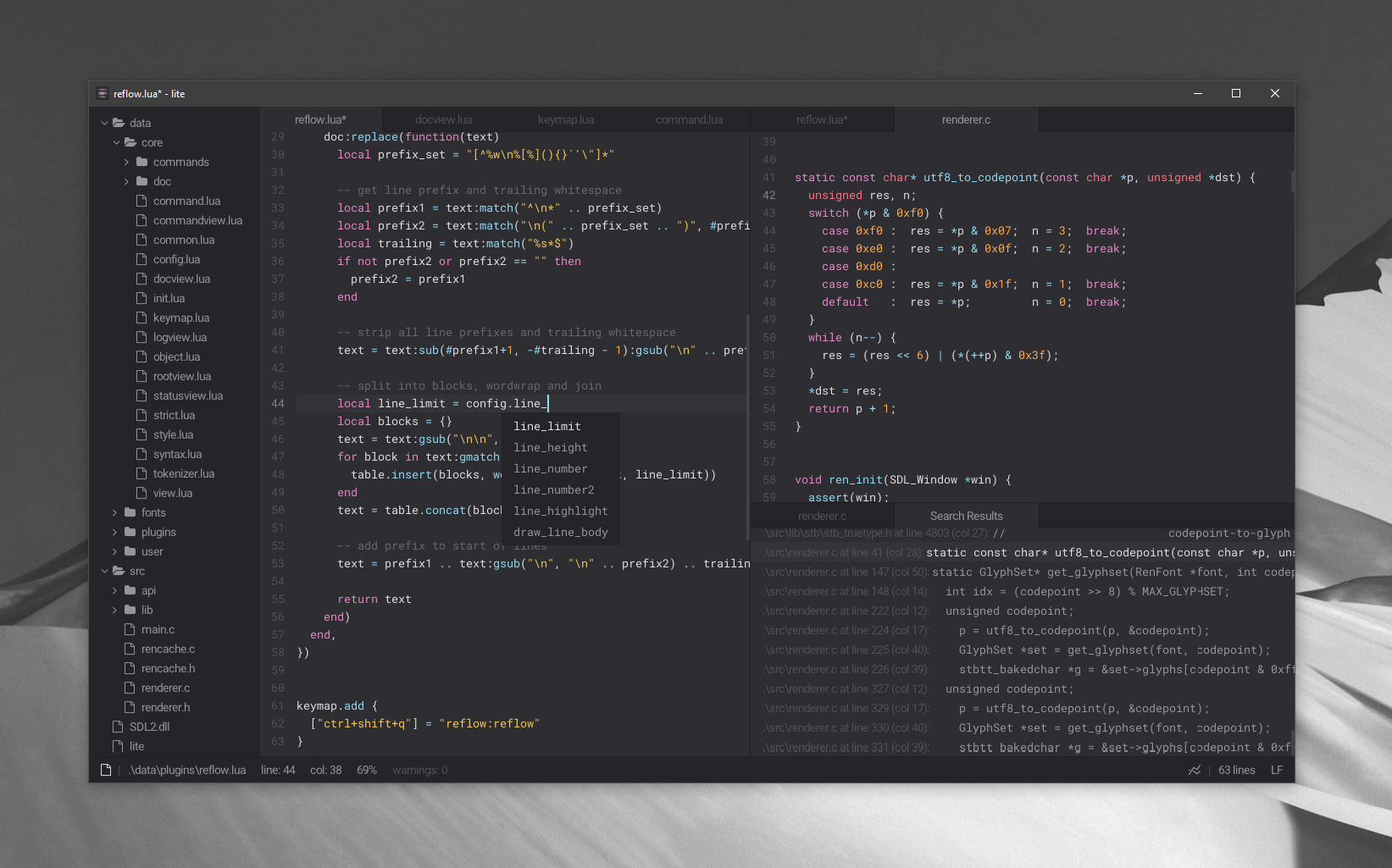
A lightweight text editor written in Lua
- Get lite â Download for Windows and Linux
- Get started â A quick overview on how to get started
- Get plugins â Add additional functionality
- Get color themes â Add additional colors themes
Overview
lite is a lightweight text editor written mostly in Lua â it aims to provide something practical, pretty, small and fast, implemented as simply as possible; easy to modify and extend, or to use without doing either.
Customization
Additional functionality can be added through plugins which are available from the plugins repository; additional color themes can be found in the colors repository. The editor can be customized by making changes to the user module.
Building
You can build the project yourself on Linux using the build.sh script
or on Windows using the build.bat script (MinGW is required).
Note that the project does not need to be rebuilt if you are only making changes
to the Lua portion of the code.
Contributing
Any additional functionality that can be added through a plugin should be done so as a plugin, after which a pull request to the plugins repository can be made. In hopes of remaining lightweight, pull requests adding additional functionality to the core will likely not be merged. Bug reports and bug fixes are welcome.
License
This project is free software; you can redistribute it and/or modify it under the terms of the MIT license. See LICENSE for details.
Top Related Projects
Convert  designs to code with AI
designs to code with AI

Introducing Visual Copilot: A new AI model to turn Figma designs to high quality code using your components.
Try Visual Copilot