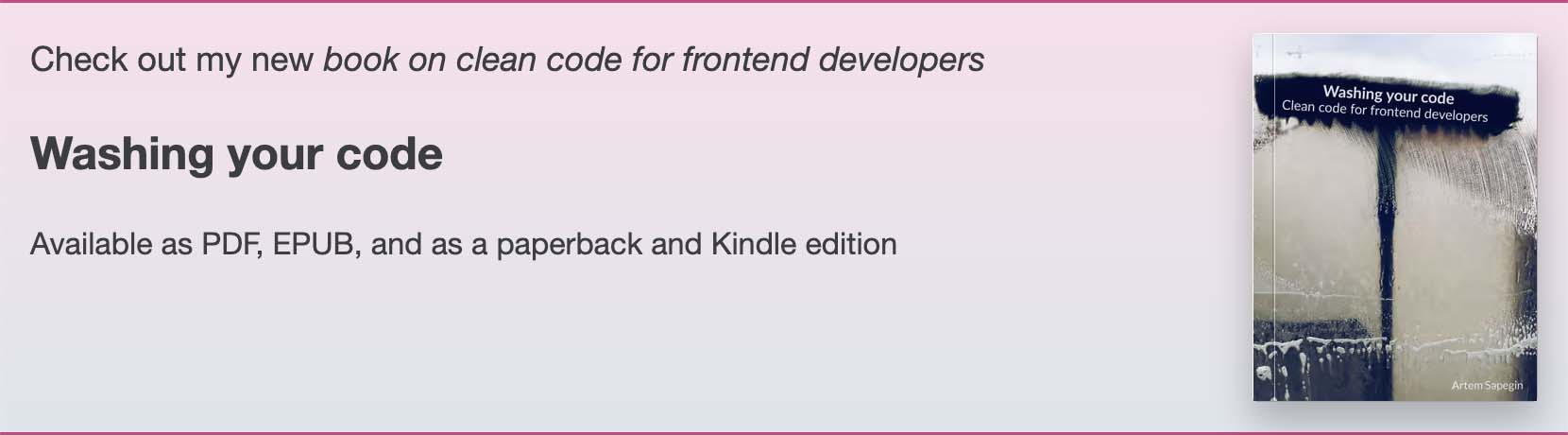Top Related Projects
Prettier is an opinionated code formatter.
Git hooks made easy 🐶 woof!
🚫💩 — Run tasks like formatters and linters against staged git files
📓 Lint commit messages
⚡ Get Pretty Quick
A mighty CSS linter that helps you avoid errors and enforce conventions.
Quick Overview
Mrm (Magnetic Resource Manager) is a command-line tool to help you keep configuration files in sync across multiple projects. It automates the process of creating and updating various config files like package.json, .gitignore, and more. Mrm can be extended with custom tasks and presets to fit your specific needs.
Pros
- Saves time by automating the creation and updating of config files
- Highly customizable with user-defined tasks and presets
- Supports a wide range of popular config files out of the box
- Can be used to enforce consistent configurations across multiple projects
Cons
- Requires initial setup and learning curve to create custom tasks
- May not cover all possible configuration scenarios
- Potential for conflicts if used alongside other config management tools
- Limited documentation for advanced use cases
Code Examples
- Running a built-in task:
npx mrm license
This command runs the built-in "license" task to add or update the license file in your project.
- Creating a custom task:
// mrm-task-mylint.js
const { json, packageJson } = require('mrm-core');
module.exports = function task() {
json('.eslintrc.json')
.merge({
extends: ['eslint:recommended', 'plugin:react/recommended'],
})
.save();
packageJson()
.setScript('lint', 'eslint . --ext .js,.jsx')
.save();
};
This custom task adds ESLint configuration and a lint script to your project.
- Running multiple tasks:
npx mrm license readme eslint
This command runs multiple built-in tasks in sequence to set up license, readme, and ESLint configuration.
Getting Started
To get started with Mrm, follow these steps:
- Install Mrm globally:
npm install -g mrm
- Run a built-in task:
mrm license
- Create a custom task (e.g.,
mrm-task-custom.js) in your project directory:
module.exports = function task() {
// Your custom task logic here
};
- Run your custom task:
mrm custom
For more advanced usage and configuration options, refer to the official Mrm documentation.
Competitor Comparisons
Prettier is an opinionated code formatter.
Pros of Prettier
- Widely adopted and supported by the community
- Opinionated formatting with minimal configuration needed
- Supports a broad range of languages and file types
Cons of Prettier
- Less flexible for custom formatting rules
- Can be slower for large codebases due to its comprehensive approach
- May require additional setup for integration with other tools
Code Comparison
Prettier configuration (.prettierrc):
{
"semi": false,
"singleQuote": true,
"trailingComma": "es5"
}
Mrm task for Prettier setup:
module.exports = function task({ config }) {
// Install prettier
// Add .prettierrc
// Update package.json scripts
}
Key Differences
- Prettier focuses solely on code formatting, while Mrm is a configuration management tool that can set up various development tools, including Prettier
- Prettier is language-specific and provides automatic formatting, whereas Mrm is language-agnostic and helps manage project configurations
- Mrm allows for more customization in how tools are set up, while Prettier aims for consistency with minimal configuration
Use Cases
- Use Prettier for enforcing consistent code style across a project or team
- Use Mrm for automating the setup and maintenance of various development tools and configurations in a project
Git hooks made easy 🐶 woof!
Pros of Husky
- Simpler setup and configuration process
- Focuses specifically on Git hooks, making it more lightweight
- Widely adopted in the JavaScript community with strong ecosystem support
Cons of Husky
- Limited to Git hooks management only
- Less flexibility for managing other project configuration tasks
- Requires manual setup for each new project
Code Comparison
Husky configuration (package.json):
{
"husky": {
"hooks": {
"pre-commit": "npm test",
"pre-push": "npm run lint"
}
}
}
Mrm task configuration:
module.exports = function task() {
// Install husky
install('husky');
// Add Git hooks
packageJson().merge({
husky: {
hooks: {
'pre-commit': 'npm test',
'pre-push': 'npm run lint'
}
}
});
};
Mrm offers a more programmatic approach to configuring Husky and other project settings, while Husky provides a simpler, more focused solution for Git hooks management. Mrm allows for greater customization and automation of project setup tasks, but may have a steeper learning curve compared to Husky's straightforward configuration.
🚫💩 — Run tasks like formatters and linters against staged git files
Pros of lint-staged
- Focuses specifically on running linters and other checks on staged files
- Integrates seamlessly with Git hooks, particularly pre-commit
- Supports a wide range of linters and formatters out of the box
Cons of lint-staged
- Limited to pre-commit operations and file-specific tasks
- Requires manual configuration for each project
- Less flexibility for managing other aspects of project configuration
Code Comparison
lint-staged configuration:
{
"lint-staged": {
"*.js": "eslint --fix",
"*.{js,css,md}": "prettier --write"
}
}
mrm task for adding lint-staged:
module.exports = function task() {
// Install dependencies
pkg.appendScript('lint-staged', 'lint-staged');
pkg.save();
// Create lint-staged config
lines('.lintstagedrc')
.add({
'*.js': ['eslint --fix', 'git add'],
'*.{js,css,md}': ['prettier --write', 'git add'],
})
.save();
};
While lint-staged excels at running linters on staged files, mrm provides a more comprehensive approach to managing project configuration, including the setup of lint-staged itself. lint-staged is more focused and easier to use for its specific purpose, while mrm offers greater flexibility for overall project maintenance.
📓 Lint commit messages
Pros of commitlint
- Focused specifically on enforcing commit message conventions
- Integrates well with Husky for pre-commit hooks
- Extensive configuration options for custom commit message rules
Cons of commitlint
- Limited to commit message linting, doesn't handle other project maintenance tasks
- Requires additional setup and configuration for full functionality
- May be overkill for smaller projects or teams with established commit practices
Code Comparison
commitlint configuration example:
{
"extends": ["@commitlint/config-conventional"],
"rules": {
"type-enum": [2, "always", ["feat", "fix", "docs", "style", "refactor", "test", "chore"]]
}
}
mrm task example:
module.exports = function task() {
// Update package.json
pkg()
.setScript('lint', 'eslint . --cache --fix')
.save();
// Install dependencies
install('eslint');
};
Summary
commitlint is a specialized tool for enforcing commit message conventions, offering deep customization for commit linting. It works well with other tools like Husky but focuses solely on commit messages. mrm, on the other hand, is a more versatile project maintenance tool that can handle various tasks beyond commit linting, including file generation and dependency management. The choice between the two depends on the specific needs of the project and the desired level of commit message enforcement.
⚡ Get Pretty Quick
Pros of Pretty-Quick
- Focused specifically on running Prettier quickly and efficiently
- Integrates seamlessly with Git, only formatting changed files
- Lightweight and easy to set up with minimal configuration
Cons of Pretty-Quick
- Limited to Prettier formatting, lacks broader project management features
- Doesn't handle configuration management or other development tools
- Less flexibility for customizing project structures and workflows
Code Comparison
Pretty-Quick:
const prettyQuick = require('pretty-quick');
prettyQuick({
staged: true,
pattern: ['**/*.js', '**/*.jsx']
});
Mrm:
const { json, install } = require('mrm-core');
module.exports = function task() {
json('.prettierrc')
.merge({ singleQuote: true, trailingComma: 'es5' })
.save();
install('prettier');
};
Summary
Pretty-Quick excels at quickly running Prettier on changed files, making it ideal for pre-commit hooks and CI/CD pipelines. It's simple to use but limited in scope. Mrm, on the other hand, offers a more comprehensive approach to project configuration management, including Prettier setup among other tools. Mrm provides greater flexibility and customization options but may require more setup and configuration for specific tasks like running Prettier efficiently on changed files.
A mighty CSS linter that helps you avoid errors and enforce conventions.
Pros of stylelint
- Specialized for CSS linting with extensive rule set
- Large community and ecosystem of plugins
- Integrates well with various build tools and editors
Cons of stylelint
- Limited to CSS-related tasks
- Steeper learning curve for configuration
- Can be resource-intensive for large projects
Code Comparison
stylelint configuration example:
{
"extends": "stylelint-config-standard",
"rules": {
"indentation": 2,
"color-hex-case": "lower"
}
}
mrm task example:
module.exports = function task() {
// Update package.json
pkg().merge({
scripts: {
lint: 'stylelint "**/*.css"'
}
}).save();
};
While stylelint focuses on CSS linting with a comprehensive ruleset, mrm is a more general-purpose tool for managing project configuration files. stylelint provides deep CSS-specific functionality, whereas mrm offers broader project setup capabilities across various tools and languages. The choice between them depends on whether you need specialized CSS linting or more general project configuration management.
Convert  designs to code with AI
designs to code with AI

Introducing Visual Copilot: A new AI model to turn Figma designs to high quality code using your components.
Try Visual CopilotREADME
Mrm
Command line tool to help you keep configuration (package.json, .gitignore, .eslintrc, etc.) of your open source projects in sync.
Features
- Doesnât overwrite your data unless you want to
- Minimal changes: keeps the original file formatting or read the style from EditorConfig
- Minimal configuration: tries to infer configuration from the project itself or from the environment
- Customizable tasks for popular tools like ESLint, Prettier, lint-staged, etc. included
- Custom tasks and tools to work with JSON, YAML, INI, Markdown and new line separated text files
- Sharing tasks via npm and grouping them into presets

Motivation
Most of the available tools are template based. Template approach works moderately well for new project generation but doesnât work well for updating. Mrmâs approach is closer to codemods than templates.
Read more in my article, Automating open source project configuration with Mrm, or watch my talk on Mrm.
Documentation
- Getting started
- Making your own tasks
- Sharing tasks via npm
- Making your own presets
- FAQ
- Utilities to write codemods
Tasks
These tasks are included by default:
- ci
- codecov
- contributing
- dependabot
- editorconfig
- eslint
- gitignore
- jest
- license
- lint-staged
- package
- prettier
- readme
- semantic-release
- styleguidist
- stylelint
- travis
- typescript
Changelog
The changelog can be found on the Releases page.
Sponsoring
This software has been developed with lots of coffee, buy me one more cup to keep it going.
Contributing
Bug fixes are welcome, but not new features. Please take a moment to review the contributing guidelines.
Authors and license
Artem Sapegin and contributors.
MIT License, see the included License.md file.
Top Related Projects
Prettier is an opinionated code formatter.
Git hooks made easy 🐶 woof!
🚫💩 — Run tasks like formatters and linters against staged git files
📓 Lint commit messages
⚡ Get Pretty Quick
A mighty CSS linter that helps you avoid errors and enforce conventions.
Convert  designs to code with AI
designs to code with AI

Introducing Visual Copilot: A new AI model to turn Figma designs to high quality code using your components.
Try Visual Copilot