 EverydayWechat
EverydayWechat
微信助手:1.每日定时给好友(女友)发送定制消息。2.机器人自动回复好友。3.群助手功能(例如:查询垃圾分类、天气、日历、电影实时票房、快递物流、PM2.5等)
Top Related Projects
A complete and graceful API for Wechat. 微信个人号接口、微信机器人及命令行微信,三十行即可自定义个人号机器人。
微信机器人 / 可能是最优雅的微信个人号 API ✨✨
Conversational RPA SDK for Chatbot Makers. Join our Discord: https://discord.gg/7q8NBZbQzt
Python Wechaty is a Conversational RPA SDK for Chatbot Makers written in Python
基于大模型搭建的聊天机器人,同时支持 微信公众号、企业微信应用、飞书、钉钉 等接入,可选择ChatGPT/Claude/DeepSeek/文心一言/讯飞星火/通义千问/ Gemini/GLM-4/Kimi/LinkAI,能处理文本、语音和图片,访问操作系统和互联网,支持基于自有知识库进行定制企业智能客服。
Quick Overview
EverydayWechat is a Python-based project that automates sending daily messages to your significant other or friends via WeChat. It includes features like sending weather reports, inspirational quotes, and personalized messages, making it a fun and thoughtful way to stay connected with loved ones.
Pros
- Automates daily communication, helping maintain relationships
- Customizable content, including weather reports and inspirational quotes
- Easy to set up and use, even for those with limited programming experience
- Supports multiple recipients and message types
Cons
- Relies on third-party APIs, which may have usage limits or potential downtime
- Requires a WeChat account and may violate WeChat's terms of service
- Limited to text-based messages, lacking support for multimedia content
- May require periodic maintenance to keep up with WeChat's security updates
Code Examples
- Sending a weather report:
from everyday_wechat import get_weather_info
city_name = "Beijing"
weather_info = get_weather_info(city_name)
print(weather_info)
- Sending an inspirational quote:
from everyday_wechat import get_dictum_info
dictum_channel = "poetry"
quote = get_dictum_info(dictum_channel)
print(quote)
- Sending a message to a friend:
from everyday_wechat import send_message
friend_name = "John Doe"
message = "Hello! Have a great day!"
send_message(friend_name, message)
Getting Started
-
Clone the repository:
git clone https://github.com/sfyc23/EverydayWechat.git -
Install dependencies:
pip install -r requirements.txt -
Configure
config.yamlwith your WeChat credentials and recipient information. -
Run the main script:
python main.py
Competitor Comparisons
A complete and graceful API for Wechat. 微信个人号接口、微信机器人及命令行微信,三十行即可自定义个人号机器人。
Pros of ItChat
- More comprehensive and flexible API for WeChat interactions
- Better documentation and examples for developers
- Actively maintained with regular updates and bug fixes
Cons of ItChat
- Steeper learning curve for beginners
- Requires more setup and configuration
- Less focused on specific use cases like automated messaging
Code Comparison
ItChat:
import itchat
@itchat.msg_register(itchat.content.TEXT)
def text_reply(msg):
return msg.text
itchat.auto_login(hotReload=True)
itchat.run()
EverydayWechat:
from everyday_wechat import run
def run():
run()
if __name__ == '__main__':
run()
ItChat provides a more granular approach to handling WeChat messages, allowing developers to create custom handlers for different message types. EverydayWechat, on the other hand, offers a simpler interface focused on automated messaging tasks.
While ItChat is more versatile and suitable for complex WeChat bot development, EverydayWechat is easier to use for specific automated messaging scenarios, such as sending daily greetings or weather updates.
微信机器人 / 可能是最优雅的微信个人号 API ✨✨
Pros of wxpy
- More comprehensive and flexible API for interacting with WeChat
- Better documentation and examples for developers
- Supports both personal and official WeChat accounts
Cons of wxpy
- Less focused on specific use cases like automated messaging
- Requires more coding knowledge to implement desired functionality
- May have a steeper learning curve for beginners
Code Comparison
EverydayWechat:
def send_message(self, wechat_name, message):
my_friend = self.bot.friends().search(wechat_name)[0]
my_friend.send(message)
wxpy:
from wxpy import *
bot = Bot()
friend = bot.friends().search('Friend Name')[0]
friend.send('Hello, World!')
Summary
EverydayWechat is more focused on automated messaging and specific use cases, making it easier for beginners to get started with basic functionality. wxpy, on the other hand, provides a more comprehensive API for WeChat interactions, offering greater flexibility and control for developers who need more advanced features. While EverydayWechat may be simpler to use for specific tasks, wxpy's broader capabilities make it more suitable for complex projects and custom implementations.
Conversational RPA SDK for Chatbot Makers. Join our Discord: https://discord.gg/7q8NBZbQzt
Pros of Wechaty
- More comprehensive and flexible, supporting multiple chat platforms beyond WeChat
- Larger community and better documentation, making it easier for developers to get started and find support
- Offers a plugin system for extending functionality
Cons of Wechaty
- Steeper learning curve due to its more complex architecture
- Requires more setup and configuration compared to EverydayWechat
- May be overkill for simple WeChat automation tasks
Code Comparison
EverydayWechat:
# Send a message
itchat.send('Hello, World!', toUserName='filehelper')
# Get friends list
friends = itchat.get_friends(update=True)
Wechaty:
// Send a message
await bot.say('Hello, World!')
// Get friends list
const contactList = await bot.Contact.findAll()
While both projects allow for WeChat automation, Wechaty offers a more modern and flexible approach with support for multiple platforms. EverydayWechat is more focused on WeChat-specific tasks and may be easier to set up for simple use cases. Wechaty's code is typically more verbose but offers greater flexibility and power for complex scenarios.
Python Wechaty is a Conversational RPA SDK for Chatbot Makers written in Python
Pros of python-wechaty
- More comprehensive and flexible framework for building chatbots
- Better documentation and community support
- Supports multiple messaging platforms beyond WeChat
Cons of python-wechaty
- Steeper learning curve for beginners
- Requires more setup and configuration
- May be overkill for simple WeChat automation tasks
Code Comparison
EverydayWechat:
def send_message(self, message):
itchat.send(message, toUserName=self.to_user)
python-wechaty:
async def on_message(self, msg: Message):
if msg.text() == 'ding':
await msg.say('dong')
The EverydayWechat code is simpler and more straightforward for basic WeChat messaging. python-wechaty uses async/await syntax and provides more advanced message handling capabilities.
EverydayWechat is better suited for quick WeChat automation tasks, while python-wechaty offers a more robust framework for building complex chatbots across multiple platforms. Choose EverydayWechat for simplicity and ease of use, or python-wechaty for more advanced features and flexibility.
基于大模型搭建的聊天机器人,同时支持 微信公众号、企业微信应用、飞书、钉钉 等接入,可选择ChatGPT/Claude/DeepSeek/文心一言/讯飞星火/通义千问/ Gemini/GLM-4/Kimi/LinkAI,能处理文本、语音和图片,访问操作系统和互联网,支持基于自有知识库进行定制企业智能客服。
Pros of chatgpt-on-wechat
- Focuses specifically on integrating ChatGPT with WeChat, providing a more specialized solution
- Offers more advanced features like context awareness and multi-round conversations
- Actively maintained with frequent updates and improvements
Cons of chatgpt-on-wechat
- Requires more setup and configuration compared to EverydayWechat
- May have a steeper learning curve for users new to ChatGPT integration
- Limited to ChatGPT functionality, while EverydayWechat offers a broader range of features
Code Comparison
EverydayWechat:
def get_weather_info(cityname):
weather_url = 'http://wthrcdn.etouch.cn/weather_mini?city=' + cityname
try:
resp = requests.get(weather_url)
if resp.status_code == 200:
# Process weather data
chatgpt-on-wechat:
async def get_reply_content(query, context):
session_id = context.get('session_id')
reply = await bot.reply(query, context)
if reply:
return reply
else:
return "Sorry, I couldn't generate a response."
The code snippets highlight the different focus areas of each project. EverydayWechat includes functions for various features like weather information, while chatgpt-on-wechat concentrates on handling ChatGPT interactions within WeChat.
Convert  designs to code with AI
designs to code with AI

Introducing Visual Copilot: A new AI model to turn Figma designs to high quality code using your components.
Try Visual CopilotREADME
EverydayWechat æ¯åºäº Python3 ä¸ Itchat ç微信å°å·¥å
·ã
å¯ä»¥å®æ¶ç»æåæè
群èåéæ¯æ¥å¤©æ°ãæéãæ¯æ¥ä¸å¥ï¼ä¹å¯ä»¥æºè½èªå¨åå¤å¥½åä¿¡æ¯ãè¿æ群å©æåè½ï¼è®©ä½ å¨å¥½å群ä¸è£
Xã
æä½ç®åï¼å°ç½ç¨æ·ä¹å¯å¿«éä¸æã
æ¬é¡¹ç®ä¾èµäºç½é¡µç微信è¿è¡å¼åï¼å¦ç»å½ä¸äºï¼åæ æ³ä½¿ç¨æ¤é¡¹ç®ï¼ä¸æ ä»»ä½è§£å³åæ³ã
æ¬é¡¹ç®ä¾èµäºç½é¡µç微信è¿è¡å¼åï¼å¦ç»å½ä¸äºï¼åæ æ³ä½¿ç¨æ¤é¡¹ç®ï¼ä¸æ ä»»ä½è§£å³åæ³ã
æ¬é¡¹ç®ä¾èµäºç½é¡µç微信è¿è¡å¼åï¼å¦ç»å½ä¸äºï¼åæ æ³ä½¿ç¨æ¤é¡¹ç®ï¼ä¸æ ä»»ä½è§£å³åæ³ã
ç½é¡µç微信å°åï¼https://wx.qq.com/ã
å¨å京å°åºæ±ä¸ä»½ Python & Android çå·¥ä½å²ä½ã
å 微信ï¼å°åã
æè¿æäºä¸ä¸ªç±»ä¼¼ï¼ä½åè½ä¸ä¸æ ·ç项ç®ï¼å¾®ä¿¡å 群å©æã
欢è¿å¤§å®¶ starã
ç¦æ¢å°æ¬å·¥å ·ç¨äºåä¸ç¨éï¼å¦äº§çæ³å¾çº 纷ä¸æ¬äººæ å ³ã
注æï¼å¦æç»å¥³æåæ·»å å¾çµæºå¨äººåå¤ï¼è¯·æ éèèï¼ï¼ï¼ï¼
并ä¸æ¯ä½ çæ¯ä¸ä¸ªå¥³æåé½è½æ¥åï¼ä½ ç¨æºå¨äººç»ä»åå¤ãæå¿è¯ãï¼å®æ °å¥¹ã人工æºè½ä¹æå¯è½æ¯ä¸ä¸ªæºéæºå¨äººãæ³æ³å¦ææºå¨äººåå¤ç»ä½ 女æåï¼ãæ们åæå§ããå¯è½ä½ 们ççå°±åæäºãè½ç¶æä¼å¨å¿éé»é»çç¹ä¸ªèµï¼å身ççèªç½ï¼


请ç¹å»é¡µé¢é¡¶é¨é å³ star ä¸ fork
åè½è¯´æ
- æ¯æ对å¤ä¸ªå¾®ä¿¡å¥½åèªå¨åå¤ã
- å®æ¶ç»å¥½åä¸ç¾¤èç»åéæéï¼å 容å æ¬ï¼å¤©æ°ãæ ¼è¨ãèªå®ä¹çè¯ï¼ã
- 群å©æåè½ï¼å¯ä»¥ç¾¤èªå¨åå¤ï¼æ¥è¯¢æçé¨çåå¾åç±»ã天æ°ãæ¥åãå®æ¶ç¥¨æ¿ãå¿«éä¿¡æ¯ãPM2.5ççåè½ã
å¦æä½ æ²¡æ好åå¯æµè¯åéæéï¼èä¸åªæä¸ä¸ªäººä¹ç©ä¸äºèªå¨åå¤ï¼æä¹åå¢ï¼å¿«åäº.jpgï¼ã
ä½ å¯ä»¥æãæä»¶ä¼ è¾å©æãå½æ女æåæ·»å ï¼ä½ 说çè¿ä¸ªå¥³æåå°åºæ¯ä¸æ¯ä½ çåæ.jpgï¼ãè¿æ ·ä¸ä¸ªå·ä¹å¯ä»¥è¿è¡æµè¯äºï¼åæéç»æä»¶ä¼ è¾å©æï¼è·æä»¶ä¼ è¾å©ææºè½è天ã
ç¸å ³æ°æ®æ¥æº
天æ°ä¿¡æ¯ï¼
- SOJSONï¼https://www.sojson.com/blog/305.html
- RollToolsApiï¼è·åç¹å®åå¸ä»æ¥å¤©æ°
æ¯æ¥ä¸å¥ï¼
- ONE â ä¸ä¸ªï¼ http://wufazhuce.com/
- éå±±è¯é¸ â æ¯æ¥ä¸å¥ï¼åè¯ï¼ï¼http://open.iciba.com/?c=api
- ä¸è¨ ï¼https://hitokoto.cn/
- åå³æ è¯ï¼ https://www.v2ex.com/t/569853 (å)
- å¥åè¿·-æ°å½æ 书: https://www.juzimi.com/ (é«é ï¼ä½æè¿ä¸å¯ç¨)
- RollToolsApi: éæºè·åç¬è¯æ®µåå表
- 彩è¹å±: https://chp.shadiao.app
人工æºè½æºå¨äºº
- å¾çµæºå¨äººï¼http://www.turingapi.com/ï¼éæ±å®åå¶è®¤è¯ï¼å¹¶æ¯å¤©å è´¹æ°éåªæ 100 æ¡ï¼
- éäºå®¢æºè½è天æºå¨äººï¼http://api.qingyunke.com/ï¼æ é¡»ç³è¯·ï¼æ æ°ééå¶ï¼ä½æç¹æºéï¼åæç¥å¨ãåæç¥å¨ï¼æ ç¨ï¼
- æºè½é²èï¼è ¾è®¯ï¼ï¼https://ai.qq.com/product/nlpchat.shtml ( ç³è¯·ä½¿ç¨ï¼å è´¹ä¸æ ééã大åé è°±ã)
- 天è¡æºå¨äºº ï¼https://www.tianapi.com/apiview/47 (认è¯åæ 7 ä¸æ¡å 费使ç¨ãä¹åæ¶è´¹ï¼1 ä¸æ¡/1 åé±)
- æµ·ç¥æºè½ ï¼https://ruyi.ai/ ï¼åè½å¾å¼ºå¤§ï¼ä¸ä» ä» ç¨äºè天ãéç³è¯· keyï¼å è´¹ï¼
- æç¥å¯¹è¯æºå¨äººï¼https://www.ownthink.com/ (å è´¹ï¼å¯ä¸ç³è¯· appid)
- ä¸ä¸ªAIï¼http://www.yige.ai/ï¼å è´¹ä¸æ æ°ééå¶ãå¯èªå®ä¹åå¤ã对è¯ãåºæ¯ãä½é«çº§åè½ä½¿ç¨æ¯è¾å¤æãä½å·²é¿æ¶é´æ²¡äººç»´æ¤ï¼
æ座è¿å¿
- æåº§å± ï¼https://www.xzw.com/ (åºäºç¬è«è·åæ°æ®)
ä¸å¹´å
- RollToolsApi ï¼æå®æ¥æçèåæ¥åä¸å¹´åä¿¡æ¯
- SOJSON ï¼https://www.sojson.com/api/lunar.html
票æ¿æ°æ®ï¼
- ç«ç¼å®æ¶ç¥¨æ¿ï¼https://piaofang.maoyan.com/dashboard
åå¾åç±»æ¥è¯¢ï¼
- atoolbox åå¾åç±»æ¥è¯¢ï¼http://www.atoolbox.net/Tool.php?Id=804
空æ°è´¨éPM2.5æ¥è¯¢ï¼
- aqicnï¼http://aqicn.org/here/
项ç®é ç½®
ç®å项ç®ææçé
ç½®é½æ¯å¨ _config.yaml æ件ä¸ã
é
ç½®æä»¶è¯·ä¸¥æ ¼éµå¾ª yaml è¯æ³æ ¼å¼ï¼yaml å¦ä¹ å°å:
https://ansible-tran.readthedocs.io/en/latest/docs/YAMLSyntax.html
http://einverne.github.io/post/2015/08/yaml.html
é ç½®èªå¨åå¤æºå¨äººã
1. å¼å¯èªå¨åå¤
- å° is_auto_relay 设置为ï¼Trueã
2.éæ©æ¸ é
æºå¨äººæ¸ éï¼1: å¾çµæºå¨äººï¼2: ä¸ä¸ªAI ,3 : éäºå®¢ï¼4 è
¾è®¯æºè½é²èï¼5:天è¡æºå¨äººï¼6ï¼æµ·ç¥æºè½ï¼7ï¼æç¥æºå¨äºº)
bot_channel: 7
é»è®¤ä¸ºæç¥æºå¨äººï¼å¯ä¸ç³è¯· key çæ åµä¸ï¼ææºè½çäºãã
3. æå®èªå¨åå¤ç好ååå
æ两ç§æ¨¡å¼
(1) ä¸ä½¿ç¨èªå¨åå¤ææ好åçæ
åµä¸ï¼å³ï¼is_auto_reply_allï¼False æ¶ã
è¿æ¶è®¾ç½®å¯åå¤çç½ååæåï¼å¦ä¸ï¼
is_auto_reply_allï¼False
# æå®èªå¨åå¤ç好åååã
auto_reply_white_list:
- '好å1'
- '好å2'
(2) å¼å¯èªå¨åå¤ææ好åçæ
åµä¸ï¼å³ï¼is_auto_reply_allï¼True æ¶ã
éæ©ä¸èªå¨åå¤é»ååæåï¼å¦ä¸
is_auto_reply_allï¼True
auto_reply_black_list:
- '好å1'
- '好å2'
4. é ç½®ç¸å ³å¨äºº
é¤äºéäºå®¢ä¹å¤ï¼å ¶ä»çæºå¨äººé½éè¦å»å¯¹åºçå®ç½ï¼æ³¨å并è·åç¸åºç keyãéè¦åªä¸ªå°±é ç½®åªä¸ªã
I.å¾çµæºå¨äºº
- æå¼å¾çµæºå¨äººå®ç½ï¼http://www.turingapi.com è¿è¡æ³¨åã
- å建æºå¨äººï¼å¾å° apikeyãå°å¡«å ¥å° _config.yaml æ件ä¸çï¼
注æï¼ä¸è¦æå¼ãå¯é¥ãé项ã
turing_conf:
apiKey: 'ä½ æè·åapikey'
å¾çµæºå¨äººå¿ 须认è¯åæè½ä½¿ç¨ï¼å è´¹çç¨æ·ï¼æ¯å¤©å¯ä½¿ç¨ 100 æ¡ä¿¡æ¯ï¼ä¸ç¨ä¸çæã
II.天è¡æºå¨äºº
- æå¼å¤©è¡æ°æ®æ³¨å页é¢ï¼https://www.tianapi.com/signup.html è¿è¡æ³¨åã
- å¨ä¸ªäººä¸å¿ç第ä¸è¡ï¼å³å¯å¾å° apikeyã
txapi_conf:
app_key: '个人ä¸å¿ä¸çkey'
reply_name: 'å®å®' # åå¤ç人çåå(å¯ç©º)ï¼ä¹å¯å¨ä¸ªäººä¸å¿->æºå¨äººç®¡ç ä¿®æ¹ï¼
bot_name: 'èå
¬' # æºå¨äººçååï¼å¯ç©ºï¼
III.æºè½é²èï¼è ¾è®¯ï¼
- æå¼ https://ai.qq.com/product/nlpchat.shtml 并ç»å½ã
- ç¹å»å è´¹ä½¿ç¨ -> æ¥å ¥è½å -> å建åºç¨ -> å建æååï¼ä¼æ¾ç¤ºåº app_id ,app_key ã
- ç¹å»åºç¨ç®¡ç -> ãä½ å建ç项ç®åã-> æ¥å
¥è½å -> æºè½é²è -> äºè§£æ´å¤ -> æ¥å
¥è½å->ãéæ©é¡¹ç®ã-> 确认æ¥å£ã
å° app_id,app_key å¡«å ¥ yaml ä¸ã
qqnlpchat_conf:
app_id: 'ä½ ç³è¯·çapi_id'
app_key: 'ä½ ç³è¯·çapp_key'
IV.é ç½®ãä¸ä¸ªAIã
æå¼å¾çµæºå¨äººå®ç½ï¼http://www.yige.ai è¿è¡æ³¨åã
å建åºç¨ï¼å¾å°ãAPIå¯é¥ãä¸ç ã客æ·ç«¯è®¿é®ä»¤çã
å°å¡«å
¥å° _config.yaml æ件ä¸çï¼
yigeai_conf:
client_token: '客æ·è®¿é®ä»¤ç'
V.é ç½®ãæç¥æºå¨äººã
æå¼æç¥å®ç½ï¼https://www.ownthink.com/ è¿è¡æ³¨åã
å建æºå¨äººï¼å¾å° appidã
å°å¡«å
¥å° _config.yaml æ件ä¸çï¼
ownthink_conf:
app_key: 'ä½ ç³è¯·çapi_id'
å ³äºèªå¨åå¤ï¼ç®åå¯ä»¥å ¬å¼çæ æ¥ï¼
- åªè½èªå¨åå¤æåç±»æ¶æ¯ï¼
- å¦ææ¶æ¯åé太é¢ç¹ï¼å¾®ä¿¡ä¼éå¶ç»å½ç½é¡µç«¯ç»å½ãæ¾å¿ï¼å¹¶ä¸ä¼å°å·ï¼
- 好åéå¯ä»¥å¡«å ¥å称ãæä»¶ä¼ è¾å©æãï¼è¿æ ·ä½ å°±å¯ä»¥å¨æä»¶ä¼ è¾å©æï¼åéæ¶æ¯ï¼æ¥çèªå¨åå¤æ¶æ¯ææã
é ç½®å®æ¶æé
1.å¼å¯å¹¶è®¾ç½®æéæ¶é´
- å° is_alarm 设置æ Trueãï¼å½ä¸º False æ¶ï¼åå ³éå®æ¶ï¼
alarm_info:
is_alarm: True
2.å¡«åéè¦åéç好åä¿¡æ¯
å¡«å好åä¿¡æ¯ï¼ä¾å¦ï¼
alarm_timed:
- "9:00"
- "12:30"
- "22:00"
wechat_name:
- 'æä»¶ä¼ è¾å©æ'
- 'è¯é£'
group_name:
- 'EverydayWechat 交æµç¾¤'
is_tomorrow: False
city_name: 'æ¡æ'
dictum_channel : 3
start_date: '2017-10-10'
start_date_msg: 'ç±ä½ ç第{}天'
calendar: True
horescope: "å¤å¥³åº§"
sweet_words: 'ä½ èä¸çèè'
ç¸å ³åæ°è¯´æï¼
| å称 | ç¤ºä¾ | å¿ å¡« | 说æ |
|---|---|---|---|
| wechat_name | 'èå©' | éå¡« | 好ååï¼å¯å¡«å¤äººã好å微信æµç§°æè å¤æ³¨åï¼ä¸è½è¾å ¥å¾®ä¿¡å·ï¼ |
| alarm_timed | '9ï¼30' | å¿ å¡« | å®æ¶æ¶é´ï¼å¯å¡«å¤ä¸ª |
| alarm_jitter | 300 | å¯ç©º | å®æ¶æ¶é´çåå300ç§å éæºåé |
| group_name | '交æµç¾¤' | éå¡« | 群èå称ï¼å¯å¡«å¤ä¸ªãå¿ é¡»è¦æéè¦ç群èä¿åå°é讯å½ã |
| is_tomorrow | True | å¯ç©º | æ¯å¦åéææ¥ä¿¡æ¯ï¼å¦å¤©æ°ï¼æ座ï¼ä¸å¹´åï¼ã |
| city_name | 'æé½' | å¯ç©º | åå¸åï¼æåæå¨åå¸ï¼ç¨äºåé天æ°ã |
| air_quality_city | 'æé½' | å¯ç©º | 空æ°è´¨é PM25 çåå¸ã |
| dictum_channel | 2 | å¯ç©º | æ ¼è¨æ¸ éï¼è§ä¸è¡¨ï¼ |
| start_date | '2017-10-10' | å¯ç©º | ç¸è¯æ¥æï¼è®¡ç®å°å½å¤©çå¤©æ° ã |
| start_date_msg | 'ç±ä½ ç第{}天' | å¯ç©º | ç¸è¯æ¥æææ¡ |
| sweet_words | 'æ¥èªä½ ä¿ç¾çèå ¬' | å¯ç©º | çå¯çåç¼ãï¼é¢éç´ç·çç´æï¼ |
| horescope | 'å¤å¥³åº§' | å¯ç©º | æ座åæ好åçæ¥ãç¨äºåéæ座è¿å¿ |
| calendar | True | å¯ç©º | ä¸å¹´åä¿¡æ¯ |
wechat_nameï¼group_name è³å°è¦æä¸ä¸ªã
æ ¼è¨æ¸ é ï¼ 1 : ONEâä¸ä¸ªï¼2 : è¯é¸ï¼æ¯æ¥åè¯ï¼ï¼3: åå³æ è¯ï¼ 4 : ä¸è¨ï¼5ï¼ç¬è¯ï¼6: æ°å½æ 书ï¼7: 彩è¹å±ã
Tipsï¼å¯ä»¥æ wechat_name å¡«å ¥ãæä»¶ä¼ è¾å©æãï¼è¿æ ·ï¼æéä¼åéå°èªå·±å¾®ä¿¡éç æä»¶ä¼ è¾å©æ ä¸ãå¨ä¸ææ°å«äººçæ åµä¸ï¼æ¹ä¾¿å¿«éæ¥çææã
- alarm_time 设置æéè¦æéçæ¶é´ãä¹åå¦æ微信没ææ线ï¼å³æ¯å¤©è¿ä¸ªçæ¶é´ä¼å®æ¶åéæéã
å¦æéè¦å¿«éä½éªï¼å¯å° alarm_timed å½åç³»ç»æ¶é´ä¹åçå åéãä¾å¦å½åæ¶é´ä¸º 11:35ï¼å¹¶è®¾ç½® 5 åéååéæéï¼å³ï¼alarm_timedï¼11ï¼40
å½ç¶ï¼ä½ ä¹å¯ä»¥æ ¹æ®èªå·±çéæ±ï¼è®¾ç½®å¦ä¸å¥ä¸åçæ¹æ¡ãå ·ä½åè代ç ã
ä¸ä¾æéï¼
2019-06-29 ææå
ååäºæ廿ä¸
ãå®ãå«å¨¶,ç¥ç¥,æ²æµ´,æ«è,修饰å£å¢
ãå¿ãè¡ä¸§,å®è¬
æ¡æ天æ°é¢æ¥
ãä»æ¥å¤©æ°ãéµé¨
ãä»æ¥æ¸©åº¦ãä½æ¸© 26.0â,é«æ¸© 33.0â
ãä»æ¥é£éãåé£<3级
ãåºè¡æ示ãéµé¨æ¥è¢ï¼åºé¨è®°å¾å¸¦ä¼
ãæ¡æPM2.5ã142 轻度污æ
å¤å¥³åº§ä»æ¥è¿å¿
ã幸è¿é¢è²ã2
ã幸è¿æ°åãèè·ç»¿
ã综åè¿å¿ãä»å¤©çä½ ææºä¼éé¢æ§åå¦ãæ§æåï¼å¯¹æ¹ä¼ä¸ºä½ 带æ¥ä¸äºå°æåï¼å¯è½æ¯æ个ä¸éçåæºï¼ä¹å¯è½æ¯æ个æ¶æ¯ãå·¥ä½/å¦ä¹ ä¸ï¼ä»å¤©çä½ ç®æ æ§å¾å¼ºï¼è½æå½åå¥æçåå¿æ¡åæ¥ï¼éæ°åºåãææ
æ¹é¢ï¼æä¼´è
ä»å¤©è¦æé²çæ¡è±çææ¨ç¦»é´ï¼å¤ç»å¯¹æ¹ä¸äºä¿¡ä»»ã
ä½ ç¥éäºæ°§åäºç£·è¢«æ°§ååæ¯ä»ä¹æ ·ååï¼ä»ä¹æ ·åï¼äºäºç£·ã
å®è´è¿æ¯æ们å¨ä¸èµ·ç第628天
ä½ èä¸çèè
é 置群å©æåè½
ç´æ¥æ¾è¡¨æ ¼è¯´æå§ã
| å称 | ç¤ºä¾ | å¿ å¡« | 说æ |
|---|---|---|---|
| is_open | True | å¿ å¡« | æ¯å¦å¼å¯ç¾¤å©æåè½ |
| is_all | True | å¿ å¡« | æ¯å¦å¯¹ææ群å¼å¯ãå½å¼å¯æ¶ï¼åªæé»ååçååæä¸åå½±åï¼æ éå¼å¯ï¼ï¼ |
| group_name_white_list | ã群åã | éå¡« | ç½ååç¨æ·ãå½ is_allï¼Faseãåªå¤çè¿ä¸ªç¾¤éçæ¶æ¯ |
| group_name_black_list | ã群åã | éå¡« | é»ååç¨æ·ãå½ is_all ï¼True ãè¿ä¸ªç¾¤éçç¨æ·ä¸åå½±åã |
| is_at | True | å¿ å¡« | è¾ç¹æ è®°ãåªæå½å«äººè¾ç¹èªå·±æ¶ï¼æä¼å¤çæ¶æ¯ï¼æ éå ³éï¼ï¼ã |
| is_auto_reply | True | å¿ å¡« | # å¼å¯ç¾¤èªå¨åå¤ï¼æ éå¼å¯ï¼ï¼ |
| is_weather | True | å¿ å¡« | æ¯å¦å¼å¯å¤©æ°æ¥è¯¢ã |
| is_calendar | True | å¿ å¡« | æ¯å¦å¼å¯ä¸åå¹´æ¥è¯¢ |
| is_rubbish | True | å¿ å¡« | æ¯å¦å¼å¯åå¾æ¥è¯¢ |
| is_moviebox | True | å¿ å¡« | æ¯å¦å¼å¯çµè票æ¿æ¥è¯¢ |
| is_express | True | å¿ å¡« | æ¯å¦å¼å¯å¿«éä¿¡æ¯æ¥è¯¢ |
| is_air_quality | True | å¿ å¡« | æ¯å¦å¼å¯ç©ºæ°è´¨éæ¥è¯¢ |
é ç½®æ°æ®åºï¼å¯ä¸é ç½®ï¼
é¦å
å¾å®è£
mongodb æ°æ®åºå®è£
ãå®è£
æ¹å¼ï¼è¯·èªè¡è°·æã
å®æ¹çå®è£
æç¨ä¹æï¼https://docs.mongodb.com/v3.2/administration/install-community/
ï¼1ï¼å° is_open_db 设置æ ãTrueãã
ï¼2ï¼è®¾ç½® host ä¸ portãtips: 没æç¹æ®è¦æ±ï¼æè
对æ°æ®åºä¸çæè
ä¸éè¦è®¾ç½®ã
å®è£
é¦å ï¼æ Python3 å®è£ 好ï¼å¹¶é 置好ç¯å¢ï¼ä¸ªäººå»ºè®®æ°æå®è£ Anacondaï¼å ·ä½å®è£ æç¨ï¼å¯èªè¡è°·ææç´¢~
ç´æ¥ä¸è½½æ¤é¡¹ç®æ clone 项ç®å°æ¬å°ã
ä½¿ç¨ pip å®è£ ä¾èµ:
pip3 install -r requirements.txt
# æè
æ¯ä½¿ç¨ pip
# pip install -r requirements.txt
è¿è¡
å¨æ¬å° cmd ä¸è·³è½¬é¡¹ç®ç®å½ä¸ï¼è¿è¡:
python run.py
第ä¸æ¬¡è¿è¡ä¼è·³åºäºç»´ç ï¼æ«ç ç»å½ãå¦è¾åºæ¥å¿ä¸æå°æï¼ãç»å½æåãï¼å表示è¿è¡æåã
ç»å½æååä¸æ®µæ¶é´å
åè¿è¡ï¼å¾®ä¿¡ä¼ä¿æç»å½ç¶æï¼ä¸éè¦åæ«ç ã
å¦æéè¦åæ¢ç¨æ·ï¼åå¨ _config.yaml æ件ä¸ï¼ä¿®æ¹ is_forced_switch çå±æ§ä¸º Trueã
- docker ä¸è¿è¡
- æ建
docker build -t everyday_wechat:v1 . - è¿è¡
docker run everyday_wechat:v1
- æ建
示ä¾æªå¾ï¼
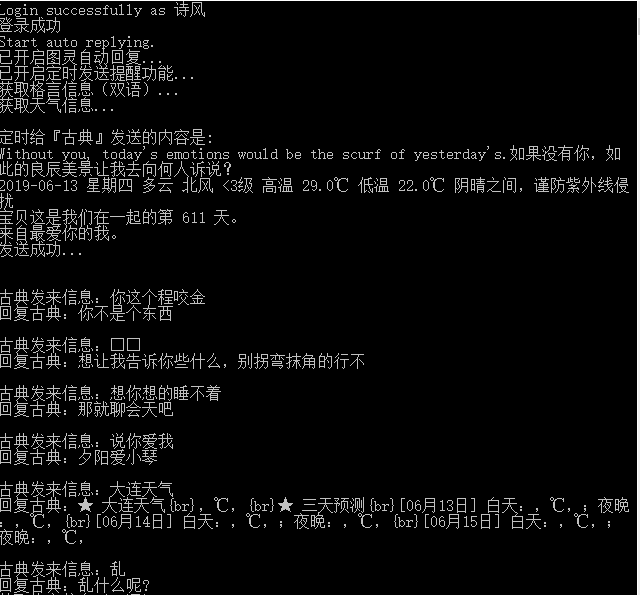
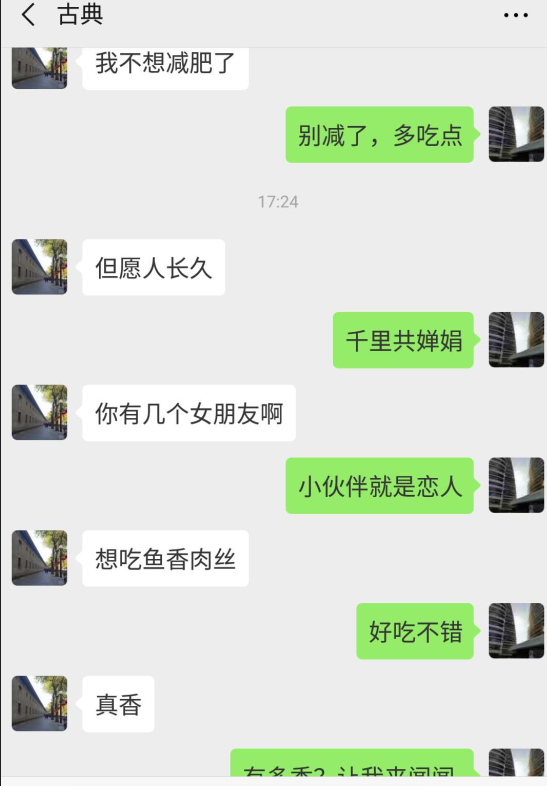
æ issues & å 群æé®ç建议ã
- å½ä½ æåºä¸ä¸ªææ¯é®é¢æ¶ï¼æç»æ¯å¦è½å¾å°æç¨çåçï¼å¾å¾åå³äºä½ ææé®å追é®çæ¹å¼ãæ¨èé 读ï¼æé®çæºæ §ã
- **æ£æ¥æ¯å¦æ¯ææ°ç代ç ï¼æ£æ¥æ¯å¦æ¯ Python3.5+ï¼æ£æ¥ä¾èµæ没æå®è£ å®æ´**ã
- å æ£æ¥å¾®ä¿¡æ¯å¦å¯ç»å½ 微信ç½é¡µçï¼å¦ç½é¡µç«¯ä¸è½ç¨ï¼æ¤é¡¹ç®ä¹ä¸è½ç¨ã
- 请æ´æ°ä½ ç itchat è³ææ°çæ¬ 1.3.10 ãæ¥ç itchat çæ¬ print(itchat.version ï¼ã
- ä¸å¾®ä¿¡ç¸å ³çé®é¢å¯ä»¥å å» itchat issuesï¼ æ¥çæ¯å¦æç¸ä¼¼é®é¢ã
- 微信ååªè½æ¯æµç§°æè å¤æ³¨åï¼ä¸è½è¾å ¥å¾®ä¿¡å·ã
- 对群èæä½æ¶ï¼å¿ é¡»è¦æéè¦ç群èä¿åå°é讯å½ã
- å¦æææ°çæè·¯å建议ä¹æ¬¢è¿æ交ã
Credits è´è°¢
æ¬é¡¹ç®å以ä¸é¡¹ç®å¯åï¼åèäºå ¶ä¸ä¸é¨åæè·¯ï¼åè¿äºå¼åè 表示æè°¢ã
- wechatBot ââ 微信æ¯æ¥è¯´ï¼æ¯æ¥èªå¨åé微信æ¶æ¯ï¼Node + Wechatyï¼ã
- NodeMail ââ ç¨ Node åä¸ä¸ªç¬è«èæ¬æ¯å¤©å®æ¶ç»å¥³æååä¸å°æå¿é®ä»¶ã
- wechat-assistant ââ koa+wechatyå®ç°ç微信个人ç§ä¹¦ï¼æä½ é²ç½®ç微信å·å©ç¨èµ·æ¥å个个人ç§ä¹¦ã
- WechatRobot ââ个人微信å·èªå¨åå¤ãéªèãæ¥å¤©æ°ï¼Javaï¼
- https://github.com/likaixiang/EverydayWechat
- https://github.com/0xHJK/music-dl
微信交æµç¾¤
å 为人æ°å·²è¶
100 人ï¼è¯·å wx: sfyc1314 æºå¨äººä¸ºå¥½åï¼éªè¯ä¿¡æ¯åå¡«åï¼ãgithubãï¼ï¼ï¼ï¼æºå¨äººä¼èªå¨éè¿ã
éè¿ååå¤ï¼ãå 群ãï¼ä¼èªå¨æä½ å
¥ç¾¤ã
å 群å©æä¹å·²å¼æºï¼å°åï¼https://github.com/sfyc23/WechatAddGroupHelperï¼æ¬¢è¿å¤§å®¶ starã
æºå¨äººäºç»´ç ï¼

æå©
å¦ææ¨è®¤ä¸ºè¿ä¸ªé¡¹ç®æ帮å©ï¼ä¸å¦¨ä¸ºå®æå©ä¸ç¹é±ï¼
ä¸ç®¡é±æå¤å°ï¼æ¨çæå©å°ä¼æ¿å±ä½è æç»å¼åæ°åè½ï¼ð
æè°¢æ¨çæ¯æï¼
æå©æ¹æ³å¦ä¸ï¼


LICENSE
Top Related Projects
A complete and graceful API for Wechat. 微信个人号接口、微信机器人及命令行微信,三十行即可自定义个人号机器人。
微信机器人 / 可能是最优雅的微信个人号 API ✨✨
Conversational RPA SDK for Chatbot Makers. Join our Discord: https://discord.gg/7q8NBZbQzt
Python Wechaty is a Conversational RPA SDK for Chatbot Makers written in Python
基于大模型搭建的聊天机器人,同时支持 微信公众号、企业微信应用、飞书、钉钉 等接入,可选择ChatGPT/Claude/DeepSeek/文心一言/讯飞星火/通义千问/ Gemini/GLM-4/Kimi/LinkAI,能处理文本、语音和图�片,访问操作系统和互联网,支持基于自有知识库进行定制企业智能客服。
Convert  designs to code with AI
designs to code with AI

Introducing Visual Copilot: A new AI model to turn Figma designs to high quality code using your components.
Try Visual Copilot





