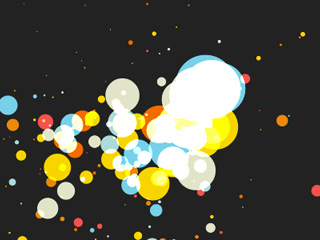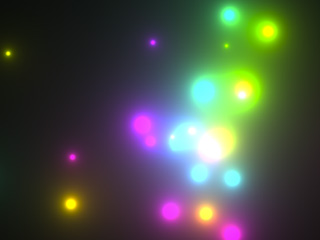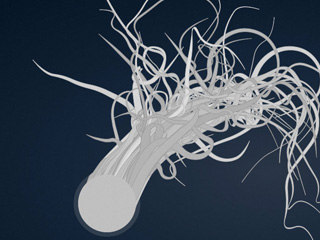Top Related Projects
p5.js is a client-side JS platform that empowers artists, designers, students, and anyone to learn to code and express themselves creatively on the web. It is based on the core principles of Processing. http://twitter.com/p5xjs —
The Swiss Army Knife of Vector Graphics Scripting – Scriptographer ported to JavaScript and the browser, using HTML5 Canvas. Created by @lehni & @puckey
Javascript Canvas Library, SVG-to-Canvas (& canvas-to-SVG) Parser
The HTML5 Creation Engine: Create beautiful digital content with the fastest, most flexible 2D WebGL renderer.
The Easel Javascript library provides a full, hierarchical display list, a core interaction model, and helper classes to make working with the HTML5 Canvas element much easier.
JavaScript 3D Library.
Quick Overview
Sketch.js is a lightweight JavaScript library for creating and working with digital sketches on HTML5 canvas. It provides a simple API for setting up and managing animations, handling user input, and working with various drawing primitives. The library aims to make creative coding more accessible and enjoyable for both beginners and experienced developers.
Pros
- Easy to use and learn, with a simple and intuitive API
- Lightweight and performant, suitable for both simple sketches and complex animations
- Cross-browser compatible, ensuring consistent behavior across different platforms
- Extensible through plugins and custom modules
Cons
- Limited documentation and examples compared to more established creative coding libraries
- Not actively maintained, with the last update being several years ago
- Lacks some advanced features found in more comprehensive libraries like p5.js or Three.js
- May not be suitable for large-scale or complex projects requiring extensive 3D capabilities
Code Examples
- Setting up a basic sketch:
Sketch.create({
setup() {
// Initialize your sketch here
},
draw() {
// Draw your sketch here
}
});
- Drawing a simple shape:
Sketch.create({
draw() {
this.fillStyle = '#ff0000';
this.beginPath();
this.arc(this.width / 2, this.height / 2, 50, 0, Math.PI * 2);
this.fill();
}
});
- Handling user input:
Sketch.create({
mousemove() {
this.fillStyle = '#00ff00';
this.beginPath();
this.arc(this.mouse.x, this.mouse.y, 20, 0, Math.PI * 2);
this.fill();
}
});
Getting Started
To use Sketch.js in your project, follow these steps:
- Download the
sketch.jsfile from the GitHub repository. - Include the script in your HTML file:
<script src="path/to/sketch.js"></script>
- Create a new sketch by calling
Sketch.create()and defining your setup and draw functions:
Sketch.create({
setup() {
// Initialize your sketch
},
draw() {
// Draw your sketch
this.fillStyle = '#0000ff';
this.fillRect(0, 0, this.width, this.height);
}
});
This will create a full-screen canvas and start running your sketch. You can customize the canvas size and other options by passing additional parameters to Sketch.create().
Competitor Comparisons
p5.js is a client-side JS platform that empowers artists, designers, students, and anyone to learn to code and express themselves creatively on the web. It is based on the core principles of Processing. http://twitter.com/p5xjs —
Pros of p5.js
- Larger community and more extensive documentation
- Wider range of features and libraries for creative coding
- Better integration with web technologies and modern JavaScript
Cons of p5.js
- Larger file size and potentially slower performance
- Steeper learning curve for beginners
- Less focused on simplicity and minimalism
Code Comparison
p5.js:
function setup() {
createCanvas(400, 400);
}
function draw() {
ellipse(50, 50, 80, 80);
}
sketch.js:
Sketch.create({
setup: function() {
this.fillStyle = '#333';
},
draw: function() {
this.fillEllipse(50, 50, 80, 80);
}
});
Both libraries aim to simplify creative coding, but p5.js offers a more comprehensive set of tools and features, while sketch.js focuses on a lightweight and minimalistic approach. p5.js is better suited for complex projects and those requiring extensive functionality, whereas sketch.js may be preferable for simpler sketches and performance-critical applications.
The Swiss Army Knife of Vector Graphics Scripting – Scriptographer ported to JavaScript and the browser, using HTML5 Canvas. Created by @lehni & @puckey
Pros of Paper.js
- More comprehensive and feature-rich library for vector graphics
- Robust documentation and extensive API
- Active development and community support
Cons of Paper.js
- Steeper learning curve due to its complexity
- Larger file size, which may impact load times
- May be overkill for simpler projects
Code Comparison
Paper.js:
paper.install(window);
window.onload = function() {
paper.setup('myCanvas');
var path = new Path.Circle({
center: view.center,
radius: 30,
strokeColor: 'black'
});
}
Sketch.js:
Sketch.create({
setup() {
// Setup code here
},
draw() {
this.fillCircle(this.width / 2, this.height / 2, 30);
}
});
Paper.js offers a more object-oriented approach with detailed control over shapes and properties, while Sketch.js provides a simpler, more straightforward API for quick sketches and animations. Paper.js is better suited for complex vector graphics projects, whereas Sketch.js excels in rapid prototyping and simple interactive visualizations.
Javascript Canvas Library, SVG-to-Canvas (& canvas-to-SVG) Parser
Pros of Fabric.js
- More comprehensive and feature-rich library for canvas manipulation
- Better suited for complex interactive applications and image editing
- Extensive documentation and active community support
Cons of Fabric.js
- Larger file size and potentially heavier performance impact
- Steeper learning curve due to its extensive API
Code Comparison
Sketch.js:
Sketch.create({
setup() {
// Setup code
},
draw() {
// Drawing code
}
});
Fabric.js:
var canvas = new fabric.Canvas('canvas');
var rect = new fabric.Rect({
left: 100,
top: 100,
fill: 'red',
width: 20,
height: 20
});
canvas.add(rect);
Summary
Sketch.js is a lightweight, simple library for creative coding, while Fabric.js is a more powerful and versatile library for complex canvas manipulations. Sketch.js is easier to get started with but has limited features compared to Fabric.js. Fabric.js offers more advanced capabilities but comes with a larger file size and steeper learning curve. The choice between the two depends on the specific requirements of your project and the level of complexity you need in canvas manipulation.
The HTML5 Creation Engine: Create beautiful digital content with the fastest, most flexible 2D WebGL renderer.
Pros of PixiJS
- More comprehensive and feature-rich, offering advanced rendering capabilities
- Larger community and ecosystem, with better documentation and support
- Better performance for complex graphics and animations
Cons of PixiJS
- Steeper learning curve due to its more extensive API
- Larger file size, which may impact load times for smaller projects
- Potentially overkill for simple 2D graphics or basic animations
Code Comparison
PixiJS:
const app = new PIXI.Application();
document.body.appendChild(app.view);
const sprite = PIXI.Sprite.from('image.png');
app.stage.addChild(sprite);
app.ticker.add(() => sprite.rotation += 0.01);
Sketch.js:
Sketch.create({
setup() {
this.x = this.width / 2;
this.y = this.height / 2;
},
draw() {
this.fillCircle(this.x, this.y, 50);
}
});
Summary
PixiJS is a more powerful and feature-rich library, suitable for complex graphics and game development. It offers better performance and a larger ecosystem but comes with a steeper learning curve and larger file size. Sketch.js, on the other hand, is simpler and more lightweight, making it ideal for quick prototypes and basic animations. The choice between the two depends on the project's complexity and requirements.
The Easel Javascript library provides a full, hierarchical display list, a core interaction model, and helper classes to make working with the HTML5 Canvas element much easier.
Pros of EaselJS
- More comprehensive and feature-rich, offering a full suite of tools for canvas manipulation
- Better documentation and community support due to being part of the larger CreateJS ecosystem
- Optimized for performance, especially when handling complex animations and large numbers of objects
Cons of EaselJS
- Steeper learning curve due to its more extensive API and features
- Larger file size, which may impact load times for smaller projects
- More opinionated structure, potentially limiting flexibility for certain use cases
Code Comparison
EaselJS:
var stage = new createjs.Stage("canvas");
var circle = new createjs.Shape();
circle.graphics.beginFill("red").drawCircle(0, 0, 50);
circle.x = 100;
circle.y = 100;
stage.addChild(circle);
sketch.js:
Sketch.create({
setup() {
this.r = 50;
},
draw() {
this.fillStyle = 'red';
this.beginPath();
this.arc(100, 100, this.r, 0, TWO_PI);
this.fill();
}
});
Both libraries provide ways to create and manipulate canvas elements, but EaselJS offers a more object-oriented approach with its display list hierarchy, while sketch.js focuses on simplicity and ease of use for quick prototyping and experimentation.
JavaScript 3D Library.
Pros of three.js
- More comprehensive 3D rendering capabilities
- Larger community and ecosystem
- Extensive documentation and examples
Cons of three.js
- Steeper learning curve
- Larger file size and potentially higher performance overhead
Code Comparison
three.js:
const scene = new THREE.Scene();
const camera = new THREE.PerspectiveCamera(75, window.innerWidth / window.innerHeight, 0.1, 1000);
const renderer = new THREE.WebGLRenderer();
renderer.setSize(window.innerWidth, window.innerHeight);
document.body.appendChild(renderer.domElement);
sketch.js:
Sketch.create({
setup() {
// Initialize your sketch
},
draw() {
// Draw your sketch
}
});
Summary
three.js is a powerful 3D graphics library with extensive features and community support, making it ideal for complex 3D projects. However, it comes with a steeper learning curve and larger file size.
sketch.js, on the other hand, is a lightweight 2D drawing library that's easier to get started with but has more limited capabilities compared to three.js.
The choice between the two depends on the project requirements, with three.js being better suited for 3D graphics and complex visualizations, while sketch.js is more appropriate for simpler 2D sketches and animations.
Convert  designs to code with AI
designs to code with AI

Introducing Visual Copilot: A new AI model to turn Figma designs to high quality code using your components.
Try Visual CopilotREADME
sketch.js
A tiny (~2kb gzipped) platform for JavaScript creative coding.
A few examples from the showcase
Start Coding Faster
sketch.js lets you get straight to the fun parts of creative coding, without ever having to worry about shims or boilerplate code.
It gives you a graphics context, an animation loop, normalised input events and a host of useful callbacks to hook into.
Here's an example:
Sketch.create({
setup() {
this.r = this.g = this.b = random(100, 200)
},
mousemove() {
this.r = 255 * (this.mouse.x / this.width)
this.g = 255 * (this.mouse.y / this.height)
this.b = 255 * abs(cos(PI * this.mouse.y / this.width))
},
draw() {
this.fillStyle = `rgb(${~~this.r},${~~this.g},${~~this.b})`
this.fillRect(0, 0, this.width, this.height)
}
})
The Highlights
- A sketch is an augmented drawing context (
CanvasRenderingContext2D,WebGLRenderingContextorHTMLElement) so it has all the expected drawing methods built in. - The
mouseproperty is also the first element of thetouchesarray and vice versa, so you can code to one standard and get touch and multi-touch support for free. - The
updateanddrawloops run on the browser animation frame and canstopandstartwhenever you like. - You get fast access to
Mathfunctions and constants, plus extras like range and array enabledrandom,mapandlerp. - Simple and configurable. You can even bring your own
context, so it works well with libraries like THREE.
The Rest
For more information, check out the getting started guide, the API, the many examples in the showcase and the full source.
Top Related Projects
p5.js is a client-side JS platform that empowers artists, designers, students, and anyone to learn to code and express themselves creatively on the web. It is based on the core principles of Processing. http://twitter.com/p5xjs —
The Swiss Army Knife of Vector Graphics Scripting – Scriptographer ported to JavaScript and the browser, using HTML5 Canvas. Created by @lehni & @puckey
Javascript Canvas Library, SVG-to-Canvas (& canvas-to-SVG) Parser
The HTML5 Creation Engine: Create beautiful digital content with the fastest, most flexible 2D WebGL renderer.
The Easel Javascript library provides a full, hierarchical display list, a core interaction model, and helper classes to make working with the HTML5 Canvas element much easier.
JavaScript 3D Library.
Convert  designs to code with AI
designs to code with AI

Introducing Visual Copilot: A new AI model to turn Figma designs to high quality code using your components.
Try Visual Copilot