 sqlectron-gui
sqlectron-gui
A simple and lightweight SQL client desktop with cross database and platform support.
Top Related Projects
Modern and easy to use SQL client for MySQL, Postgres, SQLite, SQL Server, and more. Linux, MacOS, and Windows.
Free universal database tool and SQL client
TablePlus macOS issue tracker
MySQL/MariaDB database management for macOS
A lightweight client for managing MariaDB, MySQL, SQL Server, PostgreSQL, SQLite, Interbase and Firebird, written in Delphi
Official home of the DB Browser for SQLite (DB4S) project. Previously known as "SQLite Database Browser" and "Database Browser for SQLite". Website at:
Quick Overview
Sqlectron-gui is a cross-platform desktop application for managing SQL databases. It provides a user-friendly interface for executing queries, viewing table structures, and managing database connections across various SQL database systems. The project aims to simplify database management tasks for developers and database administrators.
Pros
- Cross-platform support (Windows, macOS, Linux)
- User-friendly interface with syntax highlighting and auto-completion
- Supports multiple database systems (MySQL, PostgreSQL, Microsoft SQL Server, SQLite)
- Open-source and actively maintained
Cons
- Limited advanced features compared to some commercial database management tools
- May experience performance issues with very large databases
- Requires separate installation of database drivers
- Limited customization options for the user interface
Getting Started
To get started with Sqlectron-gui:
- Visit the Sqlectron-gui releases page on GitHub.
- Download the appropriate version for your operating system.
- Install the application following the instructions for your OS.
- Launch Sqlectron-gui and click on "Add Server" to configure your database connection.
- Enter your database connection details and save.
- Connect to your database and start managing it through the user interface.
Note: Ensure you have the necessary database drivers installed on your system for the specific database type you want to connect to.
Competitor Comparisons
Modern and easy to use SQL client for MySQL, Postgres, SQLite, SQL Server, and more. Linux, MacOS, and Windows.
Pros of Beekeeper Studio
- More active development with frequent updates and new features
- Supports a wider range of database types, including MongoDB
- Offers a more modern and polished user interface
Cons of Beekeeper Studio
- Larger application size and potentially higher resource usage
- Steeper learning curve for users familiar with simpler interfaces
Code Comparison
Beekeeper Studio (Vue.js component):
<template>
<div class="query-editor">
<MonacoEditor
v-model="query"
language="sql"
@change="onChange"
/>
</div>
</template>
Sqlectron GUI (React component):
<AceEditor
mode="sql"
theme="github"
name="querybox"
onChange={this.onQueryChange}
value={this.state.query}
editorProps={{$blockScrolling: true}}
/>
Both projects use different frameworks (Vue.js vs React) and code editors (Monaco vs Ace) for their query input components. Beekeeper Studio's implementation appears more concise, while Sqlectron GUI's offers more explicit configuration options.
Free universal database tool and SQL client
Pros of DBeaver
- Supports a wider range of database systems, including NoSQL databases
- More advanced features like data modeling, ERD visualization, and data migration tools
- Larger and more active community, resulting in frequent updates and extensive documentation
Cons of DBeaver
- Heavier resource usage due to its comprehensive feature set
- Steeper learning curve for beginners due to the abundance of options and tools
- User interface can feel cluttered compared to Sqlectron's minimalist approach
Code Comparison
Sqlectron (JavaScript):
const createConnection = (server) => {
const driver = require(server.driver);
return driver.createConnection(server);
};
DBeaver (Java):
public class DriverDescriptor extends AbstractDescriptor {
private final Driver driver;
private final DBPDriver driverInstance;
public DriverDescriptor(IConfigurationElement config) {
super(config);
this.driver = loadDriver();
}
}
Both projects use different programming languages, reflecting their architectural choices. Sqlectron's code is more concise and focused on connection handling, while DBeaver's code demonstrates its more complex structure and object-oriented approach to managing database drivers.
TablePlus macOS issue tracker
Pros of TablePlus
- More comprehensive database support, including NoSQL databases
- Native application with better performance and system integration
- More advanced features like data modeling and schema comparison
Cons of TablePlus
- Closed-source and paid software, limiting customization and community contributions
- Steeper learning curve due to more complex interface and features
Code Comparison
While both projects are primarily GUI applications, TablePlus offers some scripting capabilities:
TablePlus (AppleScript example):
tell application "TablePlus"
open database at "/path/to/database.sqlite"
execute sql "SELECT * FROM users"
end tell
Sqlectron-gui doesn't have a direct scripting interface, but it's built with Electron and React, allowing for easier customization:
import { createConnection } from 'sqlectron-core';
const connection = await createConnection({
client: 'mysql',
host: 'localhost',
user: 'root',
password: 'password',
database: 'mydb'
});
Both applications focus on providing a user-friendly interface for database management, but TablePlus offers a more feature-rich experience at the cost of being proprietary. Sqlectron-gui, while more limited in scope, provides an open-source solution with potential for community-driven enhancements.
MySQL/MariaDB database management for macOS
Pros of Sequel Pro
- Native macOS application, providing a smooth and integrated user experience
- Advanced features like SSH tunneling and custom query favorites
- Robust table structure editing and visual query builder
Cons of Sequel Pro
- Limited to MySQL databases only
- Development has slowed down, with less frequent updates
- macOS-only, lacking cross-platform support
Code Comparison
Sequel Pro (Objective-C):
- (void)executeQueryInNewTab:(NSString *)query
{
SPQueryController *queryController = [self makeQueryControllerAndTab];
[queryController addHistory:query];
[queryController doPerformQueryInBackground:query];
}
Sqlectron GUI (JavaScript):
executeQuery(query) {
return this.props.executeQuery(query)
.then((results) => {
this.setState({ results });
})
.catch((error) => {
this.setState({ error });
});
}
While both projects aim to provide database management interfaces, Sequel Pro offers a native macOS experience with advanced MySQL-specific features. Sqlectron GUI, on the other hand, provides cross-platform support and compatibility with multiple database systems, making it more versatile for users working with diverse database environments.
A lightweight client for managing MariaDB, MySQL, SQL Server, PostgreSQL, SQLite, Interbase and Firebird, written in Delphi
Pros of HeidiSQL
- More mature and feature-rich, with a longer development history
- Supports a wider range of database systems, including MySQL, MariaDB, PostgreSQL, and Microsoft SQL Server
- Offers advanced features like database synchronization and SSH tunnel support
Cons of HeidiSQL
- Windows-only application, limiting cross-platform usage
- User interface may feel less modern compared to Sqlectron
- Steeper learning curve for beginners due to its extensive feature set
Code Comparison
HeidiSQL (Delphi):
procedure TMainForm.actCreateDatabaseExecute(Sender: TObject);
var
Database: String;
begin
Database := 'newdatabase';
if InputQuery(_('Create database ...'), _('Enter database name:'), Database) then
ActiveConnection.CreateDatabase(Database);
end;
Sqlectron (JavaScript):
async function createDatabase(name) {
try {
await this.connection.createDatabase(name);
return { success: true };
} catch (error) {
return { success: false, error };
}
}
Both projects aim to provide database management tools, but HeidiSQL offers more advanced features and wider database support, while Sqlectron focuses on a modern, cross-platform experience with a simpler interface.
Official home of the DB Browser for SQLite (DB4S) project. Previously known as "SQLite Database Browser" and "Database Browser for SQLite". Website at:
Pros of SQLite Browser
- Specialized for SQLite databases, offering optimized features for this specific database type
- Includes a visual table designer for easy schema modifications
- Supports importing and exporting data in various formats (CSV, JSON, etc.)
Cons of SQLite Browser
- Limited to SQLite databases only, lacking support for other database systems
- Less modern user interface compared to Sqlectron GUI
- Fewer customization options for query execution and result display
Code Comparison
SQLite Browser (C++):
void MainWindow::executeQuery()
{
QString sql = ui->sqlTextEdit->toPlainText();
db.executeSQL(sql);
updateUI();
}
Sqlectron GUI (JavaScript):
async function executeQuery(query) {
const result = await dbClient.executeQuery(query);
updateResultsView(result);
}
Both projects use different programming languages, reflecting their architectural choices. SQLite Browser, being a native application, uses C++, while Sqlectron GUI, as an Electron-based app, uses JavaScript. The code snippets show similar high-level functionality for executing queries, but the implementation details differ due to the language and framework differences.
Convert  designs to code with AI
designs to code with AI

Introducing Visual Copilot: A new AI model to turn Figma designs to high quality code using your components.
Try Visual CopilotREADME

A simple and lightweight SQL client with cross database and platform support.
Demo (version 1.0.0)
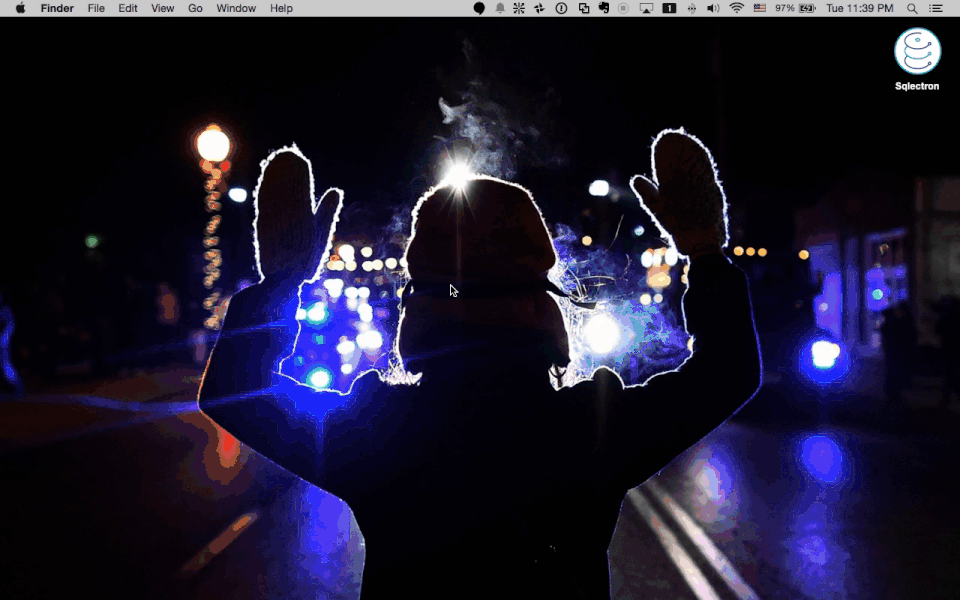
- Databases - List of current supported databases.
- Download - Installers, binaries and source.
- Configuration - List of saved servers and custom configurations.
- App Docs - Helper docs about the app.
- Terminal - A terminal-based interface of Sqlectron.
- Contribute - Details on how you can contribute to Sqlectron.
How to pronounce
It is pronounced "sequel-eck-tron" - https://translate.google.com/?source=osdd#en/en/sequel-eck-tron
Top Related Projects
Modern and easy to use SQL client for MySQL, Postgres, SQLite, SQL Server, and more. Linux, MacOS, and Windows.
Free universal database tool and SQL client
TablePlus macOS issue tracker
MySQL/MariaDB database management for macOS
A lightweight client for managing MariaDB, MySQL, SQL Server, PostgreSQL, SQLite, Interbase and Firebird, written in Delphi
Official home of the DB Browser for SQLite (DB4S) project. Previously known as "SQLite Database Browser" and "Database Browser for SQLite". Website at:
Convert  designs to code with AI
designs to code with AI

Introducing Visual Copilot: A new AI model to turn Figma designs to high quality code using your components.
Try Visual Copilot