 administrate
administrate
A Rails engine that helps you put together a super-flexible admin dashboard.
Top Related Projects
The administration framework for Ruby on Rails applications.
RailsAdmin is a Rails engine that provides an easy-to-use interface for managing your data
ComfortableMexicanSofa is a powerful Ruby on Rails 5.2+ CMS (Content Management System) Engine
Quick Overview
Administrate is a Rails engine that helps you build a flexible, customizable admin dashboard for your Ruby on Rails applications. It automatically generates admin pages for your models, providing a clean and intuitive interface for managing your application's data.
Pros
- Easy to set up and integrate with existing Rails applications
- Highly customizable, allowing you to tailor the dashboard to your specific needs
- Follows Rails conventions, making it familiar for Rails developers
- Responsive design, suitable for both desktop and mobile devices
Cons
- Limited out-of-the-box features compared to some other admin panel solutions
- May require additional customization for complex data relationships
- Performance can be an issue with large datasets
- Documentation could be more comprehensive for advanced use cases
Code Examples
- Generating an admin dashboard for a model:
rails generate administrate:dashboard User
This command generates a dashboard for the User model, creating necessary controllers and views.
- Customizing a field in the dashboard:
class UserDashboard < Administrate::BaseDashboard
ATTRIBUTE_TYPES = {
email: Field::Email,
name: Field::String,
created_at: Field::DateTime,
updated_at: Field::DateTime,
}
# ...
end
This code customizes the field types for the User dashboard, specifying an Email field for the email attribute.
- Adding a custom action to a dashboard:
class UserController < Administrate::ApplicationController
def activate
requested_resource.activate!
redirect_to(
[namespace, requested_resource],
notice: "#{requested_resource.name} has been activated."
)
end
end
This example adds a custom 'activate' action to the UserController, allowing admins to activate users from the dashboard.
Getting Started
-
Add Administrate to your Gemfile:
gem "administrate" -
Install the gem:
bundle install -
Generate dashboards for your models:
rails generate administrate:install -
Start your Rails server and visit
/adminto see your new admin dashboard.
Competitor Comparisons
The administration framework for Ruby on Rails applications.
Pros of Active Admin
- More mature and feature-rich, with a larger ecosystem of plugins and extensions
- Offers a DSL for quickly defining admin interfaces with minimal code
- Provides a complete admin dashboard out of the box, including authentication
Cons of Active Admin
- Can be more challenging to customize and extend beyond basic use cases
- Heavier and potentially slower for large applications due to its comprehensive feature set
- Less flexible in terms of UI customization compared to Administrate
Code Comparison
Active Admin:
ActiveAdmin.register Post do
permit_params :title, :body, :published_at
index do
selectable_column
column :title
column :published_at
actions
end
end
Administrate:
class PostDashboard < Administrate::BaseDashboard
ATTRIBUTE_TYPES = {
id: Field::Number,
title: Field::String,
body: Field::Text,
published_at: Field::DateTime,
}
COLLECTION_ATTRIBUTES = [:id, :title, :published_at]
SHOW_PAGE_ATTRIBUTES = [:id, :title, :body, :published_at]
FORM_ATTRIBUTES = [:title, :body, :published_at]
end
Both Active Admin and Administrate are popular Ruby on Rails admin panel generators. Active Admin offers a more comprehensive solution with its DSL and built-in features, while Administrate provides a lighter, more customizable approach using plain Ruby classes.
RailsAdmin is a Rails engine that provides an easy-to-use interface for managing your data
Pros of Rails Admin
- More mature and feature-rich, with a larger community and ecosystem
- Offers a wider range of customization options out-of-the-box
- Includes built-in support for various ORMs (Active Record, Mongoid, etc.)
Cons of Rails Admin
- Can be more complex to set up and configure for specific use cases
- May have a steeper learning curve for beginners
- Performance can be slower for large datasets due to its comprehensive feature set
Code Comparison
Rails Admin configuration:
RailsAdmin.config do |config|
config.authenticate_with do
warden.authenticate! scope: :user
end
config.current_user_method(&:current_user)
end
Administrate configuration:
Rails.application.routes.draw do
namespace :admin do
resources :users
root to: "users#index"
end
end
Both Rails Admin and Administrate are popular admin panel solutions for Ruby on Rails applications. Rails Admin offers more features and flexibility, making it suitable for complex projects, while Administrate focuses on simplicity and ease of use, making it a good choice for smaller projects or those requiring a clean, customizable interface.
ComfortableMexicanSofa is a powerful Ruby on Rails 5.2+ CMS (Content Management System) Engine
Pros of Comfortable Mexican Sofa
- More flexible content management with a focus on CMS functionality
- Built-in support for multiple languages and localization
- Includes a WYSIWYG editor for easier content creation
Cons of Comfortable Mexican Sofa
- Steeper learning curve due to more complex features
- Less suitable for general-purpose admin interfaces
- May require more customization for non-CMS use cases
Code Comparison
Comfortable Mexican Sofa (route definition):
comfy_route :cms_admin, path: "/admin"
comfy_route :cms, path: "/"
Administrate (dashboard definition):
class ProductDashboard < Administrate::BaseDashboard
ATTRIBUTE_TYPES = {
id: Field::Number,
name: Field::String,
price: Field::Number
}
end
Both repositories offer admin panel solutions for Ruby on Rails applications, but they cater to different needs. Comfortable Mexican Sofa is more focused on content management systems, providing features like page templates and content blocks. Administrate, on the other hand, is a more general-purpose admin interface generator that can be easily customized for various data models.
While Comfortable Mexican Sofa offers more out-of-the-box CMS functionality, Administrate provides a simpler and more straightforward approach to creating admin panels for diverse data types. The choice between the two depends on the specific requirements of your project and whether you need a full-fledged CMS or a more flexible admin interface.
Pros of Inherited Resources
- Lightweight and focused on simplifying RESTful controllers
- Seamless integration with ActiveAdmin for rapid admin interface development
- Highly customizable through inheritance and overrides
Cons of Inherited Resources
- Less feature-rich compared to Administrate's comprehensive admin panel solution
- Requires more manual setup for complex admin interfaces
- Limited built-in UI components and styling options
Code Comparison
Inherited Resources:
class ProductsController < InheritedResources::Base
actions :all, except: [:destroy]
end
Administrate:
class ProductDashboard < Administrate::BaseDashboard
ATTRIBUTE_TYPES = {
id: Field::Number,
name: Field::String,
price: Field::Number.with_options(prefix: "$", decimals: 2)
}
end
Summary
Inherited Resources is a lightweight solution for simplifying RESTful controllers, particularly useful when integrated with ActiveAdmin. It offers flexibility through inheritance but requires more manual setup for complex admin interfaces.
Administrate, on the other hand, provides a more comprehensive admin panel solution with built-in UI components and styling options. It offers a more structured approach to creating admin interfaces but may have a steeper learning curve for simpler use cases.
The choice between the two depends on the project's specific requirements, complexity, and desired level of customization for the admin interface.
Convert  designs to code with AI
designs to code with AI

Introducing Visual Copilot: A new AI model to turn Figma designs to high quality code using your components.
Try Visual CopilotREADME
Administrate
A framework for creating flexible, powerful admin dashboards in Rails. Try the demo.
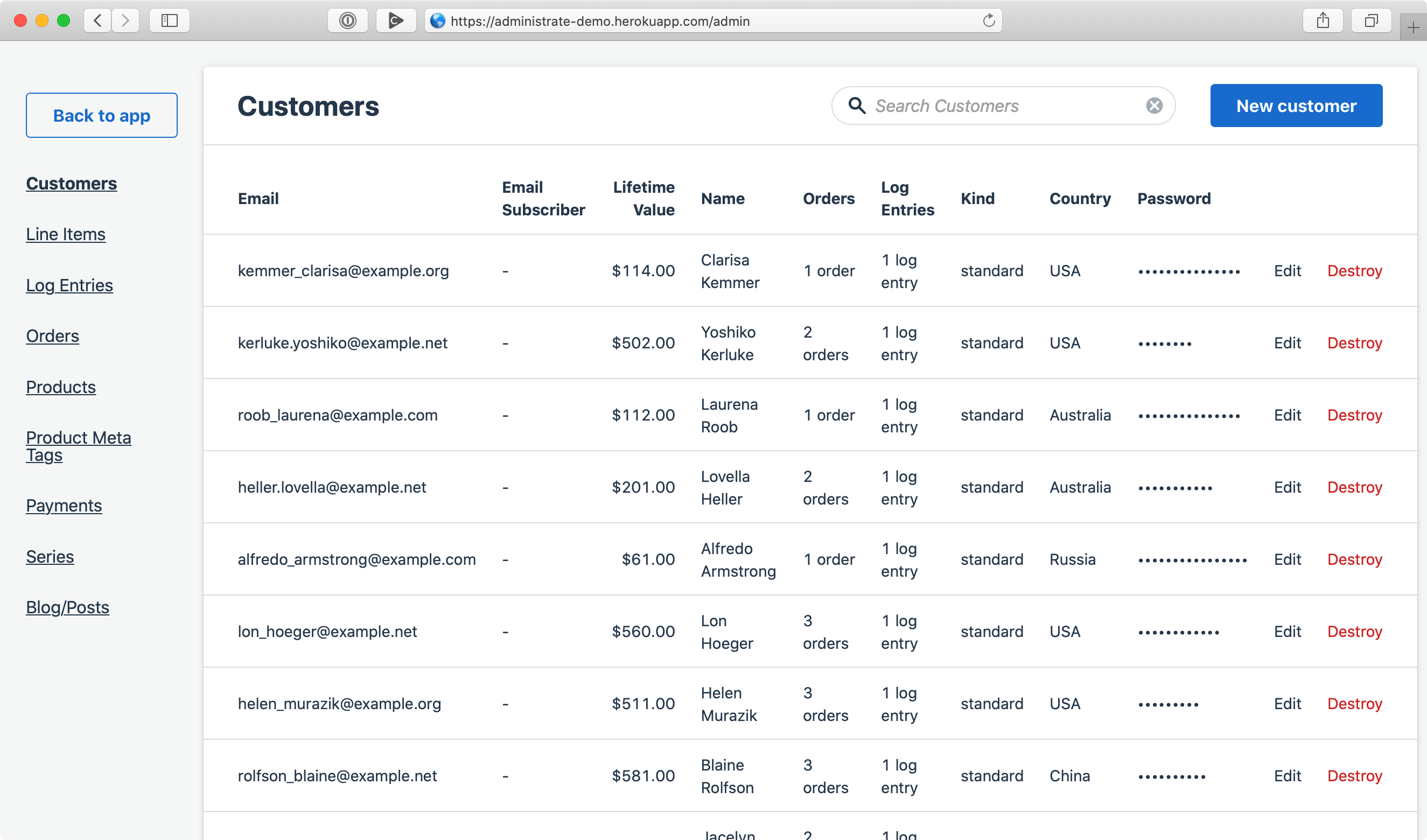
What's Administrate?
Administrate is a library for Rails that generates admin dashboards. These give users clean interfaces that allow them to create, edit, search, and delete records for any model in the application. Administrate aims to provide the best user experience, and doing as much work as possible for you, whilst also being flexible to customise.
To accomplish these goals, Administrate follows a few guiding principles:
- Stay as close to standard Rails as possible, keeping the Administrate-specific code as small as practical,
- Support the simplest use cases, and let the user override defaults with standard tools such as plain Rails controllers and views,
- Break up the library into core components and plugins, so each component stays small and pleasant to maintain.
Documentation
To customize the appearance, behavior, and contents of the dashboard, we publish a set of guides for the current release.
These guides are available as markdown files in the docs subdirectory of the
git repository, too.
We publish docs for the upcoming release, which you can find at our prerelease app.
Contributing
Please see CONTRIBUTING.md.
Administrate was originally written by Grace Youngblood and is now maintained by Nick Charlton. Many improvements and bugfixes were contributed by the open source community.
License
administrate is Copyright © 2015 thoughtbot. It is free software, and may be redistributed under the terms specified in the LICENSE file.
About thoughtbot
This repo is maintained and funded by thoughtbot, inc. The names and logos for thoughtbot are trademarks of thoughtbot, inc.
We love open source software! See our other projects. We are available for hire.
Top Related Projects
The administration framework for Ruby on Rails applications.
RailsAdmin is a Rails engine that provides an easy-to-use interface for managing your data
ComfortableMexicanSofa is a powerful Ruby on Rails 5.2+ CMS (Content Management System) Engine
Convert  designs to code with AI
designs to code with AI

Introducing Visual Copilot: A new AI model to turn Figma designs to high quality code using your components.
Try Visual Copilot