 fathom
fathom
Fathom Lite. Simple, privacy-focused website analytics. Built with Golang & Preact.
Top Related Projects
Empowering People Ethically 🚀 — Matomo is hiring! Join us → https://matomo.org/jobs Matomo is the leading open-source alternative to Google Analytics, giving you complete control and built-in privacy. Easily collect, visualise, and analyse data from websites & apps. Star us on GitHub ⭐️ – Pull Requests welcome!
Simple, open source, lightweight and privacy-friendly web analytics alternative to Google Analytics.
🦔 PostHog provides open-source web & product analytics, session recording, feature flagging and A/B testing that you can self-host. Get started - free.
Umami is a modern, privacy-focused alternative to Google Analytics.
Quick Overview
Fathom is a simple, privacy-focused alternative to Google Analytics. It provides website owners with essential traffic data without compromising visitor privacy. Fathom is designed to be lightweight, easy to use, and compliant with privacy regulations like GDPR.
Pros
- Privacy-focused: Does not use cookies or collect personal data
- Simple and intuitive dashboard
- Lightweight and fast, with minimal impact on site performance
- Self-hosted option available for complete data control
Cons
- Limited features compared to more comprehensive analytics tools
- Paid service for the hosted version
- May require technical knowledge for self-hosting
- Smaller community and ecosystem compared to Google Analytics
Getting Started
To start using Fathom Analytics:
- Sign up for an account at usefathom.com
- Create a site in your Fathom dashboard
- Add the tracking code to your website:
<script src="https://cdn.usefathom.com/script.js" data-site="YOURSITE" defer></script>
Replace YOURSITE with your site's unique ID provided by Fathom.
- Verify installation and start viewing your analytics in the Fathom dashboard
For self-hosting, refer to the GitHub repository for detailed installation instructions.
Competitor Comparisons
Empowering People Ethically 🚀 — Matomo is hiring! Join us → https://matomo.org/jobs Matomo is the leading open-source alternative to Google Analytics, giving you complete control and built-in privacy. Easily collect, visualise, and analyse data from websites & apps. Star us on GitHub ⭐️ – Pull Requests welcome!
Pros of Matomo
- More comprehensive feature set, including e-commerce tracking, heatmaps, and A/B testing
- Self-hosted option provides full data ownership and control
- Larger community and ecosystem with extensive plugin support
Cons of Matomo
- More complex setup and configuration process
- Higher resource requirements for hosting and maintenance
- Steeper learning curve for new users due to extensive features
Code Comparison
Matomo (PHP):
$tracker = new MatomoTracker($idSite, $matomoUrl);
$tracker->doTrackPageView('Page Title');
Fathom (JavaScript):
fathom('trackPageview');
Summary
Matomo offers a more feature-rich analytics solution with greater customization options, while Fathom focuses on simplicity and privacy. Matomo is better suited for larger organizations or those requiring detailed insights, whereas Fathom is ideal for users seeking a straightforward, privacy-focused analytics tool. The code comparison highlights the difference in complexity, with Matomo requiring more setup but offering more granular control over tracking.
Simple, open source, lightweight and privacy-friendly web analytics alternative to Google Analytics.
Pros of Plausible
- Open-source and self-hostable, with a more transparent development process
- Lighter weight and faster loading, with a smaller script size
- GDPR compliant out-of-the-box, with no cookie banners required
Cons of Plausible
- Less extensive feature set compared to Fathom
- Newer project with a smaller community and ecosystem
- Limited integrations with third-party tools and services
Code Comparison
Plausible script integration:
<script defer data-domain="yourdomain.com" src="https://plausible.io/js/plausible.js"></script>
Fathom script integration:
<script src="https://cdn.usefathom.com/script.js" data-site="SITE_ID" defer></script>
Both projects use similar lightweight JavaScript snippets for integration, with Plausible's script being slightly more concise. The main difference lies in the configuration options and data collection methodologies implemented in the backend systems.
🦔 PostHog provides open-source web & product analytics, session recording, feature flagging and A/B testing that you can self-host. Get started - free.
Pros of PostHog
- More comprehensive feature set, including product analytics, session recording, and feature flags
- Open-source with a self-hosted option, offering greater control and customization
- Supports multiple data sources and integrations
Cons of PostHog
- More complex setup and maintenance due to its extensive features
- Higher resource requirements for self-hosting
- Steeper learning curve for new users
Code Comparison
PostHog (JavaScript):
posthog.init('<YOUR_PROJECT_API_KEY>', {
api_host: 'https://app.posthog.com'
})
posthog.capture('button_clicked')
Fathom (JavaScript):
window.fathom = window.fathom || function() {
(fathom.q = fathom.q || []).push(arguments);
};
fathom('set', 'siteId', 'ABCDEFGH');
fathom('trackPageview');
Both projects offer simple JavaScript snippets for basic tracking, but PostHog's API allows for more detailed event capturing. Fathom focuses on simplicity and privacy, while PostHog provides a broader range of analytics and product management features. The choice between them depends on the specific needs of the project and the desired level of complexity in analytics implementation.
Umami is a modern, privacy-focused alternative to Google Analytics.
Pros of Umami
- Open-source and self-hosted, offering full control over data
- Supports multiple websites and users within a single installation
- Provides a more extensive set of analytics features, including real-time data
Cons of Umami
- Requires more technical setup and maintenance
- May have higher resource requirements for hosting
- Less polished user interface compared to Fathom
Code Comparison
Umami (JavaScript):
import { useEffect } from 'react';
import { trackView } from 'umami';
export default function MyComponent() {
useEffect(() => {
trackView();
}, []);
// ...
}
Fathom (JavaScript):
<script src="https://cdn.usefathom.com/script.js" data-site="SITE_ID" defer></script>
Umami offers more granular control over tracking specific events and views, while Fathom provides a simpler implementation with a single script tag. Umami's approach allows for more customization but requires more integration work, whereas Fathom's method is more straightforward but less flexible.
Both projects aim to provide privacy-focused analytics, but they differ in their approach to implementation and feature set. Umami offers more detailed analytics and multi-site support, making it suitable for users who need comprehensive data. Fathom, on the other hand, focuses on simplicity and ease of use, which may be preferable for those seeking a more streamlined solution.
Convert  designs to code with AI
designs to code with AI

Introducing Visual Copilot: A new AI model to turn Figma designs to high quality code using your components.
Try Visual CopilotREADME
Fathom Lite - simple website analytics
Fathom Lite is a previous and open-source version of Fathom Analytics (a paid, hosted Google Analytics alternative). It was the very first version of our software, and has been downloaded millions of times!
While we are no longer adding features to this Lite version, we will be continuing to maintain it long-term and fix any bugs that come up.

Fathom Lite vs Fathom Analytics
Fathom Analytics is much more detailed, feature-rich, and even more focused on privacy-law compliance, than Fathom Lite.
If youâd like to become a customer of Fathom Analytics, and not have to worry about servers, maintenance, security, you can give our software a try with a 30-day free trial (this link will give you $10 credit).
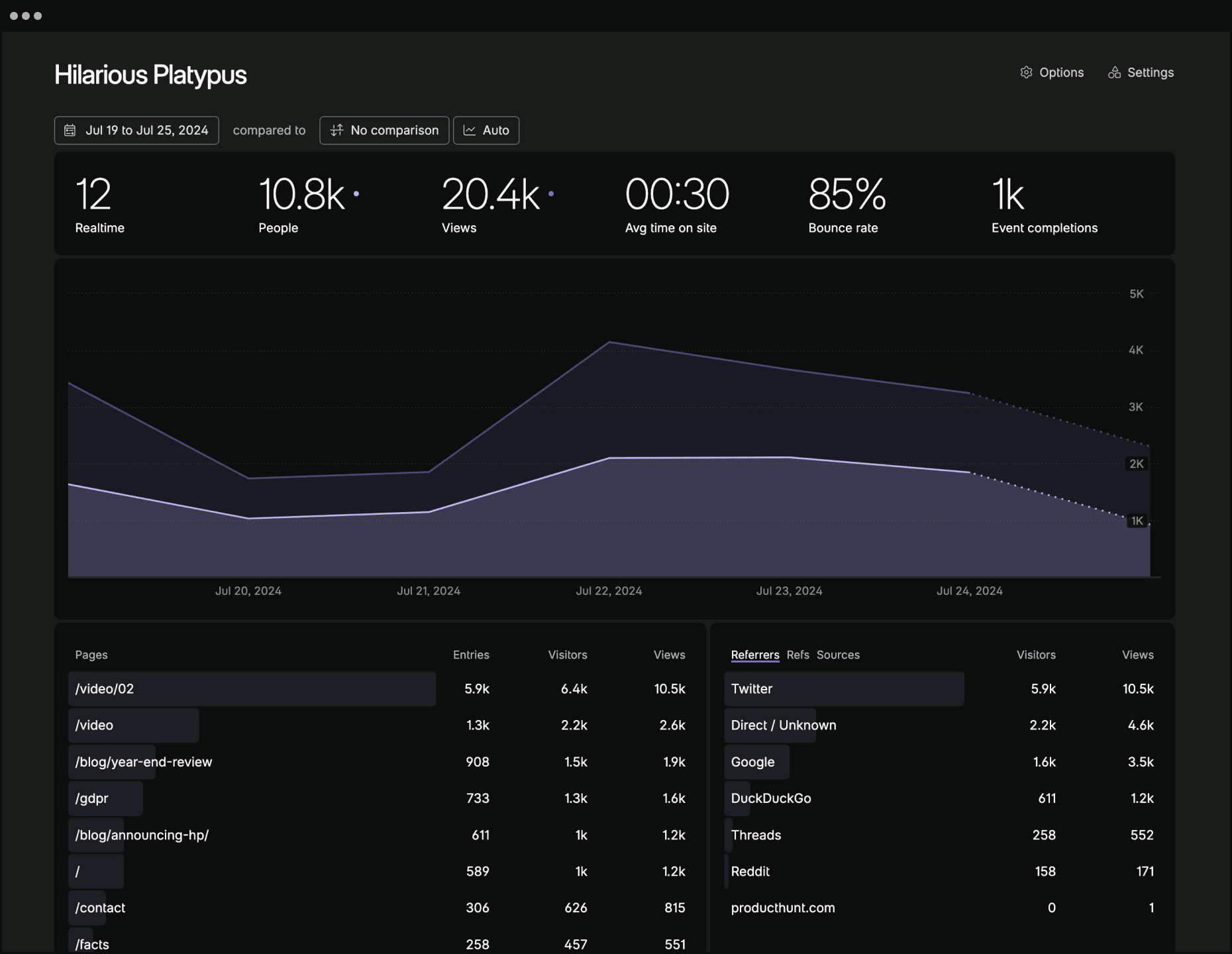
| Lite | Pro |
|---|---|
| Uses Cookies | Cookie-free |
| - | EU Isolation |
| - | Bypass ad-blockers |
| - | Email reports |
| - | Track event completions |
| - | Share your dashboard publicly or privately |
| - | Track UTM campaigns |
| - | Device, Browser & Country Data |
| No support | Fast and responsive support from the Fathom founders |
| No guaranteed uptime | Fully redundant cloud-based architecture that keeps your analytics online |
| Scaling requires you to power down and then upgrade your server | On-demand, automatic scaling, so even if your site goes viral, your stats wonât stop or slow down - we handle billions of page views each month |
| Manual backups by you | Real time backups included in the cost |
| No data protection | Continuous data protection (in the event of a database hardware failure, we have a live standby database ready to failover to) |
| Manual updates, via the command line | Automatic updates, patches and new versions at no extra cost, no coding required |
| Manual server hardening for security | Totally secure servers, monitored and maintained by us, included in the price |
| You pay for hosting, you do all the work to maintain the server, the code and backups | You pay us, we take care of everything for you |
| Embed script served via single server, from a single geographical location | Embed script served via our super-fast CDN, with endpoints located around the world to ensure fast page loads |
| Data aggregation performed on a single server | Super fast data-aggregation spread across our cloud architecture |
| Fork this repo | Supporting a privacy-focused, indie software company |
| Offered as-is | New features added all the time |
| - | Get started for free |
Installation
Production
You can install Fathom on your server by following our simple instructions.
Development
For getting a development version of Fathom up & running, go through the following steps.
- Ensure you have Go and NPM installed
- Download the code:
git clone https://github.com/usefathom/fathom.git $GOPATH/src/github.com/usefathom/fathom - Compile the project into an executable:
make build - (Optional) Set custom configuration values
- (Required) Register a user account:
./fathom user add --email=<email> --password=<password> - Start the webserver:
./fathom serverand then visit http://localhost:8080 to access your analytics dashboard
Docker
Building
Ensure you have Docker installed and run docker build -t fathom ..
Run the container with docker run -d -p 8080:8080 fathom.
Running
To run our pre-built Docker image, run docker run -d -p 8080:8080 usefathom/fathom:latest
Tracking snippet
To start tracking, create a site in your Fathom dashboard and copy the tracking snippet to the website(s) you want to track.
Content Security Policy
If you use a Content Security Policy (CSP) to specify security policies for your website, Fathom requires the following CSP directives (replace yourfathom.com with the URL to your Fathom instance):
script-src: yourfathom.com;
img-src: yourfathom.com;
Copyright and license
MIT licensed. Fathom and Fathom logo are trademarks of Fathom Analytics.
Top Related Projects
Empowering People Ethically 🚀 — Matomo is hiring! Join us → https://matomo.org/jobs Matomo is the leading open-source alternative to Google Analytics, giving you complete control and built-in privacy. Easily collect, visualise, and analyse data from websites & apps. Star us on GitHub ⭐️ – Pull Requests welcome!
Simple, open source, lightweight and privacy-friendly web analytics alternative to Google Analytics.
🦔 PostHog provides open-source web & product analytics, session recording, feature flagging and A/B testing that you can self-host. Get started - free.
Umami is a modern, privacy-focused alternative to Google Analytics.
Convert  designs to code with AI
designs to code with AI

Introducing Visual Copilot: A new AI model to turn Figma designs to high quality code using your components.
Try Visual Copilot