 v2rayA
v2rayA
A web GUI client of Project V which supports VMess, VLESS, SS, SSR, Trojan, Tuic and Juicity protocols. 🚀
Top Related Projects
A GUI client for Windows, Linux and macOS, support Xray and sing-box and others
A platform for building proxies to bypass network restrictions.
:star: Linux / Windows / macOS 跨平台 V2Ray 客户端 | 支持 VMess / VLESS / SSR / Trojan / Trojan-Go / NaiveProxy / HTTP / HTTPS / SOCKS5 | 使用 C++ / Qt 开发 | 可拓展插件式设计 :star:
Xray, Penetrates Everything. Also the best v2ray-core. Where the magic happens. An open platform for various uses.
Quick Overview
v2rayA is a web GUI client for V2Ray, a powerful network proxy tool. It provides a user-friendly interface for managing V2Ray configurations and connections, making it easier for users to set up and use V2Ray for various networking needs.
Pros
- User-friendly web interface for managing V2Ray configurations
- Supports multiple protocols and connection types
- Cross-platform compatibility (Windows, macOS, Linux)
- Active development and community support
Cons
- Requires V2Ray core to be installed separately
- May have a steeper learning curve for users unfamiliar with proxy concepts
- Limited documentation in languages other than Chinese
Getting Started
- Install V2Ray core on your system.
- Download and install v2rayA from the releases page.
- Start v2rayA service:
sudo systemctl start v2raya.service - Access the web interface at
http://localhost:2017. - Add your V2Ray server configurations and start using the proxy.
Note: Detailed installation instructions may vary depending on your operating system. Please refer to the project's documentation for specific steps.
Competitor Comparisons
A GUI client for Windows, Linux and macOS, support Xray and sing-box and others
Pros of v2rayN
- User-friendly GUI for Windows users
- Extensive configuration options for advanced users
- Regular updates and active community support
Cons of v2rayN
- Limited to Windows platform
- May be overwhelming for beginners due to numerous settings
Code Comparison
v2rayN (C#):
public static int SetDNS(string dns)
{
try
{
string[] dnsServers = dns.Split(',');
List<IPAddress> ipAddresses = new List<IPAddress>();
foreach (string dnsServer in dnsServers)
{
ipAddresses.Add(IPAddress.Parse(dnsServer.Trim()));
}
// ... (implementation continues)
}
catch (Exception ex)
{
Utils.SaveLog(ex.Message, ex);
}
return 0;
}
v2rayA (Go):
func (s *VPNService) SetDNS(dns []string) error {
if len(dns) == 0 {
return nil
}
var ips []net.IP
for _, d := range dns {
ip := net.ParseIP(d)
if ip == nil {
return fmt.Errorf("invalid DNS address: %s", d)
}
ips = append(ips, ip)
}
// ... (implementation continues)
}
The code comparison shows different approaches to setting DNS servers, with v2rayN using C# and v2rayA using Go. Both handle parsing IP addresses, but v2rayA's implementation appears more concise and type-safe.
A platform for building proxies to bypass network restrictions.
Pros of v2ray-core
- Core functionality and protocol implementation
- Lightweight and efficient
- Highly customizable and extensible
Cons of v2ray-core
- Lacks a user-friendly interface
- Requires manual configuration and setup
Code comparison
v2ray-core:
type Server struct {
access sync.Mutex
features []feature.Feature
featureIdx map[reflect.Type]int32
}
v2rayA:
<template>
<div class="v2raya-container">
<router-view></router-view>
</div>
</template>
Key differences
v2ray-core is the foundational project that implements the core functionality and protocols for v2ray. It's designed to be lightweight and efficient, focusing on the underlying networking and proxy capabilities. However, it lacks a user-friendly interface and requires manual configuration.
v2rayA, on the other hand, is a web GUI client for v2ray-core. It provides a more accessible and user-friendly interface for managing v2ray configurations. v2rayA simplifies the setup process and offers a more intuitive experience for users who prefer graphical interfaces over command-line tools.
While v2ray-core is written primarily in Go and focuses on backend functionality, v2rayA utilizes Vue.js for its frontend, creating a more modern and interactive user experience. v2rayA builds upon the core functionality provided by v2ray-core, making it more accessible to a broader range of users.
:star: Linux / Windows / macOS 跨平台 V2Ray 客户端 | 支持 VMess / VLESS / SSR / Trojan / Trojan-Go / NaiveProxy / HTTP / HTTPS / SOCKS5 | 使用 C++ / Qt 开发 | 可拓展插件式设计 :star:
Pros of Qv2ray
- More mature project with a larger user base and longer development history
- Supports a wider range of protocols and configurations
- Offers a more feature-rich GUI with advanced settings and customization options
Cons of Qv2ray
- Heavier resource usage due to its comprehensive feature set
- Steeper learning curve for new users
- Development has slowed down recently, with fewer updates
Code Comparison
v2rayA (Go):
func (s *Subscription) Update() error {
content, err := httpGet(s.Url)
if err != nil {
return err
}
return s.parseContent(content)
}
Qv2ray (C++):
bool Subscription::Update()
{
auto content = NetworkRequestHelper::HttpGet(url);
if (content.isEmpty())
return false;
return ParseContent(content);
}
Both projects implement subscription updates, but v2rayA uses Go's error handling, while Qv2ray uses C++ boolean returns. v2rayA's implementation is more idiomatic for its language, while Qv2ray's approach is typical for C++ projects.
Xray, Penetrates Everything. Also the best v2ray-core. Where the magic happens. An open platform for various uses.
Pros of Xray-core
- More advanced protocol support, including VLESS and XTLS
- Higher performance and lower latency
- Active development with frequent updates
Cons of Xray-core
- Steeper learning curve for configuration
- Less user-friendly interface compared to v2rayA
- Requires more manual setup and management
Code Comparison
v2rayA (JavaScript):
const config = {
inbounds: [{ port: 1080, protocol: "socks" }],
outbounds: [{ protocol: "vmess", settings: { ... } }]
};
Xray-core (Go):
type Config struct {
Inbounds []InboundDetourConfig `json:"inbounds"`
Outbounds []OutboundDetourConfig `json:"outbounds"`
}
v2rayA is a web GUI for v2ray/Xray, providing a user-friendly interface for managing v2ray/Xray instances. It simplifies the configuration process and offers features like subscription management and routing rules.
Xray-core, on the other hand, is a powerful core library that extends v2ray with additional protocols and optimizations. It focuses on performance and advanced features, making it suitable for more experienced users who require fine-grained control over their proxy setup.
While v2rayA offers ease of use and simplified management, Xray-core provides greater flexibility and performance optimizations for those willing to invest time in configuration and setup.
Convert  designs to code with AI
designs to code with AI

Introducing Visual Copilot: A new AI model to turn Figma designs to high quality code using your components.
Try Visual CopilotREADME
v2rayA 

v2rayA is a V2Ray client supporting global transparent proxy on Linux and system proxy on Windows and macOS, it is compatible with SS, SSR, Trojan(trojan-go), Tuic and Juicity protocols. [SSR protocol list]
We are committed to providing the simplest operation and meet most needs.
Thanks to the advantages of Web GUI, you can not only use it on your local computer, but also easily deploy it on a router or NAS.
Projectï¼https://github.com/v2rayA/v2rayA
Usage
v2rayA mainly provides the following methods of installation:
- Install from apt-source or AUR
- Docker
- Our self-built scoop bucket (for Windows users)
- Our self-built homebrew tap
- Our self-built OpenWrt repo and OpenWrt's official repo(from OpenWrt version 22.03)
- Microsoft winget: https://winstall.app/apps/v2rayA.v2rayA
- Ubuntu Snap: https://snapcraft.io/v2raya
- Binary file and installation package from GitHub releases
See v2rayA - Docs
Screenshot
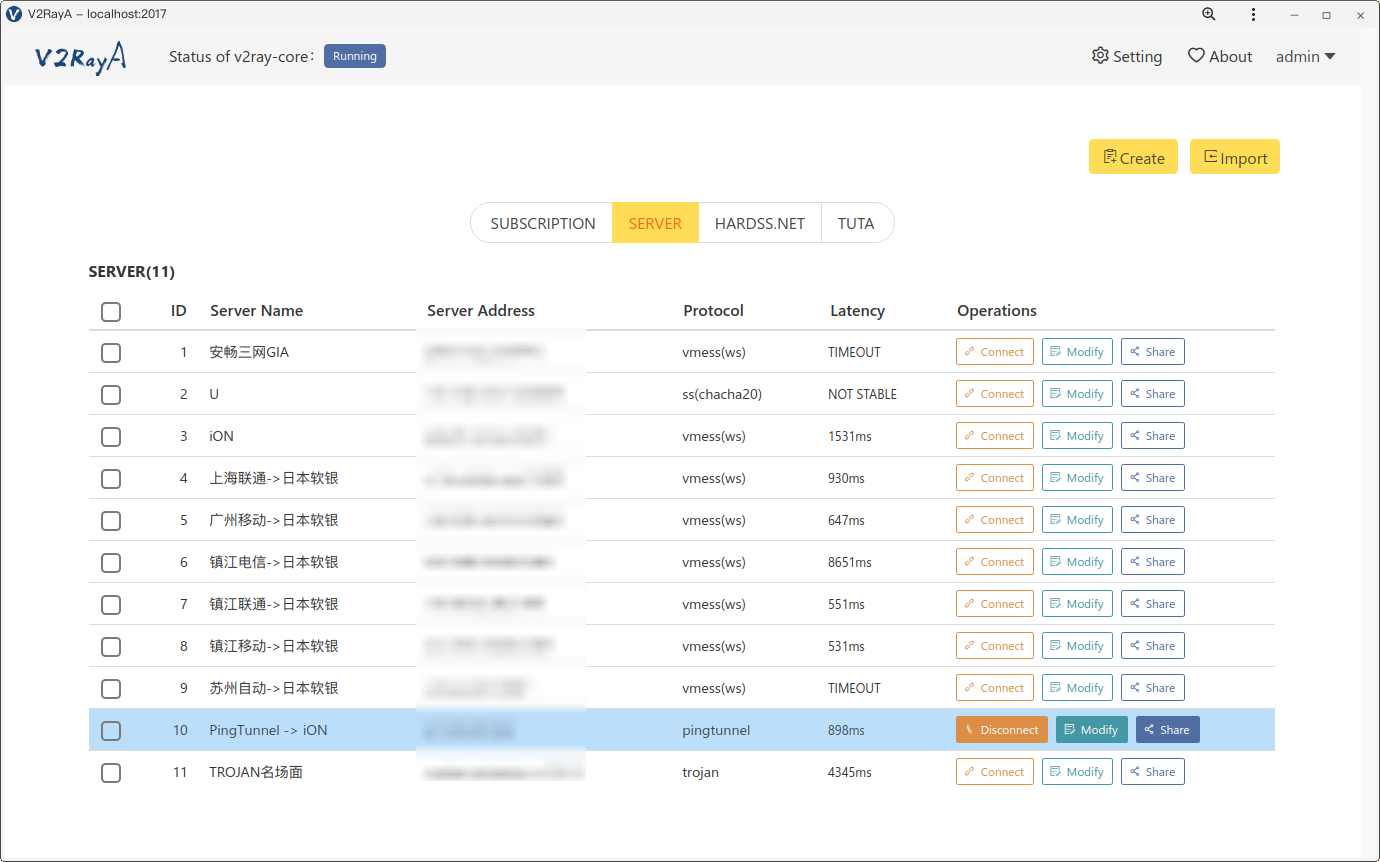
Statement
- The program does not store any user data in the cloud, and all user data is stored in local.
- Do not use this project for illegal purposes.
Credits
Stargazers over time
License
Top Related Projects
A GUI client for Windows, Linux and macOS, support Xray and sing-box and others
A platform for building proxies to bypass network restrictions.
:star: Linux / Windows / macOS 跨平台 V2Ray 客户端 | 支持 VMess / VLESS / SSR / Trojan / Trojan-Go / NaiveProxy / HTTP / HTTPS / SOCKS5 | 使用 C++ / Qt 开发 | 可拓展插件式设计 :star:
Xray, Penetrates Everything. Also the best v2ray-core. Where the magic happens. An open platform for various uses.
Convert  designs to code with AI
designs to code with AI

Introducing Visual Copilot: A new AI model to turn Figma designs to high quality code using your components.
Try Visual Copilot