 vira-theme-support
vira-theme-support
Vira Theme is the official successor of the popular Material Theme. This premium version is actively maintained, includes hand-curated icons and more features
Top Related Projects
😸 Soothing pastel theme for the high-spirited!
🧛🏻♂️ One theme. All platforms.
Retro groove color scheme for Vim
An arctic, north-bluish color palette.
A dark Vim/Neovim color scheme inspired by Atom's One Dark syntax theme.
🏙 A clean, dark Neovim theme written in Lua, with support for lsp, treesitter and lots of plugins. Includes additional themes for Kitty, Alacritty, iTerm and Fish.
Quick Overview
Vira Theme Support is a GitHub repository dedicated to providing support and resources for the Vira theme, which appears to be a WordPress theme. The repository serves as a central hub for users to report issues, request features, and access documentation related to the Vira theme.
Pros
- Centralized support system for Vira theme users
- Allows for community-driven issue tracking and feature requests
- Provides a platform for sharing documentation and resources
Cons
- Limited activity in the repository, suggesting potentially slow response times
- Lack of detailed documentation or extensive resources within the repository
- May not be actively maintained, as there are no recent commits or updates visible
Getting Started
As this is not a code library but rather a support repository, there are no specific code examples or getting started instructions. However, users of the Vira theme can utilize this repository by following these steps:
- Visit the Vira Theme Support repository on GitHub.
- Check the existing issues to see if your problem or question has already been addressed.
- If not, create a new issue by clicking on the "Issues" tab and then the "New Issue" button.
- Clearly describe your problem, question, or feature request, providing as much detail as possible.
- Submit the issue and wait for a response from the maintainers or community members.
Remember to follow any guidelines or templates provided in the repository when creating issues or contributing to discussions.
Competitor Comparisons
😸 Soothing pastel theme for the high-spirited!
Pros of Catppuccin
- Wider range of supported applications and platforms
- More active community and frequent updates
- Extensive customization options with multiple color palettes
Cons of Catppuccin
- Steeper learning curve for customization
- May require more configuration for specific applications
Code Comparison
Vira Theme Support (CSS variables):
:root {
--vira-bg: #1e1e2e;
--vira-fg: #cdd6f4;
--vira-accent: #89b4fa;
}
Catppuccin (Sass variables):
$base: #1e1e2e;
$text: #cdd6f4;
$lavender: #b4befe;
$blue: #89b4fa;
$green: #a6e3a1;
Catppuccin offers a more extensive color palette with additional shades and variants, while Vira Theme Support focuses on a simpler set of core colors. Catppuccin's approach allows for greater flexibility in theming across different applications and user preferences.
Both themes aim to provide a cohesive and visually appealing experience, but Catppuccin's broader ecosystem and community support give it an edge in terms of adaptability and long-term maintenance. However, Vira Theme Support may be more suitable for users who prefer a simpler, more straightforward theming solution with less overhead.
🧛🏻♂️ One theme. All platforms.
Pros of Dracula Theme
- Wider adoption and support across many applications and platforms
- Large community with frequent updates and contributions
- Extensive documentation and installation guides
Cons of Dracula Theme
- Less customization options compared to Vira Theme Support
- May not offer as many specific variants for different use cases
- Potentially overwhelming for users who prefer simpler themes
Code Comparison
Dracula Theme (CSS example):
.background {
background-color: #282a36;
}
.foreground {
color: #f8f8f2;
}
.comment {
color: #6272a4;
}
Vira Theme Support (CSS example):
.background {
background-color: #1e1e1e;
}
.foreground {
color: #d4d4d4;
}
.comment {
color: #608b4e;
}
While both themes aim to provide a dark color scheme, Dracula Theme tends to use more vibrant colors, whereas Vira Theme Support leans towards a more muted palette. The code examples showcase the different approaches to background, foreground, and comment colors in each theme.
Retro groove color scheme for Vim
Pros of Gruvbox
- More widely adopted and supported across various editors and tools
- Extensive documentation and customization options
- Active community with regular updates and contributions
Cons of Gruvbox
- Can be overwhelming with its numerous color variants
- May not suit minimalist preferences due to its rich color palette
- Requires more configuration for optimal use in some environments
Code Comparison
Gruvbox color definition:
let g:gruvbox_contrast_dark = 'hard'
let s:gb.dark0_hard = ['#1d2021', 234] " 29-32-33
let s:gb.dark0 = ['#282828', 235] " 40-40-40
let s:gb.dark0_soft = ['#32302f', 236] " 50-48-47
Vira Theme Support color definition:
{
"name": "Vira",
"colors": {
"editor.background": "#282c34",
"editor.foreground": "#abb2bf",
"activityBarBadge.background": "#007acc"
}
}
While both repositories focus on color themes, Gruvbox offers a more comprehensive and customizable solution with wider adoption. However, Vira Theme Support may appeal to users seeking a simpler, more streamlined theme experience. The code comparison shows that Gruvbox uses Vim-style color definitions, while Vira Theme Support uses JSON format, reflecting their different target environments and implementation approaches.
An arctic, north-bluish color palette.
Pros of Nord
- Extensive ecosystem with support for numerous applications and platforms
- Well-documented color palette with detailed guidelines for usage
- Large and active community contributing to the project
Cons of Nord
- Limited customization options within the predefined color scheme
- May not be suitable for those who prefer warmer or more vibrant color palettes
- Potential for visual fatigue due to the cool, muted tones in long coding sessions
Code Comparison
Nord color definition:
:root {
--nord0: #2E3440;
--nord1: #3B4252;
--nord2: #434C5E;
--nord3: #4C566A;
--nord4: #D8DEE9;
}
Vira Theme Support color definition:
:root {
--vira-background: #1E1E1E;
--vira-foreground: #D4D4D4;
--vira-selection: #264F78;
--vira-cursor: #AEAFAD;
--vira-line-number: #858585;
}
While both themes provide a set of predefined colors, Nord offers a more comprehensive and structured approach to color definition, which can lead to more consistent application across different platforms and tools. However, Vira Theme Support may offer more flexibility for customization, as it doesn't adhere to a strict color palette philosophy.
A dark Vim/Neovim color scheme inspired by Atom's One Dark syntax theme.
Pros of onedark.vim
- More mature and widely adopted theme with a larger user base
- Extensive language support and syntax highlighting
- Active development and frequent updates
Cons of onedark.vim
- Limited customization options compared to vira-theme-support
- May not integrate as seamlessly with other Vira ecosystem tools
Code Comparison
onedark.vim:
let g:onedark_color_overrides = {
\ "black": {"gui": "#2F343F", "cterm": "235", "cterm16": "0" },
\ "purple": { "gui": "#C678DD", "cterm": "170", "cterm16": "5" }
\}
vira-theme-support:
let g:vira_theme = {
\ 'background': '#282c34',
\ 'foreground': '#abb2bf',
\ 'selection': '#3e4451',
\ 'comment': '#5c6370',
\ }
Both themes offer color customization, but vira-theme-support provides a more straightforward approach with a single configuration object. onedark.vim uses separate overrides for GUI and terminal colors, offering more granular control but potentially more complex setup.
🏙 A clean, dark Neovim theme written in Lua, with support for lsp, treesitter and lots of plugins. Includes additional themes for Kitty, Alacritty, iTerm and Fish.
Pros of tokyonight.nvim
- More comprehensive color scheme with multiple variants (storm, night, day, moon)
- Built-in support for various plugins and language syntaxes
- Active development with frequent updates and improvements
Cons of tokyonight.nvim
- Focused solely on Neovim, limiting its use in other environments
- May require more configuration for optimal appearance in certain setups
Code Comparison
vira-theme-support:
.vira-theme {
--primary-color: #007bff;
--secondary-color: #6c757d;
}
tokyonight.nvim:
require("tokyonight").setup({
style = "storm",
transparent = true,
terminal_colors = true,
})
Summary
tokyonight.nvim is a feature-rich Neovim-specific color scheme with multiple variants and extensive plugin support. It offers more customization options but is limited to Neovim environments. vira-theme-support, while less detailed, provides a broader application across different platforms and may be easier to implement in various projects.
Convert  designs to code with AI
designs to code with AI

Introducing Visual Copilot: A new AI model to turn Figma designs to high quality code using your components.
Try Visual CopilotREADME
Teal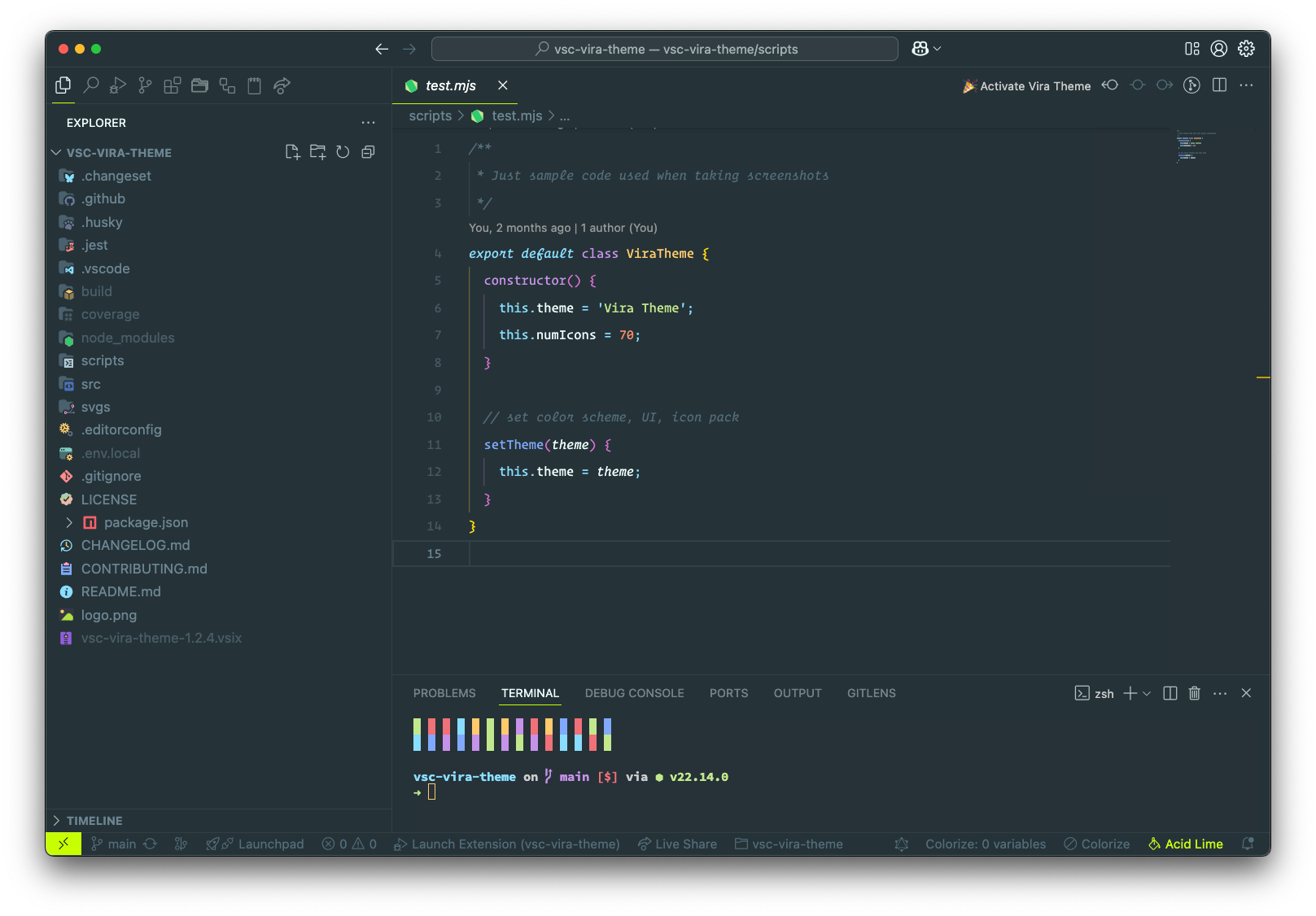
|
Ocean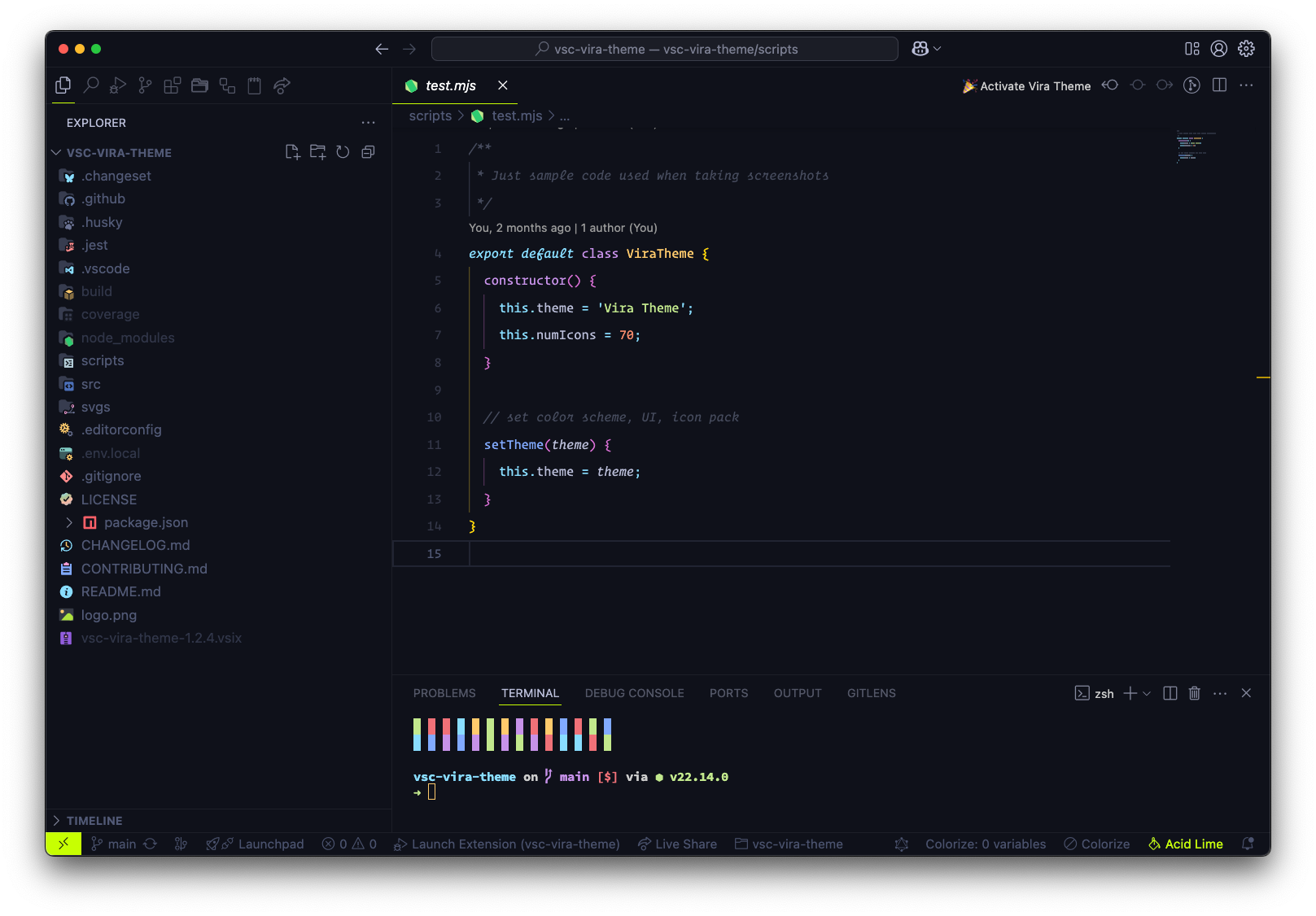
|
Carbon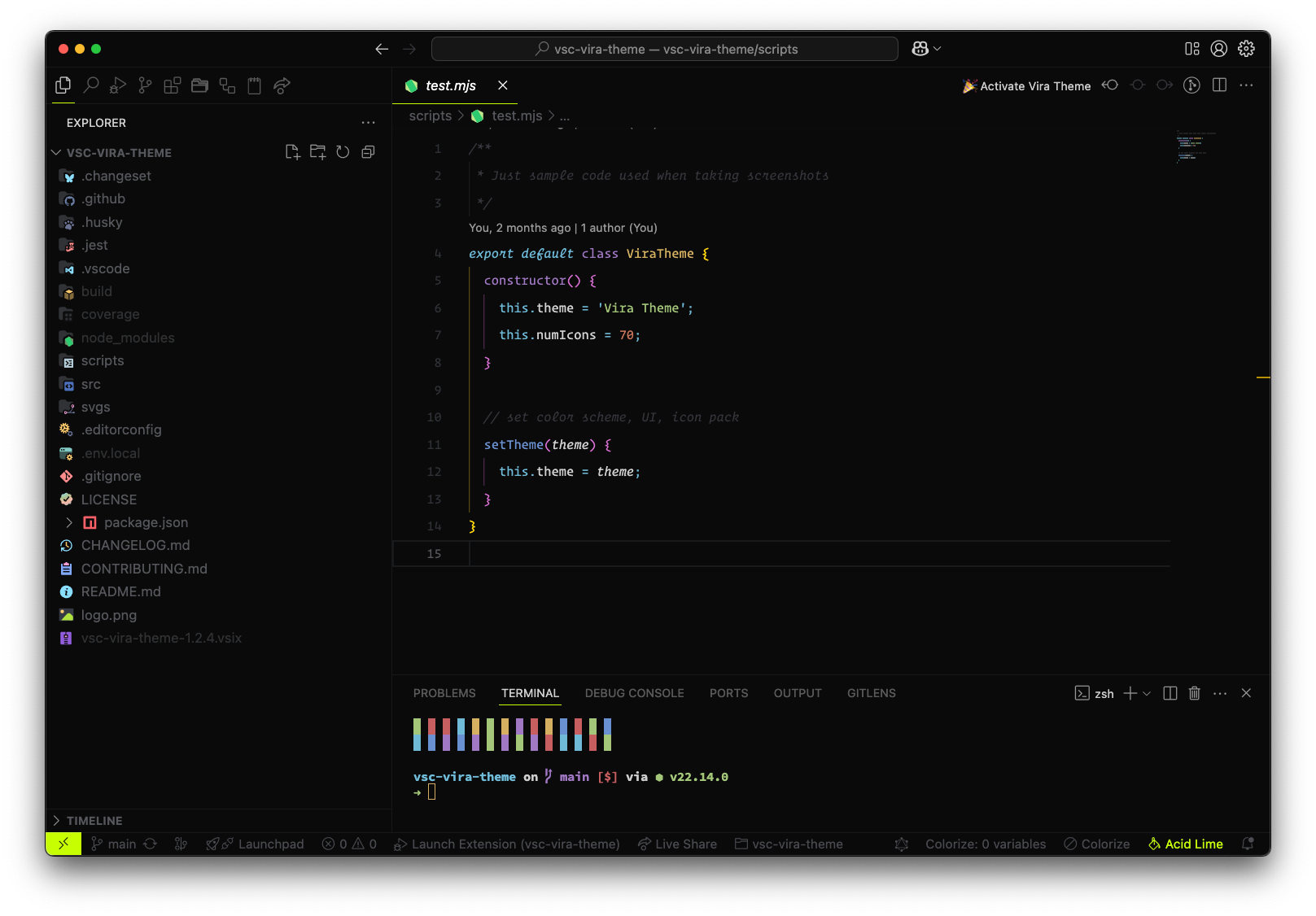
|
Palenight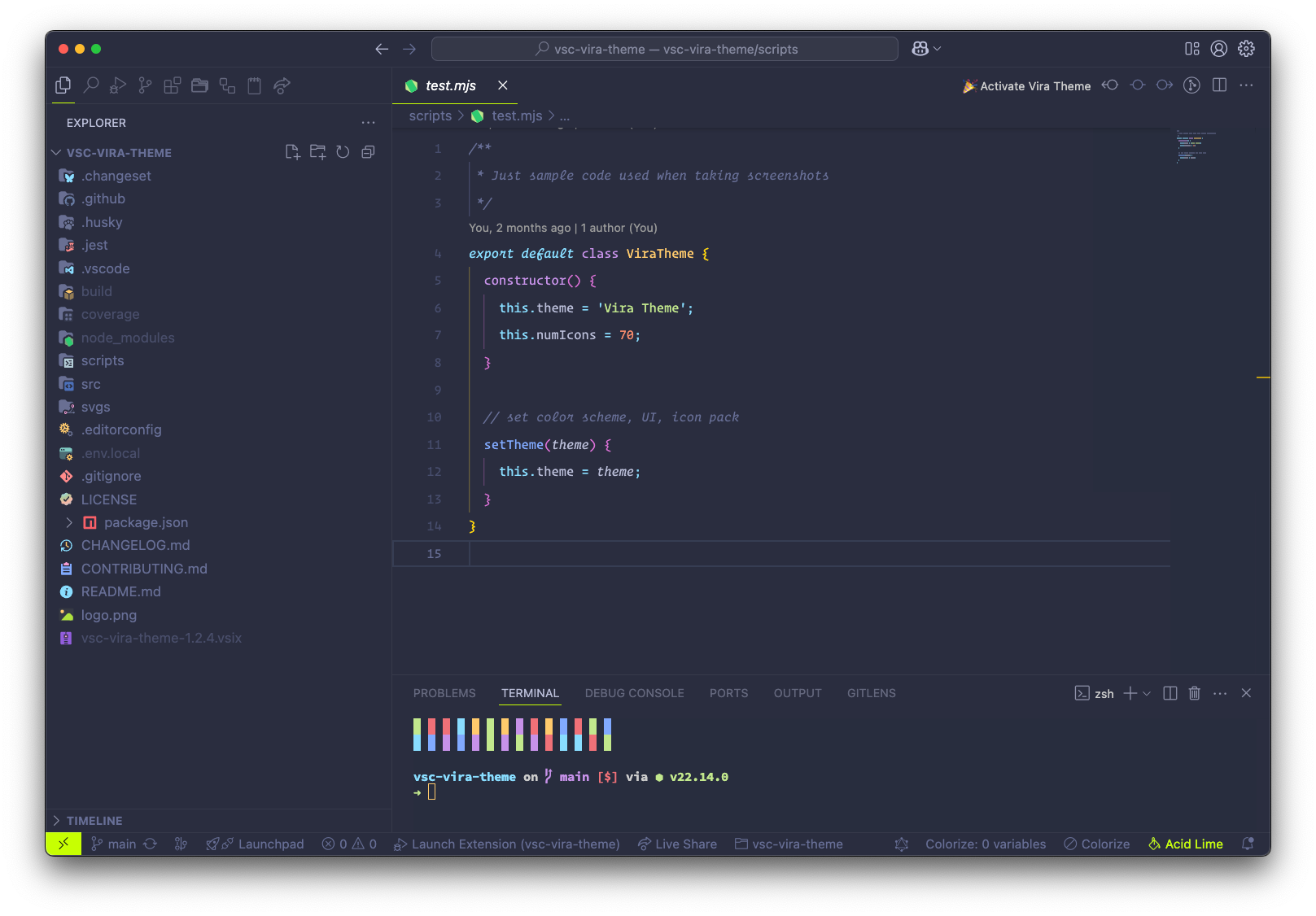
|
Graphene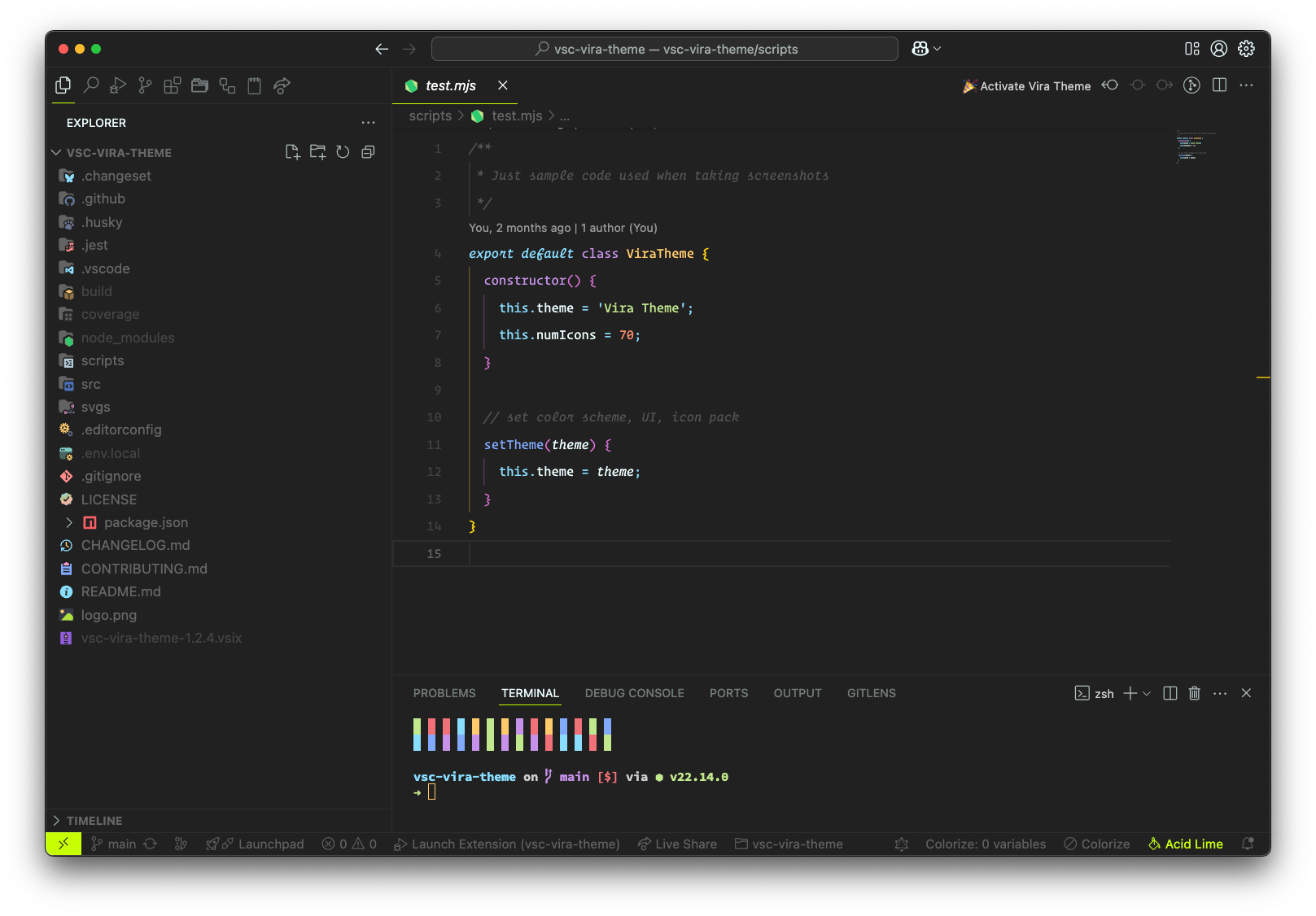
|
Deepforest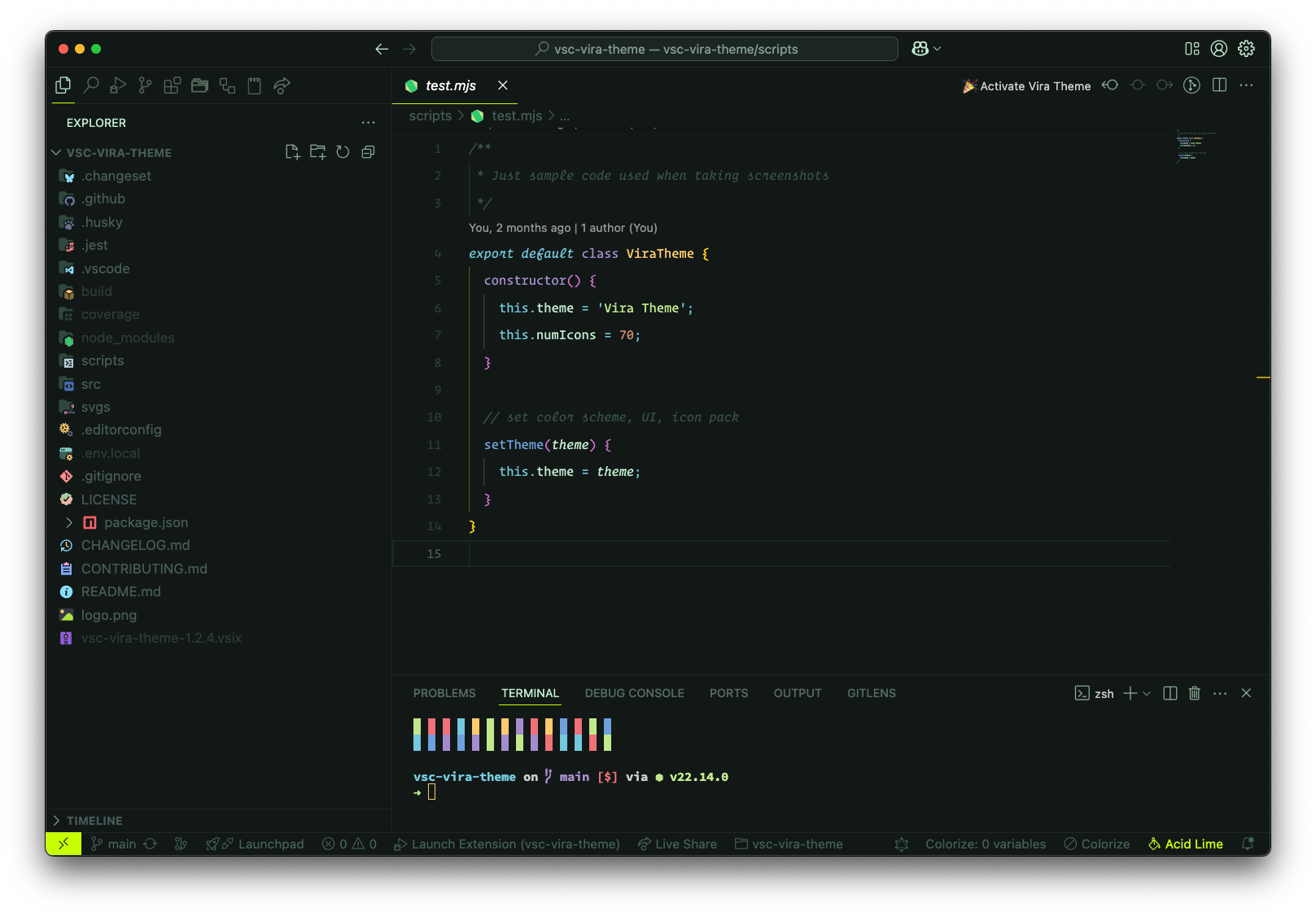
|
Vira Theme, the official successor to the widely loved Material Theme used by over 9 million developers, is a premium extension that brings a modern, seamless experience to Visual Studio Code. It combines refined themes and icons in one package, offering enhanced customization, continuous updates, and a visually striking interface tailored for dark environments.
FAQ
Read the FAQ for more information about the extension.

![]()
Copyright © Mattia Astorino. All rights reserved.
![]()
Vira Theme is a commercial product developed by "Vira Company by Mattia Astorino".
By using this extension you agree with the Terms of Service published on vira.build.
VAT IT14162840962
Top Related Projects
😸 Soothing pastel theme for the high-spirited!
🧛🏻♂️ One theme. All platforms.
Retro groove color scheme for Vim
An arctic, north-bluish color palette.
A dark Vim/Neovim color scheme inspired by Atom's One Dark syntax theme.
🏙 A clean, dark Neovim theme written in Lua, with support for lsp, treesitter and lots of plugins. Includes additional themes for Kitty, Alacritty, iTerm and Fish.
Convert  designs to code with AI
designs to code with AI

Introducing Visual Copilot: A new AI model to turn Figma designs to high quality code using your components.
Try Visual Copilot