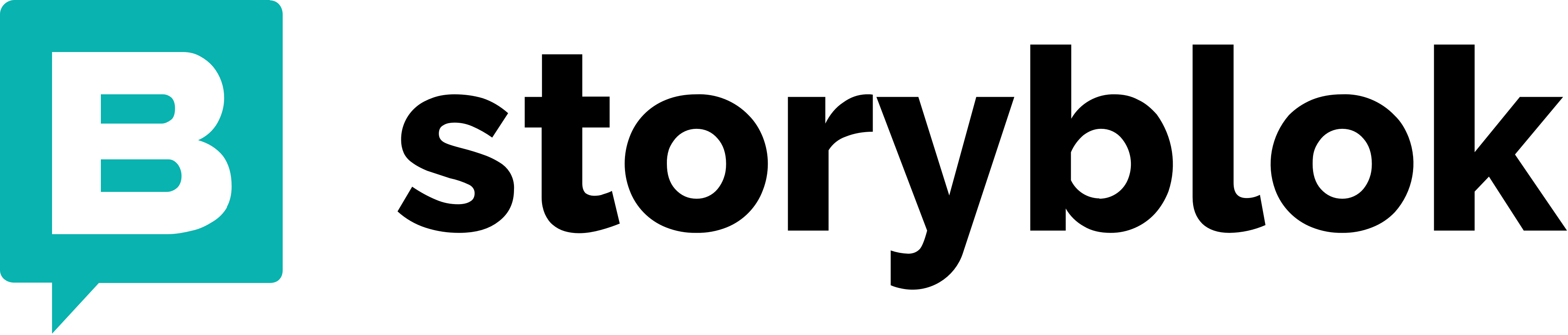Top Related Projects
Hooks, Context Providers, and Components that make it easy to interact with Firebase.
🔥 A well-tested feature-rich modular Firebase implementation for React Native. Supports both iOS & Android platforms for all Firebase services.
Firebase Javascript SDK
🔥 A collection of Firebase plugins for Flutter apps.
Quick Overview
VueFire is an official Firebase integration for Vue.js, providing real-time bindings between Firebase and Vue. It allows developers to easily sync data from Firebase to Vue components and vice versa, making it simple to build real-time applications with Vue and Firebase.
Pros
- Seamless integration with Vue.js and Firebase
- Real-time data synchronization out of the box
- Supports both Vue 2 and Vue 3
- Provides TypeScript support for improved type safety
Cons
- Limited to Firebase as the backend service
- May introduce complexity for simple applications that don't require real-time updates
- Learning curve for developers new to Firebase or real-time databases
Code Examples
- Setting up VueFire in a Vue 3 application:
import { createApp } from 'vue'
import { VueFire, VueFireAuth } from 'vuefire'
import { firebaseApp } from './firebase'
const app = createApp(App)
app.use(VueFire, {
firebaseApp,
modules: [VueFireAuth()],
})
- Using
useCollectioncomposable to bind a Firebase collection to a Vue component:
<script setup>
import { useCollection } from 'vuefire'
import { collection } from 'firebase/firestore'
import { db } from './firebase'
const todos = useCollection(collection(db, 'todos'))
</script>
<template>
<ul>
<li v-for="todo in todos" :key="todo.id">{{ todo.text }}</li>
</ul>
</template>
- Using
useDocumentcomposable to bind a single Firebase document:
<script setup>
import { useDocument } from 'vuefire'
import { doc } from 'firebase/firestore'
import { db } from './firebase'
const user = useDocument(doc(db, 'users', userId))
</script>
<template>
<div v-if="user">
<h2>{{ user.name }}</h2>
<p>{{ user.email }}</p>
</div>
</template>
Getting Started
-
Install VueFire and Firebase:
npm install vuefire firebase -
Set up Firebase configuration:
// firebase.js import { initializeApp } from 'firebase/app' import { getFirestore } from 'firebase/firestore' export const firebaseApp = initializeApp({ // Your Firebase configuration }) export const db = getFirestore(firebaseApp) -
Add VueFire to your Vue app:
// main.js import { createApp } from 'vue' import { VueFire } from 'vuefire' import { firebaseApp } from './firebase' import App from './App.vue' const app = createApp(App) app.use(VueFire, { firebaseApp }) app.mount('#app') -
Start using VueFire composables in your components (see code examples above).
Competitor Comparisons
Hooks, Context Providers, and Components that make it easy to interact with Firebase.
Pros of reactfire
- More comprehensive documentation and examples
- Broader ecosystem support within the React community
- Tighter integration with React's hooks system
Cons of reactfire
- Steeper learning curve for developers new to React
- Less flexibility in terms of state management compared to Vue's reactive system
- Potentially more complex setup for smaller projects
Code Comparison
vuefire:
import { useDocument } from 'vuefire'
const document = useDocument('collection/doc')
reactfire:
import { useFirestoreDocData } from 'reactfire'
const { status, data } = useFirestoreDocData(firestore.doc('collection/doc'))
Both libraries provide similar functionality for interacting with Firebase, but their syntax and integration methods differ based on their respective frameworks. vuefire leverages Vue's composition API, while reactfire utilizes React hooks. The reactfire example shows additional status information, which can be useful for handling loading states.
While both libraries offer efficient ways to integrate Firebase into their respective frameworks, the choice between them often comes down to whether you're using Vue.js or React for your project. Each library is optimized for its specific framework, providing idiomatic ways to work with Firebase data.
🔥 A well-tested feature-rich modular Firebase implementation for React Native. Supports both iOS & Android platforms for all Firebase services.
Pros of react-native-firebase
- Comprehensive Firebase SDK for React Native, covering all Firebase services
- Native implementation for better performance and deeper integration with device features
- Extensive documentation and community support
Cons of react-native-firebase
- Larger bundle size due to comprehensive feature set
- More complex setup process compared to vuefire
- Specific to React Native, not usable in web-based Vue.js applications
Code Comparison
vuefire:
import { useFirestore } from 'vuefire'
const db = useFirestore()
const usersCollection = db.collection('users')
react-native-firebase:
import firestore from '@react-native-firebase/firestore';
const usersCollection = firestore().collection('users');
Key Differences
- vuefire is specifically designed for Vue.js applications, while react-native-firebase is tailored for React Native
- react-native-firebase offers a more extensive set of Firebase features, including native implementations
- vuefire provides a simpler setup process and integration with Vue.js reactivity system
- react-native-firebase has a larger community and more frequent updates due to its broader scope
Both libraries aim to simplify Firebase integration in their respective ecosystems, but react-native-firebase offers a more comprehensive solution for mobile app development, while vuefire focuses on seamless integration with Vue.js applications.
Firebase Javascript SDK
Pros of firebase-js-sdk
- Comprehensive SDK covering all Firebase services
- Direct integration with Firebase, not dependent on a specific frontend framework
- More frequent updates and maintenance from the official Firebase team
Cons of firebase-js-sdk
- Steeper learning curve due to its broader scope
- Larger bundle size, which may impact application performance
- Less Vue-specific optimizations and integrations
Code Comparison
firebase-js-sdk:
import { initializeApp } from 'firebase/app';
import { getFirestore, collection, getDocs } from 'firebase/firestore';
const app = initializeApp(firebaseConfig);
const db = getFirestore(app);
const querySnapshot = await getDocs(collection(db, 'users'));
vuefire:
import { useFirestore } from 'vuefire';
import { collection } from 'firebase/firestore';
const db = useFirestore();
const usersCollection = collection(db, 'users');
VueFire provides a more streamlined approach for Vue.js applications, with built-in composables and components that simplify Firebase integration. It offers reactive data binding and automatic updates, which are particularly useful in Vue applications.
However, firebase-js-sdk is more versatile and can be used with any JavaScript framework or vanilla JS. It provides more granular control over Firebase operations and supports all Firebase services, making it suitable for complex applications that require extensive Firebase functionality beyond just Firestore.
🔥 A collection of Firebase plugins for Flutter apps.
Pros of FlutterFire
- Broader platform support: Works with iOS, Android, web, and desktop
- More comprehensive Firebase feature coverage
- Larger community and more frequent updates
Cons of FlutterFire
- Steeper learning curve due to Flutter's unique architecture
- Less flexibility in UI customization compared to Vue.js
Code Comparison
VueFire:
import { useFirestore } from 'vuefire'
const db = useFirestore()
const usersCollection = db.collection('users')
// Add a new document
await usersCollection.add({ name: 'John Doe' })
FlutterFire:
import 'package:cloud_firestore/cloud_firestore.dart';
final FirebaseFirestore firestore = FirebaseFirestore.instance;
CollectionReference users = firestore.collection('users');
// Add a new document
await users.add({'name': 'John Doe'});
Both libraries provide similar functionality for interacting with Firebase services, but the syntax and implementation details differ due to the underlying frameworks (Vue.js vs Flutter) and programming languages (JavaScript vs Dart).
Convert  designs to code with AI
designs to code with AI

Introducing Visual Copilot: A new AI model to turn Figma designs to high quality code using your components.
Try Visual CopilotREADME
Firebase for Vue made easy!
- Works with Vue >=2.7 and Vue 3
- Supports Composition and Options API
- Supports Vuex, Pinia, and anything that gives you a Vue
ref() - Built for Modular Firebase >=9 for optimal tree shaking
- Automatically listen for changes in nested references
Help me keep working on this project ð
Silver Sponsors
Bronze Sponsors
Status
- VueFire and Nuxt VueFire are both currently stable
Roadmap
You can follow the progress and future plans on the Roadmap issue.
Installation
VueFire requires the firebase package to be installed as well as vuefire:
npm install vuefire firebase
Check the documentation for Nuxt instructions.
Usage
Related
License
Top Related Projects
Hooks, Context Providers, and Components that make it easy to interact with Firebase.
🔥 A well-tested feature-rich modular Firebase implementation for React Native. Supports both iOS & Android platforms for all Firebase services.
Firebase Javascript SDK
🔥 A collection of Firebase plugins for Flutter apps.
Convert  designs to code with AI
designs to code with AI

Introducing Visual Copilot: A new AI model to turn Figma designs to high quality code using your components.
Try Visual Copilot