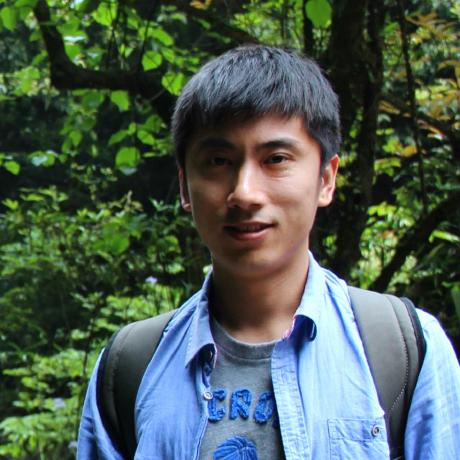 workerman
workerman
An asynchronous event driven PHP socket framework. Supports HTTP, Websocket, SSL and other custom protocols.
Top Related Projects
Event-driven, non-blocking I/O with PHP.
A non-blocking concurrency framework for PHP applications. 🐘
🚀 Coroutine-based concurrency library for PHP
Cross-platform asynchronous I/O
Node.js JavaScript runtime ✨🐢🚀✨
Quick Overview
Workerman is a high-performance PHP socket framework for building fast, scalable network applications. It supports multiple protocols and provides an event-driven, asynchronous programming model for developing real-time applications such as chat servers, game servers, and IoT platforms.
Pros
- High performance and low resource consumption
- Easy to use with a simple API
- Supports multiple protocols (HTTP, WebSocket, TCP, UDP)
- Cross-platform compatibility (Linux, macOS, Windows)
Cons
- Requires PHP CLI and some extensions to be installed
- Limited built-in features compared to full-stack frameworks
- Learning curve for developers new to asynchronous programming
- Documentation primarily in Chinese, with limited English resources
Code Examples
- Creating a simple HTTP server:
use Workerman\Worker;
$http_worker = new Worker("http://0.0.0.0:2345");
$http_worker->onMessage = function($connection, $data) {
$connection->send("Hello World!");
};
Worker::runAll();
- Implementing a WebSocket server:
use Workerman\Worker;
$ws_worker = new Worker("websocket://0.0.0.0:2346");
$ws_worker->onConnect = function($connection) {
echo "New connection\n";
};
$ws_worker->onMessage = function($connection, $data) {
$connection->send("Received: $data");
};
Worker::runAll();
- Creating a custom protocol server:
use Workerman\Worker;
$custom_worker = new Worker("tcp://0.0.0.0:2347");
$custom_worker->onMessage = function($connection, $data) {
if ($data === "ping") {
$connection->send("pong");
}
};
Worker::runAll();
Getting Started
-
Install Workerman using Composer:
composer require workerman/workerman -
Create a new PHP file (e.g.,
server.php) with the following content:<?php require_once __DIR__ . '/vendor/autoload.php'; use Workerman\Worker; $worker = new Worker("http://0.0.0.0:8080"); $worker->onMessage = function($connection, $request) { $connection->send("Hello, Workerman!"); }; Worker::runAll(); -
Run the server:
php server.php start -
Access the server at
http://localhost:8080in your web browser.
Competitor Comparisons
Event-driven, non-blocking I/O with PHP.
Pros of ReactPHP
- More comprehensive ecosystem with a wide range of components
- Better suited for complex, event-driven applications
- Stronger focus on asynchronous programming patterns
Cons of ReactPHP
- Steeper learning curve, especially for developers new to asynchronous programming
- Can be more complex to set up and configure for simple use cases
Code Comparison
ReactPHP:
$loop = React\EventLoop\Factory::create();
$socket = new React\Socket\Server('127.0.0.1:8080', $loop);
$socket->on('connection', function (React\Socket\ConnectionInterface $conn) {
$conn->write("Hello ReactPHP!\n");
});
$loop->run();
Workerman:
use Workerman\Worker;
$worker = new Worker('tcp://0.0.0.0:8080');
$worker->onConnect = function($connection) {
$connection->send("Hello Workerman!\n");
};
Worker::runAll();
Summary
ReactPHP offers a more comprehensive ecosystem for complex, event-driven applications but comes with a steeper learning curve. Workerman, on the other hand, provides a simpler approach that may be more suitable for straightforward use cases. The code comparison illustrates the different approaches to handling connections, with ReactPHP using an event loop and Workerman using a more traditional worker model.
A non-blocking concurrency framework for PHP applications. 🐘
Pros of amp
- Built on top of PHP's native event loop, providing better integration with PHP's core functionality
- Offers a more comprehensive ecosystem with additional libraries for HTTP, WebSockets, and more
- Provides a more modern and flexible API design, making it easier to write asynchronous code
Cons of amp
- Steeper learning curve due to its more complex architecture and concepts
- Smaller community and fewer resources compared to Workerman
- May have slightly higher overhead in some scenarios due to its abstraction layers
Code Comparison
amp:
Loop::run(function () {
$server = Socket\listen("0.0.0.0:1337");
while ($socket = yield $server->accept()) {
$client = new Client($socket);
$client->onData(function ($data) use ($client) {
$client->write("Hello " . $data);
});
}
});
Workerman:
$worker = new Worker("tcp://0.0.0.0:1337");
$worker->onMessage = function($connection, $data) {
$connection->send("Hello " . $data);
};
Worker::runAll();
Both examples demonstrate a simple TCP server, but amp uses a more explicit asynchronous approach with generators and yields, while Workerman provides a more straightforward event-driven API.
🚀 Coroutine-based concurrency library for PHP
Pros of Swoole
- Higher performance due to its C-based implementation and asynchronous I/O
- Built-in support for WebSocket, HTTP/2, and TCP/UDP protocols
- Offers coroutine-based concurrency for easier asynchronous programming
Cons of Swoole
- Requires PHP extension installation, which can be complex on some systems
- Steeper learning curve due to its more advanced features and concepts
- Less compatible with traditional PHP applications and frameworks
Code Comparison
Workerman example:
use Workerman\Worker;
$worker = new Worker('websocket://0.0.0.0:2345');
$worker->onMessage = function($connection, $data) {
$connection->send('Hello ' . $data);
};
Worker::runAll();
Swoole example:
$server = new Swoole\WebSocket\Server('0.0.0.0', 9501);
$server->on('message', function ($server, $frame) {
$server->push($frame->fd, 'Hello ' . $frame->data);
});
$server->start();
Both examples demonstrate a simple WebSocket server, but Swoole's implementation is more concise and leverages its built-in WebSocket support. Workerman's approach is more traditional and easier to understand for PHP developers new to asynchronous programming.
Cross-platform asynchronous I/O
Pros of libuv
- Cross-platform support for asynchronous I/O
- Widely used and battle-tested in major projects like Node.js
- Lower-level API offering more fine-grained control
Cons of libuv
- Steeper learning curve due to its C-based API
- Requires more boilerplate code for basic operations
- Less abstraction, which can lead to more complex code for simple tasks
Code Comparison
libuv (C):
uv_loop_t *loop = malloc(sizeof(uv_loop_t));
uv_loop_init(loop);
uv_tcp_t server;
uv_tcp_init(loop, &server);
uv_run(loop, UV_RUN_DEFAULT);
Workerman (PHP):
use Workerman\Worker;
$worker = new Worker('tcp://0.0.0.0:8080');
$worker->onMessage = function($connection, $data) {
$connection->send('Hello');
};
Worker::runAll();
Key Differences
- libuv is a C library, while Workerman is PHP-based
- libuv provides lower-level control, Workerman offers higher-level abstractions
- Workerman is specifically designed for PHP network programming, while libuv is language-agnostic and used in various projects
- libuv requires manual memory management, whereas Workerman leverages PHP's garbage collection
Both libraries serve different purposes and target different developer audiences, making direct comparison challenging in some aspects.
Node.js JavaScript runtime ✨🐢🚀✨
Pros of Node.js
- Larger ecosystem with more packages and libraries available
- Better performance for I/O-intensive operations due to its event-driven, non-blocking architecture
- More extensive documentation and community support
Cons of Node.js
- Higher memory usage compared to Workerman
- Steeper learning curve for developers new to asynchronous programming
- Less efficient for CPU-bound tasks due to its single-threaded nature
Code Comparison
Node.js:
const http = require('http');
const server = http.createServer((req, res) => {
res.writeHead(200, { 'Content-Type': 'text/plain' });
res.end('Hello World\n');
});
server.listen(8080);
Workerman:
use Workerman\Worker;
$http_worker = new Worker("http://0.0.0.0:8080");
$http_worker->onMessage = function($connection, $data) {
$connection->send('Hello World');
};
Worker::runAll();
Both examples create a simple HTTP server listening on port 8080 and responding with "Hello World". Node.js uses its built-in http module, while Workerman uses its Worker class. The Node.js version is more concise, but Workerman's approach may be more intuitive for PHP developers.
Convert  designs to code with AI
designs to code with AI

Introducing Visual Copilot: A new AI model to turn Figma designs to high quality code using your components.
Try Visual CopilotREADME
Workerman
What is it
Workerman is an asynchronous event-driven PHP framework with high performance to build fast and scalable network applications. It supports HTTP, WebSocket, custom protocols, coroutines, and connection pools, making it ideal for handling high-concurrency scenarios efficiently.
Requires
A POSIX compatible operating system (Linux, OSX, BSD)
POSIX and PCNTL extensions required
Event/Swoole/Swow extension recommended for better performance
Installation
composer require workerman/workerman
Documentation
Basic Usage
A websocket server
<?php
use Workerman\Worker;
require_once __DIR__ . '/vendor/autoload.php';
// Create a Websocket server
$ws_worker = new Worker('websocket://0.0.0.0:2346');
// Emitted when new connection come
$ws_worker->onConnect = function ($connection) {
echo "New connection\n";
};
// Emitted when data received
$ws_worker->onMessage = function ($connection, $data) {
// Send hello $data
$connection->send('Hello ' . $data);
};
// Emitted when connection closed
$ws_worker->onClose = function ($connection) {
echo "Connection closed\n";
};
// Run worker
Worker::runAll();
An http server
use Workerman\Worker;
require_once __DIR__ . '/vendor/autoload.php';
// #### http worker ####
$http_worker = new Worker('http://0.0.0.0:2345');
// 4 processes
$http_worker->count = 4;
// Emitted when data received
$http_worker->onMessage = function ($connection, $request) {
//$request->get();
//$request->post();
//$request->header();
//$request->cookie();
//$request->session();
//$request->uri();
//$request->path();
//$request->method();
// Send data to client
$connection->send("Hello World");
};
// Run all workers
Worker::runAll();
A tcp server
use Workerman\Worker;
require_once __DIR__ . '/vendor/autoload.php';
// #### create socket and listen 1234 port ####
$tcp_worker = new Worker('tcp://0.0.0.0:1234');
// 4 processes
$tcp_worker->count = 4;
// Emitted when new connection come
$tcp_worker->onConnect = function ($connection) {
echo "New Connection\n";
};
// Emitted when data received
$tcp_worker->onMessage = function ($connection, $data) {
// Send data to client
$connection->send("Hello $data \n");
};
// Emitted when connection is closed
$tcp_worker->onClose = function ($connection) {
echo "Connection closed\n";
};
Worker::runAll();
Enable SSL
<?php
use Workerman\Worker;
require_once __DIR__ . '/vendor/autoload.php';
// SSL context.
$context = [
'ssl' => [
'local_cert' => '/your/path/of/server.pem',
'local_pk' => '/your/path/of/server.key',
'verify_peer' => false,
]
];
// Create a Websocket server with ssl context.
$ws_worker = new Worker('websocket://0.0.0.0:2346', $context);
// Enable SSL. WebSocket+SSL means that Secure WebSocket (wss://).
// The similar approaches for Https etc.
$ws_worker->transport = 'ssl';
$ws_worker->onMessage = function ($connection, $data) {
// Send hello $data
$connection->send('Hello ' . $data);
};
Worker::runAll();
AsyncTcpConnection (tcp/ws/text/frame etc...)
use Workerman\Worker;
use Workerman\Connection\AsyncTcpConnection;
require_once __DIR__ . '/vendor/autoload.php';
$worker = new Worker();
$worker->onWorkerStart = function () {
// Websocket protocol for client.
$ws_connection = new AsyncTcpConnection('ws://echo.websocket.org:80');
$ws_connection->onConnect = function ($connection) {
$connection->send('Hello');
};
$ws_connection->onMessage = function ($connection, $data) {
echo "Recv: $data\n";
};
$ws_connection->onError = function ($connection, $code, $msg) {
echo "Error: $msg\n";
};
$ws_connection->onClose = function ($connection) {
echo "Connection closed\n";
};
$ws_connection->connect();
};
Worker::runAll();
Coroutine
Coroutine is used to create coroutines, enabling the execution of asynchronous tasks to improve concurrency performance.
<?php
use Workerman\Connection\TcpConnection;
use Workerman\Coroutine;
use Workerman\Events\Swoole;
use Workerman\Protocols\Http\Request;
use Workerman\Worker;
require_once __DIR__ . '/vendor/autoload.php';
$worker = new Worker('http://0.0.0.0:8001');
$worker->eventLoop = Swoole::class; // Or Swow::class or Fiber::class
$worker->onMessage = function (TcpConnection $connection, Request $request) {
Coroutine::create(function () {
echo file_get_contents("http://www.example.com/event/notify");
});
$connection->send('ok');
};
Worker::runAll();
Note: Coroutine require Swoole extension or Swow extension or Fiber revolt/event-loop, and the same applies below
Barrier
Barrier is used to manage concurrency and synchronization in coroutines. It allows tasks to run concurrently and waits until all tasks are completed, ensuring process synchronization.
<?php
use Workerman\Connection\TcpConnection;
use Workerman\Coroutine\Barrier;
use Workerman\Coroutine;
use Workerman\Events\Swoole;
use Workerman\Protocols\Http\Request;
use Workerman\Worker;
require_once __DIR__ . '/vendor/autoload.php';
// Http Server
$worker = new Worker('http://0.0.0.0:8001');
$worker->eventLoop = Swoole::class; // Or Swow::class or Fiber::class
$worker->onMessage = function (TcpConnection $connection, Request $request) {
$barrier = Barrier::create();
for ($i=1; $i<5; $i++) {
Coroutine::create(function () use ($barrier, $i) {
file_get_contents("http://127.0.0.1:8002?task_id=$i");
});
}
// Wait all coroutine done
Barrier::wait($barrier);
$connection->send('All Task Done');
};
// Task Server
$task = new Worker('http://0.0.0.0:8002');
$task->onMessage = function (TcpConnection $connection, Request $request) {
$task_id = $request->get('task_id');
$message = "Task $task_id Done";
echo $message . PHP_EOL;
$connection->close($message);
};
Worker::runAll();
Parallel
Parallel executes multiple tasks concurrently and collects results. Use add to add tasks and wait to wait for completion and get results. Unlike Barrier, Parallel directly returns the results of each task.
<?php
use Workerman\Connection\TcpConnection;
use Workerman\Coroutine\Parallel;
use Workerman\Events\Swoole;
use Workerman\Protocols\Http\Request;
use Workerman\Worker;
require_once __DIR__ . '/vendor/autoload.php';
// Http Server
$worker = new Worker('http://0.0.0.0:8001');
$worker->eventLoop = Swoole::class; // Or Swow::class or Fiber::class
$worker->onMessage = function (TcpConnection $connection, Request $request) {
$parallel = new Parallel();
for ($i=1; $i<5; $i++) {
$parallel->add(function () use ($i) {
return file_get_contents("http://127.0.0.1:8002?task_id=$i");
});
}
$results = $parallel->wait();
$connection->send(json_encode($results)); // Response: ["Task 1 Done","Task 2 Done","Task 3 Done","Task 4 Done"]
};
// Task Server
$task = new Worker('http://0.0.0.0:8002');
$task->onMessage = function (TcpConnection $connection, Request $request) {
$task_id = $request->get('task_id');
$message = "Task $task_id Done";
$connection->close($message);
};
Worker::runAll();
Channel
Channel is a mechanism for communication between coroutines. One coroutine can push data into the channel, while another can pop data from it, enabling synchronization and data sharing between coroutines.
<?php
use Workerman\Connection\TcpConnection;
use Workerman\Coroutine\Channel;
use Workerman\Coroutine;
use Workerman\Events\Swoole;
use Workerman\Protocols\Http\Request;
use Workerman\Worker;
require_once __DIR__ . '/vendor/autoload.php';
// Http Server
$worker = new Worker('http://0.0.0.0:8001');
$worker->eventLoop = Swoole::class; // Or Swow::class or Fiber::class
$worker->onMessage = function (TcpConnection $connection, Request $request) {
$channel = new Channel(2);
Coroutine::create(function () use ($channel) {
$channel->push('Task 1 Done');
});
Coroutine::create(function () use ($channel) {
$channel->push('Task 2 Done');
});
$result = [];
for ($i = 0; $i < 2; $i++) {
$result[] = $channel->pop();
}
$connection->send(json_encode($result)); // Response: ["Task 1 Done","Task 2 Done"]
};
Worker::runAll();
Pool
Pool is used to manage connection or resource pools, improving performance by reusing resources (e.g., database connections). It supports acquiring, returning, creating, and destroying resources.
<?php
use Workerman\Connection\TcpConnection;
use Workerman\Coroutine\Pool;
use Workerman\Events\Swoole;
use Workerman\Protocols\Http\Request;
use Workerman\Worker;
require_once __DIR__ . '/vendor/autoload.php';
class RedisPool
{
private Pool $pool;
public function __construct($host, $port, $max_connections = 10)
{
$pool = new Pool($max_connections);
$pool->setConnectionCreator(function () use ($host, $port) {
$redis = new \Redis();
$redis->connect($host, $port);
return $redis;
});
$pool->setConnectionCloser(function ($redis) {
$redis->close();
});
$pool->setHeartbeatChecker(function ($redis) {
$redis->ping();
});
$this->pool = $pool;
}
public function get(): \Redis
{
return $this->pool->get();
}
public function put($redis): void
{
$this->pool->put($redis);
}
}
// Http Server
$worker = new Worker('http://0.0.0.0:8001');
$worker->eventLoop = Swoole::class; // Or Swow::class or Fiber::class
$worker->onMessage = function (TcpConnection $connection, Request $request) {
static $pool;
if (!$pool) {
$pool = new RedisPool('127.0.0.1', 6379, 10);
}
$redis = $pool->get();
$redis->set('key', 'hello');
$value = $redis->get('key');
$pool->put($redis);
$connection->send($value);
};
Worker::runAll();
Pool for automatic acquisition and release
<?php
use Workerman\Connection\TcpConnection;
use Workerman\Coroutine\Context;
use Workerman\Coroutine;
use Workerman\Coroutine\Pool;
use Workerman\Events\Swoole;
use Workerman\Protocols\Http\Request;
use Workerman\Worker;
require_once __DIR__ . '/vendor/autoload.php';
class Db
{
private static ?Pool $pool = null;
public static function __callStatic($name, $arguments)
{
if (self::$pool === null) {
self::initializePool();
}
// Get the connection from the coroutine context
// to ensure the same connection is used within the same coroutine
$pdo = Context::get('pdo');
if (!$pdo) {
// If no connection is retrieved, get one from the connection pool
$pdo = self::$pool->get();
Context::set('pdo', $pdo);
// When the coroutine is destroyed, return the connection to the pool
Coroutine::defer(function () use ($pdo) {
self::$pool->put($pdo);
});
}
return call_user_func_array([$pdo, $name], $arguments);
}
private static function initializePool(): void
{
self::$pool = new Pool(10);
self::$pool->setConnectionCreator(function () {
return new \PDO('mysql:host=127.0.0.1;dbname=your_database', 'your_username', 'your_password');
});
self::$pool->setConnectionCloser(function ($pdo) {
$pdo = null;
});
self::$pool->setHeartbeatChecker(function ($pdo) {
$pdo->query('SELECT 1');
});
}
}
// Http Server
$worker = new Worker('http://0.0.0.0:8001');
$worker->eventLoop = Swoole::class; // Or Swow::class or Fiber::class
$worker->onMessage = function (TcpConnection $connection, Request $request) {
$value = Db::query('SELECT NOW() as now')->fetchAll();
$connection->send(json_encode($value));
};
Worker::runAll();
Available commands
php start.php start
php start.php start -d
php start.php status
php start.php status -d
php start.php connections
php start.php stop
php start.php stop -g
php start.php restart
php start.php reload
php start.php reload -g
Benchmarks
https://www.techempower.com/benchmarks/#section=data-r19&hw=ph&test=plaintext&l=zik073-1r
Supported by
Other links with workerman
Donate
LICENSE
Workerman is released under the MIT license.
Top Related Projects
Event-driven, non-blocking I/O with PHP.
A non-blocking concurrency framework for PHP applications. 🐘
🚀 Coroutine-based concurrency library for PHP
Cross-platform asynchronous I/O
Node.js JavaScript runtime ✨🐢🚀✨
Convert  designs to code with AI
designs to code with AI

Introducing Visual Copilot: A new AI model to turn Figma designs to high quality code using your components.
Try Visual Copilot