Top Related Projects
flake8 is a python tool that glues together pycodestyle, pyflakes, mccabe, and third-party plugins to check the style and quality of some python code.
The uncompromising Python code formatter
It's not just a linter that annoys you!
A formatter for Python files
An extremely fast Python linter and code formatter, written in Rust.
A pre-commit hook for Ruff.
Quick Overview
The wemake-python-styleguide is a strict, opinionated linter for Python code. It enforces a large set of style and quality rules, aiming to make Python code more consistent, readable, and maintainable. This tool is designed to be used as part of a continuous integration pipeline and can be integrated with various code editors and IDEs.
Pros
- Extremely comprehensive, covering a wide range of Python coding issues
- Highly customizable with numerous configuration options
- Integrates well with popular development tools and CI/CD pipelines
- Promotes consistent and high-quality code across projects and teams
Cons
- Can be overwhelming for beginners due to its strict nature
- May require significant initial setup and configuration
- Some rules might be too opinionated for certain projects or coding styles
- Can potentially slow down the development process if not properly configured
Getting Started
To get started with wemake-python-styleguide, follow these steps:
- Install the package using pip:
pip install wemake-python-styleguide
- Create a configuration file (e.g.,
setup.cfg) in your project root:
[flake8]
max-line-length = 80
ignore = WPS305, WPS306
per-file-ignores =
__init__.py: WPS410, WPS412
- Run the linter on your Python files:
flake8 your_python_file.py
You can also integrate it with your editor or IDE for real-time linting. Refer to the project's documentation for more detailed configuration options and usage instructions.
Competitor Comparisons
flake8 is a python tool that glues together pycodestyle, pyflakes, mccabe, and third-party plugins to check the style and quality of some python code.
Pros of flake8
- Lightweight and fast, with minimal configuration required
- Highly extensible through plugins, allowing customization
- Well-established in the Python community with broad adoption
Cons of flake8
- Less opinionated, requiring more manual configuration for strict checks
- May miss some complex code quality issues that wemake-python-styleguide catches
- Default configuration is relatively permissive compared to wemake-python-styleguide
Code Comparison
flake8:
def example_function(param1, param2):
result = param1 + param2
return result
wemake-python-styleguide:
def example_function(param1: int, param2: int) -> int:
"""Add two integers and return the result."""
return param1 + param2
The wemake-python-styleguide example enforces type annotations and encourages docstrings, while flake8's default configuration allows more flexibility but potentially less clarity.
Both tools aim to improve code quality, but wemake-python-styleguide is more strict and opinionated out of the box. flake8 offers more customization options, allowing teams to tailor their linting rules to their specific needs. The choice between them depends on the desired level of strictness and the team's willingness to configure and maintain linting rules.
The uncompromising Python code formatter
Pros of Black
- Opinionated and consistent formatting, reducing debates over code style
- Fast execution, suitable for large codebases
- Minimal configuration required, works out of the box
Cons of Black
- Less flexible than wemake-python-styleguide, with fewer customization options
- Focuses solely on formatting, not on code quality or best practices
- May produce unexpected results in some edge cases
Code Comparison
Black:
def long_function_name(
var_one, var_two, var_three, var_four
):
print(var_one)
wemake-python-styleguide:
def long_function_name(
var_one,
var_two,
var_three,
var_four,
):
print(var_one)
Black enforces a more compact style, while wemake-python-styleguide prefers a more vertical layout. The wemake-python-styleguide also enforces a trailing comma in multi-line function definitions.
Both tools aim to improve code quality and consistency, but they approach it differently. Black focuses on automatic formatting with minimal configuration, while wemake-python-styleguide provides a comprehensive set of style and quality checks with more customization options. The choice between them depends on project requirements and team preferences.
It's not just a linter that annoys you!
Pros of pylint
- More established and widely used in the Python community
- Highly configurable with numerous options and plugins
- Integrates well with various IDEs and development tools
Cons of pylint
- Can be overly verbose and produce false positives
- Configuration can be complex and time-consuming
- May require more setup and customization for specific project needs
Code Comparison
pylint:
# pylint: disable=missing-docstring
def example_function(arg1, arg2):
return arg1 + arg2
wemake-python-styleguide:
"""This module contains an example function."""
def example_function(arg1: int, arg2: int) -> int:
"""Add two integers and return the result."""
return arg1 + arg2
The wemake-python-styleguide enforces stricter typing and documentation requirements, while pylint allows for more flexibility but can be configured to enforce similar standards.
Both tools aim to improve code quality and maintainability, but wemake-python-styleguide takes a more opinionated approach with stricter defaults. pylint offers more customization options, allowing teams to tailor the linting process to their specific needs. The choice between the two depends on project requirements, team preferences, and the desired level of strictness in code style enforcement.
A formatter for Python files
Pros of YAPF
- Highly configurable with support for various style options
- Can reformat entire files or specific code ranges
- Integrates well with popular editors and IDEs
Cons of YAPF
- Less strict enforcement of coding standards compared to wemake-python-styleguide
- May produce unexpected formatting in complex code structures
- Doesn't provide as comprehensive code quality checks
Code Comparison
wemake-python-styleguide:
def example_function(arg1: int, arg2: str) -> bool:
"""Docstring for the function."""
result = arg1 > len(arg2)
return result
YAPF:
def example_function(arg1: int, arg2: str) -> bool:
"""Docstring for the function."""
result = arg1 > len(arg2)
return result
In this simple example, both tools produce similar results. However, wemake-python-styleguide enforces stricter rules for more complex code structures and provides additional checks for potential issues beyond just formatting.
YAPF focuses primarily on code formatting, while wemake-python-styleguide offers a more comprehensive approach to code quality and style enforcement. YAPF is more flexible and configurable, making it suitable for projects with specific formatting requirements. wemake-python-styleguide, on the other hand, provides a stricter set of rules aimed at maintaining high code quality standards across projects.
An extremely fast Python linter and code formatter, written in Rust.
Pros of Ruff
- Significantly faster performance due to being written in Rust
- Broader scope of linting and formatting capabilities, including auto-fixes
- Actively maintained with frequent updates and improvements
Cons of Ruff
- Newer project with potentially less stability compared to wemake-python-styleguide
- May have fewer customization options for specific coding styles
- Learning curve for users familiar with traditional Python linters
Code Comparison
wemake-python-styleguide:
from wemake_python_styleguide import Configuration, Checker
config = Configuration()
checker = Checker(config)
Ruff:
from ruff import Ruff
ruff = Ruff()
ruff.check("path/to/your/code")
Both tools aim to improve Python code quality, but Ruff offers a more streamlined approach with its single-tool philosophy. wemake-python-styleguide focuses on enforcing a specific coding style, while Ruff provides a broader range of linting and formatting options.
Ruff's speed advantage is significant for large codebases, potentially saving considerable time during development and CI/CD processes. However, wemake-python-styleguide's established presence in the Python community might make it a more comfortable choice for teams already familiar with its conventions.
Ultimately, the choice between these tools depends on project requirements, team preferences, and the balance between performance and customization needs.
A pre-commit hook for Ruff.
Pros of ruff-pre-commit
- Significantly faster execution due to Rust implementation
- Broader scope of linting and formatting capabilities
- Actively maintained with frequent updates
Cons of ruff-pre-commit
- Less customizable than wemake-python-styleguide
- Newer project with potentially less stability
- May not cover all the specific rules enforced by wemake-python-styleguide
Code Comparison
wemake-python-styleguide configuration:
- repo: https://github.com/wemake-services/wemake-python-styleguide
rev: 0.17.0
hooks:
- id: wemake-python-styleguide
additional_dependencies: [flake8-bugbear==22.1.11]
ruff-pre-commit configuration:
- repo: https://github.com/astral-sh/ruff-pre-commit
rev: v0.0.272
hooks:
- id: ruff
args: [--fix, --exit-non-zero-on-fix]
Both tools aim to improve Python code quality, but ruff-pre-commit offers a more comprehensive and faster solution, while wemake-python-styleguide provides a highly opinionated and strict set of rules. The choice between them depends on project requirements and team preferences.
Convert  designs to code with AI
designs to code with AI

Introducing Visual Copilot: A new AI model to turn Figma designs to high quality code using your components.
Try Visual CopilotREADME
wemake-python-styleguide
Welcome to the strictest and most opinionated Python linter ever.
wemake-python-styleguide is actually a flake8
plugin, the only one you will need as your ruff companion.
Fully compatible with ALL rules and format conventions from ruff.
Quickstart
pip install wemake-python-styleguide
You will also need to create a setup.cfg file with the configuration.
We highly recommend to also use:
- ondivi for easy integration into a legacy codebase
Running
flake8 your_module.py --select=WPS
This app is still just good old flake8!
And it won't change your existing workflow.
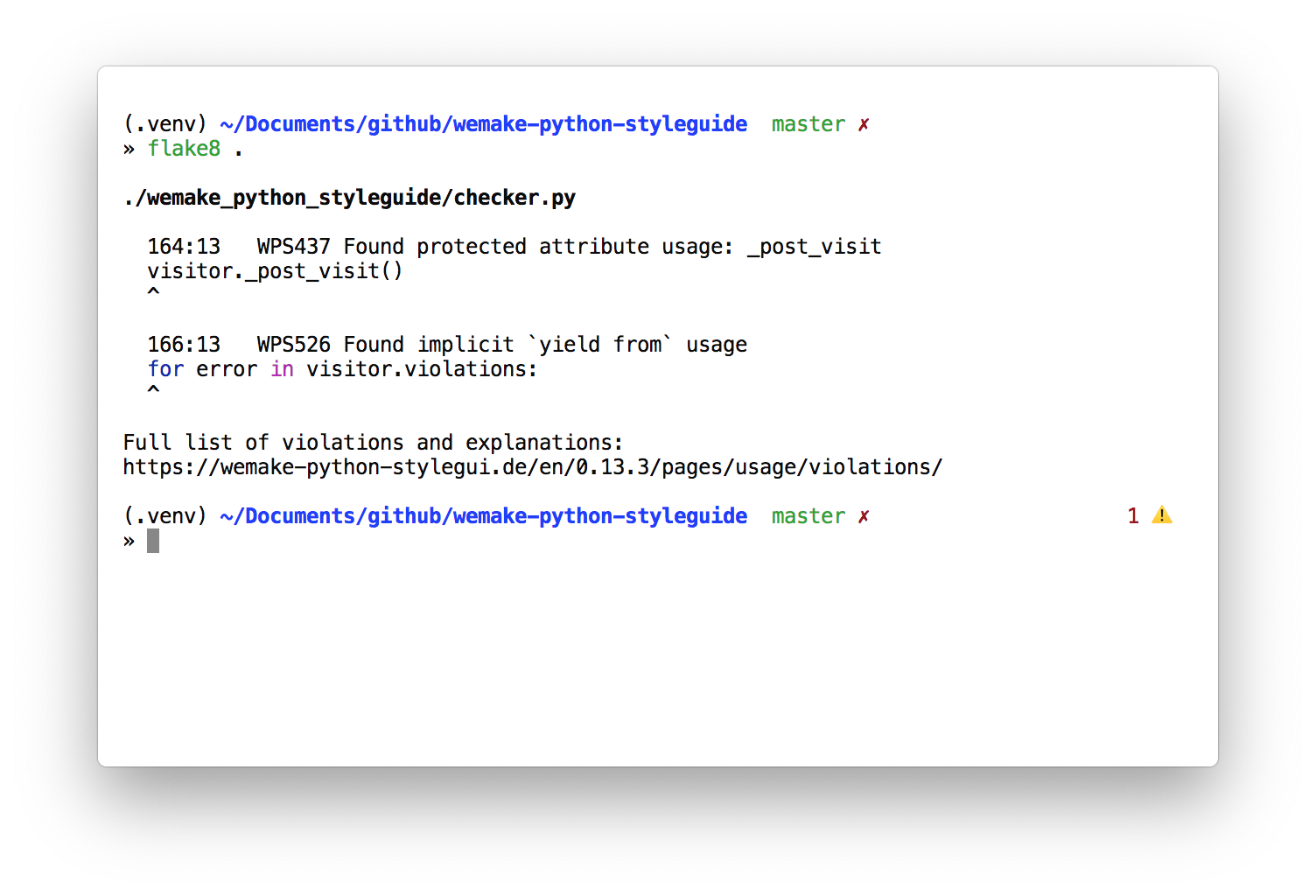
See "Usage" section in the docs for examples and integrations.
We also support GitHub Actions as first class-citizens. Try it out!
Can (and should!) be used with ruff:
ruff check && ruff format
flake8 . --select=WPS
See example ruff configuration in our pyproject.toml.
Strict is the new cool
Strict linting offers the following benefits to developers and companies:
- Ensures consistency - no matter who works on it, the end product will always be the same dependable code
- Helps avoid potential bugs - strict rules make sure that you don't make common mistakes
- Efficient code reviews - each piece of code has a similar familiar style and syntax. If it passes all the checks, there's little left to review!
- Fewer code revisions - strict linting ensures that you don't have to re-write the codebase again and again
- Reduce code redundancy - Sometimes we write complex code as we are thinking in a certain way about a problem. The linter offers suggestions that can help simplify the code and eliminate redundant statements
What we are about
The ultimate goal of this project is
to make all people write exactly the same Python code.
| flake8 | pylint | black | mypy | ruff | wemake-python-styleguide | |
|---|---|---|---|---|---|---|
| Formats code? | â | â | â | â | â | â |
| Finds style issues? | ð¤ | â | ð¤ | â | â | â |
| Finds bugs? | ð¤ | â | â | â | â | â |
| Finds complex code? | â | ð¤ | â | â | â | â |
| Has a lot of strict rules? | â | ð¤ | â | â | â | â |
| Has a lot of plugins? | â | â | â | ð¤ | ð¤ | â |
We have several primary objectives:
- Significantly reduce the complexity of your code and make it more maintainable
- Enforce "There should be one -- and preferably only one -- obvious way to do it" rule to coding and naming styles
- Protect developers from possible errors and enforce best practices
You can find all error codes and plugins in the docs.
What we are not
We are not planning to do the following things:
- Assume or check types, use
mypytogether with our linter - Format code or produce stylistic errors, use
ruff formatfor that - Check for
SyntaxErroror logical bugs, write tests instead - Appeal to everyone. But, you can switch off any rules that you don't like
Supporting us :tada:
We in wemake.services make all our tools open-source by default, so the community can benefit from them. If you use our tools and they make your life easier and brings business value, you can return us a favor by supporting the work we do.
Show your style :sunglasses:
If you use our linter - it means that your code is awesome.
You can be proud of it!
And you should share your accomplishment with others
by including a badge in your README file. It looks like this:
Markdown
[](https://github.com/wemake-services/wemake-python-styleguide)
Restructured text
.. image:: https://img.shields.io/badge/style-wemake-000000.svg
:target: https://github.com/wemake-services/wemake-python-styleguide
Contributing
We warmly welcome all contributions!
See "Contributing" section in the documentation if you want to contribute.
You can start with issues that need some help right now.
Top Related Projects
flake8 is a python tool that glues together pycodestyle, pyflakes, mccabe, and third-party plugins to check the style and quality of some python code.
The uncompromising Python code formatter
It's not just a linter that annoys you!
A formatter for Python files
An extremely fast Python linter and code formatter, written in Rust.
A pre-commit hook for Ruff.
Convert  designs to code with AI
designs to code with AI

Introducing Visual Copilot: A new AI model to turn Figma designs to high quality code using your components.
Try Visual Copilot



