Top Related Projects
A feature-rich command-line audio/video downloader
Command-line program to download videos from YouTube.com and other video sites
:arrow_double_down: Dumb downloader that scrapes the web
👾 Fast and simple video download library and CLI tool written in Go
Command-line program to download image galleries and collections from several image hosting sites
Quick Overview
Cat Catch is an open-source video downloader and parser for various Chinese video platforms. It supports downloading videos from popular sites like Bilibili, Douyin, and Kuaishou, among others. The project aims to provide a user-friendly interface for downloading and managing video content from these platforms.
Pros
- Supports multiple popular Chinese video platforms
- User-friendly interface for easy video downloading
- Regular updates and maintenance
- Open-source, allowing for community contributions and customization
Cons
- Limited to Chinese video platforms, not supporting international sites
- May face potential legal issues due to copyright concerns
- Requires users to have some technical knowledge for setup and usage
- Performance may vary depending on the specific video platform and network conditions
Getting Started
-
Clone the repository:
git clone https://github.com/xifangczy/cat-catch.git -
Install dependencies:
cd cat-catch npm install -
Run the application:
npm start -
Access the application through your web browser at
http://localhost:3000 -
Enter the URL of the video you want to download and follow the on-screen instructions.
Competitor Comparisons
A feature-rich command-line audio/video downloader
Pros of yt-dlp
- More comprehensive support for various video platforms and formats
- Actively maintained with frequent updates and bug fixes
- Extensive documentation and command-line options for advanced users
Cons of yt-dlp
- Steeper learning curve for beginners due to command-line interface
- Requires manual installation and setup, which may be challenging for some users
Code Comparison
yt-dlp (Python):
import yt_dlp
ydl_opts = {}
with yt_dlp.YoutubeDL(ydl_opts) as ydl:
ydl.download(['https://www.youtube.com/watch?v=dQw4w9WgXcQ'])
cat-catch (JavaScript):
const CatCatch = require('cat-catch');
const catCatch = new CatCatch();
catCatch.download('https://www.youtube.com/watch?v=dQw4w9WgXcQ');
Both projects aim to download videos from various platforms, but yt-dlp offers more extensive features and platform support. cat-catch provides a simpler interface for basic video downloading, making it more accessible for beginners. yt-dlp is better suited for advanced users and those requiring support for a wide range of platforms, while cat-catch may be preferable for users seeking a straightforward solution for common video sites.
Command-line program to download videos from YouTube.com and other video sites
Pros of youtube-dl
- Supports a vast array of websites and platforms for video downloading
- Highly customizable with numerous options for video quality, format, and metadata extraction
- Active development with frequent updates and bug fixes
Cons of youtube-dl
- Command-line interface may be less user-friendly for some users
- Requires additional software (e.g., FFmpeg) for certain functionalities
- Can be slower for bulk downloads compared to specialized tools
Code Comparison
youtube-dl:
ydl_opts = {
'format': 'bestaudio/best',
'postprocessors': [{
'key': 'FFmpegExtractAudio',
'preferredcodec': 'mp3',
'preferredquality': '192',
}],
}
with youtube_dl.YoutubeDL(ydl_opts) as ydl:
ydl.download(['https://www.youtube.com/watch?v=dQw4w9WgXcQ'])
cat-catch:
const CatCatch = require('cat-catch');
const catCatch = new CatCatch();
catCatch.getVideoInfo('https://www.bilibili.com/video/BV1xx411c7mD')
.then(info => console.log(info))
.catch(err => console.error(err));
Note: cat-catch appears to be primarily focused on Chinese video platforms, while youtube-dl has broader support for international sites. The code examples demonstrate the different approaches and use cases for each tool.
:arrow_double_down: Dumb downloader that scrapes the web
Pros of you-get
- Supports a wider range of websites and platforms for video downloading
- More actively maintained with frequent updates and bug fixes
- Offers additional features like playlist downloading and proxy support
Cons of you-get
- Larger codebase and more complex installation process
- May have slower download speeds for some sources
- Requires more system resources due to its comprehensive feature set
Code Comparison
you-get:
def download_urls(urls, **kwargs):
for url in urls:
download(url, **kwargs)
def download(url, **kwargs):
try:
m, url = match1(url, [(item[0], item[1]) for item in site_info])
site = import_module(m)
site.download(url, **kwargs)
except Exception as e:
log.e(str(e))
cat-catch:
async function getVideoInfo(url) {
const { data } = await axios.get(url);
const $ = cheerio.load(data);
const videoUrl = $('video source').attr('src');
return { videoUrl };
}
async function downloadVideo(url, outputPath) {
const { videoUrl } = await getVideoInfo(url);
const writer = fs.createWriteStream(outputPath);
const response = await axios.get(videoUrl, { responseType: 'stream' });
response.data.pipe(writer);
}
The code comparison shows that you-get uses a modular approach with site-specific modules, while cat-catch employs a more straightforward method using cheerio for HTML parsing and axios for HTTP requests. you-get's structure allows for easier expansion to support new sites, while cat-catch's approach is simpler but may require more modifications for different platforms.
👾 Fast and simple video download library and CLI tool written in Go
Pros of lux
- Written in Go, potentially offering better performance and cross-platform compatibility
- Supports a wider range of video platforms and websites
- More actively maintained with frequent updates and contributions
Cons of lux
- More complex setup and usage compared to cat-catch
- Requires Go installation and compilation
- May have a steeper learning curve for non-technical users
Code comparison
cat-catch (JavaScript):
async function getVideoInfo(url) {
const res = await fetch(url);
const html = await res.text();
// Parse HTML and extract video information
}
lux (Go):
func (e *Extractor) Extract(url string) ([]*types.Data, error) {
html, err := request.Get(url, url, nil)
if err != nil {
return nil, err
}
// Parse HTML and extract video information
}
Both projects aim to extract video information from websites, but they differ in implementation language and approach. cat-catch focuses on simplicity and ease of use, while lux offers more comprehensive features and platform support. The code snippets show similar high-level logic for fetching and parsing HTML, but lux's implementation is more robust and structured due to Go's type system and error handling.
Command-line program to download image galleries and collections from several image hosting sites
Pros of gallery-dl
- More comprehensive support for a wide range of websites and platforms
- Actively maintained with frequent updates and bug fixes
- Extensive documentation and command-line options for advanced users
Cons of gallery-dl
- Steeper learning curve due to more complex usage and configuration
- Requires Python installation, which may be less convenient for some users
Code Comparison
gallery-dl:
from gallery_dl import config, job
config.load()
job.DownloadJob(url).run()
cat-catch:
const CatCatch = require('cat-catch');
const catCatch = new CatCatch();
catCatch.download(url);
Summary
gallery-dl is a more powerful and versatile tool for downloading media from various websites, offering extensive customization options and regular updates. However, it may be more challenging for beginners to use compared to cat-catch.
cat-catch, on the other hand, provides a simpler and more user-friendly approach, especially for those familiar with JavaScript. It may be easier to integrate into existing projects but offers less flexibility and supports fewer platforms than gallery-dl.
The choice between the two depends on the user's specific needs, programming experience, and the range of websites they intend to download from.
Convert  designs to code with AI
designs to code with AI

Introducing Visual Copilot: A new AI model to turn Figma designs to high quality code using your components.
Try Visual CopilotREADME
[ä¸æ] | [English]
ðç®ä»
ç«æ(cat-catch) èµæºå æ¢æ©å±ï¼è½å¤å¸®ä½ çéååºå½å页é¢çèµæºã
ðå®è£ å°å
ð´Chrome
https://chrome.google.com/webstore/detail/jfedfbgedapdagkghmgibemcoggfppbb
ð¦Edge
https://microsoftedge.microsoft.com/addons/detail/oohmdefbjalncfplafanlagojlakmjci
ð¦Firefox
https://addons.mozilla.org/addon/cat-catch/ ðééå½åºIP访é®
ð±Edge Android

ðç«ææ¯å¼æºçï¼ä»»ä½äººé½å¯ä»¥ä¸è½½ä¿®æ¹ä¸æ¶å°åºç¨ååºï¼å·²ç»æä¸å°å ä¸å¹¿å代ç åä¸æ¶ç伪ç«æï¼è¯·æ³¨æèªå·±çæ°æ®å®å ¨ãææå®è£ å°å以githubåç¨æ·æ档为åã
ðç¨æ·ææ¡£
ðç¿»è¯
ðå®è£ æ¹æ³
åºç¨ååºå®è£
éè¿å®è£ å°åçé¾æ¥å°å®æ¹æ©å±ååºå³å¯å®è£ ã
æºç å®è£
- Git Clone 代ç ã
- æ©å±ç®¡çé¡µé¢ æå¼ "å¼åè 模å¼"ã
- ç¹å» "å 载已解åçæ©å±ç¨åº" éä¸æ©å±æ件夹å³å¯ã
crxå®è£
- Releases å³é®å¦å为ä¸è½½crxæ件ã
- æ©å±ç®¡çé¡µé¢ æå¼ "å¼åè 模å¼"ã
- å°crxæ件æå ¥æ©å±ç¨åºé¡µé¢å³å¯ã
ðå ¼å®¹æ§è¯´æ
1.0.17çæ¬ä¹åéè¦Chromiumå æ ¸çæ¬93以ä¸ã ä½äº93请使ç¨1.0.16çæ¬ã è¦ä½éªå®æ´åè½ï¼è¯·ä½¿ç¨104çæ¬ä»¥ä¸ã
ðçé¢
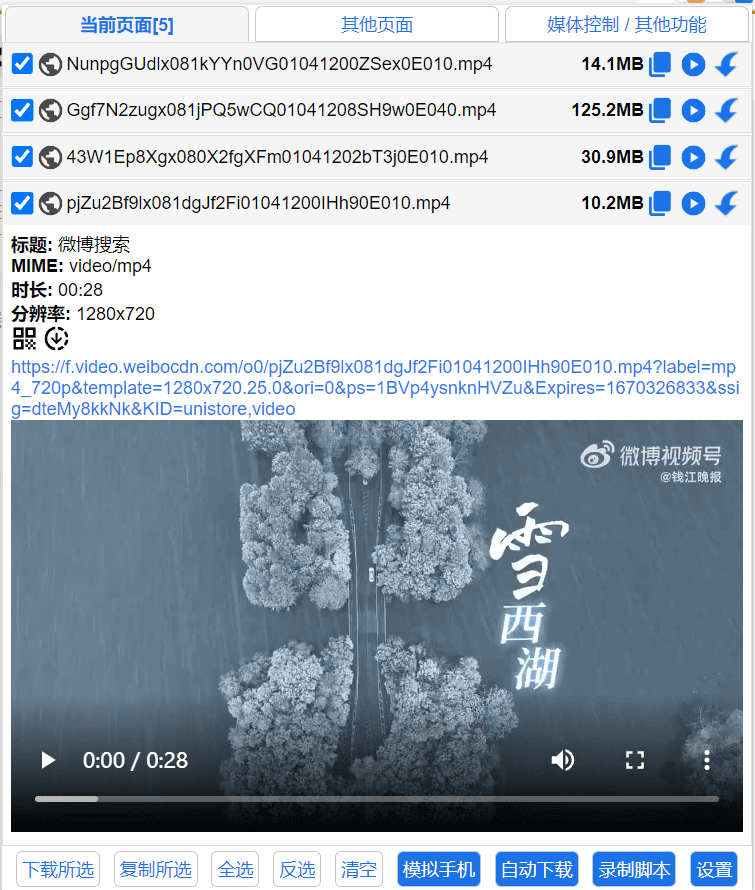
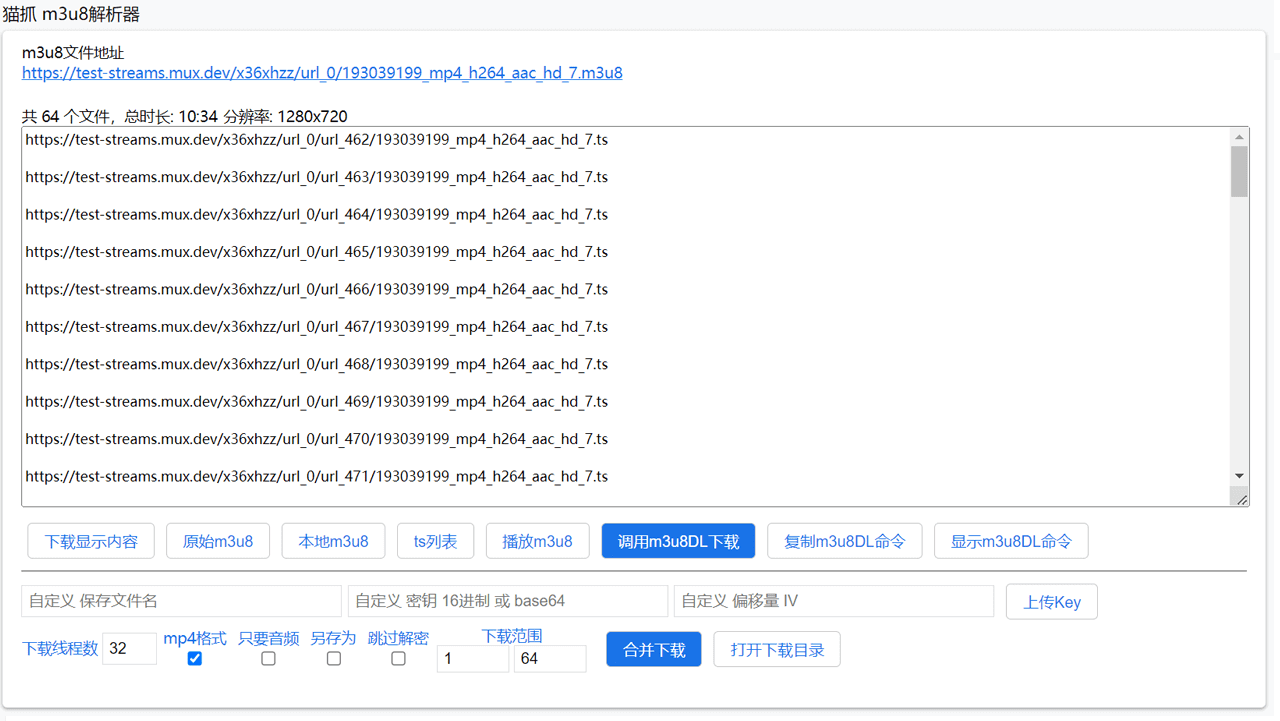
ð¤ð»å è´£
æ¬æ©å±ä» ä¾ä¸è½½ç¨æ·æ¥æçææå·²è·ææçè§é¢ï¼ç¦æ¢ç¨äºä¸è½½åçæä¿æ¤ä¸æªç»ææçå 容ãç¨æ·éèªè¡æ¿æ 使ç¨æ¬å·¥å ·çå ¨é¨æ³å¾è´£ä»»ï¼å¼åè ä¸å¯¹ç¨æ·çä»»ä½è¡ä¸ºè´è´£ãæ¬å·¥å ·æâåæ ·âæä¾ï¼å¼åè ä¸æ¿æ ä»»ä½ç´æ¥æé´æ¥è´£ä»»ã
ðéç§æ¿ç
æ¬æ©å±æ¶éææä¿¡æ¯é½å¨æ¬å°å¨åå¤çï¼ä¸ä¼åéå°è¿ç¨æå¡å¨ï¼ä¸å å«ä»»ä½è·è¸ªå¨ã
ð鸣谢
ðLicense
GPL-3.0 license
1.0ç ä½¿ç¨ MIT许å¯
2.0ç æ´æ¹ä¸ºGPL v3许å¯
为äºèµæºå æ¢æ©å±æè¯å¥½åå±ï¼å¸æ使ç¨ç«ææºç çæ©å±ä»ç¶ä¿æå¼æºã
Top Related Projects
A feature-rich command-line audio/video downloader
Command-line program to download videos from YouTube.com and other video sites
:arrow_double_down: Dumb downloader that scrapes the web
👾 Fast and simple video download library and CLI tool written in Go
Command-line program to download image galleries and collections from several image hosting sites
Convert  designs to code with AI
designs to code with AI

Introducing Visual Copilot: A new AI model to turn Figma designs to high quality code using your components.
Try Visual Copilot