Top Related Projects
又一个小商城。litemall = Spring Boot后端 + Vue管理员前端 + 微信小程序用户前端 + Vue用户移动端
NideShop:基于Node.js+MySQL开发的开源微信小程序商城(微信小程序)
微信小程序-移动端商城
:dog: 微信小程序-小商城前台(基于 WeUI.wxss、ES6 前端技术开发...)
Quick Overview
EastWorld/wechat-app-mall is an open-source WeChat Mini Program e-commerce solution. It provides a comprehensive set of features for building and managing an online store within the WeChat ecosystem, including product management, order processing, and user interactions.
Pros
- Fully-featured e-commerce solution tailored for WeChat Mini Programs
- Active community and regular updates
- Extensive documentation and setup guides
- Customizable and extendable codebase
Cons
- Primarily focused on the Chinese market and WeChat ecosystem
- May require significant customization for specific business needs
- Learning curve for developers unfamiliar with WeChat Mini Program development
- Dependency on WeChat's platform and policies
Code Examples
// Example of fetching product details
wx.request({
url: 'https://api.it120.cc/' + app.globalData.subDomain + '/shop/goods/detail',
data: {
id: that.data.id
},
success: function(res) {
if (res.data.code == 0) {
that.setData({
goods: res.data.data
});
}
}
})
// Example of adding a product to cart
wx.request({
url: 'https://api.it120.cc/' + app.globalData.subDomain + '/shopping-cart/add',
data: {
token: wx.getStorageSync('token'),
goodsId: this.data.goodsDetail.basicInfo.id,
number: this.data.buyNumber
},
success: (res) => {
if (res.data.code == 0) {
wx.showToast({
title: '加入购物车成功',
icon: 'success',
duration: 2000
})
} else {
wx.showModal({
title: '错误',
content: res.data.msg,
showCancel: false
})
}
}
})
// Example of processing an order
wx.request({
url: 'https://api.it120.cc/' + app.globalData.subDomain + '/order/create',
method: 'POST',
header: {
'content-type': 'application/x-www-form-urlencoded'
},
data: {
token: wx.getStorageSync('token'),
goodsJsonStr: that.data.goodsJsonStr,
remark: that.data.remark
},
success: (res) => {
if (res.data.code != 0) {
wx.showModal({
title: '错误',
content: res.data.msg,
showCancel: false
})
return;
}
// Order created successfully
}
})
Getting Started
-
Clone the repository:
git clone https://github.com/EastWorld/wechat-app-mall.git -
Set up the WeChat Developer Tools and import the project.
-
Configure the
config.jsfile with your API endpoints and credentials. -
Run the project in the WeChat Developer Tools simulator or deploy to your WeChat Mini Program account.
For detailed setup instructions, refer to the project's documentation on GitHub.
Competitor Comparisons
又一个小商城。litemall = Spring Boot后端 + Vue管理员前端 + 微信小程序用户前端 + Vue用户移动端
Pros of litemall
- More comprehensive e-commerce solution, including both frontend and backend components
- Supports multiple platforms: WeChat Mini Program, Web, and Mobile H5
- Includes admin dashboard for easier management
Cons of litemall
- More complex setup and configuration due to its comprehensive nature
- Potentially steeper learning curve for developers new to the stack
- May include unnecessary features for simpler e-commerce projects
Code Comparison
wechat-app-mall (WeChat Mini Program frontend):
Page({
data: {
goodsList: [],
categories: []
},
onLoad: function() {
this.getCategories();
this.getGoodsList();
}
})
litemall (Vue.js frontend):
export default {
data() {
return {
goodsList: [],
categories: []
}
},
created() {
this.getCategories();
this.getGoodsList();
}
}
Both projects use similar structures for managing product listings and categories. However, litemall uses Vue.js, which offers more flexibility for cross-platform development, while wechat-app-mall is specifically tailored for WeChat Mini Programs.
NideShop:基于Node.js+MySQL开发的开源微信小程序商城(微信小程序)
Pros of nideshop-mini-program
- More comprehensive backend implementation with Node.js and MySQL
- Includes a separate admin panel for managing the e-commerce platform
- Better documentation and setup instructions for developers
Cons of nideshop-mini-program
- Less frequent updates and maintenance compared to wechat-app-mall
- Smaller community and fewer contributors
- May require more setup and configuration due to its more complex architecture
Code Comparison
wechat-app-mall (App.js):
App({
onLaunch: function () {
const that = this;
// 检测新版本
const updateManager = wx.getUpdateManager();
updateManager.onUpdateReady(function () {
wx.showModal({
title: '更新提示',
content: '新版本已经准备好,是否重启应用?',
success: function (res) {
if (res.confirm) {
// 新的版本已经下载好,调用 applyUpdate 应用新版本并重启
updateManager.applyUpdate();
}
}
})
})
/**
* 初次加载判断网络情况
* 无网络状态下根据实际情况进行调整
*/
wx.getNetworkType({
success: function (res) {
const networkType = res.networkType;
if (networkType === 'none') {
that.globalData.isConnected = false;
wx.showToast({
title: '当前无网络',
icon: 'loading',
duration: 2000
})
}
}
});
},
globalData: {
isConnected: true
}
})
nideshop-mini-program (app.js):
App({
onLaunch: function () {
//调用API从本地缓存中获取数据
var logs = wx.getStorageSync('logs') || []
logs.unshift(Date.now())
wx.setStorageSync('logs', logs)
},
getUserInfo: function (cb) {
var that = this
if (this.globalData.userInfo) {
typeof cb == "function" && cb(this.globalData.userInfo)
} else {
//调用登录接口
wx.login({
success: function () {
wx.getUserInfo({
success: function (res) {
that.globalData.userInfo = res.userInfo
typeof cb == "function" && cb(that.globalData.userInfo)
}
})
}
})
}
},
globalData: {
userInfo: null
}
})
微信小程序-移动端商城
Pros of wechat-weapp-mall
- Simpler and more lightweight implementation
- Easier to understand and modify for beginners
- Focuses on core e-commerce functionality without extra features
Cons of wechat-weapp-mall
- Less comprehensive feature set compared to wechat-app-mall
- Fewer active contributors and updates
- Limited documentation and support
Code Comparison
wechat-weapp-mall:
// app.js
App({
onLaunch: function () {
// Do something when launch
},
globalData: {
userInfo: null
}
})
wechat-app-mall:
// app.js
App({
onLaunch: function () {
const that = this;
// 检测新版本
const updateManager = wx.getUpdateManager()
updateManager.onUpdateReady(function () {
wx.showModal({
title: '更新提示',
content: '新版本已经准备好,是否重启应用?',
success(res) {
if (res.confirm) {
// 新的版本已经下载好,调用 applyUpdate 应用新版本并重启
updateManager.applyUpdate()
}
}
})
})
// ...
},
// ...
})
The code comparison shows that wechat-app-mall includes additional functionality for version updates, while wechat-weapp-mall has a simpler implementation. This reflects the overall difference in complexity and feature set between the two projects.
:dog: 微信小程序-小商城前台(基于 WeUI.wxss、ES6 前端技术开发...)
Pros of m-mall
- More comprehensive UI components and layouts
- Better organized codebase with clearer separation of concerns
- Includes additional features like user authentication and order management
Cons of m-mall
- Less frequently updated compared to wechat-app-mall
- Smaller community and fewer contributors
- May require more setup and configuration due to its complexity
Code Comparison
m-mall (App.js):
App({
onLaunch() {
this.getUserInfo()
this.setSystemInfo()
},
getUserInfo() {
// User authentication logic
},
setSystemInfo() {
// Set system information
}
})
wechat-app-mall (app.js):
App({
onLaunch: function() {
const that = this;
// 展示本地存储能力
var logs = wx.getStorageSync('logs') || []
logs.unshift(Date.now())
wx.setStorageSync('logs', logs)
// 登录
wx.login({
success: res => {
// 发送 res.code 到后台换取 openId, sessionKey, unionId
}
})
},
globalData: {
userInfo: null
}
})
The m-mall code shows a more modular approach with separate methods for user info and system info, while wechat-app-mall combines these in the onLaunch function. m-mall's structure may be easier to maintain and extend, but wechat-app-mall's approach is more straightforward for simpler applications.
Convert  designs to code with AI
designs to code with AI

Introducing Visual Copilot: A new AI model to turn Figma designs to high quality code using your components.
Try Visual CopilotREADME
微信å°ç¨åºåå
微信å°ç¨åºååï¼å¾®ä¿¡å°ç¨åºå¾®åºï¼é¿æç»´æ¤çæ¬ï¼æ¬¢è¿å¤§å®¶è¸è·æ交贡ç®ä»£ç ï¼
使ç¨è¯´æå常è§é®é¢ï¼å¯åé ä¸é¢ç说æï¼å¦è¿æçé®ï¼å¯è®¿é®å·¥åå®ç½ https://www.it120.cc/ 寻æ±å¸®å©ï¼
æ°å¢ç´æ带货æ¯æï¼å ·ä½è¯¦è§ä½¿ç¨è¯´æ
ä»æ¥å¤´æ¡/æé³å°ç¨åºçæ¬
æ¬é¡¹ç®çä»æ¥å¤´æ¡/æé³å°ç¨åºçæ¬ï¼è¯·ç§»æ¥è³ä¸é¢çå°åï¼
https://github.com/EastWorld/tt-app-mall
æ«ç ä½éª
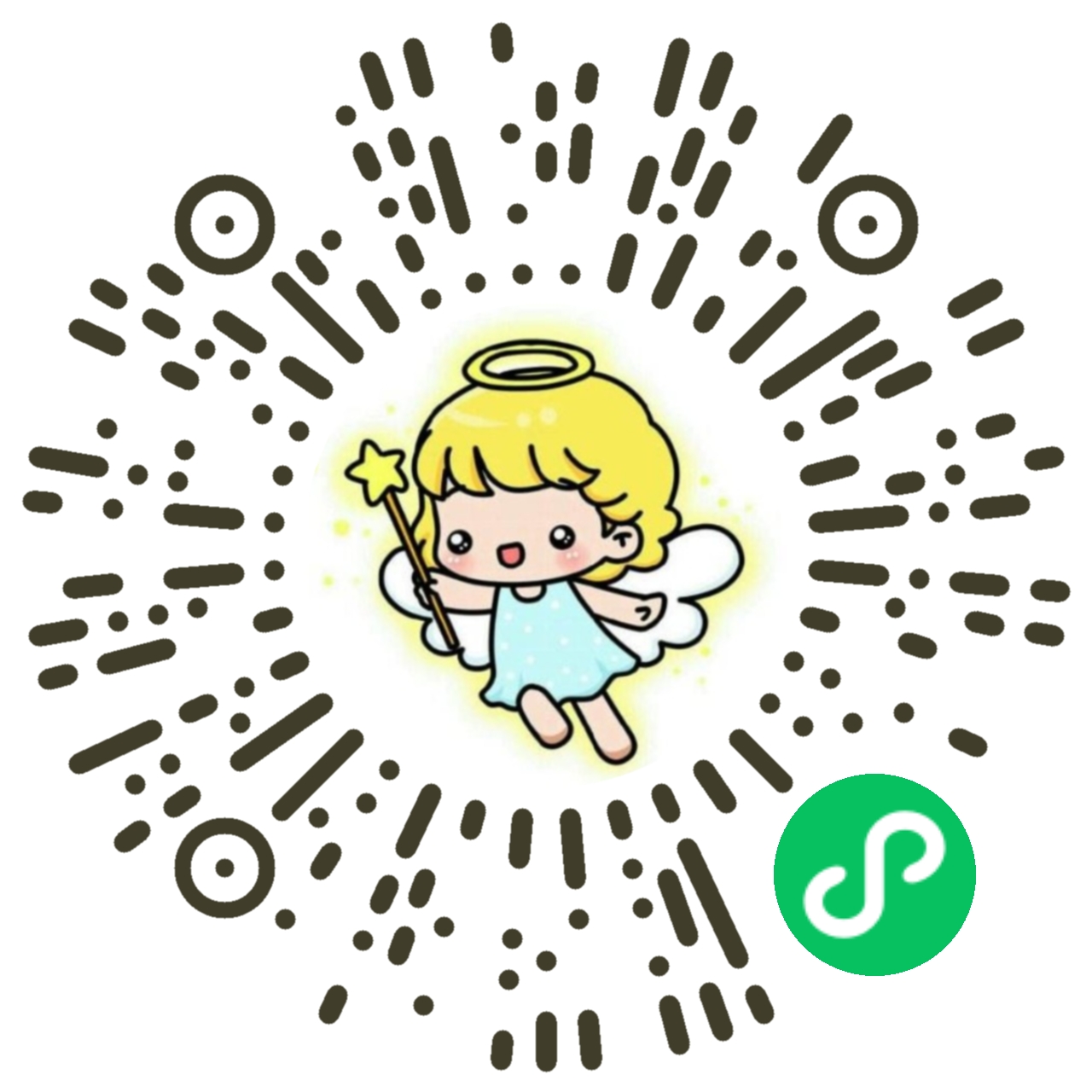
详ç»é ç½®/使ç¨æç¨
https://www.it120.cc/help/ikfe2k.html
éå°ä½¿ç¨é®é¢ï¼
ç¹å»è¿éæ¾çæ¡ï¼å¯ç¨å ³é®è¯æç´¢
å ¶ä»ä¼ç§å¼æºæ¨¡æ¿æ¨è
- å¤©ä½¿ç«¥è£ / ç äºéå
- å¤©ä½¿ç«¥è£ ï¼uni-appçæ¬ï¼ / ç äºéå
- ç®çº¦ç²¾åååï¼uni-appçæ¬ï¼ / ç äºéå
- èææå°éºï¼å级çï¼
- é¢é¦é£æ ¼å°ç¨åº
- AIåç / ç äºéå
- 仿海åºæ订座æé (uni-app) / ç äºéå
- H5çæ¬åå/é¤é¥® / ç äºéå
- é¤é¥®ç¹é¤ / ç äºéå
- ä¼ä¸å¾®å± / ç äºéå
- æ 人æ£ç室 / ç äºéå
- é åºå®¢æ¿æå¡å°ç¨åº / ç äºéå
- é¢å åºé£æ ¼å°ç¨åº / ç äºéå
- æååååç´ æå°ç¨åº / ç äºéå
èç³»ä½è
| 微信好å | QQ好å |
|---|---|
 |  |
æ¬é¡¹ç®ä½¿ç¨äºä¸é¢çç»ä»¶ï¼å¨æ¤é¸£è°¢
åºé¨ICONå¾æ 使ç¨ï¼ https://www.iconfont.cn/collections/detail?spm=a313x.7781069.0.da5a778a4&cid=18904
å¦ä½å级å°ææ°ç
- å°ç¨åºç¨åºçä¿®æ¹åæ¨åå°çæ°æ®æ¯ç¬ç«çï¼æ以ä¸ç¨æ å¿æ¨ä¼ä¸¢å¤±æ°æ®
- å æä½ å¼åå·¥å ·ä¸çç°æçæ¬ç¨åºå¤ä»½
- ä¸è½½ææ°ççç¨åºï¼ç´æ¥è¦çæ¨æ¬å°çç¨åº
- ç¨å¼åå·¥å ·ä¿®æ¹åå mall ä¸ºä½ èªå·±çåå
- å¼åå·¥å ·éé¢ä¸ä¼ 代ç æäº¤å¾®ä¿¡å®¡æ ¸
- å®¡æ ¸éè¿åï¼å°ç¨åºåå°å»åå¸æ°çæ¬å³å¯
- ç¨æ·æ ééæ°æ«ç ï¼å ³éå°ç¨åºéæ°æå¼å°±æ¯æ°çæ¬äº
Top Related Projects
又一个小商城。litemall = Spring Boot后端 + Vue管理员前端 + 微信小程序用户前端 + Vue用户移动端
NideShop:基于Node.js+MySQL开发的开源微信小程序商城(微信小程序)
微信小程序-移动端商城
:dog: 微信小程序-小商城前台(基于 WeUI.wxss、ES6 前端技术开发...)
Convert  designs to code with AI
designs to code with AI

Introducing Visual Copilot: A new AI model to turn Figma designs to high quality code using your components.
Try Visual Copilot