Top Related Projects
Windows system utilities to maximize productivity
A modern Fluent Design replacement for the old Metro themed flyouts present in Windows.
This project aims to enhance the working environment on Windows
Cairo is a customizable, intuitive desktop environment for Windows.
Desktop customization tool for Windows
Quick Overview
EarTrumpet is an open-source audio volume control application for Windows. It provides an enhanced volume mixer experience, allowing users to easily manage and control the volume levels of individual applications and system audio.
Pros
- Improved Volume Control: EarTrumpet offers a more intuitive and user-friendly volume control interface compared to the default Windows volume mixer.
- Per-Application Volume Adjustment: Users can independently adjust the volume levels of individual applications, making it easier to balance audio across different programs.
- Customizable Hotkeys: EarTrumpet supports customizable hotkeys for quick volume adjustments, improving productivity and accessibility.
- Active Development and Community: The project is actively maintained, with regular updates and a responsive community providing support and contributing to its development.
Cons
- Windows-Specific: EarTrumpet is designed exclusively for the Windows operating system, limiting its availability to users of other platforms.
- Potential Compatibility Issues: As a third-party application, EarTrumpet may occasionally encounter compatibility issues with certain Windows versions or applications.
- Learning Curve: While the interface is generally intuitive, users who are accustomed to the default Windows volume mixer may need some time to adapt to the EarTrumpet experience.
- Limited Customization Options: While EarTrumpet offers some customization features, the level of customization may be limited compared to more advanced audio control applications.
Getting Started
To get started with EarTrumpet, follow these steps:
- Download the latest version of EarTrumpet from the official GitHub repository: https://github.com/File-New-Project/EarTrumpet
- Run the installer and follow the on-screen instructions to complete the installation process.
- Once installed, you can launch EarTrumpet from the Windows Start menu or by searching for it.
- The EarTrumpet interface will appear, providing you with a comprehensive volume control experience. You can adjust the volume of individual applications, set custom hotkeys, and explore the various settings and features.
For more detailed information and advanced usage, please refer to the project's documentation and the community resources available on the GitHub repository.
Competitor Comparisons
Windows system utilities to maximize productivity
Pros of PowerToys
- Offers a wider range of productivity tools beyond audio management
- Officially supported by Microsoft, ensuring compatibility and regular updates
- Provides a unified interface for multiple system enhancements
Cons of PowerToys
- Larger installation footprint and potentially higher resource usage
- May include features that some users don't need, leading to unnecessary complexity
- Less focused on audio management compared to EarTrumpet's specialized approach
Code Comparison
EarTrumpet (C#):
public static AudioDeviceManager Current { get; } = new AudioDeviceManager();
public AudioDevice GetDefaultAudioDevice(DataFlow dataFlow, Role role)
{
return _deviceEnumerator.GetDefaultAudioEndpoint(dataFlow, role).AsAudioDevice();
}
PowerToys (C++):
IFACEMETHODIMP_(ULONG) PowerRenameManager::Release()
{
long refCount = InterlockedDecrement(&m_refCount);
if (refCount == 0)
{
delete this;
}
return refCount;
}
Note: The code snippets are not directly comparable as they serve different purposes within their respective projects. EarTrumpet focuses on audio device management, while PowerToys covers a broader range of system utilities.
A modern Fluent Design replacement for the old Metro themed flyouts present in Windows.
Pros of ModernFlyouts
- Supports a wider range of system controls (brightness, airplane mode, etc.)
- More customization options for appearance and behavior
- Actively maintained with frequent updates
Cons of ModernFlyouts
- Higher system resource usage
- May have compatibility issues with some Windows versions
- Steeper learning curve for configuration
Code Comparison
ModernFlyouts:
public static void ShowFlyout(ModernFlyout flyout)
{
if (flyout != null)
{
flyout.Show();
}
}
EarTrumpet:
public static void ShowVolumeFlyout()
{
AudioDeviceManager.Default.ShowVolumeControl();
}
The code snippets demonstrate the different approaches to displaying flyouts. ModernFlyouts uses a more generic method that can handle various types of flyouts, while EarTrumpet focuses specifically on audio controls.
ModernFlyouts offers a more comprehensive solution for system controls and customization, but may require more system resources. EarTrumpet provides a simpler, more focused approach to audio management with potentially better performance and compatibility.
This project aims to enhance the working environment on Windows
Pros of ExplorerPatcher
- Offers extensive customization options for Windows 11 taskbar and Start menu
- Provides a more traditional Windows 10-like experience on Windows 11
- Includes features like restoring the old context menu and disabling Mica effects
Cons of ExplorerPatcher
- More complex installation process, requiring system modifications
- May conflict with Windows updates or other system changes
- Focuses on UI modifications rather than specific audio management features
Code Comparison
ExplorerPatcher (C++):
BOOL APIENTRY DllMain(HMODULE hModule, DWORD ul_reason_for_call, LPVOID lpReserved)
{
switch (ul_reason_for_call)
{
case DLL_PROCESS_ATTACH:
DisableThreadLibraryCalls(hModule);
break;
}
return TRUE;
}
EarTrumpet (C#):
public static void Main()
{
using (var application = new App())
{
application.InitializeComponent();
application.Run();
}
}
The code snippets show different entry points and languages used in the projects. ExplorerPatcher uses C++ and focuses on DLL injection, while EarTrumpet is a C# application with a more straightforward entry point.
Cairo is a customizable, intuitive desktop environment for Windows.
Pros of Cairo Shell
- More comprehensive desktop environment replacement
- Customizable and extensible shell with plugin support
- Offers a full taskbar and start menu replacement
Cons of Cairo Shell
- Larger scope and potentially more resource-intensive
- Steeper learning curve for users and developers
- Less focused on a specific functionality compared to EarTrumpet
Code Comparison
Cairo Shell (C#):
public class CairoDesktop : INotifyPropertyChanged
{
private static CairoDesktop _instance;
public static CairoDesktop Instance
{
get { return _instance ?? (_instance = new CairoDesktop()); }
}
}
EarTrumpet (C#):
public class App : Application, IDisposable
{
public static App Instance { get; private set; }
[STAThread]
public static void Main()
{
Instance = new App();
Instance.Run();
}
}
Both projects use C# and implement singleton patterns, but Cairo Shell's implementation focuses on desktop environment management, while EarTrumpet's centers around audio control functionality.
Desktop customization tool for Windows
Pros of Rainmeter
- Highly customizable desktop customization tool with a wide range of skins and widgets
- Large and active community, providing extensive resources and support
- Supports scripting for advanced functionality and integration with various data sources
Cons of Rainmeter
- Steeper learning curve, especially for creating custom skins
- Can be resource-intensive, particularly with multiple complex skins running
- Primarily focused on desktop customization, not specific audio management
Code Comparison
EarTrumpet (C#):
public static AudioDeviceManager Current { get; } = new AudioDeviceManager();
public AudioDevice GetDefaultAudioDevice(DataFlow dataFlow, Role role)
{
return _deviceEnumerator.GetDefaultAudioEndpoint(dataFlow, role).AsAudioDevice();
}
Rainmeter (Lua):
function Initialize()
measure = SKIN:GetMeasure('MeasureName')
end
function Update()
return measure:GetValue()
end
While EarTrumpet focuses on audio device management with C# code interacting directly with Windows audio APIs, Rainmeter uses Lua scripting for general-purpose desktop customization, including potential audio-related functionality through measures and meters.
Convert  designs to code with AI
designs to code with AI

Introducing Visual Copilot: A new AI model to turn Figma designs to high quality code using your components.
Try Visual CopilotREADME
EarTrumpet

Awards
2022 Winner of the Microsoft Store Community Choice Awards (Open Platform)
Windows is an open platform for innovation. We know that not every customer uses Windows in the same way â some want to modify different parts of the UI or make some features more accessible for them. These are the apps you said turn Windows into your Windows.
Media coverage
[...] there are alternative solutions like EarTrumpet which are great [...]
[...] there are third-party solutions out there that do a much better job than what Windows offers by default. One such app is called EarTrumpet [...]
Microsoft's built-in Windows 11 audio management still isn't great. EarTrumpet overhauls it completely, with a system tray utility that gives you volume levels for every app and the ability to set custom inputs and outputs for those apps.
If you want fine-tuned control of your app and system volume, EarTrumpet is a must.
Sponsors

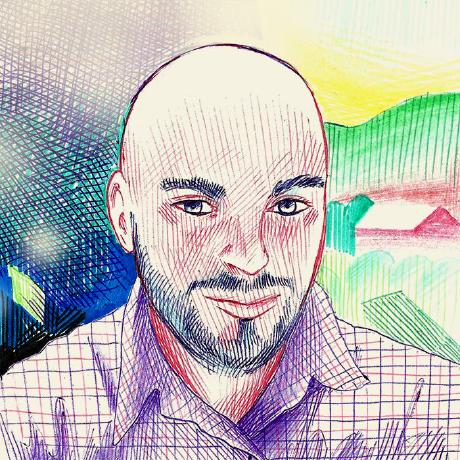
Features
- Visualize audio with multi-channel aware peaking
- Standalone volume mixer
- Move apps between playback devices
- Default playback device management
- Automatic updates via the Microsoft Store
- Support for light/dark mode and all accent colors
- Configurable hotkeys
- Modern context menus
- Growing multilingual support
Internationalization
Thanks to our translators, we currently support 20+ languages. Are we missing your language? Contribute a translation via Crowdin!
Translators
![]()
![]()
![]()
![]()
![]()
![]()
![]()
![]()
![]()
![]()
![]()
![]()
![]()
![]()
![]()
![]()
![]()
![]()
![]()
![]()
![]()
![]()
![]()
![]()
![]()
![]()
![]()
![]()
![]()
![]()
![]()
![]()
![]()
![]()
![]()
![]()
![]()
![]()
![]()
![]()
![]()
![]()
![]()
![]()
![]()
![]()
![]()
![]()
![]()
![]()
![]()
![]()
![]()
![]()
![]()
![]()
![]()
![]()
![]()
![]()
![]()
![]()
![]()
![]()
![]()
![]()
![]()
![]()
![]()
![]()
![]()
![]()
![]()
![]()
![]()
![]()
![]()
![]()
![]()
![]()
![]()
![]()
![]()
![]()
![]()
![]()
![]()
![]()
![]()
![]()
![]()
![]()
![]()
![]()
![]()
![]()
![]()
![]()
![]()
![]()
![]()
![]()
![]()
![]()
![]()
![]()
![]()
![]()
![]()
![]()
![]()
![]()
![]()
![]()
![]()
![]()
![]()
![]()
![]()
![]()
![]()
![]()
![]()
![]()
![]()
![]()
![]()
![]()
![]()
![]()
![]()
![]()
![]()
![]()
![]()
![]()
![]()
![]()
![]()
![]()
![]()
![]()
![]()
![]()
![]()
![]()
![]()
![]()
![]()
![]()
![]()
![]()
![]()
![]()
![]()
![]()
![]()
![]()
![]()
![]()
![]()
Install
Install EarTrumpet from the Microsoft Store
Or via command line using either
- Windows Package Manager Client (winget) (
winget install File-New-Project.EarTrumpet) - Chocolatey (
choco install eartrumpet)
Experimental dev builds
Want to see what we were working on? Or help us test new features? Install EarTrumpet from the dev channel. New builds are released automatically every time we commit to the dev branch, keeping you up to date on our progress.
Documentation
- Technical Information
- Compiling EarTrumpet
- Contributing to EarTrumpet
- Information Collected And Transmitted By EarTrumpet
- Project License
- Change Log
Supported operating systems
- Windows 10 1803 (April 2018 Update)
- Windows 10 1809 (October 2018 Update)
- Windows 10 1903 (May 2019 Update)
- Windows 10 1909 (November 2019 Update)
- Windows 10 2004 (May 2020 Update)
- Windows 10 20H2 (October 2020 Update)
- Windows 10 21H1 (May 2021 Update)
- Windows 10 21H2 (November 2021 Update)
- Windows 10 22H2 (October 2022 Update)
- Windows 11
Credits
- David Golden (@GoldenTao)
- Rafael Rivera (@WithinRafael)
- Dave Amenta (@davux)
- Contributors
Special thanks
"Horn" icon by Artjom Korman from the Noun Project
Top Related Projects
Windows system utilities to maximize productivity
A modern Fluent Design replacement for the old Metro themed flyouts present in Windows.
This project aims to enhance the working environment on Windows
Cairo is a customizable, intuitive desktop environment for Windows.
Desktop customization tool for Windows
Convert  designs to code with AI
designs to code with AI

Introducing Visual Copilot: A new AI model to turn Figma designs to high quality code using your components.
Try Visual Copilot



