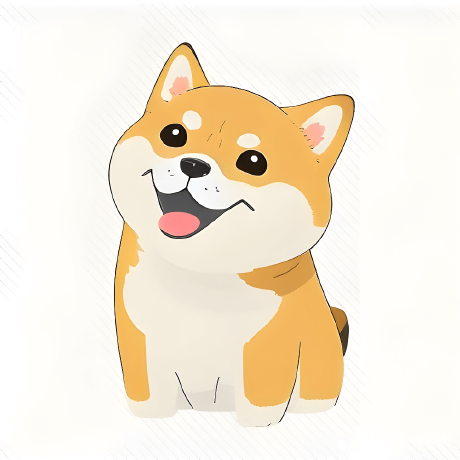 Android_Data
Android_Data
Some Android learning materials, hoping to help you learn Android development.
Top Related Projects
A curated list of awesome Android UI/UX libraries
An awesome list that curates the best Flutter libraries, tools, tutorials, articles and more.
A curated list of awesome Android packages and resources.
Your Cheat Sheet For Android Interview - Android Interview Questions and Answers
Your Cheat Sheet For Android Interview - Android Interview Questions and Answers
A collaborative list of awesome Swift libraries and resources. Feel free to contribute!
Quick Overview
Freelander/Android_Data is a comprehensive collection of Android development resources, tutorials, and learning materials. It serves as a curated repository of information for Android developers, ranging from beginners to advanced practitioners, covering various aspects of Android app development.
Pros
- Extensive collection of resources covering a wide range of Android development topics
- Well-organized structure, making it easy to navigate and find specific information
- Regularly updated with new content and resources
- Includes both Chinese and English resources, catering to a broader audience
Cons
- Some links may become outdated over time
- The majority of the content is in Chinese, which may limit accessibility for non-Chinese speakers
- Lacks a standardized format for all resources, leading to inconsistency in presentation
- May overwhelm beginners due to the sheer volume of information
Note: As this is not a code library but a collection of resources, the code examples and getting started instructions sections have been omitted.
Competitor Comparisons
A curated list of awesome Android UI/UX libraries
Pros of awesome-android-ui
- Focuses specifically on UI components and libraries
- Organized into clear categories (Layout, Animation, Effect, etc.)
- Includes visual examples and GIFs for many components
Cons of awesome-android-ui
- Limited to UI-related resources
- Less comprehensive in terms of general Android development topics
- May require more frequent updates to keep UI components current
Code comparison
While both repositories primarily serve as curated lists of resources, awesome-android-ui occasionally includes code snippets for quick implementation. For example:
awesome-android-ui:
compile 'com.github.traex.rippleeffect:library:1.3'
Android_Data typically doesn't include code snippets, focusing instead on linking to external resources.
Summary
awesome-android-ui is a specialized repository for Android UI components, offering a well-organized collection with visual examples. It's ideal for developers focusing on UI/UX improvements. Android_Data, on the other hand, provides a broader range of Android development resources, covering various topics beyond just UI. The choice between the two depends on whether you're specifically looking for UI enhancements or seeking a more comprehensive Android development resource.
An awesome list that curates the best Flutter libraries, tools, tutorials, articles and more.
Pros of awesome-flutter
- More comprehensive and regularly updated resource list for Flutter development
- Includes a wider range of topics, including state management, animations, and testing
- Better organized with clear categories and subcategories
Cons of awesome-flutter
- Focuses solely on Flutter, lacking resources for native Android development
- May overwhelm beginners with the sheer volume of information and resources
- Less emphasis on learning paths or structured tutorials for newcomers
Code Comparison
While both repositories primarily focus on curating resources rather than providing code examples, awesome-flutter does include some code snippets in its descriptions. For instance:
// awesome-flutter example (Animation)
AnimatedBuilder(
animation: _controller,
builder: (context, child) {
return Transform.rotate(
angle: _controller.value * 2.0 * math.pi,
child: child,
);
},
child: FlutterLogo(size: 200.0),
)
Android_Data doesn't typically include code snippets, focusing more on linking to external resources and tutorials.
A curated list of awesome Android packages and resources.
Pros of awesome-android
- More comprehensive and regularly updated list of Android resources
- Better organized with clear categories and subcategories
- Includes a wider range of topics, from libraries to tools and tutorials
Cons of awesome-android
- Less focus on beginner-friendly resources and learning paths
- Lacks detailed explanations or descriptions for each resource
- May be overwhelming for newcomers due to the sheer volume of information
Code comparison
While both repositories primarily consist of curated lists rather than code, awesome-android does include some code snippets in its descriptions. For example:
awesome-android:
dependencies {
implementation 'com.github.bumptech.glide:glide:4.11.0'
annotationProcessor 'com.github.bumptech.glide:compiler:4.11.0'
}
Android_Data doesn't typically include code snippets in its listings.
Summary
awesome-android offers a more extensive and well-organized collection of Android resources, making it ideal for experienced developers seeking specific tools or libraries. Android_Data, on the other hand, provides a more focused approach for beginners, with clearer learning paths and explanations. The choice between the two depends on the user's experience level and specific needs in Android development.
Your Cheat Sheet For Android Interview - Android Interview Questions and Answers
Pros of android-interview-questions
- More comprehensive coverage of Android interview topics
- Regularly updated with new questions and answers
- Well-organized structure with clear categories
Cons of android-interview-questions
- Primarily focused on interview preparation, less practical for day-to-day development
- May lack in-depth explanations for some complex topics
- Limited code examples compared to Android_Data
Code Comparison
Android_Data provides more practical code snippets, while android-interview-questions focuses on conceptual questions. Here's a brief comparison:
Android_Data:
public class MyActivity extends Activity {
@Override
protected void onCreate(Bundle savedInstanceState) {
super.onCreate(savedInstanceState);
setContentView(R.layout.activity_main);
}
}
android-interview-questions:
Q: What is the lifecycle of an Activity?
A: onCreate() -> onStart() -> onResume() -> onPause() -> onStop() -> onDestroy()
Android_Data offers more practical code examples, while android-interview-questions provides concise answers to common interview questions. Both repositories serve different purposes, with Android_Data being more suitable for learning and development, and android-interview-questions being ideal for interview preparation.
Your Cheat Sheet For Android Interview - Android Interview Questions and Answers
Pros of android-interview-questions
- More comprehensive coverage of Android interview topics
- Regularly updated with new questions and answers
- Well-organized structure with clear categories
Cons of android-interview-questions
- Primarily focused on interview preparation, less practical for day-to-day development
- May lack in-depth explanations for some complex topics
- Limited code examples compared to Android_Data
Code Comparison
Android_Data provides more practical code snippets, while android-interview-questions focuses on conceptual questions. Here's a brief comparison:
Android_Data:
public class MyActivity extends Activity {
@Override
protected void onCreate(Bundle savedInstanceState) {
super.onCreate(savedInstanceState);
setContentView(R.layout.activity_main);
}
}
android-interview-questions:
Q: What is the lifecycle of an Activity?
A: onCreate() -> onStart() -> onResume() -> onPause() -> onStop() -> onDestroy()
Android_Data offers more practical code examples, while android-interview-questions provides concise answers to common interview questions. Both repositories serve different purposes, with Android_Data being more suitable for learning and development, and android-interview-questions being ideal for interview preparation.
A collaborative list of awesome Swift libraries and resources. Feel free to contribute!
Pros of awesome-swift
- More comprehensive and regularly updated collection of Swift resources
- Better organized with clear categories and subcategories
- Includes a wider range of topics, from basics to advanced concepts
Cons of awesome-swift
- Focused solely on Swift, lacking Android-specific content
- May be overwhelming for beginners due to the sheer volume of resources
- Less emphasis on learning paths or structured tutorials
Code comparison
While both repositories primarily serve as curated lists of resources, awesome-swift does include some code snippets in its descriptions. Here's a brief example from awesome-swift:
let button = UIButton(type: .system)
button.setTitle("Press me", for: .normal)
button.frame = CGRect(x: 20, y: 50, width: 100, height: 30)
view.addSubview(button)
Android_Data doesn't typically include code snippets, focusing more on linking to external resources and tutorials.
Summary
awesome-swift is a more extensive and well-organized repository specifically for Swift developers, offering a wide range of resources across various categories. Android_Data, on the other hand, focuses on Android development and provides a more curated selection of learning materials. The choice between the two depends on the specific technology stack (iOS/Swift vs. Android) and the developer's preference for resource organization and depth.
Convert  designs to code with AI
designs to code with AI

Introducing Visual Copilot: A new AI model to turn Figma designs to high quality code using your components.
Try Visual CopilotREADME
Special thanks to the generous sponsorship by:

Android å¦ä¹ èµææ¶é
æ¶éæ´çè¿ä»½èµæçµææ¥èªäº trip_to_iOS, å¾å¾åæå¼ç¨äºè¯¥èµæçå¼å¤´æè¿°
æ¶éæ´çè¿ä»½èµæ主è¦å¸®å©åå¦è å¦ä¹ Android å¼å, å¸æè½å¿«é帮å©å°ä»ä»¬å¿«éå ¥é¨, æ¾å°éåèªå·±å¦ä¹ èµæ, èçåå»æ¶éå¦ä¹ èµææ¶é´.
è¿ä»½èµææä¼ä¸æçæ´æ°å®å, åæ¶ä¹æ¬¢è¿æ´å¤å ·æ丰å¯ç»éªçAndroidå¼åè å°èªå·±å¸¸ç¨çå·¥å ·ãå¦ä¹ èµæãå¦ä¹ å¿å¾çå享ä¸æ¥, æå°å®æçéå并, 该份å¦ä¹ èµææä¸è¶³çå°æ¹, ä¹è¯·æåº, æä¼è°¦èæ¥åæ¹æ£, å¸ææè½ä¸å¤§å®¶ä¸èµ·æ¥å¦ä¹ , 谢谢.
å¦ææ¨æä»»ä½æè§æ建议ä¹å¯ä»¥éè¿é®ä»¶æå¾®åèç³»æ
æè°¢ @GitHubDaily ä¸ @Android å¼åæ¥å¸¸ ç大åæ¯æ
ç®å½
- 书ç±
- å¼åç¯å¢/å·¥å ·
- å客
- 社åº
- å¼æºé¡¹ç®å¦ä¹
- Android å¼åè æå¿å¨å
- Awesome ç³»å
- å¨ç»ç³»å
- Material Design 设计
- ç´ æ
- å¼æºåºæ¶é
- 设计模å¼
- å®è·µç¯
- é¢è¯
- Git æç¨
- ææ¡£
- å ¶å®èµææ¶é
- ç¥ä¹ä¸ç讨论
- è´¡ç®è
- License
=============================================================
书ç±
| 书ç±å称 | æ¨èçç± |
|---|---|
| Thinking In Java ä¸æç | å¦ä¹ Android å¼å, é¦å éè¦ Java åºç¡, è¿éæ¨è Thinking In Java, Thinking In Java æ¯ Java çç»å ¸ä¹¦ç±, æ¯å¦ä¹ Java è¯è¨å¿ å¤ä¹¦ç± |
| 第ä¸è¡ä»£ç | éé大ç¥çæ°ä½, éç¥å¨CSDNä¸çå客æç« é常ä¸é, 书æçäº, é常éåæ°æ, éé¢çå 容é常æ£, 建议ç»åéç¥å客æç« ä¸èµ·æ¥å¦ä¹ |
| ç¯çAndroid讲ä¹ç¬¬ä¸ç | ä½è æ¯æå, è¿æ¬ä¹¦æ¯åºäº Android 5.0 æ¥è®²ç, æçè¿ç¬¬äºç, è¿æ¬ä¹¦ç»æ第ä¸æè§å°±æ¯å¾å, ä½éé¢å 容åçè¿æ¯å¾è¯¦ç»ç, 代ç å¾å¤, å¯ä»¥è·ç代ç ä¸æ¥æ¥æ² |
| Android群è±ä¼ | æ¬ä¹¦ä½è @Tomcat çç«, æ¾å°±èäºä¸æµ· TCL é讯, ä»äº Alcatel(é¿å°å¡ç¹) Android ææºç³»ç»çå®å¶å·¥ä½, æ´»è·äº CSDN, ç®åå°±èäºä¸æµ·æ²ªæ±ç½ Android å¼åé¨RD项ç®ç», è´è´£æ²ªæ± App çåè½é¢ç |
| Androidå¼åèºæ¯æ¢ç´¢ | ç±@ä»»çåCoderæè, æ¯ä¸æ¬ Android è¿é¶ç±»ä¹¦ç±, éç¨ç论, æºç åå®è·µç¸ç»åçæ¹å¼æ¥éè¿°é«æ°´åç Android åºç¨å¼åè¦ç¹. æ¬ä¹¦ä»ä¸ä¸ªæ¹é¢æ¥ç»ç»å 容: 第ä¸, ä»ç» Android å¼åè ä¸å®¹æææ¡çä¸äºç¥è¯ç¹: 第äº,ç»åAndroidæºä»£ç ååºç¨å±å¼åè¿ç¨, èä¼è´¯é, ä»ç»ä¸äºæ¯è¾æ·±å ¥çç¥è¯ç¹: 第ä¸, ä»ç»ä¸äºæ ¸å¿ææ¯åAndroidçæ§è½ä¼åææ³. |
| App ç åå½ | æ¬ä¹¦ä½è æ¯å 建强, æ¬ä¹¦æ¯ä½è å¤å¹´ App å¼åçç»éªæ»ç», ä» App æ¶æçè§åº¦, éç¹æ»ç»äº Android åºç¨å¼åä¸å¸¸è§çå®ç¨æå·§åçé¾é®é¢è§£å³æ¹æ³, 为æé é«è´¨é App æä¾æä»·å¼çå®è·µæ导, è¿ éæååºç¨å¼åè½åå解å³çé¾é®é¢çè½å. è¿æ¬ä¹¦é常æå©äº Android å¼åè è¿é¶. |
| Android 设计模å¼æºç åæ | æ¬ä¹¦ä½è æ¯å¼åææ¯å线åç«è ä¹ä¸ Mr.Simple, è¯¥ä¹¦ä» Android æºç çè§åº¦ç±æµ å ¥æ·±å°åæ设计模å¼çè¿ç¨, 让工ç¨å¸ä»¬æ设计ä¸æ¨¡å¼éè§èµ·æ¥, æåèªå·±ç设计è½åä¸ä»£ç è´¨é |
å¼åç¯å¢/å·¥å ·
(éä¸: ç± @èèä¸å¾è¯ æ¶éç»´æ¤è¶ å¤å¼åå·¥å ·ä¸è½½å°å AndroidDevTools, åäºä¸ªå·¥å ·èµæå¨ stormzhang å客ä¸æ¾å°ç,å°å)
| ç¯å¢/å·¥å · | ç®è¿° |
|---|---|
| Android Studio | è¿ä¸ªå¼åå·¥å ·ä¸æéè¦ä¸å®çæ¶é´, èªä» Google æ¨åº1.0æ£å¼ç, è¿ä¸ªå·¥å ·ä¸ç´ç«ç, è°·æä¹ä¸åæ´æ°ç»´æ¤, æ§è½éæ¸ç¨³å®æé«, ç®å github ä¸é¢çç»å¤§å¤æ°å¼æºé¡¹ç®é½æ¯ä½¿ç¨ Android Studio å·¥å ·, è¿å°±æ¯å¼å Android å¿ é¡»ææ¡ä½¿ç¨çå·¥å ·, å¦æè¿å¨ä½¿ç¨ Eclipse å¼å Android çç«¥é们, 赶紧æ¢æ AS å¼åå§ |
| Genymotion | 强大好ç¨é«æ§è½ç Android 模æå¨, èªå¸¦çé£ä¸ªæ¨¡æå¨ç®ç´ä¸å¿ç´è§, å¯å¨è¶ æ ¢ç, è·è¿ä¸ªæ²¡æ³æ¯, æ è®ºä½ æ¯ç¨ Eclipse è¿æ¯ Android Studio éé¢é½æ Genymotion æ件 |
| jadx | ä¸ä¸ª Android åç¼è¯ç¥å¨, ä¸åäºå¸¸è§ç dex2jar, è¿ä¸ªåç¼è¯å¨çæ代ç ç try/catch 次æ°æ´å°, Viewä¹ä¸åæ¯æ°å id äº, å¯è¯»æ§æ´é« |
| android-selector | å¯ä»¥æ ¹æ®æå®é¢è²çæ Selector Drawable çæ件 |
| GradleDependenciesHelperPlugin | Gradle ä¾èµèªå¨è¡¥å ¨æ件 |
| Smali Viewer | sv æ¯ä¸æ¬¾å è´¹ APK åæ软件, å¯¹ä½ æå ´è¶£ç APP åæççå®ä»¬é½ç¨äºäºä»ä¹, å¯¹ä½ å¦ä¹ åé´æä¸å®å¸®å© |
| folding-plugin | layout æ件夹éçå¸å±æ件ä¸è¬å¾é¿å¾é¿æ²¡æç®å½, è¿ä¸ªæ件就å¯ä»¥æ layout å好å±çº§ç»æ, 类似 src ä¸ç®å½ç»æ |
| CodeGlance | å¨ç¼è¾ä»£ç æå³ä¾§, æ¾ç¤ºä¸å代ç å°å°å¾ |
| Statistic | ç»è®¡æ´ä¸ªé¡¹ç®è¡æ°çæ件, è¿å¯è¡¨ç¤ºæ们æ¥æ¥å¤å¤è¾è¾è¦è¦å¿ å¤æ件 |
| idea-markdown | å¨ AS ä¸ç¼å Markdown æ件, å¯ä»¥ç´æ¥é¢è§ç½é¡µæ¾ç¤ºææ, 对äºä½ ç»å¸¸ç¼å Markdown æ件çä½ å¼å¾æ¥æè¿ä¸ªæ件 |
| Stetho | Stetho æ¯ Facebook åºåçä¸ä¸ªå¼ºå¤§ç Android è°è¯å·¥å ·,使ç¨è¯¥å·¥å ·ä½ å¯ä»¥å¨ Chrome Developer Tools æ¥ç App çå¸å±, ç½ç»è¯·æ±(ä» éä½¿ç¨ Volley, okhttp çç½ç»è¯·æ±åº), sqlite, preference, ä¸åé½æ¯å¯è§åçæä½,æ é¡»èªå·±å¨å»ä½¿ç¨ adb, ä¹ä¸éè¦ root ä½ çè®¾å¤ |
| ClassyShark | ClassyShark æ¯ Google åå¸çä¸æ¬¾å¯ä»¥æ¥ç Android å¯æ§è¡æ件çæµè§å·¥å ·, æ¯æ.dex, .aar, .so, .apk, .jar, .class, .xml çæä»¶æ ¼å¼, åæéé¢çå 容å æ¬ classes.dex æ件, å æ¹æ³æ°é, ç±», å符串, 使ç¨ç NativeLibrary ç |
| AndroidWiFiADB | ä½¿ç¨ WiFi è¿æ¥èä¸éè¦ USB è¿æ¥ Android 设å¤è¾¾å°å®è£ , è¿è¡, è°è¯åºç¨çç®ç |
| checkstyle-idea | Checkstyle-idea æ¯ä¸æ¬¾æ£æ¥èªå·±åç代ç æ¯å¦ç¬¦åè§èçæ件, 该æ件æ¯æ ¹æ® checkstyle.xml æ件æ¥æ£æ¥ç, checkstyle.xml æ件å¯ä»¥ç±èªå·±èªå·±å®ä¹, ä¹å¯ä»¥ä½¿ç¨ä¸äºå¤§å ¬å¸å®ä¹çè§è, å¦æä¸æå¾å¦ä½å®ä¹, å¯ä»¥æ¥ç å®æ¹ææ¡£, 该æ件ç详ç»ä»ç»ä»¥å使ç¨, å¯ä»¥çä¸ä¸ååå¤§ä¾ åç æç« |
| ECTranslation | ECTranslation æ¯ Android Studio å¼åå·¥å ·çä¸ä¸ªç¿»è¯æ件, å¯ä»¥å°è±æç¿»è¯ä¸ºä¸æ, è±è¯åºç¡å·®çç«¥éè£ ä¸å®å°±å¯ä»¥è½»æ¾é 读 Android æºç å¦ |
| Android Methods Count | ç»è®¡ Android ä¾èµåºä¸æ¹æ³çæ»ä¸ªæ°, é¿å åºç¨æ¹æ³æ°è¶ è¿ 65K é®é¢ |
| AndroidLocalizationer | å¯ç¨äºå°é¡¹ç®ä¸ç string èµæºèªå¨ç¿»è¯ä¸ºå ¶ä»è¯è¨çæ件, å ¶ç¿»è¯æ¯æä½¿ç¨ Microsoft Translator æ Google Translation |
| ButterKnife Zelezny | ButterKnife çæå¨, 使ç¨èµ·æ¥é常ç®åæ¹ä¾¿, ä¸ºä½ ç®åäºå¾å¤ findViewId 代ç , å¦æä½ ä¸äºè§£ ButterKnife çå¯ä»¥å°è¿éçç |
| SelectorChapek | 设计å¸ç»æ们æä¾å¥½äºåç§èµæº, æ¯ä¸ªæé®é½è¦åä¸ä¸ªselectoræ¯ä¸æ¯å¾éº»ç¦? è¿ä¹è¿ä¸ªæ件就为解å³è¿ä¸ªé®é¢èç, ä½ åªéè¦åçæ¯åè¯è®¾è®¡å¸ä»¬æç §è§èå½å就好äº, å ¶ä»ä¸é®æå® |
| GsonFormat | ç°å¨å¤§å¤æ°æå¡ç«¯ api é½ä»¥ json æ°æ®æ ¼å¼è¿å, è客æ·ç«¯éè¦æ ¹æ® api æ¥å£çæç¸åºçå®ä½ç±», è¿ä¸ªæ件æè¿ä¸ªè¿ç¨èªå¨åäº, 赶紧使ç¨èµ·æ¥å§ |
| ParcelableGenerator | Androidä¸çåºååæ两ç§æ¹å¼, åå«æ¯å®ç° Serializable æ¥å£å Parcelable æ¥å£, ä½å¨ Android ä¸æ¯æ¨èä½¿ç¨ Parcelable, åªä¸è¿æ们è¿ç§æ¹å¼è¦æ¯Serializableæ¹å¼è¦ç¹ç, é£ä¹æäºè¿ä¸ªæ件ä¸åå°±okäº |
| LeakCanary | è¯å¿ä¼ä¸ Square æè¿åå¼æºçä¸ä¸ªé常æç¨çå·¥å ·, 强çæ¨è, 帮å©ä½ å¨å¼åé¶æ®µæ¹ä¾¿çæ£æµåºå åæ³é²çé®é¢, 使ç¨èµ·æ¥æ´ç®åæ¹ä¾¿, èä¸æ们å¢é第ä¸æ¶é´ä½¿ç¨å¸®å©æ们åç°äºä¸å°é®é¢, è±æä¸å¥½çè¿éæé·éåå¿ç¿»è¯çä¸æç LeakCanary ä¸æ使ç¨è¯´æ |
| æ´å¤ | 该ä½è æ¶éæ´çäº 40 个æ件, å¯ä»¥è¯´æ¯å²ä¸æå ¨çäº |
å客
| å客å°å | åä¸»ä¿¡æ¯ |
|---|---|
| Android Developers Blog | Androidå®ç½å客, å¨ä¸é¢å¯ä»¥å ³æ³¨ Android ææ°çè¿å±ä¸ææå¨çå客(éç¿»å¢) |
| stormzhang | å主æ¯ä¸æµ·èè·ç§æå¼å主管, ä»çå客å享äºä»ä»ç¼ç¨ç½ç´å°èªå¦ Android ä¸è·¯èµ°è¿çç»éª, åäºä¸ç¯ Androidå¦ä¹ ä¹è·¯ 帮å©äºæ æ°äºº, éé¢è¿æå¾å¤å¥½çæç« é常éåæ°æå ¥é¨, 并ä¸æ¯å¾®ä¿¡å ¬ä¼å·ãAndroidDeveloperãçè¿è¥è , å¯ä»¥ç®æ¯ Android çææå½±ååçå ¬ä¼å·ä¹ä¸äº, 强çæ¨èå ³æ³¨ |
| è¡å¯ | ç®åå°±èäºè ¾è®¯ä¸æµ·ä»äº Android å¼åçå·¥ä½, åèµ· Google Android å®æ¹å¹è®è¯¾ç¨ä¸æçç¿»è¯, è¿è¯¾ç¨æ¯å¦ä¹ Android åºç¨å¼åçç»ä½³èµæ |
| Trinea | ç®åå¨æ»´æ»´è´è´£ Android 客æ·ç«¯ææ¯, ä»æ¯å¼æºåºé¡¹ç®æ¶é达人, ä½ æ³è¦çå¼æºåºä¸é¢é½æ, 并ä¸åèµ· Android å¼æºé¡¹ç®æºç 解æ, å¨ä½¿ç¨å¼æºåºçåæ¶ä¹å¯ä»¥ç¥éå ¶ä¸åç, 大家å¯ä»¥å»å ³æ³¨ä¸ä¸, å°å |
| éé | å主ééæ¯å¤§ç¥, 人人é½ç§°"éç¥", æ¯ç¬¬ä¸è¡ä»£ç çä½è , åä¸»å¨ CSDN ä¸æåçæç« é½é常å¼å¾å¦ä¹ |
| 代ç 家 | 90å Android 大ç¥, 称ä½åºè¾¾äºº, å主æ¶éäºå¾å¤ Android å¼æºåº, å主èªå·±ä¹åäºå¾å¤å¼æºåº, é常å¼å¾å¦ä¹ |
| light_sky | Android å¼åå·¥ç¨å¸, ç®åå¨å京工ä½. Google big fan, çç±å¼æº, çç±å享, æ´»è·äº GitHub, G+, Twitter, ææAndroidææ°èµè®¯åææ¯, ViewPagerIndicator å¼æºé¡¹ç®åæè |
| å¼ é¸¿æ´ | å¼ é´»æ´æ¯ CSDN å客ä¸å®¶, åä¸»å¨ CSDN æåå¸çæ¯ä¸ç¯æç« é½æ¯å¹²è´§, é½å¾å¼å¾å¤§å®¶å»å¦ä¹ |
| å¼ å ´ä¸ | å¼ å ´ä¸åæ ·ä¹æ¯ CSDN å客ä¸å®¶, å主ä¸æ³¨ç§»å¨äºèç½å¼å, å ³æ³¨ç§»å¨æ¯ä»ä¸å¡ |
| hi大头鬼hi | hi大头鬼hi æ¯é¿éå·´å·´éå¢çä¸å Android å·¥ç¨å¸, æ é¿ Android, RxJava, RxAndroid, ReactNative, Node.js, 大å端, å¯è°æ¯å ¨æ å·¥ç¨å¸, å¦æä½ å¯¹ RxJava ææ¯æå ´è¶£, ä¸å¦¨å°ä»çå客çç, ä»åäºä¸ç³»åæå ³ RxJava çä»ç» |
| æ´å¤ | è¿éé¢æ¶éäºå¾å¤å½å å¤å¼åè çä¿¡æ¯, 大家å¯ä»¥å»çç |
社åº
| å称 | ç®ä» |
|---|---|
| StackOverFlow | IT ççé®ç社åº, ä½ å¼åå½ä¸æéå°çé®é¢åºæ¬ä¸é½è½å¨è¿éè½å¯»æ¾å°ä½ æ³è¦ççæ¡ |
| SegmentFault | SegmentFault æ¯ä¸ä¸ªä¸æ³¨äºè§£å³ç¼ç¨é®é¢, æé«å¼åæè½çç¤¾åº |
| CSDN | CSDN æ¯å ¨çæ大ä¸æITææ¯ç¤¾åº |
| ç¨åæé | é«è´¨éçææ¯åäº«ç¤¾åº |
| è°·æå¼åè 社åº(GDG) | GDG æ¯ Google Developer Groups ç缩å, ä¸æå称æ¯è°·æå¼åè ç¤¾åº |
å¼æºé¡¹ç®å¦ä¹
| 项ç®å称 | 项ç®ç®ä» |
|---|---|
| Google I/O 2014 | Google I/O Android App 使ç¨äºå½æ¶ææ°æ¨åºç Material Design 设计 |
| Google play music | ä¸ä¸ªè·¨å¤ä¸ªå¹³å°é³ä¹ææ¾å¨ |
| Google Santa Tracker for Android | Google å¼æºçä¸ä¸ªå¿ç«¥æè²å娱ä¹ç App |
| github客æ·ç«¯ | å¼æºè github å¢é, æ¯æ项ç®ç lssues å Gists 并éæäºæ°é» feed 以便åæ¶è·åæ¥èªç»ç»å¥½ååèµæåºçæ´æ°ä¿¡æ¯, è¿æä¾äºä¸ä¸ªç¨äºå¿«é访é®ä½ å建,çæ§ä»¥ååå¸ issue é¢æ¿, å¯æ¥ç并å°é®é¢å å°æ¶è夹 |
| Talon-for-Twitter | ä¸ä¸ªå®æ´ç Twitter 第ä¸æ¹å®¢æ·ç«¯, å±äºé¡¶çº§æ°´å¹³, èä¸å¨æºä»£ç 100% å¼æº, å¦ä¹ èµæºè®©ä½ åä¹ä¸å°½ |
| Anime Taste | å¼åè æ¯ä»£ç 家为 AnimeTaste å ¨çå¨ç»ç²¾éå¼åç Android 客æ·ç«¯, å½å å¾å°è§ç精彩èä¸å¼æºç APP, è·å¾è±è±è110æè®¾è®¡å¥ |
| EverMemo | å¼åè æ¯ä»£ç 家, EverMemo æ¯ä¸æ¬¾è®©ä½ å¿«éè®°å½ä¸å享çµæçé身便ç¾, æç®ççé¢ä¸å¡çå¼å¸å±, è®©ä½ è®°å½ä¸æ¥æ¾ä¾¿ç¾æ´ææç |
| 9GAG | å¼åè æ¯ stormzhang å主,è¿ä¸ªå¼æºé¡¹ç®æä½ ä½¿ç¨ Studio, Gradle 以åä¸äºæµè¡çå¼æºåºå¿«éå¼åä¸ä¸ªä¸éç Android 客æ·ç«¯ |
| MIUI ä¾¿ç¾ | MiCode 便ç¾æ¯å°ç±³ä¾¿ç¾ç社åºå¼æºç, ç± MIUI å¢éï¼ww.miui.comï¼å起并贡ç®ç¬¬ä¸æ¹ä»£ç , éµå¾ª NOTICE æ件ææè¿°çå¼æºåè®® |
| è´å£³åè¯ | å¼åè æ¯è®¸æå³°(Drakeet), è·å¾è±è±è设计å¥, è¿ä¸ªæ¯åæçæ¬, æ°ç没æå¼æº, ä½æ¯å¨å主çå客å½ä¸å°ä¸äºæ°ççå 容é½å¥ç¦»åºæ¥åæäºæç« ,å¯ä»¥å»å¦ä¹ ä¸ä¸ |
| Muzei Live Wallpaper | å¼åè æ¯ Ian Lake , å°±èäº Google, è¿æ¬¾æ¯å®æ¶æ´æ¢æ¡é¢ç²¾ç¾å£çº¸ App |
| å次å -æ°æµªå¾®å客æ·ç«¯ | ä¸ä¸ªä»¿æ°æµªå¾®å客æ·ç«¯ App, åºæ¬é½å«ææ°æµªå¾®åçåè½, å¼æºå¢éåäºä¸ä»½ wiki ææ¡£, å¯ä»¥å»å¦ä¹ ä¸ä¸è¯¥ App æ¯å¦ä½å®ç°ç |
| ç¥ä¹ä¸æ | å¼åè æ¯ç½ç¦å, 项ç®ç»ææ¸ æ°, 代ç åå åç, å¾æ£. å¾éåæ°æå»å¦ä¹ å¦ä½æ建ä¸ä¸ª App ç»æ, çæå¼åä¸ä¸ªå®æ´ App çæµç¨ |
| eoe 客æ·ç«¯ | eoe 社åºAndroid客æ·ç«¯ |
| oschina | å¼æºä¸å½ç¤¾åº Android 客æ·ç«¯, æ¤å¼æºçæ¯ v1 çæ¬, v2 çæ¬å°å¨ 2015 å¹´å¹´ä¸å¼æº |
| v2ex | å¼åè æ¯æ¨è¾, è¿ä¸ªæ¯ v2ex Android 第ä¸æ¹å®¢æ·ç«¯ |
| Tweet Lanes | åè½æ¯è¾å®æ´ç Twitter 客æ·ç«¯ |
| Financius | ä¸æ¬¾ç®åæç¨ä¸ªäººçè´¢ Android ç¨åº |
| Coding | Coding ç±»ä¼¼äº github ä¸ä¸ªä»£ç æ管平å°, è¿ä¸ªæ¯ Coding ç Android ç客æ·ç«¯ |
| ZXing | äºç»´ç æ«æå·¥å ·,å¸åºä¸è®¸å¤åºç¨çäºç»´ç æ«æå·¥å ·é½æ¯ä»è¿ä¸ªä¿®æ¹å¾å°ç |
| photup | ç¼è¾æºæ¹éä¸ä¼ ç §çå° facebook ä¸,代ç åå åç,å¾æ£,ä¸è¿è¿ä¸ªé¡¹ç®ä¾èµçå¼æºé¡¹ç®æ¯è¾å¤, æ¯è¾é¾ç¼è¯ |
| todo.txt-android | todo.txt å®æ¹ Android åºç¨, ä¸ä¸ªæç®çå°å¾ åäºä»¶è®°å½å¨ .txt æä»¶ä¸ |
| æ«æ«å¾ä¹¦ | ä¸ä¸ªè®©ä½ æå¾å¦ä½å»éæ©ä¸æ¬ä¹¦ç APP, å ·ææ«ææç´¢æ¥è¯¢å¾ä¹¦çä¿¡æ¯åè½ |
| ChaseWhisplyProject | å¼å¯æå头å¨ä½ æå¨ä½ç½®å¯»æ¾é¬¼é, è¿è¡æ鬼游æ |
| AntennaPod | AntennaPod æ¯ä¸ä¸ªèªç±, å¼æºçæ客客æ·ç«¯, æ¯æ Atom å RSS Feed |
| å¹²æ´ | å¼åè æ¯å¯å»º, ä¸ä¸ªä¸æ³¨æ¶é android ç¸å ³å¹²è´§(ææ,åå,githubçç)èµæº App |
| Hacker News | ä¸ä¸ªæ¥çé»å®¢æ°é»æ¥éåè¯è®ºç App |
| proxydroid | ProxyDroid æ¯ä¸ä¸ªå¸®å©ä½ å¨ä½ ç Android 设å¤ä¸è®¾ç½®ä»£ç (HTTP / SOCKS4 / SOCKS5) |
| AliGesture | Androidå¹³å°æå¿è¯å«åºç¨, ç®åçæå¿å°±å¯ä»¥è¿å ¥é¢ç½®çåºç¨, æ¹ä¾¿å¿«æ· |
| æ读 | æ读顾åæä¹å°±æ¯ç¨ææå»é 读浩çç书海 |
| KJ é³ä¹ | å¼åè æ¯å¼ æ¶, å¿«æ·é³ä¹ä½¿ç¨å°KJFrameForAndroidå¼åæ¡æ¶, æ¥æçé¢ç»ä¸½, æä½ç®å, ææ¾ææºæ¬å°é³ä¹, å¨çº¿æ¶å¬é³ä¹çåè½, è¿æ¯æ: æ°æµªå¾®å, ç¾åº¦è´¦å·, QQ è´¦å·çä¸é®ç»å½ |
| åå | OSCHINA 第ä¸æ¹å®¢æ·ç«¯, è¿ä¸ªçæ¬çé¢æ¯å®æ¹çæ¬çé¢å¥½çå¤äº, 使ç¨çæ¯ Material Design, çé¢çä¸å»éå¸¸æ¸ ç½èæ |
| ç å© | å客å第ä¸æ¹å®¢æ·ç«¯, 使ç¨å°ç¼åææ¯, å½ä½ æå¼ä¸æ¬¡ä¹åçå客å 容, ä¼èªå¨ä¿åå°è®¾å¤ä¸, ä¸æ¬¡æå¼é 读åä¸æç« æ¶ä¸éè¦åå©ç¨ç½ç»å è½½, 大家å¦ææ³ä¸ºèªå·± App æç¼åç, å¯ä»¥ç 究ä¸ä¸è¯¥ App æ¯å¦ä½å®ç°çå |
| cnBeta 第ä¸æ¹é è¯»å¨ | 该 App æ¯ cnBeta(ä¸æä¸çèµè®¯ç«) 第ä¸æ¹é 读客æ·ç«¯, çé¢ä¹æ¯ä½¿ç¨ Material Design, è¿å ä¸ä¸äºå¨ç»ææ, 让人é 读æç« èµ·æ¥ä¸ä¼æè§æ¯ç¥, å¼å¾å»ç 究å¦ä¹ ä¸ä¸ |
| BlackLight | BlackLightæ¯ç±çº¸é£æºå¼åå¢éå¼åçä¸æ¬¾Androidä¸çæ°æµªå¾®å第ä¸æ¹è½»é级客æ·ç«¯ |
| Actor | Actor(ä¼è) æ¯ä¸æ¬¾å³æ¶é讯 App, 解å³ç½ç»é讯差çæ åµ, æ¯æ离线æ¶æ¯åæ件åå¨, èªå¨ä¸ææºè系人建ç«èç³»çç |
| Plaid | ä¸ä¸ªéµå¾ª Material Design çä¸ä¸ªè®¾è®¡æ°é»å®¢æ·ç«¯ï¼éé¢çä¸äºå®å ¨MDçä¸äºç¹æå¾æ£ï¼åæ¶æ´ä¸ªå®¢æ·ç«¯çæ¡æ¶è®¾è®¡ä¹å¾æåèæä¹ |
| SimplifyReader | ä¸æ¬¾åºäº Google Material Design 设计å¼åç Android 客æ·ç«¯, å æ¬æ°é»ç®è¯», å¾çæµè§, è§é¢ç½ç, é³ä¹è½»å¬ä»¥åäºç»´ç æ«æäºä¸ªå模å, 项ç®éåçæ¯MVPæ¶æå¼å |
| PHPHub-Android | PHPHub Android 客æ·ç«¯, 项ç®æ¶æä½¿ç¨ nucleus ç®å MVP æ¶æ, API 请æ±è¿åæ°æ®ä½¿ç¨ RxJava è¿è¡å¤ç, 客æ·ç«¯ä½¿ç¨äºç¬ç¹çäºç»´ç æ«ç ç»å½, æå ´è¶£çå¯ä»¥å»ç 究ä¸ä¸ |
| Leisure | é²æ(Leisure)æ¯ä¸æ¬¾é"ç¥ä¹æ¥æ¥", "æ壳ç§å¦äºº", "æ°åç½æ°é»"以å"è±ç£å¾ä¹¦"äºä¸ä½çé 读类 Android åºç¨, 项ç®éé¢æå¤è¯è¨åæ¢ãå¤é´æ¨¡å¼ä»¥åæ å¾æ¨¡å¼, å¦æä½ è¿ä¸ç¥éè¿äºææ¯æä¹å®ç°, ä¸å¦¨åèä¸ä¸è¿ä¸ªé¡¹ç® |
| Meizhi | å¼åè æ¯è®¸æå³°(Drakeet), 该 app æ¯æ°æ®æ¥èªä»£ç 家干货ç½ç« gank.io, æå¾å¤å¼åè é½çº·çº·ä¸ºè¿ç½ç«å客æ·ç«¯ app, å 为代ç 家大ç¥å¼æ¾è¯¥ç½ç«ç Api, æ´éè¦çæ¯è¯¥ç½ç«æ¯å¤©é¤äºæ干货è¿ææ¼äº®å¦¹åçå¢, 该 App 使ç¨å°çææ¯æ RxJava + Retrofit, 代ç ç»æéå¸¸æ¸ æ°, å¼å¾ä¸ççå¼æº App. |
| Bingo | å¼åè æ¯åç¦ç, Bingo æ¯ä¸æ¬¾ IT é 读å¦ä¹ ç±»çå¼æºè½¯ä»¶, ä½è æ¶éä¸äºå¹²è´§å¦ä¹ å 容, ä½ ä¹å¯ä»¥å¨ App ä¸åäº«ä½ ç认为干货æç« , 该项ç®ä½¿ç¨å¨æ代ç AOP ç¼ç¨æ¡æ¶, 使å¼åèµ·æ¥æ´ç®æ´, æ´é«æ. éé¢æä¸ä¸ªåè½å°±æ¯å¤ç§ä¸»é¢åæ¢, æå ´è¶£çå¯ä»¥ççæä¹å®ç° |
Android å¼åè æå¿å¨å
( åäºä¸ªèµææ¥èª Drakeet æ¶éæ´çç, èµæåé¾æ¥ å°å )
| å¨åå | å¨åç®ä» |
|---|---|
| Android Weekly | Android Weekly æ¯ç±Android å¢éçæååå½å¤ç¥åç Android å¼åè ç»´æ¤, å享çå 容ä¸ä» ä» åªæ干货, èä¸è¿æææ°çææ¯å享, ä¹æ¯Android å¼åååææ©, ææåçå¨æ¥ |
| Android å¼åææ¯å¨æ¥ | Android å¼åææ¯å¨æ¥æ¯ç±@èèä¸åèª ç»´æ¤æ´æ°, æªæ¢å°ç°å¨, å·²ç»åå¸äº28 æ, å享çé½æ¯é«è´¨éçæç« æç¨, 代ç åº, å·¥å ·, æ°é»è§é¢, 设计ç |
| Android ç§å¦é¢ | ç± @duguguiyuåè±è±èä¸å°æ®å·¥ç¨å¸ç»æ, å享çé½æ¯ææ°ç Android ææ¯: è½ç¶æ´æ°é¢çä¸æ¯å¾é«, ä½æ¯è´¨éç¡®æ¯å¾é«ç, å¼å¾ä¸çç |
| å¼åææ¯å线 | å¼åææ¯å线æ¯ä¸ä¸ªé«è´¨éææ¯æç« çèåç½ç«, 主è¦å享 Android, iOS, 以åæèçå 容 |
| App å¼åæ¥æ¥ | App å¼åæ¥æ¥ä¸»è¦å ³æ³¨ç§»å¨åºç¨çå¼å, å®æ¯å¤©ä¸å, å享çå 容主è¦æ¥èªå¾®åä¸ç¥åçå¼åè æ¨èçå 容, å æ¤è´¨éåºæ¬ä¸æ¯æä¿è¯ç |
| Android å¼åå¨æ¥ | Android å¼åå¨æ¥æ¯é亮å¨è¿è½½æ´æ°å¨ Infoq çå¨å, å®ä¸ä» å享 Android çç¸å ³æ°é», æ°å·¥å ·, èä¸è¿ææ´å æ·±å ¥ç, æ以对äºæ°çè人é½å¾éå |
| 干货éä¸è¥ | ç± ä»£ç 家 ç»´æ¤æ´æ°, å¨ä¸å°å¨äºæ¯å¤©ä¸åå享, å享å 容ææ¼äº®å¦¹å, Android 干货, iOS 干货, App, ææ¯ä»¥å¤æ¨è, è¿æä¼æ¯è§é¢ |
| Android Blog å¨å | AndroidBlog æ¯ç± Jomeslu æ¶å½ç, ç®åå°±èäºæç, 该å¨åå享å 容主è¦æä¸å¨å½å å¤çé¨ææ¯å客, ä¼ç§çç±»åº, 以åä¸äºæ趣çæ°é», çäºåå æå享çå 容质éé½æ¯å¾é«ç, å æ¤å¼å¾æ¨èç»å¤§å®¶ |
Awesome ç³»å
- awesome android(1)
- awesome_android(2)
- awesome_android_UI
- awesome_android_libraries
- awesome_java
- awesome_materialdesign
- awesome ç³»åä¹ç»æç
- android-dynamic-load-awesome
- awesome-adb
å¨ç»ç³»å
Material Design 设计
- Material Design æç¨
- Material Design æç¨(ä¸æç)
- Material Design Android Library (Material Design å¼æºåº, å¾å¤ææå¯ä»¥ç´æ¥æ¿æ¥ç¨)
- å大Material Designå¼æºé¡¹ç®
ç´ æ
- 常ç¨è²å½©æé 表
- ColorHunt-è²å½©æé
- å¨çº¿ Material Design çé¢è°è²æ¿
- Material Design设计模æ¿ä¸ç´ æ
- Icons8
- Icon Store
- Material icons
- Iconfont
- awesome-design
å¼æºåºæ¶é
- Android Libraries and Resources
- Android Arsenal (ä¸ä¸ªä¸é¨æ¶é android å¼æºåºçç½ç«, ç½ç«ç»å¸¸æ´æ°)
- Android å¼æºé¡¹ç®æ±æ» (Trinea 大ç¥æ¶éç)
- Android å¼æºé¡¹ç®æºç åæ (å¨æå¾ä½¿ç¨è¿äºå¼æºé¡¹ç®åæ¶, ä¹åºè¯¥äºè§£å½ä¸çåç)
- 泡å¨ç½ä¸çæ¥å
- android-gems(å½å å¤å¾å¤å¼åè é½å¨è¿éä¸ä¼ ä»ä»¬ææ°ç项ç®, è¿å¸¦æ apk ä¸è½½)
设计模å¼
- java-design-patterns
- Androidæºç 设计模å¼åæ项ç®
- Javaä¹ç¾[ä»èé¸å°é«ææ¼å]ä¹è®¾è®¡æ¨¡å¼
å®è·µç¯
- Android Studio å°æå·§åé
- Android å¼åæä½³å®è·µ
- Android å¼åæä½³å®è·µ (æ¥èªè¡å¯æ»ç»)
- Android æä½³å®è·µä¹ UI ç¯
- Android å±å¹éé å ¨æ»ç¥
- ç»åæ°äººçappå¼åæå
- Android ä¸äºéè¦ç¥è¯ç¹è§£ææ´ç
- Android å¼å人ååºé¿å ç 10 个误åº
- Java åå°æä½³å®è·µ
- Android å åä¼åä¹ OOM
- Android å½åè§è
- Adapter ä¼åæ¹æ¡çæ¢ç´¢
- Android-Tips
- æå ¨ Android ADB Shell
- AndroidNote
- Android 常ç¨å·¥å ·ç±»
- å建å®å app ç 30 个ç»éªæè®
- Android ä¸å¤§å¾çç¼ååçãç¹æ§å¯¹æ¯
- Android æ§è½ä¼åæ»ç»
- Android å®ç¨ä»£ç ç段æ´å
- 36 个 Android å¼å常ç¨ä»£ç ç段
- æ¶éäºå¤§å®¶å¸¸ç¨çä¸äº Android ç模æ¿ä»£ç
- Android ææ¯ç§¯ç´¯: å¼åè§è
- App æ¶æ设计ç»éªè°
- å ³äº Android å¼åç 40 æ¡ä¼å建议
- å¦ä½æé«å®å代ç çè´¨éåè¯æ³
- æç Android å¼åå®æç»éªæ»ç»
- Android Tips ç³»å
- å¦ä½èªå¦ Android
- ä½ æä¸ç¥éçAndroid Studioè°è¯æå·§
é¢è¯
- 80% 以ä¸ç®åé½æ¯ä¸åæ ¼ç
- æ¨è两个ææ¯ç®å模æ¿
- å ³äºç¨åºåæ±èç®å
- å½å ä¸çº¿äºèç½å ¬å¸å é¨é¢è¯é¢åº
- LearningNotes (é常详ç»çé¢è¯èµæ, æ¶å Android, Java, 设计模å¼, ç®æ³ç)
- Android é¢è¯é£äºäºå¿
- ç²¾çææ¯ç®åä¹éââæ¹åææ¯ç®åç47æ¡åå
- å²ä¸æå ¨ Android é¢è¯èµæéå
Git æç¨
æ°æçå®è¿å 份æç¨åºæ¬ä¸ç¥éæä¹ä½¿ç¨ Git äº
- GitHub å¢éç¾å¥³åçä¸å¥ Git 使ç¨æç¨
- ProGit ä¸æç
- å»éªå³°ç Git æç¨
- Git ç®ææå
- git-tips(Git å½ä»¤éå)
ææ¡£
- Android å®æ¹ API ææ¡£(ç½ç«éè¦ç¿»å¢ï¼ä¸ç¿»å¢å¯ä»¥ä¸è½½ç¦»çº¿æ件)
- Android å®æ¹å¹è®è¯¾ç¨ä¸æç(ç±è¡å¯å起对 Google Android å®æ¹å¹è®è¯¾ç¨ç¿»è¯çä¸æç)
å ¶å®èµææ¶é
- 10 个å¾æ£çå¦ä¹ Android å¼åçç½ç«
- Android å¼å, ä½ åºè¯¥ç¥éçå¦ä¹ èµæº
- AndroidCat å®å书ç¾ç½
- æ¯ä¸ª Android å¼åè é½åºè¯¥äºè§£çèµæºå表
- Android å¼åè ç½å导èª
- Android å¼åæ¶è夹
- TimLiu-Android(TimLiu æ»ç»ç Android å¼æºé¡¹ç®ååº)
- AndroidTips
- Android å¼å人åä¸å¾ä¸æ¶éç代ç
- Android æ¶æåé
- AndroidArchitectureCollection
- Android å¼åä¸çæ¥å¸¸ç§¯ç´¯
- 2016å®åå¼åèµæå¤§å ¨
ç¥ä¹ä¸ç讨论
- æåªäº Android 大çç blog å¼å¾æ¨è?
- GitHub ä¸é½æåªäºå¼å¾å ³æ³¨å¦ä¹ ç Android项ç®?
- GitHub ä¸æåªäºéåæ°äººå´è§ç Android 项ç®?
- 2015 年移å¨è®¾å¤çé¢è®¾è®¡æåªäºè¶å¿?
- Androidå¼åä¸, æåªäºè®©ä½ è§å¾ç¸è§æ¨æçæ¹æ³,ç±»ææ¥å£?
- Android Studioæåªäºé常好ç¨çæ件?
- Android å¼åæåªäºæ°ææ¯åºç°?
- æåªäºä¼ç§ç Android åºç¨å¼æºé¡¹ç®, ç¹æ, 设计èµææ¨è?
- æ没æéå Android å¼ååå¦è ç App æºç æ¨è?
- Androidæä»ä¹å¥½çææ¯ç¹éåè¿è¡ææ¯å享?
- Android Studioæä»ä¹å¥ææ·«å·§?
- Android å¼å: å¼å§ä¸ä¸ªé¡¹ç®å, å好åªäºåå¤å¯ä»¥äºååå?
- 大家æåªäºå¥½ç Android å¼åä¹ æ¯?
- Android å¼åæä»ä¹å¥½çæ¶æä¹?
è´¡ç®è
ç¹å»è¯¥é¾æ¥æ¥ç该项ç®ææè´¡ç®è
License
以ä¸å 容éç¨ CC BY-NC-SA 3.0 è¿è¡è®¸å¯, 转载请注æåºå¤, çæå½æ¬äººåææè´¡ç®è ææ
Top Related Projects
A curated list of awesome Android UI/UX libraries
An awesome list that curates the best Flutter libraries, tools, tutorials, articles and more.
A curated list of awesome Android packages and resources.
Your Cheat Sheet For Android Interview - Android Interview Questions and Answers
Your Cheat Sheet For Android Interview - Android Interview Questions and Answers
A collaborative list of awesome Swift libraries and resources. Feel free to contribute!
Convert  designs to code with AI
designs to code with AI

Introducing Visual Copilot: A new AI model to turn Figma designs to high quality code using your components.
Try Visual Copilot