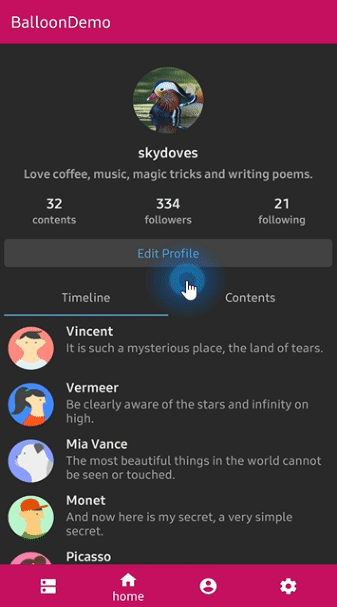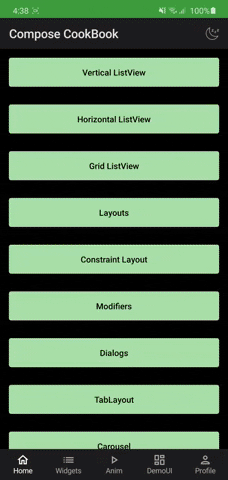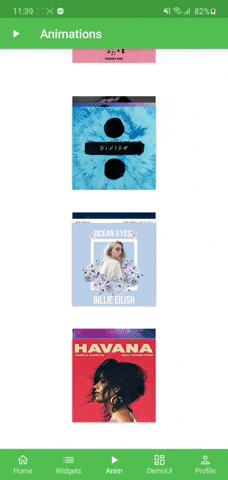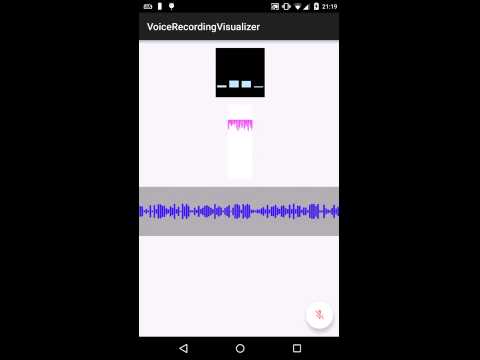Top Related Projects
😍 A beautiful, fluid, and extensible dialogs API for Kotlin & Android.
Image Cropping Library for Android
A circular ImageView for Android
A powerful 🚀 Android chart view / graph view library, supporting line- bar- pie- radar- bubble- and candlestick charts as well as scaling, panning and animations.
An image loading and caching library for Android focused on smooth scrolling
The flexible, easy to use, all in one drawer library for your Android project. Now brand new with material 2 design.
Quick Overview
The "wasabeef/awesome-android-ui" GitHub repository is a curated list of awesome Android UI/UX libraries. It provides a comprehensive collection of open-source Android libraries that can be used to enhance the user interface and user experience of Android applications.
Pros
- Extensive Collection: The repository contains a wide range of UI/UX libraries covering various aspects of Android development, such as animations, layouts, menus, and more.
- Categorization: The libraries are organized into different categories, making it easier for developers to find the specific type of UI/UX component they are looking for.
- Active Maintenance: The repository is actively maintained, with regular updates and additions of new libraries.
- Community Contribution: The project encourages community contributions, allowing developers to suggest and add new libraries to the list.
Cons
- Overwhelming Choice: The extensive collection of libraries can be overwhelming for developers, especially those new to Android development, making it challenging to choose the right library for their needs.
- Varying Quality: The quality and documentation of the libraries can vary, as they are contributed by different developers and projects.
- Potential Compatibility Issues: Some of the libraries may not be compatible with the latest Android versions or may have dependencies that can be difficult to manage.
- Lack of In-Depth Evaluation: The repository provides a high-level overview of the libraries, but does not offer in-depth reviews or comparisons, which could be helpful for developers to make informed decisions.
Code Examples
Since this is a curated list of libraries, there are no code examples provided. However, the repository includes links to the individual library repositories, where developers can find the necessary code examples and documentation.
Getting Started
As this is a curated list of libraries and not a code library itself, there are no specific getting started instructions. Developers can browse the repository, explore the different categories, and visit the individual library repositories to learn how to integrate and use the desired UI/UX components in their Android applications.
Competitor Comparisons
😍 A beautiful, fluid, and extensible dialogs API for Kotlin & Android.
Pros of material-dialogs
- Focused specifically on Material Design dialogs, providing a comprehensive solution
- Actively maintained with frequent updates and bug fixes
- Extensive documentation and examples for easy implementation
Cons of material-dialogs
- Limited to dialog components, while awesome-android-ui covers a wider range of UI elements
- May require more setup and configuration for basic use cases
- Larger library size due to its comprehensive features
Code Comparison
material-dialogs:
MaterialDialog(this).show {
title(R.string.dialog_title)
message(R.string.dialog_message)
positiveButton(R.string.agree)
negativeButton(R.string.disagree)
}
awesome-android-ui (using a linked library):
new AlertDialog.Builder(this)
.setTitle(R.string.dialog_title)
.setMessage(R.string.dialog_message)
.setPositiveButton(R.string.agree, null)
.setNegativeButton(R.string.disagree, null)
.show();
Summary
material-dialogs offers a specialized, feature-rich solution for Material Design dialogs with excellent documentation and maintenance. However, it's limited to dialogs and may be overkill for simple use cases. awesome-android-ui provides a curated list of various UI libraries, offering more flexibility but requiring additional research and integration of multiple libraries for a complete UI solution.
Image Cropping Library for Android
Pros of uCrop
- Focused, single-purpose library for image cropping
- Lightweight and easy to integrate into existing projects
- Provides a polished, ready-to-use UI component
Cons of uCrop
- Limited to image cropping functionality
- Less flexibility compared to a collection of UI components
- May require additional libraries for other UI needs
Code Comparison
uCrop:
UCrop.of(sourceUri, destinationUri)
.withAspectRatio(16, 9)
.withMaxResultSize(maxWidth, maxHeight)
.start(activity);
awesome-android-ui (example using one of its listed libraries):
MaterialCalendarView calendarView = (MaterialCalendarView) findViewById(R.id.calendarView);
calendarView.setOnDateChangedListener(new OnDateSelectedListener() {
@Override
public void onDateSelected(@NonNull MaterialCalendarView widget, @NonNull CalendarDay date, boolean selected) {
// Handle date selection
}
});
Summary
uCrop is a specialized library for image cropping, offering a streamlined solution for this specific task. It's easy to implement but limited in scope. awesome-android-ui, on the other hand, is a curated list of various Android UI libraries, providing a wide range of options for different UI components. While it offers more flexibility and choices, it requires more effort to integrate multiple libraries and may lead to a larger app size if many components are used.
A circular ImageView for Android
Pros of CircleImageView
- Focused on a specific UI component (circular image view)
- Lightweight and easy to implement
- Actively maintained with regular updates
Cons of CircleImageView
- Limited in scope compared to the comprehensive collection in awesome-android-ui
- Lacks variety of UI components and customization options
- May require additional libraries for more complex UI implementations
Code Comparison
CircleImageView:
<de.hdodenhof.circleimageview.CircleImageView
android:layout_width="96dp"
android:layout_height="96dp"
android:src="@drawable/profile"
app:civ_border_width="2dp"
app:civ_border_color="#FF000000"/>
awesome-android-ui (example using one of its listed libraries):
<com.github.siyamed.shapeimageview.CircularImageView
android:layout_width="120dp"
android:layout_height="120dp"
android:src="@drawable/profile"
app:siBorderWidth="4dp"
app:siBorderColor="@color/border_color"/>
CircleImageView provides a simpler implementation focused solely on circular images, while awesome-android-ui offers a curated list of various UI components, including more feature-rich image view libraries. The code examples demonstrate the slight differences in attribute naming and customization options between the two approaches.
A powerful 🚀 Android chart view / graph view library, supporting line- bar- pie- radar- bubble- and candlestick charts as well as scaling, panning and animations.
Pros of MPAndroidChart
- Focused specifically on chart creation, offering a wide variety of chart types
- Highly customizable with extensive documentation and examples
- Active development and regular updates
Cons of MPAndroidChart
- Limited to chart-related UI components only
- Steeper learning curve due to its specialized nature
- Larger library size compared to individual UI components
Code Comparison
MPAndroidChart:
LineChart chart = findViewById(R.id.chart);
YourData[] dataObjects = ...;
List<Entry> entries = new ArrayList<Entry>();
for (YourData data : dataObjects) {
entries.add(new Entry(data.getX(), data.getY()));
}
awesome-android-ui (example using one of its listed libraries):
MaterialCalendarView calendarView = findViewById(R.id.calendarView);
calendarView.setOnDateChangedListener(new OnDateSelectedListener() {
@Override
public void onDateSelected(@NonNull MaterialCalendarView widget, @NonNull CalendarDay date, boolean selected) {
// Handle date selection
}
});
Summary
MPAndroidChart is a specialized library for creating various types of charts in Android applications. It offers deep customization options and regular updates but focuses solely on chart-related UI components. On the other hand, awesome-android-ui is a curated list of diverse Android UI libraries, providing a broader range of UI components but without the specialized focus on charts. The choice between the two depends on whether you need comprehensive charting capabilities or a wider variety of UI components for your Android project.
An image loading and caching library for Android focused on smooth scrolling
Pros of Glide
- Focused library for efficient image loading and caching
- Actively maintained with regular updates and improvements
- Extensive documentation and community support
Cons of Glide
- Limited to image handling, unlike the diverse UI components in awesome-android-ui
- Steeper learning curve for advanced features
- Larger library size compared to some lightweight alternatives
Code Comparison
awesome-android-ui (example usage of a UI component):
MaterialRippleLayout.on(view)
.rippleColor(Color.BLACK)
.rippleAlpha(0.2f)
.rippleHover(true)
.create();
Glide (basic image loading):
Glide.with(context)
.load(imageUrl)
.placeholder(R.drawable.placeholder)
.error(R.drawable.error)
.into(imageView);
Summary
awesome-android-ui is a curated list of Android UI/UX libraries, offering a wide range of components and effects. It serves as a valuable resource for discovering various UI enhancements but doesn't provide functionality itself.
Glide, on the other hand, is a powerful image loading and caching library. It focuses specifically on efficient image handling, offering features like smooth scrolling, media decoding, and resource pooling.
While awesome-android-ui provides a broader overview of UI components, Glide excels in its specialized domain of image management. The choice between them depends on whether you need a comprehensive UI resource list or a dedicated image loading solution.
The flexible, easy to use, all in one drawer library for your Android project. Now brand new with material 2 design.
Pros of MaterialDrawer
- Focused specifically on creating material design navigation drawers
- Provides a rich set of customization options for drawer elements
- Actively maintained with frequent updates and bug fixes
Cons of MaterialDrawer
- Limited to navigation drawer functionality, unlike the broader scope of awesome-android-ui
- May require more setup and configuration for basic use cases
- Less flexibility for non-standard drawer designs
Code Comparison
MaterialDrawer:
Drawer()
.withActivity(this)
.withToolbar(toolbar)
.addDrawerItems(
PrimaryDrawerItem().withName("Home"),
SecondaryDrawerItem().withName("Settings")
)
.build()
awesome-android-ui (example using a library from the list):
val navigationView = findViewById<NavigationView>(R.id.nav_view)
navigationView.setNavigationItemSelectedListener { menuItem ->
when (menuItem.itemId) {
R.id.nav_home -> // Handle home action
R.id.nav_settings -> // Handle settings action
}
true
}
Summary
MaterialDrawer offers a specialized solution for creating material design navigation drawers with extensive customization options. It's ideal for projects that require detailed control over drawer appearance and behavior. However, it's limited to drawer functionality, whereas awesome-android-ui provides a curated list of various UI libraries, offering more diversity but less depth in any single area. The choice between them depends on whether you need a comprehensive drawer solution or a broader range of UI components.
Convert  designs to code with AI
designs to code with AI

Introducing Visual Copilot: A new AI model to turn Figma designs to high quality code using your components.
Try Visual CopilotREADME
List of Android UI/UX Libraries
A curated list of awesome Android UI/UX libraries.
Maintainers
Index
- Jetpack Compose
- Layout
- Button
- List / Grid
- ViewPager
- Label / Form
- Image
- SeekBar
- Progress
- Menu
- ActionBar
- Dialog
- Calendar
- Graph
- Animation
- Parallax
- Effect (Blur... etc)
- Other
Jetpack Compose
Layout
Button
List / Grid
ViewPager
Label / Form
Image
SeekBar
Progress
Menu
ActionBar
| Name | License | Demo |
|---|---|---|
| FadingActionBar | Apache License V2 |  |
| GlassActionBar | Apache License V2 |  |
| NotBoringActionBar | Apache License V2 |  |
Dialog
| Name | License | Demo |
|---|---|---|
| DialogPlus | Apache License V2 |   |
| Sweet Alert | MIT |  |
| FlycoDialog-Matser | MIT |  |
| Voice Overlay | MIT |     |
| MaterialDialog | Apache License V2 |   |
| material-dialogs | Apache License V2 |    |
| AlertDialogPro | Apache License V2 |     |
Calendar
Graph
Animation
Parallax
| Name | License | Demo |
|---|---|---|
| ParallaxEverywhere | MIT |  |
Effect
Other
Top Related Projects
😍 A beautiful, fluid, and extensible dialogs API for Kotlin & Android.
Image Cropping Library for Android
A circular ImageView for Android
A powerful 🚀 Android chart view / graph view library, supporting line- bar- pie- radar- bubble- and candlestick charts as well as scaling, panning and animations.
An image loading and caching library for Android focused on smooth scrolling
The flexible, easy to use, all in one drawer library for your Android project. Now brand new with material 2 design.
Convert  designs to code with AI
designs to code with AI

Introducing Visual Copilot: A new AI model to turn Figma designs to high quality code using your components.
Try Visual Copilot