 SS-Rule-Snippet
SS-Rule-Snippet
搜集、整理、维护 Surge / Quantumult (X) / Shadowrocket / Surfboard / clash (Premium) 实用规则。
Top Related Projects
Stick Rules -- Quantumult X / Loon / Clash Rules \ Quantumult back to CN Rules
SSR 去广告ACL规则/SS完整GFWList规则/Clash规则碎片,Telegram频道订阅地址
分流规则、重写写规则及脚本。
Quick Overview
SS-Rule-Snippet is a collection of Surge and Shadowrocket configuration rules for network traffic control and ad blocking. It provides customizable rule sets for various applications and services, allowing users to optimize their internet experience by filtering unwanted content and managing network connections.
Pros
- Comprehensive rule sets covering a wide range of applications and services
- Regular updates to keep rules current and effective
- Customizable configurations to suit individual needs
- Compatible with popular iOS network management tools like Surge and Shadowrocket
Cons
- Primarily focused on Chinese websites and services, which may limit usefulness for non-Chinese users
- Requires some technical knowledge to implement and customize effectively
- May cause unintended blocking of desired content if not configured properly
- Limited documentation in English, which could be challenging for non-Chinese speakers
Getting Started
To use SS-Rule-Snippet with Surge or Shadowrocket:
- Choose the appropriate configuration file from the repository (e.g.,
LAZY_RULES/Surge/Surge_Basic.conffor Surge). - Copy the raw content of the chosen file.
- In Surge or Shadowrocket, create a new profile and paste the copied content.
- Customize the configuration as needed, such as adding your own proxy servers or modifying rule sets.
- Save and apply the new profile in your app.
For more detailed instructions and advanced configurations, refer to the repository's documentation (primarily in Chinese) and the specific app's user guide.
Competitor Comparisons
Stick Rules -- Quantumult X / Loon / Clash Rules \ Quantumult back to CN Rules
Pros of Rules
- More comprehensive rule sets, covering a wider range of applications and services
- Regular updates and active maintenance
- Better organization of rules into specific categories
Cons of Rules
- Potentially more complex to implement due to the larger number of rules
- May require more frequent updates to keep pace with changes
Code Comparison
SS-Rule-Snippet:
# Apple
DOMAIN-SUFFIX,aaplimg.com,Proxy
DOMAIN-SUFFIX,apple.co,Proxy
DOMAIN-SUFFIX,apple.com,Proxy
Rules:
# Apple
DOMAIN-SUFFIX,aaplimg.com,Apple
DOMAIN-SUFFIX,apple.co,Apple
DOMAIN-SUFFIX,apple.com,Apple
DOMAIN-SUFFIX,apple-cloudkit.com,Apple
DOMAIN-SUFFIX,apple-mapkit.com,Apple
The Rules repository provides more detailed and extensive rule sets for each category, potentially offering better coverage and granularity in network traffic management. However, this increased complexity may require more effort to implement and maintain. Both repositories offer valuable resources for managing network traffic and content filtering, with the choice depending on specific needs and preferences.
SSR 去广告ACL规则/SS完整GFWList规则/Clash规则碎片,Telegram频道订阅地址
Pros of ACL4SSR
- More comprehensive rule set with a larger number of rules and configurations
- Regularly updated with frequent commits and contributions
- Includes additional features like online rule converters and clash configuration generators
Cons of ACL4SSR
- May be overwhelming for beginners due to its extensive rule set
- Requires more system resources due to the larger number of rules
- Some rules might be redundant or overly specific for certain use cases
Code Comparison
SS-Rule-Snippet:
# Apple
DOMAIN-SUFFIX,aaplimg.com,Proxy
DOMAIN-SUFFIX,apple.co,Proxy
DOMAIN-SUFFIX,apple.com,Proxy
ACL4SSR:
# Apple
DOMAIN-SUFFIX,aaplimg.com,Apple
DOMAIN-SUFFIX,apple.co,Apple
DOMAIN-SUFFIX,apple.com,Apple
DOMAIN-SUFFIX,apple-cloudkit.com,Apple
DOMAIN-SUFFIX,appstore.com,Apple
Both repositories provide rule sets for proxy configuration, but ACL4SSR offers a more extensive and detailed set of rules. SS-Rule-Snippet is more concise and may be easier to understand for beginners, while ACL4SSR provides a broader coverage of domains and services. The code comparison shows that ACL4SSR includes additional Apple-related domains, potentially offering more comprehensive coverage for Apple services.
分流规则、重写写规则及脚本。
Pros of ios_rule_script
- More comprehensive rule sets covering a wider range of applications and services
- Frequent updates and active maintenance
- Includes additional scripts and tools for enhanced functionality
Cons of ios_rule_script
- Larger file sizes due to extensive rule sets, potentially impacting performance
- More complex structure, which may be overwhelming for beginners
- Higher likelihood of conflicts or false positives due to the extensive rule coverage
Code Comparison
SS-Rule-Snippet:
# Apple
DOMAIN-SUFFIX,appsto.re,Proxy
DOMAIN-SUFFIX,s.mzstatic.com,Proxy
DOMAIN,gspe1-ssl.ls.apple.com,Proxy
ios_rule_script:
# Apple
DOMAIN,apple.comscoreresearch.com,REJECT
DOMAIN-SUFFIX,aaplimg.com,DIRECT
DOMAIN-SUFFIX,apple.co,DIRECT
DOMAIN-SUFFIX,apple.com,DIRECT
DOMAIN-SUFFIX,apple-cloudkit.com,DIRECT
The code comparison shows that ios_rule_script tends to have more detailed and granular rules, including specific handling for different domains (REJECT, DIRECT). SS-Rule-Snippet, on the other hand, has a simpler structure with fewer rules, primarily focusing on proxy settings.
Both repositories provide valuable resources for configuring network rules and scripts, with ios_rule_script offering a more comprehensive but complex solution, while SS-Rule-Snippet provides a simpler, more straightforward approach. The choice between the two depends on the user's specific needs and level of expertise.
Convert  designs to code with AI
designs to code with AI

Introducing Visual Copilot: A new AI model to turn Figma designs to high quality code using your components.
Try Visual CopilotREADME
 SS Rule Snippet
SS Rule Snippet
Design for Surge / Quantumult (X) / Shadowrocket / clash (Premium) .
Maintained by Hackl0us.
导èª
æ¬é¡¹æ¯ç± @Hackl0us 书åãæéãæ´çï¼éç¨äº Surge / Quantumult / Shadowrocket / Surfboard / clashX çè§åæå®ç¨è§åç段ã追æ±ä¸ºå·¥å ·é ç½®æç²¾ç®ãæå®ç¨ãæé«æçè§åï¼ç»ç¨æ·å¸¦æ¥ææµç ç使ç¨ä½éªã
è§å使ç¨
æ人è§åå ·ä½ä½¿ç¨æ¹æ³è¯·åè é¡¹ç® Wikiã é¤æ人è§åå¤ï¼å®ç¨è§åå以ç段形å¼åå¨ãæ¨å¯ä»¥æ ¹æ®å·¥å ·å®æ¹ï¼æéå®æ¹ï¼æä¾çé ç½®åèæåï¼ä¸¥æ ¼æç §è¯æ³è¦æ±å¯¹è§åæ£ç¡®å°ä¿®æ¹ã è§åç强大ä¸å¨äºæ¡ç®å¤ï¼èå¨äºå°èç²¾ãè§åå 积è¶å¤ï¼RAM å ç¨è¶é«ï¼å·¥å ·è¿è¡æçè¶ä½ãè¿å¤çè§åçè³ä¼å¯¼è´å·¥å ·ç´æ¥å´©æºï¼è¶ç±è®¾å¤å°¤ä¸ºææ¾ï¼ï¼ä¸¥éå½±åç¨æ·ä½éªã
常ç¨ä»£çå·¥å ·
| å·¥å · | éç¨å¹³å° | æ人è§å | é ç½®åèæå | å®ä»· |
|---|---|---|---|---|
| Surge | ð± iOS / â¬ï¸ iPadOS / ð» macOS | Surge 3.conf | å®æ¹ | $49.99 - $99.99 |
| Quantumult X | ð± iOS / â¬ï¸ iPadOS | QuantumultX.conf | å®æ¹ï¼é ç½®æä»¶ï¼ | $7.99 |
| Shadowrocket | ð± iOS / â¬ï¸ iPadOS | Shadowrocket.conf | æªæä¾ | $2.99 |
| clash | 𧬠Multiple | clash.yaml | å®æ¹ | å è´¹ï¼ð å¼æº |
| clash Premium | 𧬠Multiple | clash_Premium.yaml | å®æ¹ (Premium åè½) | å è´¹ï¼âï¸ éæº |
| Clash for Windows | ðª Windows | åè clash Premium | å®æ¹ | å è´¹ï¼âï¸ éæº |
| Clash X | ð» macOS | åè clash | åè clash | å è´¹ï¼ð å¼æº |
| Clash X Pro | ð» macOS (Intel) | åè clash Premium | åè clash Premium | å è´¹ï¼âï¸ éæº |
| Clash X Pro - Apple Silicon | ð» macOS (Apple M1) | åè clash Premium | åè clash Premium | å è´¹ï¼âï¸ éæº |
| Clash for Android | ð¤ï¸ Android | åè clash Premium | åè clash Premium | å è´¹ï¼âï¸ éæº |
| OpenClash | ð¶ OpenWRT | åè clash Premium | åè clash Premium | å è´¹ï¼âï¸ éæº |
åæ¢æ¯æå·¥å ·å表
以ä¸å·¥å
·å¼åè
å·²ç»é¿æ¶é´æªæ´æ°æåæ¢æ´æ°ï¼å¯¹æ°åè®®ãæ°åè½çæ¯æåæ°ç³»ç»çå
¼å®¹æ§é½ä¸æ¯å¾å¥½ï¼å æ¤é¡¹ç®èèåæ¢æ´æ°æ¯æãåæ¢æ´æ°æ¯æçé
ç½®æ件å¯ä»¥å¨ å½æ¡£ æ件夹ä¸æ¾å°ã
- Surge Legacy
- Surfboard
- Quantumultï¼è®¡ååæ¢æ´æ°ï¼
clash è¡çå·¥å ·çéæ©
é¤ iOS å¹³å°å¤ï¼å¾å¤å¹³å°çå·¥å ·è¡çä¸å¼æºç clash 项ç®ãclash 项ç®ä½è å¨åææå±å¼åæ´å¤å®ç¨åè½ï¼å¦ TUNã代çéãè§åéãèæ¬çï¼éæ¸åå±æ为 clash Premiumï¼ä½æ¯ clash Premium æä¾çé¢å¤åè½å¹¶ä¸å¼æºï¼æ¯éæºé¡¹ç®ã
å ¶ä»å¼åè åºäºè¿ä¸¤ä¸ªçæ¬ç clash å¼å并å®ç°äºå¯ä»¥è¿è¡å¨ä¸åå¹³å°çå¾å½¢å代çå·¥å ·ãåºäº clash å¼åçå·¥å ·ï¼å 为å¼æºåè®®éå¶çå ç´ ï¼å为å¼æºé¡¹ç®ï¼ä» å®ç° clash å ·å¤çåºç¡ä»£çåè½ï¼å¦ Clash X.
èåºäº clash Premium å¼åçå·¥å ·ï¼åå¤ä¸ºéæºé¡¹ç®ï¼ä½æ¯ä¼å ·å¤æ´å¤æ´å å®ç¨çåè½ï¼ä¾å¦ Clash X Pro å Clash for Windows æå ·å¤ç±»ä¼¼ Surge çå¢å¼ºæ¨¡å¼ï¼å¯ä»¥éè¿ TUN / TAP æ¥ç®¡æææµéï¼å¯ä»¥è®¢é 代çéãè§åéçï¼é¿å æ¥ååå¤æ´æ°æ¿æ¢é ç½®åé¿çæ件ï¼ä¸å³æ°¸é¸çç
ä½ å¯ä»¥æ ¹æ®èªèº«çéæ±éæ©éåèªå·±ç clash è¡çå·¥å ·ã
å ³äºé¡¹ç®
è§åé说æ
- åºç¡ è§åéï¼æåºæ¬çè§åï¼è¿äºè§åææäºæ人è§åãå好满足ç§å¦ä¸ç½çåºæ¬éæ±ï¼è½»ä¾¿ç®æ´ã
- App è§åéï¼å å«äºå¯¹ä¸äº å·¥å ·ãæµåªä½ã社交å享 çç±»å«ç App çç¹æ®ä¼åè§åï¼å¦ææ¨æ使ç¨è¿äº Appï¼è¯·èªè¡æ¼åæ´çå°æ¨ä½¿ç¨çè§åä¸ã
- èªé è§åéï¼å å«äºä¸äºé对é¨åç¨æ·ç¾¤ä½ï¼å¦ 大å¦çãç»å¸¸è§çè§é¢ç¨æ·ãæ人çï¼èå®å¶çè§åï¼å¦ææ¨æéæ±ï¼è¯·èªè¡æ¼åæ´çå°æ¨ä½¿ç¨çè§åä¸ã
- åè½æ§ è§åéï¼ç¨æ¥å®ç°ä¸äºé«çº§çåè½ï¼ä¾å¦ä¿®å¤ Siri é«å»¶è¿æä¸å¯ç¨ãå®ç° Surge Legacy çæ¬çå ¨å±ä»£çççåè½ç¤ºã建议ç¨æ·æ ¹æ®å¼å¯¼ï¼æ£ç¡®æ¼å使ç¨è§åã
ä¸é®æ´æ°è§å
对äºä¸æ¹ä¾¿å
¨å±æ¿æ¢é
ç½®æ件æä¸æ¯æ è§åé çå·¥å
·ï¼æ¨å¯ä»¥éè¿ æ·å¾ å°èªå®ä¹è§åæ´åè³æ人è§åï¼å®ç°ä¾¿æ·æ´æ°ã
| å·¥å · | ä¸è½½å°å |
|---|---|
| Surge | æ·å¾ |
| Quantumult | æ·å¾ |
| Shadowrocket | æ·å¾ |
å ³äºå¹¿åå±è½
æ¬é¡¹ç®ä¸ä¼åºç°ç½é¡µå¹¿åæ¦æªçè§åï¼åå å¦ä¸ï¼
- 广åæ¦æªè§åååé常大ï¼é常容æ失æï¼æ以éè¦ç»å¸¸ç»´æ¤ã
- æµè§å¨å¾å¤æ件ï¼çè³ä¸äºè·¯ç±å¨çåºä»¶é½æä¾å±è½æ¥å¸¸æµè§ç½é¡µéå°ç广åã追踪èæ¬çã
- è¿å¤çè§åä¼éä½å·¥å ·è¿è¡æçï¼å°¤å ¶å¨è¶ç±ç³»ç»ä¸é常容ææå¤éåºï¼å½±å使ç¨ä½éªã
- ä» éè¿ååæ HTTPS 解å¯çæ¹å¼ï¼ç´æ¥å¹é é常容æé误å±è½æ£å¸¸å¾çãç½é¡µå ç´ çï¼èä¸è§£å¯ HTTPS éè¦å¼éå¾å¤§çç³»ç»å åï¼å½±åç½é¡µå è½½é度ï¼å¾ä¸å¿å¤±ã
- 代çå·¥å ·æ¯æçå¹é æ¹å¼ååæéï¼æ²¡æ类似 Adblock Plus çå·¥å ·æ¯æå ¨é¢çãå¤å çæ£åå¹é æ¹å¼ï¼æ以å³ä½¿ä½¿ç¨å·¥å ·å±è½å¹¿åï¼ä¹ä¼æææ¬ ä½³ã
综ä¸æè¿°ï¼æ¨èåä½ä½¿ç¨å¹¿åå±è½æ件ï¼ææè¦æ¯å¨å·¥å ·ä¸é ç½®å±è½å¹¿å好å¾å¤ï¼
-
Windows / macOS ç«¯å ¨å±è¿æ»¤ï¼
-
iOS / iPadOS 端 Safariï¼
â ï¸ ä¸æ¨èè´ä¹° AdGuard Proï¼å 为 iOS / iPadOS ä» æ¯æåæ¶å¼å¯ 1 个 VPNï¼AdGuard Pro åæ ·ä¼å¨ç³»ç»å¼å¯ VPN æ¥ç®¡æææµéæ¥è¿æ»¤å¹¿åï¼ä¼åç°æ代çå·¥å ·å²çªï¼èä¸ä¸æ¯æ设置 upstream-proxy.
-
æµè§å¨ Safari / Chrome / Firefox / Edge (Chromium) çï¼
- Adguard
- Adblock
- Adblock Plus
- uBlock Origin for Chromium / Firefox
-
软/硬路ç±ç«¯ï¼
- Adbyby
- PiHole
- AdGuard Home
- 广åå±è½å¤§å¸+
æ¯æ项ç®
åä¸ç»´æ¤
æ¬é¡¹ç®éè¦å®æç»´æ¤åæ´æ°ï¼æè½ä¿è¯è§åç稳å®åå®ç¨ã
请ç´æ¥éè¿ Github ç Pull Request æ æ交 Issue çæ¹å¼å¯¹é¡¹ç®è¿è¡è¡¥å
å®åãå¦æè§ååéï¼æä¼è¿è¡å
¨å±éé
ã
â ï¸ç»´æ¤æ³¨æäºé¡¹ï¼
- å¾å¤åå**ä¸æ¯éè¿ç´æ¥è®¿é®**æ¥å¤å®çæ¯å¦ææçï¼ä¾å¦
126.netï¼æ æ³ç´æ¥éè¿æµè§å¨æ¥è®¿é®ï¼ä½æ¯å¨ä½¿ç¨ ç½æäºé³ä¹ çè¿ç¨ä¸ï¼éè¿æå å¯ä»¥åç°ï¼è¿ä¸ªååå ¶å®ç¨æ¥ç¼å²é³ä¹ã大家å¨ç»´æ¤çè¿ç¨ä¸ï¼è¦åç¨æå å·¥å ·ãæç´¢å¼æçæ¹å¼ç»¼åå¤å®ååæ¯å¦ææã - ä¸ä¸ª App å¯è½è®¿é®å¤ä¸ªååï¼æ·»å çååè¦å°½éåå°å®æ´ãå
¨é¢ãå¦æä¸ä¸ª App è¿æ¥ååè¶
è¿ 3 个ï¼èä¸ä¸ä¸ macOS æå
¶ä» App å
±ç¨(å¦ï¼ç¾å¢ã大ä¼ç¹è¯ãç«ç¼çµå½±ç App å
±ç¨ meituan ç¸å
³ååï¼è¿æ¶ä½¿ç¨ååå¹é
çç¥ææ¾å
·æä¼å¿)ï¼ä¾¿æ¨è对å
¶ä½¿ç¨
USER-AGENTçç¥ä»¥èçè§åæ¡ç®ï¼ä¾å¦æ»´æ»´åºè¡Appã - æ¹ä¾¿ç»å
交æµè®¨è®ºï¼è¯·éè¿é¾æ¥å å
¥ä¸æ¹ç
Telegram 群ç»ã
å ³æ³¨é¡¹ç®
-  ææ ¸Apple Nuts (Telegram é¢é)ï¼è¯¥é¢éç¨æ¥æ¨é项ç®çæ´æ°æ¥å¿å  Apple ç¸å ³æ°é»ã
- ð¤ åºå çåå¨ | Cook's Kitchen ð§ (Telegram 群ç»)ï¼è¿æ¯ä¸ä¸ªç± Apple åå·¥ãæ客ãå¼åè ãææ¯ä¹¦ç±ææç« ä¸»ç¼ãé«çº§ç¨æ·ç群ä½ï¼ç»æçèªç±ãå¼æ¾ãå¹³çç社群ã
- @Hackl0us (æ°æµªå¾®å)ï¼ä¸ªäººå¾®åï¼å¯äºè§£å°å¾å¤å ³äº Appleãç½ç»ææ¯çç§ææ¹é¢ç讯æ¯å项ç®ææ°å¨æã
æèµ
â¤ï¸ ç»´æ¤è¿ä¸ªè§åè±è´¹äºå¾å¤å¿æåæ¶é´ï¼ä½ 使ç¨çæ¯ä¸è¡è§åãé 读çæ¯ä¸ä¸ªé ç½®æ件翻è¯é½æ¯æåå¤æé åçç»æï¼ä¸ºçå°±æ¯å¯ä»¥è®©å¤§å®¶æä¸å¥å¥½ç¨ãææçè§åã
å¦ææ¨å欢æçè§åï¼å¹¶å¸æ项ç®å¯ä»¥ç»§ç»è¢«ç»´æ¤ï¼æ¨å¯ä»¥ç»éè¿ä»¥ä¸æ¹å¼æå©ã
大家çæ¯ææ¯æçå¨åï½æè¿ä¼ç¨æå©çé±ç»æ家çä¸¤åª ð± ä¸æ© ð å â¡ï¸ ä¼ç¹ ðâ⬠买鱼ç½å¤´

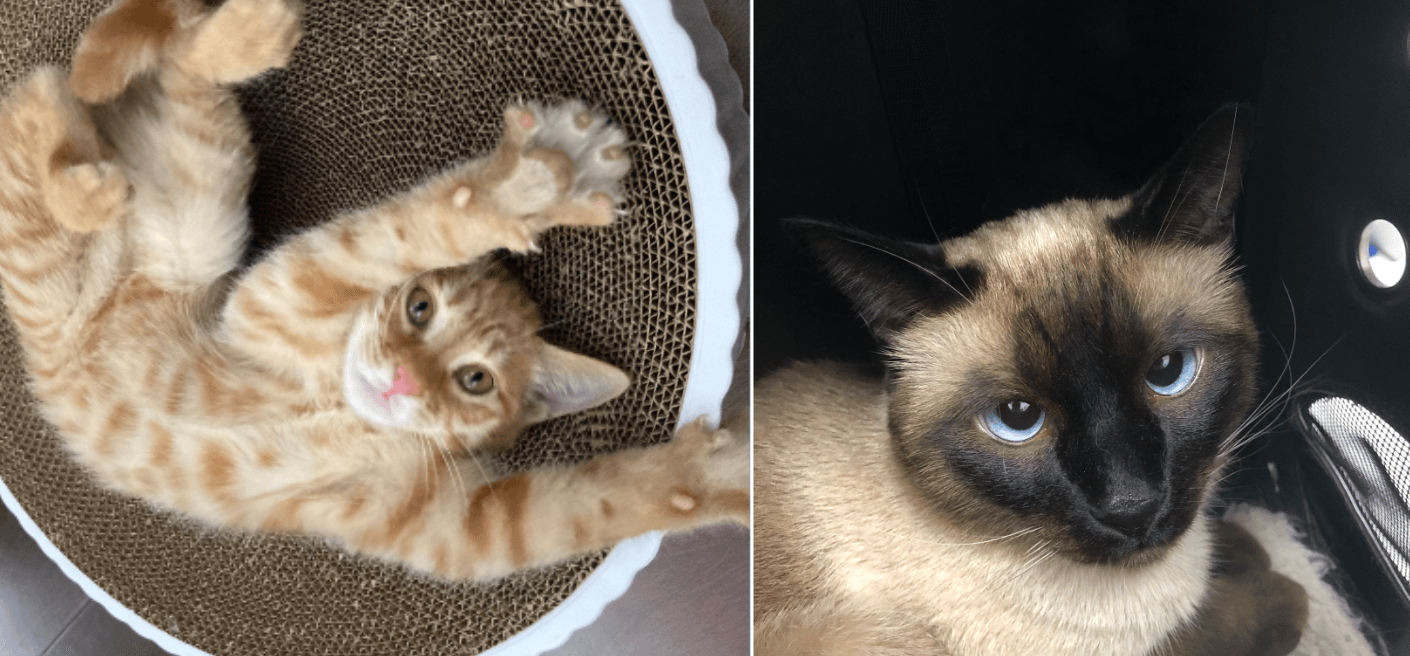
Top Related Projects
Stick Rules -- Quantumult X / Loon / Clash Rules \ Quantumult back to CN Rules
SSR 去广告ACL规则/SS完整GFWList规则/Clash规则碎片,Telegram频道订阅地址
分流规则、重写写规则及脚本。
Convert  designs to code with AI
designs to code with AI

Introducing Visual Copilot: A new AI model to turn Figma designs to high quality code using your components.
Try Visual Copilot