 CMC
CMC
[arXiv 2019] "Contrastive Multiview Coding", also contains implementations for MoCo and InstDis
Top Related Projects
The easiest way to use deep metric learning in your application. Modular, flexible, and extensible. Written in PyTorch.
PyTorch implementation of MoCo: https://arxiv.org/abs/1911.05722
PyTorch implementation of SwAV https//arxiv.org/abs/2006.09882
SimCLRv2 - Big Self-Supervised Models are Strong Semi-Supervised Learners
A python library for self-supervised learning on images.
Quick Overview
CMC (Contrastive Multiview Coding) is a self-supervised learning framework for visual representations. It leverages multiple views of the data to learn robust and transferable features without relying on labeled data. The project implements the CMC approach as described in the paper "Contrastive Multiview Coding" by Yonglong Tian, Dilip Krishnan, and Phillip Isola.
Pros
- Effective self-supervised learning method for visual representations
- Utilizes multiple views of data to learn more robust features
- Achieves competitive performance on various downstream tasks
- Provides a PyTorch implementation for easy experimentation and integration
Cons
- Limited documentation and examples for newcomers
- May require significant computational resources for training on large datasets
- Focused primarily on image data, potentially limiting its applicability to other domains
- Requires careful hyperparameter tuning for optimal performance
Code Examples
- Loading a pre-trained CMC model:
from models.alexnet import alexnet
# Load pre-trained CMC model
model = alexnet(feat_dim=128)
checkpoint = torch.load('path/to/checkpoint.pth.tar', map_location='cpu')
model.load_state_dict(checkpoint['model'])
- Extracting features using a CMC model:
import torch
# Assume 'model' is a loaded CMC model
model.eval()
# Prepare input data (assuming normalized image tensor)
input_tensor = torch.randn(1, 3, 224, 224)
# Extract features
with torch.no_grad():
features = model(input_tensor)
- Training a CMC model:
from models.alexnet import alexnet
from NCE.NCEAverage import NCEAverage
from NCE.NCECriterion import NCECriterion
# Initialize model and NCE components
model = alexnet(feat_dim=128)
contrast = NCEAverage(128, n_data, args.nce_k, args.nce_t, args.nce_m)
criterion = NCECriterion(n_data)
# Training loop (simplified)
for epoch in range(num_epochs):
for images, _ in train_loader:
feat_l, feat_ab = model(images)
out_l, out_ab = contrast(feat_l, feat_ab)
loss = criterion(out_l) + criterion(out_ab)
optimizer.zero_grad()
loss.backward()
optimizer.step()
Getting Started
To get started with CMC:
-
Clone the repository:
git clone https://github.com/HobbitLong/CMC.git cd CMC -
Install dependencies:
pip install -r requirements.txt -
Prepare your dataset and modify the configuration in
config.py. -
Run training:
python train.py --data_folder /path/to/data --model alexnet --moco_k 4096 -
Evaluate the trained model:
python linear_eval.py --model_path /path/to/checkpoint.pth.tar
Competitor Comparisons
The easiest way to use deep metric learning in your application. Modular, flexible, and extensible. Written in PyTorch.
Pros of pytorch-metric-learning
- More comprehensive library with a wider range of metric learning techniques
- Better documentation and examples for easier implementation
- Active development and community support
Cons of pytorch-metric-learning
- Potentially more complex to use for simple tasks
- May have a steeper learning curve for beginners
Code Comparison
CMC:
from CMC import CMC
model = CMC(backbone, feat_dim=128, NCE_k=4096, NCE_t=0.07)
criterion = NCECriterion(4096)
optimizer = optim.SGD(model.parameters(), lr=0.03, momentum=0.9)
pytorch-metric-learning:
from pytorch_metric_learning import losses, miners, distances
loss_func = losses.NTXentLoss(temperature=0.07)
mining_func = miners.MultiSimilarityMiner()
distance = distances.CosineSimilarity()
Both libraries offer implementations for contrastive learning, but pytorch-metric-learning provides more flexibility and options for different loss functions, mining strategies, and distance metrics. CMC focuses specifically on Contrastive Multiview Coding, while pytorch-metric-learning covers a broader range of metric learning techniques.
PyTorch implementation of MoCo: https://arxiv.org/abs/1911.05722
Pros of MoCo
- Larger community support and more extensive documentation
- Regularly updated with new features and improvements
- Broader applicability across various computer vision tasks
Cons of MoCo
- More complex implementation, potentially harder for beginners
- Requires more computational resources for training
- Less flexibility in terms of contrastive learning approaches
Code Comparison
MoCo:
# MoCo v2 encoder
self.encoder_q = base_encoder(num_classes=dim)
self.encoder_k = base_encoder(num_classes=dim)
for param_q, param_k in zip(self.encoder_q.parameters(), self.encoder_k.parameters()):
param_k.data.copy_(param_q.data)
param_k.requires_grad = False
CMC:
# CMC encoder
self.encoder = base_encoder(num_classes=dim)
self.encoder_k = base_encoder(num_classes=dim)
for param_q, param_k in zip(self.encoder.parameters(), self.encoder_k.parameters()):
param_k.data.copy_(param_q.data)
param_k.requires_grad = False
Both repositories implement contrastive learning methods for self-supervised visual representation learning. MoCo focuses on momentum contrast, while CMC emphasizes contrastive multiview coding. The code snippets show similarities in encoder initialization, but MoCo's implementation is generally more complex and feature-rich. CMC offers a simpler approach that may be easier for newcomers to understand and implement.
PyTorch implementation of SwAV https//arxiv.org/abs/2006.09882
Pros of SwAV
- More comprehensive and well-documented codebase
- Supports multi-crop strategy for improved performance
- Implements online clustering for efficient training
Cons of SwAV
- Higher computational requirements
- More complex implementation, potentially harder to adapt
Code Comparison
SwAV:
class SwAV(nn.Module):
def __init__(self, base_encoder, dim=128, K=65536, T=0.1, m=0.99, num_crops=2):
super(SwAV, self).__init__()
self.K = K
self.T = T
self.m = m
self.num_crops = num_crops
# ... (additional initialization code)
CMC:
class CMC(nn.Module):
def __init__(self, base_encoder, dim=128):
super(CMC, self).__init__()
self.encoder = base_encoder(num_classes=dim)
self.head = nn.Sequential(
nn.Linear(dim, dim),
nn.ReLU(inplace=True),
nn.Linear(dim, dim)
)
SwAV offers a more advanced implementation with features like multi-crop strategy and online clustering, which can lead to better performance. However, this comes at the cost of increased complexity and computational requirements. CMC, on the other hand, provides a simpler implementation that may be easier to understand and adapt, but might not achieve the same level of performance as SwAV in certain scenarios.
SimCLRv2 - Big Self-Supervised Models are Strong Semi-Supervised Learners
Pros of SimCLR
- More comprehensive documentation and examples
- Larger community support and active development
- Implements more recent advancements in self-supervised learning
Cons of SimCLR
- Higher computational requirements
- More complex architecture, potentially harder to understand and modify
- Less flexibility in terms of contrastive learning approaches
Code Comparison
SimCLR:
def contrastive_loss(hidden1, hidden2, temperature=1.0):
hidden1, hidden2 = tf.math.l2_normalize(hidden1, axis=1), tf.math.l2_normalize(hidden2, axis=1)
batch_size = tf.shape(hidden1)[0]
labels = tf.range(batch_size)
masks = tf.one_hot(labels, batch_size)
logits_aa = tf.matmul(hidden1, hidden1, transpose_b=True) / temperature
logits_bb = tf.matmul(hidden2, hidden2, transpose_b=True) / temperature
logits_ab = tf.matmul(hidden1, hidden2, transpose_b=True) / temperature
return losses.contrastive_loss(labels, logits_ab, masks)
CMC:
def NCE_loss(q, k, neg, T=0.07):
N = q.shape[0]
K = k.shape[0]
q = nn.functional.normalize(q, dim=1)
k = nn.functional.normalize(k, dim=1)
neg = nn.functional.normalize(neg, dim=1)
pos = torch.bmm(q.view(N, 1, -1), k.view(N, -1, 1)).squeeze(-1)
neg = torch.mm(q, neg.transpose(1, 0))
logits = torch.cat([pos, neg], dim=1)
labels = torch.zeros(N, dtype=torch.long).cuda()
return nn.CrossEntropyLoss()(logits / T, labels)
A python library for self-supervised learning on images.
Pros of lightly
- More comprehensive framework for self-supervised learning and active learning
- Extensive documentation and tutorials for easier adoption
- Actively maintained with frequent updates and community support
Cons of lightly
- Larger codebase and potentially steeper learning curve
- May include features not necessary for all use cases, leading to overhead
- Less focused on specific contrastive learning techniques compared to CMC
Code Comparison
CMC (contrastive multiview coding):
class CMC(nn.Module):
def __init__(self, base_encoder, dim=128, K=65536, m=0.999, T=0.07, mlp=False):
super(CMC, self).__init__()
self.K = K
self.m = m
self.T = T
lightly (general self-supervised learning framework):
class SimCLR(pl.LightningModule):
def __init__(self, backbone, num_ftrs, out_dim, num_negatives, temperature):
super().__init__()
self.backbone = backbone
self.projection_head = ProjectionHead(num_ftrs, out_dim)
self.criterion = NTXentLoss(temperature, num_negatives)
Convert  designs to code with AI
designs to code with AI

Introducing Visual Copilot: A new AI model to turn Figma designs to high quality code using your components.
Try Visual CopilotREADME
Official implementation:
- CMC: Contrastive Multiview Coding (Paper)
Unofficial implementation:
- MoCo: Momentum Contrast for Unsupervised Visual Representation Learning (Paper)
- InsDis: Unsupervised Feature Learning via Non-Parametric Instance-level Discrimination (Paper)
Citation
If you find this repo useful for your research, please consider citing the paper
@article{tian2019contrastive,
title={Contrastive Multiview Coding},
author={Tian, Yonglong and Krishnan, Dilip and Isola, Phillip},
journal={arXiv preprint arXiv:1906.05849},
year={2019}
}
Contrastive Multiview Coding
This repo covers the implementation for CMC (as well as Momentum Contrast and Instance Discrimination), which learns representations from multiview data in a self-supervised way (by multiview, we mean multiple sensory, multiple modal data, or literally multiple viewpoint data. It's flexible to define what is a "view"):
"Contrastive Multiview Coding" Paper, Project Page.
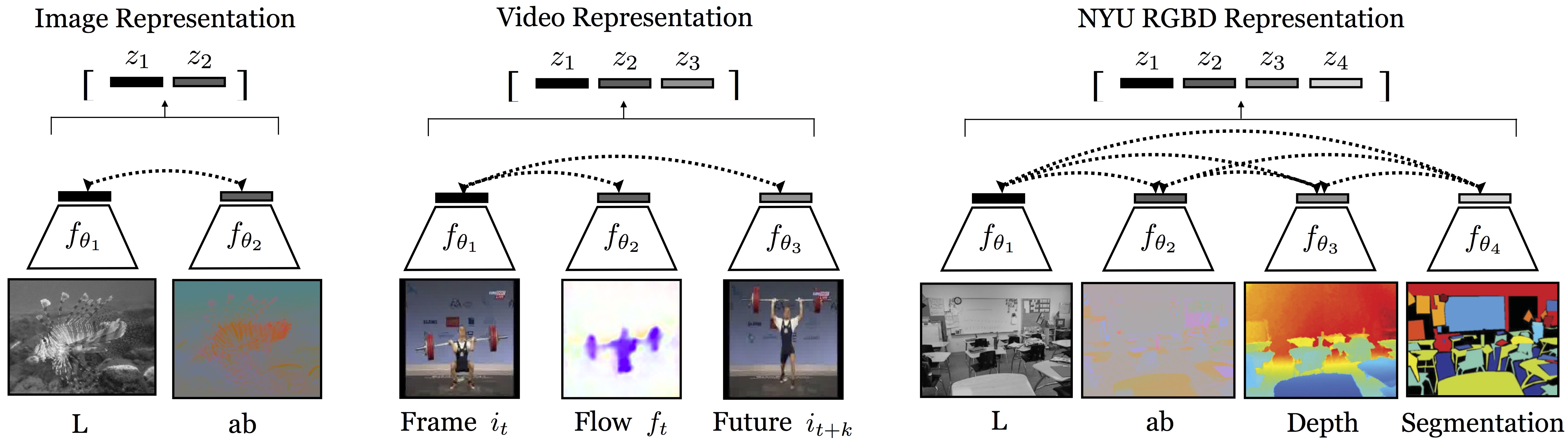
Highlights
(1) Representation quality as a function of number of contrasted views.
We found that, the more views we train with, the better the representation (of each single view).
(2) Contrastive objective v.s. Predictive objective
We compare the contrastive objective to cross-view prediction, finding an advantage to the contrastive approach.
(3) Unsupervised v.s. Supervised
Several ResNets trained with our unsupervised CMC objective surpasses supervisedly trained AlexNet on ImageNet classification ( e.g., 68.4% v.s. 59.3%). For this first time on ImageNet classification, unsupervised methods are surpassing the classic supervised-AlexNet proposed in 2012 (CPC++ and AMDIM also achieve this milestone concurrently).
Updates
Aug 20, 2019 - ResNets on ImageNet have been added.
Nov 26, 2019 - New results updated. Implementation of MoCo and InsDis added.
Jan 18, 2020 - Weights of InsDis and MoCo added.
May 22, 2020 - ImageNet-100 list uploaded, see imagenet100.txt.
Installation
This repo was tested with Ubuntu 16.04.5 LTS, Python 3.5, PyTorch 0.4.0, and CUDA 9.0. But it should be runnable with recent PyTorch versions >=0.4.0
Note: It seems to us that training with Pytorch version >= 1.0 yields slightly worse results. If you find the similar discrepancy and figure out the problem, please report this since we are trying to fix it as well.
Training AlexNet/ResNets with CMC on ImageNet
Note: For AlexNet, we split across the channel dimension and use each half to encode L and ab. For ResNets, we use a standard ResNet model to encode each view.
NCE flags:
--nce_k: number of negatives to contrast for each positive. Default: 4096--nce_m: the momentum for dynamically updating the memory. Default: 0.5--nce_t: temperature that modulates the distribution. Default: 0.07 for ImageNet, 0.1 for STL-10
Path flags:
--data_folder: specify the ImageNet data folder.--model_path: specify the path to save model.--tb_path: specify where to save tensorboard monitoring events.
Model flag:
--model: specify which model to use, including alexnet, resnets18, resnets50, and resnets101
An example of command line for training CMC (Default: AlexNet on Single GPU)
CUDA_VISIBLE_DEVICES=0 python train_CMC.py --batch_size 256 --num_workers 36 \
--data_folder /path/to/data
--model_path /path/to/save
--tb_path /path/to/tensorboard
Training CMC with ResNets requires at least 4 GPUs, the command of using resnet50v1 looks like
CUDA_VISIBLE_DEVICES=0,1,2,3 python train_CMC.py --model resnet50v1 --batch_size 128 --num_workers 24
--data_folder path/to/data \
--model_path path/to/save \
--tb_path path/to/tensorboard \
To support mixed precision training, simply append the flag --amp, which, however is likely to harm the downstream classification. I measure it on ImageNet100 subset and the gap is about 0.5-1%.
By default, the training scripts will use L and ab as two views for contrasting. You can switch to YCbCr by specifying --view YCbCr, which yields better results (about 0.5-1%). If you want to use other color spaces as different views, follow the line here and other color transfer functions are already available in dataset.py.
Training Linear Classifier
Path flags:
--data_folder: specify the ImageNet data folder. Should be the same as above.--save_path: specify the path to save the linear classifier.--tb_path: specify where to save tensorboard events monitoring linear classifier training.
Model flag --model is similar as above and should be specified.
Specify the checkpoint that you want to evaluate with --model_path flag, this path should directly point to the .pth file.
This repo provides 3 ways to train the linear classifier: single GPU, data parallel, and distributed data parallel.
An example of command line for evaluating, say ./models/alexnet.pth, should look like:
CUDA_VISIBLE_DEVICES=0 python LinearProbing.py --dataset imagenet \
--data_folder /path/to/data \
--save_path /path/to/save \
--tb_path /path/to/tensorboard \
--model_path ./models/alexnet.pth \
--model alexnet --learning_rate 0.1 --layer 5
Note: When training linear classifiers on top of ResNets, it's important to use large learning rate, e.g., 30~50. Specifically, change --learning_rate 0.1 --layer 5 to --learning_rate 30 --layer 6 for resnet50v1 and resnet50v2, to --learning_rate 50 --layer 6 for resnet50v3.
Pretrained Models
Pretrained weights can be found in Dropbox.
Note:
- CMC weights are trained with
NCEloss,Labcolor space,4096negatives andampoption. Switching tosoftmax-celoss,YCbCr,65536negatives, and turning offampoption, are likely to improve the results. CMC_resnet50v2.pthandCMC_resnet50v3.pthare trained with FastAutoAugment, which improves the downstream accuracy by 0.8~1%. I will update weights without FastAutoAugment once they are available.
InsDis and MoCo are trained using the same hyperparameters as in MoCo (epochs=200, lr=0.03, lr_decay_epochs=120,160, weight_decay=1e-4), but with only 4 GPUs.
| Arch | #Params(M) | Loss | #Negative | Accuracy(%) | Delta(%) | |
|---|---|---|---|---|---|---|
| InsDis | ResNet50 | 24 | NCE | 4096 | 56.5 | - |
| InsDis | ResNet50 | 24 | Softmax-CE | 4096 | 57.1 | +0.6 |
| InsDis | ResNet50 | 24 | Softmax-CE | 16384 | 58.5 | +1.4 |
| MoCo | ResNet50 | 24 | Softmax-CE | 16384 | 59.4 | +0.9 |
Momentum Contrast and Instance Discrimination
I have implemented and tested MoCo and InsDis on a ImageNet100 subset (but the code allows one to train on full ImageNet simply by setting the flag --dataset imagenet):
The pre-training stage:
- For InsDis:
CUDA_VISIBLE_DEVICES=0,1,2,3 python train_moco_ins.py \ --batch_size 128 --num_workers 24 --nce_k 16384 --softmax - For MoCo:
CUDA_VISIBLE_DEVICES=0,1,2,3 python train_moco_ins.py \ --batch_size 128 --num_workers 24 --nce_k 16384 --softmax --moco
The linear evaluation stage:
- For both InsDis and MoCo (lr=10 is better than 30 on this subset, for full imagenet please switch to 30):
CUDA_VISIBLE_DEVICES=0 python eval_moco_ins.py --model resnet50 \ --model_path /path/to/model --num_workers 24 --learning_rate 10
The comparison of CMC (using YCbCr), MoCo and InsDIS on my ImageNet100 subset, is tabulated as below:
| Arch | #Params(M) | Loss | #Negative | Accuracy | |
|---|---|---|---|---|---|
| InsDis | ResNet50 | 24 | NCE | 16384 | -- |
| InsDis | ResNet50 | 24 | Softmax-CE | 16384 | 69.1 |
| MoCo | ResNet50 | 24 | NCE | 16384 | -- |
| MoCo | ResNet50 | 24 | Softmax-CE | 16384 | 73.4 |
| CMC | 2xResNet50half | 12 | NCE | 4096 | -- |
| CMC | 2xResNet50half | 12 | Softmax-CE | 4096 | 75.8 |
For any questions, please contact Yonglong Tian (yonglong@mit.edu).
Acknowledgements
Part of this code is inspired by Zhirong Wu's unsupervised learning algorithm lemniscate.
Top Related Projects
The easiest way to use deep metric learning in your application. Modular, flexible, and extensible. Written in PyTorch.
PyTorch implementation of MoCo: https://arxiv.org/abs/1911.05722
PyTorch implementation of SwAV https//arxiv.org/abs/2006.09882
SimCLRv2 - Big Self-Supervised Models are Strong Semi-Supervised Learners
A python library for self-supervised learning on images.
Convert  designs to code with AI
designs to code with AI

Introducing Visual Copilot: A new AI model to turn Figma designs to high quality code using your components.
Try Visual Copilot