 leek-fund
leek-fund
:chart_with_upwards_trend: 韭菜盒子VSCode插件,可以看股票、基金、期货等实时数据。 Leek box - Monitor the real-time data of stock & fund & future in VSCode, Be the most excellent investment extension.
Top Related Projects
stock,股票系统。使用python进行开发。
TuShare is a utility for crawling historical data of China stocks
基于Python的开源量化交易平台开发框架
提供同花顺客户端/miniqmt/雪球的股票量化交易,支持跟踪 joinquant /ricequant 模拟交易 和 实盘雪球组合
Quick Overview
LeekHub/leek-fund is a Visual Studio Code extension for monitoring stock and fund data in real-time. It provides a convenient way for developers and investors to keep track of their investments directly within their coding environment, offering features like stock price alerts, fund tracking, and customizable watchlists.
Pros
- Seamless integration with VS Code, allowing users to monitor investments without leaving their development environment
- Real-time updates on stock and fund prices, providing up-to-date information
- Customizable watchlists and alerts for personalized tracking
- Open-source project with active community contributions
Cons
- Limited to Visual Studio Code users, not available as a standalone application
- Primarily focused on Chinese markets, which may limit its usefulness for international investors
- Potential for distraction from coding tasks due to constant financial updates
- Relies on third-party data sources, which may occasionally lead to data accuracy issues
Getting Started
To install and use the Leek Fund extension in Visual Studio Code:
- Open Visual Studio Code
- Go to the Extensions view (Ctrl+Shift+X)
- Search for "Leek Fund"
- Click "Install" on the Leek Fund extension
- Once installed, click "Reload" to activate the extension
- Access the Leek Fund sidebar by clicking on the leek icon in the Activity Bar
- Configure your watchlist by editing the
leek-fund.stocksandleek-fund.fundssettings in VS Code's settings.json file
Example configuration:
{
"leek-fund.stocks": [
"sh000001",
"sh600519",
"hk00700"
],
"leek-fund.funds": [
"001618",
"161725"
]
}
After configuration, you'll see your selected stocks and funds displayed in the Leek Fund sidebar, with real-time updates on their prices and performance.
Competitor Comparisons
stock,股票系统。使用python进行开发。
Pros of stock
- More comprehensive stock analysis tools and algorithms
- Includes machine learning models for prediction
- Supports multiple data sources and APIs
Cons of stock
- Less user-friendly interface compared to leek-fund
- Requires more technical knowledge to set up and use
- Documentation is primarily in Chinese, limiting accessibility for non-Chinese speakers
Code Comparison
leek-fund:
const stockCode = '000001';
const url = `https://api.example.com/stock/${stockCode}`;
fetch(url)
.then(response => response.json())
.then(data => console.log(data));
stock:
import tushare as ts
ts.set_token('YOUR_TOKEN')
pro = ts.pro_api()
df = pro.daily(ts_code='000001.SZ', start_date='20210101', end_date='20210630')
print(df)
Summary
While stock offers more advanced features and analysis capabilities, leek-fund provides a more user-friendly experience for casual investors. stock is better suited for developers and data scientists looking to perform in-depth analysis, while leek-fund is ideal for users who want a simple, easy-to-use tool for tracking stocks and funds.
TuShare is a utility for crawling historical data of China stocks
Pros of tushare
- More comprehensive data coverage, including stocks, funds, futures, and macroeconomic data
- Supports both real-time and historical data retrieval
- Well-documented API with extensive examples and tutorials
Cons of tushare
- Requires a paid subscription for full access to all features
- Steeper learning curve due to its extensive functionality
- Less focus on visualization compared to leek-fund
Code Comparison
tushare:
import tushare as ts
ts.set_token('your_token_here')
pro = ts.pro_api()
df = pro.daily(ts_code='000001.SZ', start_date='20200101', end_date='20200331')
leek-fund:
const { getStockData } = require('leek-fund');
const stockData = await getStockData('sh000001');
console.log(stockData);
Summary
tushare offers a more comprehensive solution for financial data analysis in Python, while leek-fund provides a simpler, JavaScript-based approach focused on stock and fund data visualization. tushare's extensive features come with a steeper learning curve and potential cost, whereas leek-fund is more accessible for beginners and free to use.
基于Python的开源量化交易平台开发框架
Pros of vnpy
- More comprehensive trading platform with support for multiple asset classes
- Extensive documentation and active community support
- Modular architecture allowing for easy customization and extension
Cons of vnpy
- Steeper learning curve due to its complexity and extensive features
- Requires more system resources and setup time compared to leek-fund
Code Comparison
leek-fund (JavaScript):
async function getStockData(codes) {
const url = `https://api.example.com/stock?codes=${codes.join(',')}`;
const response = await axios.get(url);
return response.data;
}
vnpy (Python):
class StockDataEngine(BaseEngine):
def __init__(self, event_engine: EventEngine):
super().__init__(event_engine, "StockData")
self.api = StockDataAPI()
def get_stock_data(self, codes: List[str]) -> Dict:
return self.api.query_stock_data(codes)
Summary
vnpy is a more robust and feature-rich trading platform suitable for professional traders and institutions, while leek-fund is a simpler, lightweight solution focused on stock and fund tracking for individual investors. vnpy offers greater flexibility and customization options but requires more technical expertise to set up and use effectively. leek-fund provides a more straightforward experience for basic stock and fund monitoring needs.
提供同花顺客户端/miniqmt/雪球的股票量化交易,支持跟踪 joinquant /ricequant 模拟交易 和 实盘雪球组合
Pros of easytrader
- More comprehensive trading functionality, supporting multiple brokers and trading platforms
- Offers automated trading capabilities and strategy implementation
- Provides a wider range of financial instruments, including stocks, funds, and options
Cons of easytrader
- More complex setup and configuration process
- Steeper learning curve for users new to algorithmic trading
- Less focus on real-time market data visualization compared to leek-fund
Code Comparison
easytrader:
user = easytrader.use('ths')
user.prepare('config/ths.json')
user.buy('162411', price=0.55, amount=100)
leek-fund:
const { getStockData } = require('leek-fund');
const data = await getStockData(['sh000001', 'sh000300']);
console.log(data);
Summary
easytrader is a more powerful and versatile trading tool, offering automated trading capabilities across multiple platforms. It's better suited for experienced traders looking to implement complex strategies. leek-fund, on the other hand, focuses on providing real-time market data and visualization, making it more accessible for beginners and those primarily interested in monitoring their investments.
Convert  designs to code with AI
designs to code with AI

Introducing Visual Copilot: A new AI model to turn Figma designs to high quality code using your components.
Try Visual CopilotREADME
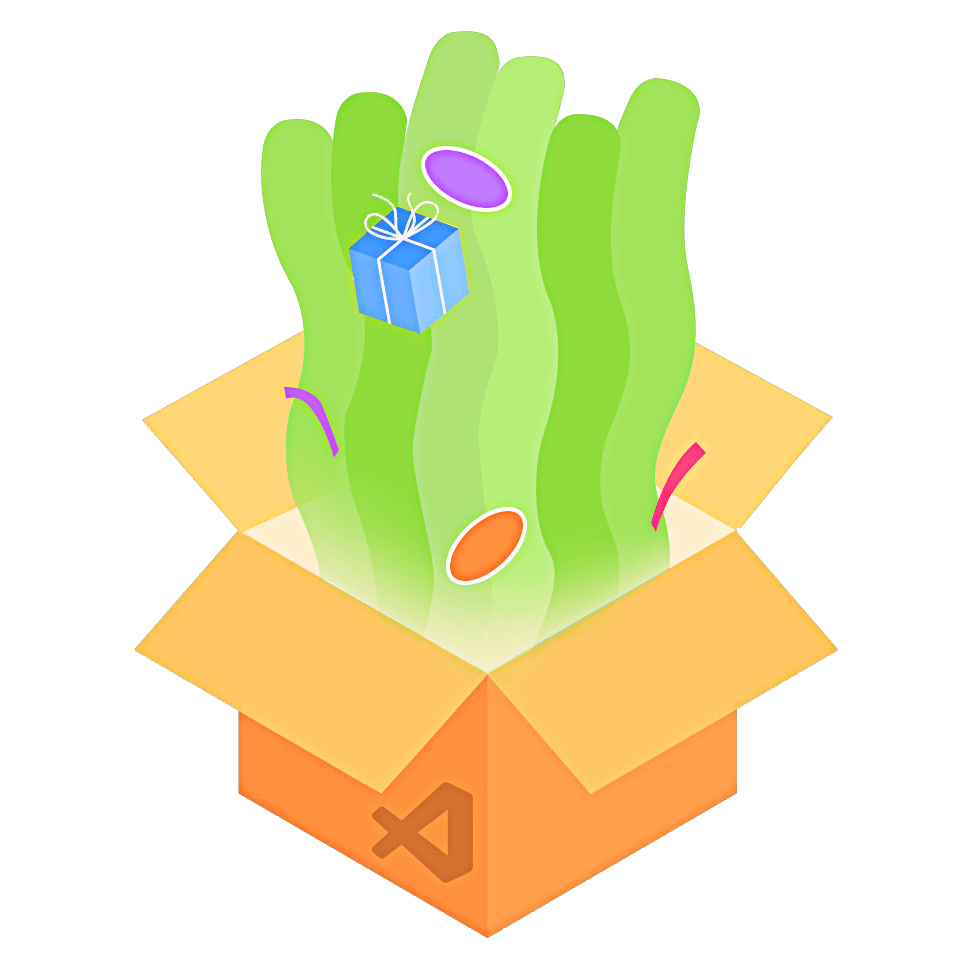
leek-fundï¼éèçåï¼
éèçåââVSCode éä¹å¯ä»¥çè¡ç¥¨ & åºé & æè´§å®æ¶æ°æ®ï¼åæ好ç¨çæèµæ件ã
Leek box - Monitor the real-time data of stock & fund & future in VSCode, Be the most excellent investment extension.
æèµæé£é©ï¼å ¥å¸éè°¨æ ï¼
Table of contents
æèµå ¶å®å°±æ¯ä¸æ¬¡å¿æä¿®ç¼ï¼ç¨³ä½å¿æé¿ææèµé½ä¼ææ¶ççï¼ï¼
Features
æ¬æä»¶å ·æ以ä¸ç¹ç¹ï¼
- åºéå®æ¶æ¶¨è·ï¼å®æ¶æ°æ®ï¼æ¯ææµ·å¤åºå±ç¤º
- è¡ç¥¨å®æ¶æ¶¨è·ï¼æ¯æ A è¡ã港è¡ãç¾è¡
- æè´§å®æ¶æ¶¨è·ï¼æ¯æå½å æè´§
- åºé¨ç¶ææ ä¿¡æ¯
- å¼å¸èªå¨å·æ°ï¼èåæ¥å ³é轮询
- æ¯æååº/éåºæåºãåºéæä»éé¢ååº/éåº
- åºéå®æ¶èµ°å¿å¾ååå²èµ°å¿å¾
- åºéæè¡æ¦
- åºéæä»ä¿¡æ¯
- è¡å¸èµéæµåï¼æ²ªæ·±æ¸¯éèµéæµåãååèµéãååèµéï¼
- æ¯æ GUI æä½æ°å¢&å é¤ åºé å è¡ç¥¨
- éè¿ GUI æ·»å åºéåè¡ç¥¨æ¶ï¼æ¯æ模ç³æç´¢å¹é
- æ¯æ GUI 设置涨è·é¢è²ãç¶ææ è¡ç¥¨èªå®ä¹ç
- éªçç¨æ·å¨æå ³æ³¨ï¼éªçæ°é»ï¼
- èªå®ä¹æ¶¨è·å¾æ ï¼åé¢ãåèãç¤éèãç¤èãåé ï¼
- åºéæä»éé¢è®¾ç½®ï¼ç¨äºå¨æ计ç®çäºï¼
- åºéçäºå±ç¤ºï¼æ ¹æ®å®æ¶åºé涨è·æ åµå¨æå®æ¶è®¡ç®çäºï¼
- æ¯æç»´æ¤æä»ææ¬ä»·ï¼èªå¨è®¡ç®æ¶çç
- åºéè¶å¿ç»è®¡å¾
- åºéæ¯æåç»å±ç¤º
- è¡ç¥¨æ¯æåç»å±ç¤ºï¼A è¡ã港è¡ãç¾è¡ï¼
- è¡ç¥¨æ¶¨è·æé设置
- ç¶ææ ã侧æ æ¯æèªå®ä¹æ¨¡æ¿æ ¼å¼
- OUTPUT é¢æ¿æ¯æéè¡å®å¼å¨å¿«è®¯ï¼éåèµè®¯
- æ°æ®ä¸å¿>ççé£åæ æ°æ®ç»è®¡
- æ°å¢æ¯ææè´§
- å¤æ±çä»·
- æ¬¢è¿ PR Github æºç
Installation
å®è£
æ件ï¼VisualStudio - Marketplaceï¼VSCode æä½çæ¬è¦æ±ï¼^1.44.0
Introduction
- éèçå使ç¨ææ¡£
- VSCode æ件å¼åââéèçåï¼å¾çå¦æå±ç¤ºä¸äºå¯ä»¥çç¥ä¹çæç« çé¢åè½æªå¾ï¼
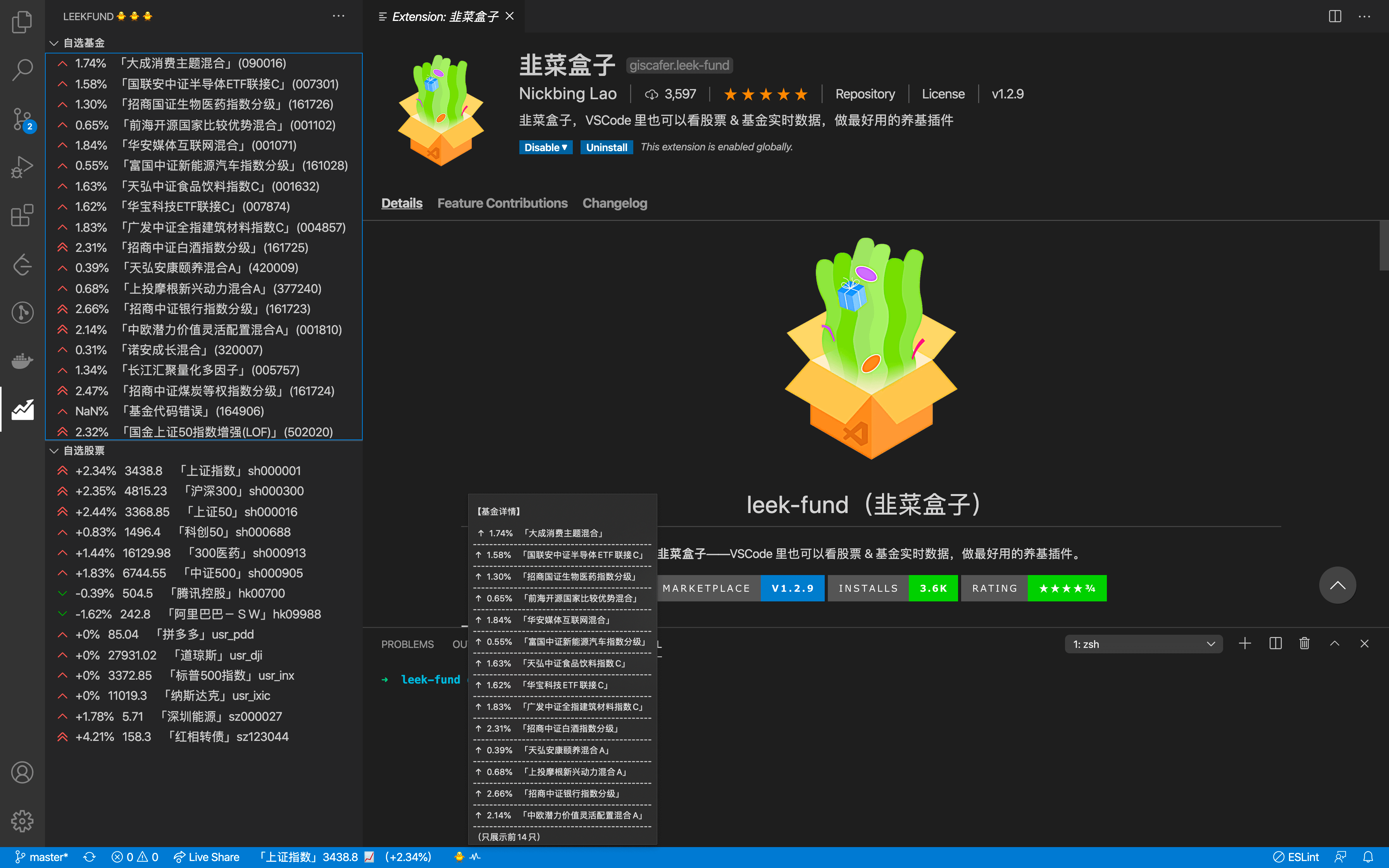

æ·»å /å é¤è¡ç¥¨æåºéæ¶ï¼å»ºè®®ä½¿ç¨æ°å¢æé®æ¨¡ç³æ索添å ï¼æ¯æå称åç¼ç æç´¢ï¼ï¼è¯¦ç»å¯æ¥ç éèçå使ç¨ææ¡£
èªå®ä¹é ç½®å¨ Settings è§å¾ä¸ï¼

Community
å æ¶æ举æ¥ï¼ä¸åæä¾å¾®ä¿¡å®æ¹ç¾¤èï¼å¯å çµæ¥ç¾¤ï¼https://t.me/+P1p3nJoqKR45MzQ1
å ¬ä¼å·ï¼

ç¥è¯æçï¼èµå©æ件ï¼ï¼
PR è´¡ç®å¼åè å¯ä»¥èç³»æé请ç´æ¥å å ¥
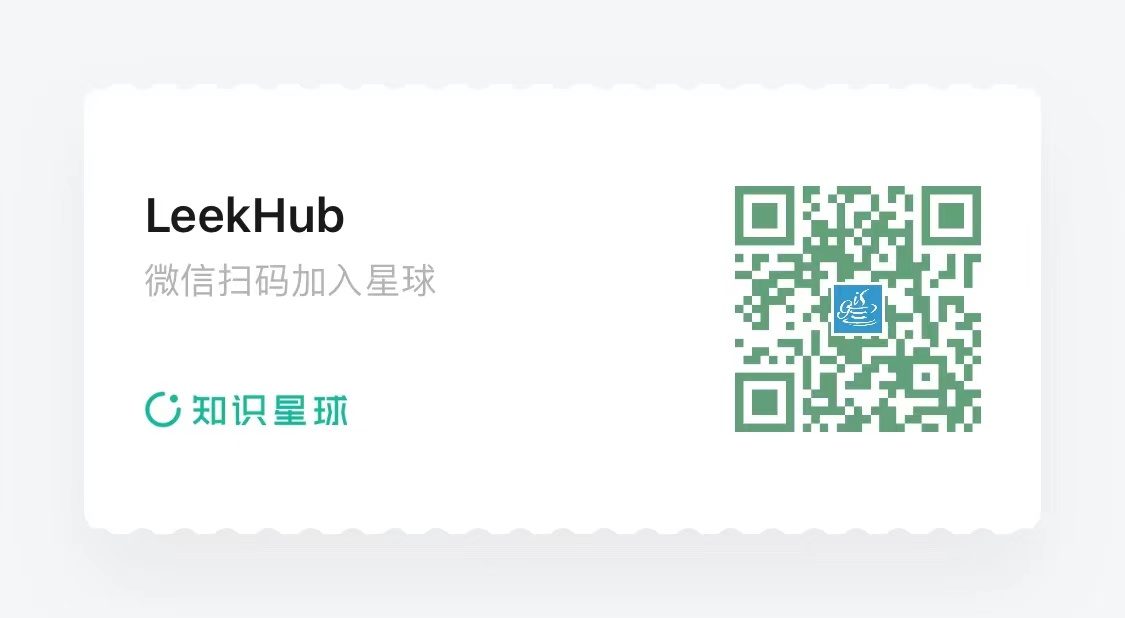
All Thanks To Our Contributors
Contributing
Please follow our contributing guidelines.
èµå©æ¯æä¸ä¸ ââ
License
- X @nicky_lao
- Youtube @LeekHuber
Top Related Projects
stock,股票系统。使用python进行开发。
TuShare is a utility for crawling historical data of China stocks
基于Python的开源量化交易平台开发框架
提供同花顺客户端/miniqmt/雪球的股票量化交易,支持跟踪 joinquant /ricequant 模拟交易 和 实盘雪球组合
Convert  designs to code with AI
designs to code with AI

Introducing Visual Copilot: A new AI model to turn Figma designs to high quality code using your components.
Try Visual Copilot

