Top Related Projects
Quick Overview
OpenHub is an open-source GitHub client for Android devices. It provides a user-friendly interface for accessing GitHub features on mobile devices, allowing users to browse repositories, view code, manage issues, and perform various GitHub-related tasks on the go.
Pros
- User-friendly interface optimized for mobile devices
- Comprehensive feature set covering most GitHub functionalities
- Open-source project, allowing for community contributions and customization
- Regular updates and active maintenance
Cons
- Limited to Android platform, not available for iOS users
- May not include some advanced GitHub features available on the web interface
- Potential for performance issues on older Android devices
- Requires users to grant access to their GitHub accounts, which may raise privacy concerns for some users
Getting Started
To use OpenHub, follow these steps:
- Download the app from the Google Play Store or build it from source.
- Open the app and sign in with your GitHub account.
- Grant the necessary permissions for the app to access your GitHub data.
- Explore repositories, view your profile, and interact with GitHub features through the app's interface.
For developers interested in contributing to the project:
- Fork the repository on GitHub.
- Clone your fork:
git clone https://github.com/your-username/OpenHub.git - Set up the development environment according to the project's documentation.
- Make changes and submit pull requests to contribute to the project.
Competitor Comparisons
The Kotlin Programming Language.
Pros of Kotlin
- Developed and maintained by JetBrains, a major software company
- Extensive documentation and community support
- Interoperable with Java, allowing gradual adoption in existing projects
Cons of Kotlin
- Larger project scope and complexity compared to OpenHub
- Steeper learning curve for developers new to the language
- Potentially slower compilation times for large projects
Code Comparison
Kotlin:
fun main() {
val numbers = listOf(1, 2, 3, 4, 5)
val doubled = numbers.map { it * 2 }
println(doubled)
}
OpenHub (Java):
public static void main(String[] args) {
List<Integer> numbers = Arrays.asList(1, 2, 3, 4, 5);
List<Integer> doubled = numbers.stream().map(n -> n * 2).collect(Collectors.toList());
System.out.println(doubled);
}
The Kotlin code is more concise and readable, showcasing the language's modern features and syntax. OpenHub, being a GitHub client for Android, uses Java and focuses on providing a user-friendly interface for GitHub interactions rather than being a programming language itself.
FastHub the ultimate GitHub client for Android.
Pros of FastHub
- More active development and frequent updates
- Larger community and user base, leading to better support and feedback
- More comprehensive feature set, including issue management and pull request handling
Cons of FastHub
- Larger app size due to more features, potentially impacting performance on older devices
- Steeper learning curve for new users due to the extensive feature set
- Some users report occasional stability issues with certain features
Code Comparison
Both OpenHub and FastHub are open-source Android clients for GitHub, written in Java. Here's a brief comparison of their network request handling:
OpenHub:
@GET("users/{user}/repos")
Observable<Response<List<Repository>>> getUserRepos(
@Path("user") String user,
@Query("type") String type,
@Query("sort") String sort,
@Query("direction") String direction,
@Query("page") int page
);
FastHub:
@GET("users/{username}/repos")
Observable<Pageable<Repo>> getRepos(
@Path("username") String username,
@Query("type") String type,
@Query("sort") String sort,
@Query("direction") String direction,
@Query("page") int page
);
Both projects use similar API structures, but FastHub implements pagination with a custom Pageable class, potentially offering more efficient data handling for large result sets.
Github client for Android
Pros of gh4a
- More mature project with longer development history
- Larger community and more contributors
- Better support for older Android versions
Cons of gh4a
- Less modern UI design
- Slower development pace in recent years
- Fewer features compared to OpenHub
Code Comparison
gh4a:
@Override
protected void onCreate(Bundle savedInstanceState) {
setTheme(Gh4Application.THEME);
super.onCreate(savedInstanceState);
setContentView(R.layout.generic_list);
}
OpenHub:
override fun onCreate(savedInstanceState: Bundle?) {
super.onCreate(savedInstanceState)
setContentView(R.layout.activity_main)
initFragment()
initDrawer()
}
The code comparison shows that gh4a is written in Java, while OpenHub uses Kotlin. OpenHub's code appears more concise and modern, utilizing Kotlin's features. gh4a's code follows a more traditional Android development style.
Both projects aim to provide GitHub client functionality for Android devices. gh4a has been around longer and has a larger community, but OpenHub offers a more modern approach with its Kotlin codebase and updated UI design. gh4a may be a better choice for users with older Android devices, while OpenHub might appeal to those looking for a more feature-rich and visually appealing experience.
CodeHub is an iOS application written using Xamarin
Pros of CodeHub
- Cross-platform support (iOS and Android)
- More mature and established project with a larger user base
- Offers a wider range of features for GitHub interaction
Cons of CodeHub
- Less frequent updates and maintenance
- Closed-source, limiting community contributions
- May have a steeper learning curve for new users
Code Comparison
While a direct code comparison is not possible due to CodeHub being closed-source, we can compare some aspects of the public interfaces:
OpenHub (Java):
public class Repository implements Parcelable {
private String name;
private String fullName;
private String description;
// ...
}
CodeHub (C#, based on public API):
public class Repository
{
public string Name { get; set; }
public string FullName { get; set; }
public string Description { get; set; }
// ...
}
Both projects use similar structures for representing GitHub repositories, with OpenHub implementing the Parcelable interface for Android-specific functionality.
OpenHub is an open-source Android client for GitHub, while CodeHub is a closed-source, cross-platform mobile application for GitHub. OpenHub benefits from community contributions and more frequent updates, while CodeHub offers a more polished user experience across multiple platforms.
PocketHub Android App
Pros of PocketHub
- More established project with a longer history and larger community
- Better documentation and support resources available
- More comprehensive feature set covering a wider range of GitHub functionalities
Cons of PocketHub
- Less active development in recent years compared to OpenHub
- Older codebase may have more technical debt and legacy issues
- User interface design may feel less modern compared to OpenHub
Code Comparison
OpenHub (Kotlin):
override fun onCreateOptionsMenu(menu: Menu): Boolean {
menuInflater.inflate(R.menu.menu_repository, menu)
return true
}
PocketHub (Java):
@Override
public boolean onCreateOptionsMenu(Menu menu) {
getMenuInflater().inflate(R.menu.repository, menu);
return super.onCreateOptionsMenu(menu);
}
The code snippets show similar functionality for creating option menus, but OpenHub uses Kotlin while PocketHub uses Java. OpenHub's implementation is more concise due to Kotlin's language features.
Both projects aim to provide GitHub client functionality for Android, but they differ in their development approaches and current activity levels. OpenHub appears to be more actively maintained and uses more modern technologies, while PocketHub has a longer history and potentially more comprehensive features.
GitHub in your pocket :iphone:
Pros of Git-Point
- Built with React Native, offering a native mobile experience
- More active community and frequent updates
- Supports both iOS and Android platforms
Cons of Git-Point
- Limited features compared to OpenHub
- Less customization options for users
- Smaller codebase, potentially limiting extensibility
Code Comparison
OpenHub (Java):
public class MainActivity extends BaseActivity implements NavigationView.OnNavigationItemSelectedListener {
@Override
protected void onCreate(Bundle savedInstanceState) {
super.onCreate(savedInstanceState);
setContentView(R.layout.activity_main);
initView();
}
}
Git-Point (JavaScript/React Native):
class App extends Component {
componentDidMount() {
this.props.getAuthUser();
this.props.getAuthOrgs();
}
render() {
return <RootStack />;
}
}
Both repositories aim to provide GitHub mobile clients, but they differ in their approach and technology stack. OpenHub is built using Java for Android, while Git-Point uses React Native for cross-platform development. OpenHub offers a more comprehensive feature set and deeper integration with Android, while Git-Point provides a unified experience across iOS and Android. The code comparison highlights the different programming languages and paradigms used in each project.
Convert  designs to code with AI
designs to code with AI

Introducing Visual Copilot: A new AI model to turn Figma designs to high quality code using your components.
Try Visual CopilotREADME
English | ä¸æ
OpenHub
An open-source GitHub Android client app, faster and concise.
Features
App
- One login types (OAuth)
- Light, dark, and AMOLED dark theme, multiple accent colors
- Markdown and code highlighting support
- English, Simplified Chinese, Hebrew, German, Hindi, Portuguese, Korea, Spanish, Traditional Chinese, Russian, Polish, Georgian, Italian, Dutch, Czech and Portuguese(Brazil) support
- Offline mode
- Supports trending repositories page for all languages
- Supports multi-account switching
- Search repositories and users
- Shortcut support
- Notification support
- Bookmark users or repositories
- Record trace of the repositories or users you have viewed
- View Github collections
- View Github featured topics
- Support disable loading network images while using mobile network
Repositories
- View repository information and repository branches
- Star, watch, and fork repositories
- View repository files, commits, and activity
- Download source code, releases, and files
- View your private, public, forked, and starred repositories
- View trending repositories sorted by day, week, or month
- Search repositories
- View recent wiki updates
Users
- View user info
- View user followers, following, and organizations
- View user public repositories, starred repositories, and activity
- View your private repositories
- Follow and unfollow users
- Search users
Organizations
- View organization information
- View organization public repositories and activity
- View organization members
Issues
- View issue information, comments, and events
- Create, open, and close issues
- Create, edit, and delete issue comments
- Edit, add, and delete your labels
- Write comments with previews
- View your created, assigned, and mentioned issues
- View repository issues
Commits
- View commit information and files
- View file diff
- View repository commits
And more
- OpenHub is growing, and trying to be a better GitHub client.
Screenshots
| News | Drawer | Profile |
|---|---|---|
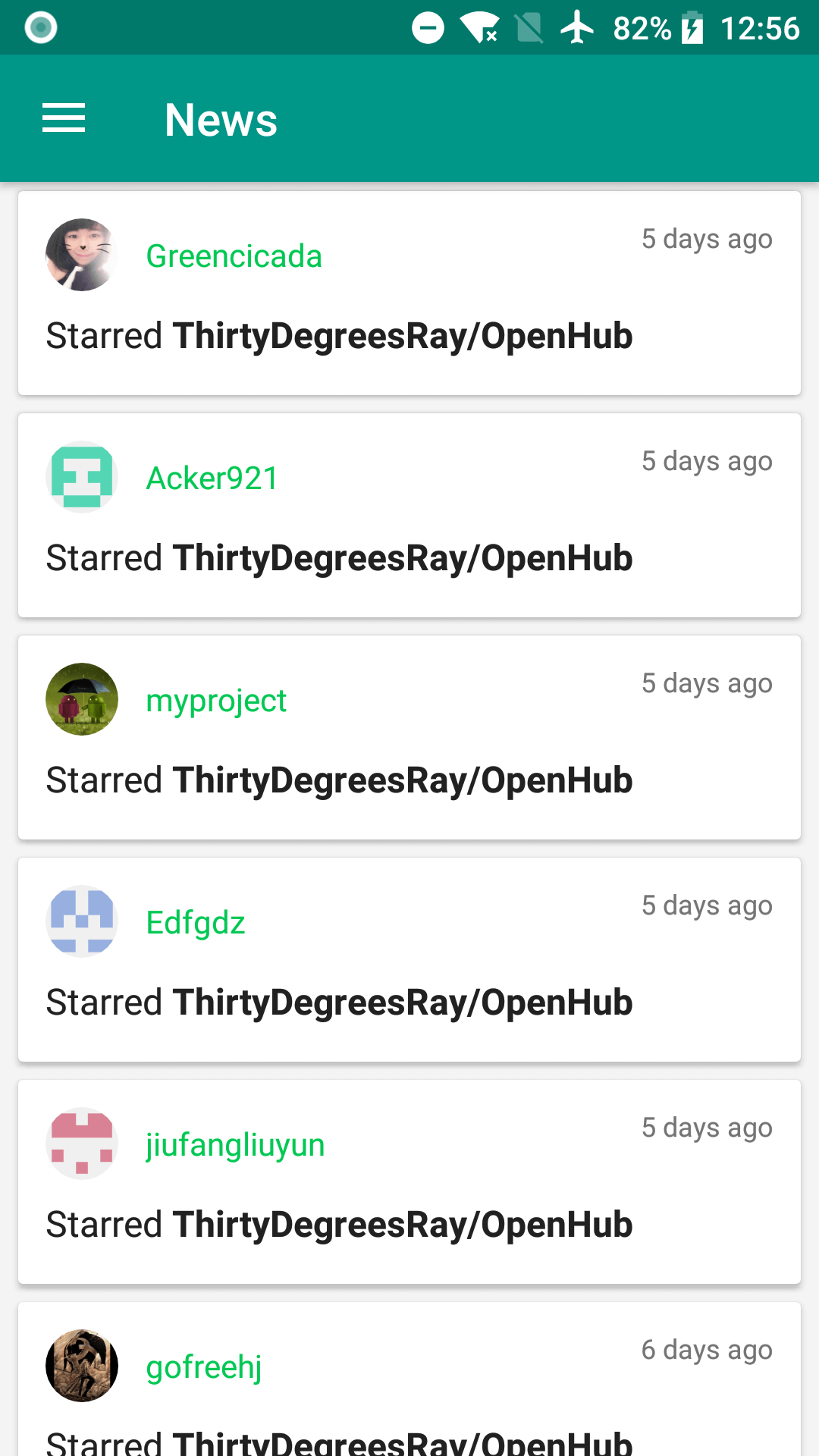 | 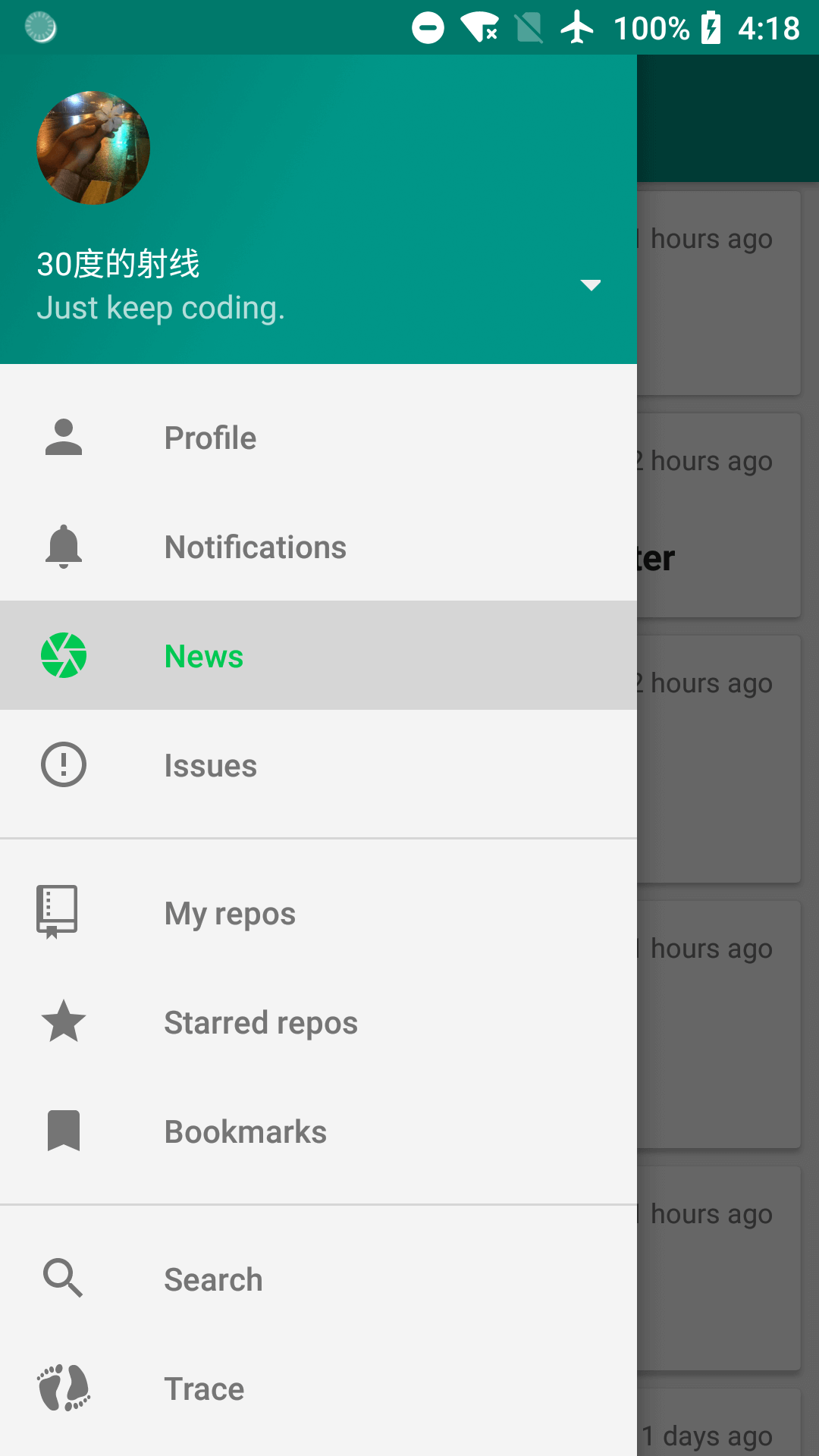 | 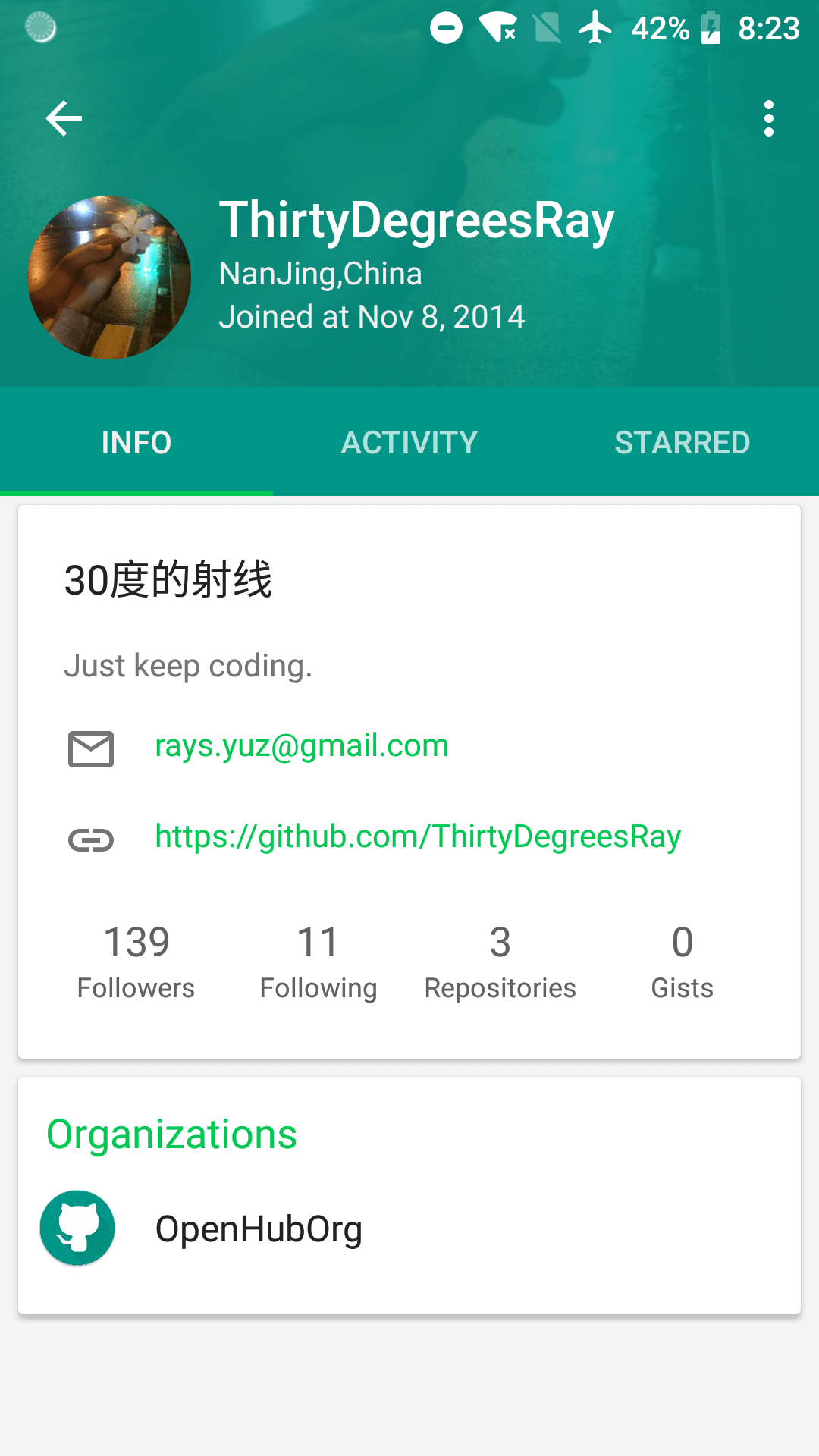 |
| Repository | Commit | Code |
|---|---|---|
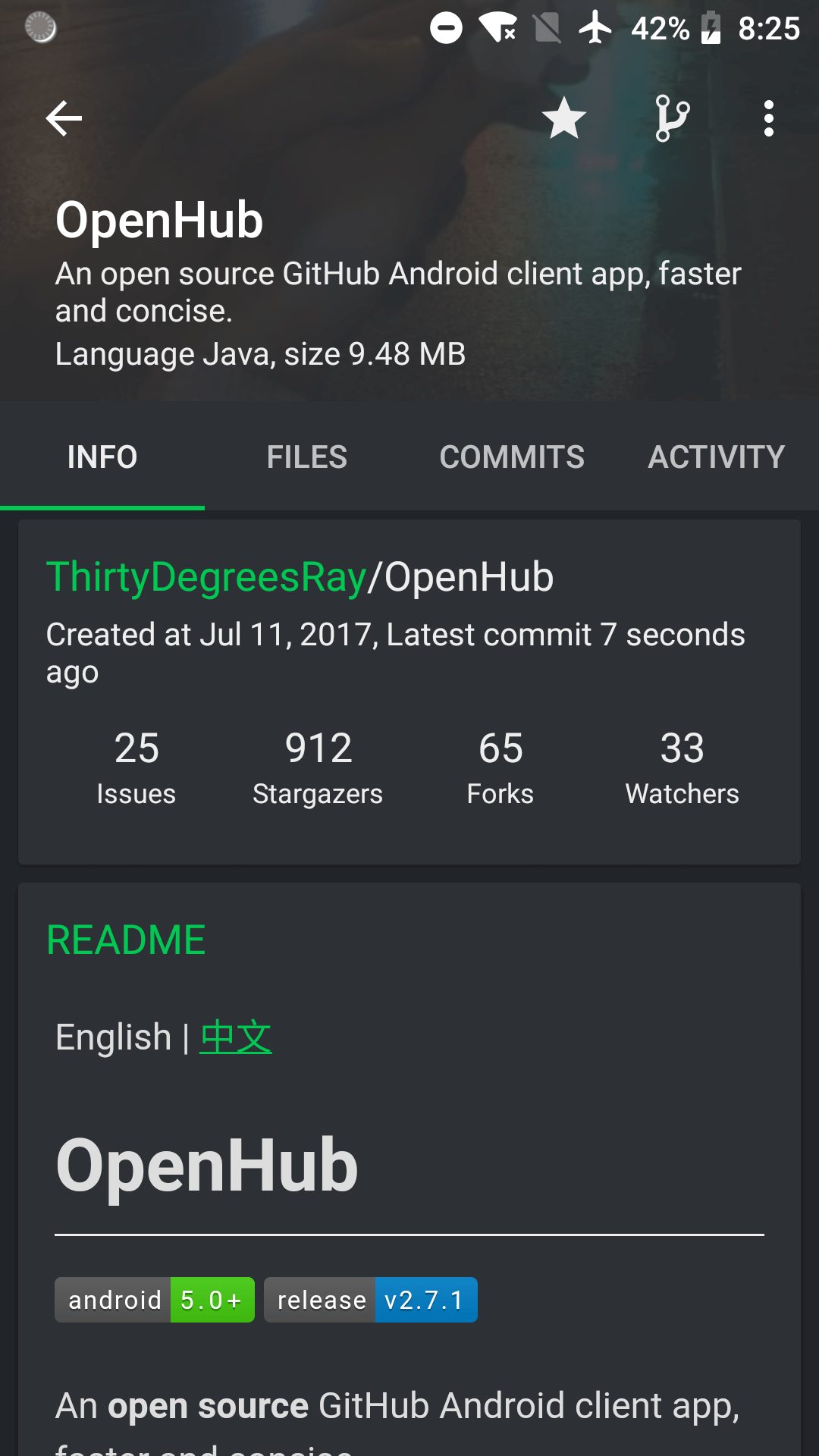 | 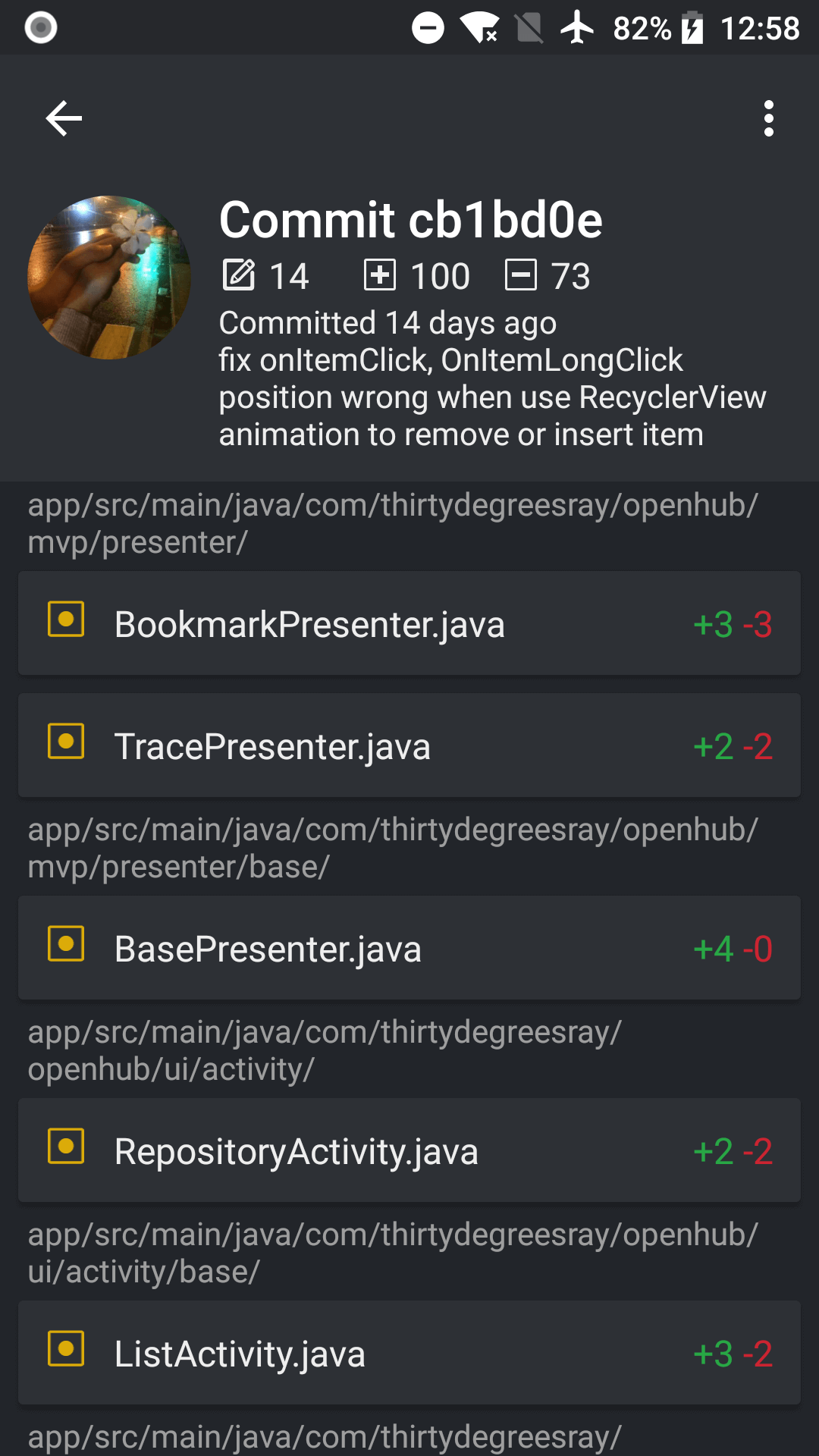 | 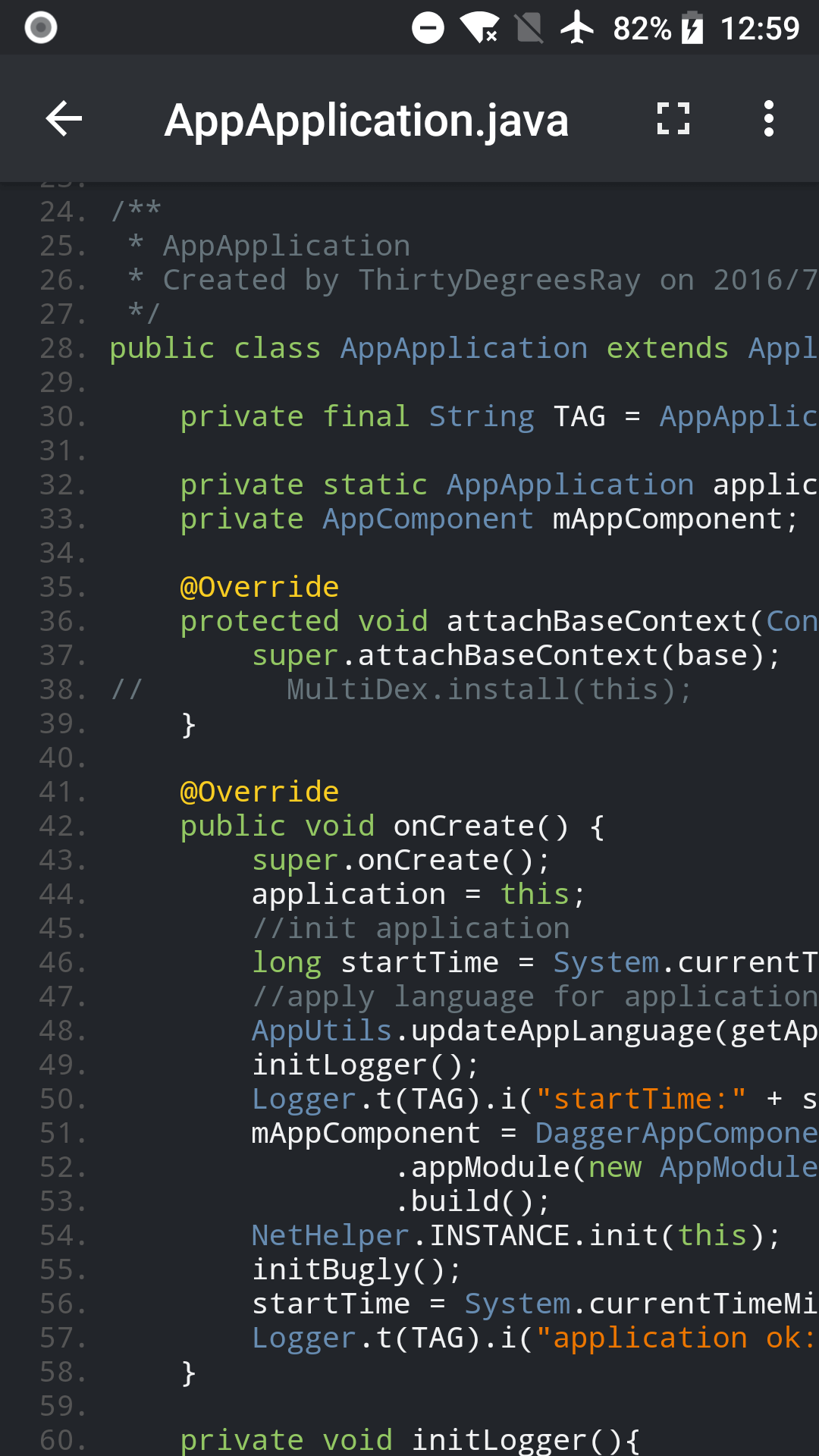 |
Thanks for open source
- ButterKnife Bind Android views and callbacks to fields and methods.
- GreenDao A light & fast ORM solution for Android that maps objects to SQLite databases.
- EventBus Android optimized event bus that simplifies communication between Activities, Fragments, Threads, Services, etc.
- RxJava A library for composing asynchronous and event-based programs using observable sequences for the Java VM.
- RxAndroid RxJava bindings for Android.
- Retrofit Type-safe HTTP client for Android and Java by Square, Inc.
- Dagger A fast dependency injector for Android and Java.
- Glide An image loading and caching library for Android focused on smooth scrolling.
- code-prettify An embeddable script that makes source-code snippets in HTML prettier.
- DataAutoAccess A simple way to access android bundle data.
- CircleImageView A circular ImageView for Android.
- Toasty The usual Toast, but with steroids ðª.
- material-about-library Makes it easy to create beautiful about screens for your apps.
- material-dialogs A beautiful, fluid, and customizable dialogs API.
- GitHub-Trending Scrapes GitHub's Trending Pages.
- RichText Rich text parser for Android, support markdown and html.
- jsoup Java HTML Parser, with best of DOM, CSS, and jquery.
- OctoDroid This application provides access to GitHub and lets you stay connected with your network.
- FastHub FastHub the ultimate GitHub client for Android.
Contributions(Order by commit time)
- moriel5 - Hebrew translation
- Henry2o1o, squeezer11, ropaha - German translation
- Edfgdz - Testing and suggest
- pzhlkj6612 - Improve the translation of Chinese readme
- hiteshnayak305 - Hindi translation
- KcNirvana - Portuguese translation
- sclickk - Improve English translation
- Zazsona - Add AMOLED theme
- Aqueminivan - Improve the translation of English readme
- XF-zhjnc - Fix bugs
- fergthh - Spanish translation
- chiyi4488 - Traditional Chinese translation
- left4j - Russian translation
- TheParanoik - Polish translation
- X1nto - Georgian translation
- MerkeX - Italian translation
- Vistaus - Dutch translation
- pkubanek - Czech translation
- LouisUnnoficial - Portuguese(Brazil) translation
License
ThirtyDegreesRay:
Copyright (C) 2017 ThirtyDegreesRay. Licensed under the GPL-3.0. (See the LICENSE file for the whole license text.)
Kosh(There are 13 files has some code copied from FastHub):
Copyright (C) 2017 Kosh. Licensed under the GPL-3.0 license. (See the LICENSE file for the whole license text.)
Top Related Projects
Convert  designs to code with AI
designs to code with AI

Introducing Visual Copilot: A new AI model to turn Figma designs to high quality code using your components.
Try Visual Copilot


