Top Related Projects
The most customisable and low-latency cross platform/shell prompt renderer
Customizable Windows terminal with tabs, splits, quake-style, hotkeys and more
:mag: Quick file search & app launcher for Windows with community-made plugins
An 'alt+space' launcher for Windows, built with Electron
Quick Overview
Wox is an open-source launcher for Windows, designed to boost productivity by providing quick access to programs, files, and web searches. It offers a customizable interface and supports plugins, allowing users to extend its functionality and tailor it to their specific needs.
Pros
- Fast and efficient search capabilities across various sources (programs, files, web)
- Extensible through a plugin system, allowing for customization and added functionality
- Keyboard-centric design for quick access and improved productivity
- Active community and ongoing development
Cons
- Limited to Windows operating system
- Some users report occasional stability issues or crashes
- Learning curve for advanced features and plugin development
- May conflict with other system-wide hotkey applications
Getting Started
- Download the latest release from the Wox GitHub releases page.
- Run the installer and follow the on-screen instructions.
- Launch Wox using the default hotkey (Alt + Space).
- Start typing to search for programs, files, or web content.
- Explore available plugins in the Wox settings to extend functionality.
To create a custom plugin:
- Create a new directory in the Wox plugins folder (usually
%APPDATA%\Wox\Plugins). - Implement the plugin using Python or C#.
- Create a
plugin.jsonfile with metadata about your plugin. - Restart Wox to load the new plugin.
For more detailed instructions and API documentation, refer to the Wox wiki.
Competitor Comparisons
The most customisable and low-latency cross platform/shell prompt renderer
Pros of oh-my-posh
- Cross-platform support (Windows, macOS, Linux)
- Highly customizable with a wide range of themes and segments
- Active development and frequent updates
Cons of oh-my-posh
- Primarily focused on command-line prompts, not a full launcher
- Steeper learning curve for customization
- May require additional setup for full functionality in some shells
Code Comparison
oh-my-posh configuration example:
{
"$schema": "https://raw.githubusercontent.com/JanDeDobbeleer/oh-my-posh/main/themes/schema.json",
"blocks": [
{
"type": "prompt",
"alignment": "left",
"segments": [
{
"type": "path",
"style": "powerline",
"powerline_symbol": "\uE0B0",
"foreground": "#100e23",
"background": "#91ddff",
"properties": {
"style": "folder"
}
}
]
}
]
}
Wox plugin example:
from wox import Wox
class HelloWorld(Wox):
def query(self, query):
return [
{"Title": "Hello World", "SubTitle": "Query: {}".format(query), "IcoPath": "Images/app.png", "JsonRPCAction": {"method": "take_action", "parameters": ["{}".format(query)], "dontHideAfterAction": False}}
]
def take_action(self, query):
self.shell_run("echo Hello World {}".format(query))
if __name__ == "__main__":
HelloWorld()
Customizable Windows terminal with tabs, splits, quake-style, hotkeys and more
Pros of ConEmu
- Advanced terminal emulator with extensive customization options
- Supports multiple console applications in a single window
- Offers a wide range of features for power users and developers
Cons of ConEmu
- Steeper learning curve due to its complexity
- Primarily focused on Windows, limiting cross-platform compatibility
- May be overwhelming for users seeking a simple launcher solution
Code Comparison
ConEmu configuration example:
<key name="Software\ConEmu">
<value name="ColorTable00" type="dword" data="00362b00"/>
<value name="ColorTable01" type="dword" data="00423607"/>
<value name="FontSize" type="dword" data="00000012"/>
</key>
Wox configuration example:
{
"theme": "Dark",
"hotkey": "Alt+Space",
"plugins": [
{
"ID": "CEA0FDFC6D3B4085823D60DC76F28855",
"Name": "Web Searches",
"Disabled": false
}
]
}
While ConEmu focuses on terminal emulation and console management, Wox is primarily a launcher application. ConEmu's configuration is typically more complex, reflecting its broader feature set, while Wox's configuration is simpler and more focused on launcher-specific settings.
:mag: Quick file search & app launcher for Windows with community-made plugins
Pros of Flow.Launcher
- Actively maintained and regularly updated
- Better performance and stability
- Improved plugin system with more features
Cons of Flow.Launcher
- Smaller community and fewer available plugins
- Some users report occasional compatibility issues with certain plugins
Code Comparison
Wox:
public class Program
{
static void Main(string[] args)
{
Wox.App.App app = new Wox.App.App();
app.Run();
}
}
Flow.Launcher:
public class Program
{
[STAThread]
public static void Main()
{
using (var mutex = new Mutex(true, "Flow.Launcher"))
{
if (mutex.WaitOne(TimeSpan.Zero, true))
{
App.Main();
}
}
}
}
The main difference in the code snippets is that Flow.Launcher implements a mutex to ensure only one instance of the application is running at a time, while Wox does not have this feature in its main program entry point.
Both projects are launcher applications for Windows, but Flow.Launcher is a fork of Wox that aims to improve upon the original. Flow.Launcher offers better performance and more frequent updates, but Wox has a larger community and more available plugins due to its longer existence.
An 'alt+space' launcher for Windows, built with Electron
Pros of Hain
- Built with modern web technologies (Electron), making it more accessible for web developers to contribute
- Offers a plugin system with hot-reload capability, allowing for easier development and testing of plugins
- Provides a sleek, minimalist user interface with smooth animations
Cons of Hain
- Less mature project with fewer plugins available compared to Wox
- May have higher resource usage due to being built on Electron
- Development appears to be less active, with fewer recent updates
Code Comparison
Hain plugin example:
module.exports = (context) => {
const app = context.app;
const shell = context.shell;
function search(query, res) {
res.add({
id: 'hello',
title: `Hello, ${query}!`,
desc: 'Select to open Google'
});
}
function execute(id, payload) {
if (id === 'hello') {
shell.openExternal('https://google.com');
}
}
return { search, execute };
};
Wox plugin example:
from wox import Wox
class HelloWorld(Wox):
def query(self, query):
return [{
"Title": "Hello World",
"SubTitle": "Query: {}".format(query),
"IcoPath": "Images/app.png",
"JsonRPCAction": {
"method": "open_url",
"parameters": ["https://www.google.com"]
}
}]
def open_url(self, url):
import webbrowser
webbrowser.open(url)
if __name__ == "__main__":
HelloWorld()
Convert  designs to code with AI
designs to code with AI

Introducing Visual Copilot: A new AI model to turn Figma designs to high quality code using your components.
Try Visual CopilotREADME
Wox
Wox is a cross-platform launcher that simply works. It's an alternative to Alfred and Launchy
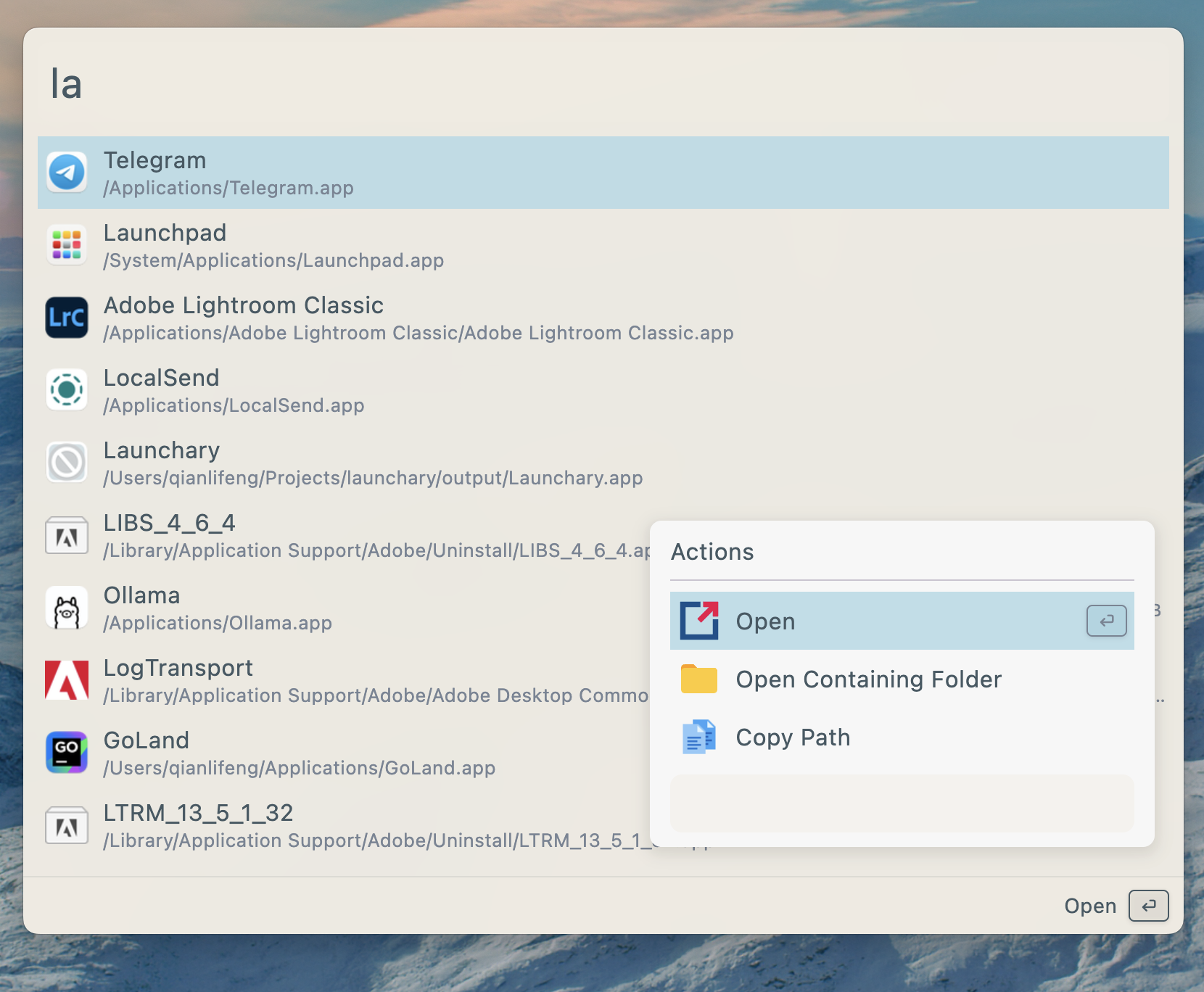
Features
- Search for applications, folders, files and more
- AI Chat with MCP support
- Plugins and AI Themes
- Single executable file, no installation required
- Develop plugins with Javascript, Python
Install
| Platform | Method | Command/Instructions |
|---|---|---|
| All Platforms | Manual | Download from releases and run the single executable file |
| macOS | Homebrew | brew tap wox-launcher/wox && brew install wox |
| Arch Linux | AUR | yay -S wox-bin or use your preferred AUR helper |
Linux Dependencies
| Dependency | Link | Description | Install |
|---|---|---|---|
| keybinder | https://github.com/kupferlauncher/keybinder | For recording the double modifier key hotkey | apt install keybinder-3.0 |
Usages
| Action | Shortcut |
|---|---|
| Toggle App | Alt/Command + Space |
| Show Actions | Alt/Command + J |
| Cancel/Return | Esc |
Contribution
- First and most importantly, star it!
- Send PR
- Join discussions
Documentation
Project Activity
Top Related Projects
The most customisable and low-latency cross platform/shell prompt renderer
Customizable Windows terminal with tabs, splits, quake-style, hotkeys and more
:mag: Quick file search & app launcher for Windows with community-made plugins
An 'alt+space' launcher for Windows, built with Electron
Convert  designs to code with AI
designs to code with AI

Introducing Visual Copilot: A new AI model to turn Figma designs to high quality code using your components.
Try Visual Copilot
