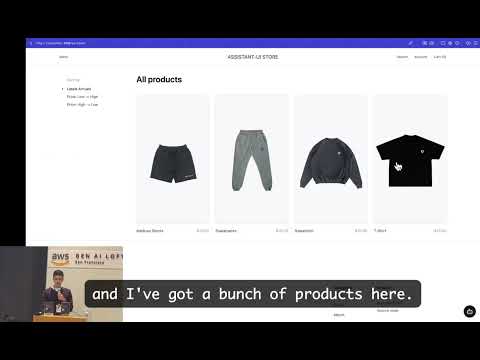Top Related Projects
🤖 Assemble, configure, and deploy autonomous AI Agents in your browser.
AutoGPT is the vision of accessible AI for everyone, to use and to build on. Our mission is to provide the tools, so that you can focus on what matters.
Build AI Agents, Visually
🦜🔗 Build context-aware reasoning applications
Examples and guides for using the OpenAI API
Quick Overview
Assistant UI is a web-based interface for interacting with AI language models, specifically designed for OpenAI's GPT models. It provides a user-friendly chat interface with features like conversation history, model selection, and customizable system prompts.
Pros
- Easy-to-use interface for interacting with AI language models
- Supports multiple conversations and model switching
- Customizable system prompts for tailored AI responses
- Open-source and easily deployable
Cons
- Limited to OpenAI's GPT models (as of the current version)
- Requires API key management, which may be challenging for some users
- May lack advanced features found in more comprehensive AI platforms
- Dependent on OpenAI's API availability and pricing
Code Examples
// Example of creating a new conversation
const conversation = new Conversation({
model: 'gpt-3.5-turbo',
systemPrompt: 'You are a helpful assistant.',
});
// Example of sending a message to the AI
const response = await conversation.sendMessage('Hello, how are you?');
console.log(response.content);
// Example of changing the model mid-conversation
conversation.setModel('gpt-4');
Getting Started
-
Clone the repository:
git clone https://github.com/Yonom/assistant-ui.git -
Install dependencies:
cd assistant-ui npm install -
Set up your OpenAI API key:
- Create a
.env.localfile in the root directory - Add your API key:
OPENAI_API_KEY=your_api_key_here
- Create a
-
Start the development server:
npm run dev -
Open your browser and navigate to
http://localhost:3000to use the Assistant UI.
Competitor Comparisons
🤖 Assemble, configure, and deploy autonomous AI Agents in your browser.
Pros of AgentGPT
- More comprehensive AI agent system with task planning and execution
- Supports multiple AI models and providers
- Active development with frequent updates and contributions
Cons of AgentGPT
- More complex setup and configuration
- Potentially higher resource requirements due to advanced features
- Steeper learning curve for new users
Code Comparison
assistant-ui:
const response = await fetch('/api/chat', {
method: 'POST',
headers: { 'Content-Type': 'application/json' },
body: JSON.stringify({ messages }),
});
AgentGPT:
const response = await axios.post(
'/api/agent/tasks',
{ goal: taskDescription },
{ headers: { 'Content-Type': 'application/json' } }
);
Summary
AgentGPT offers a more advanced AI agent system with support for multiple models and providers, making it suitable for complex tasks and workflows. However, it may require more setup and resources compared to assistant-ui. The code comparison shows that AgentGPT uses a more structured approach to task handling, while assistant-ui focuses on simpler chat-based interactions. Choose AgentGPT for more sophisticated AI applications, and assistant-ui for straightforward chat interfaces.
AutoGPT is the vision of accessible AI for everyone, to use and to build on. Our mission is to provide the tools, so that you can focus on what matters.
Pros of AutoGPT
- More advanced AI capabilities, including autonomous task completion and goal-oriented behavior
- Broader range of applications, from web browsing to code generation
- Larger and more active community, with frequent updates and contributions
Cons of AutoGPT
- More complex setup and configuration process
- Higher resource requirements, potentially limiting accessibility for some users
- Steeper learning curve for new users
Code Comparison
AutoGPT (Python):
def get_command(response: str):
try:
response_json = fix_and_parse_json(response)
return response_json["command"]
except json.decoder.JSONDecodeError:
return "Error: Invalid JSON"
Assistant UI (JavaScript):
const getCommand = (response) => {
try {
const responseJson = JSON.parse(response);
return responseJson.command;
} catch (error) {
return "Error: Invalid JSON";
}
};
Both projects aim to provide interfaces for AI assistants, but AutoGPT offers more advanced features and autonomy at the cost of increased complexity. Assistant UI focuses on a simpler, more user-friendly approach, making it potentially more accessible for beginners or those with limited resources.
Pros of TaskMatrix
- More comprehensive task management system with multi-agent collaboration
- Integrates visual and language models for enhanced capabilities
- Supports a wider range of tasks, including image generation and manipulation
Cons of TaskMatrix
- More complex setup and configuration required
- Potentially higher resource requirements due to multiple AI models
- Less focus on user interface and ease of use for non-technical users
Code Comparison
TaskMatrix:
def execute_task(self, task):
subtasks = self.task_planner.decompose_task(task)
for subtask in subtasks:
agent = self.agent_selector.select_agent(subtask)
result = agent.execute(subtask)
self.result_integrator.integrate(result)
Assistant UI:
async function executeTask(task) {
const response = await fetch('/api/chat', {
method: 'POST',
body: JSON.stringify({ messages: [{ role: 'user', content: task }] }),
});
return response.json();
}
Summary
TaskMatrix offers a more advanced and versatile system for handling complex tasks using multiple AI agents and models. It excels in scenarios requiring diverse capabilities and collaboration between different AI components. However, this comes at the cost of increased complexity and potentially higher resource requirements.
Assistant UI, on the other hand, provides a simpler and more user-friendly approach, focusing on a straightforward chat-based interface for interacting with an AI assistant. It's likely easier to set up and use for basic tasks but may lack the advanced features and flexibility offered by TaskMatrix.
Build AI Agents, Visually
Pros of Flowise
- More comprehensive UI for building and managing AI workflows
- Supports a wider range of AI models and integrations
- Active development with frequent updates and new features
Cons of Flowise
- Steeper learning curve due to more complex features
- Requires more system resources to run effectively
- Less focused on simple chat-based interactions
Code Comparison
Flowise (Node.js backend):
const { ChatOpenAI } = require("langchain/chat_models/openai");
const { ConversationChain } = require("langchain/chains");
const chatModel = new ChatOpenAI({ temperature: 0 });
const chain = new ConversationChain({ llm: chatModel });
Assistant UI (React frontend):
import { useChat } from 'ai/react';
export default function Chat() {
const { messages, input, handleInputChange, handleSubmit } = useChat();
// ... rendering logic
}
The code snippets highlight the different approaches: Flowise focuses on backend AI workflow construction, while Assistant UI emphasizes frontend chat implementation. Flowise offers more flexibility in AI model selection and chain creation, whereas Assistant UI provides a simpler, React-based chat interface.
🦜🔗 Build context-aware reasoning applications
Pros of langchain
- More comprehensive framework for building AI applications
- Larger community and ecosystem with extensive documentation
- Supports multiple programming languages (Python, JavaScript, etc.)
Cons of langchain
- Steeper learning curve due to its extensive features
- May be overkill for simple chatbot or assistant projects
- Requires more setup and configuration
Code Comparison
assistant-ui:
import { OpenAIChat } from 'openai-streams';
export const runtime = 'edge';
export async function POST(req: Request) {
const { messages } = await req.json();
const stream = await OpenAIChat(messages);
return new Response(stream);
}
langchain:
from langchain.llms import OpenAI
from langchain.prompts import PromptTemplate
from langchain.chains import LLMChain
llm = OpenAI(temperature=0.9)
prompt = PromptTemplate(input_variables=["product"], template="What is a good name for a company that makes {product}?")
chain = LLMChain(llm=llm, prompt=prompt)
print(chain.run("colorful socks"))
Summary
assistant-ui is a lightweight, easy-to-use solution for building AI assistants, while langchain offers a more comprehensive framework for complex AI applications. assistant-ui is ideal for quick prototyping and simple chatbots, whereas langchain provides more flexibility and features for advanced use cases across multiple programming languages.
Examples and guides for using the OpenAI API
Pros of openai-cookbook
- Comprehensive collection of examples and best practices for using OpenAI's APIs
- Regularly updated with new features and improvements from OpenAI
- Covers a wide range of use cases and applications
Cons of openai-cookbook
- Focuses primarily on API usage rather than providing a complete UI solution
- May require more setup and integration work for developers to create a functional application
Code Comparison
assistant-ui:
const conversation = useConversation();
const { messages, input, setInput, handleSubmit, isLoading } = conversation;
openai-cookbook:
response = openai.ChatCompletion.create(
model="gpt-3.5-turbo",
messages=[{"role": "user", "content": "Hello!"}]
)
Summary
assistant-ui provides a ready-to-use UI for building AI assistants, while openai-cookbook offers a broader range of examples and best practices for working with OpenAI's APIs. assistant-ui is more focused on creating a complete application, whereas openai-cookbook serves as a comprehensive resource for developers looking to integrate OpenAI's capabilities into their projects. The choice between the two depends on whether you need a pre-built UI solution or prefer more flexibility in implementing OpenAI's APIs in your own application.
Convert  designs to code with AI
designs to code with AI

Introducing Visual Copilot: A new AI model to turn Figma designs to high quality code using your components.
Try Visual CopilotREADME
Product · Documentation · Examples · Discord Community · Contact Sales
The UX of ChatGPT in your React app ð¬ð
assistant-ui is an open source TypeScript/React library for AI chat.
The library handles essential chat features such as auto-scrolling, accessibility, and real-time updates, while providing easy integration with LangGraph, AI SDK, and custom backends.
The API of assistant-ui is inspired by libraries like shadcn/ui and cmdk. Instead of a single monolithic chat component, developers get primitive components that can be fully customized.
We have wide model provider support (OpenAI, Anthropic, Mistral, Perplexity, AWS Bedrock, Azure, Google Gemini, Hugging Face, Fireworks, Cohere, Replicate, Ollama) out of the box and the ability to integrate custom APIs.
Getting Started
You can get started by running npx assistant-ui create (new project) or npx assistant-ui init (existing project) in your terminal.
Features
- shadcn/ui
- Radix UI-inspired primitives for AI Chat
- Beautiful shadcn/ui theme to get you started
- Chat UI
- Streaming, Auto-scrolling, Markdown, Code Highlighting, File Attachments, and more
- Keyboard shortcuts and accessibility features
- Generative UI
- Map LLM tool calls and JSONs to custom UI components
- Frontend tool calls
- Let LLMs take action in your frontend application
- Human tool calls
- Human approvals and input collection
- Chat history and analytics
- Sign up for assistant-cloud and configure by simply setting an environment variable
Choose your backend
- AI SDK
- First class integration into AI SDK by Vercel. Connect to any LLM provider supported by AI SDK.
- LangGraph
- First class integration into LangGraph and LangGraph Cloud. Connect to any LLM provider supported by LangChain.
- Custom
- Use assistant-ui as the visualization layer on top your own backend/streaming protocols.
Customization
The API of assistant-ui is inspired by libraries like Radix UI and cmdk. Instead of a single monolithic chat component, we give you composable primitives and a great starter configuration. You have full control over the look and feel of every pixel while leaving auto-scrolling, LLM streaming and accessibility to us.

Sample customization to make a perplexity lookalike:

Demo Video
Traction
Hundreds of projects use assistant-ui to build in-app AI assistants, including companies like LangChain, AthenaIntelligence, Browser Use, and more.
With >100k monthly downloads, assistant-ui is the most popular UI library for building AI chat.

2025 Q1 Roadmap
- Assistant Cloud
- Chat Persistence
- React 19, Tailwind v4, NextJS 19 support
- Improved Markdown rendering performance
- LangGraph
interrupt()support - Open in v0 support
- Improved documentation (work in progress)
- OpenAI Realtime Voice (work in progress)
- Resume interrupted LLM calls (work in progress)
- Native PDF attachment support
- [Â ] Follow-up suggestions
Next Steps
Top Related Projects
🤖 Assemble, configure, and deploy autonomous AI Agents in your browser.
AutoGPT is the vision of accessible AI for everyone, to use and to build on. Our mission is to provide the tools, so that you can focus on what matters.
Build AI Agents, Visually
🦜🔗 Build context-aware reasoning applications
Examples and guides for using the OpenAI API
Convert  designs to code with AI
designs to code with AI

Introducing Visual Copilot: A new AI model to turn Figma designs to high quality code using your components.
Try Visual Copilot