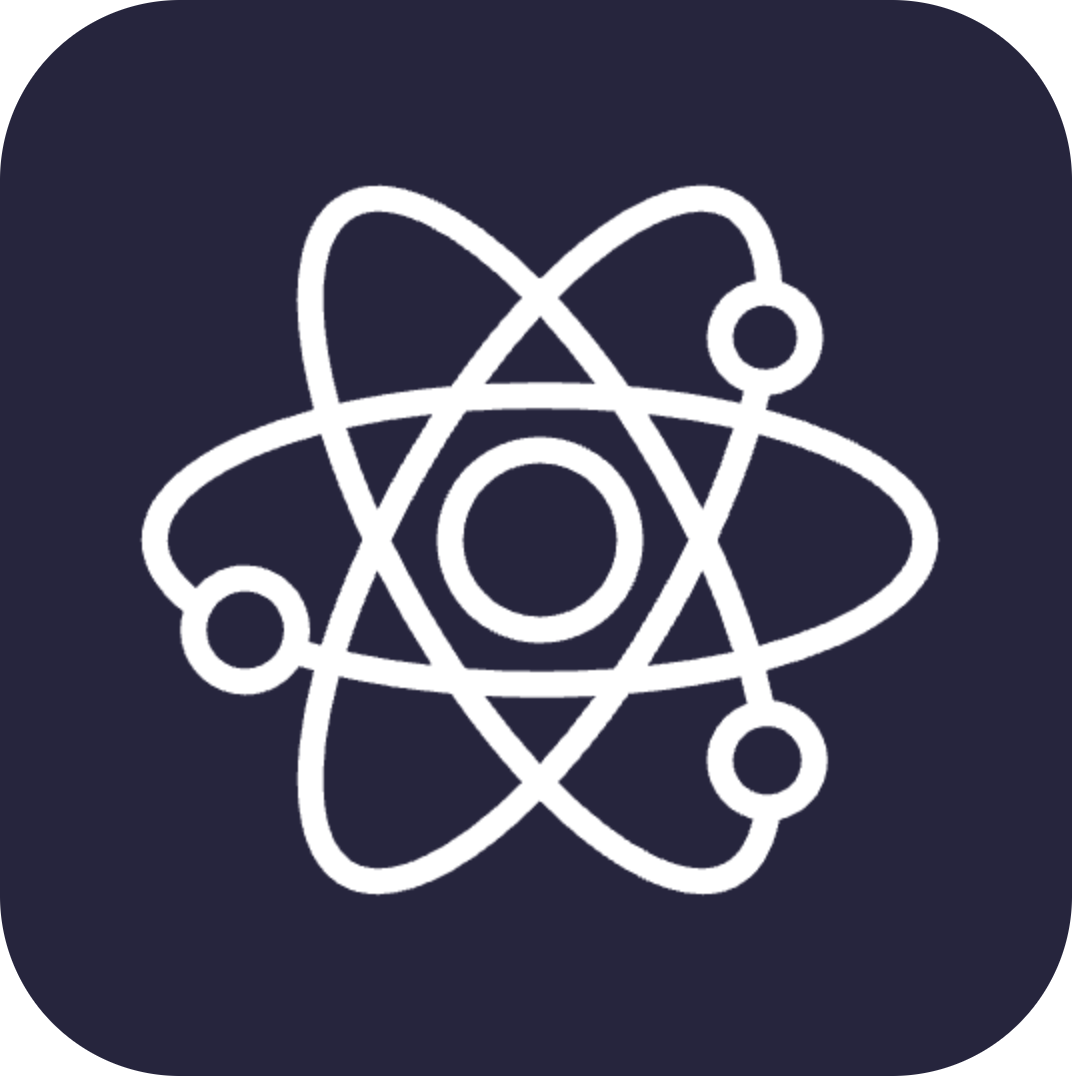Top Related Projects
A modern animation library for React and JavaScript
✌️ A spring physics based React animation library
A spring that solves your animation problems.
🎊 A collection of animations for inline style libraries
An easy way to perform animations when a React component enters or leaves the DOM
Quick Overview
React Simple Animate is a lightweight React animation library that provides an easy-to-use API for creating smooth animations. It offers a declarative approach to animations, allowing developers to create complex animations with minimal code and without relying on CSS keyframes.
Pros
- Simple and intuitive API for creating animations
- Lightweight and performant, with minimal impact on bundle size
- Supports both mount/unmount animations and state-based animations
- Compatible with server-side rendering (SSR)
Cons
- Limited built-in animation effects compared to more comprehensive libraries
- May require additional effort for complex, multi-step animations
- Documentation could be more extensive, especially for advanced use cases
Code Examples
- Basic animation on mount:
import { AnimateKeyframes } from 'react-simple-animate';
<AnimateKeyframes
play
duration={2}
keyframes={['opacity: 0', 'opacity: 1']}
>
<div>Fade in on mount</div>
</AnimateKeyframes>
- Animating based on state:
import { Animate } from 'react-simple-animate';
<Animate
play={isVisible}
start={{ opacity: 0, transform: 'translateY(50px)' }}
end={{ opacity: 1, transform: 'translateY(0px)' }}
>
<div>Fade in and slide up when visible</div>
</Animate>
- Sequence animation:
import { AnimateGroup } from 'react-simple-animate';
<AnimateGroup play>
<Animate
sequenceIndex={0}
start={{ opacity: 0 }}
end={{ opacity: 1 }}
>
<div>First animation</div>
</Animate>
<Animate
sequenceIndex={1}
start={{ transform: 'scale(0)' }}
end={{ transform: 'scale(1)' }}
>
<div>Second animation</div>
</Animate>
</AnimateGroup>
Getting Started
-
Install the package:
npm install react-simple-animate -
Import and use in your React component:
import React from 'react'; import { Animate } from 'react-simple-animate'; const MyComponent = () => ( <Animate play start={{ opacity: 0 }} end={{ opacity: 1 }} > <div>Hello, animated world!</div> </Animate> ); export default MyComponent;
This setup creates a simple fade-in animation for the div element when the component mounts.
Competitor Comparisons
A modern animation library for React and JavaScript
Pros of Motion
- More comprehensive animation library with a wider range of features
- Better performance optimization, especially for complex animations
- Larger community and more frequent updates
Cons of Motion
- Steeper learning curve due to more complex API
- Larger bundle size, which may impact load times for smaller projects
- May be overkill for simple animation needs
Code Comparison
React Simple Animate:
<Animate play start={{ opacity: 0 }} end={{ opacity: 1 }}>
<div>Fading in</div>
</Animate>
Motion:
<motion.div
initial={{ opacity: 0 }}
animate={{ opacity: 1 }}
transition={{ duration: 1 }}
>
Fading in
</motion.div>
Summary
Motion offers a more powerful and flexible animation solution, suitable for complex projects with demanding animation requirements. It provides better performance and a wider range of features but comes with a steeper learning curve and larger bundle size.
React Simple Animate, on the other hand, is more straightforward and easier to use for basic animations. It has a smaller footprint and is ideal for projects with simpler animation needs. However, it may lack some advanced features and optimizations found in Motion.
The choice between the two libraries depends on the specific requirements of your project, the complexity of animations needed, and the trade-offs you're willing to make in terms of bundle size and learning curve.
✌️ A spring physics based React animation library
Pros of react-spring
- More powerful and flexible, offering a wide range of animation capabilities
- Physics-based animations for more natural and realistic motion
- Large community and ecosystem with extensive documentation and examples
Cons of react-spring
- Steeper learning curve due to its more complex API
- Larger bundle size, which may impact performance in smaller projects
- Overkill for simple animations, potentially leading to unnecessary complexity
Code Comparison
react-spring:
import { useSpring, animated } from 'react-spring'
const AnimatedComponent = () => {
const props = useSpring({ opacity: 1, from: { opacity: 0 } })
return <animated.div style={props}>I will fade in</animated.div>
}
react-simple-animate:
import { Animate } from 'react-simple-animate'
const AnimatedComponent = () => (
<Animate play start={{ opacity: 0 }} end={{ opacity: 1 }}>
<div>I will fade in</div>
</Animate>
)
Both libraries offer ways to create animations in React applications, but react-spring provides more advanced features at the cost of complexity, while react-simple-animate focuses on simplicity and ease of use for basic animations.
A spring that solves your animation problems.
Pros of react-motion
- More mature and battle-tested library with a larger community
- Provides physics-based animations for more natural-looking motion
- Offers more fine-grained control over animation behavior
Cons of react-motion
- Steeper learning curve due to its physics-based approach
- More complex API compared to simpler animation libraries
- Potentially overkill for basic animations or simpler projects
Code Comparison
react-motion:
import { Motion, spring } from 'react-motion';
<Motion defaultStyle={{x: 0}} style={{x: spring(10)}}>
{({x}) => <div style={{transform: `translateX(${x}px)`}} />}
</Motion>
react-simple-animate:
import { Animate } from 'react-simple-animate';
<Animate
play
start={{ transform: 'translateX(0px)' }}
end={{ transform: 'translateX(10px)' }}
>
<div />
</Animate>
react-motion uses a physics-based approach with springs, while react-simple-animate offers a more straightforward API for basic animations. react-motion provides more control but requires more setup, whereas react-simple-animate is simpler to use for basic transitions.
🎊 A collection of animations for inline style libraries
Pros of react-animations
- Provides a wide range of pre-defined animations based on popular CSS animation libraries
- Easily integrates with CSS-in-JS solutions like styled-components or Radium
- Offers flexibility in applying animations to various CSS properties
Cons of react-animations
- Requires additional setup and dependencies for CSS-in-JS libraries
- Limited to predefined animations, less customizable than react-simple-animate
- May have a steeper learning curve for developers new to CSS-in-JS concepts
Code Comparison
react-animations:
import { bounce } from 'react-animations';
import styled, { keyframes } from 'styled-components';
const Bounce = styled.div`animation: 2s ${keyframes`${bounce}`} infinite`;
react-simple-animate:
import { Animate } from "react-simple-animate";
<Animate play start={{ opacity: 0 }} end={{ opacity: 1 }}>
<h1>Hello World</h1>
</Animate>
react-animations relies on CSS-in-JS libraries and predefined animations, while react-simple-animate offers a more straightforward, declarative approach with customizable animations. react-simple-animate provides an easier setup and more intuitive API for basic animations, making it potentially more accessible for beginners. However, react-animations offers a broader range of pre-built animations and better integration with CSS-in-JS ecosystems, which may be preferable for more complex projects or those already using styled-components or similar libraries.
An easy way to perform animations when a React component enters or leaves the DOM
Pros of react-transition-group
- More mature and widely adopted in the React ecosystem
- Offers fine-grained control over transition stages (enter, exit, etc.)
- Supports both CSS and JavaScript animations
Cons of react-transition-group
- Steeper learning curve due to more complex API
- Requires more boilerplate code for basic animations
- Larger bundle size compared to react-simple-animate
Code Comparison
react-transition-group:
<CSSTransition
in={inProp}
timeout={200}
classNames="fade"
unmountOnExit
>
<div>I'm a fading element</div>
</CSSTransition>
react-simple-animate:
<Animate
play={inProp}
start={{ opacity: 0 }}
end={{ opacity: 1 }}
>
<div>I'm a fading element</div>
</Animate>
react-transition-group provides more granular control over transition stages but requires more setup. react-simple-animate offers a simpler API for basic animations, making it easier to use for straightforward cases. The choice between the two depends on the complexity of animations required and the developer's familiarity with each library.
Convert  designs to code with AI
designs to code with AI

Introducing Visual Copilot: A new AI model to turn Figma designs to high quality code using your components.
Try Visual CopilotREADME
React Simple Animate
React UI animation made easy
Features
- Animation from style A to B
- CSS keyframes animation
- Chain up animation sequences
- Tiny size without other dependency
Install
$ npm install react-simple-animate
Docs
Quickstart
Components
import React from "react";
import { Animate, AnimateKeyframes, AnimateGroup } from "react-simple-animate";
export default () => (
<>
{/* animate individual element. */}
<Animate play start={{ opacity: 0 }} end={{ opacity: 1 }}>
<h1>React simple animate</h1>
</Animate>
{/* animate keyframes with individual element. */}
<AnimateKeyframes
play
iterationCount="infinite"
keyframes={["opacity: 0", "opacity: 1"]}
>
<h1>React simple animate with keyframes</h1>
</AnimateKeyframes>
{/* animate group of animation in sequences */}
<AnimateGroup play>
<Animate start={{ opacity: 0 }} end={{ opacity: 1 }} sequenceIndex={0}>
first
</Animate>
<Animate start={{ opacity: 0 }} end={{ opacity: 1 }} sequenceIndex={1}>
second
</Animate>
<Animate start={{ opacity: 0 }} end={{ opacity: 1 }} sequenceIndex={2}>
third
</Animate>
</AnimateGroup>
</>
);
Hooks
import react from 'react';
import { useAnimate, useAnimateKeyframes, useAnimateGroup } from 'react-simple-animate';
export const useAnimateExample = () => {
const { style, play } = useAnimate({ start: { opacity: 0 }, end: { opacity: 1 } });
useEffect(() => play(true), []);
return <div style={style}>useAnimate</div>;
};
export const useAnimateKeyframesExample = () => {
const { style, play } = useAnimateKeyframes({
keyframes: ['opacity: 0', 'opacity: 1'],
iterationCount: 4
});
useEffect(() => play(true), []);
return <div style={style}>useAnimate</div>;
};
export const useAnimateGroup = () => {
const { styles = [], play } = useAnimateGroup({
sequences: [
{ start: { opacity: 1 }, end: { opacity: 0 } },
{ start: { background: "red" }, end: { background: "blue" } }
]
});
useEffect(() => play(true), []);
return {styles.map(style => <div style={style}>useAnimateGroup</div>)};
};
By the makers of BEEKAI
We also make BEEKAI. Build the next-generation forms with modern technology and best in class user experience and accessibility.
Top Related Projects
A modern animation library for React and JavaScript
✌️ A spring physics based React animation library
A spring that solves your animation problems.
🎊 A collection of animations for inline style libraries
An easy way to perform animations when a React component enters or leaves the DOM
Convert  designs to code with AI
designs to code with AI

Introducing Visual Copilot: A new AI model to turn Figma designs to high quality code using your components.
Try Visual Copilot