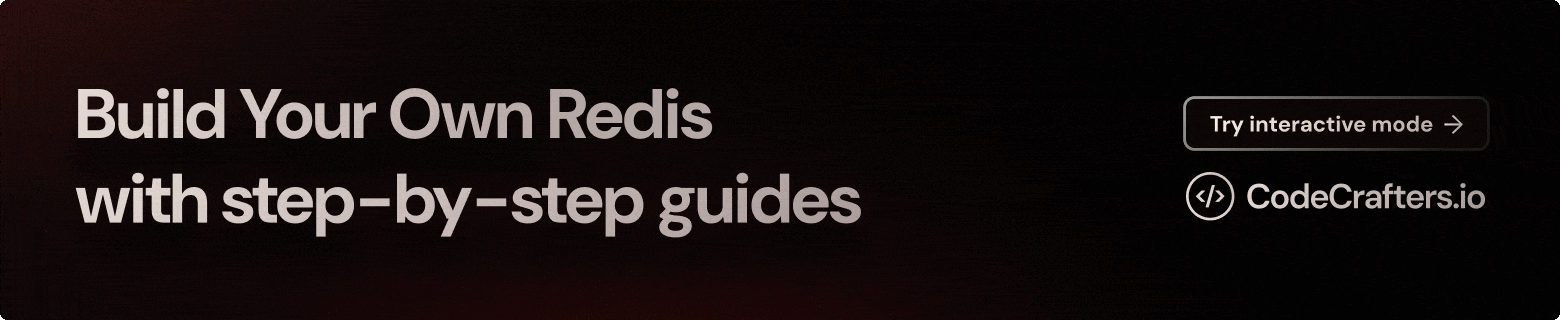build-your-own-x
build-your-own-x
Master programming by recreating your favorite technologies from scratch.
Top Related Projects
Master programming by recreating your favorite technologies from scratch.
Curated list of project-based tutorials
:page_with_curl: A list of practical projects that anyone can solve in any programming language.
Learn how to design large-scale systems. Prep for the system design interview. Includes Anki flashcards.
Interactive roadmaps, guides and other educational content to help developers grow in their careers.
Quick Overview
Build Your Own X is a comprehensive collection of tutorials and resources for building various software systems and tools from scratch. It aims to help developers understand complex systems by guiding them through the process of creating simplified versions of popular technologies, such as databases, web servers, and programming languages.
Pros
- Provides hands-on learning experiences for understanding complex systems
- Covers a wide range of technologies and concepts
- Encourages deep understanding of fundamental principles
- Fosters creativity and problem-solving skills
Cons
- Some tutorials may be outdated or not maintained regularly
- The complexity of certain projects might be overwhelming for beginners
- Not all tutorials are equally detailed or well-structured
- Some projects may lack practical applications beyond learning purposes
Getting Started
To get started with Build Your Own X:
- Visit the GitHub repository: https://github.com/codecrafters-io/build-your-own-x
- Browse the list of available projects and choose one that interests you
- Click on the project link to access the tutorial or resources
- Follow the instructions provided in the tutorial to build your own version of the chosen technology
Note that this is not a code library, but rather a collection of tutorials and resources. Each project will have its own specific instructions and requirements.
Competitor Comparisons
Master programming by recreating your favorite technologies from scratch.
Pros of build-your-own-x
- Extensive collection of project ideas covering various technologies
- Well-organized with clear categorization of projects
- Community-driven with contributions from many developers
Cons of build-your-own-x
- Lacks structured learning paths or difficulty levels
- Some project links may be outdated or no longer maintained
- No built-in testing or validation for completed projects
Code comparison
As both repositories are the same, there is no relevant code comparison to make. The build-your-own-x repository primarily consists of a README.md file with a curated list of project tutorials and resources. Here's a sample of how the content is structured:
## Build your own `3D Renderer`
* [**C++**: _Introduction to Ray Tracing: A Simple Method for Creating 3D Images_](https://www.scratchapixel.com/lessons/3d-basic-rendering/introduction-to-ray-tracing/how-does-it-work)
* [**C++**: _How OpenGL works: software rendering in 500 lines of code_](https://github.com/ssloy/tinyrenderer/wiki)
* [**C++**: _Raycasting engine of Wolfenstein 3D_](http://lodev.org/cgtutor/raycasting.html)
* [**C++**: _Physically Based Rendering:From Theory To Implementation_](http://www.pbr-book.org/)
This format is consistent throughout the repository, providing links to various tutorials and resources for each project category.
Curated list of project-based tutorials
Pros of project-based-learning
- Broader range of topics, including web development, game development, and data science
- More structured learning paths with step-by-step tutorials
- Includes resources for various programming languages and frameworks
Cons of project-based-learning
- Less focus on building complete, standalone projects
- May not provide as much depth in system design and low-level implementations
- Some tutorials might be outdated or link to external resources that are no longer available
Code Comparison
While both repositories primarily contain lists of resources rather than actual code, here's a comparison of how they structure their content:
project-based-learning:
## JavaScript
* [Build 30 things in 30 days with 30 tutorials](https://javascript30.com/)
* [Build a Trello clone](https://www.youtube.com/watch?v=RDQGPs7StNA)
build-your-own-x:
## Build your own `3D Renderer`
* [**C++**: _Introduction to Ray Tracing: a Simple Method for Creating 3D Images_](https://www.scratchapixel.com/lessons/3d-basic-rendering/introduction-to-ray-tracing/how-does-it-work)
* [**C++**: _How OpenGL works: software rendering in 500 lines of code_](https://github.com/ssloy/tinyrenderer/wiki)
Both repositories use markdown to organize their content, but build-your-own-x focuses more on specific implementations of various technologies, while project-based-learning provides a wider range of tutorials and resources for different programming concepts and languages.
:page_with_curl: A list of practical projects that anyone can solve in any programming language.
Pros of Projects
- Offers a wider variety of project ideas across different domains
- Provides a simpler, more straightforward list format
- Easier for beginners to get started with smaller, self-contained projects
Cons of Projects
- Lacks detailed explanations or tutorials for each project
- Doesn't provide as much depth or complexity in project suggestions
- Less focus on building real-world, production-like applications
Code Comparison
Projects typically suggests simpler implementations:
def fibonacci(n):
if n <= 1:
return n
return fibonacci(n-1) + fibonacci(n-2)
Build Your Own X often involves more complex, real-world scenarios:
class BitTorrent:
def __init__(self, torrent_file):
self.torrent = parse_torrent_file(torrent_file)
self.peers = []
self.pieces = []
def download(self):
self.connect_to_tracker()
self.request_pieces()
self.assemble_file()
Build Your Own X focuses on creating fully-functional, complex systems from scratch, providing in-depth tutorials and explanations. It's better suited for intermediate to advanced developers looking to deepen their understanding of how various technologies work under the hood.
Projects, on the other hand, offers a broader range of simpler project ideas, making it more accessible for beginners and those looking for quick coding exercises across different programming domains.
Learn how to design large-scale systems. Prep for the system design interview. Includes Anki flashcards.
Pros of system-design-primer
- Comprehensive coverage of system design concepts and principles
- Includes visual aids, diagrams, and real-world examples
- Provides a structured learning path for system design interviews
Cons of system-design-primer
- Focuses primarily on theoretical knowledge rather than hands-on implementation
- May not provide as much practical coding experience
- Limited to system design topics, not covering a wide range of programming projects
Code comparison
While both repositories are primarily educational resources, system-design-primer does include some code snippets for illustration purposes. Here's a brief comparison:
system-design-primer:
def get_user(user_id):
user = memcache.get("user.{0}", user_id)
if user is None:
user = db.query("SELECT * FROM users WHERE user_id = {0}", user_id)
memcache.set("user.{0}", user, 30)
return user
build-your-own-x:
class HTTPServer:
def __init__(self, port):
self.port = port
def start(self):
s = socket.socket()
s.bind(('', self.port))
s.listen(1)
print(f"Listening on port {self.port}")
The system-design-primer example focuses on caching and database queries, while build-your-own-x provides more practical implementation details for building various systems.
Interactive roadmaps, guides and other educational content to help developers grow in their careers.
Pros of developer-roadmap
- Provides comprehensive learning paths for various tech roles
- Regularly updated with new technologies and industry trends
- Offers interactive roadmaps with clickable resources
Cons of developer-roadmap
- Focuses on breadth rather than depth of knowledge
- May overwhelm beginners with too many options
- Lacks hands-on project-based learning
Code comparison
While both repositories don't primarily focus on code, developer-roadmap includes some code snippets in its explanations. For example:
developer-roadmap:
// Example of a closure in JavaScript
function outerFunction(x) {
return function(y) {
return x + y;
};
}
build-your-own-x doesn't typically include code snippets directly but links to projects that contain full implementations.
Both repositories serve different purposes: developer-roadmap provides a structured learning path for various tech roles, while build-your-own-x offers a collection of tutorials for building specific technologies from scratch. The choice between them depends on whether you're looking for a broad overview of skills to learn or hands-on experience with specific technologies.
Convert  designs to code with AI
designs to code with AI

Introducing Visual Copilot: A new AI model to turn Figma designs to high quality code using your components.
Try Visual CopilotREADME
Build your own <insert-technology-here>
This repository is a compilation of well-written, step-by-step guides for re-creating our favorite technologies from scratch.
What I cannot create, I do not understand â Richard Feynman.
It's a great way to learn.
- 3D Renderer
- Augmented Reality
- BitTorrent Client
- Blockchain / Cryptocurrency
- Bot
- Command-Line Tool
- Database
- Docker
- Emulator / Virtual Machine
- Front-end Framework / Library
- Game
- Git
- Network Stack
- Neural Network
- Operating System
- Physics Engine
- Programming Language
- Regex Engine
- Search Engine
- Shell
- Template Engine
- Text Editor
- Visual Recognition System
- Voxel Engine
- Web Browser
- Web Server
- Uncategorized
Tutorials
Build your own 3D Renderer
- C++: Introduction to Ray Tracing: a Simple Method for Creating 3D Images
- C++: How OpenGL works: software rendering in 500 lines of code
- C++: Raycasting engine of Wolfenstein 3D
- C++: Physically Based Rendering:From Theory To Implementation
- C++: Ray Tracing in One Weekend
- C++: Rasterization: a Practical Implementation
- C# / TypeScript / JavaScript: Learning how to write a 3D soft engine from scratch in C#, TypeScript or JavaScript
- Java / JavaScript: Build your own 3D renderer
- Java: How to create your own simple 3D render engine in pure Java
- JavaScript / Pseudocode: Computer Graphics from scratch
- Python: A 3D Modeller
Build your own Augmented Reality
- C#: How To: Augmented Reality App Tutorial for Beginners with Vuforia and Unity 3D [video]
- C#: How To Unity ARCore [video]
- C#: AR Portal Tutorial with Unity [video]
- C#: How to create a Dragon in Augmented Reality in Unity ARCore [video]
- C#: How to Augmented Reality AR Tutorial: ARKit Portal to the Upside Down [video]
- Python: Augmented Reality with Python and OpenCV
Build your own BitTorrent Client
- C#: Building a BitTorrent client from scratch in C#
- Go: Building a BitTorrent client from the ground up in Go
- Nim: Writing a Bencode Parser
- Node.js: Write your own bittorrent client
- Python: A BitTorrent client in Python 3.5
Build your own Blockchain / Cryptocurrency
- ATS: Functional Blockchain
- C#: Programming The Blockchain in C#
- Crystal: Write your own blockchain and PoW algorithm using Crystal
- Go: Building Blockchain in Go
- Go: Code your own blockchain in less than 200 lines of Go
- Java: Creating Your First Blockchain with Java
- JavaScript: A cryptocurrency implementation in less than 1500 lines of code
- JavaScript: Build your own Blockchain in JavaScript
- JavaScript: Learn & Build a JavaScript Blockchain
- JavaScript: Creating a blockchain with JavaScript
- JavaScript: How To Launch Your Own Production-Ready Cryptocurrency
- JavaScript: Writing a Blockchain in Node.js
- Kotlin: Letâs implement a cryptocurrency in Kotlin
- Python: Learn Blockchains by Building One
- Python: Build your own blockchain: a Python tutorial
- Python: A Practical Introduction to Blockchain with Python
- Python: Letâs Build the Tiniest Blockchain
- Ruby: Programming Blockchains Step-by-Step (Manuscripts Book Edition)
- Scala: How to build a simple actor-based blockchain
- TypeScript: Naivecoin: a tutorial for building a cryptocurrency
- TypeScript: NaivecoinStake: a tutorial for building a cryptocurrency with the Proof of Stake consensus
- Rust: Building A Blockchain in Rust & Substrate
Build your own Bot
- Haskell: Roll your own IRC bot
- Node.js: Creating a Simple Facebook Messenger AI Bot with API.ai in Node.js
- Node.js: How to make a responsive telegram bot
- Node.js: Create a Discord bot
- Node.js: gifbot - Building a GitHub App
- Node.js: Building A Simple AI Chatbot With Web Speech API And Node.js
- Python: How to Build Your First Slack Bot with Python
- Python: How to build a Slack Bot with Python using Slack Events API & Django under 20 minute
- Python: Build a Reddit Bot
- Python: How To Make A Reddit Bot [video]
- Python: How To Create a Telegram Bot Using Python
- Python: Create a Twitter Bot in Python Using Tweepy
- Python: Creating Reddit Bot with Python & PRAW [video]
- R: Build A Cryptocurrency Trading Bot with R
- Rust: A bot for Starcraft in Rust, C or any other language
Build your own Command-Line Tool
- Go: Visualize your local git contributions with Go
- Go: Build a command line app with Go: lolcat
- Go: Building a cli command with Go: cowsay
- Go: Go CLI tutorial: fortune clone
- Nim: Writing a stow alternative to manage dotfiles
- Node.js: Create a CLI tool in Javascript
- Rust: Command line apps in Rust
- Rust: Writing a Command Line Tool in Rust
- Zig: Build Your Own CLI App in Zig from Scratch
Build your own Database
- C: Let's Build a Simple Database
- C++: Build Your Own Redis from Scratch
- C#: Build Your Own Database
- Clojure: An Archaeology-Inspired Database
- Crystal: Why you should build your own NoSQL Database
- Go: Build Your Own Database from Scratch: Persistence, Indexing, Concurrency
- Go: Build Your Own Redis from Scratch
- JavaScript: Dagoba: an in-memory graph database
- Python: DBDB: Dog Bed Database
- Python: Write your own miniature Redis with Python
- Ruby: Build your own fast, persistent KV store in Ruby
- Rust: Build your own Redis client and server
Build your own Docker
- C: Linux containers in 500 lines of code
- Go: Build Your Own Container Using Less than 100 Lines of Go
- Go: Building a container from scratch in Go [video]
- Python: A workshop on Linux containers: Rebuild Docker from Scratch
- Python: A proof-of-concept imitation of Docker, written in 100% Python
- Shell: Docker implemented in around 100 lines of bash
Build your own Emulator / Virtual Machine
- C: Home-grown bytecode interpreters
- C: Virtual machine in C
- C: Write your Own Virtual Machine
- C: Writing a Game Boy emulator, Cinoop
- C++: How to write an emulator (CHIP-8 interpreter)
- C++: Emulation tutorial (CHIP-8 interpreter)
- C++: Emulation tutorial (GameBoy emulator)
- C++: Emulation tutorial (Master System emulator)
- C++: NES Emulator From Scratch [video]
- Common Lisp: CHIP-8 in Common Lisp
- JavaScript: GameBoy Emulation in JavaScript
- Python: Emulation Basics: Write your own Chip 8 Emulator/Interpreter
- Rust: 0dmg: Learning Rust by building a partial Game Boy emulator
Build your own Front-end Framework / Library
- JavaScript: WTF is JSX (Let's Build a JSX Renderer)
- JavaScript: A DIY guide to build your own React
- JavaScript: Building React From Scratch [video]
- JavaScript: Gooact: React in 160 lines of JavaScript
- JavaScript: Learn how React Reconciler package works by building your own lightweight React DOM
- JavaScript: Build Yourself a Redux
- JavaScript: Letâs Write Redux!
- JavaScript: Redux: Implementing Store from Scratch [video]
- JavaScript: Build Your own Simplified AngularJS in 200 Lines of JavaScript
- JavaScript: Make Your Own AngularJS
- JavaScript: How to write your own Virtual DOM
- JavaScript: Building a frontend framework, from scratch, with components (templating, state, VDOM)
- JavaScript: Build your own React
- JavaScript: Building a Custom React Renderer [video]
Build your own Game
- C: Handmade Hero
- C: How to Program an NES game in C
- C: Chess Engine In C [video]
- C: Let's Make: Dangerous Dave [video]
- C: Learn Video Game Programming in C [video]
- C: Coding A Sudoku Solver in C [video]
- C: Coding a Rogue/Nethack RPG in C [video]
- C: On Tetris and Reimplementation
- C++: Breakout
- C++: Beginning Game Programming v2.0
- C++: Tetris tutorial in C++ platform independent focused in game logic for beginners
- C++: Remaking Cavestory in C++ [video]
- C++: Reconstructing Cave Story [video]
- C++: Space Invaders from Scratch
- C#: Learn C# by Building a Simple RPG
- C#: Creating a Roguelike Game in C#
- C#: Build a C#/WPF RPG
- Go: Games With Go [video]
- Java: Code a 2D Game Engine using Java - Full Course for Beginners [video]
- Java: 3D Game Development with LWJGL 3
- JavaScript: 2D breakout game using Phaser
- JavaScript: How to Make Flappy Bird in HTML5 With Phaser
- JavaScript: Developing Games with React, Redux, and SVG
- JavaScript: Build your own 8-Ball Pool game from scratch [video]
- JavaScript: How to Make Your First Roguelike
- JavaScript: Think like a programmer: How to build Snake using only JavaScript, HTML & CSS
- Lua: BYTEPATH
- Python: Developing Games With PyGame
- Python: Making Games with Python & Pygame [pdf]
- Python: Roguelike Tutorial Revised
- Ruby: Developing Games With Ruby
- Ruby: Ruby Snake
- Rust: Adventures in Rust: A Basic 2D Game
- Rust: Roguelike Tutorial in Rust + tcod
Build your own Git
- Haskell: Reimplementing âgit cloneâ in Haskell from the bottom up
- JavaScript: Gitlet
- JavaScript: Build GIT - Learn GIT
- Python: Just enough of a Git client to create a repo, commit, and push itself to GitHub
- Python: Write yourself a Git!
- Python: ugit: Learn Git Internals by Building Git Yourself
- Ruby: Rebuilding Git in Ruby
Build your own Network Stack
- C: Beej's Guide to Network Programming
- C: Let's code a TCP/IP stack
- C / Python: Build your own VPN/Virtual Switch
- Ruby: How to build a network stack in Ruby
Build your own Neural Network
- C#: Neural Network OCR
- F#: Building Neural Networks in F#
- Go: Build a multilayer perceptron with Golang
- Go: How to build a simple artificial neural network with Go
- Go: Building a Neural Net from Scratch in Go
- JavaScript / Java: Neural Networks - The Nature of Code [video]
- JavaScript: Neural networks from scratch for JavaScript linguists (Part1âââThe Perceptron)
- Python: A Neural Network in 11 lines of Python
- Python: Implement a Neural Network from Scratch
- Python: Optical Character Recognition (OCR)
- Python: Traffic signs classification with a convolutional network
- Python: Generate Music using LSTM Neural Network in Keras
- Python: An Introduction to Convolutional Neural Networks
- Python: Neural Networks: Zero to Hero
Build your own Operating System
- Assembly: Writing a Tiny x86 Bootloader
- Assembly: Baking Pi â Operating Systems Development
- C: Building a software and hardware stack for a simple computer from scratch [video]
- C: Operating Systems: From 0 to 1
- C: The little book about OS development
- C: Roll your own toy UNIX-clone OS
- C: Kernel 101 â Letâs write a Kernel
- C: Kernel 201 â Letâs write a Kernel with keyboard and screen support
- C: Build a minimal multi-tasking kernel for ARM from scratch
- C: How to create an OS from scratch
- C: Malloc tutorial
- C: Hack the virtual memory
- C: Learning operating system development using Linux kernel and Raspberry Pi
- C: Operating systems development for Dummies
- C++: Write your own Operating System [video]
- C++: Writing a Bootloader
- Rust: Writing an OS in Rust
- Rust: Add RISC-V Rust Operating System Tutorial
- (any): Linux from scratch
Build your own Physics Engine
- C: Video Game Physics Tutorial
- C++: Game physics series by Allen Chou
- C++: How to Create a Custom Physics Engine
- C++: 3D Physics Engine Tutorial [video]
- JavaScript: How Physics Engines Work
- JavaScript: Broad Phase Collision Detection Using Spatial Partitioning
- JavaScript: Build a simple 2D physics engine for JavaScript games
Build your own Programming Language
- (any): mal - Make a Lisp
- Assembly: Jonesforth
- C: Baby's First Garbage Collector
- C: Build Your Own Lisp: Learn C and build your own programming language in 1000 lines of code
- C: Writing a Simple Garbage Collector in C
- C: C interpreter that interprets itself.
- C: A C & x86 version of the "Let's Build a Compiler" by Jack Crenshaw
- C: A journey explaining how to build a compiler from scratch
- C++: Writing Your Own Toy Compiler Using Flex
- C++: How to Create a Compiler [video]
- C++: Kaleidoscope: Implementing a Language with LLVM
- F#: Understanding Parser Combinators
- Elixir: Demystifying compilers by writing your own [video]
- Go: The Super Tiny Compiler
- Go: Lexical Scanning in Go [video]
- Haskell: Let's Build a Compiler
- Haskell: Write You a Haskell
- Haskell: Write Yourself a Scheme in 48 Hours
- Haskell: Write You A Scheme
- Java: Crafting interpreters: A handbook for making programming languages
- Java: Creating JVM Language
- JavaScript: The Super Tiny Compiler
- JavaScript: The Super Tiny Interpreter
- JavaScript: Little Lisp interpreter
- JavaScript: How to implement a programming language in JavaScript
- JavaScript: Letâs go write a Lisp
- OCaml: Writing a C Compiler
- OCaml: Writing a Lisp, the series
- Pascal: Let's Build a Compiler
- Python: A Python Interpreter Written in Python
- Python: lisp.py: Make your own Lisp interpreter
- Python: How to Write a Lisp Interpreter in Python
- Python: Letâs Build A Simple Interpreter
- Python: Make Your Own Simple Interpreted Programming Language [video]
- Python: From Source Code To Machine Code: Build Your Own Compiler From Scratch
- Racket: Beautiful Racket: How to make your own programming languages with Racket
- Ruby: A Compiler From Scratch
- Ruby: Markdown compiler from scratch in Ruby
- Rust: Learning Parser Combinators With Rust
- Swift: Building a LISP from scratch with Swift
- TypeScript: Build your own WebAssembly Compiler
Build your own Regex Engine
- C: A Regular Expression Matcher
- C: Regular Expression Matching Can Be Simple And Fast
- Go: How to build a regex engine from scratch
- JavaScript: Build a Regex Engine in Less than 40 Lines of Code
- JavaScript: How to implement regular expressions in functional javascript using derivatives
- JavaScript: Implementing a Regular Expression Engine
- Perl: How Regexes Work
- Python: Build Your Own Regular Expression Engines: Backtracking, NFA, DFA
- Scala: No Magic: Regular Expressions
Build your own Search Engine
- CSS: A search engine in CSS
- Python: Building a search engine using Redis and redis-py
- Python: Building a Vector Space Indexing Engine in Python
- Python: Building A Python-Based Search Engine [video]
- Python: Making text search learn from feedback
- Python: Finding Important Words in Text Using TF-IDF
Build your own Shell
- C: Tutorial - Write a Shell in C
- C: Let's build a shell!
- C: Writing a UNIX Shell
- C: Build Your Own Shell
- C: Write a shell in C
- Go: Writing a simple shell in Go
- Rust: Build Your Own Shell using Rust
Build your own Template Engine
- JavaScript: JavaScript template engine in just 20 lines
- JavaScript: Understanding JavaScript Micro-Templating
- Python: Approach: Building a toy template engine in Python
- Python: A Template Engine
- Ruby: How to write a template engine in less than 30 lines of code
Build your own Text Editor
- C: Build Your Own Text Editor
- C++: Designing a Simple Text Editor
- Python: Python Tutorial: Make Your Own Text Editor [video]
- Python: Create a Simple Python Text Editor!
- Ruby: Build a Collaborative Text Editor Using Rails
- Rust: Hecto: Build your own text editor in Rust
Build your own Visual Recognition System
- Python: Developing a License Plate Recognition System with Machine Learning in Python
- Python: Building a Facial Recognition Pipeline with Deep Learning in Tensorflow
Build your own Voxel Engine
Build your own Web Browser
Build your own Web Server
- C#: Writing a Web Server from Scratch
- Node.js: Build Your Own Web Server From Scratch In JavaScript
- Node.js: Let's code a web server from scratch with NodeJS Streams
- Node.js: lets-build-express
- PHP: Writing a webserver in pure PHP
- Python: A Simple Web Server
- Python: Letâs Build A Web Server.
- Python: Web application from scratch
- Python: Building a basic HTTP Server from scratch in Python
- Python: Implementing a RESTful Web API with Python & Flask
- Ruby: Building a simple websockets server from scratch in Ruby
Uncategorized
- (any): From NAND to Tetris: Building a Modern Computer From First Principles
- Alloy: The Same-Origin Policy
- C: How to Write a Video Player in Less Than 1000 Lines
- C: Learn how to write a hash table in C
- C: The very basics of a terminal emulator
- C: Write a System Call
- C: Sol - An MQTT broker from scratch
- C++: Build your own VR headset for $200
- C++: How X Window Managers work and how to write one
- C++: Writing a Linux Debugger
- C++: How a 64k intro is made
- C++: Make your own Game Engine
- C#: C# Networking: Create a TCP chater server, TCP games, UDP Pong and more
- C#: Loading and rendering 3D skeletal animations from scratch in C# and GLSL
- Clojure: Building a spell-checker
- Go: Build A Simple Terminal Emulator In 100 Lines of Golang
- Go: Let's Create a Simple Load Balancer
- Go: Video Encoding from Scratch
- Java: How to Build an Android Reddit App [video]
- JavaScript: Build Your Own Module Bundler - Minipack
- JavaScript: Learn JavaScript Promises by Building a Promise from Scratch
- JavaScript: Implementing promises from scratch (TDD way)
- JavaScript: Implement your ownâââcall(), apply() and bind() method in JavaScript
- JavaScript: JavaScript Algorithms and Data Structures
- JavaScript: Build a ride hailing app with React Native
- JavaScript: Build Your Own AdBlocker in (Literally) 10 Minutes
- Kotlin: Build Your Own Cache
- Lua: Building a CDN from Scratch to Learn about CDN
- Nim: Writing a Redis Protocol Parser
- Nim: Writing a Build system
- Nim: Writing a MiniTest Framework
- Nim: Writing a DMIDecode Parser
- Nim: Writing a INI Parser
- Nim: Writing a Link Checker
- Nim: Writing a URL Shortening Service
- Node.js: Build a static site generator in 40 lines with Node.js
- Node.js: Building A Simple Single Sign On(SSO) Server And Solution From Scratch In Node.js.
- Node.js: How to create a real-world Node CLI app with Node
- Node.js: Build a DNS Server in Node.js
- PHP: Write your own MVC from scratch in PHP
- PHP: Make your own blog
- PHP: Modern PHP Without a Framework
- PHP: Code a Web Search Engine in PHP
- Python: Build a Deep Learning Library [video]
- Python: How to Build a Kick-Ass Mobile Document Scanner in Just 5 Minutes
- Python: Continuous Integration System
- Python: Recommender Systems in Python: Beginner Tutorial
- Python: Write SMS-spam detector with Scikit-learn
- Python: A Simple Content-Based Recommendation Engine in Python
- Python: Stock Market Predictions with LSTM in Python
- Python: Building a simple Generative Adversarial Network (GAN) using Tensorflow
- Python: Learn ML Algorithms by coding: Decision Trees
- Python: JSON Decoding Algorithm
- Python: Build your own Git plugin with python
- Ruby: A Pedometer in the Real World
- Ruby: Creating a Linux Desktop application with Ruby
- Rust: Building a DNS server in Rust
- Rust: Writing Scalable Chat Service from Scratch
- Rust: WebGL + Rust: Basic Water Tutorial
- TypeScript: Tiny Package Manager: Learns how npm or Yarn works
Contribute
- Submissions welcome, just send a PR, or create an issue
- Help us review pending submissions by leaving comments and "reactions"
Origins & License
This repository is the work of many contributors. It was started by Daniel Stefanovic, and is now maintained by CodeCrafters, Inc. To the extent possible under law, CodeCrafters, Inc. has waived all copyright and related or neighboring rights to this work.
Top Related Projects
Master programming by recreating your favorite technologies from scratch.
Curated list of project-based tutorials
:page_with_curl: A list of practical projects that anyone can solve in any programming language.
Learn how to design large-scale systems. Prep for the system design interview. Includes Anki flashcards.
Interactive roadmaps, guides and other educational content to help developers grow in their careers.
Convert  designs to code with AI
designs to code with AI

Introducing Visual Copilot: A new AI model to turn Figma designs to high quality code using your components.
Try Visual Copilot