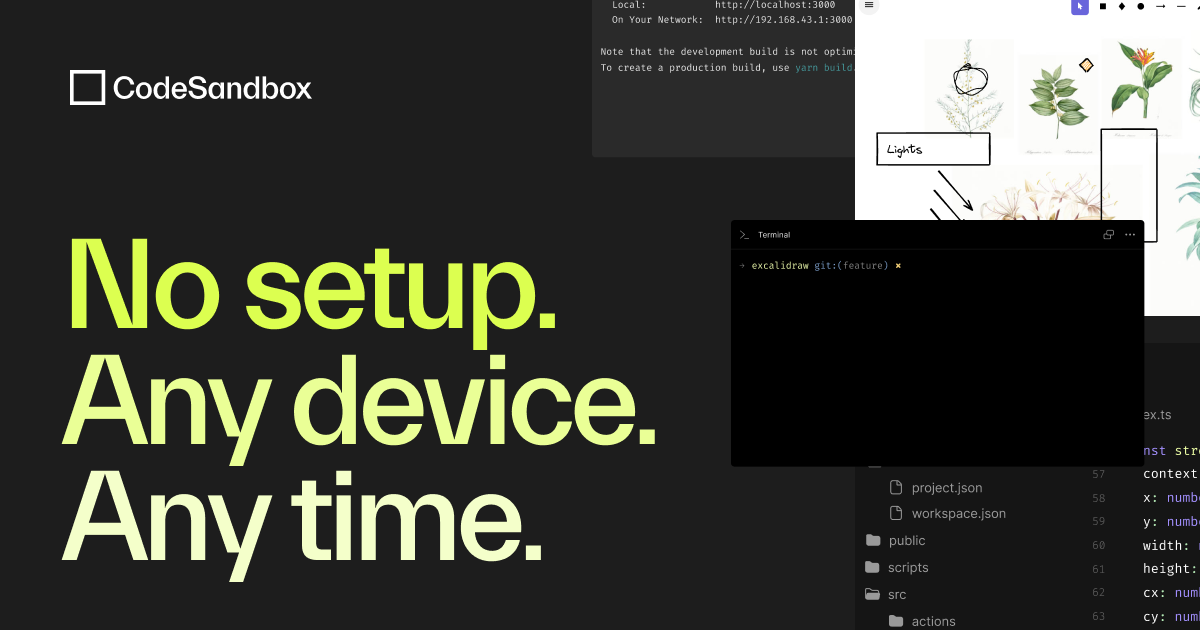Top Related Projects
Set up a modern web app by running one command.
The developer platform for on-demand cloud development environments to create software faster and more securely.
Online IDE powered by Visual Studio Code ⚡️
IntelliJ IDEA & IntelliJ Platform
Quick Overview
CodeSandbox Client is the frontend application for CodeSandbox, an online code editor and development environment. It allows developers to create, share, and collaborate on web projects directly in the browser, supporting various frameworks and libraries.
Pros
- Instant setup and collaboration for web development projects
- Supports a wide range of frameworks and libraries out of the box
- Integrates with GitHub for easy version control and sharing
- Provides a VS Code-like editing experience in the browser
Cons
- Can be resource-intensive for complex projects or multiple sandboxes
- Occasional performance issues, especially on slower internet connections
- Limited offline capabilities compared to traditional desktop IDEs
- Some advanced features may require a paid subscription
Getting Started
To use CodeSandbox Client, follow these steps:
- Visit https://codesandbox.io/
- Click "Create Sandbox" to start a new project
- Choose a template or start from scratch
- Begin coding in the browser-based editor
- To collaborate, click "Share" and invite others via email or link
For local development and contributions to the CodeSandbox Client project:
git clone https://github.com/codesandbox/codesandbox-client.git
cd codesandbox-client
yarn install
yarn start
This will start the development server, allowing you to work on the CodeSandbox Client itself.
Competitor Comparisons
Set up a modern web app by running one command.
Pros of Create React App
- Simpler setup and configuration for beginners
- Official React toolchain with regular updates and community support
- Optimized production build out-of-the-box
Cons of Create React App
- Less flexibility for advanced configurations
- Requires ejecting to customize webpack or babel settings
- Limited to React-based projects only
Code Comparison
Create React App:
import React from 'react';
import ReactDOM from 'react-dom';
import App from './App';
ReactDOM.render(<App />, document.getElementById('root'));
CodeSandbox Client:
import React from 'react';
import { render } from 'react-dom';
import { Sandbox } from '@codesandbox/common';
render(<Sandbox />, document.getElementById('root'));
Key Differences
- Create React App is focused on local development, while CodeSandbox Client is designed for online, collaborative coding environments
- CodeSandbox Client offers a wider range of project templates and languages
- Create React App provides a more streamlined experience for React-specific projects
- CodeSandbox Client includes features for real-time collaboration and sharing
Use Cases
-
Choose Create React App for:
- Quick setup of React projects
- Local development with minimal configuration
- Learning React basics
-
Choose CodeSandbox Client for:
- Online coding and prototyping
- Collaborative development
- Exploring various frameworks and languages
The developer platform for on-demand cloud development environments to create software faster and more securely.
Pros of Gitpod
- Full-fledged development environment with support for various IDEs and tools
- Seamless integration with GitHub, GitLab, and Bitbucket
- Automated workspace setup with custom Docker configurations
Cons of Gitpod
- Steeper learning curve for beginners
- Limited free tier with time restrictions
- Requires more resources to run compared to lightweight alternatives
Code Comparison
Gitpod configuration (.gitpod.yml):
image: gitpod/workspace-full
tasks:
- init: npm install
command: npm run dev
ports:
- port: 3000
onOpen: open-preview
CodeSandbox configuration (sandbox.config.json):
{
"template": "create-react-app",
"container": {
"node": "14"
}
}
Gitpod offers more flexibility in environment configuration, while CodeSandbox provides a simpler setup for quick prototyping and sharing. Gitpod is better suited for larger projects and team collaboration, whereas CodeSandbox excels in rapid development and easy sharing of small to medium-sized projects. Both platforms have their strengths, and the choice between them depends on the specific needs of the project and development team.
Online IDE powered by Visual Studio Code ⚡️
Pros of StackBlitz Core
- Faster project startup and loading times
- Better support for offline development
- More lightweight and focused on core functionality
Cons of StackBlitz Core
- Less extensive ecosystem and plugin support
- Fewer built-in templates and project types
- More limited collaborative features
Code Comparison
StackBlitz Core (TypeScript):
import { Project } from '@stackblitz/sdk';
const project = new Project({
files: { 'index.ts': 'console.log("Hello, StackBlitz!");' },
title: 'My StackBlitz Project',
description: 'A simple TypeScript project',
template: 'typescript'
});
CodeSandbox Client (JavaScript):
import { getDefaultTemplate } from '@codesandbox/common/lib/templates';
const sandbox = {
files: { '/index.js': { content: 'console.log("Hello, CodeSandbox!");' } },
title: 'My CodeSandbox Project',
description: 'A simple JavaScript project',
template: getDefaultTemplate('javascript')
};
Both repositories aim to provide in-browser coding environments, but they have different approaches. StackBlitz Core focuses on speed and offline capabilities, while CodeSandbox Client offers a more comprehensive set of features and integrations. The code examples demonstrate the slightly different APIs for creating projects in each platform.
IntelliJ IDEA & IntelliJ Platform
Pros of intellij-community
- Extensive feature set for Java and other JVM languages
- Robust plugin ecosystem with thousands of extensions
- Advanced code analysis and refactoring tools
Cons of intellij-community
- Steeper learning curve due to complexity
- Higher system resource requirements
- Less focus on web-based development environments
Code Comparison
intellij-community (Java):
public class HelloWorld {
public static void main(String[] args) {
System.out.println("Hello, World!");
}
}
codesandbox-client (JavaScript):
import React from 'react';
import ReactDOM from 'react-dom';
const App = () => <h1>Hello, World!</h1>;
ReactDOM.render(<App />, document.getElementById('root'));
intellij-community is a comprehensive IDE primarily focused on Java and JVM languages, offering powerful development tools and extensive customization options. It excels in large-scale projects and enterprise environments.
codesandbox-client, on the other hand, is a lightweight, web-based development environment tailored for front-end and JavaScript development. It provides a quick and easy setup for small to medium-sized projects, with a focus on collaboration and sharing.
While intellij-community offers more advanced features and language support, codesandbox-client provides a more accessible and browser-based development experience, making it ideal for rapid prototyping and web development.
Convert  designs to code with AI
designs to code with AI

Introducing Visual Copilot: A new AI model to turn Figma designs to high quality code using your components.
Try Visual CopilotREADME
An instantly ready, full-featured online IDE for web development on any device with a browser. Enabling you to start new projects quickly and prototype rapidly. With CodeSandbox, you can create web apps, experiment with code, test ideas, and share creations easily.
Other CodeSandbox repositories
CodeSandbox consists of several separate servers, some of which are open sourced.
- Client: the web application
- Server: the Phoenix API server
- Nginx: Nginx config files
- Git Extractor: responsible for extracting the source from a GitHub repository
- CLI: the CLI to upload a CodeSandbox project from your command line
Documentation
You can find our documentation on our website
Contributors â¨
Thanks goes to these wonderful people (emoji key):
Thanks
Thanks to Chromatic for providing the visual testing platform that helps us catch unexpected changes.
Top Related Projects
Set up a modern web app by running one command.
The developer platform for on-demand cloud development environments to create software faster and more securely.
Online IDE powered by Visual Studio Code ⚡️
IntelliJ IDEA & IntelliJ Platform
Convert  designs to code with AI
designs to code with AI

Introducing Visual Copilot: A new AI model to turn Figma designs to high quality code using your components.
Try Visual Copilot