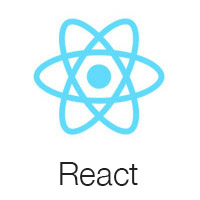Top Related Projects
Material UI: Comprehensive React component library that implements Google's Material Design. Free forever.
An enterprise-class UI design language and React UI library
Bootstrap components built with React
A utility-first CSS framework for rapid UI development.
Chakra UI is a component system for building SaaS products with speed ⚡️
Quick Overview
Material Kit React is a free Material-UI Kit based on React, developed by Creative Tim. It offers a collection of pre-built components and pages that follow Google's Material Design principles, allowing developers to create beautiful and responsive web applications quickly.
Pros
- Extensive collection of pre-built components and pages
- Follows Material Design principles for a modern and consistent look
- Responsive design out of the box
- Well-documented and easy to customize
Cons
- Limited free version with fewer components compared to the PRO version
- May require additional customization for specific project needs
- Learning curve for developers new to Material-UI or React
- Potential performance issues with large-scale applications due to the number of components
Code Examples
- Using a Button component:
import React from 'react';
import Button from '@material-ui/core/Button';
function MyButton() {
return (
<Button color="primary" variant="contained">
Click me
</Button>
);
}
- Creating a Card component:
import React from 'react';
import { Card, CardContent, Typography } from '@material-ui/core';
function MyCard() {
return (
<Card>
<CardContent>
<Typography variant="h5" component="h2">
Card Title
</Typography>
<Typography color="textSecondary">
Card content goes here
</Typography>
</CardContent>
</Card>
);
}
- Implementing a responsive Grid layout:
import React from 'react';
import { Grid } from '@material-ui/core';
function GridLayout() {
return (
<Grid container spacing={3}>
<Grid item xs={12} sm={6} md={4}>
<p>Column 1</p>
</Grid>
<Grid item xs={12} sm={6} md={4}>
<p>Column 2</p>
</Grid>
<Grid item xs={12} sm={12} md={4}>
<p>Column 3</p>
</Grid>
</Grid>
);
}
Getting Started
- Install Material Kit React:
npm install material-kit-react
- Import and use components in your React application:
import React from 'react';
import { Button } from 'material-kit-react';
function App() {
return (
<div>
<h1>Welcome to My App</h1>
<Button color="primary">Get Started</Button>
</div>
);
}
export default App;
- Customize the theme (optional):
import { createMuiTheme, ThemeProvider } from '@material-ui/core/styles';
const theme = createMuiTheme({
palette: {
primary: {
main: '#1976d2',
},
secondary: {
main: '#dc004e',
},
},
});
function App() {
return (
<ThemeProvider theme={theme}>
{/* Your app components */}
</ThemeProvider>
);
}
Competitor Comparisons
Material UI: Comprehensive React component library that implements Google's Material Design. Free forever.
Pros of Material-UI
- More comprehensive component library with a wider range of UI elements
- Larger community and ecosystem, resulting in better support and resources
- More frequent updates and active maintenance
Cons of Material-UI
- Steeper learning curve due to its extensive API and customization options
- Larger bundle size, which may impact initial load times for applications
Code Comparison
Material-UI:
import { Button, TextField } from '@mui/material';
<Button variant="contained" color="primary">
Click me
</Button>
<TextField label="Enter text" variant="outlined" />
Material Kit React:
import { Button, Input } from "components/CustomElements";
<Button color="primary">Click me</Button>
<Input type="text" placeholder="Enter text" />
Material-UI offers more built-in variants and props for components, while Material Kit React provides a simpler API with custom components. Material-UI's approach allows for more granular control but may require more code to achieve the same result as Material Kit React's pre-styled components.
An enterprise-class UI design language and React UI library
Pros of Ant Design
- More comprehensive component library with a wider range of UI elements
- Stronger community support and more frequent updates
- Better documentation and examples for developers
Cons of Ant Design
- Steeper learning curve due to its extensive feature set
- Less visually appealing out-of-the-box compared to Material Kit React
- Larger bundle size, which may impact initial load times
Code Comparison
Ant Design component usage:
import { Button, DatePicker } from 'antd';
const App = () => (
<>
<Button type="primary">Primary Button</Button>
<DatePicker />
</>
);
Material Kit React component usage:
import { Button, DatePicker } from '@material-ui/core';
const App = () => (
<>
<Button color="primary">Primary Button</Button>
<DatePicker />
</>
);
Both libraries offer similar component APIs, but Ant Design tends to have more customization options and props available for each component. Material Kit React follows Material Design principles more closely, which may be preferable for projects aiming for a Google-like aesthetic.
Bootstrap components built with React
Pros of react-bootstrap
- More comprehensive and mature library with a wider range of components
- Better documentation and community support
- Closer adherence to standard Bootstrap styling and functionality
Cons of react-bootstrap
- Less visually appealing out-of-the-box compared to Material Kit React
- Requires more customization to achieve a modern, Material Design-like look
- May have a steeper learning curve for developers new to Bootstrap
Code Comparison
react-bootstrap:
import { Button, Alert } from 'react-bootstrap';
<Button variant="primary">Click me</Button>
<Alert variant="success">Success message</Alert>
material-kit-react:
import { Button } from "@material-ui/core";
import { Alert } from "@material-ui/lab";
<Button color="primary">Click me</Button>
<Alert severity="success">Success message</Alert>
Both libraries offer similar component structures, but react-bootstrap follows Bootstrap conventions more closely, while material-kit-react aligns with Material-UI patterns. The choice between them often depends on the desired design aesthetic and the developer's familiarity with either Bootstrap or Material Design principles.
A utility-first CSS framework for rapid UI development.
Pros of Tailwind CSS
- Highly customizable and flexible, allowing for rapid UI development
- Smaller file sizes and better performance due to its utility-first approach
- Extensive documentation and active community support
Cons of Tailwind CSS
- Steeper learning curve for developers accustomed to traditional CSS frameworks
- Can lead to longer class names and potentially cluttered HTML markup
- Requires additional configuration for optimal usage in larger projects
Code Comparison
Material Kit React:
<Button color="primary" size="lg">
Large Button
</Button>
Tailwind CSS:
<button class="bg-blue-500 hover:bg-blue-700 text-white font-bold py-2 px-4 rounded">
Button
</button>
Material Kit React provides pre-built components with predefined styles, while Tailwind CSS uses utility classes to build custom designs. Tailwind's approach offers more flexibility but requires more markup. Material Kit React's components are easier to implement but less customizable out of the box.
Chakra UI is a component system for building SaaS products with speed ⚡️
Pros of Chakra UI
- More customizable and flexible, allowing for easier theme creation and modification
- Offers a larger variety of pre-built components and hooks
- Better accessibility support out of the box
Cons of Chakra UI
- Steeper learning curve due to its extensive API and customization options
- Less opinionated design, which may require more effort to achieve a cohesive look
Code Comparison
Material Kit React:
<Button color="primary" size="lg">
Large Button
</Button>
Chakra UI:
<Button colorScheme="blue" size="lg">
Large Button
</Button>
Both libraries offer similar syntax for creating buttons, but Chakra UI uses colorScheme instead of color for theming. Chakra UI also provides more granular control over styles through its props system:
<Button
bg="blue.500"
color="white"
_hover={{ bg: "blue.600" }}
size="lg"
>
Custom Button
</Button>
This level of customization is more challenging to achieve with Material Kit React without additional CSS or overrides.
Convert  designs to code with AI
designs to code with AI

Introducing Visual Copilot: A new AI model to turn Figma designs to high quality code using your components.
Try Visual CopilotREADME
Material Kit 2 React 

Material Kit 2 React is our newest free MUI Design System based on React. Its amazing design is inspired by Material Design and contains all the components you need for your development. If youâre a developer looking to create good-looking websites, rich with features, and highly customisable, here is your match.
Fully Coded Elements Material Kit 2 React is built with over 40 frontend individual elements, like buttons, inputs, navbars, alerts or cards, giving you the freedom of choosing and combining. All components can take variations in color, which you can easily modify using MUI styled() API and sx prop. You will save a lot of time going from prototyping to full-functional code because all elements are implemented.
This free MUI & React template is coming with pre-built design blocks, so the development process is seamless, switching from our pages to the real website is very easy to be done. View all components here. (https://www.creative-tim.com/learning-lab/react/alerts/material-kit/)
Documentation built by Developers Each element is well presented in very complex documentation. You can read more about the documentation here (https://www.creative-tim.com/learning-lab/react/overview/material-kit/).
Example Pages If you want to get inspiration or just show something directly to your clients, you can jump-start your development with our pre-built example pages. You will be able to quickly set up the basic structure for your web project.
View example pages here. (https://demos.creative-tim.com/material-kit-react/#/pages/landing-pages/about-us)
HELPFUL LINKS
- View Github Repository
- Check FAQ Page
Special thanks
During the development of this dashboard, we have used many existing resources from awesome developers. We want to thank them for providing their tools open source:
- MUI - The React UI library for faster and easier web development.
- React Flatpickr - Useful library used to select date.
- React Copy to Clipboard - Useful library used for copying data to the clipboard.
- React Countup - A lightweight React component that can be used to quickly create animations that display numerical data in a more interesting way.
- React Syntax Highlighter - Syntax highlighting component for react with prismjs or highlightjs ast using inline styles.
- ChromaJS - A small-ish zero-dependency JavaScript library for all kinds of color conversions and color scales.
- Nepcha Analytics for the analytics tool. Nepcha is already integrated with Material Kit 2 React. You can use it to gain insights into your sources of traffic.
Let us know your thoughts below. And good luck with development!
Table of Contents
- Versions
- Demo
- Quick Start
- Deploy
- Documentation
- File Structure
- Browser Support
- Resources
- Reporting Issues
- Technical Support or Questions
- Licensing
- Useful Links
Versions
| React |
|---|
Demo
Quick start
Quick start options:
- Download from Creative Tim.
Terminal Commands
- Download and Install NodeJs LTS version from NodeJs Official Page.
- Navigate to the root ./ directory of the product and run
yarn installornpm installto install our local dependencies.
Deploy
:rocket: You can deploy your own version of the template to Genezio with one click:
Documentation
The documentation for the Material Dashboard is hosted at our website.
What's included
Within the download you'll find the following directories and files:
material-kit-2-react
âââ public
â  âââ apple-icon.png
â  âââ favicon.png
â  âââ index.html
â  âââ manifest.json
â  âââ robots.txt
âââ src
â  âââ assets
â â  âââ images
â â  âââ theme
â â â âââ base
â â â Â âââ components
â â â Â âââ functions
â â âââ âââ index.js
â  âââ components
â â  âââ MKAlert
â â  âââ MKAvatar
â â  âââ MKBadge
â â  âââ MKBox
â â  âââ MKButton
â â  âââ MKDatePicker
â â  âââ MKInput
â â  âââ MKPagination
â â  âââ MKrogress
â â  âââ MKSocialButton
â â  âââ MKTypography
â  âââ examples
â â  âââ Breadcrumbs
â â  âââ Cards
â â  âââ Footer
â â  âââ Navbars
â  âââ layouts
â â  âââ pages
â â â Â âââ authentication
â â â Â âââ landing-pages
â â â âââ presentation
â â  âââ sections
â â â Â âââ attention-catchers
â â â Â âââ components
â â â Â âââ elements
â â â Â âââ input-areas
â â â Â âââ navigation
â â âââ âââ page-sections
â  âââ pages
â â  âââ LandingPages
â â âââ Presentation
â  âââ App.js
â  âââ index.js
â  âââ footer.routes.js
â  âââ routes.js
âââ .eslintrc.json
âââ .prettierrc.json
âââ CHANGELOG.md
âââ ISSUE_TEMPLATE.md
âââ jsconfig.json
âââ package.json
âââ README.md
Browser Support
At present, we officially aim to support the last two versions of the following browsers:





Resources
- Live Preview
- Buy Page
- Documentation is here
- License Agreement
- Support
- Issues: Github Issues Page
- Nepcha Analytics - Analytics tool for your website
Reporting Issues
We use GitHub Issues as the official bug tracker for the Material Kit 2 React. Here are some advices for our users that want to report an issue:
- Make sure that you are using the latest version of the Material Kit 2 React. Check the CHANGELOG from your dashboard on our website.
- Providing us reproducible steps for the issue will shorten the time it takes for it to be fixed.
- Some issues may be browser specific, so specifying in what browser you encountered the issue might help.
Technical Support or Questions
If you have questions or need help integrating the product please contact us instead of opening an issue.
Licensing
- Copyright 2023 Creative Tim
- Creative Tim license
Useful Links
-
More products from Creative Tim
-
Freebies from Creative Tim
-
Affiliate Program (earn money)
Social Media
Twitter: https://twitter.com/CreativeTim
Facebook: https://www.facebook.com/CreativeTim
Dribbble: https://dribbble.com/creativetim
Google+: https://plus.google.com/+CreativetimPage
Instagram: https://instagram.com/creativetimofficial
Top Related Projects
Material UI: Comprehensive React component library that implements Google's Material Design. Free forever.
An enterprise-class UI design language and React UI library
Bootstrap components built with React
A utility-first CSS framework for rapid UI development.
Chakra UI is a component system for building SaaS products with speed ⚡️
Convert  designs to code with AI
designs to code with AI

Introducing Visual Copilot: A new AI model to turn Figma designs to high quality code using your components.
Try Visual Copilot