Top Related Projects
A Terminal Client for MySQL with AutoCompletion and Syntax Highlighting.
Postgres CLI with autocompletion and syntax highlighting
Library for building powerful interactive command line applications in Python
A simple and lightweight SQL client desktop with cross database and platform support.
Modern and easy to use SQL client for MySQL, Postgres, SQLite, SQL Server, and more. Linux, MacOS, and Windows.
The Database Toolkit for Python
Quick Overview
LiteCLI is a user-friendly command-line interface for SQLite databases. It offers features like auto-completion, syntax highlighting, and query history, making it easier for developers to interact with SQLite databases directly from the terminal.
Pros
- Intuitive auto-completion for SQL commands and table names
- Syntax highlighting for improved readability
- Query history with search functionality
- Multi-line editing support
Cons
- Limited to SQLite databases only
- May have a learning curve for users new to command-line interfaces
- Lacks some advanced features found in GUI-based SQLite tools
Code Examples
- Connecting to a database:
litecli mydatabase.db
- Executing a SQL query:
SELECT * FROM users WHERE age > 18;
- Using auto-completion:
SELECT * FROM us<TAB>
This will auto-complete to SELECT * FROM users if a "users" table exists.
- Viewing query history:
\h
Getting Started
- Install LiteCLI:
pip install litecli
- Connect to a SQLite database:
litecli path/to/your/database.db
-
Start querying your database using SQL commands with auto-completion and syntax highlighting.
-
Use
\qto exit the LiteCLI interface.
Competitor Comparisons
A Terminal Client for MySQL with AutoCompletion and Syntax Highlighting.
Pros of mycli
- More mature project with a larger user base and contributor community
- Supports advanced MySQL-specific features like database exports and table formatting
- Offers more extensive customization options through its configuration file
Cons of mycli
- Larger codebase and dependencies, potentially leading to slower startup times
- More complex installation process due to additional dependencies
- Limited to MySQL and MariaDB databases
Code Comparison
mycli:
def format_output(self, data, headers, status=None, table_format=None,
missingval='<null>', expanded=False, align=None):
output = []
if expanded:
output = self.format_output_vertical(data, headers, missingval)
else:
output = self.format_output_horizontal(
data, headers, status, table_format, missingval, align)
return output
litecli:
def format_output(self, data, headers, status=None, **_):
output = []
if self.formatter:
output = self.formatter.format_output(data, headers, **_)
return output
The code comparison shows that mycli has more complex output formatting logic, supporting both vertical and horizontal layouts, while litecli delegates formatting to a separate formatter object, resulting in simpler code.
Postgres CLI with autocompletion and syntax highlighting
Pros of pgcli
- More extensive feature set, including advanced PostgreSQL-specific functionalities
- Larger and more active community, resulting in frequent updates and improvements
- Better support for complex PostgreSQL operations and data types
Cons of pgcli
- Heavier resource usage due to more comprehensive features
- Steeper learning curve for users new to PostgreSQL or command-line interfaces
- May be overkill for simple SQLite database management tasks
Code Comparison
pgcli:
# Example of a PostgreSQL-specific command in pgcli
\df+ function_name
# Advanced completion for PostgreSQL functions
SELECT pg_sleep(
litecli:
# SQLite-specific command in litecli
.schema table_name
# Basic completion for SQLite functions
SELECT random(
Summary
pgcli is a more feature-rich and PostgreSQL-focused tool, ideal for complex database management tasks. It offers advanced functionalities and better support for PostgreSQL-specific operations. However, it may be more resource-intensive and have a steeper learning curve.
litecli, on the other hand, is a lighter and more straightforward tool designed specifically for SQLite databases. It's easier to use for simple tasks but lacks some of the advanced features found in pgcli.
Choose pgcli for comprehensive PostgreSQL management, and litecli for quick and easy SQLite database interactions.
Library for building powerful interactive command line applications in Python
Pros of python-prompt-toolkit
- More general-purpose and flexible for creating interactive command-line interfaces
- Extensive documentation and examples for various use cases
- Larger community and more frequent updates
Cons of python-prompt-toolkit
- Steeper learning curve for beginners
- Requires more setup and configuration for specific database interactions
Code Comparison
python-prompt-toolkit:
from prompt_toolkit import prompt
user_input = prompt('Enter your command: ')
print(f"You entered: {user_input}")
litecli:
from litecli.main import LiteCli
litecli = LiteCli()
litecli.connect(database='example.db')
litecli.run_cli()
Summary
python-prompt-toolkit is a versatile library for building interactive command-line interfaces, offering extensive customization options and broad application. It's well-documented and actively maintained, making it suitable for various projects beyond database interactions.
litecli, on the other hand, is specifically designed for SQLite database interactions, providing a more streamlined and user-friendly experience for database management tasks. It offers features like auto-completion and syntax highlighting out of the box, making it easier to use for SQLite-specific operations.
Choose python-prompt-toolkit for general-purpose CLI development with more flexibility, or litecli for a ready-to-use SQLite client with database-specific features.
A simple and lightweight SQL client desktop with cross database and platform support.
Pros of Sqlectron
- Graphical user interface for easier database management
- Supports multiple database types (MySQL, PostgreSQL, SQLite, etc.)
- Cross-platform compatibility (Windows, macOS, Linux)
Cons of Sqlectron
- Larger application size and resource usage
- May have a steeper learning curve for command-line users
- Less suitable for quick, one-off database queries
Code Comparison
Sqlectron (JavaScript):
const sqlectron = require('sqlectron-core');
const server = await sqlectron.servers.getById('serverId');
const db = await sqlectron.db.connect(server);
const result = await db.executeQuery('SELECT * FROM users');
Litecli (Python):
from litecli.main import LiteCli
cli = LiteCli()
result = cli.run_query('SELECT * FROM users')
Key Differences
- Sqlectron offers a GUI, while Litecli is a command-line tool
- Sqlectron supports multiple database types, Litecli focuses on SQLite
- Sqlectron is built with JavaScript/Electron, Litecli is written in Python
- Litecli provides a more lightweight and faster experience for SQLite interactions
- Sqlectron offers more visual features like query history and table structure viewing
Both tools have their merits, with Sqlectron being more suitable for users who prefer graphical interfaces and need support for multiple database types, while Litecli excels in providing a fast, lightweight command-line experience specifically for SQLite databases.
Modern and easy to use SQL client for MySQL, Postgres, SQLite, SQL Server, and more. Linux, MacOS, and Windows.
Pros of Beekeeper Studio
- Graphical user interface with a modern, user-friendly design
- Supports multiple database types (MySQL, PostgreSQL, SQLite, etc.)
- Cross-platform compatibility (Windows, macOS, Linux)
Cons of Beekeeper Studio
- Larger application size and resource usage
- May have a steeper learning curve for command-line enthusiasts
- Potentially slower startup time compared to lightweight CLI tools
Code Comparison
Beekeeper Studio (JavaScript/Vue.js):
import { createConnection } from 'typeorm'
async function connectToDatabase(config) {
return await createConnection(config)
}
LiteCLI (Python):
import sqlite3
def connect_to_database(database_path):
return sqlite3.connect(database_path)
Summary
Beekeeper Studio is a feature-rich, graphical database management tool with support for multiple database types and a modern interface. It offers a more visual approach to database management, which may be preferred by users who prefer GUI applications.
LiteCLI, on the other hand, is a lightweight command-line interface specifically designed for SQLite databases. It's ideal for users who are comfortable with terminal-based tools and prefer a minimal, fast-loading application.
The choice between the two depends on the user's specific needs, preferred workflow, and the types of databases they work with regularly.
The Database Toolkit for Python
Pros of SQLAlchemy
- More comprehensive ORM functionality for database interactions
- Supports multiple database backends, not limited to SQLite
- Extensive documentation and large community support
Cons of SQLAlchemy
- Steeper learning curve due to its complexity
- Heavier and more resource-intensive for simple database operations
- Requires more setup and configuration compared to LiteCLI
Code Comparison
SQLAlchemy:
from sqlalchemy import create_engine, Column, Integer, String
from sqlalchemy.ext.declarative import declarative_base
Base = declarative_base()
class User(Base):
__tablename__ = 'users'
id = Column(Integer, primary_key=True)
name = Column(String)
LiteCLI:
import sqlite3
conn = sqlite3.connect('example.db')
cursor = conn.cursor()
cursor.execute('''CREATE TABLE users
(id INTEGER PRIMARY KEY, name TEXT)''')
Summary
SQLAlchemy is a powerful ORM with extensive features for complex database operations across multiple backends. It offers more flexibility but comes with a steeper learning curve. LiteCLI, on the other hand, is a lightweight command-line interface specifically for SQLite, providing a simpler and more direct approach for basic SQLite operations. The choice between them depends on the project's complexity and specific database requirements.
Convert  designs to code with AI
designs to code with AI

Introducing Visual Copilot: A new AI model to turn Figma designs to high quality code using your components.
Try Visual CopilotREADME
litecli
A command-line client for SQLite databases that has auto-completion and syntax highlighting.
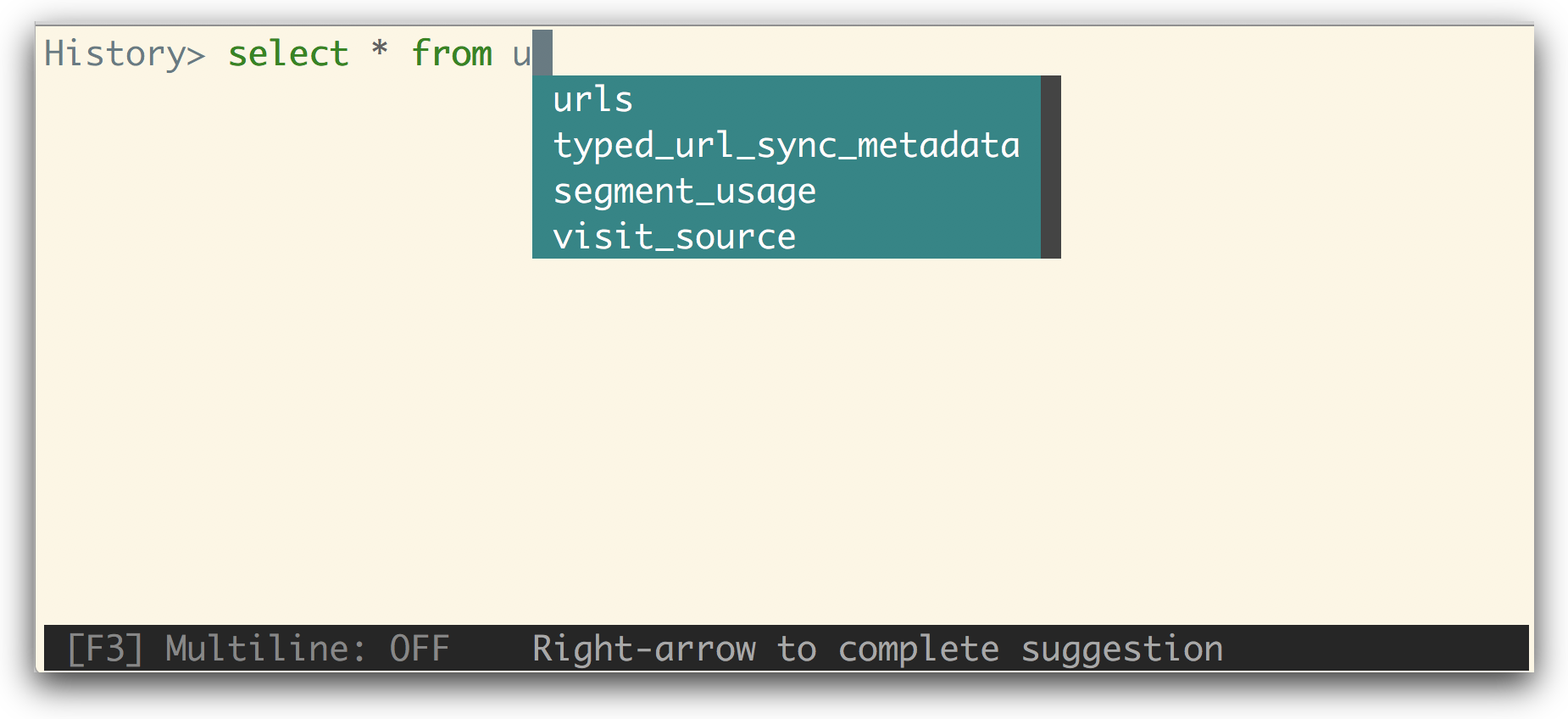

Installation
If you already know how to install python packages, then you can install it via pip:
You might need sudo on linux.
$ pip install -U litecli[sqlean]
For MacOS users, you can also use Homebrew to install it:
$ brew install litecli
Usage
$ litecli --help
Usage: litecli [OPTIONS] [DATABASE]
Examples:
- litecli sqlite_db_name
A config file is automatically created at ~/.config/litecli/config at first launch. For Windows machines a config file is created at ~\AppData\Local\dbcli\litecli\config at first launch. See the file itself for a description of all available options.
Docs
Visit: litecli.com/features
Top Related Projects
A Terminal Client for MySQL with AutoCompletion and Syntax Highlighting.
Postgres CLI with autocompletion and syntax highlighting
Library for building powerful interactive command line applications in Python
A simple and lightweight SQL client desktop with cross database and platform support.
Modern and easy to use SQL client for MySQL, Postgres, SQLite, SQL Server, and more. Linux, MacOS, and Windows.
The Database Toolkit for Python
Convert  designs to code with AI
designs to code with AI

Introducing Visual Copilot: A new AI model to turn Figma designs to high quality code using your components.
Try Visual Copilot