Top Related Projects
Redefined chart library built with React and D3
nivo provides a rich set of dataviz components, built on top of the awesome d3 and React libraries
A collection of composable React components for building interactive data visualizations
Data Visualization Components
React components for Chart.js, the most popular charting library
Beautiful and expressive Sparklines React component
Quick Overview
The react-d3 library is a set of React components that provide a high-level interface for creating data visualizations using the D3.js library. It aims to make it easier to integrate D3.js into a React-based application by abstracting away the low-level D3.js API and providing a more declarative, React-friendly way of creating charts and graphs.
Pros
- Abstraction of D3.js API: The library provides a higher-level API that simplifies the process of creating data visualizations with D3.js, making it more accessible to developers who are not familiar with the intricacies of the D3.js library.
- Reactive and Declarative: The library's components are designed to work well with React's reactive and declarative nature, making it easier to manage the state and updates of the visualizations.
- Wide Range of Visualizations: The library includes a variety of pre-built components for common data visualization types, such as line charts, bar charts, scatter plots, and more.
- Customization and Extensibility: The library allows for a high degree of customization, and developers can extend the existing components or create their own custom visualizations.
Cons
- Dependency on D3.js: The library is built on top of D3.js, which means that developers need to have some understanding of D3.js in order to use the library effectively.
- Limited Documentation: The project's documentation could be more comprehensive, which may make it challenging for new users to get started with the library.
- Potential Performance Issues: Depending on the complexity of the visualizations and the amount of data being rendered, the library may experience performance issues, especially on larger datasets.
- Lack of Active Maintenance: The project appears to have a relatively low level of active maintenance, with the last commit being over a year ago. This may raise concerns about the long-term viability and support for the library.
Code Examples
Here are a few examples of how to use the react-d3 library:
- Line Chart:
import React from 'react';
import { LineChart, Line, XAxis, YAxis, CartesianGrid, Tooltip, Legend } from 'react-d3';
const data = [
{ name: 'Jan', value: 400 },
{ name: 'Feb', value: 300 },
{ name: 'Mar', value: 500 },
{ name: 'Apr', value: 600 },
{ name: 'May', value: 400 },
{ name: 'Jun', value: 500 },
];
const LineChartExample = () => {
return (
<LineChart width={600} height={400} data={data}>
<XAxis dataKey="name" />
<YAxis />
<CartesianGrid strokeDasharray="3 3" />
<Tooltip />
<Legend />
<Line type="monotone" dataKey="value" stroke="#8884d8" />
</LineChart>
);
};
export default LineChartExample;
- Bar Chart:
import React from 'react';
import { BarChart, Bar, XAxis, YAxis, CartesianGrid, Tooltip, Legend } from 'react-d3';
const data = [
{ name: 'Jan', value: 400 },
{ name: 'Feb', value: 300 },
{ name: 'Mar', value: 500 },
{ name: 'Apr', value: 600 },
{ name: 'May', value: 400 },
{ name: 'Jun', value: 500 },
];
const BarChartExample = () => {
return (
<BarChart width={600} height={400} data={data}>
<XAxis dataKey="name" />
<YAxis />
<CartesianGrid strokeDasharray="3 3" />
<Tooltip />
<Legend />
<Bar dataKey="value" fill="#8884d8" />
</BarChart>
);
};
export default BarChartExample;
- **Scatter Plot
Competitor Comparisons
Redefined chart library built with React and D3
Pros of Recharts
- More active development and maintenance
- Larger community and better documentation
- Easier to customize and extend
Cons of Recharts
- Slightly larger bundle size
- Less flexibility for complex, custom visualizations
- Steeper learning curve for advanced usage
Code Comparison
Recharts:
import { LineChart, Line, XAxis, YAxis, CartesianGrid, Tooltip, Legend } from 'recharts';
<LineChart width={600} height={300} data={data}>
<Line type="monotone" dataKey="uv" stroke="#8884d8" />
<CartesianGrid stroke="#ccc" />
<XAxis dataKey="name" />
<YAxis />
</LineChart>
React-d3:
import { LineChart } from 'react-d3-components';
<LineChart
data={data}
width={600}
height={300}
margin={{top: 10, bottom: 50, left: 50, right: 10}}
/>
Recharts offers a more declarative API with individual components for chart elements, while React-d3 provides a more compact syntax. Recharts generally requires less boilerplate code for basic charts, but React-d3 may be more suitable for highly customized visualizations.
nivo provides a rich set of dataviz components, built on top of the awesome d3 and React libraries
Pros of nivo
- More comprehensive and feature-rich library with a wider range of chart types
- Better documentation and examples, making it easier to get started and implement
- Active development and maintenance, with regular updates and improvements
Cons of nivo
- Larger bundle size due to its extensive feature set
- Steeper learning curve for beginners due to its more complex API
- Less flexibility for custom implementations compared to react-d3
Code Comparison
nivo example:
import { ResponsivePie } from '@nivo/pie'
const MyPieChart = ({ data }) => (
<ResponsivePie
data={data}
margin={{ top: 40, right: 80, bottom: 80, left: 80 }}
innerRadius={0.5}
padAngle={0.7}
cornerRadius={3}
/>
)
react-d3 example:
import { PieChart } from 'react-d3-components'
const MyPieChart = ({ data }) => (
<PieChart
data={data}
width={400}
height={400}
margin={{top: 10, bottom: 10, left: 100, right: 100}}
/>
)
Both libraries provide React components for creating charts, but nivo offers a more declarative API with more built-in customization options, while react-d3 provides a simpler interface that may require more manual customization for advanced features.
A collection of composable React components for building interactive data visualizations
Pros of Victory
- More comprehensive and feature-rich charting library
- Better documentation and examples
- Actively maintained with regular updates
Cons of Victory
- Steeper learning curve due to more complex API
- Larger bundle size, which may impact performance
Code Comparison
react-d3:
import { BarChart } from 'react-d3-components';
<BarChart
data={[{
label: 'somethingA',
values: [{x: 'SomethingA', y: 10}, {x: 'SomethingB', y: 4}, {x: 'SomethingC', y: 3}]
}]}
width={400}
height={400}
margin={{top: 10, bottom: 50, left: 50, right: 10}}
/>
Victory:
import { VictoryBar, VictoryChart, VictoryAxis } from 'victory';
<VictoryChart domainPadding={20}>
<VictoryAxis tickValues={[1, 2, 3]} tickFormat={["A", "B", "C"]} />
<VictoryAxis dependentAxis />
<VictoryBar
data={[{x: 1, y: 10}, {x: 2, y: 4}, {x: 3, y: 3}]}
/>
</VictoryChart>
Victory offers more customization options and a more declarative approach, while react-d3 provides a simpler API for basic charts. Victory's modular structure allows for more complex compositions, but may require more code for simple use cases.
Data Visualization Components
Pros of react-vis
- More comprehensive and feature-rich library with a wider range of chart types
- Better documentation and examples, making it easier for developers to get started
- Actively maintained by Uber, with regular updates and improvements
Cons of react-vis
- Larger bundle size, which may impact performance for smaller projects
- Steeper learning curve due to its extensive API and configuration options
- Less flexibility for custom visualizations compared to react-d3
Code Comparison
react-vis:
import {XYPlot, LineSeries} from 'react-vis';
<XYPlot width={300} height={300}>
<LineSeries data={[{x: 1, y: 10}, {x: 2, y: 5}, {x: 3, y: 15}]} />
</XYPlot>
react-d3:
import {LineChart} from 'react-d3-components';
<LineChart
data={[{values: [{x: 1, y: 10}, {x: 2, y: 5}, {x: 3, y: 15}]}]}
width={300}
height={300}
/>
Both libraries provide React components for creating charts, but react-vis offers a more modular approach with separate components for the plot and series. react-d3 tends to have more all-in-one components for specific chart types. react-vis generally requires more configuration but offers greater customization potential.
React components for Chart.js, the most popular charting library
Pros of react-chartjs-2
- Easier to use and integrate with React applications
- More extensive documentation and community support
- Regular updates and maintenance
Cons of react-chartjs-2
- Less flexibility for custom visualizations
- Limited to Chart.js chart types
- Potentially slower performance for large datasets
Code Comparison
react-chartjs-2:
import { Line } from 'react-chartjs-2';
const LineChart = () => (
<Line data={chartData} options={chartOptions} />
);
react-d3:
import { LineChart } from 'react-d3-components';
const Chart = () => (
<LineChart data={data} width={400} height={200} margin={{top: 10, bottom: 50, left: 50, right: 10}} />
);
react-chartjs-2 provides a more straightforward implementation, while react-d3 offers more granular control over chart properties. react-chartjs-2 abstracts away much of the complexity, making it easier for developers to quickly create charts. However, react-d3 allows for more customization and fine-tuning of chart elements, which can be beneficial for complex visualizations or specific design requirements.
Beautiful and expressive Sparklines React component
Pros of react-sparklines
- Lightweight and focused specifically on sparkline charts
- Easy to use with minimal configuration required
- Supports responsive design out of the box
Cons of react-sparklines
- Limited to sparkline charts only, not suitable for complex visualizations
- Fewer customization options compared to react-d3
- Less active development and community support
Code Comparison
react-sparklines:
import { Sparklines, SparklinesLine } from 'react-sparklines';
<Sparklines data={[5, 10, 5, 20]}>
<SparklinesLine color="blue" />
</Sparklines>
react-d3:
import { BarChart } from 'react-d3';
<BarChart
data={[{x: 'A', y: 5}, {x: 'B', y: 10}, {x: 'C', y: 5}, {x: 'D', y: 20}]}
width={400}
height={200}
margin={{top: 10, bottom: 50, left: 50, right: 10}}
/>
The code comparison shows that react-sparklines is more concise for simple sparkline charts, while react-d3 offers more flexibility for various chart types with additional configuration options.
Convert  designs to code with AI
designs to code with AI

Introducing Visual Copilot: A new AI model to turn Figma designs to high quality code using your components.
Try Visual CopilotREADME
Update
Important update:
The actively maintained fork of this project is now at the Github of react-d3 co-creator yang-wei, who has recently taken the lead in maintaining the project and moving toward 1.0.
Yang Wei's fork is located here.
react-d3
Modular ReactJS charts made using d3 chart utilities. Work on project documentation has started here. A few examples of the available charts can be seen below, the others can be viewed here, side-by-side with the React code that generates the charts.
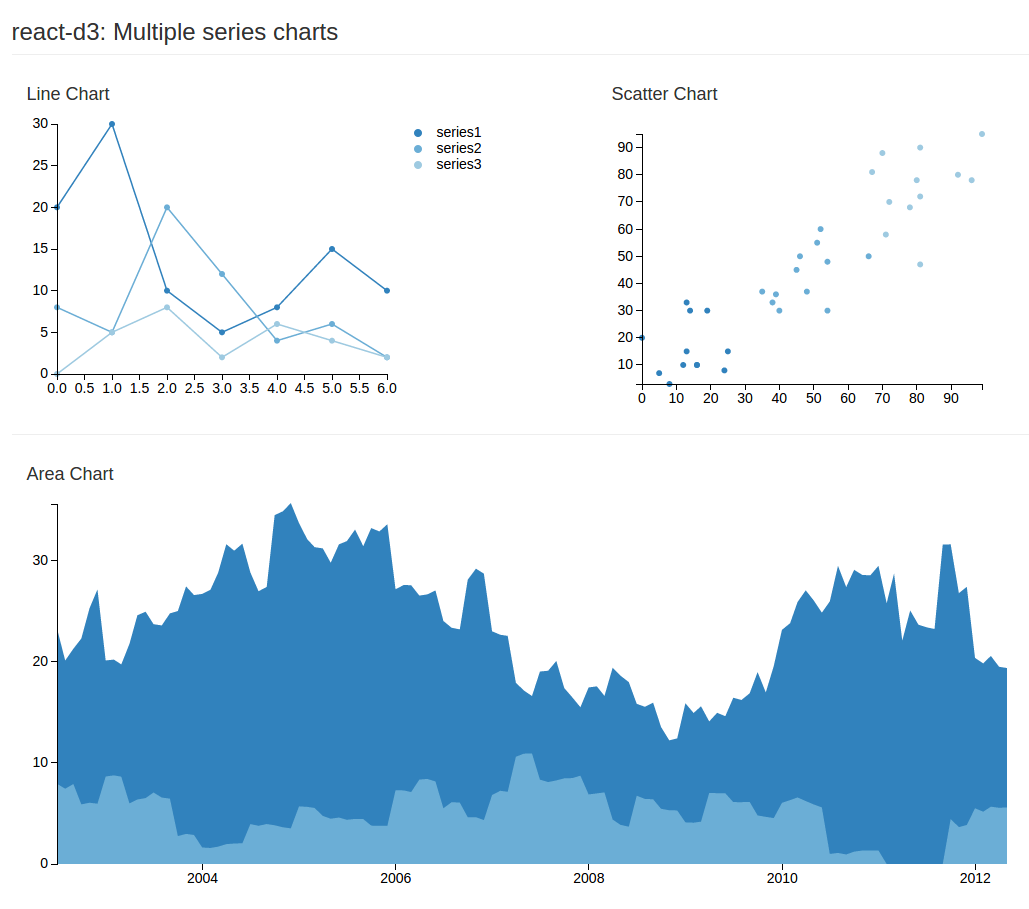
Version
Basic usage
First, install via npm:
npm install react-d3
Then, import into your ReactJS project:
var rd3 = require('react-d3');
// es6
import rd3 from 'react-d3';
The charts are then available under the rd3 namespace, which you can then use as shown on the demonstration page:
If you don't wish to pull in all the charts, you can also require single chart:
var BarChart = require('react-d3/barchart').BarChart;
// es6
import { BarChart } from 'react-d3';
Available Charts
var BarChart = rd3.BarChart;
var LineChart = rd3.LineChart;
var PieChart = rd3.PieChart;
var AreaChart = rd3.AreaChart;
var Treemap = rd3.Treemap;
var ScatterChart = rd3.ScatterChart;
var CandleStickChart = rd3.CandleStickChart;
For usage, please see here. API documentation is also coming online over the coming days.
JSFiddle
There's a development build available for experimentation on JSFiddle: http://jsfiddle.net/esbullington/jp9dkh1g/.
Please note that this build should probably not be used in production, since it bundles all of react-d3's dependencies in a single bundle (this is also the cause of the "Cannot read property 'firstChild' of undefined" error message on the JS console, which occurs when there are two React libraries in the same namespace).
All the react-d3 charts are available in this JSFiddle fork under the global rd3 namespace.
Background
Although there have been several different approaches proposed for combining the power of d3 with the flexibility and modularity of ReactJS, the approach I'm using here was inspired by this blog post by Ben Smith of Binary Consulting.
With this approach, React itself is responsible for generating the SVG markup. d3.js is used for its tremendous collection of utility functions, such as those that calculate the path value for various chart types.
Roadmap
For current roadmap, please see Yang Wei's fork at: https://github.com/yang-wei/rd3
License
MIT
Copyright (c) 2014-2015 Eric. S Bullington, Lim Yang Wei, and project contributors
Top Related Projects
Redefined chart library built with React and D3
nivo provides a rich set of dataviz components, built on top of the awesome d3 and React libraries
A collection of composable React components for building interactive data visualizations
Data Visualization Components
React components for Chart.js, the most popular charting library
Beautiful and expressive Sparklines React component
Convert  designs to code with AI
designs to code with AI

Introducing Visual Copilot: A new AI model to turn Figma designs to high quality code using your components.
Try Visual Copilot