Top Related Projects
:superhero: :zap: django's default admin interface with superpowers - customizable themes, popup windows replaced by modals and many other features.
A jazzy skin for the Django Admin-Interface (official repository).
A Django admin theme using Twitter Bootstrap. It doesn't need any kind of modification on your side, just add it to the installed apps.
Modern theme for Django admin interface
Modern responsive template for the Django admin interface with improved functionality. We are proud to announce completely new Jet. Please check out Live Demo
Quick Overview
Django Jazzmin is a modern, responsive, and customizable admin interface for the Django web framework. It provides a sleek and intuitive user interface that enhances the default Django admin panel, making it more visually appealing and user-friendly.
Pros
- Modern and Responsive Design: Django Jazzmin offers a modern, mobile-friendly interface that adapts to various screen sizes, providing a seamless user experience.
- Customization Options: The project allows extensive customization, enabling developers to tailor the admin panel to match their project's branding and design requirements.
- Enhanced Functionality: Django Jazzmin introduces additional features and improvements over the default Django admin, such as improved navigation, better search capabilities, and more intuitive data management.
- Active Development and Community: The project is actively maintained, with regular updates and a growing community of contributors, ensuring ongoing support and improvements.
Cons
- Learning Curve: While the project aims to simplify the admin interface, there may be a learning curve for developers who are unfamiliar with the customization options and configuration process.
- Potential Compatibility Issues: As with any third-party library, there is a risk of compatibility issues with specific versions of Django or other dependencies, which may require additional troubleshooting.
- Limited Customization for Complex Scenarios: While Django Jazzmin offers a wide range of customization options, it may not be as flexible as building a completely custom admin interface for highly complex or specialized use cases.
- Performance Considerations: Depending on the size and complexity of the admin panel, the additional features and customizations provided by Django Jazzmin may impact the overall performance of the application, which should be carefully evaluated.
Code Examples
# Configuring Django Jazzmin in your Django project's settings.py file
INSTALLED_APPS = [
# ...
'jazzmin',
]
JAZZMIN_SETTINGS = {
# title of the window (Will default to current_admin_site.site_title if absent or None)
"site_title": "My Admin Site",
# Title on the login screen (19 chars max) (defaults to current_admin_site.site_header if absent or None)
"site_header": "My Admin",
# Logo to use for your site, must be present in static files, used for brand on top-left
"site_logo": "books/img/logo.png",
# Welcome text on the login screen
"welcome_sign": "Welcome to the admin site",
# Copyright on the footer
"copyright": "My Company Ltd",
}
This code snippet demonstrates how to configure Django Jazzmin in your Django project's settings.py file, including setting the site title, header, logo, welcome message, and copyright information.
# Customizing the admin panel's menu structure
JAZZMIN_UI_TWEAKS = {
"navbar_small_text": False,
"footer_small_text": False,
"body_small_text": False,
"brand_small_text": False,
"brand_colour": False,
"accent": "accent-primary",
"navbar": "navbar-white navbar-light",
"no_navbar_border": False,
"navbar_fixed": False,
"layout_boxed": False,
"footer_fixed": False,
"sidebar_fixed": False,
"sidebar": "sidebar-dark-primary",
"sidebar_nav_small_text": False,
"sidebar_disable_expand": False,
"sidebar_nav_child_indent": False,
"sidebar_nav_compact_style": False,
"sidebar_nav_legacy_style": False,
"sidebar_nav_flat_style": False,
}
This code snippet demonstrates how to customize the appearance and layout of the Django Jazzmin admin panel, including settings for the navbar, footer, sidebar, and other UI elements.
# Registering a custom model admin with Django Jazzmin
from django.contrib import admin
from .models import MyModel
@admin.register(MyModel)
class MyModelAdmin(JazzminAdminMixin, admin.ModelAdmin):
list_display = ('name', 'description', '
Competitor Comparisons
:superhero: :zap: django's default admin interface with superpowers - customizable themes, popup windows replaced by modals and many other features.
Pros of django-admin-interface
- More customization options for the admin interface, including logo, title, and favicon
- Built-in theme management with the ability to create and switch between multiple themes
- Responsive design out of the box, ensuring better mobile compatibility
Cons of django-admin-interface
- Slightly more complex setup and configuration process
- May require more manual customization to achieve specific design goals
- Less frequent updates and potentially smaller community compared to django-jazzmin
Code Comparison
django-admin-interface configuration:
INSTALLED_APPS = (
'admin_interface',
'colorfield',
'django.contrib.admin',
# ...
)
X_FRAME_OPTIONS = 'SAMEORIGIN'
SILENCED_SYSTEM_CHECKS = ['security.W019']
django-jazzmin configuration:
INSTALLED_APPS = (
'jazzmin',
'django.contrib.admin',
# ...
)
JAZZMIN_SETTINGS = {
"site_title": "My Admin",
"site_header": "My Admin",
"welcome_sign": "Welcome to the admin",
}
Both projects aim to enhance the Django admin interface, but django-admin-interface offers more granular customization options at the cost of a slightly more complex setup. django-jazzmin provides a simpler configuration process but may have fewer built-in customization features.
A jazzy skin for the Django Admin-Interface (official repository).
Pros of django-grappelli
- Mature and well-established project with a long history of development
- Extensive documentation and community support
- Seamless integration with Django's admin interface
Cons of django-grappelli
- Less modern and visually appealing design compared to django-jazzmin
- Steeper learning curve for customization
- Limited out-of-the-box responsive design features
Code Comparison
django-grappelli:
from django.contrib import admin
from grappelli.dashboard import modules, Dashboard
class MyDashboard(Dashboard):
def __init__(self, **kwargs):
Dashboard.__init__(self, **kwargs)
self.children.append(modules.ModelList(
title='Administration',
column=1,
models=('django.contrib.*',)
))
django-jazzmin:
JAZZMIN_SETTINGS = {
"site_title": "My Admin",
"site_header": "My Admin",
"welcome_sign": "Welcome to the My Admin",
"copyright": "Acme Ltd",
"search_model": ["auth.User", "auth.Group"],
}
Both projects aim to enhance Django's admin interface, but django-jazzmin offers a more modern and customizable approach with simpler configuration, while django-grappelli provides a more traditional and deeply integrated solution with extensive features and documentation.
A Django admin theme using Twitter Bootstrap. It doesn't need any kind of modification on your side, just add it to the installed apps.
Pros of django-admin-bootstrapped
- Lightweight and simple implementation
- Easy to customize with minimal configuration
- Maintains a classic Django admin look and feel
Cons of django-admin-bootstrapped
- Less actively maintained (last update in 2017)
- Limited features compared to more modern alternatives
- May not be fully compatible with newer Django versions
Code Comparison
django-admin-bootstrapped:
INSTALLED_APPS = (
'django_admin_bootstrapped',
'django.contrib.admin',
# ...
)
django-jazzmin:
INSTALLED_APPS = (
'jazzmin',
'django.contrib.admin',
# ...
)
JAZZMIN_SETTINGS = {
"site_title": "My Admin",
"site_header": "My Admin",
"welcome_sign": "Welcome to the admin",
}
django-jazzmin offers more configuration options out of the box, allowing for greater customization of the admin interface. It also provides a more modern and feature-rich admin experience compared to django-admin-bootstrapped. However, django-admin-bootstrapped may be preferred for projects that require a simpler, more lightweight solution or those that want to maintain a closer resemblance to the default Django admin interface.
Modern theme for Django admin interface
Pros of Django Suit
- More mature project with longer development history
- Offers a sleek, professional look inspired by Django's admin interface
- Includes custom widgets and form layouts for enhanced functionality
Cons of Django Suit
- Less actively maintained, with fewer recent updates
- Paid product, requiring a license for commercial use
- Limited customization options compared to Jazzmin
Code Comparison
Django Suit configuration:
SUIT_CONFIG = {
'ADMIN_NAME': 'My Admin',
'MENU': (
{'app': 'auth', 'icon': 'icon-lock'},
{'app': 'users', 'icon': 'icon-user'},
),
}
Jazzmin configuration:
JAZZMIN_SETTINGS = {
"site_title": "My Admin",
"site_header": "My Admin",
"site_brand": "My Admin",
"welcome_sign": "Welcome to the My Admin",
"copyright": "Acme Ltd",
"search_model": ["auth.User", "auth.Group"],
}
Both Django Suit and Jazzmin aim to enhance the Django admin interface, but they take different approaches. Django Suit offers a polished, professional look with some custom widgets, while Jazzmin provides more extensive customization options and is actively maintained. The choice between them depends on specific project requirements, budget constraints, and desired level of customization.
Modern responsive template for the Django admin interface with improved functionality. We are proud to announce completely new Jet. Please check out Live Demo
Pros of Django JET
- More extensive customization options for admin interface
- Built-in dashboard with widgets and customizable layout
- Supports both Django 2.x and 3.x versions
Cons of Django JET
- Less actively maintained (last commit over 2 years ago)
- Limited compatibility with newer Django versions (4.x and above)
- Steeper learning curve due to more complex configuration
Code Comparison
Django JET configuration:
JET_THEMES = [
{
'theme': 'default',
'color': '#47bac1',
'title': 'Default'
},
{
'theme': 'green',
'color': '#44b78b',
'title': 'Green'
},
]
Django Jazzmin configuration:
JAZZMIN_SETTINGS = {
"site_title": "Library Admin",
"site_header": "Library",
"site_brand": "Library",
"welcome_sign": "Welcome to the library",
"copyright": "Acme Library Ltd",
}
Both projects aim to enhance the Django admin interface, but Django JET offers more advanced customization options at the cost of maintenance and compatibility with newer Django versions. Django Jazzmin, while less feature-rich, provides a more modern and actively maintained solution with easier configuration.
Convert  designs to code with AI
designs to code with AI

Introducing Visual Copilot: A new AI model to turn Figma designs to high quality code using your components.
Try Visual CopilotREADME
Django jazzmin (Jazzy Admin)
Project Status
This project is being actively maintained, though with a reduced feature set, we are looking for contributors to help maintain and improve the project, please get in touch if you would like to help.
Help needed with:
- Triaging issues
- Frontend fixes and UI improvements
- Testing
- Documentation
Pull requests are welcome, though ive been pre-occupied with other projects lately, so have not been able to review them as quickly as I would like, but im trying to get through them all now, hopefully with some outside help.
Drop-in theme for django admin, that utilises AdminLTE 3.2 & Bootstrap 5 to make yo' admin look jazzy
Installation
pip install django-jazzmin
Documentation
See Documentation or Test App
Demo
Live demo https://django-jazzmin-test.onrender.com
Username: test@test.com
Password: test
Note: Data resets nightly
Note: â If the app seems sleepy, give it a minute - it's just having its power nap on the free tier.
Features
- Drop-in admin skin, all configuration optional
- Customisable side menu
- Customisable top menu
- Customisable user menu
- 4 different Change form templates (horizontal tabs, vertical tabs, carousel, collapsible)
- Bootstrap 5 modal (instead of the old popup window, optional)
- Search bar for any given model admin
- Customisable UI (via Live UI changes, or custom CSS/JS)
- Responsive
- Select2 drop-downs
- Bootstrap 5 & AdminLTE UI components
- Using the latest adminlte + bootstrap
Screenshots
Dashboard
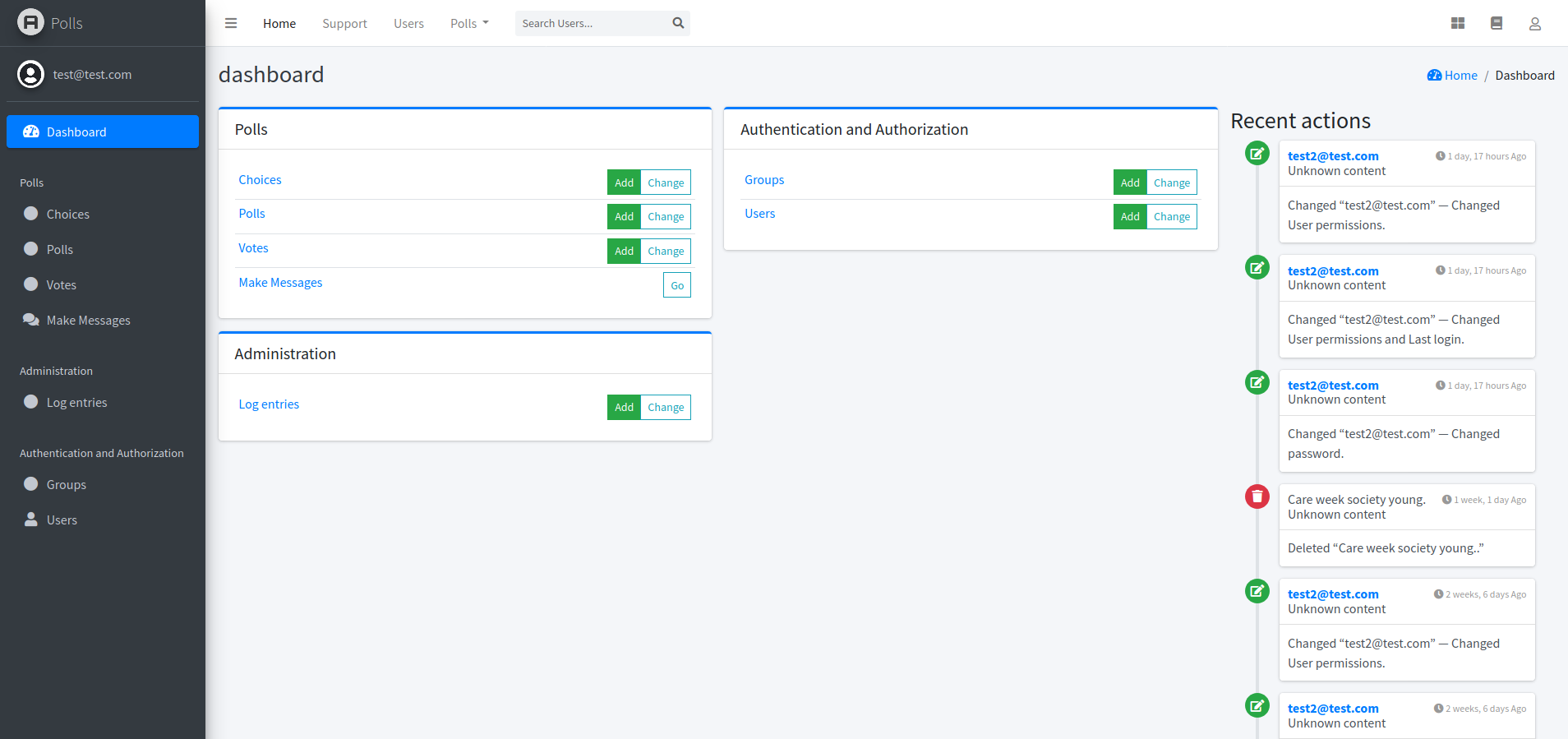
List view
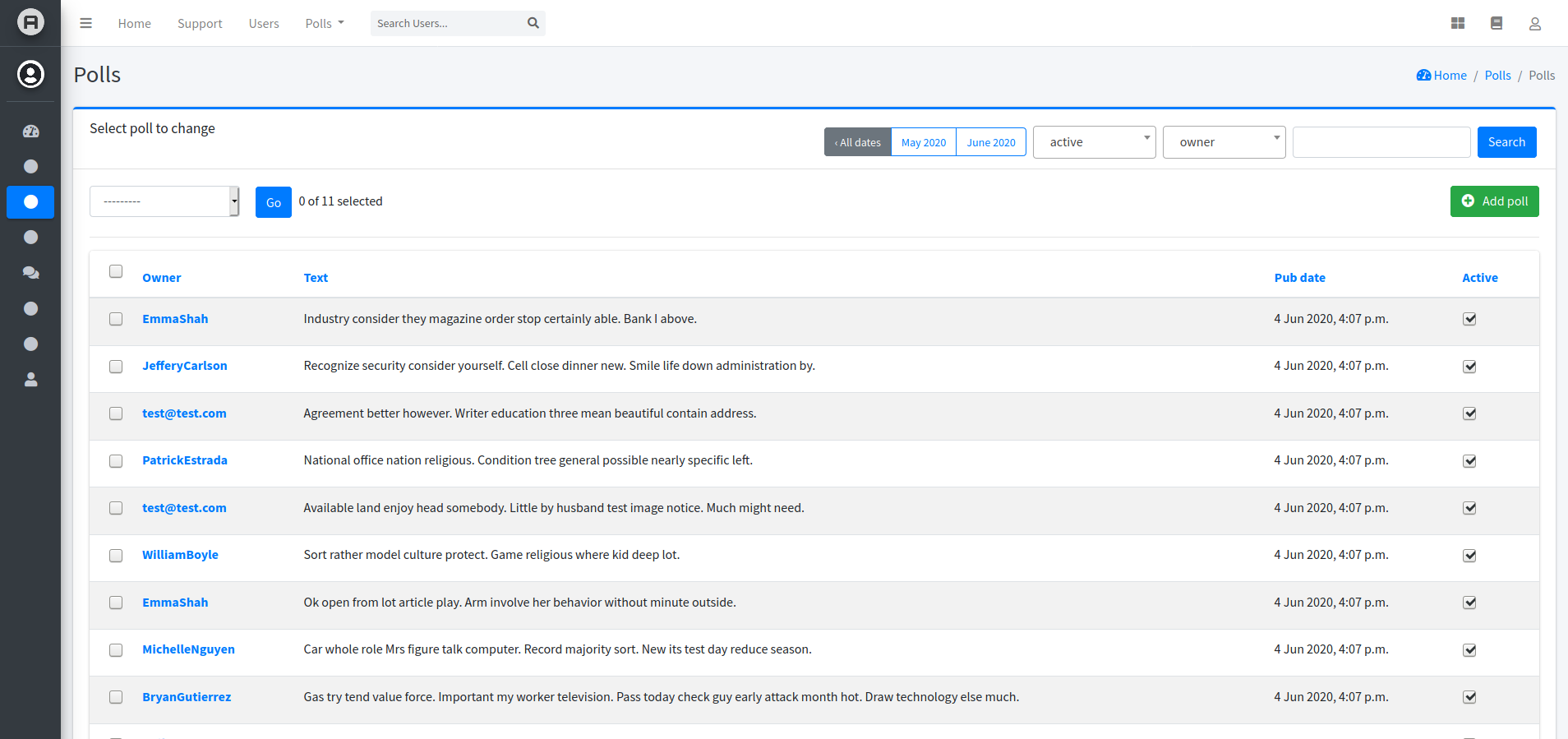
Change form templates
Collapsed side menu
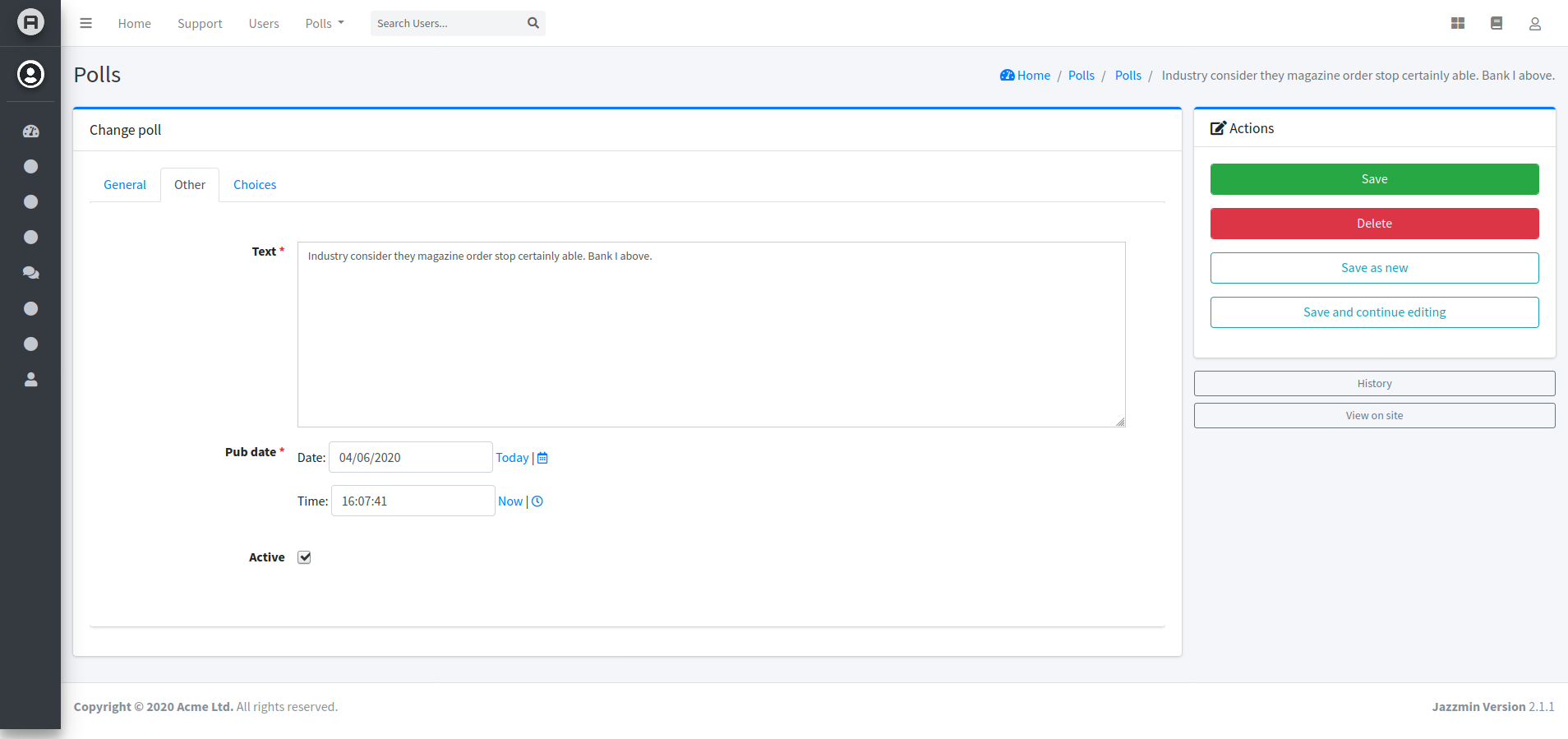
Expanded side menu

Horizontal tabs
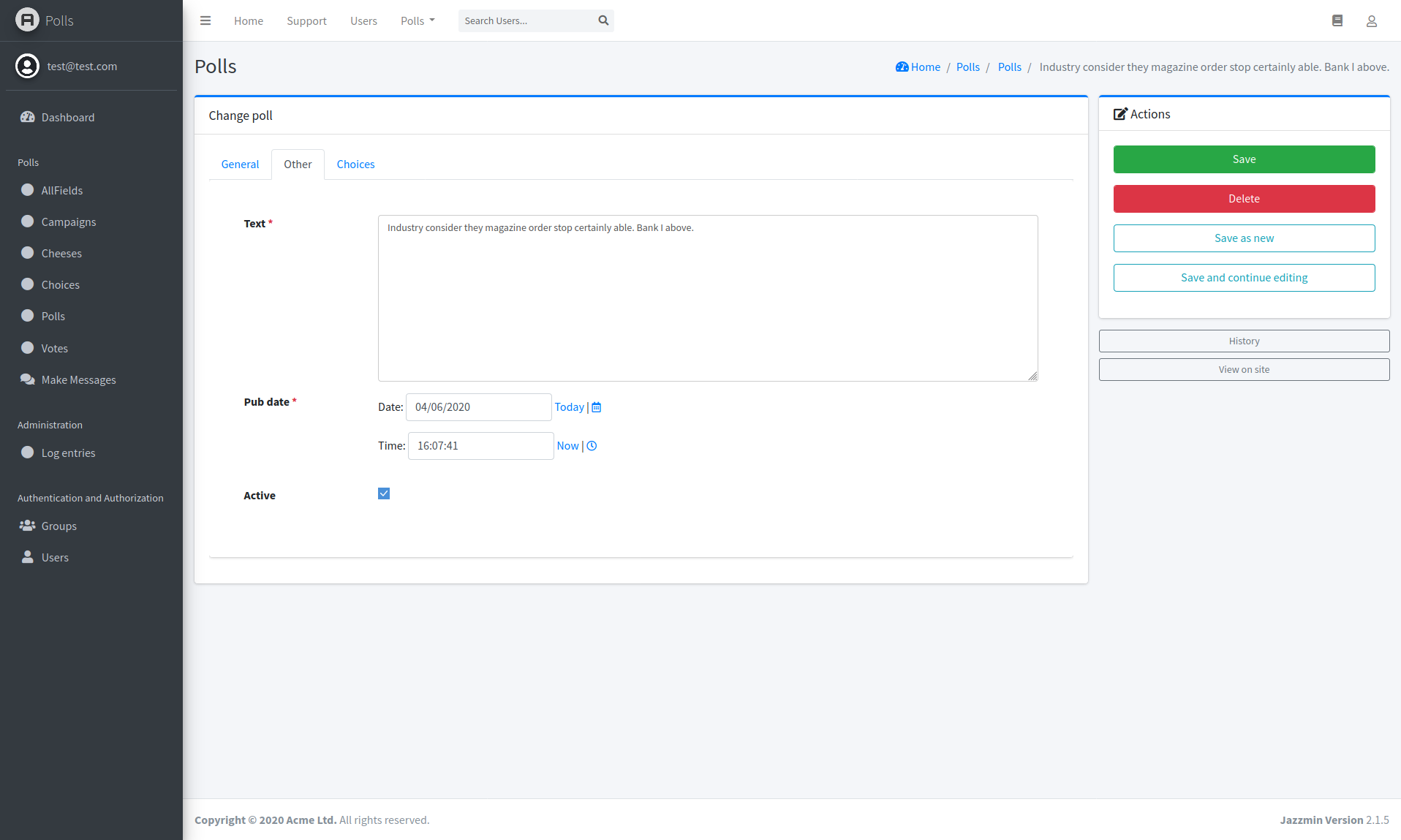
Vertical tabs
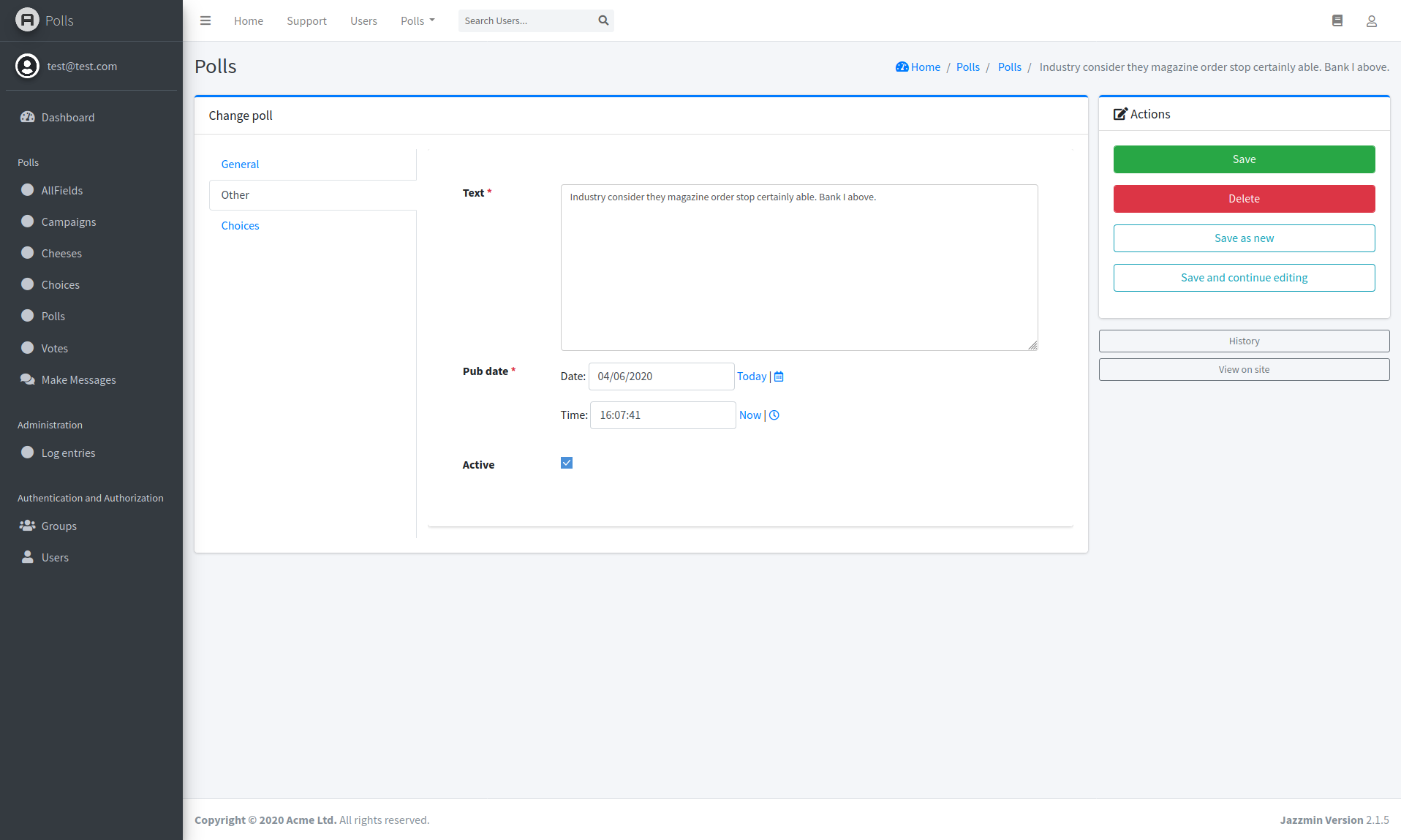
Collapsible
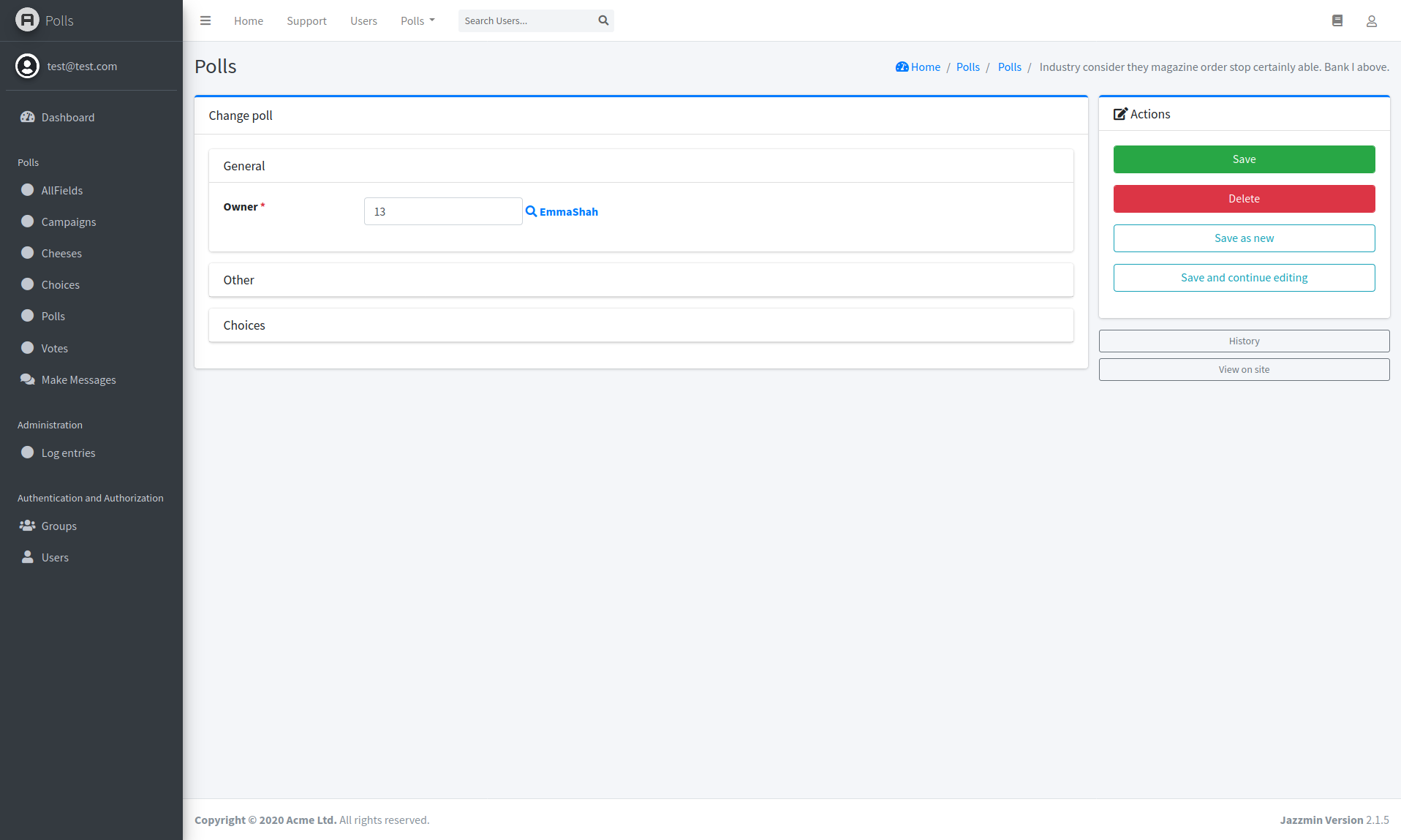
Carousel
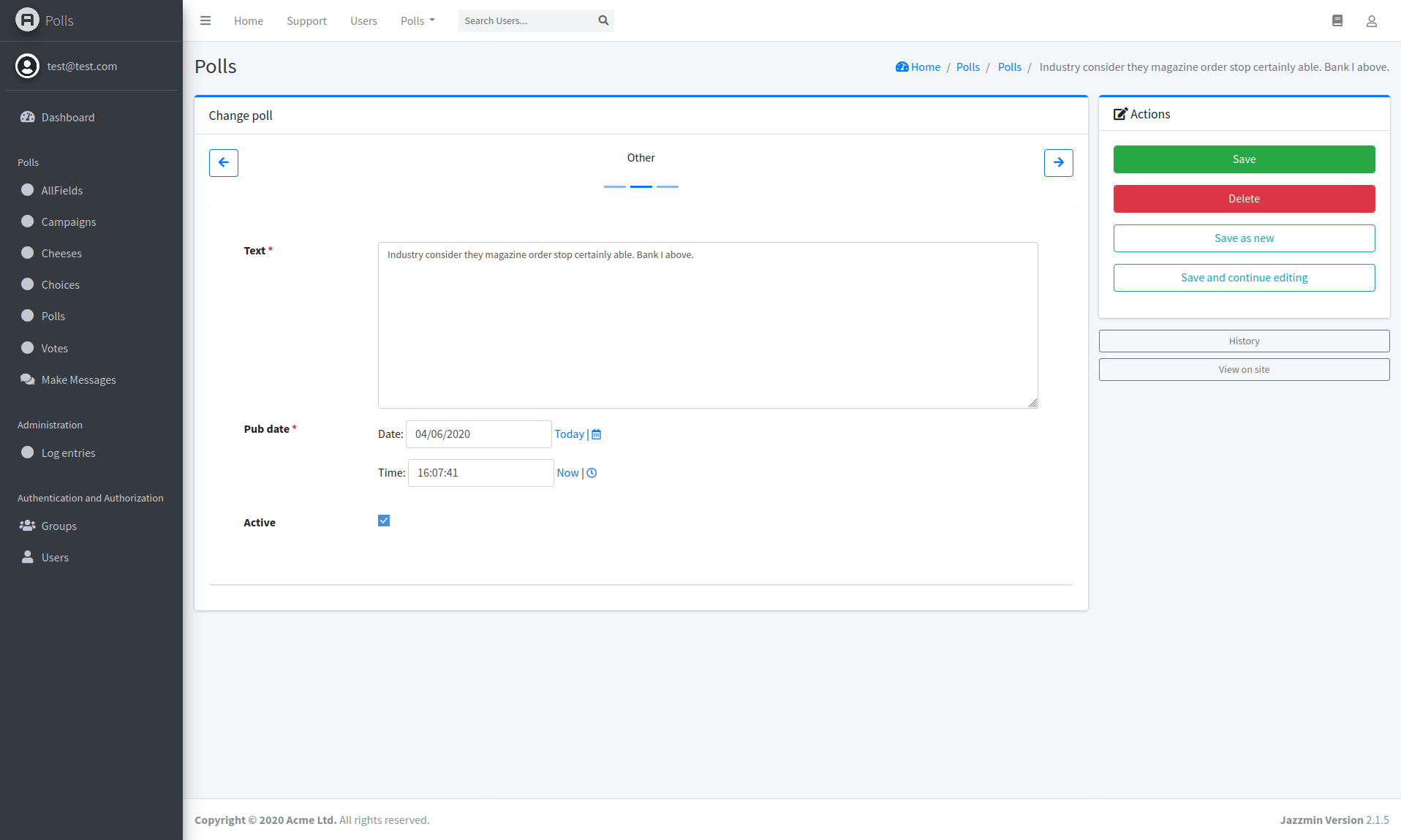
Related modal
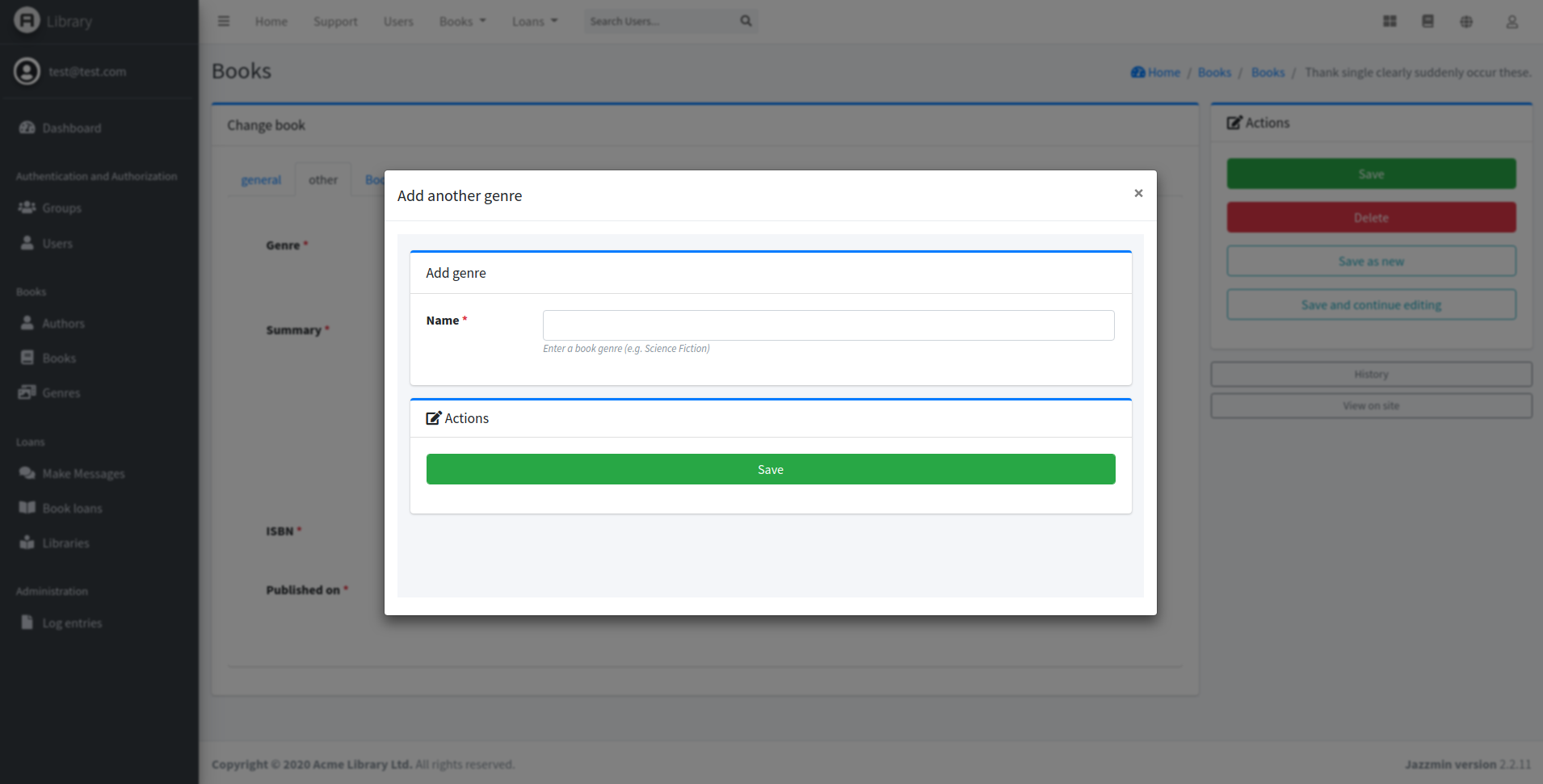
History page
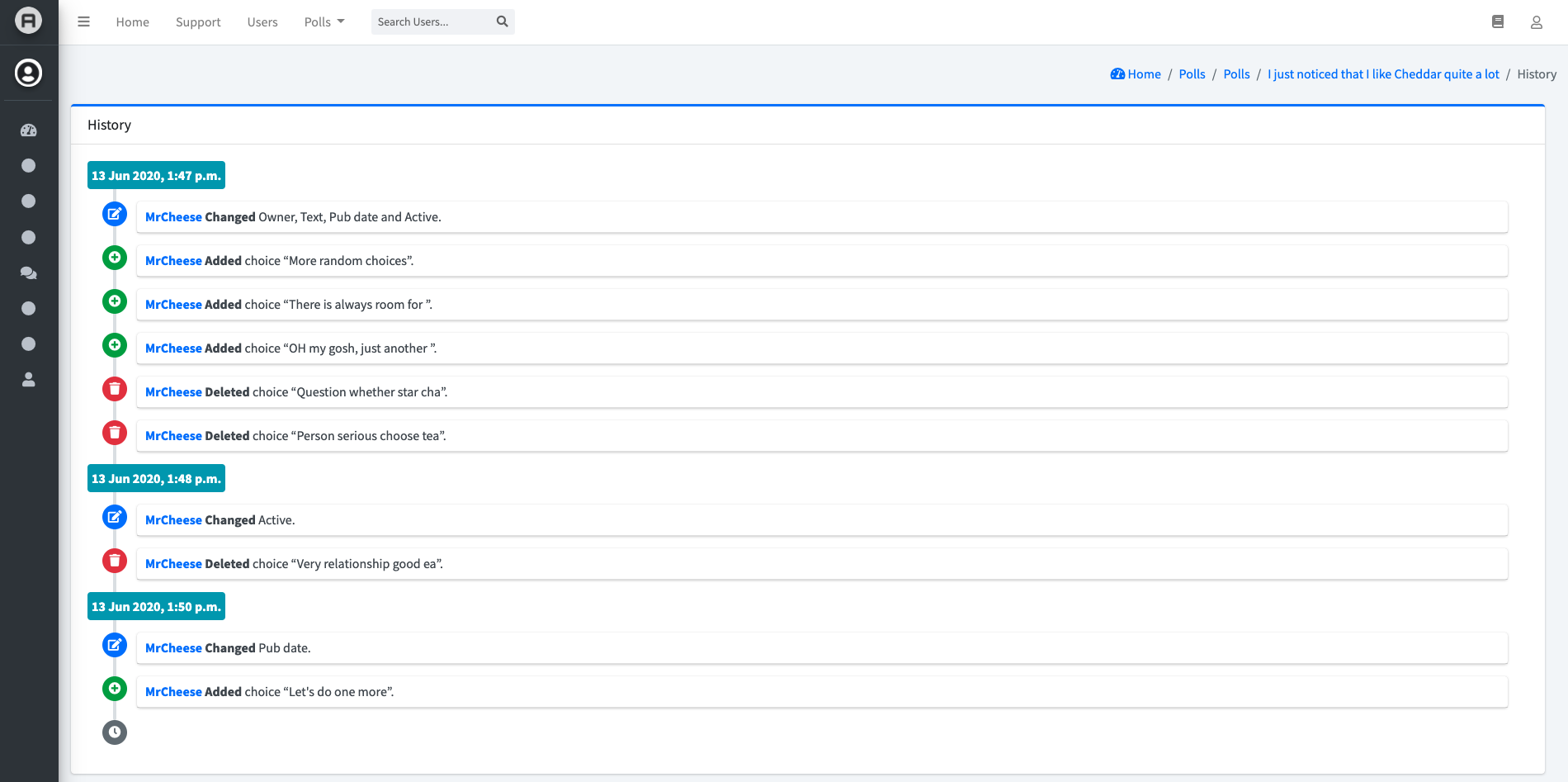
Login view
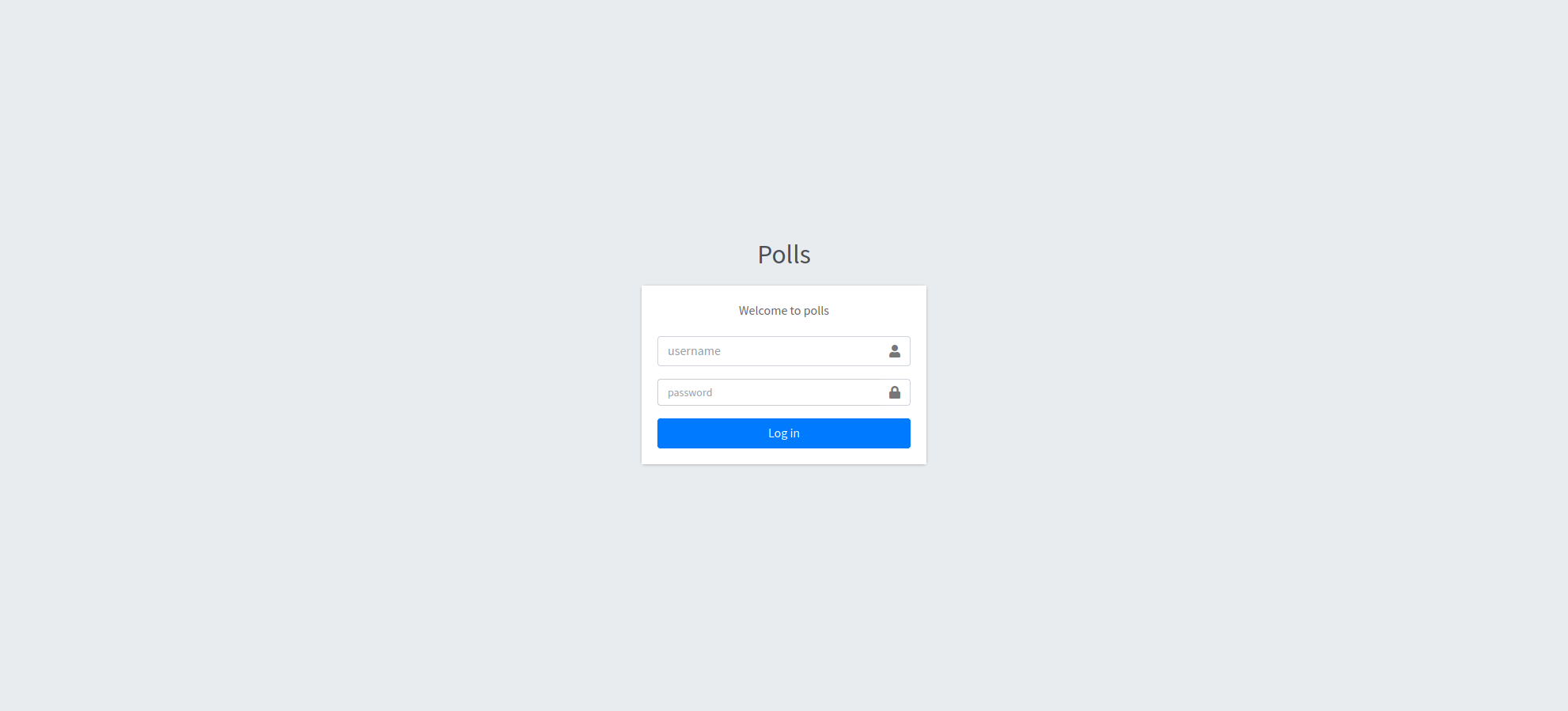
UI Customiser
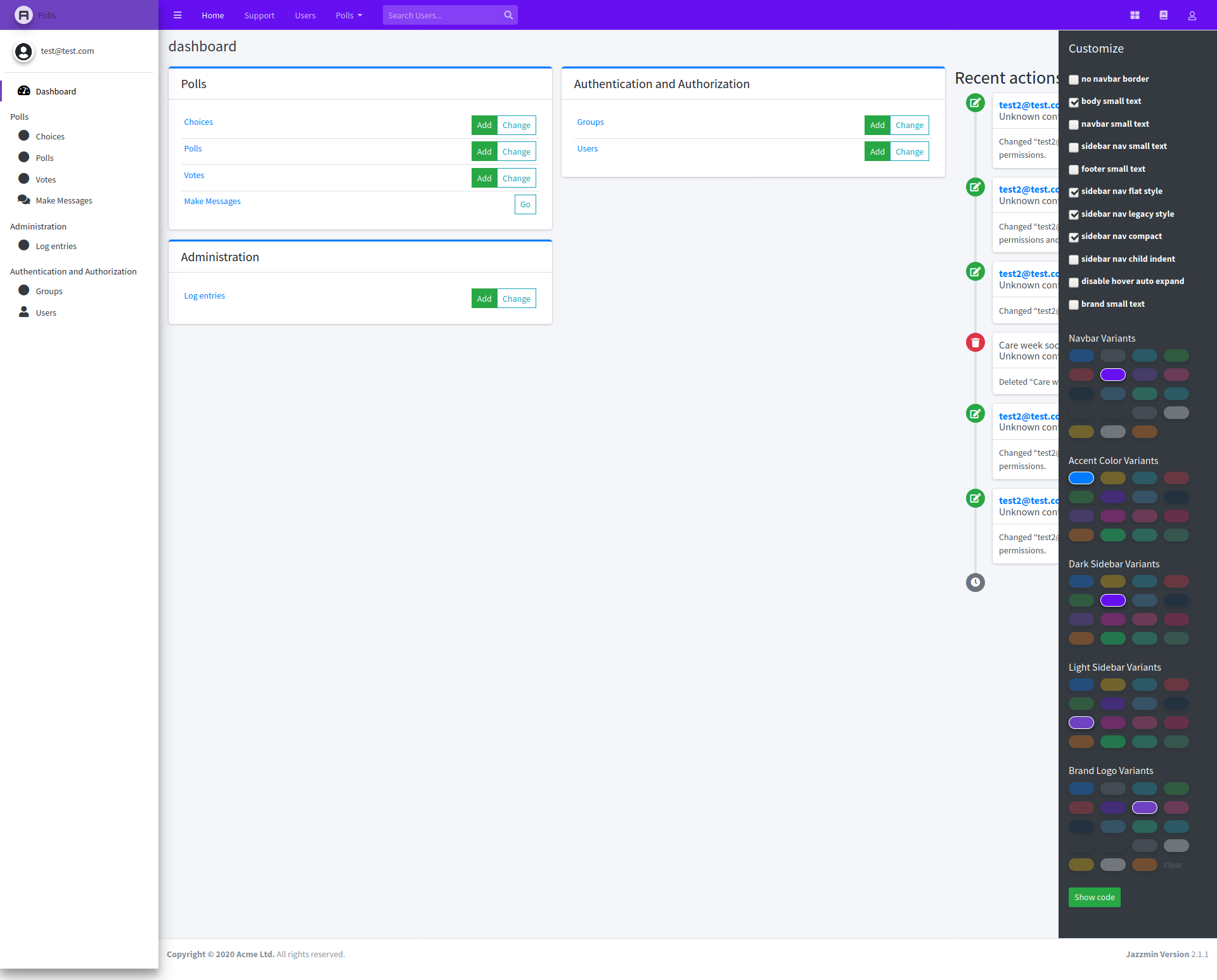
Mobile layout
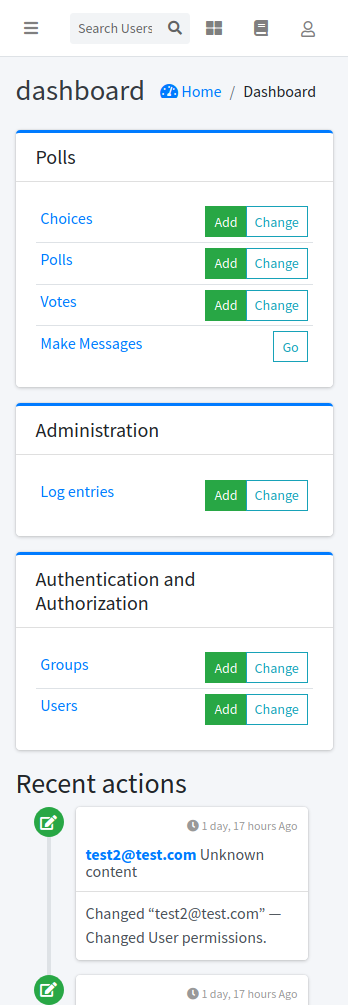
Tablet layout
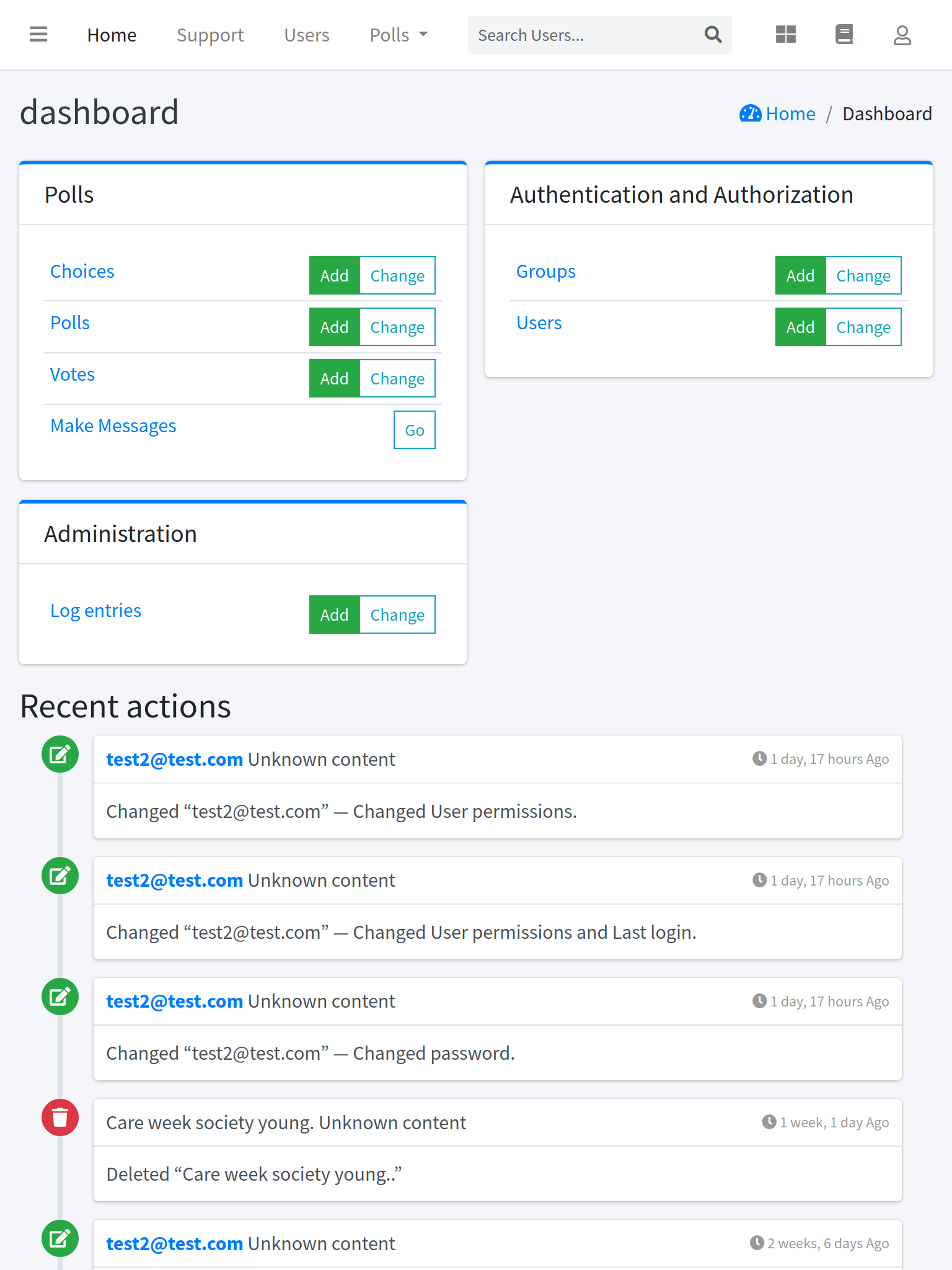
Admin Docs (if installed)
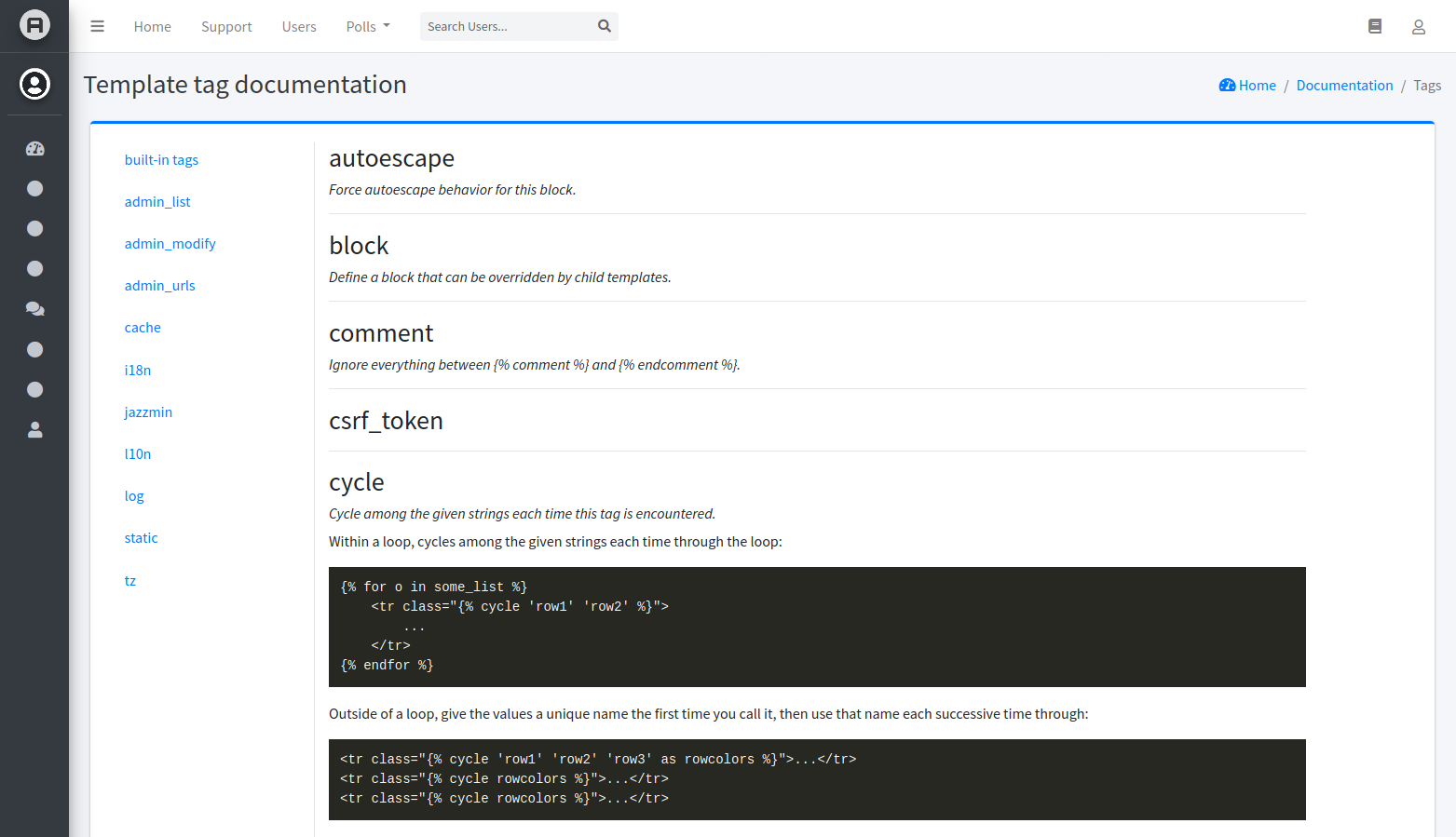
Thanks
This was initially a Fork of https://github.com/wuyue92tree/django-adminlte-ui that we refactored so much we thought it deserved its own package, big thanks to @wuyue92tree for all of his initial hard work, we are still patching into that project were possible, but this project has taken a different direction.
The javascript modal implementation uses some code from django-admin-interface, so thanks to @fabiocaccamo for original work
- Based on AdminLTE 3: https://adminlte.io/
- Using Bootstrap 5: https://getbootstrap.com/
- Using Font Awesome 5: https://fontawesome.com/
Top Related Projects
:superhero: :zap: django's default admin interface with superpowers - customizable themes, popup windows replaced by modals and many other features.
A jazzy skin for the Django Admin-Interface (official repository).
A Django admin theme using Twitter Bootstrap. It doesn't need any kind of modification on your side, just add it to the installed apps.
Modern theme for Django admin interface
Modern responsive template for the Django admin interface with improved functionality. We are proud to announce completely new Jet. Please check out Live Demo
Convert  designs to code with AI
designs to code with AI

Introducing Visual Copilot: A new AI model to turn Figma designs to high quality code using your components.
Try Visual Copilot

