 garden
garden
Automation for Kubernetes development and testing. Spin up production-like environments for development, testing, and CI on demand. Use the same configuration and workflows at every step of the process. Speed up your builds and test runs via shared result caching
Top Related Projects
Terraform enables you to safely and predictably create, change, and improve infrastructure. It is a source-available tool that codifies APIs into declarative configuration files that can be shared amongst team members, treated as code, edited, reviewed, and versioned.
Pulumi - Infrastructure as Code in any programming language 🚀
Production-Grade Container Scheduling and Management
The Kubernetes Package Manager
Declarative Continuous Deployment for Kubernetes
Open and extensible continuous delivery solution for Kubernetes. Powered by GitOps Toolkit.
Quick Overview
Garden is an open-source automation platform for Kubernetes development and testing. It streamlines the process of developing, testing, and deploying applications in Kubernetes environments, providing developers with a more efficient workflow and reducing the complexity of working with containerized applications.
Pros
- Simplifies Kubernetes development and testing workflows
- Supports multiple environments and configurations
- Provides hot reloading for faster development cycles
- Offers built-in testing and CI/CD integration
Cons
- Steep learning curve for developers new to Kubernetes
- Limited support for non-Kubernetes environments
- May require additional setup and configuration for complex projects
- Documentation can be overwhelming for beginners
Getting Started
To get started with Garden, follow these steps:
-
Install Garden CLI:
curl -sL https://get.garden.io/install.sh | bash -
Initialize a new Garden project:
garden init -
Create a
garden.ymlfile in your project root:kind: Project name: my-project environments: - name: default -
Define your services and tasks in separate
garden.ymlfiles for each component. -
Run your project:
garden deploy
For more detailed instructions and advanced usage, refer to the official Garden documentation at https://docs.garden.io/.
Competitor Comparisons
Terraform enables you to safely and predictably create, change, and improve infrastructure. It is a source-available tool that codifies APIs into declarative configuration files that can be shared amongst team members, treated as code, edited, reviewed, and versioned.
Pros of Terraform
- Widely adopted and mature infrastructure-as-code tool with extensive provider ecosystem
- Supports a broad range of cloud providers and services
- Strong state management capabilities for tracking infrastructure changes
Cons of Terraform
- Steeper learning curve, especially for complex infrastructure setups
- Limited built-in support for application-level deployments and testing
- Can be slower for large-scale infrastructure changes due to state management
Code Comparison
Terraform:
resource "aws_instance" "example" {
ami = "ami-0c55b159cbfafe1f0"
instance_type = "t2.micro"
}
Garden:
kind: Module
name: web-server
type: container
services:
- name: web
ports:
- name: http
containerPort: 8080
Terraform focuses on infrastructure provisioning, while Garden emphasizes application deployment and development workflows. Terraform uses HCL (HashiCorp Configuration Language) for defining infrastructure, whereas Garden uses YAML for configuration.
Garden provides a more integrated approach to application development, testing, and deployment, with features like in-cluster building and testing. Terraform, on the other hand, excels in managing complex infrastructure across multiple providers and offers more granular control over resource provisioning.
Both tools can be complementary, with Terraform handling infrastructure provisioning and Garden managing application deployments and development workflows within that infrastructure.
Pulumi - Infrastructure as Code in any programming language 🚀
Pros of Pulumi
- Supports multiple programming languages (Python, JavaScript, Go, etc.) for infrastructure as code
- Offers a broader ecosystem with support for various cloud providers and services
- Provides strong typing and IDE support for better developer experience
Cons of Pulumi
- Steeper learning curve, especially for those new to infrastructure as code
- Requires more setup and configuration compared to Garden's simpler approach
- May be overkill for smaller projects or teams with limited cloud infrastructure needs
Code Comparison
Pulumi (Python):
import pulumi
from pulumi_aws import s3
bucket = s3.Bucket("my-bucket")
pulumi.export("bucket_name", bucket.id)
Garden:
kind: Module
name: my-bucket
type: terraform
spec:
resource:
aws_s3_bucket:
my_bucket: {}
Both Garden and Pulumi are infrastructure-as-code tools, but they have different approaches. Garden focuses on simplifying application development and deployment workflows, while Pulumi offers a more comprehensive infrastructure management solution using general-purpose programming languages. Garden's YAML-based configuration is more accessible for beginners, while Pulumi's use of familiar programming languages may appeal to experienced developers seeking more flexibility and control over their infrastructure definitions.
Production-Grade Container Scheduling and Management
Pros of Kubernetes
- Widely adopted industry standard for container orchestration
- Extensive ecosystem with numerous tools and integrations
- Highly scalable and suitable for large, complex deployments
Cons of Kubernetes
- Steep learning curve and complex setup process
- Requires significant resources and expertise to manage effectively
- Can be overkill for smaller projects or simpler deployments
Code Comparison
Kubernetes manifest example:
apiVersion: apps/v1
kind: Deployment
metadata:
name: nginx-deployment
spec:
replicas: 3
selector:
matchLabels:
app: nginx
Garden configuration example:
kind: Module
name: nginx
type: container
image: nginx:latest
services:
- name: nginx
ports:
- name: http
containerPort: 80
The Kubernetes manifest focuses on defining the deployment specifics, while the Garden configuration abstracts away some of the complexity and provides a higher-level description of the service. Garden aims to simplify the development workflow and reduce the learning curve associated with Kubernetes, making it more accessible for developers. However, Kubernetes offers more fine-grained control and is better suited for large-scale production environments with complex requirements.
The Kubernetes Package Manager
Pros of Helm
- Widely adopted and supported in the Kubernetes ecosystem
- Extensive library of pre-built charts for common applications
- Simpler learning curve for basic package management
Cons of Helm
- Limited support for managing the full application lifecycle
- Less flexibility in handling complex, multi-service deployments
- Lacks built-in testing and debugging capabilities
Code Comparison
Helm chart structure:
mychart/
Chart.yaml
values.yaml
templates/
deployment.yaml
service.yaml
Garden project structure:
garden.yml
services/
backend/
Dockerfile
garden.yml
frontend/
Dockerfile
garden.yml
Garden focuses on a more holistic approach to application development and deployment, while Helm primarily deals with packaging and deploying individual components. Garden provides built-in testing, debugging, and environment management features, making it more suitable for complex, multi-service applications. Helm, on the other hand, excels in its simplicity and wide adoption for basic Kubernetes package management.
Declarative Continuous Deployment for Kubernetes
Pros of Argo CD
- More mature and widely adopted in the Kubernetes ecosystem
- Supports GitOps workflow out-of-the-box
- Offers a user-friendly web UI for visualizing and managing deployments
Cons of Argo CD
- Primarily focused on Kubernetes deployments, less versatile for other environments
- Steeper learning curve for users new to GitOps and Kubernetes concepts
Code Comparison
Argo CD application manifest:
apiVersion: argoproj.io/v1alpha1
kind: Application
metadata:
name: myapp
spec:
destination:
namespace: default
server: https://kubernetes.default.svc
project: default
source:
path: k8s
repoURL: https://github.com/example/myapp.git
targetRevision: HEAD
Garden project configuration:
kind: Project
name: myproject
environments:
- name: dev
- name: prod
providers:
- name: kubernetes
environments: [dev, prod]
Summary
Argo CD is a powerful GitOps tool specifically designed for Kubernetes deployments, offering a mature ecosystem and user-friendly interface. Garden, on the other hand, provides a more versatile approach to application development and deployment across various environments, with a focus on developer experience and workflow optimization. The choice between the two depends on specific project requirements and team preferences.
Open and extensible continuous delivery solution for Kubernetes. Powered by GitOps Toolkit.
Pros of Flux
- Stronger focus on GitOps practices and continuous delivery
- More mature and widely adopted in the Kubernetes ecosystem
- Supports multi-tenancy and advanced RBAC configurations
Cons of Flux
- Steeper learning curve for beginners
- Limited support for non-Kubernetes environments
- Less emphasis on local development workflows
Code Comparison
Flux manifest example:
apiVersion: source.toolkit.fluxcd.io/v1beta1
kind: GitRepository
metadata:
name: podinfo
namespace: flux-system
spec:
interval: 1m
url: https://github.com/stefanprodan/podinfo
ref:
branch: master
Garden configuration example:
kind: Project
name: my-project
environments:
- name: dev
- name: prod
providers:
- name: kubernetes
environments: [dev, prod]
Both tools use YAML for configuration, but Flux focuses on Kubernetes-specific resources, while Garden provides a more abstracted approach for multi-environment setups.
Flux is better suited for teams deeply invested in Kubernetes and GitOps, while Garden offers a more flexible approach for projects spanning multiple environments and technologies. Garden's local development features may be more appealing to developers, whereas Flux's robust Kubernetes integration is advantageous for operations teams.
Convert  designs to code with AI
designs to code with AI

Introducing Visual Copilot: A new AI model to turn Figma designs to high quality code using your components.
Try Visual CopilotREADME
Garden
If you love Garden, please â star this repository to show your support :green_heart:. Looking for support? Join our Discord.

Welcome to Garden!
Garden is a DevOps automation tool for developing and testing Kubernetes apps faster.
- Spin up production-like environments for development, testing, and CI on demand
- Use the same configuration and workflows for every stage of software delivery
- Speed up builds and test runs via smart caching.
Getting Started
The fastest way to get started with Garden is by following our quickstart guide.
Demo
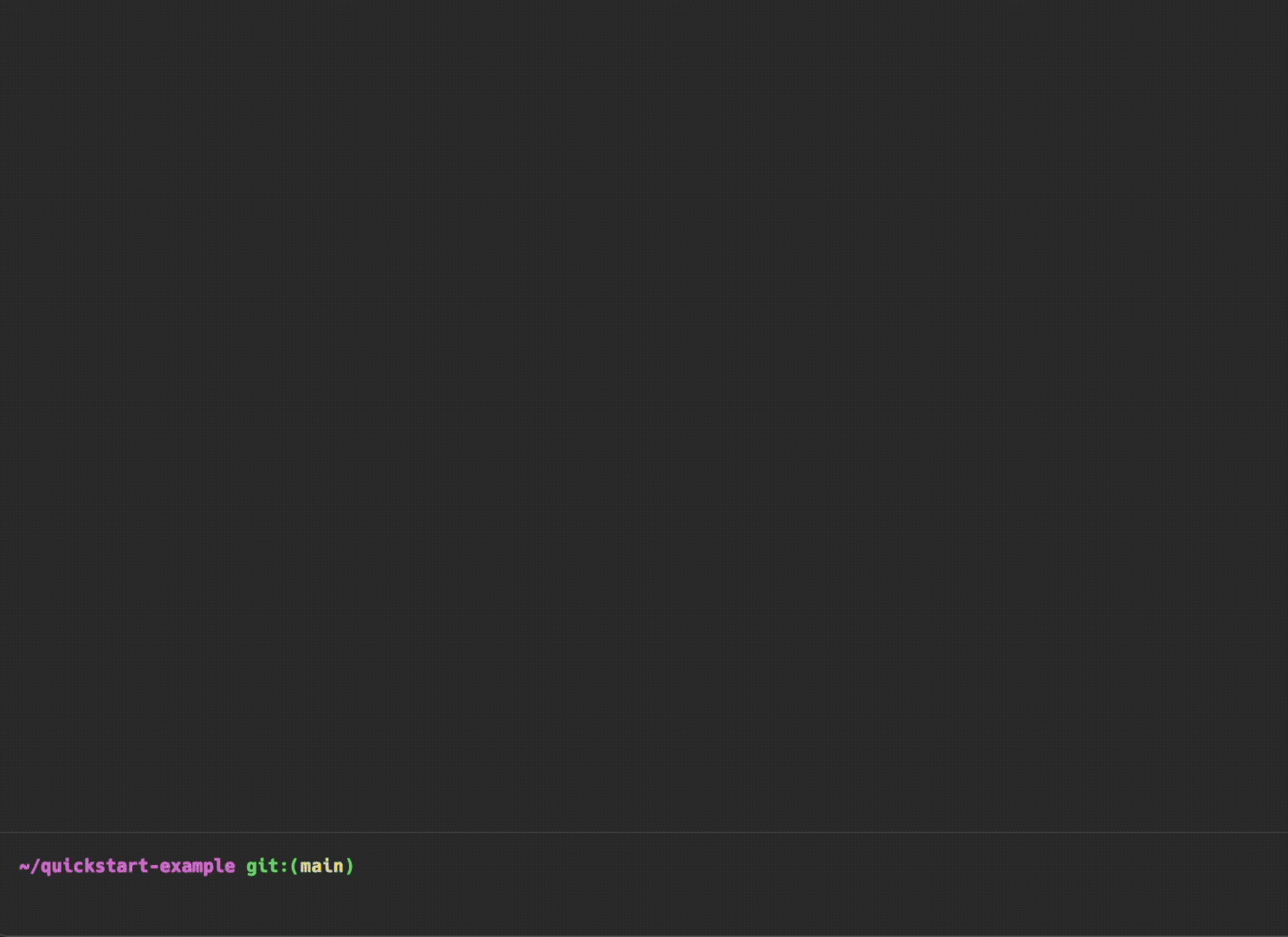
Docs
For a thorough introduction to Garden and comprehensive documentation, visit our docs.
Usage Overview
Garden is configured via garden.yml files. For large projects you can split the files up and co-locate them with the relevant parts of your stack, even across multiple repositories.
A (simplified) Garden configuration for a web app looks like this:
kind: Deploy
name: db
type: helm
spec:
chart:
name: postgres
repo: https://charts.bitnami.com/bitnami
---
kind: Build
name: api
type: container
source:
path: ./api
---
kind: Deploy
name: api
type: kubernetes
dependencies: [build.api, deploy.postgres]
spec:
manifestFiles: [./manifests/api/**/*]
---
kind: Test
name: integ
type: container
dependencies: [deploy.api]
spec:
args: [npm, run, test:integ]
You can build and deploy this project with:
garden deploy
...and test it with:
garden test
To create a preview environment on every pull request, you would add the following to your CI pipeline:
garden deploy --env preview
Garden also has a special mode called "sync mode" which live reloads changes to your running servicesâensuring blazing fast feedback while developing. To enable it, run:
garden deploy --sync
You can also start an interactive dev console (see screencap above) from which you can build, deploy, and test your project with:
garden dev
How Garden Works
Garden Core is a standalone binary that can run from CI or from a developerâs machine. Its configuration framework allows you to codify a complete description of your stack using intuitive YAML configâmaking your workflows reproducible and portable.
Garden's "action graph" allows you to declare the dependency structure of your project and track changes to avoid unnecessary builds, deploys and test runs. It's like CI/CD config that you can additionally use for development.
Check out the How Garden Works page of our docs to learn more.
Plugins
Garden is pluggable: how actions are executed depends on the plugins used. Our Kubernetes plugin is currently the most popular, followed by our Terraform and Pulumi plugins. For a more thorough introduction to Garden and its plugins, visit our docs:
Community
Join our Discord community to ask questions, give feedback or just say hi ð
Contributing
Garden accepts contributions! Please see our contributing guide for more information.
License
Garden is licensed according to Mozilla Public License 2.0 (MPL-2.0).
Top Related Projects
Terraform enables you to safely and predictably create, change, and improve infrastructure. It is a source-available tool that codifies APIs into declarative configuration files that can be shared amongst team members, treated as code, edited, reviewed, and versioned.
Pulumi - Infrastructure as Code in any programming language 🚀
Production-Grade Container Scheduling and Management
The Kubernetes Package Manager
Declarative Continuous Deployment for Kubernetes
Open and extensible continuous delivery solution for Kubernetes. Powered by GitOps Toolkit.
Convert  designs to code with AI
designs to code with AI

Introducing Visual Copilot: A new AI model to turn Figma designs to high quality code using your components.
Try Visual Copilot