Top Related Projects
The core Laravel CMS Composer package
Self-hosted CMS platform based on the Laravel PHP Framework.
ProcessWire 3.x is a friendly and powerful open source CMS with a strong API.
Quick Overview
Kirby is a file-based content management system (CMS) written in PHP. It's designed to be flexible, customizable, and easy to use, allowing developers to create websites and web applications without the need for a database.
Pros
- Flat-file structure, making it easy to version control and deploy
- Highly customizable and extendable through plugins and custom fields
- Excellent performance due to its lightweight nature
- User-friendly Panel interface for content management
Cons
- Paid license required for commercial use
- Steeper learning curve compared to some other CMS options
- Limited built-in features compared to larger CMS platforms
- Potential scalability issues for very large websites due to file-based structure
Code Examples
- Fetching and displaying page content:
<?php
$page = page('about');
echo $page->title();
echo $page->text()->kirbytext();
?>
- Creating a custom page method:
<?php
Kirby::plugin('my-plugin/custom-method', [
'pageMethods' => [
'customMethod' => function () {
return 'This is a custom method';
}
]
]);
?>
- Using Kirby's built-in helpers:
<?php
$url = url('assets/images/logo.png');
$markdown = kirbytext('# Hello World');
$excerpt = excerpt($longText, 150);
?>
Getting Started
- Download Kirby from https://getkirby.com/
- Extract the files to your web server
- Create a new page in the
contentfolder:
content/
home/
page.txt
- Add content to
page.txt:
Title: Home
----
Text: Welcome to my Kirby website!
- Create a template in
site/templates/default.php:
<?php snippet('header') ?>
<h1><?= $page->title() ?></h1>
<?= $page->text()->kirbytext() ?>
<?php snippet('footer') ?>
- Visit your website to see the result
Competitor Comparisons
The core Laravel CMS Composer package
Pros of Statamic
- Built on Laravel, offering a robust and familiar PHP framework
- Includes a powerful control panel with live preview and revisions
- Supports both flat-file and database content storage
Cons of Statamic
- Requires a paid license for commercial use
- Steeper learning curve for developers not familiar with Laravel
- More resource-intensive compared to Kirby's lightweight approach
Code Comparison
Statamic route definition:
Route::statamic('blog/{slug}', 'blog.show');
Kirby route definition:
return [
'routes' => [
[
'pattern' => 'blog/(:any)',
'action' => function($slug) {
return page('blog/' . $slug);
}
]
]
];
Both Kirby and Statamic are flat-file CMS systems, but they differ in their approach and underlying technologies. Kirby focuses on simplicity and flexibility, while Statamic leverages the power of Laravel to provide a more feature-rich experience. The choice between the two often depends on the project requirements, budget constraints, and the development team's familiarity with Laravel.
Self-hosted CMS platform based on the Laravel PHP Framework.
Pros of October
- Built on Laravel, offering a robust and well-established PHP framework
- Extensive plugin ecosystem for easy functionality extension
- User-friendly backend interface for content management
Cons of October
- Steeper learning curve for developers unfamiliar with Laravel
- Potentially heavier resource usage due to the full-featured framework
- More complex setup and configuration compared to Kirby's flat-file approach
Code Comparison
October (PHP):
<?php
class Article extends \System\Classes\PluginBase
{
public function registerComponents()
{
return [
'Author\Plugin\Components\ArticleList' => 'articleList'
];
}
}
Kirby (PHP):
<?php
return [
'routes' => [
[
'pattern' => 'articles',
'action' => function() {
return page('articles');
}
]
]
];
Both Kirby and October are content management systems, but they differ in their approach. October is built on Laravel, offering a powerful framework with extensive features, while Kirby uses a flat-file system for simplicity and speed. October's plugin ecosystem and user-friendly backend are advantages, but it may require more resources and have a steeper learning curve. Kirby's simplicity and flexibility make it easier to set up and customize, but it may lack some of the advanced features found in October.
ProcessWire 3.x is a friendly and powerful open source CMS with a strong API.
Pros of ProcessWire
- Open-source and free to use, with a large community of contributors
- Highly flexible and customizable, with a powerful API and module system
- Excellent documentation and user-friendly admin interface
Cons of ProcessWire
- Steeper learning curve for beginners compared to Kirby
- Can be slower for simple websites due to its extensive feature set
- Less focus on flat-file content management
Code Comparison
ProcessWire (PHP):
$pages->add('template', '/path/to/page/', [
'title' => 'New Page',
'body' => 'Page content'
]);
Kirby (PHP):
$page = Page::create([
'slug' => 'new-page',
'template' => 'default',
'content' => [
'title' => 'New Page',
'text' => 'Page content'
]
]);
Both ProcessWire and Kirby are PHP-based content management systems, but they have different approaches to page creation and management. ProcessWire uses a more object-oriented approach with its $pages API, while Kirby utilizes a more straightforward method with its Page::create() function. ProcessWire's code tends to be more verbose but offers greater flexibility, while Kirby's code is often more concise and easier to read for simple operations.
Convert  designs to code with AI
designs to code with AI

Introducing Visual Copilot: A new AI model to turn Figma designs to high quality code using your components.
Try Visual CopilotREADME
Kirby: the CMS that adapts to any project, loved by developers and editors alike. With Kirby, you build your own ideal interface. Combine forms, galleries, articles, spreadsheets and more into an amazing editing experience. You can learn more about Kirby at getkirby.com.
This is Kirby's core application folder. Get started with one of the following repositories instead:
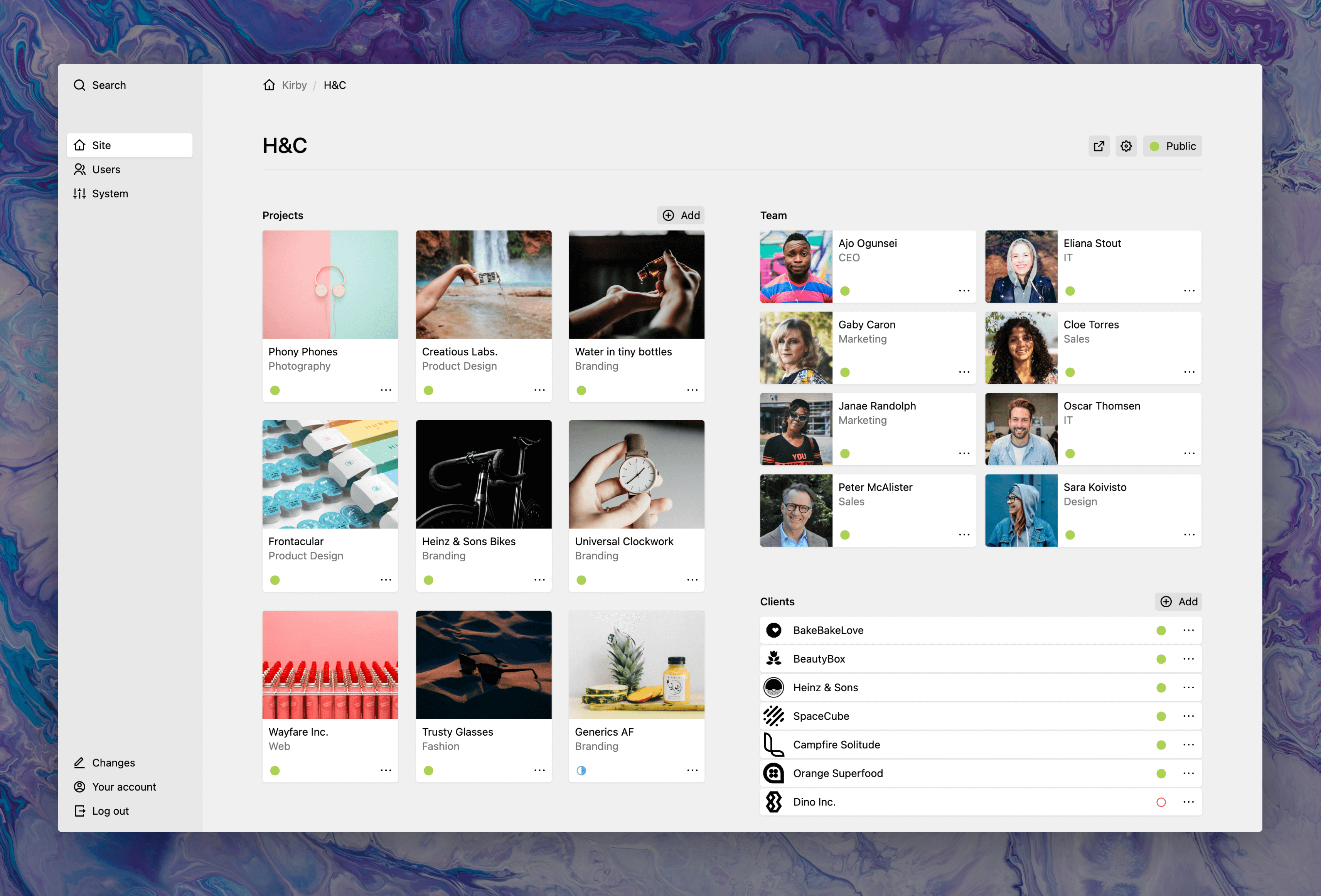
Try Kirby for free
Kirby is not free software. However, you can try Kirby and the Starterkit on your local machine or on a test server as long as you need to make sure it is the right tool for your next project. ⦠and when youâre convinced, buy your license.
Contribute
Found a bug? Please post all bugs as individual reports in our issue tracker.
Suggest a feature If you have ideas for a feature or enhancement for Kirby, please use our feedback platform.
Translations, bug fixes, code contributions ... Read about how to contribute to the development in our contributing guide.
What's Kirby?
- getkirby.com â Get to know the CMS.
- Try it â Take a test ride with our online demo. Or download one of our kits to get started.
- Documentation â Read the official guide, reference and cookbook recipes.
- Issues â Report bugs and other problems.
- Feedback â You have an idea for Kirby? Share it.
- Forum â Whenever you get stuck, don't hesitate to reach out for questions and support.
- Discord â Hang out and meet the community.
- YouTube - Watch the latest video tutorials visually with Bastian.
- Mastodon â Spread the word.
- Bluesky â Tell a friend.
© 2009 Bastian Allgeier getkirby.com · License agreement
Top Related Projects
The core Laravel CMS Composer package
Self-hosted CMS platform based on the Laravel PHP Framework.
ProcessWire 3.x is a friendly and powerful open source CMS with a strong API.
Convert  designs to code with AI
designs to code with AI

Introducing Visual Copilot: A new AI model to turn Figma designs to high quality code using your components.
Try Visual Copilot



