 redash
redash
Make Your Company Data Driven. Connect to any data source, easily visualize, dashboard and share your data.
Top Related Projects
The open and composable observability and data visualization platform. Visualize metrics, logs, and traces from multiple sources like Prometheus, Loki, Elasticsearch, InfluxDB, Postgres and many more.
The easy-to-use open source Business Intelligence and Embedded Analytics tool that lets everyone work with data :bar_chart:
Data Apps & Dashboards for Python. No JavaScript Required.
Your window into the Elastic Stack
Quick Overview
Redash is an open-source data visualization and dashboard creation tool. It allows users to connect to various data sources, write queries, and create visualizations and dashboards from the results. Redash is designed to democratize data access within organizations, making it easy for teams to collaborate and share insights.
Pros
- Supports a wide range of data sources, including SQL databases, NoSQL databases, and APIs
- User-friendly interface for creating queries and visualizations
- Robust access control and sharing features for team collaboration
- Extensible through plugins and custom visualizations
Cons
- Setup and deployment can be complex for non-technical users
- Limited advanced visualization options compared to some commercial alternatives
- Performance can be an issue with large datasets or complex queries
- Requires ongoing maintenance and updates for optimal security and functionality
Getting Started
To get started with Redash, follow these steps:
-
Set up a Redash instance:
docker run -d --name redash -p 5000:5000 redash/redash:latest -
Access the Redash web interface at
http://localhost:5000 -
Configure your data sources in the admin panel
-
Create your first query and visualization:
- Click "New Query"
- Select your data source
- Write your SQL query
- Run the query and create a visualization from the results
-
Add visualizations to a dashboard:
- Create a new dashboard
- Add widgets to the dashboard, selecting your created visualizations
For more detailed instructions and advanced configuration options, refer to the official Redash documentation.
Competitor Comparisons
The open and composable observability and data visualization platform. Visualize metrics, logs, and traces from multiple sources like Prometheus, Loki, Elasticsearch, InfluxDB, Postgres and many more.
Pros of Grafana
- More extensive visualization options and dashboard customization
- Stronger focus on time-series data and real-time monitoring
- Larger ecosystem with numerous plugins and integrations
Cons of Grafana
- Steeper learning curve for complex setups
- Less emphasis on ad-hoc querying and exploration
Code Comparison
Redash query example:
SELECT date_trunc('day', created_at) AS day, COUNT(*) AS count
FROM users
GROUP BY day
ORDER BY day
Grafana query example:
SELECT
$__timeGroupAlias(time_column,$__interval),
count(*) AS "count"
FROM users
WHERE $__timeFilter(time_column)
GROUP BY 1
ORDER BY 1
Both Redash and Grafana are powerful data visualization and analytics platforms. Redash excels in its simplicity and focus on SQL-based querying, making it ideal for data analysts and those who prefer a more direct approach to data exploration. Grafana, on the other hand, shines in its extensive visualization capabilities and real-time monitoring features, making it a preferred choice for DevOps and IT teams.
While Redash offers a more straightforward query interface, Grafana provides more advanced time-series functions and variables in its queries. This difference is reflected in the code examples, where Grafana's query includes time-based variables and functions specific to its platform.
The easy-to-use open source Business Intelligence and Embedded Analytics tool that lets everyone work with data :bar_chart:
Pros of Metabase
- More user-friendly interface, suitable for non-technical users
- Built-in data visualization tools with drag-and-drop functionality
- Stronger focus on data exploration and ad-hoc analysis
Cons of Metabase
- Less flexible for complex SQL queries and custom visualizations
- Limited support for certain data sources compared to Redash
- Fewer options for embedding and sharing dashboards externally
Code Comparison
Metabase (Clojure):
(defn format-result [result]
(update result :rows (partial mapv vec)))
(defn run-query [query]
(-> (qp/process-query query)
format-result))
Redash (Python):
def run_query(query, user):
data_source = query.data_source.get_object()
query_runner = query.data_source.query_runner
annotated_query = annotate_query(query.query_text, user)
return query_runner.run_query(annotated_query, user)
Both projects use different programming languages, with Metabase primarily using Clojure and Redash using Python. The code snippets show how each project handles query execution, with Metabase focusing on result formatting and Redash incorporating user-specific query annotation.
Data Apps & Dashboards for Python. No JavaScript Required.
Pros of Dash
- More flexible and customizable for creating interactive dashboards
- Better suited for complex data visualizations and scientific applications
- Tighter integration with Python data science libraries (pandas, numpy, etc.)
Cons of Dash
- Steeper learning curve, especially for those new to Python
- Requires more coding to create dashboards compared to Redash's UI-driven approach
- Less out-of-the-box support for connecting to various data sources
Code Comparison
Dash example:
import dash
import dash_core_components as dcc
import dash_html_components as html
app = dash.Dash(__name__)
app.layout = html.Div([
dcc.Graph(id='example-graph', figure={...})
])
Redash example:
SELECT date, count(*) as total
FROM events
GROUP BY date
ORDER BY date
(Note: Redash primarily uses SQL queries to generate visualizations, while Dash uses Python code)
Key Differences
- Redash is more focused on SQL-based data exploration and visualization
- Dash offers more programmatic control and is better for creating custom, interactive applications
- Redash provides a more user-friendly interface for non-technical users
- Dash is part of the Plotly ecosystem, while Redash is a standalone open-source project
Both tools have their strengths, with Redash excelling in quick data exploration and Dash offering more advanced customization options for data scientists and developers.
Your window into the Elastic Stack
Pros of Kibana
- Tightly integrated with Elasticsearch, offering powerful real-time analytics and visualization capabilities
- Extensive plugin ecosystem and customization options
- Advanced machine learning and anomaly detection features
Cons of Kibana
- Steeper learning curve, especially for users unfamiliar with Elasticsearch
- Can be resource-intensive, particularly for large-scale deployments
- Limited support for non-Elasticsearch data sources
Code Comparison
Redash query example:
SELECT date_trunc('day', created_at) AS day, COUNT(*) AS count
FROM events
WHERE created_at > now() - interval '7 days'
GROUP BY day
ORDER BY day
Kibana query example (using Kibana Query Language):
events.created_at > now-7d
| stats count() by date_histogram(field=created_at, interval=1d)
| sort date_histogram
Both Redash and Kibana offer powerful data visualization and analytics capabilities, but they cater to different use cases. Redash is more flexible with data sources and easier to set up, while Kibana excels in real-time analytics and deep integration with Elasticsearch. The choice between them depends on your specific requirements and existing infrastructure.
Convert  designs to code with AI
designs to code with AI

Introducing Visual Copilot: A new AI model to turn Figma designs to high quality code using your components.
Try Visual CopilotREADME

Redash is designed to enable anyone, regardless of the level of technical sophistication, to harness the power of data big and small. SQL users leverage Redash to explore, query, visualize, and share data from any data sources. Their work in turn enables anybody in their organization to use the data. Every day, millions of users at thousands of organizations around the world use Redash to develop insights and make data-driven decisions.
Redash features:
- Browser-based: Everything in your browser, with a shareable URL.
- Ease-of-use: Become immediately productive with data without the need to master complex software.
- Query editor: Quickly compose SQL and NoSQL queries with a schema browser and auto-complete.
- Visualization and dashboards: Create beautiful visualizations with drag and drop, and combine them into a single dashboard.
- Sharing: Collaborate easily by sharing visualizations and their associated queries, enabling peer review of reports and queries.
- Schedule refreshes: Automatically update your charts and dashboards at regular intervals you define.
- Alerts: Define conditions and be alerted instantly when your data changes.
- REST API: Everything that can be done in the UI is also available through REST API.
- Broad support for data sources: Extensible data source API with native support for a long list of common databases and platforms.
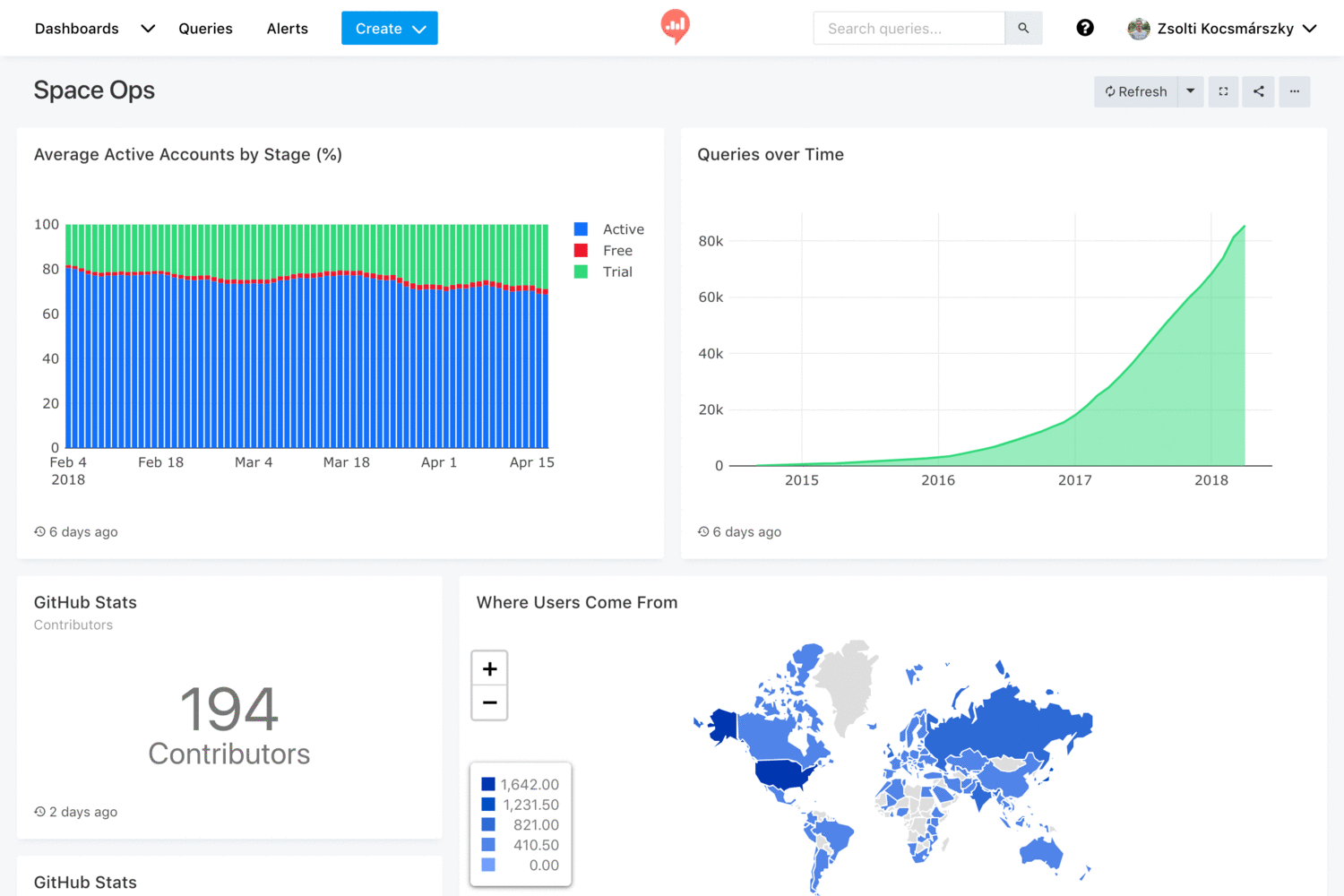
Getting Started
- Setting up Redash instance (includes links to ready-made AWS/GCE images).
- Documentation.
Supported Data Sources
Redash supports more than 35 SQL and NoSQL data sources. It can also be extended to support more. Below is a list of built-in sources:
- Amazon Athena
- Amazon CloudWatch / Insights
- Amazon DynamoDB
- Amazon Redshift
- ArangoDB
- Axibase Time Series Database
- Apache Cassandra
- ClickHouse
- CockroachDB
- Couchbase
- CSV
- Databricks
- DB2 by IBM
- Dgraph
- Apache Drill
- Apache Druid
- e6data
- Eccenca Corporate Memory
- Elasticsearch
- Exasol
- Microsoft Excel
- Firebolt
- Databend
- Google Analytics
- Google BigQuery
- Google Spreadsheets
- Graphite
- Greenplum
- Apache Hive
- Apache Impala
- InfluxDB
- InfluxDBv2
- IBM Netezza Performance Server
- JIRA (JQL)
- JSON
- Apache Kylin
- OmniSciDB (Formerly MapD)
- MariaDB
- MemSQL
- Microsoft Azure Data Warehouse / Synapse
- Microsoft Azure SQL Database
- Microsoft Azure Data Explorer / Kusto
- Microsoft SQL Server
- MongoDB
- MySQL
- Oracle
- Apache Phoenix
- Apache Pinot
- PostgreSQL
- Presto
- Prometheus
- Python
- Qubole
- Rockset
- RisingWave
- Salesforce
- ScyllaDB
- Shell Scripts
- Snowflake
- SPARQL
- SQLite
- TiDB
- Tinybird
- TreasureData
- Trino
- Uptycs
- Vertica
- Yandex AppMetrrica
- Yandex Metrica
Getting Help
- Issues: https://github.com/getredash/redash/issues
- Discussion Forum: https://github.com/getredash/redash/discussions/
- Development Discussion: https://discord.gg/tN5MdmfGBp
Reporting Bugs and Contributing Code
- Want to report a bug or request a feature? Please open an issue.
- Want to help us build Redash? Fork the project, edit in a dev environment and make a pull request. We need all the help we can get!
Security
Please email security@redash.io to report any security vulnerabilities. We will acknowledge receipt of your vulnerability and strive to send you regular updates about our progress. If you're curious about the status of your disclosure please feel free to email us again. If you want to encrypt your disclosure email, you can use this PGP key.
License
BSD-2-Clause.
Top Related Projects
The open and composable observability and data visualization platform. Visualize metrics, logs, and traces from multiple sources like Prometheus, Loki, Elasticsearch, InfluxDB, Postgres and many more.
The easy-to-use open source Business Intelligence and Embedded Analytics tool that lets everyone work with data :bar_chart:
Data Apps & Dashboards for Python. No JavaScript Required.
Your window into the Elastic Stack
Convert  designs to code with AI
designs to code with AI

Introducing Visual Copilot: A new AI model to turn Figma designs to high quality code using your components.
Try Visual Copilot