 pyroscope
pyroscope
Continuous Profiling Platform. Debug performance issues down to a single line of code
Top Related Projects
Vector is an on-host performance monitoring framework which exposes hand picked high resolution metrics to every engineer’s browser.
Agent for collecting, processing, aggregating, and writing metrics, logs, and other arbitrary data.
Prometheus instrumentation library for Python applications
Quick Overview
Pyroscope is an open-source continuous profiling platform. It helps developers find performance issues and bottlenecks in their applications by providing always-on, low-overhead profiling capabilities. Pyroscope supports multiple programming languages and integrates with various observability tools.
Pros
- Low-overhead profiling with minimal impact on application performance
- Support for multiple programming languages (Go, Python, Ruby, Java, and more)
- Easy integration with existing observability stacks (Grafana, Prometheus, etc.)
- Powerful visualization and analysis tools for identifying performance bottlenecks
Cons
- Relatively new project, still evolving and may have some stability issues
- Limited documentation compared to more established profiling tools
- Requires additional setup and infrastructure to run effectively
- May have a learning curve for teams not familiar with continuous profiling concepts
Code Examples
- Instrumenting a Go application:
package main
import (
"github.com/pyroscope-io/client/pyroscope"
)
func main() {
pyroscope.Start(pyroscope.Config{
ApplicationName: "my.go.app",
ServerAddress: "http://pyroscope-server:4040",
})
// Your application code here
}
- Profiling a Python application:
from pyroscope import configure
configure(
application_name="my.python.app",
server_address="http://pyroscope-server:4040",
)
# Your application code here
- Instrumenting a Ruby application:
require 'pyroscope'
Pyroscope.configure do |config|
config.application_name = "my.ruby.app"
config.server_address = "http://pyroscope-server:4040"
end
# Your application code here
Getting Started
To start using Pyroscope:
-
Install the Pyroscope server:
docker run -it -p 4040:4040 pyroscope/pyroscope:latest server -
Install the appropriate client library for your language:
# For Go go get github.com/pyroscope-io/client/pyroscope # For Python pip install pyroscope-io # For Ruby gem install pyroscope -
Instrument your application using the code examples provided above.
-
Access the Pyroscope UI at
http://localhost:4040to view and analyze profiling data.
Competitor Comparisons
Vector is an on-host performance monitoring framework which exposes hand picked high resolution metrics to every engineer’s browser.
Pros of Vector
- Designed for high-performance, real-time metrics collection and processing
- Supports a wide range of input and output plugins for versatile data handling
- Offers advanced features like data transformation and aggregation
Cons of Vector
- Steeper learning curve due to its extensive configuration options
- May require more system resources for complex setups
- Less focused on continuous profiling compared to Pyroscope
Code Comparison
Vector configuration example:
[sources.cpu_metrics]
type = "host_metrics"
collectors = ["cpu"]
[sinks.prometheus]
type = "prometheus"
inputs = ["cpu_metrics"]
Pyroscope configuration example:
scrape_configs:
- job_name: 'python'
static_configs:
- targets: ['localhost:4040']
profiling_config:
pprof_config:
python:
path: "/debug/pprof/profile"
Vector focuses on metrics collection and processing, while Pyroscope specializes in continuous profiling. Vector's configuration is more versatile, allowing for various data sources and sinks. Pyroscope's configuration is tailored for profiling specific applications and services. Both tools serve different primary purposes but can complement each other in a comprehensive observability stack.
Agent for collecting, processing, aggregating, and writing metrics, logs, and other arbitrary data.
Pros of Telegraf
- Broader data collection capabilities, supporting a wide range of input plugins for various systems and services
- More mature project with a larger community and extensive documentation
- Native integration with InfluxDB and other time-series databases
Cons of Telegraf
- Steeper learning curve due to its extensive configuration options
- Higher resource consumption, especially when collecting data from multiple sources
- Less focused on continuous profiling compared to Pyroscope
Code Comparison
Telegraf configuration (telegraf.conf):
[[inputs.cpu]]
percpu = true
totalcpu = true
collect_cpu_time = false
report_active = false
Pyroscope configuration (pyroscope.yml):
server:
storage:
path: /tmp/pyroscope
api-server:
listen-addr: :4040
Both projects use configuration files, but Telegraf's configuration is more extensive due to its broader scope. Pyroscope's configuration is simpler and more focused on profiling-specific settings.
Telegraf is a versatile metrics collection agent suitable for various monitoring scenarios, while Pyroscope specializes in continuous profiling. Choose Telegraf for comprehensive system monitoring and Pyroscope for in-depth application performance profiling.
Prometheus instrumentation library for Python applications
Pros of client_python
- Well-established and widely adopted in the Prometheus ecosystem
- Supports a broad range of Prometheus metrics types (Counter, Gauge, Histogram, Summary)
- Extensive documentation and community support
Cons of client_python
- Focused solely on metrics collection, lacking profiling capabilities
- May require additional setup for visualization and alerting
Code Comparison
client_python:
from prometheus_client import Counter
c = Counter('my_failures', 'Description of counter')
c.inc() # Increment by 1
c.inc(1.6) # Increment by given value
Pyroscope:
import pyroscope
pyroscope.configure(application_name="my_app")
@pyroscope.tag("my_function")
def my_function():
# Function code here
Summary
While client_python excels in metrics collection for Prometheus, Pyroscope focuses on continuous profiling. client_python offers a wider range of metric types and is deeply integrated with the Prometheus ecosystem. However, Pyroscope provides built-in profiling capabilities, which can be valuable for performance analysis. The choice between the two depends on whether the primary need is for metrics collection or continuous profiling.
Convert  designs to code with AI
designs to code with AI

Introducing Visual Copilot: A new AI model to turn Figma designs to high quality code using your components.
Try Visual CopilotREADME
ð Announcement: The new Explore Profiles UI is here!
We are thrilled to announce the launch of the Explore Profiles UI, a brand-new way to explore and analyze your profiling dataânow available as part of the Grafana Explore Apps suite! This new app brings you a queryless, intuitive experience for visualizing your profiling data, simplifying the entire process without the need to write complex queries.
https://github.com/user-attachments/assets/4db19ec7-86f3-4701-8f5f-9b7ffcebd49c
What is Grafana Pyroscope?
Grafana Pyroscope is a continuous profiling platform designed to surface performance insights from your applications, helping you optimize resource usage such as CPU, memory, and I/O operations. With Pyroscope, you can both proactively and reactively address performance bottlenecks across your system.
The typical use cases are:
- Proactive: Reducing resource consumption, improving application performance, or preventing latency issues.
- Reactive: Quickly resolving incidents with line-level detail and debugging active CPU, memory, or I/O bottlenecks.
Pyroscope provides powerful tools to give you a comprehensive view of your application's behavior while allowing you to drill down into specific services for more targeted root cause analysis.
How Does Pyroscope Work?
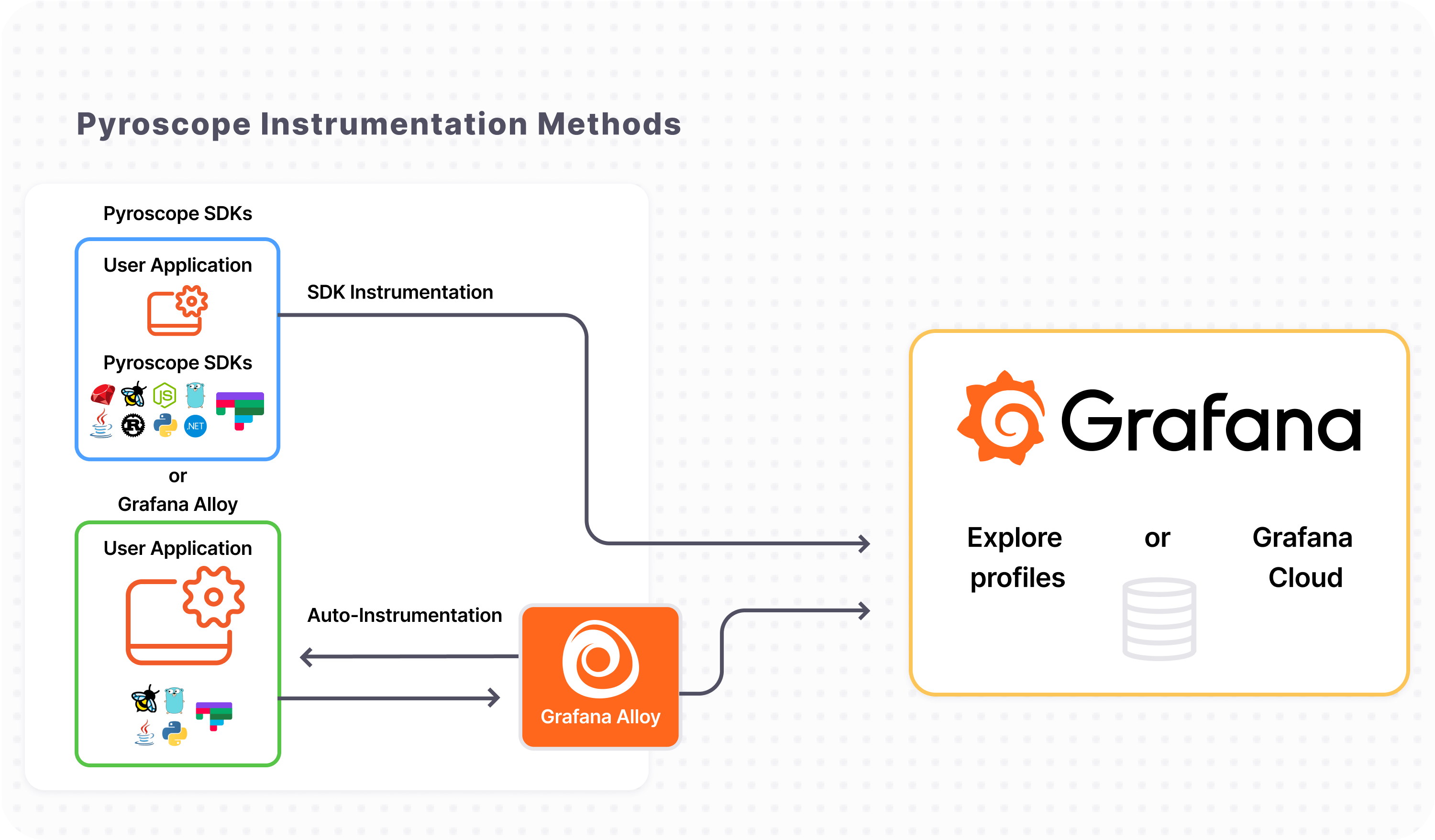
Pyroscope consists of three main components:
- Pyroscope Server: The server component that stores and processes profiling data.
- Pyroscope SDKs(push) or Grafana alloy(pull) : The client-side part of Pyroscope that collects profiling data from your applications and sends it to the server.
- Explore Profiles UI: A queryless, intuitive UI for visualizing and analyzing profiling data.
Pyroscope Live Demo
Quick Start: Run Pyroscope server locally
Homebrew
brew install pyroscope-io/brew/pyroscope
brew services start pyroscope
Docker
docker run -it -p 4040:4040 grafana/pyroscope
For more documentation on how to configure Pyroscope server, see our server documentation.
Quick Start: Run Explore Profiles UI in Grafana
Grafana Cloud
The app UI and server are both installed and running automatically -- just start sending data!
Grafana OSS
You can run the Explore profiles UI in Grafana by installing the plugin from the Grafana Plugin Directory
For more information, check out the Explore Profiles README
Documentation
For more information on how to use Pyroscope with other programming languages, install it on Linux, or use it in production environment, check out our documentation:
Send data to server via Pyroscope agent (language specific)
For more documentation on how to add the Pyroscope agent to your code, see the agent documentation on our website or find language specific examples and documentation below:
Supported Languages
Our documentation contains the most recent list of supported languages and also an overview over what profiling types are supported per language.
Let us know what other integrations you want to see in our issues or in our slack.
Credits
Pyroscope is possible thanks to the excellent work of many people, including but not limited to:
- Brendan Gregg â inventor of Flame Graphs
- Julia Evans â creator of rbspy â sampling profiler for Ruby
- Vladimir Agafonkin â creator of flamebearer â fast flame graph renderer
- Ben Frederickson â creator of py-spy â sampling profiler for Python
- Adam Saponara â creator of phpspy â sampling profiler for PHP
- Alexei Starovoitov, Brendan Gregg, and many others who made BPF based profiling in Linux kernel possible
- Jamie Wong â creator of speedscope â interactive flame graph visualizer
Contributing
To start contributing, check out our Contributing Guide
Thanks to the contributors of Pyroscope!
Top Related Projects
Vector is an on-host performance monitoring framework which exposes hand picked high resolution metrics to every engineer’s browser.
Agent for collecting, processing, aggregating, and writing metrics, logs, and other arbitrary data.
Prometheus instrumentation library for Python applications
Convert  designs to code with AI
designs to code with AI

Introducing Visual Copilot: A new AI model to turn Figma designs to high quality code using your components.
Try Visual Copilot









