Top Related Projects
freeCodeCamp.org's open-source codebase and curriculum. Learn math, programming, and computer science for free.
📚 Community guides for open source creators
🚀✨ Help beginners to contribute to open source projects
:books: Freely available programming books
😎 Awesome lists about all kinds of interesting topics
Open source courseware for Git and GitHub
Quick Overview
Patchwork is a GitHub repository created by Jessica Lord (jlord) as part of the Git-it challenge. It serves as a collaborative project for learners to practice Git and GitHub skills, particularly focusing on forking, cloning, adding, committing, pushing, and creating pull requests.
Pros
- Provides hands-on experience with Git and GitHub workflows
- Encourages collaboration and open-source contribution
- Offers a safe, beginner-friendly environment to practice version control
- Includes clear instructions and guidance for participants
Cons
- Limited in scope to basic Git and GitHub operations
- May become cluttered with many contributions over time
- Doesn't provide advanced Git or programming challenges
- Some learners may find the process repetitive after completing it once
Note: As this is not a code library, the code examples and getting started instructions sections have been omitted.
Competitor Comparisons
freeCodeCamp.org's open-source codebase and curriculum. Learn math, programming, and computer science for free.
Pros of freeCodeCamp
- Larger, more comprehensive curriculum covering multiple programming languages and web development topics
- Active community with forums, chat, and regular updates
- Offers certifications upon completion of projects and challenges
Cons of freeCodeCamp
- Can be overwhelming for absolute beginners due to its extensive content
- May take longer to complete compared to more focused tutorials
- Requires more self-discipline to progress through the curriculum
Code Comparison
Patchwork (Git tutorial):
git add .
git commit -m "Added username file"
git push origin add-username
freeCodeCamp (JavaScript challenge):
function confirmEnding(str, target) {
return str.slice(-target.length) === target;
}
confirmEnding("Bastian", "n");
Summary
Patchwork is a focused Git tutorial repository, ideal for beginners learning version control. freeCodeCamp is a comprehensive platform for learning web development and programming, offering a wider range of topics and a more structured curriculum. While Patchwork provides a quick, hands-on introduction to Git, freeCodeCamp offers a more in-depth learning experience with certifications and a supportive community. The choice between the two depends on the learner's goals and preferred learning style.
📚 Community guides for open source creators
Pros of opensource.guide
- Comprehensive guide for open source best practices and community building
- Regularly updated with contributions from the wider GitHub community
- Available in multiple languages, making it accessible to a global audience
Cons of opensource.guide
- More complex and time-consuming to navigate for beginners
- Focuses on broader open source concepts rather than hands-on Git practice
- Requires more reading and less interactive learning
Code comparison
While Patchwork is primarily focused on Git practice, opensource.guide doesn't contain specific code examples. However, here's a comparison of how they structure their content:
Patchwork:
└── contributors
├── add-username1.txt
├── add-username2.txt
└── add-username3.txt
opensource.guide:
└── _articles
├── best-practices.md
├── finding-users.md
└── getting-paid.md
Patchwork uses a simple file structure for contributors to practice Git, while opensource.guide organizes its content into Markdown files covering various open source topics.
🚀✨ Help beginners to contribute to open source projects
Pros of first-contributions
- More comprehensive guide with detailed steps and explanations
- Supports multiple languages and platforms
- Actively maintained with frequent updates and improvements
Cons of first-contributions
- Less interactive than Patchwork's Git-it desktop app
- May be overwhelming for absolute beginners due to its breadth of information
- Lacks the gamification aspect present in Patchwork
Code comparison
first-contributions:
# Add your name to this file
- [Your Name](https://github.com/YourGitHubUsername)
Patchwork:
<div id="about">
<h1>Reporobot</h1>
<p>I'm a robot that lives on GitHub. I merge pull requests for Patchwork.</p>
</div>
Both repositories aim to help beginners make their first open-source contributions, but they take different approaches. first-contributions provides a more comprehensive guide with support for multiple languages and platforms, making it suitable for a wider audience. However, it may be less engaging for absolute beginners compared to Patchwork's interactive Git-it desktop app.
Patchwork offers a more gamified experience with its step-by-step challenges, which can be more motivating for some users. However, it may not cover as wide a range of topics as first-contributions.
The code examples show that first-contributions focuses on simple Markdown contributions, while Patchwork includes HTML elements, reflecting their different approaches to teaching Git and GitHub basics.
:books: Freely available programming books
Pros of free-programming-books
- Extensive collection of free programming resources across various languages and topics
- Regularly updated with community contributions
- Well-organized structure with categorization by language and subject
Cons of free-programming-books
- Lacks interactive elements or hands-on learning components
- May overwhelm beginners with the sheer volume of resources
- Quality of linked resources can vary
Code comparison
Not applicable, as both repositories primarily contain documentation and resource lists rather than code.
Additional notes
Patchwork is designed as an interactive learning tool for Git and GitHub, while free-programming-books serves as a comprehensive resource directory. Patchwork offers a more guided, hands-on approach to learning specific skills, whereas free-programming-books provides a broader range of resources for self-directed learning across multiple programming topics.
Patchwork is more focused on teaching Git workflows and collaboration, making it ideal for beginners looking to understand version control. Free-programming-books, on the other hand, caters to a wider audience, from beginners to advanced programmers, seeking resources on various programming languages and concepts.
Both repositories encourage community contributions, but in different ways. Patchwork uses contributions as a learning exercise, while free-programming-books relies on community input to expand and maintain its extensive resource list.
😎 Awesome lists about all kinds of interesting topics
Pros of awesome
- Comprehensive curated list of resources across many topics
- Actively maintained with frequent updates and contributions
- Serves as a valuable reference for developers in various domains
Cons of awesome
- Can be overwhelming due to the sheer volume of information
- Requires manual curation and maintenance to keep links up-to-date
- May include subjective selections of "awesome" resources
Code comparison
While both repositories don't contain significant code, here's a comparison of their README structures:
awesome:
# Awesome [](https://awesome.re)
> Curated list of awesome lists
[What is an awesome list?](awesome.md)
- [Platform](#platform)
- [Programming Languages](#programming-languages)
patchwork:
# Patchwork
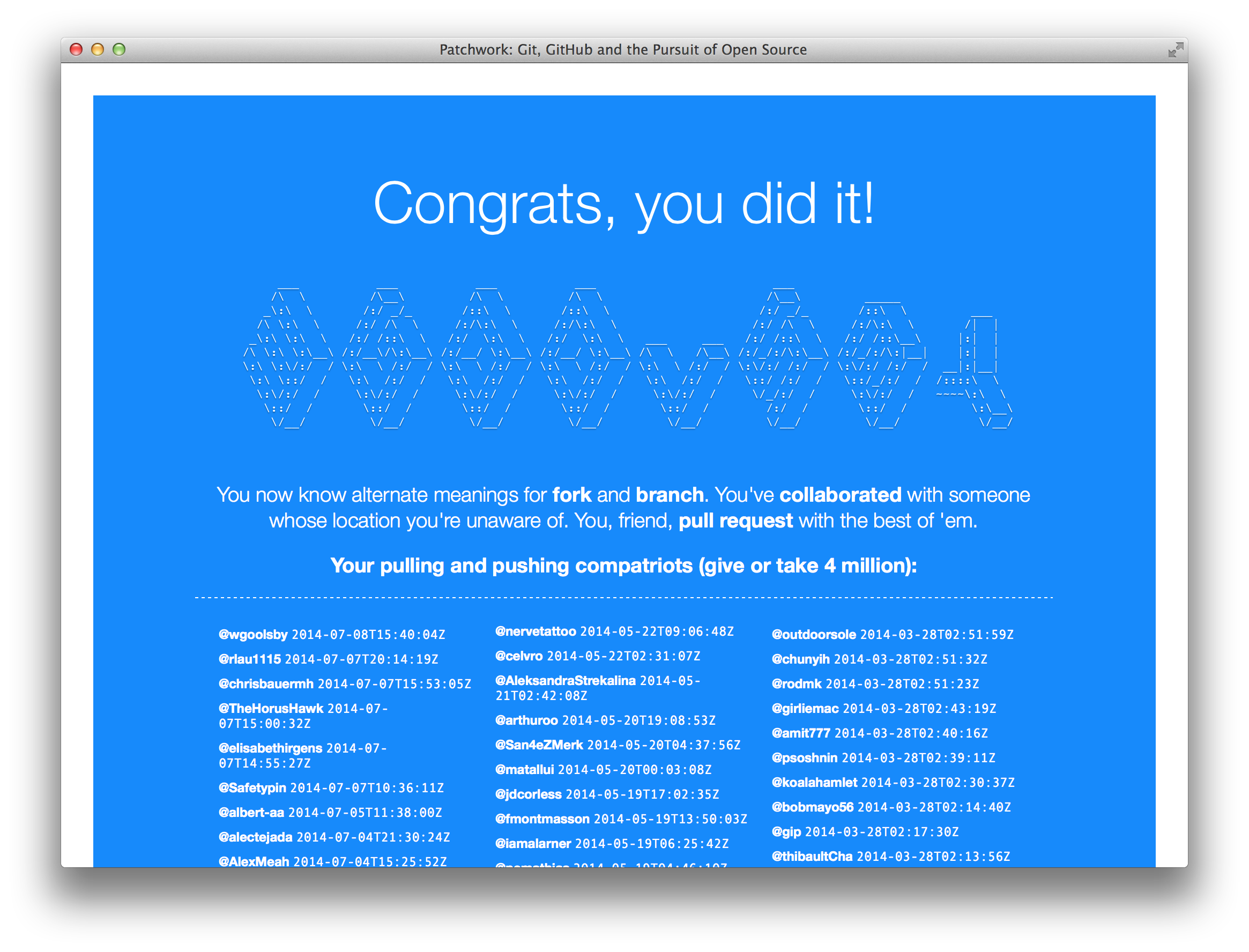
This repository is a website hosted by GitHub Pages. It goes along with [Git-it](http://github.com/jlord/git-it-electron), a desktop application for learning Git and GitHub.
The awesome README focuses on organizing and categorizing lists, while patchwork's README provides a brief introduction to the project and its purpose.
Open source courseware for Git and GitHub
Pros of training-kit
- More comprehensive GitHub learning resources covering multiple topics
- Regularly updated with new content and features
- Includes resources for teaching GitHub to others
Cons of training-kit
- Larger and more complex project, potentially overwhelming for beginners
- Requires more setup and configuration to use locally
Code comparison
training-kit:
collections:
- scope:
path: ""
values:
layout: default
patchwork:
{
"contributors": [
"jlord",
"reporobot"
]
}
Summary
training-kit is a more extensive GitHub learning resource, offering a wide range of topics and regular updates. It's suitable for both individual learners and those teaching GitHub to others. However, its complexity may be overwhelming for absolute beginners.
patchwork, on the other hand, is a simpler, more focused project designed specifically for learning Git and GitHub basics through hands-on practice. It's easier to get started with but offers a narrower scope of learning content.
The code snippets show that training-kit uses YAML for configuration, indicating a more complex project structure, while patchwork uses a simple JSON file to track contributors, reflecting its straightforward nature.
Convert  designs to code with AI
designs to code with AI

Introducing Visual Copilot: A new AI model to turn Figma designs to high quality code using your components.
Try Visual CopilotREADME
Patchwork
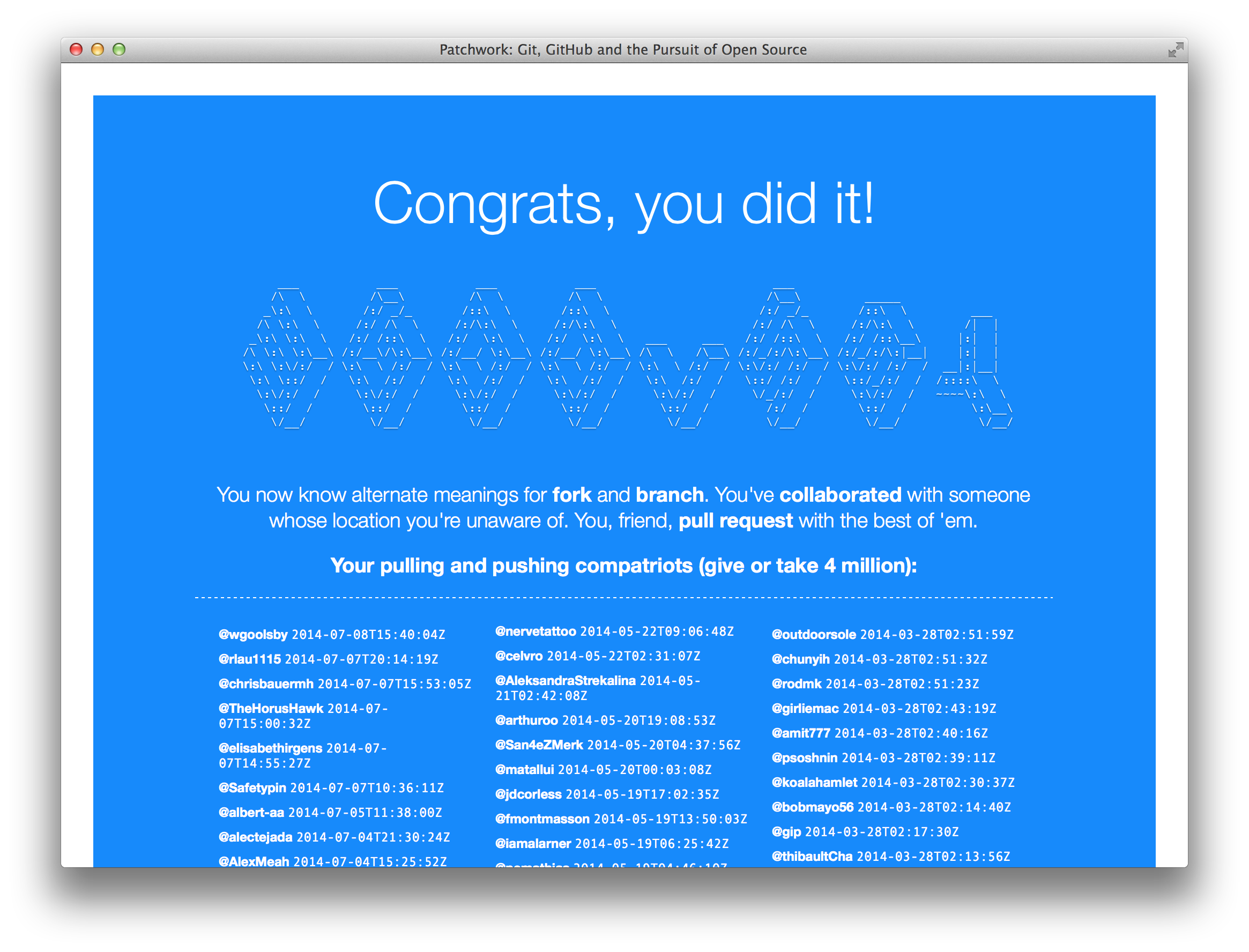
This repository is a website hosted by GitHub Pages. It goes along with Git-it, a desktop application for learning Git and GitHub.
Users fork this repository and learn things like (forking) branching, adding collaborators, pulling in changes, pushing to a remote branch and submitting pull request. Once their pull request comes in, @reporobot rewrites the index.html here to include the user.
So much social coding goodness! :octocat:
Top Related Projects
freeCodeCamp.org's open-source codebase and curriculum. Learn math, programming, and computer science for free.
📚 Community guides for open source creators
🚀✨ Help beginners to contribute to open source projects
:books: Freely available programming books
😎 Awesome lists about all kinds of interesting topics
Open source courseware for Git and GitHub
Convert  designs to code with AI
designs to code with AI

Introducing Visual Copilot: A new AI model to turn Figma designs to high quality code using your components.
Try Visual Copilot