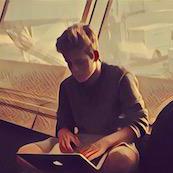 terminals-are-sexy
terminals-are-sexy
💥 A curated list of Terminal frameworks, plugins & resources for CLI lovers.
Top Related Projects
A curated list of awesome command-line frameworks, toolkits, guides and gizmos. Inspired by awesome-php.
🖥 📊 🕹 🛠 A curated list of command line apps
:shell: Use your terminal shell to do awesome things.
Master the command line, in one page
Quick Overview
Terminals Are Sexy is a curated list of terminal frameworks, plugins, themes, and resources for command-line interface (CLI) enthusiasts. It serves as a comprehensive collection of tools and resources to enhance terminal productivity and aesthetics, covering various aspects of terminal usage across different operating systems.
Pros
- Extensive collection of terminal-related resources in one place
- Well-organized categories for easy navigation
- Regularly updated with new tools and resources
- Community-driven project with contributions from CLI enthusiasts
Cons
- May be overwhelming for beginners due to the vast number of options
- Some listed projects might be outdated or no longer maintained
- Lacks detailed descriptions or comparisons of listed tools
- Limited focus on cross-platform compatibility for some resources
Note: As this is not a code library, the code example and quick start sections have been omitted as per the instructions.
Competitor Comparisons
A curated list of awesome command-line frameworks, toolkits, guides and gizmos. Inspired by awesome-php.
Pros of awesome-shell
- More comprehensive and detailed list of shell-related tools and resources
- Better organized with clear categories and subcategories
- Includes more advanced topics like shell scripting and system utilities
Cons of awesome-shell
- Less focus on terminal customization and aesthetics
- May be overwhelming for beginners due to the sheer amount of information
- Lacks visual examples or screenshots of featured tools
Code comparison
While both repositories primarily consist of curated lists rather than code, here's a comparison of their README structures:
awesome-shell:
## Table of Contents
- [Shells](#shells)
- [Command-Line Productivity](#command-line-productivity)
- [Customization](#customization)
- [For Developers](#for-developers)
- [System Utilities](#system-utilities)
terminals-are-sexy:
## Contents
- [Terminals](#terminals)
- [Package Managers](#package-managers)
- [Text Editors](#text-editors)
- [Tools and Plugins](#tools-and-plugins)
- [Communication](#communication)
Both repositories offer valuable resources for shell and terminal enthusiasts. awesome-shell provides a more extensive and detailed collection of tools and resources, making it ideal for advanced users and developers. terminals-are-sexy, on the other hand, focuses more on the aesthetic aspects of terminal customization and offers a more curated selection, which may be more appealing to beginners or those interested in terminal appearance.
🖥 📊 🕹 🛠 A curated list of command line apps
Pros of awesome-cli-apps
- More focused on CLI applications, providing a curated list of specific tools
- Better organized into categories, making it easier to find relevant apps
- Includes a wider variety of CLI tools, covering more use cases
Cons of awesome-cli-apps
- Less comprehensive in terms of terminal customization and configuration
- Doesn't include as much information about terminal emulators and shells
- Lacks resources for learning terminal usage and scripting
Code comparison
While both repositories are primarily curated lists, they don't contain significant code samples. However, here's an example of how they structure their lists:
awesome-cli-apps:
## Entertainment
- [football-cli](https://github.com/ManrajGrover/football-cli) - Get live scores, fixtures, standings of almost every football competition/league.
- [pockyt](https://github.com/achembarpu/pockyt) - Read, manage, and automate your Pocket collection.
terminals-are-sexy:
## Shells
* [bash](https://www.gnu.org/software/bash/) - GNU Project's shell (Bourne Again SHell).
* [zsh](http://www.zsh.org/) - Powerful shell with scripting language.
Both repositories use similar Markdown formatting for their lists, but awesome-cli-apps tends to provide more detailed descriptions for each item.
:shell: Use your terminal shell to do awesome things.
Pros of awesome-command-line-apps
- More comprehensive and organized categorization of command-line applications
- Includes a wider range of tools, covering various domains and use cases
- Provides brief descriptions for most listed applications, aiding in quick understanding
Cons of awesome-command-line-apps
- Less focus on terminal customization and theming options
- Lacks sections dedicated to terminal emulators and multiplexers
- Does not include as many resources for learning and mastering the command line
Code comparison
While both repositories primarily consist of curated lists rather than code, here's a comparison of their README structures:
terminals-are-sexy:
## Table of Contents
- [Terminals](#terminals)
- [Package Managers](#package-managers)
- [Text Editors](#text-editors)
awesome-command-line-apps:
## Contents
- [Automation](#automation)
- [Backup](#backup)
- [Benchmarking](#benchmarking)
Both repositories use similar Markdown structures, but awesome-command-line-apps has a more extensive and detailed categorization system.
In summary, terminals-are-sexy focuses more on terminal customization and learning resources, while awesome-command-line-apps provides a broader collection of command-line applications across various categories. The choice between the two depends on whether you're looking for terminal-specific resources or a comprehensive list of command-line tools.
Master the command line, in one page
Pros of The Art of Command Line
- More comprehensive and in-depth coverage of command-line topics
- Organized into clear sections for easier navigation
- Includes practical examples and real-world use cases
Cons of The Art of Command Line
- Less frequently updated compared to Terminals Are Sexy
- Focuses primarily on Unix-like systems, with less coverage of Windows
- May be overwhelming for beginners due to its extensive content
Code Comparison
The Art of Command Line:
# Find files with instances of a string
grep -r "some_text" .
Terminals Are Sexy:
# No direct code examples provided, as it's primarily a curated list of resources
Summary
The Art of Command Line offers a more comprehensive guide to command-line usage, with detailed explanations and practical examples. It's well-organized but may be overwhelming for beginners. Terminals Are Sexy, on the other hand, is a curated list of resources, tools, and tips for terminal enthusiasts. It's more frequently updated and covers a broader range of topics, including terminal customization and cross-platform tools. However, it lacks the in-depth explanations found in The Art of Command Line. Both repositories serve different purposes and can be complementary for users looking to enhance their command-line skills.
Convert  designs to code with AI
designs to code with AI

Introducing Visual Copilot: A new AI model to turn Figma designs to high quality code using your components.
Try Visual CopilotREADME
[
Terminals Are Sexy 
A curated list of Terminal frameworks, plugins & resources for CLI lovers.
Check out my blog and follow me on Twitter.
Table of Contents
- Shells
- Terminal Emulation Applications
- Package Managers
- Text Editors
- Tools and Plugins
- Communication
- Other
Shells
Sexy frameworks, plugins and resources for your sexy shell.
Base Shells
- Ammonite-Shell - An object shell with a Scala-like scripting language.
- bash - GNU Project's shell (Bourne Again SHell).
- fish - Smart and user-friendly command line shell.
- PowerShell - Automation and configuration tool/framework that is optimized for dealing with structured data.
- xonsh - Python-ish, BASHwards-looking shell language and command prompt.
- zsh - Powerful shell with scripting language.
ZSH
- alf - Out of this world super fast and configurable framework for zsh.
- ant-zsh - Tiny and lightweight ZSH configuration environment for special customization needs.
- antibody - Faster and simpler antigen written in Golang.
- antigen - Plugin manager for zsh, inspired by oh-my-zsh and vundle.
- dotzsh - Community driven framework for zsh.
- liquidprompt - Full-featured & carefully designed adaptive prompt for Bash & Zsh.
- oh-my-zsh - Delightful community-driven framework for managing your zsh configuration.
- powerlevel9k - Super flexible awesome powerline ZSH theme.
- prezto - Configuration framework for Zsh.
- pumice - Lightweight plugin manager for zsh.
- pure - Pretty, minimal and fast ZSH prompt.
- slimzsh - Small, usable configuration for ZSH.
- zeesh - Cross-platform Zsh framework.
- zgen - Lightweight and simple plugin manager for ZSH.
- zilsh - Zsh config system that aims to appeal more to power-users and follow the simplistic approach of vim-pathogen.
- zim - Zsh configuration framework with blazing speed and modular extensions.
- zinit - Flexible Zsh plugin manager with clean fpath, reports, completion management, turbo mode, services.
- zoppo - Crippled configuration framework for Zsh.
- zplug - Next-generation plugin manager for zsh.
- zpm - Plugin manager for zsh similar to vim-plug.
- zsh-autosuggestions - Fish-like autosuggestions for zsh.
- zsh-pony - Covers customizing ZSH without a framework.
- zsh-quickstart-kit - Simple zsh quickstart for using zsh and zgen.
- zsh-syntax-highlighting - Fish shell like syntax highlighting for Zsh.
- zshdb - ZSH debugger.
- ztanesh - Aims to improve your UNIX command line experience and productivity with the the configuration provided by the ztanesh project.
- zulu - Total environment manager for ZSH 5+.
- zunit - Powerful unit testing framework for ZSH.
Bash
- aliases - Contextual, dynamic, organized aliases for the bash shell.
- bash-it - Collection of community Bash commands and scripts.
- bash-powerline - Powerline-style Bash prompt in pure Bash script.
- bash-sensible - Attempt at saner Bash defaults.
- bashtrap - Quick way to spruce up OSX terminal.
- hstr - Bash History Suggest Box.
- liquidprompt - Full-featured & carefully designed adaptive prompt for Bash & Zsh.
Git
- bash-git-prompt - Informative and fancy Bash prompt for Git users.
- git-extra-commands - Collection of useful extra commands for git
- git-prompt - Bash prompt with Git, SVN and HG modules.
- git-radar - Heads up display for git
- git-sh - Customized Bash environment suitable for Git work.
- gittify - Colorful Bash prompt + customized Git aliases.
- oh-my-git - Opinionated git prompt for bash and zsh.
- sexy-bash-prompt - Bash prompt with colors, Git statuses, and Git branches.
Fish
- Fisher - Package manager for the fish shell.
- oh-my-fish - The Fishshell Framework.
Terminal Emulation Applications
Sexy 3rd party terminal emulation applications.
- Alacritty - Cross-platform, GPU-accelerated terminal emulator.
- Cmder - Lovely console emulator package for Windows.
- ConEmu - Customizable Windows terminal with tabs, splits, quake-style and more.
- ConsoleZ - Windows console window enhancement. It is a fork of Console project.
- FluentTerminal - A Terminal Emulator based on UWP and web technologies.
- GNOME Terminal - Terminal emulator for GNOME.
- GNU Screen - Full-screen window manager that multiplexes a physical terminal between several processes.
- Go2Shell - Opens a terminal window to the current directory in Finder.
- Hyper - Terminal built on web technologies.
- iTerm2 - Terminal emulator for macOS that does amazing things.
- KiTTY - Fork from version 0.70 of PuTTY, the best telnet / SSH client in the world.
- Konsole - Terminal emulator for the K Desktop Environment.
- MacTerm - Powerful replacement for macOS Terminal.
- Mosh - Remote terminal application that allows roaming and supports intermittent connectivity.
- PuTTY - SSH and telnet client, developed originally by Simon Tatham for the Windows platform.
- Terminator - Multiple GNOME terminals in one window.
- Terminology - The best terminal emulator based on the Enlightenment Foundation Libraries.
- Terminus - Cross-platform terminal for a more modern age, based on web technologies.
- Termite - Keyboard-centric terminal, aimed at use within a tiling window manager.
- Tilda - Gtk based drop down terminal for Linux and Unix.
- Tilix - Advanced GTK3 tiling terminal emulator that follows the Gnome Human Interface Guidelines.
- Xfce Terminal - Modern terminal emulator primarily for the Xfce desktop environment.
- xterm - Terminal emulator for the X Window System.
- ZOC - SSH/Telnet Client and Terminal Emulator for macOS and Windows.
Package Managers
Sexy package managers for your macOS, Linux & Windows CLIs.
Universal
- asdf - Extendable version manager with support for Ruby, Node.js, Elixir, Erlang & more
- basher - Package manager for shell scripts.
- bpkg - JavaScript has npm, Ruby has Gems, Python has pip and now Shell has bpkg.
- composer - Composer is a package manager for PHP.
- guix - Functional package manager for installed software packages and versions.
- nix - Powerful package manager for Linux and other Unix systems that makes package management reliable and reproducible.
- npmjs - Package manager for JavaScript.
- pip - Package management system used to install and manage software packages written in Python.
- rubygems - The Ruby communityâs gem hosting service.
- yarn - New package and dependency manager for javascript.
macOS
- fink - Wants to bring the full world of Unix Open Source software to Darwin and macOS.
- homebrew - Missing package manager for macOS.
- macports - Package manager that simplifies the installation of software on the macOS and Darwin operating systems.
- mas - Mac App Store command line interface.
Linux
- linuxbrew - The Homebrew package manager for Linux.
- pkgin - Aimed at being an apt / yum like tool for managing pkgsrc binary packages.
ChromeOS
- chromebrew - Package manager for Chrome OS.
Windows
- chocolatey - Package manager for Windows.
- cygwin - Linux-like environment for Windows making it possible to port software running on POSIX systems to Windows.
- ninite - Install and Update All Your Programs at Once.
- oneget - PackageManagement (aka OneGet) is a package manager for Windows.
- ruckzuck - Software Package Manager for Windows, a quick way to install and update Software.
- scoop - Package manager for Windows.
- wpkg - Automated software deployment, upgrade and removal program for Windows.
Text Editors
Sexy text editors for your Command Line Interface.
- emacs - Cross-platform text-editor that has both command-line and graphical user interface.
- spacemacs - Community-driven emacs distribution.
- jed - Freely available text editor for Unix, VMS, MSDOS, OS/2, BeOS, QNX, and win9X/NT platforms.
- kakoune - Modal editor with multiple selections and orthogonal design.
- micro - Modern and intuitive terminal-based text editor.
- nano - Text editor for Unix-like computing systems or operating environments using a command line interface.
- slap - Sublime-like terminal-based text editor.
- vim - Extensively configurable, cross-platform and highly efficient text editor.
- vis - Highly efficient text editor.
Tools and Plugins
Sexy Applications for your Command Line Interface.
- ack3 - Greplike tool, optimized for programmers.
- add-gitignore - An interactive CLI that generates a .gitignore for your project based on your needs.
- asciinema - Terminal session recorder.
- autojump - cd command that learns
- bcal - Storage conversion and expression calculator.
- buku - command-line bookmark manager.
- byobu - Byobu is an open source text-based window manager and terminal multiplexer.
- cointop - The fastest and most interactive terminal based UI application for tracking cryptocurrencies.
- colorls - Beautify the terminal's
lscommand, with color and font-awesome icons. - ddgr - DuckDuckGo from the terminal.
- df-show - Interactive directory and file browser with a similar feel to the
lscommand. - dockly - Docker console UI and Dashboard for quickly managing and inspecting Containers and Services.
- dry - Docker manager for the terminal.
- exa - Replacement for 'ls' written in Rust.
- fselect - 'find' replacement with SQL-like syntax.
- fx - Command-line JSON viewer.
- fzf - Command-line fuzzy finder.
- gcalcli - Google Calendar command line interface.
- getnews.tech - Checking the latest news headlines from various news outlets on the web.
- glances - top/htop alternative.
- googler - Search Google from your terminal.
- haxor-news - Browse Hacker News like a haxor.
- homebrew-cask - CLI workflow for the administration of macOS applications distributed as binaries.
- howdoi - Instant code answers and examples from the command line
- htop - Cool looking and interactive process viewer 'replacement' for the top command.
- hub - Command-line wrapper for git that makes working with GitHub easy.
- imgp - Multi-core batch image resizer and rotator.
- jaymock-cli - Mock an API and generate fake JSON test data, right from the terminal.
- jq.node - Command-line JSON/string processor, JavaScript and Lodash in your shell.
- jrnl - Simple command line journal application that stores your journal in a plain text file.
- k - Directory listings for zsh with git features.
- kubebox - Terminal console for Kubernetes.
- lexis - word counting made easy. Retrieve the number of words in a string or stdin.
- lf - Terminal file manager.
- lolcat - Rainbows and unicorns!
- lunchy - Friendly wrapper for launchctl.
- mps-youtube - Terminal based YouTube player and downloader
- navi - An interactive cheatsheet tool for the command-line.
- neofetch - Fetches system/theme information in terminal for Linux desktop screenshots. Alternative to screenfetch.
- nnn - Tiny, lightning fast, feature-packed file manager.
- ranger - Console file manager with vi key bindings.
- rebound - Command-line debugger that instantly fetches Stack Overflow results when you get a compiler error.
- reddit terminal viewer - Browse Reddit from your terminal.
- ripgrep - Code-searching tool like ack and the_silver_searcher, but faster.
- screenfetch - Fetches system/theme information in terminal for Linux desktop screenshots.
- shell2http - HTTP-server to execute shell commands. Designed for development, prototyping or remote control.
- streamlink - CLI for extracting streams from various websites to a video player of your choosing.
- taskell - Command-line Trello-like kanban-board/TODO lists.
- taskwarrior - Command-line TODO list manager.
- the_silver_searcher - Code-searching tool similar to ack, but faster.
- tig - Text mode interface for git.
- tiv - Text mode terminal image viewer.
- tldr - Simplified and community-driven man pages.
- tmux - Terminal multiplexer.
- tmuxinator - Manage complex tmux sessions easily.
- transfer.sh - Quickly upload and share files from your shell.
- tre - Improved
treecommand that knows git, creates shell alias for quick opening, and more! - vifm - Console file manager with vi key bindings and some ideas from mutt.
- wal - generate and change colorschemes on the fly.
- whereami - Get your geolocation information from the CLI.
- wttr.in - The right way to check the weather.
- yadm - Seamless git-based management of your dotfiles.
- youtube-dl - download videos from YouTube
- z - Tool to jump to folders based on history matching a given regex
- z.lua - New cd command that helps you navigate faster by learning your habits.
- zoxide - cd anywhere without typing in long paths.
Communication
Sexy Tools for communicating through the Command Line Interface.
- bitchx - Feature-rich and highly configurable, terminal based IRC client based on ircII.
- centerim - Terminal based, multi-protocol Instant Messaging client with support for IRC.
- epic - IRC client that has been under active development for 20+ years in 5 generations.
- go-jira - Simple jira command line client in Go.
- irssi - Self proclaimed client of the future and my favorite IRC client.
- slack-term - Slack client for your terminal.
- Slackadaisical - Simple Slack client for the CLI.
- weechat - Fast, light and extensible chat client.
Other
Community
Join the CLI lover community.
- /r/commandline - This is for anything regarding the command line, in any operating system.
- /r/osxterminal - Tips for using terminal.app in macOS.
- /r/zsh/ - Everything on zsh.
- /r/unixporn/ - Everything on unix.
- #bash - Bash IRC channel on freenode.
- Stack Overflow - Terminal tagged questions.
Other Sexy Lists
Here are some more sexy lists.
Awesome
- awesome-devenv - Curated list of delightful Bash scripts and resources.
- awesome-emacs - Community driven list of useful Emacs packages, libraries and others.
- awesome-sysadmin - Curated list of amazingly awesome open source sysadmin resources.
- awesome-zsh-plugins - Collection of ZSH frameworks, plugins & themes inspired by the various awesome list collections out there.
Misc
- bash-guide - Guide to learn bash.
- the-art-of-command-line - Master the command line, in one page.
Contributing
Your contributions are always welcome! Please take a look at our contribution guidelines and code of conduct first.
Pull requests might be kept open if it hasn't been decided whether additions are sexy enough.
Top Related Projects
A curated list of awesome command-line frameworks, toolkits, guides and gizmos. Inspired by awesome-php.
🖥 📊 🕹 🛠 A curated list of command line apps
:shell: Use your terminal shell to do awesome things.
Master the command line, in one page
Convert  designs to code with AI
designs to code with AI

Introducing Visual Copilot: A new AI model to turn Figma designs to high quality code using your components.
Try Visual Copilot