 ParallelWaveGAN
ParallelWaveGAN
Unofficial Parallel WaveGAN (+ MelGAN & Multi-band MelGAN & HiFi-GAN & StyleMelGAN) with Pytorch
Top Related Projects
WaveNet vocoder
Tacotron 2 - PyTorch implementation with faster-than-realtime inference
WaveRNN Vocoder + TTS
GAN-based Mel-Spectrogram Inversion Network for Text-to-Speech Synthesis
HiFi-GAN: Generative Adversarial Networks for Efficient and High Fidelity Speech Synthesis
:robot: :speech_balloon: Deep learning for Text to Speech (Discussion forum: https://discourse.mozilla.org/c/tts)
Quick Overview
ParallelWaveGAN is an open-source project for neural vocoder models, focusing on parallel waveform generation. It implements various models such as ParallelWaveGAN, MelGAN, and Multi-band MelGAN, which are designed to generate high-quality audio waveforms from mel-spectrogram inputs. This repository provides tools for training, evaluation, and inference of these models.
Pros
- Implements multiple state-of-the-art neural vocoder models
- Supports parallel waveform generation, enabling faster inference
- Provides comprehensive documentation and examples
- Actively maintained with regular updates and improvements
Cons
- Requires significant computational resources for training
- May have a steep learning curve for users unfamiliar with deep learning or audio processing
- Limited to specific audio tasks (vocoding) and may not be suitable for general audio processing
Code Examples
- Loading a pre-trained model and generating audio:
import torch
from parallel_wavegan.utils import load_model, read_hdf5
# Load model
model = load_model("path/to/model.pkl")
model.remove_weight_norm()
model = model.eval().to("cuda")
# Load mel-spectrogram
mel = read_hdf5("path/to/mel.h5")
mel = torch.tensor(mel, dtype=torch.float).to("cuda").unsqueeze(0)
# Generate audio
with torch.no_grad():
audio = model.inference(mel)
- Training a ParallelWaveGAN model:
from parallel_wavegan.models import ParallelWaveGANGenerator, ParallelWaveGANDiscriminator
from parallel_wavegan.losses import MultiResolutionSTFTLoss
from parallel_wavegan.optimizers import RAdam
# Initialize models
generator = ParallelWaveGANGenerator()
discriminator = ParallelWaveGANDiscriminator()
# Initialize optimizer
optimizer_g = RAdam(generator.parameters())
optimizer_d = RAdam(discriminator.parameters())
# Initialize loss
stft_loss = MultiResolutionSTFTLoss()
# Training loop (simplified)
for batch in dataloader:
# ... (omitted for brevity)
y_ = generator(x)
loss_g = stft_loss(y_, y)
loss_g.backward()
optimizer_g.step()
- Inference using a trained model:
import soundfile as sf
from parallel_wavegan.utils import load_model, read_hdf5
# Load model and mel-spectrogram
model = load_model("path/to/model.pkl").to("cuda").eval()
mel = read_hdf5("path/to/mel.h5")
# Generate audio
with torch.no_grad():
audio = model.inference(mel)
# Save audio
sf.write("output.wav", audio.cpu().numpy(), model.sampling_rate)
Getting Started
-
Install the package:
pip install parallel-wavegan -
Download a pre-trained model:
wget https://github.com/kan-bayashi/ParallelWaveGAN/releases/download/v0.4.0/ljspeech_parallel_wavegan.v1.long.zip unzip ljspeech_parallel_wavegan.v1.long.zip -
Generate audio from a mel-spectrogram:
import torch from parallel_wavegan.utils import load_model, read_hdf5 import soundfile as sf model = load_model("ljspeech_parallel_wavegan.v1.long/checkpoint-400000steps.pkl").to("cuda").eval() mel = read_hdf5("path/to/mel.h5") with torch.no_grad(): audio = model.inference(mel) sf.write("output.wav", audio.cpu().numpy(), model.sampling_rate)
Competitor Comparisons
WaveNet vocoder
Pros of wavenet_vocoder
- Implements the original WaveNet architecture, which is known for high-quality audio generation
- Provides a more straightforward implementation, making it easier to understand and modify
- Has been widely used and tested in various research projects
Cons of wavenet_vocoder
- Slower inference speed compared to ParallelWaveGAN
- Requires more computational resources for training and generation
- May not include some of the latest optimizations and improvements in neural vocoding
Code Comparison
wavenet_vocoder:
def _residual_block(x, dilation, nb_filters, kernel_size):
tanh_out = Conv1D(nb_filters, kernel_size, dilation_rate=dilation, padding='causal', activation='tanh')(x)
sigm_out = Conv1D(nb_filters, kernel_size, dilation_rate=dilation, padding='causal', activation='sigmoid')(x)
return Multiply()([tanh_out, sigm_out])
ParallelWaveGAN:
class ResidualBlock(torch.nn.Module):
def __init__(self, kernel_size=3, dilation=1):
super(ResidualBlock, self).__init__()
self.conv = Conv1d1x1(args.residual_channels, 2 * args.residual_channels)
self.conv1 = ConvInUpsampleNetwork(args.residual_channels, args.residual_channels, kernel_size, dilation)
self.conv2 = Conv1d1x1(args.residual_channels, args.residual_channels)
The code snippets show differences in implementation, with ParallelWaveGAN using PyTorch and a more modular approach, while wavenet_vocoder uses Keras/TensorFlow with a more compact implementation.
Tacotron 2 - PyTorch implementation with faster-than-realtime inference
Pros of Tacotron2
- Developed by NVIDIA, known for high-performance AI solutions
- Comprehensive implementation with pre-trained models available
- Well-documented and widely adopted in the research community
Cons of Tacotron2
- May require more computational resources for training and inference
- Less flexibility in terms of vocoder options compared to ParallelWaveGAN
Code Comparison
Tacotron2:
from tacotron2.hparams import create_hparams
from tacotron2.model import Tacotron2
from tacotron2.stft import STFT
hparams = create_hparams()
model = Tacotron2(hparams)
ParallelWaveGAN:
from parallel_wavegan.models import ParallelWaveGANGenerator
from parallel_wavegan.utils import load_model
model = load_model("path/to/model.pth")
Summary
Tacotron2 offers a robust implementation backed by NVIDIA, with extensive documentation and pre-trained models. However, it may require more computational resources and has less flexibility in vocoder options. ParallelWaveGAN, on the other hand, provides a more lightweight and flexible approach, potentially at the cost of some performance or feature richness compared to Tacotron2.
WaveRNN Vocoder + TTS
Pros of WaveRNN
- Simpler architecture, potentially easier to understand and implement
- Generally faster inference time, especially for real-time applications
- More flexible in terms of output sample rate and audio quality trade-offs
Cons of WaveRNN
- Typically requires more parameters, leading to larger model sizes
- Sequential generation process can be slower for batch processing
- May require more careful hyperparameter tuning for optimal performance
Code Comparison
WaveRNN:
def forward(self, x, mels):
x = self.I(x)
mels = self.mel_upsample(mels.transpose(1, 2))
mels = self.mel_hidden(mels)
x = self.rnn(x, mels)
return self.fc(x)
ParallelWaveGAN:
def forward(self, c):
x = self.input_conv(c)
for block in self.blocks:
x = block(x)
x = self.output_conv(x)
return x
The WaveRNN code shows a recurrent structure with mel-spectrogram conditioning, while ParallelWaveGAN uses a convolutional architecture for parallel generation. This reflects the fundamental difference in their approaches to audio synthesis.
GAN-based Mel-Spectrogram Inversion Network for Text-to-Speech Synthesis
Pros of MelGAN-NeurIPS
- Faster training and inference times due to its lightweight architecture
- Produces high-quality audio with fewer parameters
- Easier to implement and integrate into existing projects
Cons of MelGAN-NeurIPS
- May struggle with complex audio patterns compared to ParallelWaveGAN
- Less flexibility in terms of model customization
- Potentially lower audio quality for certain types of speech or music
Code Comparison
MelGAN-NeurIPS:
generator = Generator(in_channels=80, out_channels=1, ngf=32, n_residual_layers=3)
discriminator = MultiScaleDiscriminator(num_D=3, ndf=16, n_layers=4, downsampling_factor=4)
ParallelWaveGAN:
model = ParallelWaveGANGenerator(
in_channels=1,
out_channels=1,
kernel_size=3,
layers=30,
stacks=3,
residual_channels=64,
gate_channels=128,
skip_channels=64,
aux_channels=80,
aux_context_window=2,
dropout=0.0,
bias=False,
use_weight_norm=True,
use_causal_conv=False,
)
The code snippets show that MelGAN-NeurIPS has a simpler model architecture with fewer parameters, while ParallelWaveGAN offers more customization options and potentially better handling of complex audio patterns.
HiFi-GAN: Generative Adversarial Networks for Efficient and High Fidelity Speech Synthesis
Pros of HiFi-GAN
- Faster inference speed due to its efficient architecture
- Higher quality audio output, especially for high-fidelity speech synthesis
- More stable training process and easier to converge
Cons of HiFi-GAN
- Requires more computational resources for training
- May have slightly longer training time compared to ParallelWaveGAN
- Less flexibility in terms of model architecture modifications
Code Comparison
HiFi-GAN:
class Generator(torch.nn.Module):
def __init__(self, h):
super(Generator, self).__init__()
self.h = h
self.num_kernels = len(h.resblock_kernel_sizes)
self.num_upsamples = len(h.upsample_rates)
self.conv_pre = weight_norm(Conv1d(80, h.upsample_initial_channel, 7, 1, padding=3))
ParallelWaveGAN:
class ParallelWaveGANGenerator(torch.nn.Module):
def __init__(self,
in_channels=1,
out_channels=1,
kernel_size=3,
layers=30,
stacks=3,
residual_channels=64,
gate_channels=128,
skip_channels=64,
aux_channels=80,
aux_context_window=2,
dropout=0.0,
bias=True,
use_weight_norm=True,
use_causal_conv=False,
upsample_conditional_features=True,
upsample_net="ConvInUpsampleNetwork",
upsample_params={"upsample_scales": [4, 4, 4, 4]},
):
super(ParallelWaveGANGenerator, self).__init__()
:robot: :speech_balloon: Deep learning for Text to Speech (Discussion forum: https://discourse.mozilla.org/c/tts)
Pros of TTS
- More comprehensive TTS toolkit with multiple models and voice conversion
- Active development with frequent updates and community support
- Extensive documentation and examples for easy integration
Cons of TTS
- Higher complexity due to broader scope
- Potentially slower inference time for some models
- Steeper learning curve for beginners
Code Comparison
TTS:
from TTS.api import TTS
tts = TTS(model_name="tts_models/en/ljspeech/tacotron2-DDC")
tts.tts_to_file(text="Hello world!", file_path="output.wav")
ParallelWaveGAN:
from parallel_wavegan.utils import load_model, read_hdf5
from parallel_wavegan.utils import write_wav
model = load_model("checkpoint.pkl")
mel = read_hdf5("input.h5")
wav = model.inference(mel)
write_wav(wav, "output.wav", sr=22050)
Summary
TTS offers a more comprehensive toolkit with multiple models and voice conversion capabilities, making it suitable for a wide range of TTS applications. It benefits from active development and extensive documentation. However, its broader scope may result in higher complexity and potentially slower inference for some models. ParallelWaveGAN, on the other hand, focuses specifically on parallel waveform generation, which may be advantageous for certain use cases requiring faster inference or simpler implementation.
Convert  designs to code with AI
designs to code with AI

Introducing Visual Copilot: A new AI model to turn Figma designs to high quality code using your components.
Try Visual CopilotREADME
Parallel WaveGAN implementation with Pytorch
This repository provides UNOFFICIAL pytorch implementations of the following models:
You can combine these state-of-the-art non-autoregressive models to build your own great vocoder!
Please check our samples in our demo HP.
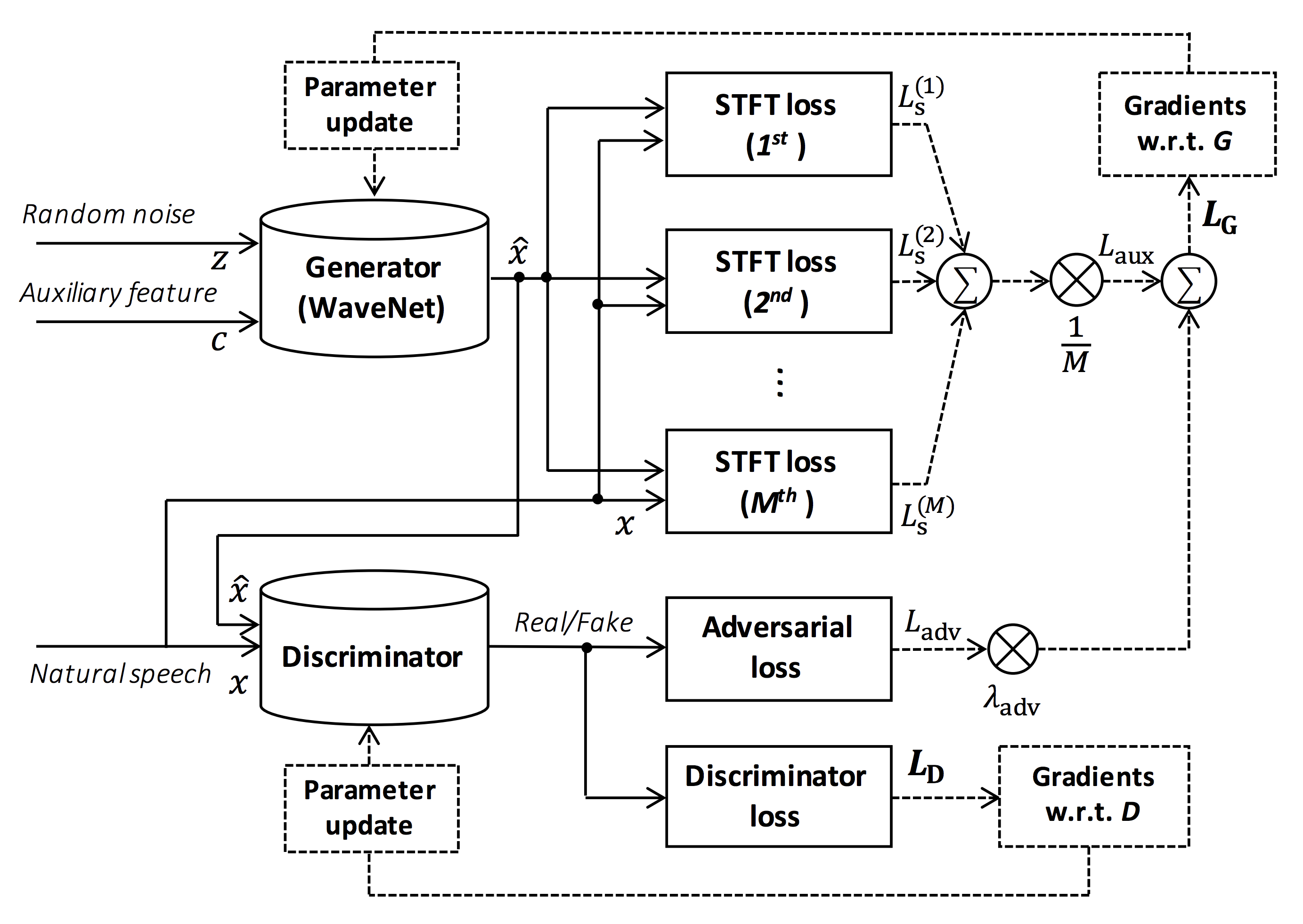
Source of the figure: https://arxiv.org/pdf/1910.11480.pdf
The goal of this repository is to provide real-time neural vocoder, which is compatible with ESPnet-TTS.
Also, this repository can be combined with NVIDIA/tacotron2-based implementation (See this comment).
You can try the real-time end-to-end text-to-speech and singing voice synthesis demonstration in Google Colab!
- Real-time demonstration with ESPnet2
- Real-time demonstration with ESPnet1
- Real-time demonstration with Muskits
What's new
- 2023/08/17 LibriTTS-R recipe is available!
- 2022/02/27 Support singing voice vocoder [egs/{kiritan, opencpop, oniku_kurumi_utagoe_db, ofuton_p_utagoe_db, csd, kising}/voc1]
- 2021/10/21 Single-speaker Korean recipe [egs/kss/voc1] is available.
- 2021/08/24 Add more pretrained models of StyleMelGAN and HiFi-GAN.
- 2021/08/07 Add initial pretrained models of StyleMelGAN and HiFi-GAN.
- 2021/08/03 Support StyleMelGAN generator and discriminator!
- 2021/08/02 Support HiFi-GAN generator and discriminator!
- 2020/10/07 JSSS recipe is available!
- 2020/08/19 Real-time demo with ESPnet2 is available!
- 2020/05/29 VCTK, JSUT, and CSMSC multi-band MelGAN pretrained model is available!
- 2020/05/27 New LJSpeech multi-band MelGAN pretrained model is available!
- 2020/05/24 LJSpeech full-band MelGAN pretrained model is available!
- 2020/05/22 LJSpeech multi-band MelGAN pretrained model is available!
- 2020/05/16 Multi-band MelGAN is available!
- 2020/03/25 LibriTTS pretrained models are available!
- 2020/03/17 Tensorflow conversion example notebook is available (Thanks, @dathudeptrai)!
- 2020/03/16 LibriTTS recipe is available!
- 2020/03/12 PWG G + MelGAN D + STFT-loss samples are available!
- 2020/03/12 Multi-speaker English recipe egs/vctk/voc1 is available!
- 2020/02/22 MelGAN G + MelGAN D + STFT-loss samples are available!
- 2020/02/12 Support MelGAN's discriminator!
- 2020/02/08 Support MelGAN's generator!
Requirements
This repository is tested on Ubuntu 20.04 with a GPU Titan V.
- Python 3.8+
- Cuda 11.0+
- CuDNN 8+
- NCCL 2+ (for distributed multi-gpu training)
- libsndfile (you can install via
sudo apt install libsndfile-devin ubuntu) - jq (you can install via
sudo apt install jqin ubuntu) - sox (you can install via
sudo apt install soxin ubuntu)
Different cuda version should be working but not explicitly tested.
All of the codes are tested on Pytorch 1.8.1, 1.9, 1.10.2, 1.11.0, 1.12.1, 1.13.1, 2.0.1 and 2.1.0.
Setup
You can select the installation method from two alternatives.
A. Use pip
$ git clone https://github.com/kan-bayashi/ParallelWaveGAN.git
$ cd ParallelWaveGAN
$ pip install -e .
# If you want to use distributed training, please install
# apex manually by following https://github.com/NVIDIA/apex
$ ...
Note that your cuda version must be exactly matched with the version used for the pytorch binary to install apex.
To install pytorch compiled with different cuda version, see tools/Makefile.
B. Make virtualenv
$ git clone https://github.com/kan-bayashi/ParallelWaveGAN.git
$ cd ParallelWaveGAN/tools
$ make
# If you want to use distributed training, please run following
# command to install apex.
$ make apex
Note that we specify cuda version used to compile pytorch wheel.
If you want to use different cuda version, please check tools/Makefile to change the pytorch wheel to be installed.
Recipe
This repository provides Kaldi-style recipes, as the same as ESPnet.
Currently, the following recipes are supported.
- LJSpeech: English female speaker
- JSUT: Japanese female speaker
- JSSS: Japanese female speaker
- CSMSC: Mandarin female speaker
- CMU Arctic: English speakers
- JNAS: Japanese multi-speaker
- VCTK: English multi-speaker
- LibriTTS: English multi-speaker
- LibriTTS-R: English multi-speaker enhanced by speech restoration.
- YesNo: English speaker (For debugging)
- KSS: Single Korean female speaker
- Oniku_kurumi_utagoe_db/: Single Japanese female singer (singing voice)
- Kiritan: Single Japanese male singer (singing voice)
- Ofuton_p_utagoe_db: Single Japanese female singer (singing voice)
- Opencpop: Single Mandarin female singer (singing voice)
- CSD: Single Korean/English female singer (singing voice)
- KiSing: Single Mandarin female singer (singing voice)
To run the recipe, please follow the below instruction.
# Let us move on the recipe directory
$ cd egs/ljspeech/voc1
# Run the recipe from scratch
$ ./run.sh
# You can change config via command line
$ ./run.sh --conf <your_customized_yaml_config>
# You can select the stage to start and stop
$ ./run.sh --stage 2 --stop_stage 2
# If you want to specify the gpu
$ CUDA_VISIBLE_DEVICES=1 ./run.sh --stage 2
# If you want to resume training from 10000 steps checkpoint
$ ./run.sh --stage 2 --resume <path>/<to>/checkpoint-10000steps.pkl
See more info about the recipes in this README.
Speed
The decoding speed is RTF = 0.016 with TITAN V, much faster than the real-time.
[decode]: 100%|ââââââââââ| 250/250 [00:30<00:00, 8.31it/s, RTF=0.0156]
2019-11-03 09:07:40,480 (decode:127) INFO: finished generation of 250 utterances (RTF = 0.016).
Even on the CPU (Intel(R) Xeon(R) Gold 6154 CPU @ 3.00GHz 16 threads), it can generate less than the real-time.
[decode]: 100%|ââââââââââ| 250/250 [22:16<00:00, 5.35s/it, RTF=0.841]
2019-11-06 09:04:56,697 (decode:129) INFO: finished generation of 250 utterances (RTF = 0.734).
If you use MelGAN's generator, the decoding speed will be further faster.
# On CPU (Intel(R) Xeon(R) Gold 6154 CPU @ 3.00GHz 16 threads)
[decode]: 100%|ââââââââââ| 250/250 [04:00<00:00, 1.04it/s, RTF=0.0882]
2020-02-08 10:45:14,111 (decode:142) INFO: Finished generation of 250 utterances (RTF = 0.137).
# On GPU (TITAN V)
[decode]: 100%|ââââââââââ| 250/250 [00:06<00:00, 36.38it/s, RTF=0.00189]
2020-02-08 05:44:42,231 (decode:142) INFO: Finished generation of 250 utterances (RTF = 0.002).
If you use Multi-band MelGAN's generator, the decoding speed will be much further faster.
# On CPU (Intel(R) Xeon(R) Gold 6154 CPU @ 3.00GHz 16 threads)
[decode]: 100%|ââââââââââ| 250/250 [01:47<00:00, 2.95it/s, RTF=0.048]
2020-05-22 15:37:19,771 (decode:151) INFO: Finished generation of 250 utterances (RTF = 0.059).
# On GPU (TITAN V)
[decode]: 100%|ââââââââââ| 250/250 [00:05<00:00, 43.67it/s, RTF=0.000928]
2020-05-22 15:35:13,302 (decode:151) INFO: Finished generation of 250 utterances (RTF = 0.001).
If you want to accelerate the inference more, it is worthwhile to try the conversion from pytorch to tensorflow.
The example of the conversion is available in the notebook (Provided by @dathudeptrai).
Results
Here the results are summarized in the table.
You can listen to the samples and download pretrained models from the link to our google drive.
| Model | Conf | Lang | Fs [Hz] | Mel range [Hz] | FFT / Hop / Win [pt] | # iters |
|---|---|---|---|---|---|---|
| ljspeech_parallel_wavegan.v1 | link | EN | 22.05k | 80-7600 | 1024 / 256 / None | 400k |
| ljspeech_parallel_wavegan.v1.long | link | EN | 22.05k | 80-7600 | 1024 / 256 / None | 1M |
| ljspeech_parallel_wavegan.v1.no_limit | link | EN | 22.05k | None | 1024 / 256 / None | 400k |
| ljspeech_parallel_wavegan.v3 | link | EN | 22.05k | 80-7600 | 1024 / 256 / None | 3M |
| ljspeech_melgan.v1 | link | EN | 22.05k | 80-7600 | 1024 / 256 / None | 400k |
| ljspeech_melgan.v1.long | link | EN | 22.05k | 80-7600 | 1024 / 256 / None | 1M |
| ljspeech_melgan_large.v1 | link | EN | 22.05k | 80-7600 | 1024 / 256 / None | 400k |
| ljspeech_melgan_large.v1.long | link | EN | 22.05k | 80-7600 | 1024 / 256 / None | 1M |
| ljspeech_melgan.v3 | link | EN | 22.05k | 80-7600 | 1024 / 256 / None | 2M |
| ljspeech_melgan.v3.long | link | EN | 22.05k | 80-7600 | 1024 / 256 / None | 4M |
| ljspeech_full_band_melgan.v1 | link | EN | 22.05k | 80-7600 | 1024 / 256 / None | 1M |
| ljspeech_full_band_melgan.v2 | link | EN | 22.05k | 80-7600 | 1024 / 256 / None | 1M |
| ljspeech_multi_band_melgan.v1 | link | EN | 22.05k | 80-7600 | 1024 / 256 / None | 1M |
| ljspeech_multi_band_melgan.v2 | link | EN | 22.05k | 80-7600 | 1024 / 256 / None | 1M |
| ljspeech_hifigan.v1 | link | EN | 22.05k | 80-7600 | 1024 / 256 / None | 2.5M |
| ljspeech_style_melgan.v1 | link | EN | 22.05k | 80-7600 | 1024 / 256 / None | 1.5M |
| jsut_parallel_wavegan.v1 | link | JP | 24k | 80-7600 | 2048 / 300 / 1200 | 400k |
| jsut_multi_band_melgan.v2 | link | JP | 24k | 80-7600 | 2048 / 300 / 1200 | 1M |
| just_hifigan.v1 | link | JP | 24k | 80-7600 | 2048 / 300 / 1200 | 2.5M |
| just_style_melgan.v1 | link | JP | 24k | 80-7600 | 2048 / 300 / 1200 | 1.5M |
| csmsc_parallel_wavegan.v1 | link | ZH | 24k | 80-7600 | 2048 / 300 / 1200 | 400k |
| csmsc_multi_band_melgan.v2 | link | ZH | 24k | 80-7600 | 2048 / 300 / 1200 | 1M |
| csmsc_hifigan.v1 | link | ZH | 24k | 80-7600 | 2048 / 300 / 1200 | 2.5M |
| csmsc_style_melgan.v1 | link | ZH | 24k | 80-7600 | 2048 / 300 / 1200 | 1.5M |
| arctic_slt_parallel_wavegan.v1 | link | EN | 16k | 80-7600 | 1024 / 256 / None | 400k |
| jnas_parallel_wavegan.v1 | link | JP | 16k | 80-7600 | 1024 / 256 / None | 400k |
| vctk_parallel_wavegan.v1 | link | EN | 24k | 80-7600 | 2048 / 300 / 1200 | 400k |
| vctk_parallel_wavegan.v1.long | link | EN | 24k | 80-7600 | 2048 / 300 / 1200 | 1M |
| vctk_multi_band_melgan.v2 | link | EN | 24k | 80-7600 | 2048 / 300 / 1200 | 1M |
| vctk_hifigan.v1 | link | EN | 24k | 80-7600 | 2048 / 300 / 1200 | 2.5M |
| vctk_style_melgan.v1 | link | EN | 24k | 80-7600 | 2048 / 300 / 1200 | 1.5M |
| libritts_parallel_wavegan.v1 | link | EN | 24k | 80-7600 | 2048 / 300 / 1200 | 400k |
| libritts_parallel_wavegan.v1.long | link | EN | 24k | 80-7600 | 2048 / 300 / 1200 | 1M |
| libritts_multi_band_melgan.v2 | link | EN | 24k | 80-7600 | 2048 / 300 / 1200 | 1M |
| libritts_hifigan.v1 | link | EN | 24k | 80-7600 | 2048 / 300 / 1200 | 2.5M |
| libritts_style_melgan.v1 | link | EN | 24k | 80-7600 | 2048 / 300 / 1200 | 1.5M |
| kss_parallel_wavegan.v1 | link | KO | 24k | 80-7600 | 2048 / 300 / 1200 | 400k |
| hui_acg_hokuspokus_parallel_wavegan.v1 | link | DE | 24k | 80-7600 | 2048 / 300 / 1200 | 400k |
| ruslan_parallel_wavegan.v1 | link | RU | 24k | 80-7600 | 2048 / 300 / 1200 | 400k |
| oniku_hifigan.v1 | link | JP | 24k | 80-7600 | 2048 / 300 / 1200 | 250k |
| kiritan_hifigan.v1 | link | JP | 24k | 80-7600 | 2048 / 300 / 1200 | 300k |
| ofuton_hifigan.v1 | link | JP | 24k | 80-7600 | 2048 / 300 / 1200 | 300k |
| opencpop_hifigan.v1 | link | ZH | 24k | 80-7600 | 2048 / 300 / 1200 | 250k |
| csd_english_hifigan.v1 | link | EN | 24k | 80-7600 | 2048 / 300 / 1200 | 300k |
| csd_korean_hifigan.v1 | link | EN | 24k | 80-7600 | 2048 / 300 / 1200 | 250k |
| kising_hifigan.v1 | link | ZH | 24k | 80-7600 | 2048 / 300 / 1200 | 300k |
| m4singer_hifigan.v1 | link | ZH | 24k | 80-7600 | 2048 / 300 / 1200 | 1M |
Please access at our google drive to check more results.
Please check the license of database (e.g., whether it is proper for commercial usage) before using the pre-trained model.
The authors will not be responsible for any loss due to the use of the model and legal disputes regarding the use of the dataset.
How-to-use pretrained models
Analysis-synthesis
Here the minimal code is shown to perform analysis-synthesis using the pretrained model.
# Please make sure you installed `parallel_wavegan`
# If not, please install via pip
$ pip install parallel_wavegan
# You can download the pretrained model from terminal
$ python << EOF
from parallel_wavegan.utils import download_pretrained_model
download_pretrained_model("<pretrained_model_tag>", "pretrained_model")
EOF
# You can get all of available pretrained models as follows:
$ python << EOF
from parallel_wavegan.utils import PRETRAINED_MODEL_LIST
print(PRETRAINED_MODEL_LIST.keys())
EOF
# Now you can find downloaded pretrained model in `pretrained_model/<pretrain_model_tag>/`
$ ls pretrain_model/<pretrain_model_tag>
ï checkpoint-400000steps.pkl ï config.yml ï stats.h5
# These files can also be downloaded manually from the above results
# Please put an audio file in `sample` directory to perform analysis-synthesis
$ ls sample/
ï sample.wav
# Then perform feature extraction -> feature normalization -> synthesis
$ parallel-wavegan-preprocess \
--config pretrain_model/<pretrain_model_tag>/config.yml \
--rootdir sample \
--dumpdir dump/sample/raw
100%|ââââââââââââââââââââââââââââââââââââââââ| 1/1 [00:00<00:00, 914.19it/s]
$ parallel-wavegan-normalize \
--config pretrain_model/<pretrain_model_tag>/config.yml \
--rootdir dump/sample/raw \
--dumpdir dump/sample/norm \
--stats pretrain_model/<pretrain_model_tag>/stats.h5
2019-11-13 13:44:29,574 (normalize:87) INFO: the number of files = 1.
100%|ââââââââââââââââââââââââââââââââââââââââ| 1/1 [00:00<00:00, 513.13it/s]
$ parallel-wavegan-decode \
--checkpoint pretrain_model/<pretrain_model_tag>/checkpoint-400000steps.pkl \
--dumpdir dump/sample/norm \
--outdir sample
2019-11-13 13:44:31,229 (decode:91) INFO: the number of features to be decoded = 1.
[decode]: 100%|âââââââââââââââââââ| 1/1 [00:00<00:00, 18.33it/s, RTF=0.0146]
2019-11-13 13:44:37,132 (decode:129) INFO: finished generation of 1 utterances (RTF = 0.015).
# You can skip normalization step (on-the-fly normalization, feature extraction -> synthesis)
$ parallel-wavegan-preprocess \
--config pretrain_model/<pretrain_model_tag>/config.yml \
--rootdir sample \
--dumpdir dump/sample/raw
100%|ââââââââââââââââââââââââââââââââââââââââ| 1/1 [00:00<00:00, 914.19it/s]
$ parallel-wavegan-decode \
--checkpoint pretrain_model/<pretrain_model_tag>/checkpoint-400000steps.pkl \
--dumpdir dump/sample/raw \
--normalize-before \
--outdir sample
2019-11-13 13:44:31,229 (decode:91) INFO: the number of features to be decoded = 1.
[decode]: 100%|âââââââââââââââââââ| 1/1 [00:00<00:00, 18.33it/s, RTF=0.0146]
2019-11-13 13:44:37,132 (decode:129) INFO: finished generation of 1 utterances (RTF = 0.015).
# you can find the generated speech in `sample` directory
$ ls sample
ï sample.wav ï sample_gen.wav
Decoding with ESPnet-TTS model's features
Here, I show the procedure to generate waveforms with features generated by ESPnet-TTS models.
# Make sure you already finished running the recipe of ESPnet-TTS.
# You must use the same feature settings for both Text2Mel and Mel2Wav models.
# Let us move on "ESPnet" recipe directory
$ cd /path/to/espnet/egs/<recipe_name>/tts1
$ pwd
/path/to/espnet/egs/<recipe_name>/tts1
# If you use ESPnet2, move on `egs2/`
$ cd /path/to/espnet/egs2/<recipe_name>/tts1
$ pwd
/path/to/espnet/egs2/<recipe_name>/tts1
# Please install this repository in ESPnet conda (or virtualenv) environment
$ . ./path.sh && pip install -U parallel_wavegan
# You can download the pretrained model from terminal
$ python << EOF
from parallel_wavegan.utils import download_pretrained_model
download_pretrained_model("<pretrained_model_tag>", "pretrained_model")
EOF
# You can get all of available pretrained models as follows:
$ python << EOF
from parallel_wavegan.utils import PRETRAINED_MODEL_LIST
print(PRETRAINED_MODEL_LIST.keys())
EOF
# You can find downloaded pretrained model in `pretrained_model/<pretrain_model_tag>/`
$ ls pretrain_model/<pretrain_model_tag>
ï checkpoint-400000steps.pkl ï config.yml ï stats.h5
# These files can also be downloaded manually from the above results
Case 1: If you use the same dataset for both Text2Mel and Mel2Wav
# In this case, you can directly use generated features for decoding.
# Please specify `feats.scp` path for `--feats-scp`, which is located in
# exp/<your_model_dir>/outputs_*_decode/<set_name>/feats.scp.
# Note that do not use outputs_*decode_denorm/<set_name>/feats.scp since
# it is de-normalized features (the input for PWG is normalized features).
$ parallel-wavegan-decode \
--checkpoint pretrain_model/<pretrain_model_tag>/checkpoint-400000steps.pkl \
--feats-scp exp/<your_model_dir>/outputs_*_decode/<set_name>/feats.scp \
--outdir <path_to_outdir>
# In the case of ESPnet2, the generated feature can be found in
# exp/<your_model_dir>/decode_*/<set_name>/norm/feats.scp.
$ parallel-wavegan-decode \
--checkpoint pretrain_model/<pretrain_model_tag>/checkpoint-400000steps.pkl \
--feats-scp exp/<your_model_dir>/decode_*/<set_name>/norm/feats.scp \
--outdir <path_to_outdir>
# You can find the generated waveforms in <path_to_outdir>/.
$ ls <path_to_outdir>
ï utt_id_1_gen.wav ï utt_id_2_gen.wav ... ï utt_id_N_gen.wav
Case 2: If you use different datasets for Text2Mel and Mel2Wav models
# In this case, you must provide `--normalize-before` option additionally.
# And use `feats.scp` of de-normalized generated features.
# ESPnet1 case
$ parallel-wavegan-decode \
--checkpoint pretrain_model/<pretrain_model_tag>/checkpoint-400000steps.pkl \
--feats-scp exp/<your_model_dir>/outputs_*_decode_denorm/<set_name>/feats.scp \
--outdir <path_to_outdir> \
--normalize-before
# ESPnet2 case
$ parallel-wavegan-decode \
--checkpoint pretrain_model/<pretrain_model_tag>/checkpoint-400000steps.pkl \
--feats-scp exp/<your_model_dir>/decode_*/<set_name>/denorm/feats.scp \
--outdir <path_to_outdir> \
--normalize-before
# You can find the generated waveforms in <path_to_outdir>/.
$ ls <path_to_outdir>
ï utt_id_1_gen.wav ï utt_id_2_gen.wav ... ï utt_id_N_gen.wav
If you want to combine these models in python, you can try the real-time demonstration in Google Colab!
Decoding with dumped npy files
Sometimes we want to decode with dumped npy files, which are mel-spectrogram generated by TTS models.
Please make sure you used the same feature extraction settings of the pretrained vocoder (fs, fft_size, hop_size, win_length, fmin, and fmax).
Only the difference of log_base can be changed with some post-processings (we use log 10 instead of natural log as a default).
See detail in the comment.
# Generate dummy npy file of mel-spectrogram
$ ipython
[ins] In [1]: import numpy as np
[ins] In [2]: x = np.random.randn(512, 80) # (#frames, #mels)
[ins] In [3]: np.save("dummy_1.npy", x)
[ins] In [4]: y = np.random.randn(256, 80) # (#frames, #mels)
[ins] In [5]: np.save("dummy_2.npy", y)
[ins] In [6]: exit
# Make scp file (key-path format)
$ find -name "*.npy" | awk '{print "dummy_" NR " " $1}' > feats.scp
# Check (<utt_id> <path>)
$ cat feats.scp
dummy_1 ./dummy_1.npy
dummy_2 ./dummy_2.npy
# Decode without feature normalization
# This case assumes that the input mel-spectrogram is normalized with the same statistics of the pretrained model.
$ parallel-wavegan-decode \
--checkpoint /path/to/checkpoint-400000steps.pkl \
--feats-scp ./feats.scp \
--outdir wav
2021-08-10 09:13:07,624 (decode:140) INFO: The number of features to be decoded = 2.
[decode]: 100%|ââââââââââââââââââââââââââââââââââââââââ| 2/2 [00:00<00:00, 13.84it/s, RTF=0.00264]
2021-08-10 09:13:29,660 (decode:174) INFO: Finished generation of 2 utterances (RTF = 0.005).
# Decode with feature normalization
# This case assumes that the input mel-spectrogram is not normalized.
$ parallel-wavegan-decode \
--checkpoint /path/to/checkpoint-400000steps.pkl \
--feats-scp ./feats.scp \
--normalize-before \
--outdir wav
2021-08-10 09:13:07,624 (decode:140) INFO: The number of features to be decoded = 2.
[decode]: 100%|ââââââââââââââââââââââââââââââââââââââââ| 2/2 [00:00<00:00, 13.84it/s, RTF=0.00264]
2021-08-10 09:13:29,660 (decode:174) INFO: Finished generation of 2 utterances (RTF = 0.005).
Notes
- The terms of use of the pretrained model follow that of each corpus used for the training. Please carefully check by yourself.
- Some codes are derived from ESPnet or Kaldi, which are based on Apache-2.0 licenese.
References
- Parallel WaveGAN
- r9y9/wavenet_vocoder
- LiyuanLucasLiu/RAdam
- MelGAN
- descriptinc/melgan-neurips
- Multi-band MelGAN
- HiFi-GAN
- jik876/hifi-gan
- StyleMelGAN
Acknowledgement
The author would like to thank Ryuichi Yamamoto (@r9y9) for his great repository, paper, and valuable discussions.
Author
Tomoki Hayashi (@kan-bayashi)
E-mail: hayashi.tomoki<at>g.sp.m.is.nagoya-u.ac.jp
Top Related Projects
WaveNet vocoder
Tacotron 2 - PyTorch implementation with faster-than-realtime inference
WaveRNN Vocoder + TTS
GAN-based Mel-Spectrogram Inversion Network for Text-to-Speech Synthesis
HiFi-GAN: Generative Adversarial Networks for Efficient and High Fidelity Speech Synthesis
:robot: :speech_balloon: Deep learning for Text to Speech (Discussion forum: https://discourse.mozilla.org/c/tts)
Convert  designs to code with AI
designs to code with AI

Introducing Visual Copilot: A new AI model to turn Figma designs to high quality code using your components.
Try Visual Copilot

