Top Related Projects
Lean's LEDE source
An opensource OpenWrt variant for mainland China users.
A Clash Client For OpenWrt
Quick Overview
The kenzok8/openwrt-packages repository is a collection of OpenWrt packages maintained by kenzok8. It provides a variety of additional packages and applications that can be installed on OpenWrt-based systems, extending their functionality and features. This repository serves as a supplementary package source for OpenWrt users.
Pros
- Offers a wide range of additional packages not found in the official OpenWrt repository
- Regularly updated to include new packages and maintain compatibility with recent OpenWrt versions
- Provides easy access to popular applications and tools for OpenWrt users
- Includes packages for various purposes, such as network management, VPN services, and system utilities
Cons
- May include packages that are not thoroughly tested or vetted compared to official OpenWrt packages
- Potential security risks if packages are not properly maintained or contain vulnerabilities
- Can lead to system instability if incompatible packages are installed
- Requires users to add a custom package source, which may be challenging for less experienced users
Getting Started
To use the packages from this repository, follow these steps:
-
Add the custom package source to your OpenWrt system:
echo "src-git kenzo https://github.com/kenzok8/openwrt-packages" >> feeds.conf.default -
Update the package lists:
./scripts/feeds update -a ./scripts/feeds install -a -
Navigate to the OpenWrt configuration menu:
make menuconfig -
Browse and select the desired packages from the "kenzo" section.
-
Save the configuration and build OpenWrt with the selected packages.
Note: Always exercise caution when adding third-party package sources and installing unofficial packages on your OpenWrt system.
Competitor Comparisons
Lean's LEDE source
Pros of lede
- More comprehensive and feature-rich OpenWrt distribution
- Actively maintained with frequent updates and improvements
- Includes a wider range of pre-configured packages and optimizations
Cons of lede
- Larger codebase, potentially more complex for beginners
- May require more system resources due to additional features
- Some customizations might not be compatible with vanilla OpenWrt
Code comparison
lede:
#!/bin/bash
[ "${BASH_SOURCE[0]}" != "$0" ] && return
cd ${0%/*}
export OPENWRTROOT="$PWD"
export PATH="$OPENWRTROOT/staging_dir/host/bin:$PATH"
make -C tools/mtools prepare
$OPENWRTROOT/scripts/feeds update -a
$OPENWRTROOT/scripts/feeds install -a
openwrt-packages:
#!/bin/bash
[ "${BASH_SOURCE[0]}" != "$0" ] && return
cd ${0%/*}
export OPENWRTROOT="$PWD"
export PATH="$OPENWRTROOT/staging_dir/host/bin:$PATH"
./scripts/feeds update -a
./scripts/feeds install -a
The lede repository provides a more extensive build environment setup, including additional tool preparation steps, while openwrt-packages focuses on package management and installation.
An opensource OpenWrt variant for mainland China users.
Pros of immortalwrt
- More comprehensive and actively maintained project with a larger community
- Includes a full OpenWrt distribution, not just packages
- Offers improved performance and stability optimizations
Cons of immortalwrt
- Larger project scope may be overwhelming for users only seeking specific packages
- Potentially higher resource requirements due to additional features and optimizations
- May have a steeper learning curve for newcomers compared to simpler package collections
Code Comparison
immortalwrt:
./scripts/feeds update -a
./scripts/feeds install -a
make menuconfig
make -j$(nproc) V=s
openwrt-packages:
git clone https://github.com/kenzok8/openwrt-packages
cd openwrt-packages
./scripts/feeds update -a
./scripts/feeds install -a
Summary
immortalwrt is a full OpenWrt distribution with extensive features and optimizations, while openwrt-packages is a collection of packages for existing OpenWrt installations. immortalwrt offers a more comprehensive solution but may be more complex, whereas openwrt-packages provides a simpler approach for users who only need specific packages. The choice between the two depends on the user's requirements and level of expertise in OpenWrt development and customization.
Pros of helloworld
- More focused on specific networking tools and protocols (e.g., Shadowsocks, V2Ray)
- Regularly updated with the latest versions of included packages
- Lightweight and streamlined for easier integration
Cons of helloworld
- Limited scope compared to openwrt-packages, which offers a broader range of applications
- May require additional repositories for a complete OpenWrt setup
- Less documentation and community support due to its specialized nature
Code Comparison
helloworld:
include $(TOPDIR)/rules.mk
PKG_NAME:=shadowsocks-rust
PKG_VERSION:=1.14.3
PKG_RELEASE:=1
PKG_SOURCE_PROTO:=git
PKG_SOURCE_URL:=https://github.com/shadowsocks/shadowsocks-rust.git
PKG_SOURCE_VERSION:=v$(PKG_VERSION)
openwrt-packages:
include $(TOPDIR)/rules.mk
PKG_NAME:=luci-app-ssr-plus
PKG_VERSION:=186
PKG_RELEASE:=1
PKG_CONFIG_DEPENDS:= \
CONFIG_PACKAGE_$(PKG_NAME)_INCLUDE_Kcptun \
CONFIG_PACKAGE_$(PKG_NAME)_INCLUDE_NaiveProxy \
CONFIG_PACKAGE_$(PKG_NAME)_INCLUDE_Redsocks2 \
Both repositories provide valuable resources for OpenWrt users, with helloworld focusing on specific networking tools and openwrt-packages offering a wider range of applications. The choice between them depends on the user's specific needs and preferences for their OpenWrt setup.
A Clash Client For OpenWrt
Pros of OpenClash
- Focused specifically on Clash integration for OpenWrt
- More frequent updates and active development
- Detailed documentation and user guides available
Cons of OpenClash
- Limited to Clash functionality
- May require more manual configuration
- Potentially higher resource usage due to specialized features
Code Comparison
OpenClash:
local clash = require "luci.model.clash"
local uci = require "luci.model.uci".cursor()
function action_start()
clash.start()
end
openwrt-packages:
local sys = require "luci.sys"
local uci = require "luci.model.uci".cursor()
function action_restart()
sys.call("/etc/init.d/package restart")
end
Summary
OpenClash is a specialized repository focusing on integrating Clash with OpenWrt, offering frequent updates and detailed documentation. However, it's limited to Clash functionality and may require more manual configuration. The openwrt-packages repository, on the other hand, provides a broader range of packages for OpenWrt but may not offer the same level of specialized features for Clash integration.
The code comparison shows that OpenClash uses a dedicated Clash module, while openwrt-packages uses more general system calls for package management. This reflects the specialized nature of OpenClash compared to the broader scope of openwrt-packages.
Convert  designs to code with AI
designs to code with AI

Introducing Visual Copilot: A new AI model to turn Figma designs to high quality code using your components.
Try Visual CopilotREADME
说æ
ä¸æ | English
-
ä»åºéluci-theme-argon éé 23.05 ä¸éé 18.06ï¼åè®°ï¼
-
æopenwrt-packagesä¸smallä»åºéæ°å½ç±»ï¼ssrãpasswallãhomeproxyãmihomo以åä¾èµå并small
-
å欢追æ°çå¯ä»¥å»ä¸è½½small-packageï¼è¯¥ä»åºæ¯å¤©èªå¨åæ¥æ´æ°
-
软件ä¸å®æåæ¥å¤§ç¥åºæ´æ°ï¼éåä¸é®ä¸è½½ç¨äºopenwrtç¼è¯
æ件æ¯æ¥æ´æ°ä¸è½½:
使ç¨
ä¸é®å½ä»¤
sed -i '1i src-git kenzo https://github.com/kenzok8/openwrt-packages' feeds.conf.default
sed -i '2i src-git small https://github.com/kenzok8/small' feeds.conf.default
git pull
./scripts/feeds update -a
./scripts/feeds install -a
make menuconfig
- openwrt åºä»¶ç¼è¯èªå®ä¹ä¸»é¢ä¸è½¯ä»¶
| 软件å | 说æ | ä¸æ说æ |
|---|---|---|
| luci-app-alist | file list program | æ¯æå¤åå¨çæ件å表ç¨åº |
| luci-app-advanced | System advanced settings | ç³»ç»é«çº§è®¾ç½® |
| luci-app-adguardhome | Block adg | AdGå»å¹¿å |
| luci-theme-atmaterial_new | atmaterial theme (adapted to luci-18.06) | Atmaterial ä¸åä¸ä¸»é¢ |
| luci-theme-argone | argone theme | ä¿®æ¹èç«å主é¢å |
| luci-app-argone-config | argone theme settings | argone主é¢è®¾ç½® |
| luci-app-aliddns | aliyunddns | é¿éäºddnsæ件 |
| luci-app-aliyundrive-webdav | Aliyun Disk WebDAV Service | é¿éäºç WebDAV æå¡ |
| luci-app-dnsfilter | dns ad filtering | åºäºDNSç广åè¿æ»¤ |
| luci-theme-design | design theme | design ä¸»é¢ |
| luci-app-amlogic | Amlogic Service | æ¶æ¨å®ç |
| luci-app-eqos | Speed ââlimit by IP address | ä¾IPå°åéé |
| luci-app-gost | https proxy | éè½çhttps代ç |
| luci-app-openclash | openclash proxy | clashçå¾å½¢ä»£ç软件 |
| luci-app-passwall | passwall proxy | passwall代ç软件 |
| luci-app-wechatpush | WeChat/DingTalk Pushed plugins | 微信/ééæ¨é |
| luci-theme-tomato | Modify topic name | tomatoä¸»é¢ |
| luci-app-smartdns | smartdns dns pollution prevention | smartdns DNSé²æ±¡æ |
| luci-app-ssr-plus | ssr-plus proxy | ssr-plus 代ç软件 |
| luci-app-store | store software repository | åºç¨ååº |
| luci-theme-mcat | Modify topic name | mcatä¸»é¢ |
| luci-app-mosdns | mosdns dns offload | DNS å½å å¤åæµè§£æä¸å¹¿åè¿æ»¤ |
| luci-app-unblockneteasemusic | Unlock NetEase Cloud Music | 解éç½æäºé³ä¹ |
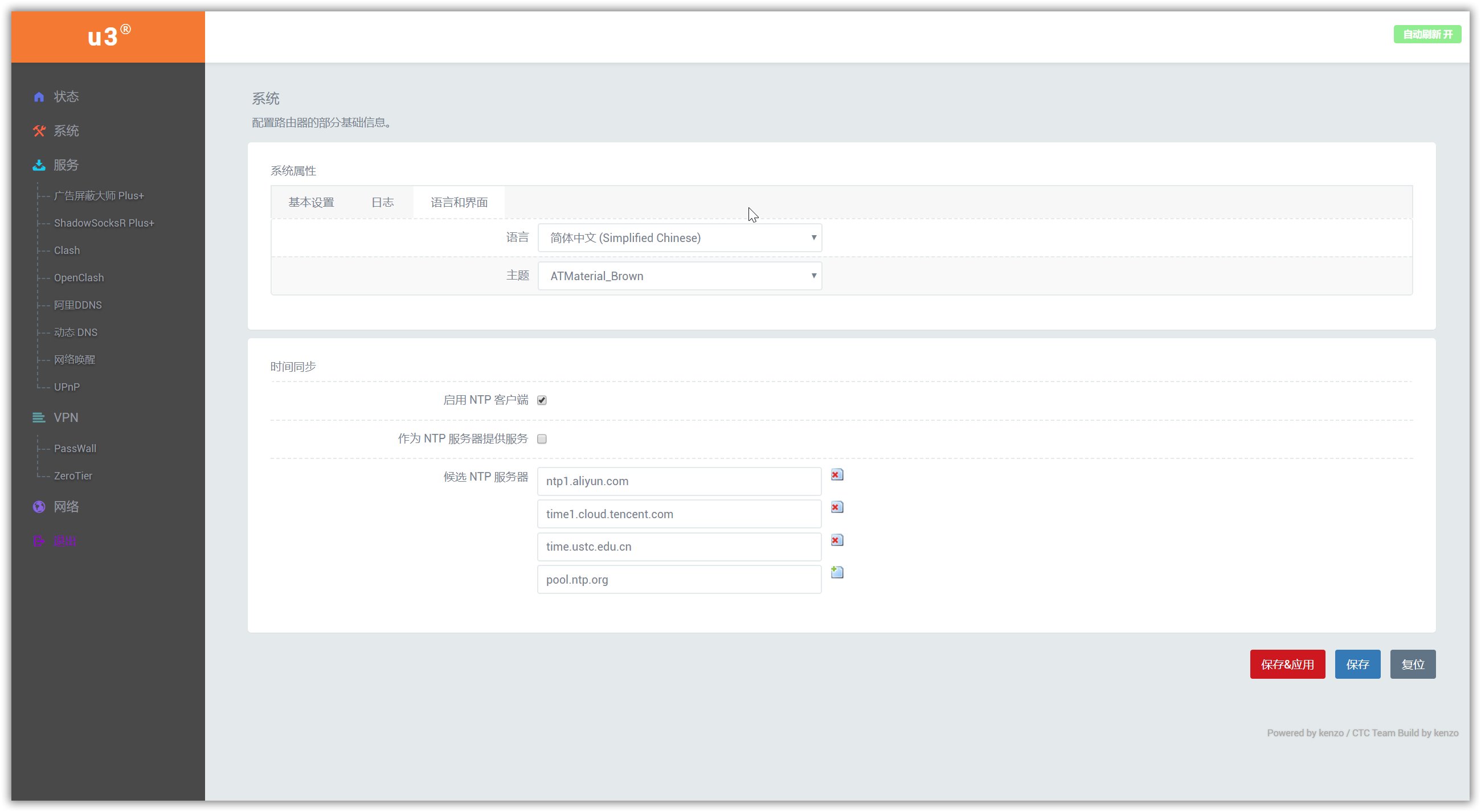
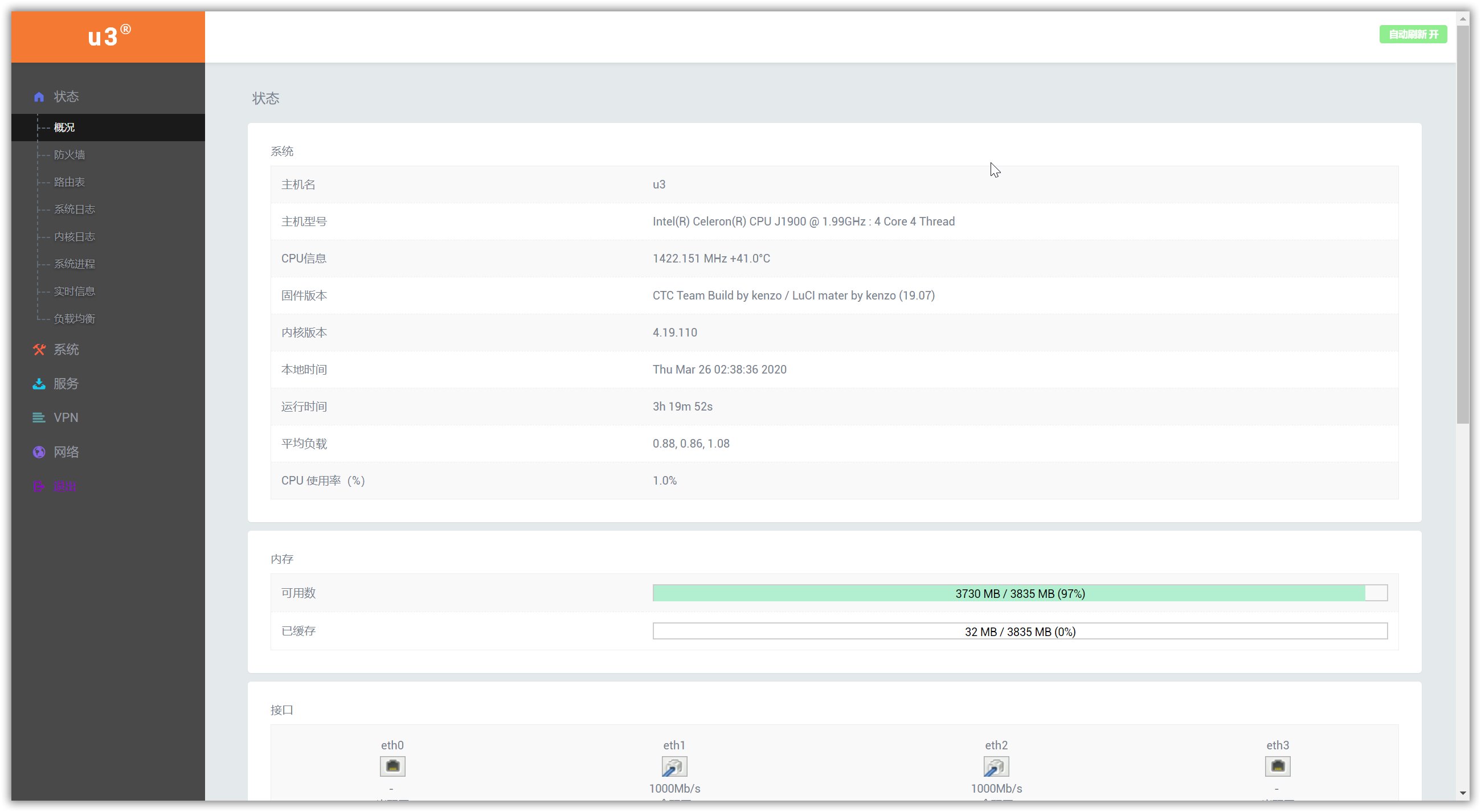
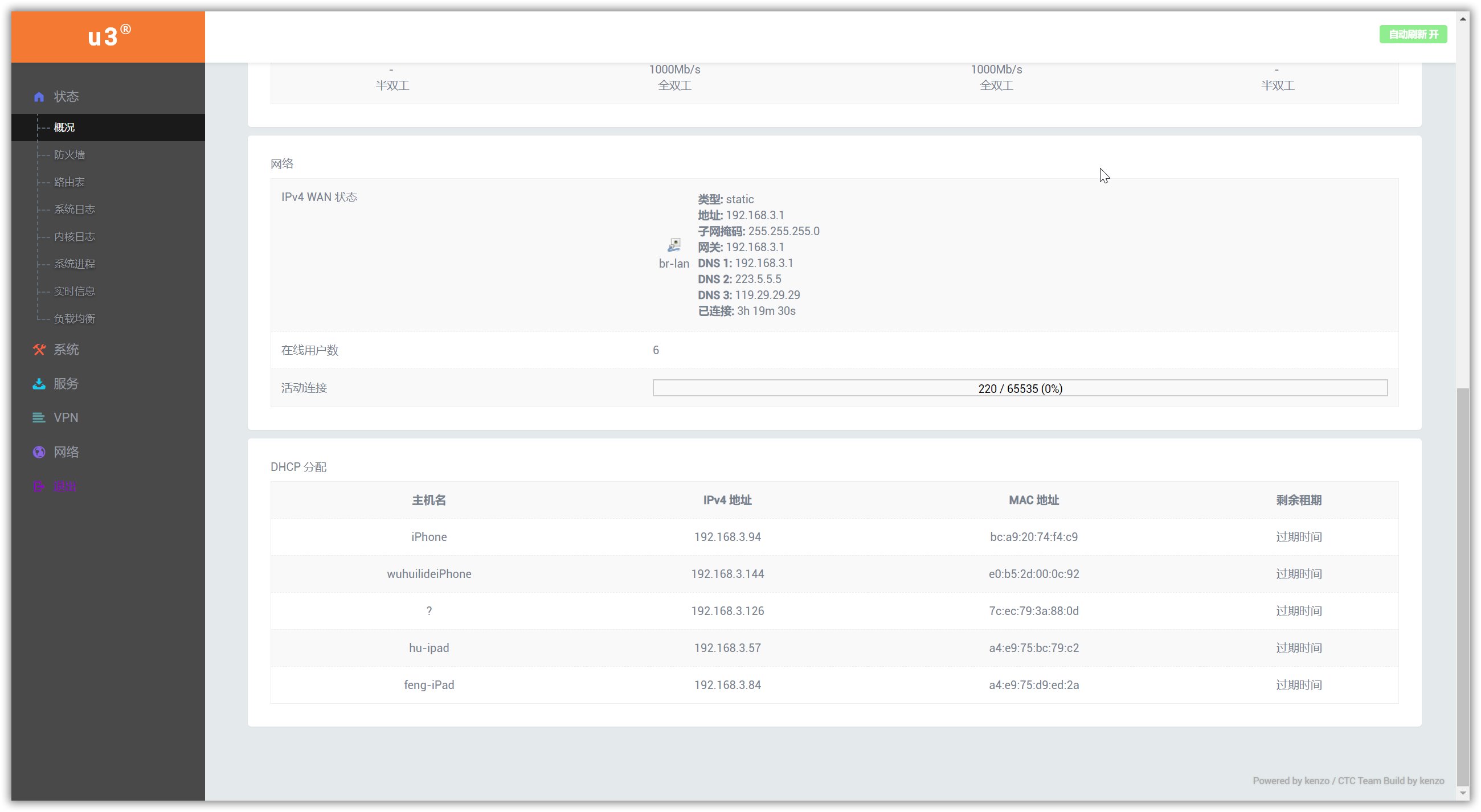
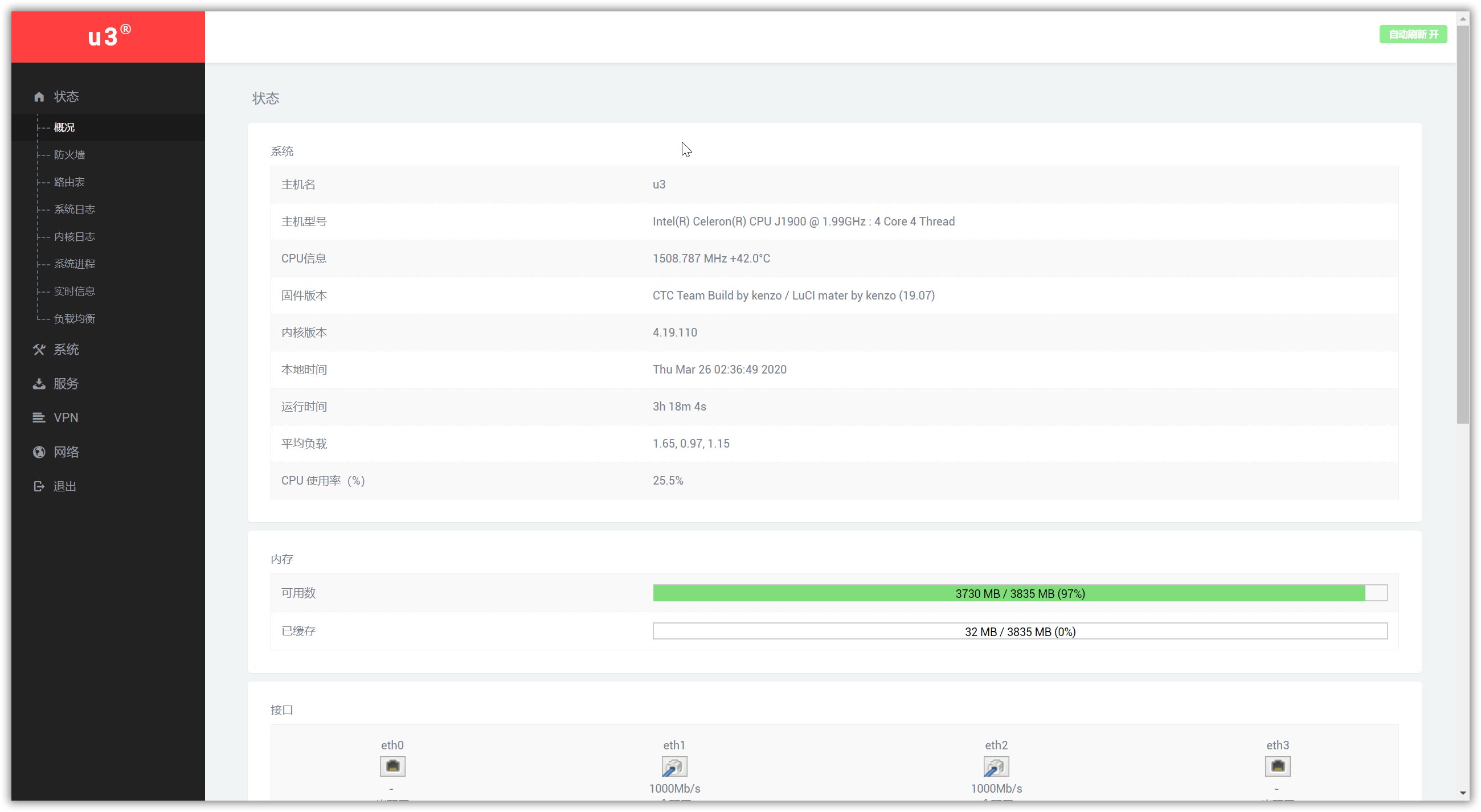
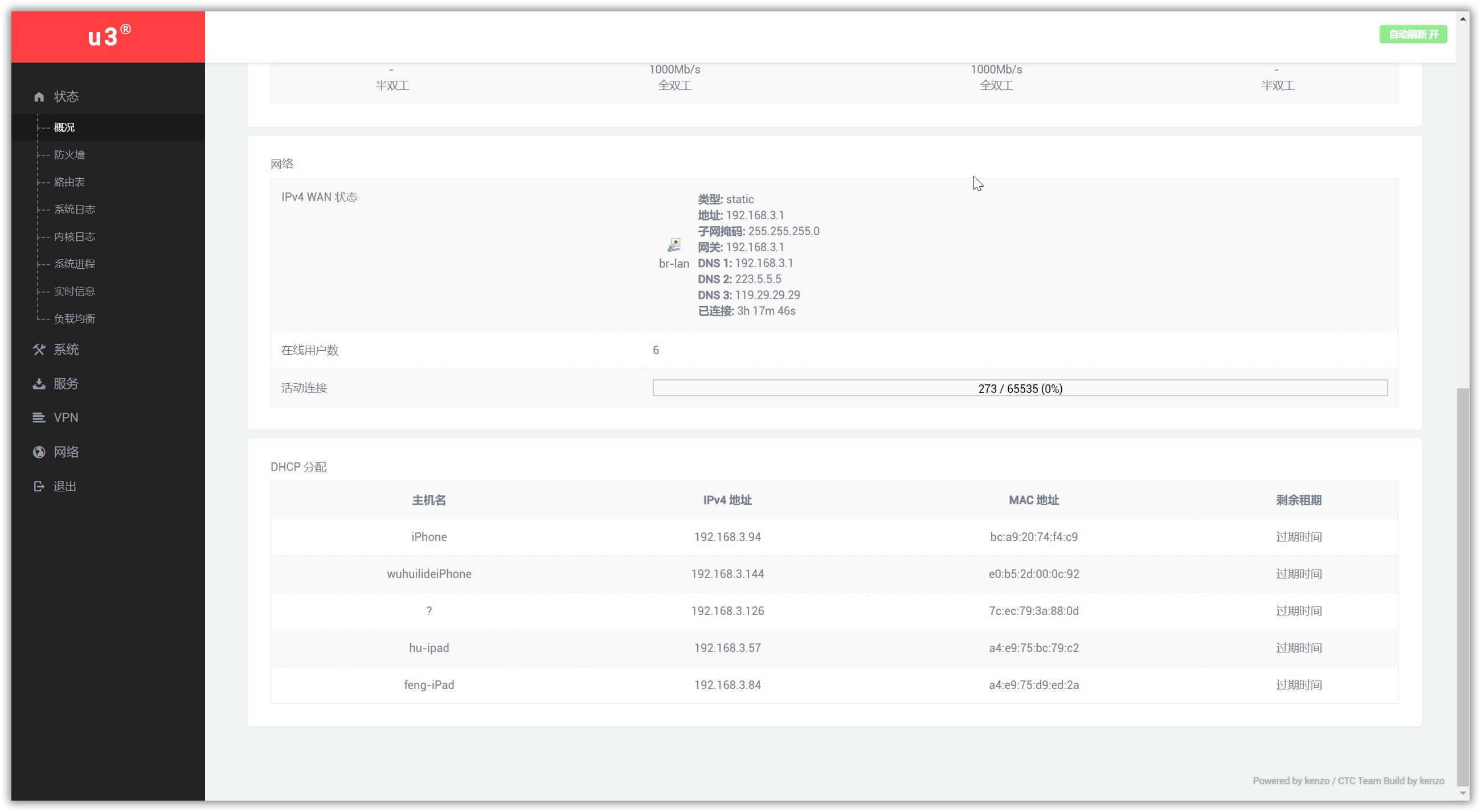
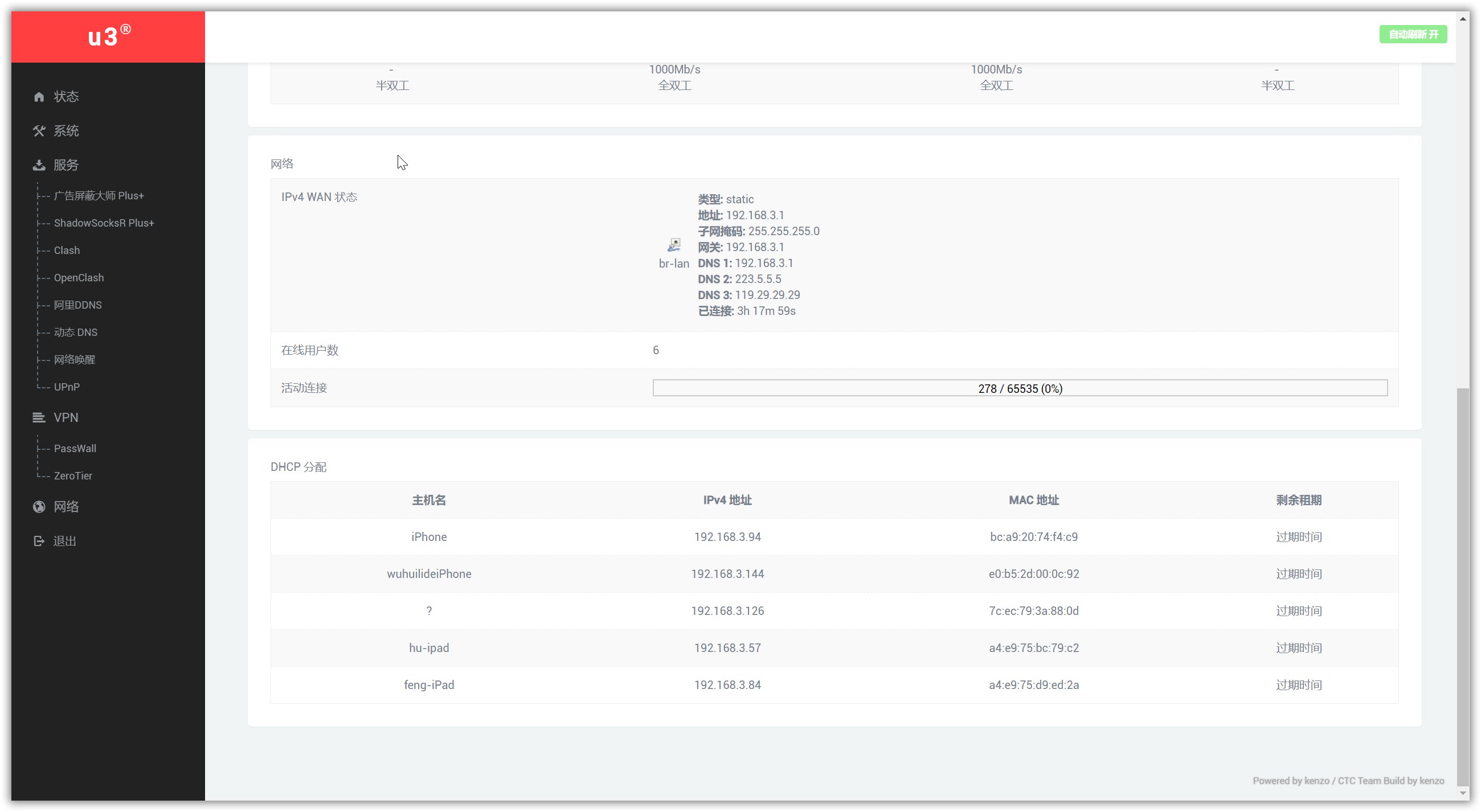
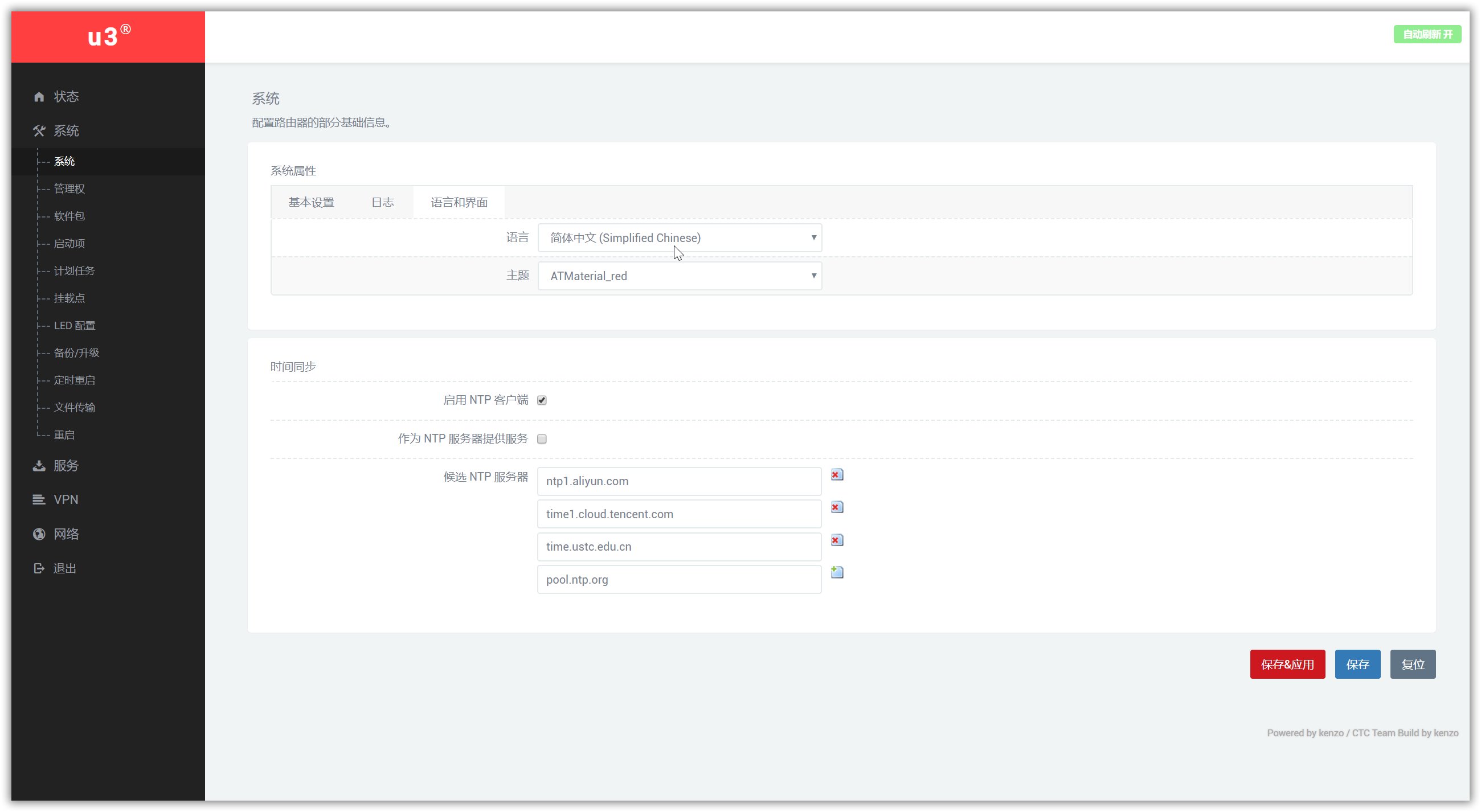
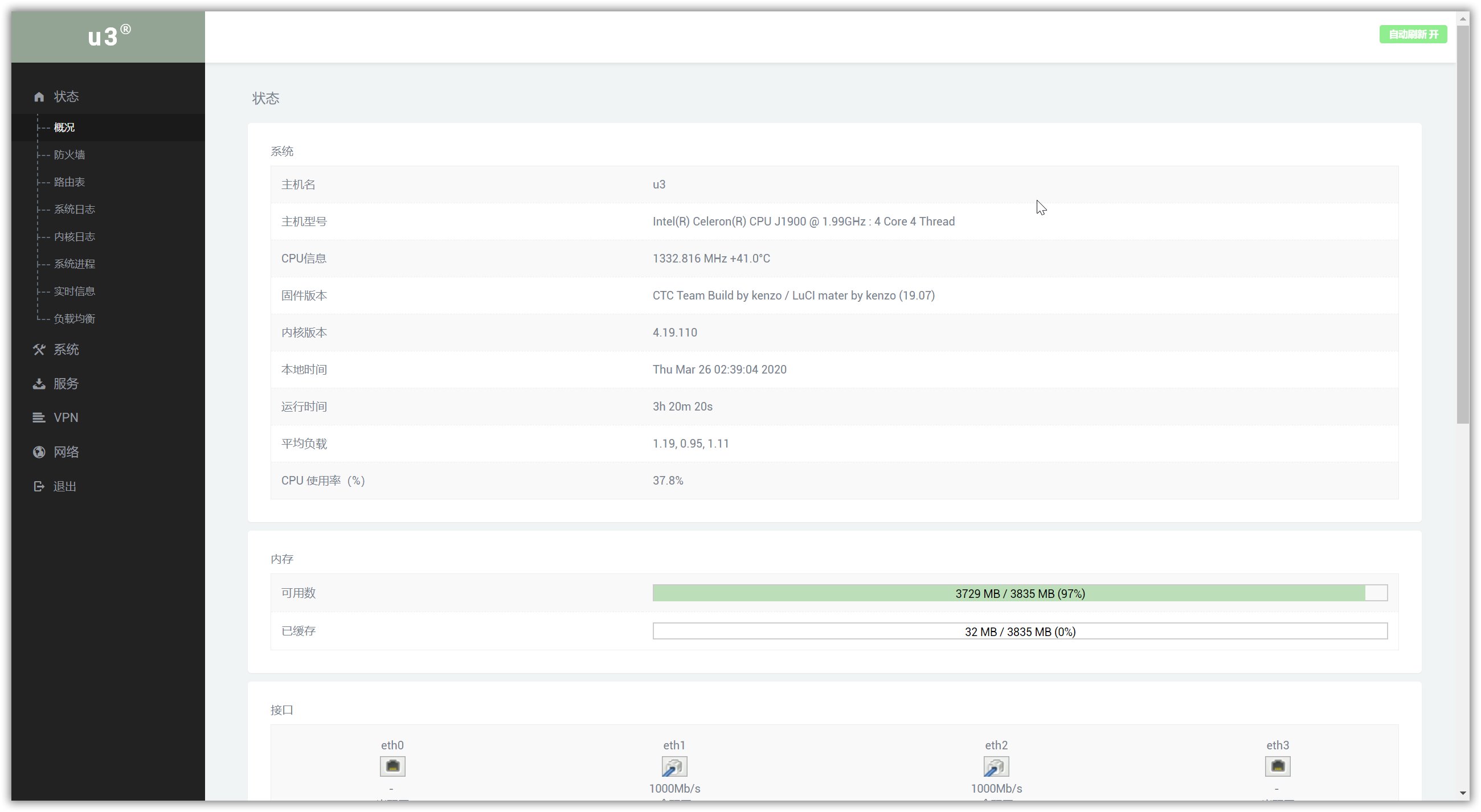
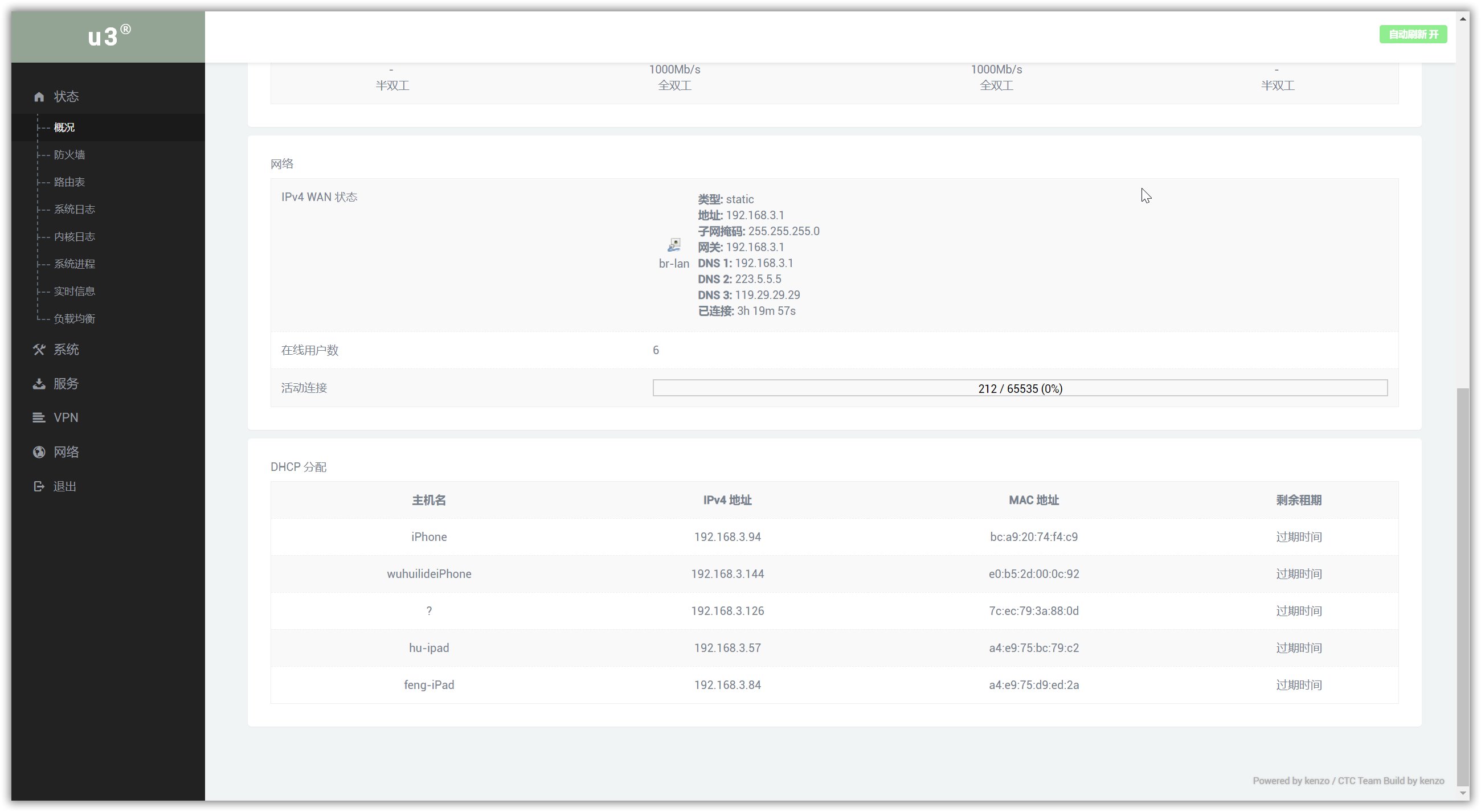
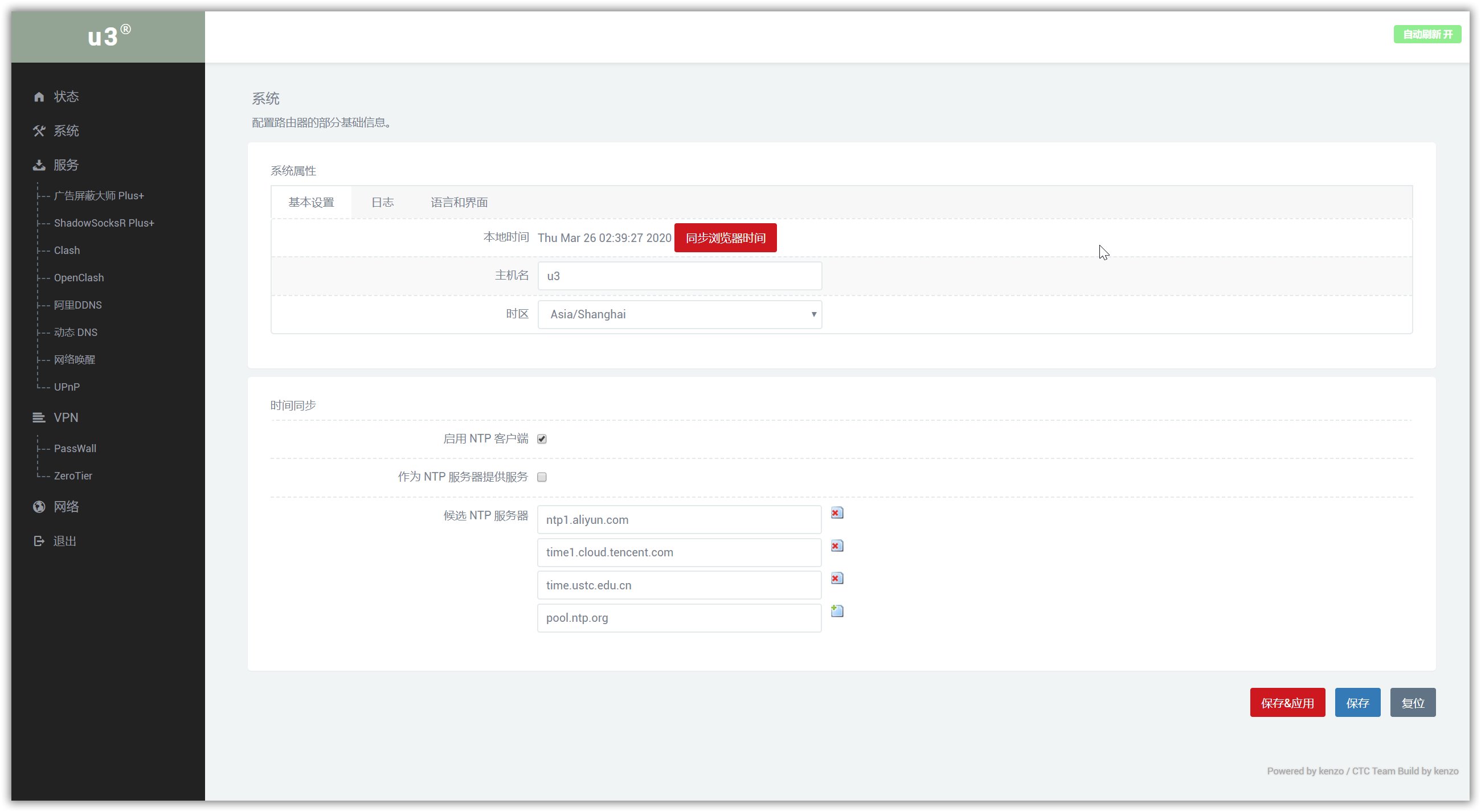
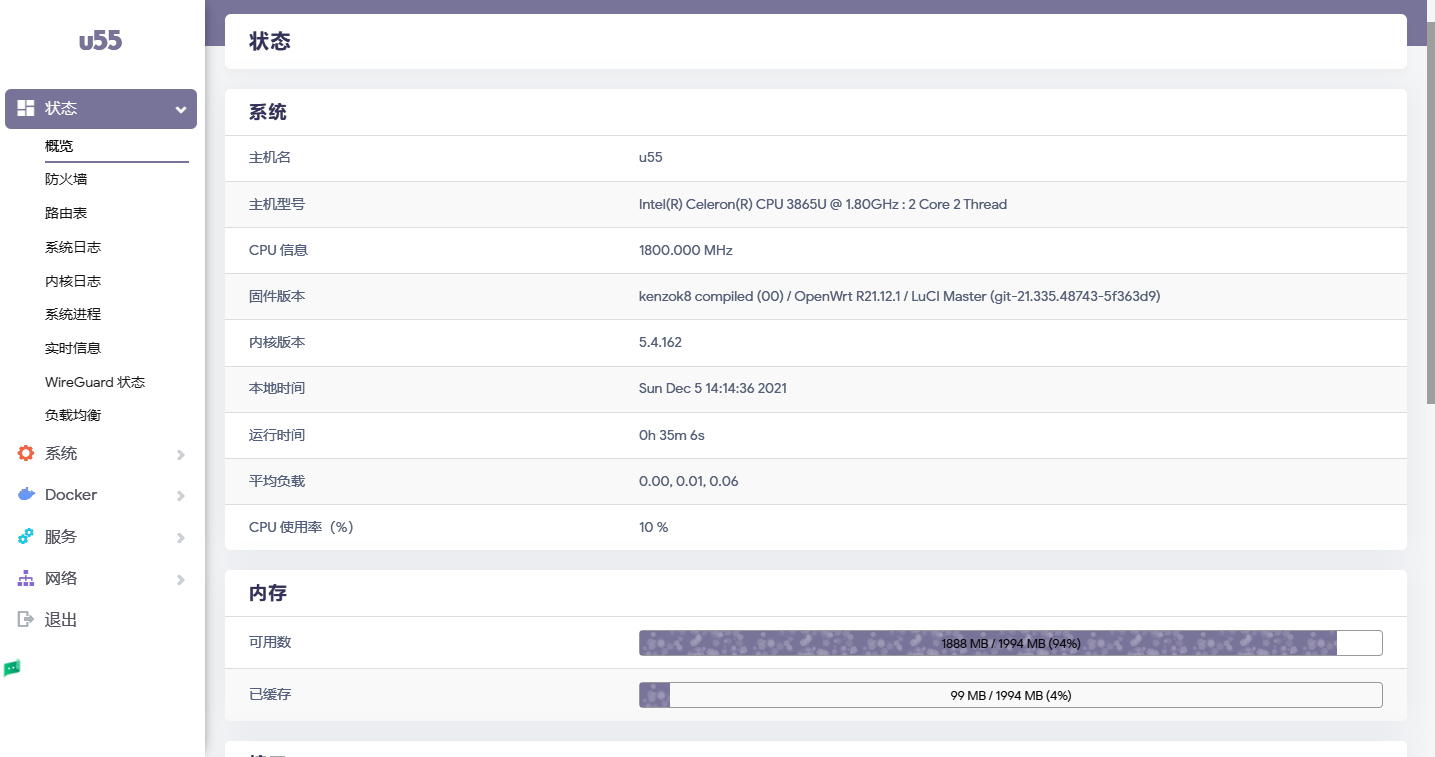
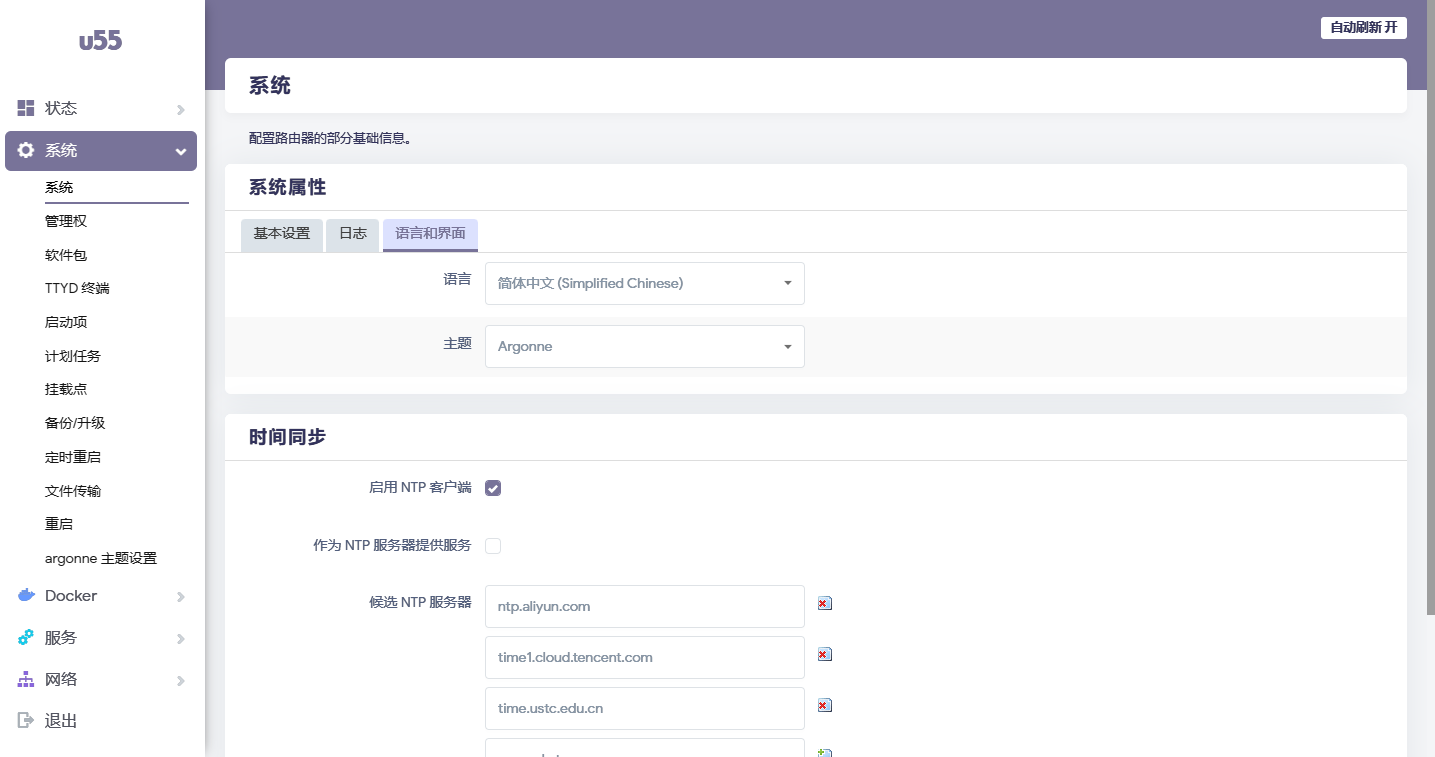
Top Related Projects
Lean's LEDE source
An opensource OpenWrt variant for mainland China users.
A Clash Client For OpenWrt
Convert  designs to code with AI
designs to code with AI

Introducing Visual Copilot: A new AI model to turn Figma designs to high quality code using your components.
Try Visual Copilot



