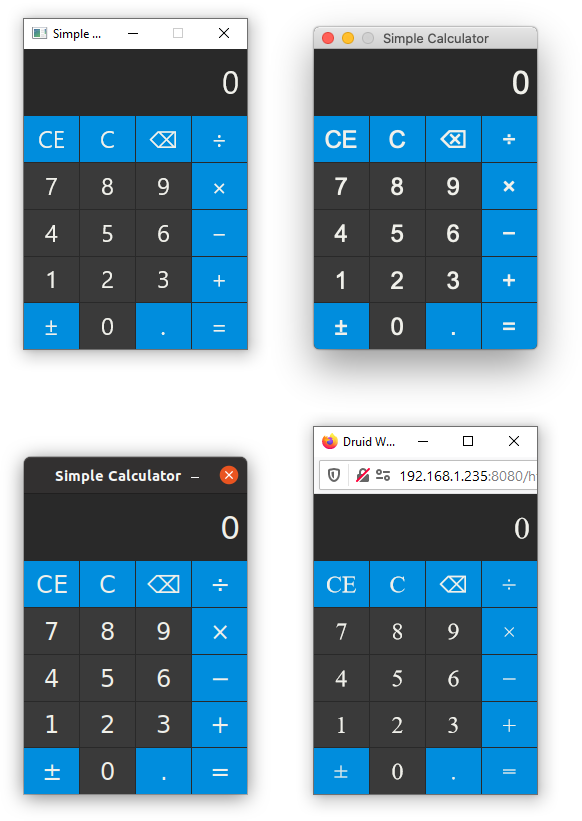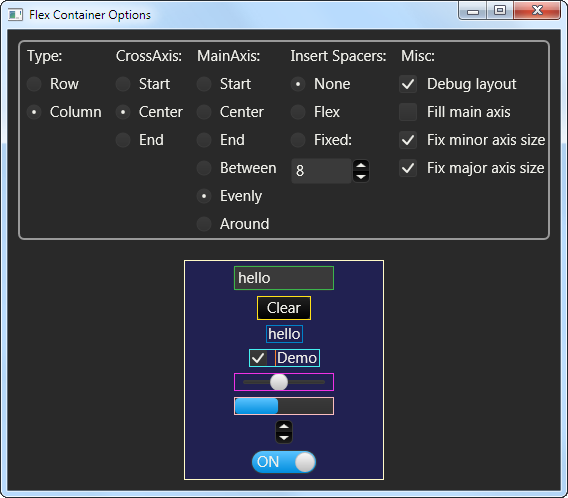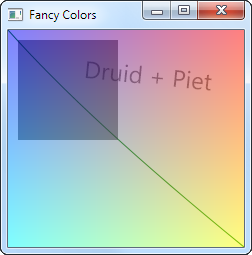Top Related Projects
A cross-platform GUI library for Rust, inspired by Elm
egui: an easy-to-use immediate mode GUI in Rust that runs on both web and native
Slint is an open-source declarative GUI toolkit to build native user interfaces for Rust, C++, JavaScript, or Python apps.
Rust bindings for the FLTK GUI library.
Build smaller, faster, and more secure desktop and mobile applications with a web frontend.
Quick Overview
Druid is a Rust-based, data-oriented, immediate-mode GUI framework designed for building high-performance, cross-platform applications. It focuses on providing a simple and efficient way to create user interfaces, with a strong emphasis on performance and scalability.
Pros
- Performance: Druid is designed to be highly performant, with a focus on efficient rendering and event handling.
- Cross-platform: Druid supports multiple platforms, including Windows, macOS, and Linux, allowing developers to create applications that can run on a variety of systems.
- Immediate-mode: Druid uses an immediate-mode GUI approach, which simplifies the development process and makes it easier to manage complex UI state.
- Rust-based: Druid is built using the Rust programming language, which provides strong type safety, memory safety, and concurrency support.
Cons
- Learning Curve: Druid's immediate-mode approach and Rust-based implementation may have a steeper learning curve for developers who are more familiar with traditional GUI frameworks.
- Ecosystem: Compared to more established GUI frameworks, Druid has a smaller ecosystem of third-party libraries and tools, which may limit the availability of pre-built components and solutions.
- Documentation: While the Druid documentation is generally good, it may not be as comprehensive or user-friendly as the documentation for some other GUI frameworks.
- Maturity: As a relatively new project, Druid may not have the same level of stability and feature completeness as more mature GUI frameworks.
Code Examples
Here are a few examples of how to use Druid:
- Creating a simple window:
use druid::widget::{Button, Flex, Label};
use druid::{AppLauncher, LocalizedString, PlatformError, Widget, WidgetExt, WindowDesc};
fn main() -> Result<(), PlatformError> {
let main_window = WindowDesc::new(build_root_widget());
AppLauncher::with_window(main_window)
.launch(())?;
Ok(())
}
fn build_root_widget() -> impl Widget<()> {
Flex::column()
.with_child(Label::new(LocalizedString::new("hello-counter")))
.with_child(
Button::new(LocalizedString::new("increment-counter"))
.on_click(|_ctx, _data, _env| {
println!("Button clicked!");
}),
)
}
- Handling state and events:
use druid::{AppLauncher, Data, Lens, LocalizedString, PlatformError, Widget, WidgetExt, WindowDesc};
use druid::widget::{Button, Flex, Label};
#[derive(Clone, Data, Lens)]
struct CounterState {
count: i32,
}
fn main() -> Result<(), PlatformError> {
let main_window = WindowDesc::new(build_root_widget());
AppLauncher::with_window(main_window)
.launch(CounterState { count: 0 })?;
Ok(())
}
fn build_root_widget() -> impl Widget<CounterState> {
Flex::column()
.with_child(Label::new(|data: &CounterState, _env: &_| {
format!("The count is: {}", data.count)
}))
.with_child(
Button::new(LocalizedString::new("increment-counter"))
.on_click(|_ctx, data, _env| {
data.count += 1;
}),
)
}
- Using custom widgets:
use druid::{AppLauncher, Data, Lens, LocalizedString, PlatformError, Widget, WidgetExt, WindowDesc};
use druid::widget::{Flex, Label, Slider};
#[derive(Clone, Data, Lens)]
struct AppState {
value: f64,
}
fn main() -> Result<(), PlatformError> {
let main_window = WindowDesc::new(
Competitor Comparisons
A cross-platform GUI library for Rust, inspired by Elm
Pros of iced
- More mature and stable API, with better documentation
- Supports multiple backends (e.g., OpenGL, Vulkan, Metal)
- Easier to get started with for beginners
Cons of iced
- Less flexible and customizable than Druid
- Slower performance for complex UIs
- Limited support for custom widgets
Code Comparison
iced:
use iced::{button, Button, Column, Element, Sandbox, Settings, Text};
struct Counter {
value: i32,
increment_button: button::State,
decrement_button: button::State,
}
impl Sandbox for Counter {
// ... implementation details
}
Druid:
use druid::widget::{Button, Flex, Label};
use druid::{AppLauncher, Data, Lens, Widget, WidgetExt, WindowDesc};
#[derive(Clone, Data, Lens)]
struct CounterState {
count: i32,
}
fn build_ui() -> impl Widget<CounterState> {
// ... implementation details
}
Both iced and Druid are Rust GUI frameworks, but they have different approaches to building user interfaces. iced focuses on simplicity and ease of use, while Druid offers more flexibility and customization options. The code comparison shows that iced uses a more declarative style, while Druid employs a more imperative approach to UI construction.
egui: an easy-to-use immediate mode GUI in Rust that runs on both web and native
Pros of egui
- Simpler API and easier to get started with
- Immediate mode GUI, which can be more performant for certain use cases
- Supports web assembly (WASM) out of the box
Cons of egui
- Less feature-rich compared to Druid's widget ecosystem
- Limited styling options and customization capabilities
- Lacks some advanced layout features present in Druid
Code Comparison
egui example:
ui.heading("My egui Application");
ui.horizontal(|ui| {
ui.label("Your name: ");
ui.text_edit_singleline(&mut name);
});
if ui.button("Click me").clicked() {
println!("Button clicked");
}
Druid example:
let main_widget = Flex::column()
.with_child(Label::new("My Druid Application"))
.with_child(Flex::row()
.with_child(Label::new("Your name: "))
.with_child(TextBox::new().lens(AppState::name)))
.with_child(Button::new("Click me")
.on_click(|_ctx, _data, _env| println!("Button clicked")));
The code comparison showcases the different approaches: egui uses an immediate mode style, while Druid employs a more declarative, widget-based structure. egui's API is more concise, but Druid offers more flexibility in layout and widget composition.
Slint is an open-source declarative GUI toolkit to build native user interfaces for Rust, C++, JavaScript, or Python apps.
Pros of Slint
- Cross-platform support for desktop and embedded systems
- Declarative UI design language with hot reloading
- Integration with multiple programming languages (Rust, C++, JavaScript)
Cons of Slint
- Younger project with potentially less mature ecosystem
- Limited documentation and community resources compared to Druid
- Steeper learning curve for developers new to declarative UI design
Code Comparison
Slint:
export component Button {
text: string;
clicked => { }
Rectangle {
background: blue;
Text {
text: root.text;
}
}
}
Druid:
struct Button {
text: String,
}
impl Widget<String> for Button {
fn event(&mut self, ctx: &mut EventCtx, event: &Event, data: &mut String, _env: &Env) {
if let Event::MouseDown(_) = event {
ctx.submit_command(CLICK_BUTTON);
}
}
}
The Slint example showcases its declarative syntax, while the Druid example demonstrates its widget-based approach using Rust. Slint's code is more concise and visually oriented, whereas Druid's code offers more fine-grained control over widget behavior.
Rust bindings for the FLTK GUI library.
Pros of fltk-rs
- Lightweight and fast, with minimal dependencies
- Provides a native look and feel across platforms
- Offers both static and dynamic linking options
Cons of fltk-rs
- Less modern and feature-rich compared to Druid
- Smaller community and ecosystem
- Limited built-in widgets and customization options
Code Comparison
fltk-rs example:
use fltk::{app, button::Button, frame::Frame, prelude::*, window::Window};
fn main() {
let app = app::App::default();
let mut wind = Window::new(100, 100, 400, 300, "Hello from rust");
let mut frame = Frame::new(0, 0, 400, 200, "");
let mut but = Button::new(160, 210, 80, 40, "Click me!");
wind.end();
wind.show();
but.set_callback(move |_| frame.set_label("Hello World!"));
app.run().unwrap();
}
Druid example:
use druid::{AppLauncher, PlatformError, Widget, WindowDesc};
use druid::widget::{Button, Flex, Label};
fn main() -> Result<(), PlatformError> {
let main_window = WindowDesc::new(ui_builder());
let data = 0_u32;
AppLauncher::with_window(main_window)
.launch(data)
}
fn ui_builder() -> impl Widget<u32> {
Flex::column()
.with_child(Label::new("Hello"))
.with_child(Button::new("Click me!"))
}
Build smaller, faster, and more secure desktop and mobile applications with a web frontend.
Pros of Tauri
- Cross-platform support for desktop and mobile
- Smaller app size due to native OS components
- Flexibility to use any web-based frontend framework
Cons of Tauri
- Steeper learning curve for developers new to Rust
- Less mature ecosystem compared to Electron-based alternatives
- Limited to web technologies for UI development
Code Comparison
Tauri (JavaScript):
import { invoke } from '@tauri-apps/api/tauri'
async function greet(name) {
return await invoke('greet', { name })
}
Druid (Rust):
use druid::widget::Label;
use druid::{AppLauncher, WindowDesc, Widget};
fn build_ui() -> impl Widget<()> {
Label::new("Hello, Druid!")
}
Tauri uses a JavaScript API to invoke Rust functions, while Druid directly uses Rust for both backend and UI logic. Tauri's approach allows for more flexibility in frontend technologies, but Druid offers a more integrated Rust experience.
Tauri is better suited for developers comfortable with web technologies and seeking cross-platform support, while Druid is ideal for those who prefer a pure Rust solution and are focused on desktop applications.
Convert  designs to code with AI
designs to code with AI

Introducing Visual Copilot: A new AI model to turn Figma designs to high quality code using your components.
Try Visual CopilotREADME
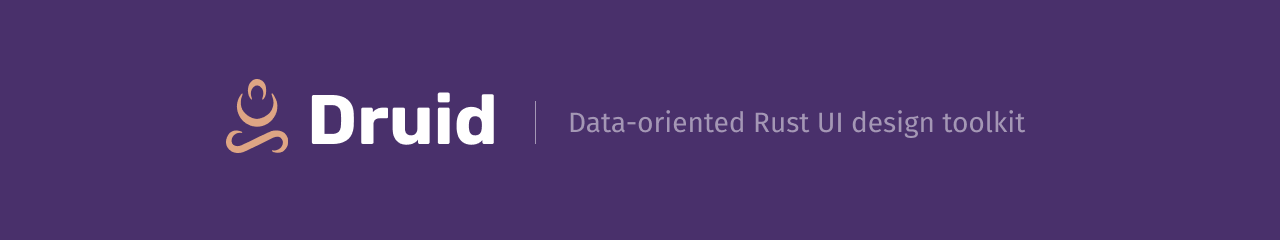
A data-first Rust-native UI toolkit.
Druid was an experimental Rust-native UI toolkit. Its main goal was to offer a polished user experience. There were many factors to this goal, including performance, a rich palette of interactions (hence a widget library to support them), and playing well with the native platform. See the goals section for more details.
We did periodic releases of Druid on crates.io. All changes were documented in the changelog.
For an overview of some key concepts, see the incomplete Druid book.
Project status
UNMAINTAINED
The Druid project has been discontinued.
New development effort moved on to Xilem, which has a lot of fundamental changes to allow for a wider variety of applications with better performance, but it also heavily inherits from Druid. We see Xilem as the future of Druid.
Druid is reasonably usable for some subset of applications and has a significant testing history, which ensures some stability and correctness. However, there will not be any new features or bug fixes coming to Druid. As such we don't recommend using Druid for brand new applications. If you insist, then at least make sure your application doesn't require a feature that Druid doesn't have, e.g. accessibility or 3D support.
Contributions
As the Druid project has been discontinued, we will not be accepting any more contributions.
Please take a look at some of our other projects instead, especially the Druid successor Xilem.
Example
Here's a simple counter example app:
use druid::widget::{Button, Flex, Label};
use druid::{AppLauncher, LocalizedString, PlatformError, Widget, WidgetExt, WindowDesc};
fn main() -> Result<(), PlatformError> {
let main_window = WindowDesc::new(ui_builder());
let data = 0_u32;
AppLauncher::with_window(main_window)
.log_to_console()
.launch(data)
}
fn ui_builder() -> impl Widget<u32> {
// The label text will be computed dynamically based on the current locale and count
let text =
LocalizedString::new("hello-counter").with_arg("count", |data: &u32, _env| (*data).into());
let label = Label::new(text).padding(5.0).center();
let button = Button::new("increment")
.on_click(|_ctx, data, _env| *data += 1)
.padding(5.0);
Flex::column().with_child(label).with_child(button)
}
Check out the the examples folder for a more comprehensive demonstration of Druid's existing functionality and widgets. Check druid_widget_nursery for more widgets.
Screenshots
Using Druid
An explicit goal of Druid was to be easy to build.
Druid is available on crates.io and should work as a lone dependency
(it re-exports all the parts of druid-shell, piet, and kurbo that you'll need):
druid = "0.8.3"
Platform notes
Linux
On Linux, Druid requires gtk+3; see GTK installation page.
(On ubuntu-based distro, running sudo apt-get install libgtk-3-dev from the terminal will do the job.)
OpenBSD
On OpenBSD, Druid requires gtk+3; install from packages:
pkg_add gtk+3
Alternatively, there is an X11 backend available, although it is currently
missing quite a few features.
You can try it out with --features=x11.
Goals
Druid's goal was to make it easy to write and deploy high quality desktop applications with a smooth and polished user experience on all common platforms. In order to achieve this we strived for a variety of things:
- Make it easy to build and package on all supported platforms.
- Implement abstractions to avoid platform specific quirks.
- Respect platform conventions and expectations.
- Handle display resolution and scaling reliably with little effort.
- Enable easy, yet powerful internationalization.
- Offer robust accessibility support.
- Produce small and fast binaries with low memory usage.
- Have a small dependency tree, a high quality code base and good organization.
- Focus on powerful, desktop-grade applications.
- Provide a flexible set of layouts and common widgets.
- Ease creation of custom components and application logic as needed.
Non-Goals
In order to fulfill those goals, we couldn't support every use case. Luckily the Rust community is working on a variety of different libraries with different goals, so here are some of Druid's non-goals and possible alternatives that can offer those capabilities:
- Use the platform-native widgets or mimic them. (Relm, Slint)
- Embed easily into custom render pipelines. (Conrod)
- Adhere to a specific architectural style such as Elm. (Iced, Relm)
- Support rendering to HTML when targeting the web. (Iced, Moxie)
Druid was just one of many ongoing Rust-native GUI experiments.
Concepts
druid-shell
The Druid toolkit uses druid-shell for a platform-abstracting application shell.
druid-shell is responsible for starting a native platform runloop, listening to
events, converting them into a platform-agnostic representation, and calling a
user-provided handler with them.
While druid-shell was being developed with the Druid toolkit in mind, it was
intended to be general enough that it could be reused by other projects
interested in experimenting with Rust GUI. The druid-shell crate includes a
couple of non-druid examples.
piet
Druid relies on the Piet library for drawing and text layout. Piet is a 2D graphics
abstraction with multiple backends: piet-direct2d, piet-coregraphics, piet-cairo,
piet-web, and piet-svg are currently available.
In terms of Druid platform support via Piet, macOS uses piet-coregraphics,
Linux/OpenBSD/FreeBSD use piet-cairo, Windows uses piet-direct2d, and web uses piet-web.
use druid::kurbo::{BezPath, Point, Rect};
use druid::piet::Color;
// Create an arbitrary bezier path
// (ctx.size() returns the size of the layout rect we're painting in)
let mut path = BezPath::new();
path.move_to(Point::ORIGIN);
path.quad_to(
(80.0, 90.0),
(ctx.size().width, ctx.size().height),
);
// Create a color
let stroke_color = Color::rgb8(0x00, 0x80, 0x00);
// Stroke the path with thickness 1.0
ctx.stroke(path, &stroke_color, 1.0);
// Rectangles: the path for practical people
let rect = Rect::from_origin_size((10., 10.), (100., 100.));
// Note the Color:rgba8 which includes an alpha channel (7F in this case)
let fill_color = Color::rgba8(0x00, 0x00, 0x00, 0x7F);
ctx.fill(rect, &fill_color);
widgets
Widgets in Druid (text boxes, buttons, layout components, etc.) are objects
which implement the Widget trait. The trait is parametrized by a type (T)
for associated data. All trait methods (event, lifecycle, update, paint,
and layout) are provided with access to this data, and in the case of
event the reference is mutable, so that events can directly update the data.
Whenever the application data changes, the framework traverses the widget
hierarchy with an update method.
All the widget trait methods are provided with a corresponding context (EventCtx, LifeCycleCtx, UpdateCtx, LayoutCtx, PaintCtx). The widget can request things and cause actions by calling methods on that context.
In addition, all trait methods are provided with an environment Env, which
includes the current theme parameters (colors, dimensions, etc.).
impl<T: Data> Widget<T> for Button<T> {
fn event(&mut self, ctx: &mut EventCtx, event: &Event, data: &mut T, env: &Env) {
...
}
fn lifecycle(&mut self, ctx: &mut LifeCycleCtx, event: &LifeCycle, data: &T, env: &Env) {
...
}
fn update(&mut self, ctx: &mut UpdateCtx, old_data: &T, data: &T, env: &Env) {
...
}
fn layout(&mut self, ctx: &mut LayoutCtx, bc: &BoxConstraints, data: &T, env: &Env) -> Size {
...
}
fn paint(&mut self, ctx: &mut PaintCtx, data: &T, env: &Env) {
...
}
}
Druid provides a number of basic utility and layout widgets and it's easy to implement your own. You can also compose widgets into new widgets:
fn build_widget() -> impl Widget<u32> {
let mut col = Flex::column();
for i in 0..30 {
let button = Button::new(format!("Button {}", i).padding(5.0);
col.add_child(button);
}
Scroll::new(col)
}
layout
Druid's layout protocol was strongly inspired by Flutter's box layout model.
In Druid, widgets are passed a BoxConstraint that provides them a minimum and
maximum size for layout. Widgets are also responsible for computing appropriate
constraints for their children if applicable.
data
Druid uses a Data trait to represent value types. These should be cheap to compare and cheap to clone.
In general, you can use derive to generate a Data impl for your types.
#[derive(Clone, Data)]
struct AppState {
which: bool,
value: f64,
}
lens
The Lens datatype gives access to a part of a larger data structure. Like
Data, this can be derived. Derived lenses are accessed as associated constants
with the same name as the field.
#[derive(Clone, Data, Lens)]
struct AppState {
which: bool,
value: f64,
}
To use the lens, wrap your widget with LensWrap (note the conversion of
CamelCase to snake_case):
LensWrap::new(WidgetThatExpectsf64::new(), AppState::value);
Alternatively, lenses for structs, tuples, and indexable containers can be
constructed on-demand with the lens macro:
LensWrap::new(WidgetThatExpectsf64::new(), lens!(AppState, value));
This is particularly useful when working with types defined in another crate.
Authors
The main authors are Raph Levien and Colin Rofls, with much support from an active and friendly community. See the AUTHORS file for more.
Top Related Projects
A cross-platform GUI library for Rust, inspired by Elm
egui: an easy-to-use immediate mode GUI in Rust that runs on both web and native
Slint is an open-source declarative GUI toolkit to build native user interfaces for Rust, C++, JavaScript, or Python apps.
Rust bindings for the FLTK GUI library.
Build smaller, faster, and more secure desktop and mobile applications with a web frontend.
Convert  designs to code with AI
designs to code with AI

Introducing Visual Copilot: A new AI model to turn Figma designs to high quality code using your components.
Try Visual Copilot