Top Related Projects
This GitHub action helps to add cool dev metrics to your github profile Readme
Wakatime Weekly Metrics on your Profile Readme.
📊 A minimalist, self-hosted WakaTime-compatible backend for coding statistics
Quick Overview
Waka-box is a GitHub Action that automatically updates a gist to display your weekly WakaTime stats. It allows developers to showcase their coding activity and language preferences directly on their GitHub profile, providing a dynamic and visually appealing way to share productivity metrics.
Pros
- Easy to set up and integrate with GitHub profiles
- Automatically updates weekly, requiring no manual intervention
- Customizable appearance and display options
- Leverages WakaTime's detailed coding statistics
Cons
- Requires a WakaTime account and API key
- Limited to displaying only WakaTime statistics
- May not be suitable for developers who prefer to keep their coding habits private
- Depends on GitHub Actions, which may have usage limitations
Getting Started
- Fork the waka-box repository
- Create a new public GitHub Gist
- Create a WakaTime account and obtain an API key
- Add the following secrets to your forked repository:
GH_TOKEN: A GitHub personal access token withgistscopeWAKATIME_API_KEY: Your WakaTime API keyGIST_ID: The ID of the gist you created
- Enable GitHub Actions in your forked repository
- The action will run automatically every hour to update your gist
For more detailed instructions, refer to the project's README.md file.
Competitor Comparisons
This GitHub action helps to add cool dev metrics to your github profile Readme
Pros of waka-readme-stats
- More comprehensive statistics, including language breakdown and total coding time
- Customizable display options for different metrics and layouts
- Supports multiple version control platforms (GitHub, GitLab, Bitbucket)
Cons of waka-readme-stats
- More complex setup process compared to waka-box
- Requires more configuration to achieve desired output
- May provide too much information for users seeking a simpler display
Code Comparison
waka-box:
- uses: matchai/waka-box@master
env:
GH_TOKEN: ${{ secrets.GH_TOKEN }}
GIST_ID: <your-gist-id>
WAKATIME_API_KEY: ${{ secrets.WAKATIME_API_KEY }}
waka-readme-stats:
- uses: anmol098/waka-readme-stats@master
with:
WAKATIME_API_KEY: ${{ secrets.WAKATIME_API_KEY }}
GH_TOKEN: ${{ secrets.GH_TOKEN }}
SHOW_OS: "True"
SHOW_PROJECTS: "True"
SHOW_EDITORS: "True"
Summary
waka-readme-stats offers more detailed and customizable statistics, making it suitable for users who want comprehensive insights into their coding habits. However, this comes at the cost of a more complex setup and potentially overwhelming information. waka-box, on the other hand, provides a simpler solution with a more straightforward setup process, making it ideal for users who prefer a quick and easy way to display basic coding statistics on their GitHub profile.
Wakatime Weekly Metrics on your Profile Readme.
Pros of waka-readme
- More customizable, allowing users to modify the layout and content of the displayed stats
- Supports multiple programming languages and environments
- Can be integrated directly into the user's GitHub README
Cons of waka-readme
- Requires more setup and configuration compared to waka-box
- May have a steeper learning curve for users new to GitHub Actions
Code Comparison
waka-box:
- uses: matchai/waka-box@master
env:
GH_TOKEN: ${{ secrets.GH_TOKEN }}
GIST_ID: ${{ secrets.GIST_ID }}
WAKATIME_API_KEY: ${{ secrets.WAKATIME_API_KEY }}
waka-readme:
- uses: athul/waka-readme@master
with:
WAKATIME_API_KEY: ${{ secrets.WAKATIME_API_KEY }}
SHOW_TITLE: true
BLOCKS: ->
TIME_RANGE: all_time
SHOW_TIME: true
SHOW_MASKED_TIME: true
The code comparison shows that waka-readme offers more configuration options within the GitHub Actions workflow, allowing for greater customization of the displayed statistics. waka-box, on the other hand, has a simpler setup but provides less flexibility in terms of output customization.
📊 A minimalist, self-hosted WakaTime-compatible backend for coding statistics
Pros of wakapi
- Self-hosted solution, offering more control over data and privacy
- Supports multiple programming languages and IDEs
- Provides a web interface for viewing statistics
Cons of wakapi
- Requires more setup and maintenance compared to waka-box
- May have higher resource requirements for hosting
Code Comparison
waka-box:
- uses: matchai/waka-box@master
env:
GH_TOKEN: ${{ secrets.GH_TOKEN }}
WAKATIME_API_KEY: ${{ secrets.WAKATIME_API_KEY }}
wakapi:
- name: wakapi
uses: muety/wakapi@latest
with:
api-key: ${{ secrets.WAKAPI_API_KEY }}
api-url: https://wakapi.dev/api
Key Differences
- waka-box is a GitHub Action that updates a gist with WakaTime stats
- wakapi is a self-hosted WakaTime-compatible backend with its own web interface
- waka-box relies on WakaTime's API, while wakapi can be used as an alternative to WakaTime
Use Cases
- Choose waka-box for a simple, quick setup to display coding stats on GitHub
- Opt for wakapi if you prefer self-hosting and want more control over your coding data
Community and Support
- waka-box: 1.5k+ stars, active community
- wakapi: 1k+ stars, growing community, regular updates
Convert  designs to code with AI
designs to code with AI

Introducing Visual Copilot: A new AI model to turn Figma designs to high quality code using your components.
Try Visual CopilotREADME
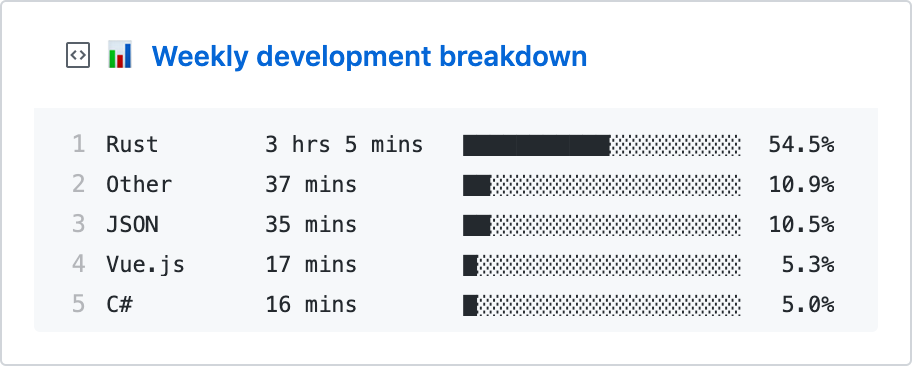
waka-box
Update a pinned gist to contain your weekly WakaTime stats
ð⨠For more pinned-gist projects like this one, check out: https://github.com/matchai/awesome-pinned-gists
Setup
Prep work
- Create a new public GitHub Gist (https://gist.github.com/)
- Create a token with the
gistscope and copy it. (https://github.com/settings/tokens/new) - Create a WakaTime account (https://wakatime.com/signup)
- In your WakaTime profile settings (https://wakatime.com/settings/profile) ensure
Display coding activity publiclyandDisplay languages, editors, operating systems publiclyare checked. - In your account settings, copy the existing WakaTime API Key (https://wakatime.com/settings/api-key)
Project setup
- Fork this repo
- Go to the repo Settings > Secrets
- Add the following environment variables:
- GIST_ID: The ID portion from your gist url:
https://gist.github.com/matchai/6d5f84419863089a167387da62dd7081. - GH_TOKEN: The GitHub token generated above.
- WAKATIME_API_KEY: The API key for your WakaTime account.
- GIST_ID: The ID portion from your gist url:
Top Related Projects
This GitHub action helps to add cool dev metrics to your github profile Readme
Wakatime Weekly Metrics on your Profile Readme.
📊 A minimalist, self-hosted WakaTime-compatible backend for coding statistics
Convert  designs to code with AI
designs to code with AI

Introducing Visual Copilot: A new AI model to turn Figma designs to high quality code using your components.
Try Visual Copilot