 waka-readme-stats
waka-readme-stats
This GitHub action helps to add cool dev metrics to your github profile Readme
Top Related Projects
Wakatime Weekly Metrics on your Profile Readme.
📊 A minimalist, self-hosted WakaTime-compatible backend for coding statistics
📊 Update a pinned gist to contain your weekly WakaTime stats
🤱🏻 Turn any webpage into a desktop app with Rust. 🤱🏻 利用 Rust 轻松构建轻量级多端桌面应用
🔥 Stay motivated and show off your contribution streak! 🌟 Display your total contributions, current streak, and longest streak on your GitHub profile README
Quick Overview
Waka-readme-stats is a GitHub Action that automatically updates your GitHub profile README with coding statistics from WakaTime. It provides detailed insights into your coding habits, including time spent on different languages, projects, and editors, directly in your GitHub profile.
Pros
- Automatically updates your GitHub profile with fresh coding stats
- Customizable display options for various metrics
- Easy to set up and integrate with existing GitHub workflows
- Supports multiple languages and coding environments
Cons
- Requires a WakaTime account and API key
- May expose more personal coding data than some users are comfortable with
- Limited to GitHub profile README updates (not applicable to other parts of GitHub)
- Dependent on WakaTime's API and service availability
Getting Started
- Add a GitHub Actions workflow file (e.g.,
.github/workflows/waka-readme.yml) to your repository:
name: Waka Readme
on:
schedule:
# Runs at 12am IST
- cron: '30 18 * * *'
workflow_dispatch:
jobs:
update-readme:
name: Update Readme with Metrics
runs-on: ubuntu-latest
steps:
- uses: anmol098/waka-readme-stats@master
with:
WAKATIME_API_KEY: ${{ secrets.WAKATIME_API_KEY }}
GH_TOKEN: ${{ secrets.GH_TOKEN }}
- Add the following comment to your README.md file where you want the stats to be displayed:
<!--START_SECTION:waka-->
<!--END_SECTION:waka-->
-
Set up the required secrets in your repository settings:
WAKATIME_API_KEY: Your WakaTime API keyGH_TOKEN: A GitHub personal access token with repo scope
-
Commit and push the changes to your repository. The action will run automatically according to the schedule, or you can manually trigger it from the Actions tab.
Competitor Comparisons
Wakatime Weekly Metrics on your Profile Readme.
Pros of waka-readme
- Simpler setup process with fewer configuration options
- Lightweight and focused solely on WakaTime stats
- Easier to understand and modify for beginners
Cons of waka-readme
- Limited customization options compared to waka-readme-stats
- Fewer features and less detailed statistics
- Less active development and community support
Code Comparison
waka-readme:
import re
import os
import base64
import requests
import datetime
from github import Github, GithubException
WeekStats = ''
waka-readme-stats:
import re
import os
import base64
import requests
import datetime
import time
import traceback
from github import Github, GithubException
import humanize
from pytz import timezone
import pytz
waka-readme-stats offers more comprehensive functionality with additional imports and features, while waka-readme maintains a simpler codebase focused on core WakaTime integration.
waka-readme-stats provides a wider range of statistics and customization options, making it more suitable for users who want detailed insights and a highly personalized GitHub profile. However, this comes at the cost of increased complexity and a steeper learning curve.
waka-readme, on the other hand, is more straightforward and easier to set up, making it a good choice for users who prefer a simpler solution or are new to GitHub Actions and WakaTime integration. Its limitations in features and customization may be a drawback for more advanced users seeking comprehensive statistics.
📊 A minimalist, self-hosted WakaTime-compatible backend for coding statistics
Pros of wakapi
- Self-hosted solution, offering more control over data and privacy
- Supports multiple users and organizations
- Provides a web interface for data visualization and analysis
Cons of wakapi
- Requires more setup and maintenance compared to waka-readme-stats
- May have fewer pre-built integrations with other services
- Less focused on GitHub README statistics specifically
Code Comparison
waka-readme-stats:
name: Waka Readme
on:
schedule:
- cron: '30 18 * * *'
workflow_dispatch:
jobs:
update-readme:
name: Update Readme with Metrics
runs-on: ubuntu-latest
steps:
- uses: anmol098/waka-readme-stats@master
with:
WAKATIME_API_KEY: ${{ secrets.WAKATIME_API_KEY }}
GH_TOKEN: ${{ secrets.GH_TOKEN }}
wakapi:
version: '3'
services:
wakapi:
image: muety/wakapi:latest
restart: unless-stopped
ports:
- 3000:3000
environment:
- WAKAPI_DB_TYPE=sqlite
- WAKAPI_DB_PATH=/data/wakapi.db
volumes:
- ./data:/data
The code snippets show the difference in implementation. waka-readme-stats is typically used as a GitHub Action to update README statistics, while wakapi is deployed as a standalone service, often using Docker.
📊 Update a pinned gist to contain your weekly WakaTime stats
Pros of waka-box
- Simpler setup process with fewer configuration options
- Lightweight and focused solely on displaying WakaTime stats
- Easier to customize the appearance of the stats box
Cons of waka-box
- Limited features compared to waka-readme-stats
- Less detailed statistics and visualization options
- No support for displaying coding language breakdown
Code Comparison
waka-box:
const stats = await wakatime.getStats({ range: 'last_7_days' });
const { data } = await gist.update({
description: `📊 Weekly development breakdown`,
files: {
'📊 Weekly development breakdown': { content: generateBarChart(stats) },
},
});
waka-readme-stats:
waka_stats = get_stats(api_key)
data_list = create_list(waka_stats)
generate_new_readme(stats=data_list, readme=readme)
with open(readme.name, "w") as f:
f.write(readme.read())
Both projects aim to display WakaTime statistics, but waka-readme-stats offers more comprehensive features and integration options. waka-box focuses on simplicity and ease of use, while waka-readme-stats provides a wider range of customization and detailed statistics. The code comparison shows that waka-box uses JavaScript and updates a GitHub Gist, while waka-readme-stats uses Python and directly modifies the README file.
🤱🏻 Turn any webpage into a desktop app with Rust. 🤱🏻 利用 Rust 轻松构建轻量级多端桌面应用
Pros of Pake
- Focuses on creating desktop applications from web pages, offering a unique functionality
- Provides a simple CLI tool for easy app creation
- Supports multiple platforms (macOS, Windows, Linux)
Cons of Pake
- Limited to creating desktop apps from web pages, less versatile than Waka-readme-stats
- May require more technical knowledge to use effectively
- Less focused on GitHub profile customization
Code Comparison
Pake:
pake https://github.com trending
pake https://chat.openai.com chatGPT --icon icon.png --height 780 --width 1280
Waka-readme-stats:
- uses: anmol098/waka-readme-stats@master
with:
WAKATIME_API_KEY: ${{ secrets.WAKATIME_API_KEY }}
GH_TOKEN: ${{ secrets.GH_TOKEN }}
Key Differences
- Purpose: Pake creates desktop apps from web pages, while Waka-readme-stats generates GitHub profile statistics
- Usage: Pake uses a CLI for app creation, Waka-readme-stats integrates with GitHub Actions
- Customization: Waka-readme-stats offers more options for GitHub profile enhancement
- Target audience: Pake caters to developers creating desktop apps, Waka-readme-stats targets GitHub users wanting to showcase their coding activity
Conclusion
While both projects are developer-focused, they serve different purposes. Pake is ideal for quickly creating desktop applications from web pages, offering a unique tool for developers. Waka-readme-stats, on the other hand, is specifically designed for enhancing GitHub profiles with detailed coding statistics and visualizations.
🔥 Stay motivated and show off your contribution streak! 🌟 Display your total contributions, current streak, and longest streak on your GitHub profile README
Pros of github-readme-streak-stats
- Focuses specifically on GitHub contribution streaks, providing a clear visualization of continuous activity
- Offers extensive customization options for colors, date formats, and localization
- Lightweight and easy to integrate into GitHub profiles with a single line of markdown
Cons of github-readme-streak-stats
- Limited to streak-related statistics, lacking broader coding activity insights
- Doesn't provide detailed breakdown of time spent on different programming languages or projects
- May encourage unhealthy coding habits by emphasizing daily contributions over quality
Code Comparison
waka-readme-stats:
def get_stats():
stats = {}
for language in languages:
stats[language] = calculate_time_spent(language)
return stats
github-readme-streak-stats:
function getContributionDates($username) {
$contributions = fetchGitHubContributions($username);
return extractDatesFromContributions($contributions);
}
Both projects use different languages and approaches. waka-readme-stats focuses on calculating time spent on various languages, while github-readme-streak-stats emphasizes tracking contribution dates for streak calculations.
Convert  designs to code with AI
designs to code with AI

Introducing Visual Copilot: A new AI model to turn Figma designs to high quality code using your components.
Try Visual CopilotREADME
[!IMPORTANT] We are looking for translators for this project.
Any kind of help would be greatly appreciated.
Please see issue https://github.com/anmol098/waka-readme-stats/issues/23 if you would like to help!
Dev Metrics in README with added feature flags ð
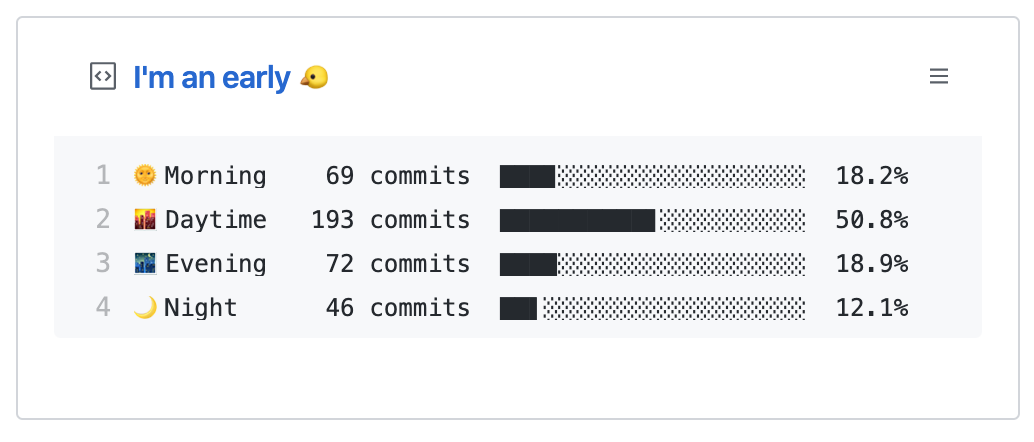
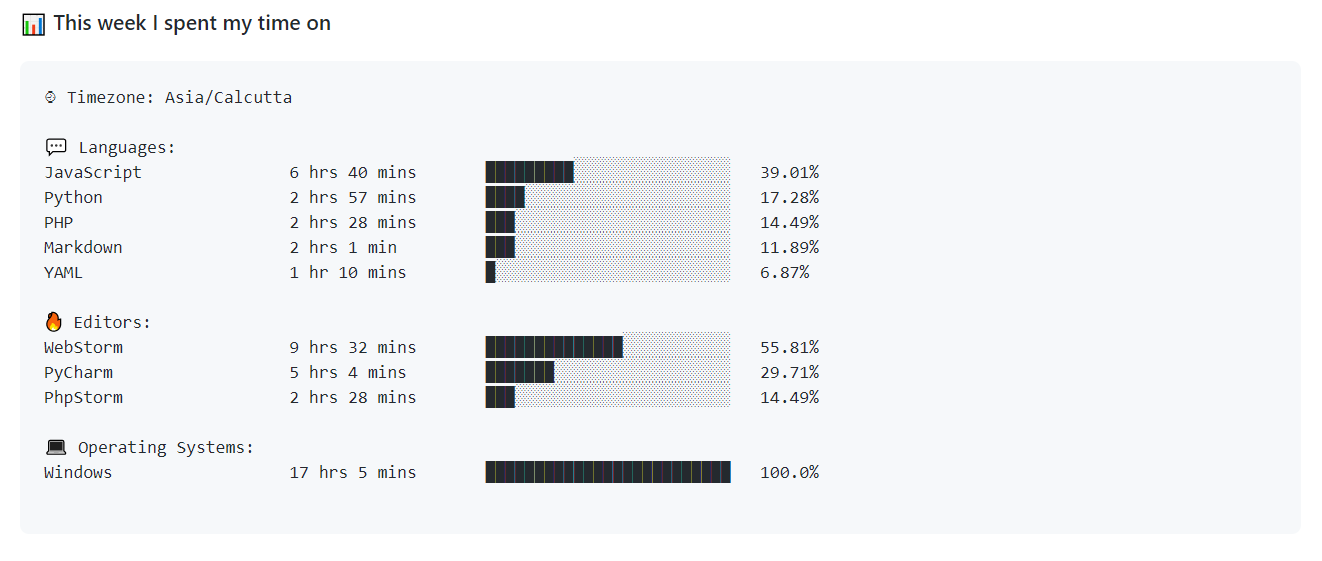
ðâ¨Awesome README Stats





Are you an early ð¤ or a night ð¦?
When are you most productive during the day?
What are the languages that you code in?
Let's check it out in your profile's README!
Prep Work
- You need to update the markdown file(
.md) with 2 comments. You can refer here for updating it. - You'll need a WakaTime API Key. You can get that from your WakaTime Account Settings
- You can refer here, if you're new to WakaTime.
- You'll need a GitHub API Token with
repoanduserscope from here if you're running the action to get commit metrics.- You can use this example to work it out.
[!NOTE] Enabling the
reposcope seems DANGEROUS,
but this GitHub Action only accesses your commit timestamps and the number of lines of code added or deleted in repositories that you contributed to.
- You need to save the WakaTime API Key and the GitHub API Token in the repository secrets. You can find that in the Settings of your repository.
Be sure to save those as the following:- WakaTime API Key as
WAKATIME_API_KEY=<your wakatime API Key> - GitHub Personal Access Token (PAT) as
GH_TOKEN=<your github access token>
- WakaTime API Key as
- You can enable and disable feature flags based on your requirements.
This GitHub Action can be set to run at any time you want using cron. See Crontab.guru and this website to generate cron expressions.
Update your Readme
Add a comment to your README.md like this:
<!--START_SECTION:waka-->
<!--END_SECTION:waka-->
waka can be replaced by any string specified in the SECTION_NAME flag as per the available flags section.
These lines will be our entry-points for the dev metrics.
New to WakaTime
WakaTime gives you an idea of the time you really spent on coding. This helps you boost your productivity and competitive edge.
- Head over to https://wakatime.com and create an account.
- Get your WakaTime API Key from your Account Settings in WakaTime.
- Install the WakaTime plugin in your favourite editor / IDE.
- Paste in your API key to start the analysis.
Profile Repository
You'll need to get a GitHub Access Token with a repo and user scope and save it in the Repo Secrets GH_TOKEN = <Your GitHub Access Token>
Here is a sample workflow File for running it:
name: Waka Readme
on:
schedule:
# Runs at 12am IST
- cron: '30 18 * * *'
workflow_dispatch:
jobs:
update-readme:
name: Update Readme with Metrics
runs-on: ubuntu-latest
steps:
- uses: anmol098/waka-readme-stats@master
with:
WAKATIME_API_KEY: ${{ secrets.WAKATIME_API_KEY }}
GH_TOKEN: ${{ secrets.GH_TOKEN }}
- Now you can commit and wait for it to run automatically, or you can also trigger to run it to see the result now. Just go to the
Actionsin your repo, select yourProfile Readme Development Statsworkflow and clickRun workflow. Now wait for a minute or two and you will see your changes.
Extras
If you want to add the other info to your stats, you can add multiple FLAGS in your workflow file. By default all flags are enabled (except the lines of code flag due to the heavy operation performed)
- uses: anmol098/waka-readme-stats@master
with:
WAKATIME_API_KEY: ${{ secrets.WAKATIME_API_KEY }}
GH_TOKEN: ${{ secrets.GH_TOKEN }}
SHOW_OS: "False"
SHOW_PROJECTS: "False"
Flags Available
LOCALE This flag can be used to show stats in your language. Default is English. Locale Short Hand to be passed in the flag variable. Example of the final result can be found here
The SECTION_NAME flag can be set to any string, and will be the name of the section to replace in the README.
The COMMIT_BY_ME flag can be set to True to commit the code using your name and email.
The COMMIT_MESSAGE flag can be set for the commit message. The default is "Updated with Dev Metrics"
The COMMIT_USERNAME flag can be set as a username to commit the code. The default is "readme-bot".
The COMMIT_EMAIL flag can be set to an email to commit the code. The default is "41898282+github-actions[bot]@users.noreply.github.com".
The SHOW_UPDATED_DATE flag can be set to True to show the updated date in end of paragraph.
The UPDATED_DATE_FORMAT flag can be set to put the updated date into a format. The default is "%d/%m/%Y %H:%M:%S".
The SHOW_LINES_OF_CODE flag can be set to True to show the number of lines of code writen till date.
The SHOW_TOTAL_CODE_TIME flag can be set to False to hide Code Time.
The SHOW_PROFILE_VIEWS flag can be set to False to hide Profile Views
The SHOW_COMMIT flag can be set to False to hide the commit stats.
I'm an early ð¤
ð Morning 95 commits âââââââââââââââââââââââââ 30.55%
ð Daytime 78 commits âââââââââââââââââââââââââ 25.08%
ð Evening 112 commits âââââââââââââââââââââââââ 36.01%
ð Night 26 commits âââââââââââââââââââââââââ 8.36%
The SHOW_DAYS_OF_WEEK flag can be set to False to hide the commits made on the different days of the week.
ð I'm Most Productive on Sundays
Monday 50 commits âââââââââââââââââââââââââ 13.19%
Tuesday 85 commits âââââââââââââââââââââââââ 22.43%
Wednesday 56 commits âââââââââââââââââââââââââ 14.78%
Thursday 44 commits âââââââââââââââââââââââââ 11.61%
Friday 28 commits âââââââââââââââââââââââââ 7.39%
Saturday 30 commits âââââââââââââââââââââââââ 7.92%
Sunday 86 commits âââââââââââââââââââââââââ 22.69%
The SHOW_LANGUAGE flag can be set to False to hide the programming languages you use.
ð¬ Languages:
JavaScript 5 hrs 26 mins âââââââââââââââââââââââââ 61.97%
PHP 1 hr 35 mins âââââââââââââââââââââââââ 18.07%
Markdown 1 hr 9 mins âââââââââââââââââââââââââ 13.3%
Python 22 mins âââââââââââââââââââââââââ 4.32%
XML 8 mins âââââââââââââââââââââââââ 1.62%
The SHOW_OS flag can be set to False to hide your OS details.
ð» Operating Systems:
Windows 8 hrs 46 mins âââââââââââââââââââââââââ 100.0%
The SHOW_PROJECTS flag can be set to False to hide the projects worked on.
ð±âð» Projects:
ctx_connector 4 hrs 3 mins âââââââââââââââââââââââââ 46.33%
NetSuite-Connector 1 hr 31 mins âââââââââââââââââââââââââ 17.29%
mango-web-master 1 hr 12 mins âââââââââââââââââââââââââ 13.77%
cable 54 mins âââââââââââââââââââââââââ 10.41%
denAPI 40 mins âââââââââââââââââââââââââ 7.66%
The SHOW_TIMEZONE flag can be set to False to hide the time zone you are in.
âï¸ Timezone: Asia/Calcutta
The SHOW_EDITORS flag can be set to False to hide the list of code editors/IDEs used.
ð¥ Editors:
WebStorm 6 hrs 47 mins âââââââââââââââââââââââââ 77.43%
PhpStorm 1 hr 35 mins âââââââââââââââââââââââââ 18.07%
PyCharm 23 mins âââââââââââââââââââââââââ 4.49%
The SHOW_LANGUAGE_PER_REPO flag can be set to False to hide the number of repositories in different programming languages and frameworks.
I mostly code in Vue
Vue 8 repos âââââââââââââââââââââââââ 25.0%
Java 6 repos âââââââââââââââââââââââââ 18.75%
JavaScript 6 repos âââââââââââââââââââââââââ 18.75%
PHP 3 repos âââââââââââââââââââââââââ 9.38%
Python 2 repos âââââââââââââââââââââââââ 6.25%
Dart 2 repos âââââââââââââââââââââââââ 6.25%
CSS 2 repos âââââââââââââââââââââââââ 6.25%
The SHOW_SHORT_INFO flag can be set to False to hide the short fun fact info of a user.
[!NOTE] This section requires a Personal Access Token (PAT) with the
userscope, otherwise the data shown here will be incorrect.
ð± My GitHub Data
ð 433 Contributions in year 2020
ð¦ Used 292.3 kB in GitHub's Storage
ð¼ Opted to Hire
ð 25 Public Repository
ð 15 Owned Private Repository
The SHOW_LOC_CHART flag can be set to False to hide the lines of code written in different quarters of different years.
The IGNORED_REPOS flag can be set to "waka-readme-stats, my-first-repo" (just an example) to ignore some repos you donât want to be counted.
The SYMBOL_VERSION flag can be set for the symbol for the progress bar (default: 1).
| Version | Done block | Empty block |
|---|---|---|
| 1 | â | â |
| 2 | ⣿ | ⣠|
| 3 | ⬠| ⬠|
The DEBUG_LOGGING flag can be set to increase the GitHub Action's output verbosity, by default equals internal runner debug property
Timeline
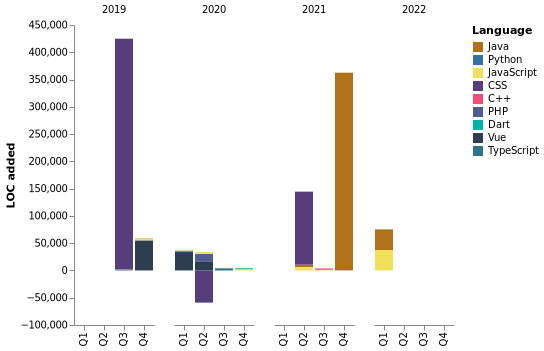
:sparkling_heart: Support the project
I open-source almost everything I can, and I try to reply to everyone needing help using these projects. Obviously, this takes time. You can use this service for free.
However, if you are using this project and happy with it or just want to encourage me to continue creating stuff, there are few ways you can do it :-
- Giving proper credit when you use this action on your readme, linking back to it :D
- Starring and sharing the project :rocket:
- You can make one-time donations via PayPal. I'll probably buy some
beerwine ð·.
Thanks! :heart:
Contributing
Contributions are welcome â¥! Please share any features, and add unit tests! Use the pull request and issue systems to contribute.
Selected Contributors
- Anmol Pratap Singh: Maintainer
- Alexander Sergeev: Maintainer
- Aravind V. Nair: Maintainer
- Prabhat Singh: For code timeline graph #18
- Hedy Li: For Pull Request #34 and #23
- Pedro Torres: For Pull Request #29
- Aaron Meese: For Pull Request #45
- Arnav Jindal: For Pull Request #48
- Daniel Rowe: For Pull Request #57
- Ss5h: For adding support for natural sentence writing for translation #136
Special mention for those who are currently making their profile readme more awesome :smile: :tada:
- And you! If ever you are using it right now and you are not on the list please tell us by sending a Special Mention issue! :blush:
We will be glad to add you in the list.
Made with :heart: and Python ð.
Inspired From
This project needs a star â from you â¥.
Stargazers over time
Top Related Projects
Wakatime Weekly Metrics on your Profile Readme.
📊 A minimalist, self-hosted WakaTime-compatible backend for coding statistics
📊 Update a pinned gist to contain your weekly WakaTime stats
🤱🏻 Turn any webpage into a desktop app with Rust. 🤱🏻 利用 Rust 轻松构建轻量级多端桌面应用
🔥 Stay motivated and show off your contribution streak! 🌟 Display your total contributions, current streak, and longest streak on your GitHub profile README
Convert  designs to code with AI
designs to code with AI

Introducing Visual Copilot: A new AI model to turn Figma designs to high quality code using your components.
Try Visual Copilot

