Top Related Projects
AI-Powered Photos App for the Decentralized Web 🌈💎✨
A self-hosted open source photo management service. This is the repository of the backend.
A great looking and easy-to-use photo-management-system you can run on your server, to manage and share photos.
A great looking and easy-to-use photo-management-system you can run on your server, to manage and share photos.
High performance self-hosted photo and video management solution.
Quick Overview
The meichthys/foss_photo_libraries repository is a curated list of Free and Open Source Software (FOSS) photo libraries and management tools. It provides a comprehensive collection of software options for photographers and enthusiasts looking for alternatives to proprietary photo management solutions.
Pros
- Extensive list of FOSS photo management tools
- Categorized for easy navigation (e.g., DAM, RAW processors, AI-assisted tools)
- Includes brief descriptions and links for each listed software
- Regularly updated with new additions and changes
Cons
- Limited detailed information about each tool
- No direct comparisons or recommendations between listed software
- Lacks user reviews or ratings for the listed tools
- Some listed projects may be in various stages of development or maintenance
Getting Started
To use this resource:
- Visit the GitHub repository: https://github.com/meichthys/foss_photo_libraries
- Browse through the README.md file to explore the categorized list of photo libraries and tools
- Click on the links provided for each tool to visit their respective websites or repositories for more information
- Consider starring or watching the repository to stay updated on new additions and changes
Competitor Comparisons
AI-Powered Photos App for the Decentralized Web 🌈💎✨
Pros of PhotoPrism
- More feature-rich and actively developed photo management solution
- Offers advanced AI-powered image classification and face recognition
- Provides a polished, user-friendly web interface for easy navigation
Cons of PhotoPrism
- Requires more system resources due to its comprehensive feature set
- May have a steeper learning curve for new users
- Less focused on providing a curated list of FOSS photo libraries
Code Comparison
PhotoPrism (Go):
func (m *Search) Photos(f form.SearchPhotos) (results PhotoResults, err error) {
if err := f.ParseQueryString(); err != nil {
return results, err
}
s := UnscopedDb().Table("photos").Select("photos.*")
// ... (additional code)
}
FOSS Photo Libraries (Markdown):
## Photo Libraries
- [PhotoPrism](https://github.com/photoprism/photoprism) - Personal Photo Management powered by Go and Google TensorFlow
- [Lychee](https://github.com/LycheeOrg/Lychee) - A great looking and easy-to-use photo-management-system you can run on your server
- [Piwigo](https://github.com/Piwigo/Piwigo) - Piwigo is a full featured open source photo gallery application for the web
The code comparison shows that PhotoPrism is a full-fledged application with complex functionality, while FOSS Photo Libraries is a curated list of photo management solutions in Markdown format.
A self-hosted open source photo management service. This is the repository of the backend.
Pros of LibrePhotos
- Active development with frequent updates and contributions
- More comprehensive feature set, including face recognition and object detection
- Robust documentation and installation guides
Cons of LibrePhotos
- Higher system requirements and more complex setup process
- Steeper learning curve for users and administrators
- Potentially overwhelming for users seeking a simpler photo management solution
Code Comparison
LibrePhotos (Python):
from django.db import models
from django.contrib.auth.models import User
class Photo(models.Model):
image = models.ImageField(upload_to='photos')
owner = models.ForeignKey(User, on_delete=models.CASCADE)
foss_photo_libraries (Markdown):
## Photo Management Software
- [Photoprism](https://photoprism.app/)
- [Lychee](https://lycheeorg.github.io/)
- [Piwigo](https://piwigo.org/)
LibrePhotos is a full-fledged photo management application with a Django backend, while foss_photo_libraries is a curated list of open-source photo management solutions. LibrePhotos offers a more integrated experience but requires more resources, whereas foss_photo_libraries provides a simple overview of various options for users to explore based on their needs.
A great looking and easy-to-use photo-management-system you can run on your server, to manage and share photos.
Pros of Lychee
- Actively maintained with regular updates and bug fixes
- Supports multiple users and access control
- Offers a sleek, modern web interface for photo management
Cons of Lychee
- Requires more setup and configuration compared to a simple list
- May be overkill for users seeking a basic photo library overview
- Limited to self-hosted environments, not suitable for quick reference
Code Comparison
Lychee (PHP):
public function upload(Request $request)
{
$request->validate(['photo' => 'required|image']);
$photo = $request->file('photo');
$filename = time() . '.' . $photo->getClientOriginalExtension();
$photo->move(public_path('uploads'), $filename);
}
foss_photo_libraries (Markdown):
## PhotoPrism
- [Website](https://photoprism.app/)
- [GitHub](https://github.com/photoprism/photoprism)
- License: AGPL-3.0
PhotoPrism is an AI-powered photo app for the decentralized web.
The code comparison highlights the difference in approach between the two projects. Lychee is a full-fledged photo management application with server-side logic, while foss_photo_libraries is a curated list of photo library projects in Markdown format.
A great looking and easy-to-use photo-management-system you can run on your server, to manage and share photos.
Pros of Lychee
- More mature and actively maintained project with regular updates
- Offers a polished, user-friendly web interface for managing photos
- Supports multiple users and sharing options
Cons of Lychee
- Requires more setup and server resources to run
- Limited to self-hosted installations, not suitable for quick local use
- May have a steeper learning curve for non-technical users
Code Comparison
Lychee (PHP):
$photo = new Photo($database, $settings, $this->sessionFunctions);
$photo->preDecode($photoArray);
$photo->save();
foss_photo_libraries (Python):
photo = Photo(image_path)
photo.process()
library.add_photo(photo)
While both projects deal with photo management, Lychee is a full-fledged web application, whereas foss_photo_libraries is a Python library for building photo management tools. Lychee offers a complete solution out of the box, while foss_photo_libraries provides more flexibility for developers to create custom photo management applications.
High performance self-hosted photo and video management solution.
Pros of immich
- Active development with frequent updates and new features
- Mobile apps available for iOS and Android
- Supports video files in addition to photos
Cons of immich
- More complex setup and infrastructure requirements
- Higher resource usage due to additional features
- Less focus on simplicity and minimalism
Code comparison
immich (TypeScript):
export async function generateImageThumbnail(
assetPath: string,
outputPath: string,
): Promise<void> {
await sharp(assetPath).resize(250, 250, { fit: 'cover' }).toFile(outputPath);
}
foss_photo_libraries (Python):
def generate_thumbnail(image_path, output_path, size=(250, 250)):
with Image.open(image_path) as img:
img.thumbnail(size)
img.save(output_path)
Both projects provide thumbnail generation functionality, but immich uses the sharp library in TypeScript, while foss_photo_libraries uses the Pillow library in Python. The immich implementation offers more precise control over the resizing method, while the foss_photo_libraries approach is simpler and more concise.
Convert  designs to code with AI
designs to code with AI

Introducing Visual Copilot: A new AI model to turn Figma designs to high quality code using your components.
Try Visual CopilotREADME
ð¸ Free and OpenSource Photo Libraries
There are many great free and open-source alternatives to closed source and/or paid photo libraries. This project aims to track and compare the feature set between the many different options with a focus on 'Gratis' (free as in free beer) open source photo libraries. 'Libre' (free as in free speech) projects are also welcome, but will likely need to be submitted via a pull request since the time in testing each different project is significant.
â ï¸ Disclaimer: This repository displays both objective and subjective measures of feature quality. The owner of this repository reserves the right to make changes to any pull request.
âï¸ Comparison
â
= Feature exists in at least a limited fashion
ð§ = Feature may exist but may not be practical or officially released
â = Feature does not yet exist
#ï¸â£ = Subjective measure of feature quality (on scale of 0-10)
Tip: Hover over emoji for additional information (ð link to related issue, ð demo credentials, etc)
| Feature | Chevereto | Damselfly | Ente | HomeGallery | Immich | Librephotos | Lychee | Nextcloud Photos | Nextcloud Memories | Photonix | Photofield | PiGallery2 | Photoprism | Photoview | Piwigo | Snapcrescent |
|---|---|---|---|---|---|---|---|---|---|---|---|---|---|---|---|---|
| Logo |  |  | 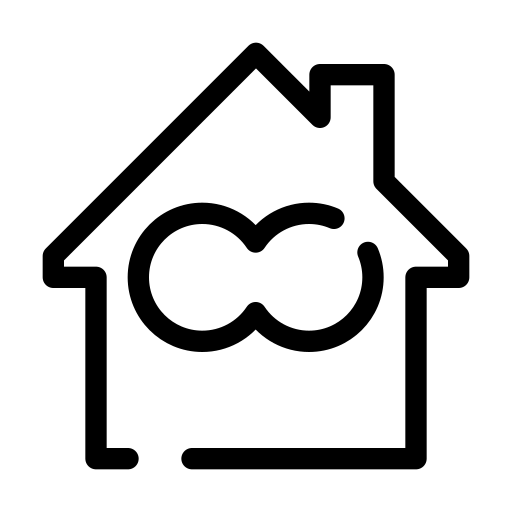 |  | 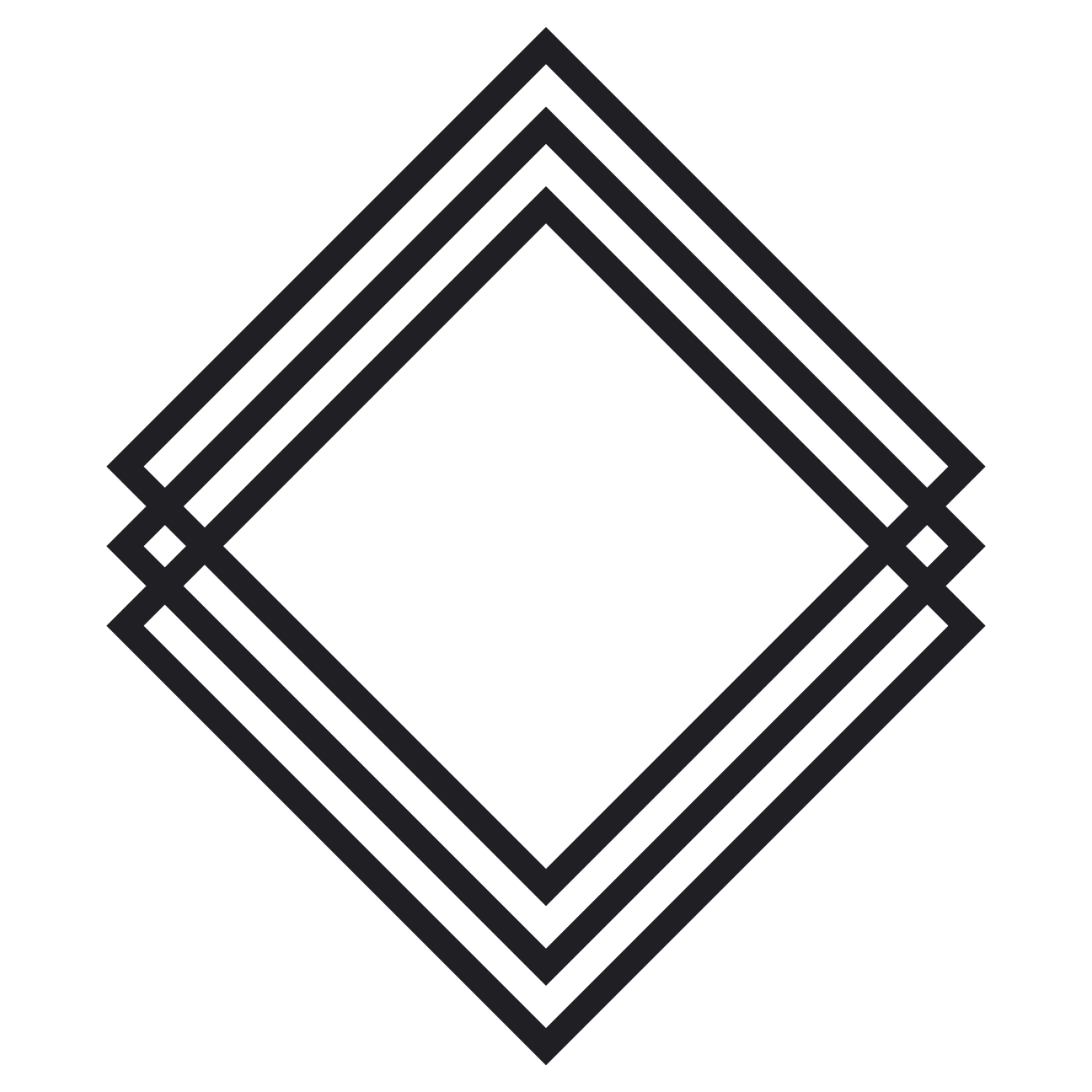 |  |  | 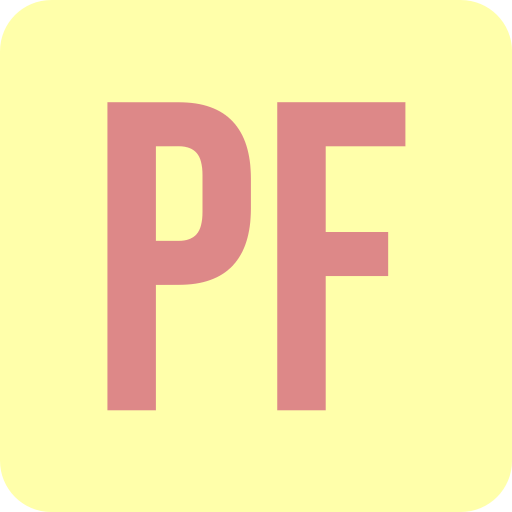 | 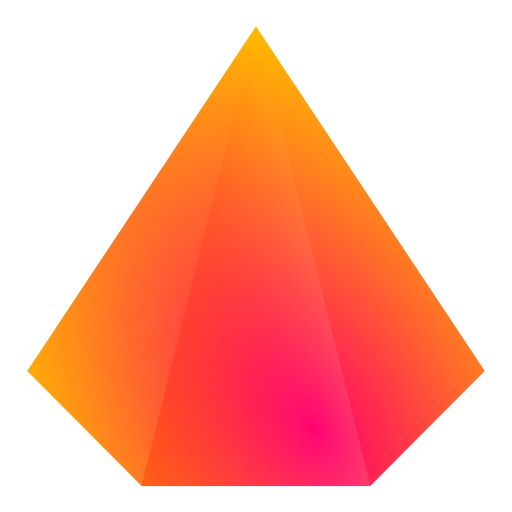 |  | ||||||
| Github Stars |  |  |  |  |  |  |  |  |  |  |  |  |  |  |  |  |
| Contributors |  |  |  |  |  |  |  |  |  |  |  |  |  |  |  |  |
| Last Commit |  |  |  |  |  |  |  |  |  |  |  |  |  |  |  |  |
| Source Language |  |  |  |  |  |  |  |  |  |  |  |  |  |  |  |  |
| License |  |  |  |  |  |  |  |  |  |  |  |  |  |  |  |  |
| Demo | â 5ï¸â£ | â | â 3ï¸â£ | â 6ï¸â£ | â 8ï¸â£ | â 5ï¸â£ | â 9ï¸â£ | â 4ï¸â£ | â 8ï¸â£ | â 8ï¸â£ | â 6ï¸â£ | â 8ï¸â£ | â 9ï¸â£ | â 9ï¸â£ | â 9ï¸â£ | â 9ï¸â£ |
| Freeness | â 5ï¸â£ | â ð | â ð | â ð | â ð | â ð | â ð | â ð | â ð | â ð | â ð | â ð | ð§7ï¸â£ | â ð | â ð | â ð |
| Automatic Mobile Upload | â | â | â 8ï¸â£ | â | â 8ï¸â£ | â | â 5ï¸â£ | â 7ï¸â£ | â 7ï¸â£ | â | â | â | â 6ï¸â£ | â | â 7ï¸â£ | â 7ï¸â£ |
| Web App | â 8ï¸â£ | â 8ï¸â£ | â 8ï¸â£ | â 8ï¸â£ | â 8ï¸â£ | â 8ï¸â£ | â 8ï¸â£ | â 7ï¸â£ | â 9ï¸â£ | â 7ï¸â£ | â 9ï¸â£ | â 7ï¸â£ | â 7ï¸â£ | â 8ï¸â£ | â 8ï¸â£ | â 7ï¸â£ |
| Android App | â | â | â 8ï¸â£ | â | â 8ï¸â£ | â 7ï¸â£ | â | â 3ï¸â£ | â 7ï¸â£ | â 4ï¸â£ | â | â | ð§4ï¸â£ | ð§3ï¸â£ | â 7ï¸â£ | â 7ï¸â£ |
| iOS App | â | â | â 8ï¸â£ | â | â 8ï¸â£ | ð§3ï¸â£ | â | ð§3ï¸â£ | ð§3ï¸â£ | â 4ï¸â£ | â | â | ð§4ï¸â£ | â 6ï¸â£ | â 7ï¸â£ | â |
| Desktop App | â | â 9ï¸â£ | â 8ï¸â£ | â 8ï¸â£ | â | â | â | ð§2ï¸â£ | ð§2ï¸â£ | â | â | â | â | â | â | â |
| LivePhotos | â | â | â 8ï¸â£ | â | â 9ï¸â£ | â | â 6ï¸â£ | â ï¸3ï¸â£ | â 8ï¸â£ | â | â | â | â 7ï¸â£ | â | â | â |
| Videos | group, long-press the iâ 7ï¸â£ | â | â 6ï¸â£ | â 6ï¸â£ | â 8ï¸â£ | â 8ï¸â£ | â 6ï¸â£ | â 5ï¸â£ | â 7ï¸â£ | â | â 6ï¸â£ | â 8ï¸â£ | â 7ï¸â£ | â 7ï¸â£ | â 4ï¸â£ | â 7ï¸â£ |
| Geolocation/Map | â | â 7ï¸â£ | â 6ï¸â£ | â 8ï¸â£ | â 7ï¸â£ | â 8ï¸â£ | â 5ï¸â£ | â 6ï¸â£ | â 9ï¸â£ | â 9ï¸â£ | â 8ï¸â£ | â 8ï¸â£ | â 6ï¸â£ | â 8ï¸â£ | â 7ï¸â£ | â |
| Discovery | â 2ï¸â£ | â | â 6ï¸â£ | â | â 6ï¸â£ | â 7ï¸â£ | â 6ï¸â£ | â 6ï¸â£ | â 7ï¸â£ | â | â | â | â 6ï¸â£ | â | â 1ï¸â£ | â |
| Existing Folders | â | â 7ï¸â£ | â 6ï¸â£ | â | â 7ï¸â£ | â 4ï¸â£ | â | â 7ï¸â£ | â 9ï¸â£ | â | â 4ï¸â£ | â 5ï¸â£ | â 9ï¸â£ | â 5ï¸â£ | â 7ï¸â£ | â |
| Albums | â 8ï¸â£ | â | â 9ï¸â£ | â | â 8ï¸â£ | â 9ï¸â£ | â 8ï¸â£ | â 4ï¸â£ | â 8ï¸â£ | â 5ï¸â£ | â | â 6ï¸â£ | â 8ï¸â£ | â 6ï¸â£ | â 8ï¸â£ | â 5ï¸â£ |
| Slideshow | â | â 4ï¸â£ | â 3ï¸â£ | â | â 5ï¸â£ | â | â 4ï¸â£ | â 5ï¸â£ | â 5ï¸â£ | â | â 6ï¸â£ | â 7ï¸â£ | â 6ï¸â£ | â | â 5ï¸â£ | â |
| Timeline | â 3ï¸â£ | â 5ï¸â£ | â 8ï¸â£ | â 3ï¸â£ | â 8ï¸â£ | â 9ï¸â£ | â | â 4ï¸â£ | â 9ï¸â£ | â 5ï¸â£ | â 6ï¸â£ | â 5ï¸â£ | â 5ï¸â£ | â 9ï¸â£ | â 3ï¸â£ | â 5ï¸â£ |
| Sharing | â 7ï¸â£ | â | â 8ï¸â£ | â | â 7ï¸â£ | â 9ï¸â£ | â 9ï¸â£ | â 8ï¸â£ | â 9ï¸â£ | â | â | â 7ï¸â£ | â 7ï¸â£ | â 8ï¸â£ | â 5ï¸â£ | â 5ï¸â£ |
| Search | â 5ï¸â£ | â 8ï¸â£ | â 6ï¸â£ | â 7ï¸â£ | â 9ï¸â£ | â 8ï¸â£ | â 5ï¸â£ | â 4ï¸â£ | â 4ï¸â£ | â 8ï¸â£ | â 9ï¸â£ | â 7ï¸â£ | â 8ï¸â£ | â 5ï¸â£ | â 7ï¸â£ | â |
| Duplicate Handling | â 5ï¸â£ | â | â 7ï¸â£ | â | â 7ï¸â£ | â | â 7ï¸â£ | â 6ï¸â£ | â 6ï¸â£ | â | â | â 5ï¸â£ | â 6ï¸â£ | â | â 6ï¸â£ | â 7ï¸â£ |
| User Defined Tags | â 7ï¸â£ | â 7ï¸â£ | â | â 7ï¸â£ | â ï¸6ï¸â£ | â | â 5ï¸â£ | â ï¸3ï¸â£ | â ï¸6ï¸â£ | â 6ï¸â£ | â 6ï¸â£ | â | â 5ï¸â£ | â | â 7ï¸â£ | â |
| Docker Installation | â 8ï¸â£ | â 8ï¸â£ | â 3ï¸â£ | â 8ï¸â£ | â 7ï¸â£ | â 7ï¸â£ | â 7ï¸â£ | â 6ï¸â£ | â 6ï¸â£ | â 8ï¸â£ | â 7ï¸â£ | â 7ï¸â£ | â 6ï¸â£ | â 8ï¸â£ | â 7ï¸â£ | â 8ï¸â£ |
| Object/Face Recognition | â | â 8ï¸â£ | â 7ï¸â£ | â 6ï¸â£ | â 9ï¸â£ | â 8ï¸â£ | â | â 8ï¸â£ | â 8ï¸â£ | â 8ï¸â£ | â 7ï¸â£ | â 6ï¸â£ | â 9ï¸â£ | â 6ï¸â£ | â 5ï¸â£ | â |
| Basic Editing | â 1ï¸â£ | â | â 6ï¸â£ | â | â 4ï¸â£ | â | â | â 6ï¸â£ | â 6ï¸â£ | â | â | â | â | â | â | â |
| EXIF Data | â 3ï¸â£ | â 9ï¸â£ | â 7ï¸â£ | â 7ï¸â£ | â 6ï¸â£ | â | â 7ï¸â£ | â | â 8ï¸â£ | â 7ï¸â£ | â ï¸3ï¸â£ | â 7ï¸â£ | â 9ï¸â£ | â 7ï¸â£ | â 6ï¸â£ | â 7ï¸â£ |
| Multiple User Support | â 8ï¸â£ | â 7ï¸â£ | â 9ï¸â£ | â | â 8ï¸â£ | â 8ï¸â£ | â 6ï¸â£ | â 9ï¸â£ | â 9ï¸â£ | â 7ï¸â£ | â | â 7ï¸â£ | â | â 6ï¸â£ | â 8ï¸â£ | â 5ï¸â£ |
| Authentication Providers | â 5ï¸â£ | â | â | â | â 7ï¸â£ | â | â 7ï¸â£ | â 9ï¸â£ | â 9ï¸â£ | â | â | â | ð§ | â | â 5ï¸â£ | â |
Note: This list is by no means comprehensive and is provided on a best efforts basis. No guarantees are made to it's accuracy or completeness. If you see an error or inaccuracy, please report it and contribute a fix if you can!
For links to other photo library projects, see:
An HTML version of this comparison table is here: https://meichthys.github.io/foss_photo_libraries/
ð More Feature Comparisons
Check out my other feature comparisons:
ð foss_note_apps
ð¤ Contributing
Please contribute additions and corrections! When contributing, please add links to the source of the information. (i.e. link to an issue that indicates that a feature does not exist) Tip: Using a Markdown Editor helps with formatting.
ð Support
Maintaining this list of projects takes a lot of time. If you found this comparison helpful, please let me know by considering supporting me. This lets me know that someone is finding this project useful and gives me an incentive to keep it up to date. You can support me on Liberapay or Github Sponsors:
Top Related Projects
AI-Powered Photos App for the Decentralized Web 🌈💎✨
A self-hosted open source photo management service. This is the repository of the backend.
A great looking and easy-to-use photo-management-system you can run on your server, to manage and share photos.
A great looking and easy-to-use photo-management-system you can run on your server, to manage and share photos.
High performance self-hosted photo and video management solution.
Convert  designs to code with AI
designs to code with AI

Introducing Visual Copilot: A new AI model to turn Figma designs to high quality code using your components.
Try Visual Copilot