Top Related Projects
A bunch of lints to catch common mistakes and improve your Rust code. Book: https://doc.rust-lang.org/clippy/
Format Rust code
A Rust compiler front-end for IDEs
The Rust package manager
Quick Overview
Insta is a snapshot testing library for Rust. It simplifies the process of writing and maintaining tests by allowing developers to compare the output of their code against stored snapshots, automatically updating them when changes are intentional.
Pros
- Easy to use and integrate into existing Rust projects
- Supports multiple snapshot formats (including inline, file-based, and YAML)
- Automatically updates snapshots when running tests with the
INSTA_UPDATEenvironment variable - Provides a CLI tool for managing snapshots
Cons
- Requires careful review of snapshot changes to ensure they are intentional
- Can lead to brittle tests if not used judiciously
- May increase test suite size due to stored snapshots
- Limited to Rust projects only
Code Examples
- Basic snapshot test:
use insta::assert_snapshot;
#[test]
fn test_hello_world() {
let result = "Hello, World!";
assert_snapshot!(result);
}
- Snapshot with dynamic content:
use insta::assert_debug_snapshot;
#[test]
fn test_user_info() {
let user = User {
name: "Alice",
age: 30,
created_at: chrono::Utc::now(),
};
assert_debug_snapshot!(user, {
".created_at" => "[dynamic]",
});
}
- Inline snapshot:
use insta::assert_yaml_snapshot;
#[test]
fn test_config() {
let config = Config {
api_key: "secret",
max_retries: 3,
timeout: Duration::from_secs(30),
};
assert_yaml_snapshot!(config, @r###"
---
api_key: secret
max_retries: 3
timeout: 30s
"###);
}
Getting Started
-
Add insta to your
Cargo.toml:[dev-dependencies] insta = "1.28.0" -
Write a test using insta:
#[cfg(test)] mod tests { use insta::assert_snapshot; #[test] fn test_example() { let result = format!("Example output"); assert_snapshot!(result); } } -
Run the test:
INSTA_UPDATE=1 cargo test -
Review and commit the generated snapshot files.
Competitor Comparisons
A bunch of lints to catch common mistakes and improve your Rust code. Book: https://doc.rust-lang.org/clippy/
Pros of rust-clippy
- Comprehensive linting tool for Rust, offering a wide range of checks and suggestions
- Integrated with the Rust ecosystem and regularly updated with new lints
- Helps enforce best practices and catch common mistakes in Rust code
Cons of rust-clippy
- Can be overwhelming with the number of lints and configuration options
- May produce false positives or overly pedantic warnings in some cases
- Requires manual integration into projects and CI pipelines
Code comparison
rust-clippy:
#[warn(clippy::all)]
fn example() {
let x = 5;
if x == 5 { println!("x is five"); }
}
insta:
#[test]
fn test_example() {
let result = format!("x is {}", 5);
insta::assert_snapshot!(result);
}
Summary
rust-clippy is a powerful linting tool for Rust, offering extensive checks and suggestions to improve code quality. It's well-integrated with the Rust ecosystem but can be complex to configure and may produce occasional false positives.
insta, on the other hand, is a snapshot testing library for Rust, focusing on simplifying the process of writing and maintaining tests. It provides an easy way to create and update snapshots, making it particularly useful for testing complex data structures or output.
While both tools aim to improve code quality, they serve different purposes: rust-clippy for static analysis and linting, and insta for snapshot testing and verification.
Format Rust code
Pros of rustfmt
- Official Rust formatting tool, ensuring widespread adoption and community support
- Integrates seamlessly with the Rust ecosystem and toolchain
- Highly configurable with numerous options for customizing code style
Cons of rustfmt
- Focused solely on code formatting, lacking snapshot testing capabilities
- May require additional setup and configuration for specific project needs
- Limited to Rust language, while Insta supports multiple languages
Code Comparison
rustfmt example:
fn main() {
println!("Hello, world!");
}
Insta example:
#[test]
fn test_snapshot() {
let value = compute_value();
insta::assert_snapshot!(value);
}
While rustfmt focuses on formatting Rust code according to style guidelines, Insta is primarily used for snapshot testing. The code examples demonstrate their different purposes: rustfmt ensures consistent code formatting, while Insta allows for easy creation and verification of test snapshots.
Both tools serve different purposes in the Rust ecosystem. rustfmt is essential for maintaining consistent code style across projects, while Insta simplifies the process of writing and maintaining snapshot tests. Developers may find both tools valuable in their Rust projects, depending on their specific needs for code formatting and testing.
A Rust compiler front-end for IDEs
Pros of rust-analyzer
- Comprehensive Rust IDE support with advanced features like code completion, go-to-definition, and refactoring
- Actively maintained by the Rust community with frequent updates and improvements
- Integrates well with various editors and IDEs, providing a consistent development experience
Cons of rust-analyzer
- Larger project scope and complexity, which may lead to a steeper learning curve for contributors
- Higher resource consumption due to its extensive analysis capabilities
- May require more setup and configuration compared to simpler tools
Code comparison
rust-analyzer:
fn main() {
let mut world = World::new();
world.create_entity().with(Position { x: 0.0, y: 0.0 }).build();
world.maintain();
}
insta:
#[test]
fn test_snapshot() {
let value = compute_value();
insta::assert_debug_snapshot!(value);
}
Summary
rust-analyzer is a powerful Rust IDE backend with extensive features, while insta is a snapshot testing library for Rust. rust-analyzer offers comprehensive IDE support but may be more complex to set up and use. insta provides a simpler, focused solution for snapshot testing but lacks the broader development tooling of rust-analyzer.
The Rust package manager
Pros of Cargo
- Comprehensive package management and build system for Rust
- Extensive ecosystem integration with crates.io
- Robust dependency resolution and version management
Cons of Cargo
- Steeper learning curve for beginners
- More complex configuration for advanced use cases
- Larger codebase and slower compilation times
Code Comparison
Cargo (Cargo.toml):
[package]
name = "my_project"
version = "0.1.0"
authors = ["Your Name <you@example.com>"]
edition = "2018"
[dependencies]
serde = "1.0"
tokio = { version = "1", features = ["full"] }
Insta (src/lib.rs):
use insta::assert_snapshot;
#[test]
fn test_snapshot() {
let value = calculate_something();
assert_snapshot!(value);
}
Cargo is a comprehensive build system and package manager for Rust, offering robust dependency management and integration with the Rust ecosystem. It excels in handling complex projects but may have a steeper learning curve.
Insta, on the other hand, is a snapshot testing library for Rust, focusing on simplifying the process of writing and maintaining snapshot tests. It offers a more straightforward API for specific testing scenarios but lacks the broad project management features of Cargo.
Convert  designs to code with AI
designs to code with AI

Introducing Visual Copilot: A new AI model to turn Figma designs to high quality code using your components.
Try Visual CopilotREADME

insta: a snapshot testing library for Rust
Introduction
Snapshots tests (also sometimes called approval tests) are tests that
assert values against a reference value (the snapshot). This is similar
to how assert_eq! lets you compare a value against a reference value but
unlike simple string assertions, snapshot tests let you test against complex
values and come with comprehensive tools to review changes.
Snapshot tests are particularly useful if your reference values are very large or change often.
Example
#[test]
fn test_hello_world() {
insta::assert_debug_snapshot!(vec![1, 2, 3]);
}
Curious? There is a screencast that shows the entire workflow: watch the insta introduction screencast. Or if you're not into videos, read the 5 minute introduction.
Insta also supports inline snapshots which are stored right in your source file instead of separate files. This is accomplished by the companion cargo-insta tool.
Editor Support
For looking at .snap files there is a vscode extension
which can syntax highlight snapshot files, review snapshots and more. It can be installed from the
marketplace: view on marketplace.
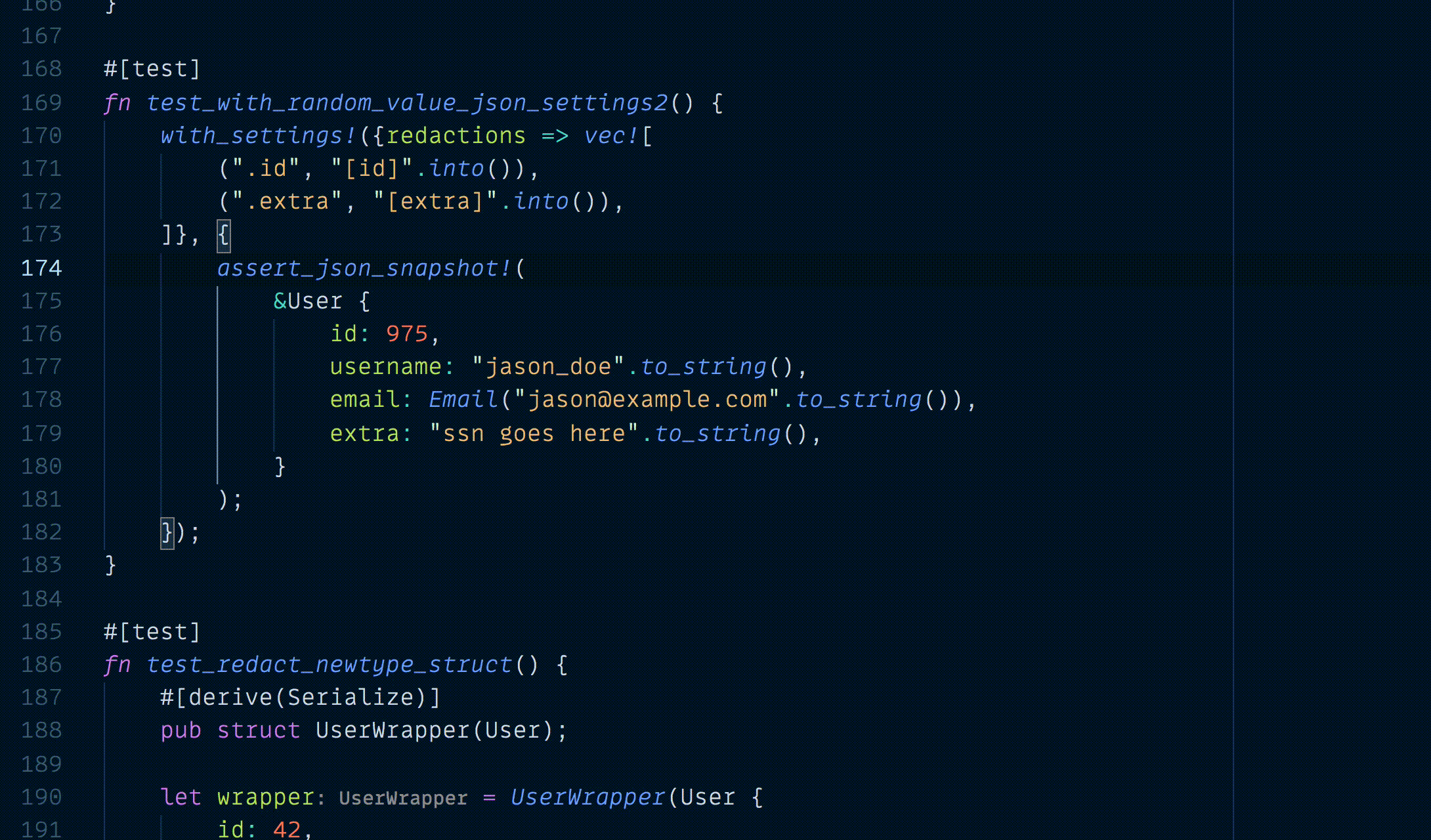
Diffing
Insta uses similar for all its diffing
operations. You can use it independently of insta. You can use the
similar-asserts crate to get
inline diffs for the standard assert_eq! macro to achieve insta like diffs
for regular comparisons:
use similar_asserts::assert_eq;
fn main() {
let reference = vec![1, 2, 3, 4];
assert_eq!(reference, (0..4).collect::<Vec<_>>());
}
Sponsor
If you like the project and find it useful you can become a sponsor.
License and Links
Top Related Projects
A bunch of lints to catch common mistakes and improve your Rust code. Book: https://doc.rust-lang.org/clippy/
Format Rust code
A Rust compiler front-end for IDEs
The Rust package manager
Convert  designs to code with AI
designs to code with AI

Introducing Visual Copilot: A new AI model to turn Figma designs to high quality code using your components.
Try Visual Copilot

