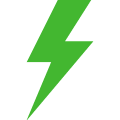Top Related Projects
Next.js SDK for signing in with Auth0
The Postgres development platform. Supabase gives you a dedicated Postgres database to build your web, mobile, and AI applications.
Firebase Javascript SDK
OpenID Certified™ OAuth 2.0 Authorization Server implementation for Node.js
Quick Overview
NextAuth.js is an open-source authentication solution for Next.js applications. It provides a simple and flexible way to add authentication to your Next.js projects, supporting various authentication providers and strategies out of the box.
Pros
- Easy to set up and integrate with Next.js applications
- Supports multiple authentication providers (OAuth, email/password, etc.)
- Highly customizable and extensible
- Built-in security features and best practices
Cons
- Limited to Next.js applications (not usable with other frameworks)
- Some advanced features may require additional configuration
- Documentation can be overwhelming for beginners
- Potential performance overhead for very large-scale applications
Code Examples
- Basic setup in
pages/api/auth/[...nextauth].js:
import NextAuth from "next-auth"
import GithubProvider from "next-auth/providers/github"
export default NextAuth({
providers: [
GithubProvider({
clientId: process.env.GITHUB_ID,
clientSecret: process.env.GITHUB_SECRET,
}),
],
})
- Using the
useSessionhook in a component:
import { useSession, signIn, signOut } from "next-auth/react"
export default function Component() {
const { data: session } = useSession()
if (session) {
return (
<>
Signed in as {session.user.email} <br />
<button onClick={() => signOut()}>Sign out</button>
</>
)
}
return (
<>
Not signed in <br />
<button onClick={() => signIn()}>Sign in</button>
</>
)
}
- Protecting an API route:
import { getServerSession } from "next-auth/next"
import { authOptions } from "./auth/[...nextauth]"
export default async function handler(req, res) {
const session = await getServerSession(req, res, authOptions)
if (session) {
res.send({ content: "This is protected content. You can access this content because you are signed in." })
} else {
res.send({ error: "You must be signed in to view the protected content on this page." })
}
}
Getting Started
-
Install NextAuth.js:
npm install next-auth -
Create an API route at
pages/api/auth/[...nextauth].js:import NextAuth from "next-auth" import GithubProvider from "next-auth/providers/github" export default NextAuth({ providers: [ GithubProvider({ clientId: process.env.GITHUB_ID, clientSecret: process.env.GITHUB_SECRET, }), ], }) -
Add environment variables to
.env.local:GITHUB_ID=your_github_client_id GITHUB_SECRET=your_github_client_secret NEXTAUTH_URL=http://localhost:3000 -
Wrap your app with
SessionProviderinpages/_app.js:import { SessionProvider } from "next-auth/react" export default function App({ Component, pageProps }) { return ( <SessionProvider session={pageProps.session}> <Component {...pageProps} /> </SessionProvider> ) }
Now you can use NextAuth.js in your components and API routes.
Competitor Comparisons
Next.js SDK for signing in with Auth0
Pros of nextjs-auth0
- Seamless integration with Auth0's robust identity platform
- Comprehensive documentation and extensive Auth0 ecosystem support
- Built-in security features like JWT verification and CSRF protection
Cons of nextjs-auth0
- Limited to Auth0 as the authentication provider
- Potential costs associated with Auth0 services beyond free tier
- Less flexibility for custom authentication flows compared to Next-auth
Code Comparison
next-auth:
import NextAuth from "next-auth"
import Providers from "next-auth/providers"
export default NextAuth({
providers: [
Providers.GitHub({
clientId: process.env.GITHUB_ID,
clientSecret: process.env.GITHUB_SECRET
}),
],
})
nextjs-auth0:
import { handleAuth } from '@auth0/nextjs-auth0';
export default handleAuth();
The nextjs-auth0 example shows a more concise setup, but it's important to note that this simplicity comes at the cost of flexibility. Next-auth allows for easy integration of multiple providers and customization options, while nextjs-auth0 is specifically tailored for Auth0 services.
Both libraries offer robust authentication solutions for Next.js applications, with Next-auth providing more flexibility and provider options, and nextjs-auth0 offering deep integration with Auth0's ecosystem and features.
The Postgres development platform. Supabase gives you a dedicated Postgres database to build your web, mobile, and AI applications.
Pros of Supabase
- Offers a full-stack solution with built-in database, authentication, and real-time subscriptions
- Provides a user-friendly dashboard for managing data and users
- Includes additional features like storage and serverless functions
Cons of Supabase
- Less flexible for custom authentication flows compared to Next-Auth
- Requires using Supabase's infrastructure, which may not be suitable for all projects
- Steeper learning curve for developers new to the Supabase ecosystem
Code Comparison
Next-Auth:
import NextAuth from "next-auth"
import Providers from "next-auth/providers"
export default NextAuth({
providers: [
Providers.GitHub({
clientId: process.env.GITHUB_ID,
clientSecret: process.env.GITHUB_SECRET
}),
],
})
Supabase:
import { createClient } from '@supabase/supabase-js'
const supabase = createClient('YOUR_SUPABASE_URL', 'YOUR_SUPABASE_KEY')
const { user, session, error } = await supabase.auth.signIn({
provider: 'github'
})
Both Next-Auth and Supabase offer authentication solutions, but they differ in scope and implementation. Next-Auth is focused solely on authentication for Next.js applications, while Supabase provides a broader set of features including database management and real-time subscriptions. The choice between the two depends on project requirements and developer preferences.
Firebase Javascript SDK
Pros of Firebase JS SDK
- Comprehensive suite of tools including authentication, real-time database, and cloud functions
- Seamless integration with other Google Cloud services
- Extensive documentation and community support
Cons of Firebase JS SDK
- Vendor lock-in to Google's ecosystem
- Potentially higher costs for large-scale applications
- Less flexibility in customizing authentication flows
Code Comparison
Next-Auth:
import NextAuth from "next-auth"
import Providers from "next-auth/providers"
export default NextAuth({
providers: [
Providers.Google({
clientId: process.env.GOOGLE_ID,
clientSecret: process.env.GOOGLE_SECRET
}),
],
})
Firebase JS SDK:
import { initializeApp } from "firebase/app";
import { getAuth, signInWithPopup, GoogleAuthProvider } from "firebase/auth";
const app = initializeApp(firebaseConfig);
const auth = getAuth(app);
const provider = new GoogleAuthProvider();
signInWithPopup(auth, provider)
.then((result) => {
// Handle successful sign-in
})
.catch((error) => {
// Handle errors
});
Next-Auth offers a more streamlined setup for authentication, while Firebase JS SDK provides a broader range of features but requires more configuration. Next-Auth is more flexible and framework-agnostic, whereas Firebase JS SDK is tightly integrated with Google's ecosystem. Both libraries have their strengths, and the choice depends on the specific needs of the project.
OpenID Certified™ OAuth 2.0 Authorization Server implementation for Node.js
Pros of node-oidc-provider
- Highly customizable and feature-rich OpenID Connect provider
- Supports a wide range of OIDC specifications and extensions
- Suitable for building complex identity solutions
Cons of node-oidc-provider
- Steeper learning curve due to its comprehensive nature
- Requires more setup and configuration compared to Next-Auth
- Less opinionated, which may lead to more decision-making for developers
Code Comparison
node-oidc-provider:
const Provider = require('oidc-provider');
const configuration = {
clients: [{ client_id: 'foo', client_secret: 'bar', redirect_uris: ['http://localhost:3000/cb'] }],
};
const oidc = new Provider('http://localhost:3000', configuration);
Next-Auth:
import NextAuth from 'next-auth';
import Providers from 'next-auth/providers';
export default NextAuth({
providers: [Providers.GitHub({ clientId: process.env.GITHUB_ID, clientSecret: process.env.GITHUB_SECRET })],
});
Summary
node-oidc-provider is a powerful and flexible OpenID Connect provider, ideal for building custom identity solutions. It offers extensive customization options but requires more setup and expertise. Next-Auth, on the other hand, provides a simpler, more opinionated approach to authentication, making it easier to integrate with Next.js applications but with less flexibility for complex scenarios.
Convert  designs to code with AI
designs to code with AI

Introducing Visual Copilot: A new AI model to turn Figma designs to high quality code using your components.
Try Visual CopilotREADME
[!NOTE] The Auth.js/NextAuth.js project is not provided by, nor otherwise affiliated with Vercel Inc. or its subsidiaries. Any contributions to this project by individuals affiliated with Vercel are made in their personal capacity.
Auth.js
Authentication for the Web.
Open Source. Full Stack. Own Your Data.
Auth.js is a set of open-source packages that are built on standard Web APIs for authentication in modern applications with any framework on any platform in any JS runtime.
Need help? See authjs.dev for the documentation, or
join our community on Discord
.
Sponsored Looking for a hosted alternative? Use Clerk â
Features
Flexible and easy to use
- Designed to work with any OAuth service, it supports 2.0+, OIDC
- Built-in support for many popular sign-in services
- Email/Passwordless authentication
- Passkeys/WebAuthn support
- Bring Your Database - or none! - stateless authentication with any backend (Active Directory, LDAP, etc.)
- Runtime-agnostic, runs anywhere! (Docker, Node.js, Serverless, etc.)
Own your data
Auth.js can be used with or without a database.
- An open-source solution that allows you to keep control of your data
- Built-in support for MySQL, MariaDB, Postgres, Microsoft SQL Server, MongoDB, SQLite, GraphQL, etc.
- Works great with databases from popular hosting providers
Secure by default
- Promotes the use of passwordless sign-in mechanisms
- Designed to be secure by default and encourage best practices for safeguarding user data
- Uses Cross-Site Request Forgery (CSRF) Tokens on POST routes (sign in, sign out)
- Default cookie policy aims for the most restrictive policy appropriate for each cookie
- When JSON Web Tokens are used, they are encrypted by default (JWE) with A256CBC-HS512
- Features tab/window syncing and session polling to support short-lived sessions
- Attempts to implement the latest guidance published by Open Web Application Security Project
Advanced configuration allows you to define your routines to handle controlling what accounts are allowed to sign in, for encoding and decoding JSON Web Tokens and to set custom cookie security policies and session properties, so you can control who can sign in and how often sessions have to be re-validated.
TypeScript
Auth.js libraries are written with type safety in mind. Check out the docs for more information.
Security
If you think you have found a vulnerability (or are not sure) in Auth.js or any of the related packages (i.e. Adapters), we ask you to read our Security Policy to reach out responsibly. Please do not open Pull Requests/Issues/Discussions before consulting with us.
Acknowledgments
Auth.js is made possible thanks to all of its contributors.
Sponsors
We have an OpenCollective for companies and individuals looking to contribute financially to the project!
- ðµ Financial Sponsor
- âï¸ Infrastructure Support
Contributing
We're open to all community contributions! If you'd like to contribute in any way, please first read our Contributing Guide.
[!NOTE] The Auth.js/NextAuth.js project is not provided by, nor otherwise affiliated with Vercel Inc. or its subsidiaries. Any contributions to this project by individuals affiliated with Vercel are made in their personal capacity.
License
ISC
Top Related Projects
Next.js SDK for signing in with Auth0
The Postgres development platform. Supabase gives you a dedicated Postgres database to build your web, mobile, and AI applications.
Firebase Javascript SDK
OpenID Certified™ OAuth 2.0 Authorization Server implementation for Node.js
Convert  designs to code with AI
designs to code with AI

Introducing Visual Copilot: A new AI model to turn Figma designs to high quality code using your components.
Try Visual Copilot