Top Related Projects
cross-platform (Qt), open-source (GPLv3) video editor
OpenShot Video Editor is an award-winning free and open-source video editor for Linux, Mac, and Windows, and is dedicated to delivering high quality video editing and animation solutions to the world.
Video Editor for Linux
Free and open source video editor, based on MLT Framework and KDE Frameworks
Open-source video compositing software. Node-graph based. Similar in functionalities to Adobe After Effects and Nuke by The Foundry.
The swiss army knife of lossless video/audio editing
Quick Overview
Olive is a free, open-source, non-linear video editor designed for creating professional-grade video content. It aims to provide a powerful and intuitive editing experience with a focus on performance and stability. Olive supports various video formats and offers a range of editing tools and effects.
Pros
- Cross-platform compatibility (Windows, macOS, and Linux)
- User-friendly interface with a familiar timeline-based editing approach
- Supports a wide range of video formats and codecs
- Offers advanced features like multi-track editing, keyframe animation, and audio mixing
Cons
- Still in active development, with potential for bugs and instability
- Limited documentation and tutorials compared to more established video editors
- Smaller community and ecosystem compared to commercial alternatives
- Some advanced features may be missing or less polished compared to professional-grade editors
Getting Started
To get started with Olive Video Editor:
- Visit the official GitHub repository: https://github.com/olive-editor/olive
- Download the latest release for your operating system from the Releases page
- Install the application following the instructions for your platform
- Launch Olive and start a new project
- Import your media files into the project
- Begin editing by dragging clips onto the timeline and using the available tools and effects
For more detailed instructions and documentation, refer to the project's wiki and official website.
Competitor Comparisons
cross-platform (Qt), open-source (GPLv3) video editor
Pros of Shotcut
- More mature and stable project with a longer development history
- Wider range of supported formats and codecs
- Larger user base and community support
Cons of Shotcut
- Less modern user interface compared to Olive
- Steeper learning curve for beginners
- Slower development pace for new features
Code Comparison
Shotcut (C++):
void MainWindow::onOpenOther()
{
QString path = Settings.openPath();
QString filename = QFileDialog::getOpenFileName(this, tr("Open File"), path);
if (!filename.isEmpty()) {
Settings.setOpenPath(QFileInfo(filename).path());
open(filename);
}
}
Olive (C++):
void MainWindow::OpenProject()
{
QString fn = QFileDialog::getOpenFileName(this, tr("Open Project..."), QString(), tr("Olive Project (*.ove);;All Files (*)"));
if (!fn.isEmpty()) {
OpenProjectWorker(fn);
}
}
Both projects use Qt for their GUI and file dialogs, but Olive's code appears more concise and focused on its specific project format.
OpenShot Video Editor is an award-winning free and open-source video editor for Linux, Mac, and Windows, and is dedicated to delivering high quality video editing and animation solutions to the world.
Pros of OpenShot
- More mature project with a larger user base and community support
- Wider range of supported video formats and codecs
- Extensive documentation and tutorials available
Cons of OpenShot
- Less modern user interface compared to Olive
- Slower rendering times for complex projects
- Limited advanced features for professional video editing
Code Comparison
OpenShot (Python):
class Timeline(QGraphicsScene):
def __init__(self, *args):
QGraphicsScene.__init__(self, *args)
self.scale = 1.0
self.clip_ids = []
Olive (C++):
class Timeline : public QObject {
public:
Timeline(Project* parent);
void AddTrack();
void RemoveTrack(int index);
};
Both projects use Qt for their GUI, but OpenShot is primarily written in Python, while Olive is implemented in C++. This difference in programming languages can affect performance and development speed. Olive's C++ implementation may provide better performance for resource-intensive tasks, while OpenShot's Python codebase might be easier to modify and extend for some developers.
Video Editor for Linux
Pros of Flowblade
- More mature project with a longer development history
- Extensive documentation and user guides available
- Supports a wider range of video formats and codecs
Cons of Flowblade
- Less modern user interface compared to Olive
- Slower development pace and less frequent updates
- Limited cross-platform support (primarily Linux-focused)
Code Comparison
Flowblade (Python):
def _get_track_counts():
audio_tracks = 0
video_tracks = 0
for i in range(current_sequence().get_track_count()):
track = current_sequence().tracks[i]
if track.type == appconsts.VIDEO:
video_tracks += 1
elif track.type == appconsts.AUDIO:
audio_tracks += 1
return (video_tracks, audio_tracks)
Olive (C++):
int Sequence::video_track_count() const
{
return std::count_if(tracks_.begin(), tracks_.end(), [](const Track* t){
return t->type() == Track::Type::kVideo;
});
}
The code snippets show different approaches to counting video tracks. Flowblade uses a more traditional loop-based approach in Python, while Olive utilizes modern C++ features like lambda functions and algorithms for a more concise implementation.
Free and open source video editor, based on MLT Framework and KDE Frameworks
Pros of Kdenlive
- More mature and feature-rich project with a longer development history
- Extensive plugin system and effects library
- Strong integration with KDE desktop environment
Cons of Kdenlive
- Heavier resource usage and potentially slower performance
- Steeper learning curve for beginners
- Less modern user interface design
Code Comparison
Olive (C++):
void TimelineWidget::mousePressEvent(QMouseEvent *event)
{
if (event->button() == Qt::LeftButton) {
// Handle left mouse button press
}
}
Kdenlive (C++):
void TimelineController::mousePress(const QMouseEvent *event)
{
if (event->button() == Qt::LeftButton) {
// Handle left mouse button press
}
}
Both projects use C++ and Qt for their user interfaces, with similar event handling structures. However, Olive tends to have a more modern codebase, while Kdenlive's code reflects its longer development history and broader feature set.
Olive is a newer, cross-platform video editor focusing on a sleek, user-friendly interface and efficient performance. It aims to provide a balance between professional features and ease of use. Kdenlive, on the other hand, is a more established project with a comprehensive set of tools and effects, particularly well-suited for Linux users and those familiar with the KDE ecosystem.
Open-source video compositing software. Node-graph based. Similar in functionalities to Adobe After Effects and Nuke by The Foundry.
Pros of Natron
- More advanced node-based compositing system
- Wider range of visual effects and image processing tools
- Stronger support for professional workflows and industry standards
Cons of Natron
- Steeper learning curve for beginners
- Less frequent updates and slower development pace
- More complex user interface, which may be overwhelming for simple tasks
Code Comparison
Natron (C++):
Effect* PyPlug::createInstance(NodePtr node)
{
return new PyPlug(node);
}
Olive (C++):
void NodeInput::SetConnectedOutput(NodeOutput* output)
{
connected_output_ = output;
}
Both projects use C++ as their primary language, but Natron's codebase is more complex, reflecting its advanced features. Olive's code tends to be more straightforward, aligning with its focus on user-friendliness.
Natron offers a powerful node-based compositing system with extensive visual effects capabilities, making it suitable for professional use. However, this comes at the cost of a steeper learning curve and a more complex interface.
Olive, on the other hand, provides a more accessible video editing experience with a user-friendly interface. It may lack some of Natron's advanced features but offers quicker updates and a more active development community.
The choice between these two depends on the user's needs: Natron for advanced compositing and visual effects, or Olive for simpler, more intuitive video editing.
The swiss army knife of lossless video/audio editing
Pros of Lossless-Cut
- Focuses on lossless cutting and trimming of video files
- Lightweight and fast, with a simple user interface
- Supports a wide range of video formats
Cons of Lossless-Cut
- Limited editing features compared to Olive's full-fledged video editor
- Lacks advanced timeline editing and multi-track capabilities
- No support for adding effects or transitions
Code Comparison
Olive (C++):
void Clip::set_timeline_in(const rational &r)
{
timeline_in_ = r;
InvalidateCache(false, true, false);
}
Lossless-Cut (JavaScript):
export async function cutMultiple({ customOutDir, filePath, segments }) {
const outFiles = [];
for (let i = 0; i < segments.length; i += 1) {
const { start, end } = segments[i];
const outFile = await cut({ customOutDir, filePath, start, end });
outFiles.push(outFile);
}
return outFiles;
}
Both projects use different programming languages and approaches. Olive's code snippet shows a method for setting a clip's timeline position, while Lossless-Cut's code demonstrates a function for cutting multiple segments from a video file.
Convert  designs to code with AI
designs to code with AI

Introducing Visual Copilot: A new AI model to turn Figma designs to high quality code using your components.
Try Visual CopilotREADME
Olive Video Editor 
Olive is a free non-linear video editor for Windows, macOS, and Linux.
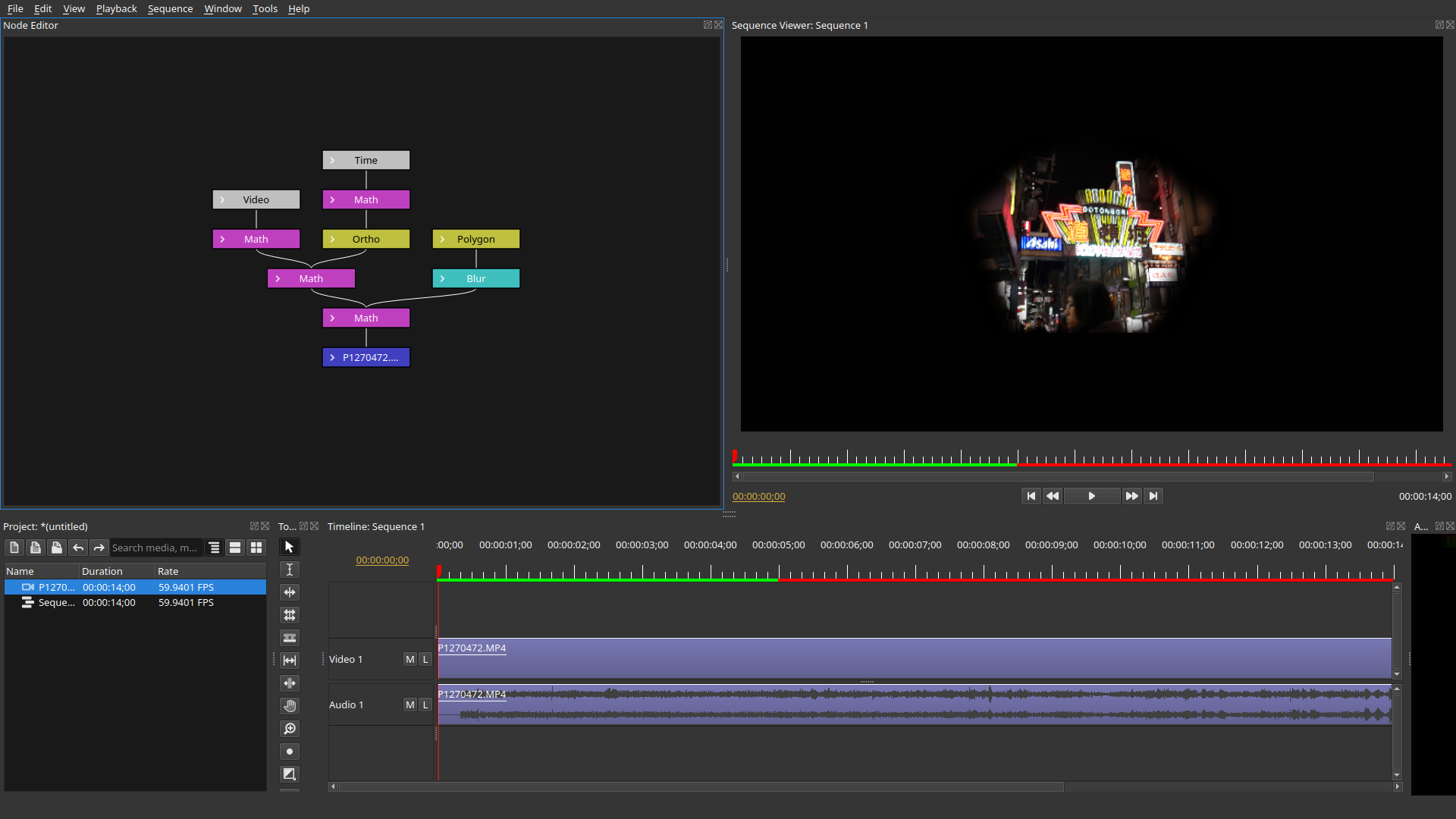
Discover more: Website | Binaries | Patreon | Wiki | Community Discord (Unofficial)
NOTE: Olive is alpha software and is considered highly unstable. While we highly appreciate users testing and providing usage information, please use at your own risk.
Binaries
Support Olive
Please consider supporting Olive:
Compiling from Source:
Compiling instructions for Windows, macOS, and Linux can be found on the main site.
Top Related Projects
cross-platform (Qt), open-source (GPLv3) video editor
OpenShot Video Editor is an award-winning free and open-source video editor for Linux, Mac, and Windows, and is dedicated to delivering high quality video editing and animation solutions to the world.
Video Editor for Linux
Free and open source video editor, based on MLT Framework and KDE Frameworks
Open-source video compositing software. Node-graph based. Similar in functionalities to Adobe After Effects and Nuke by The Foundry.
The swiss army knife of lossless video/audio editing
Convert  designs to code with AI
designs to code with AI

Introducing Visual Copilot: A new AI model to turn Figma designs to high quality code using your components.
Try Visual Copilot