 superplate
superplate
A well-structured production-ready frontend boilerplate with Typescript, React Testing Library, styled-component, React Query, .env, Axios, Bundle Analyzer, Prettier and 30+ plugins. superplate creates projects for React.js, Next.js, and refine. https://pankod.github.io/superplate/
Top Related Projects
Quick Overview
Superplate is a powerful CLI tool for creating web applications with various modern frameworks and tools. It offers a wide range of customizable templates and plugins, allowing developers to quickly set up projects with their preferred tech stack and configurations.
Pros
- Extensive selection of frameworks and tools, including React, Next.js, Vue, and more
- Highly customizable project setup with numerous plugins and configurations
- Time-saving boilerplate generation for rapid project initialization
- Active community and regular updates to keep up with the latest trends
Cons
- Learning curve for new users due to the wide range of options
- Some generated projects may include unnecessary dependencies or configurations
- Limited control over the exact structure of the generated project compared to manual setup
Getting Started
To use Superplate, follow these steps:
-
Install Superplate globally:
npm install -g superplate-cli -
Create a new project:
superplate my-app -
Follow the interactive prompts to select your desired framework, plugins, and configurations.
-
Once the project is generated, navigate to the project directory and start development:
cd my-app npm run dev
Competitor Comparisons
The React Framework
Pros of Next.js
- More mature and widely adopted framework with extensive documentation
- Better performance optimization out of the box
- Larger ecosystem and community support
Cons of Next.js
- Steeper learning curve for beginners
- Less flexibility in project structure and configuration
- Limited built-in support for state management and UI libraries
Code Comparison
Next.js:
import { useRouter } from 'next/router'
function ActiveLink({ children, href }) {
const router = useRouter()
const style = {
color: router.asPath === href ? 'red' : 'black',
}
return (
<a href={href} style={style}>
{children}
</a>
)
}
Superplate:
import { Link } from '@components'
const ActiveLink = ({ children, href }) => {
return (
<Link href={href} activeClassName="active">
{children}
</Link>
)
}
Superplate provides a more abstracted approach with built-in components, while Next.js offers more granular control over routing and styling. Superplate aims to simplify development by including pre-configured tools and libraries, whereas Next.js focuses on providing a flexible foundation for building React applications with server-side rendering capabilities.
Set up a modern web app by running one command.
Pros of Create React App
- Widely adopted and well-maintained by Facebook
- Extensive documentation and community support
- Simpler setup process with fewer configuration options
Cons of Create React App
- Limited customization options out of the box
- Slower build times for larger projects
- Lack of built-in support for server-side rendering
Code Comparison
Create React App:
import React from 'react';
import ReactDOM from 'react-dom';
import App from './App';
ReactDOM.render(<App />, document.getElementById('root'));
Superplate:
import React from 'react';
import { AppProps } from 'next/app';
import '@styles/global.css';
function MyApp({ Component, pageProps }: AppProps): JSX.Element {
return <Component {...pageProps} />;
}
export default MyApp;
Superplate offers more flexibility in project setup, allowing developers to choose from various frameworks and tools during initialization. It supports Next.js, which enables server-side rendering out of the box. Create React App, on the other hand, provides a more streamlined and opinionated setup focused solely on React applications.
While Create React App is ideal for beginners and quick prototyping, Superplate caters to developers who need more customization options and advanced features from the start. The choice between the two depends on project requirements and developer preferences.
Next generation frontend tooling. It's fast!
Pros of Vite
- Faster build times and hot module replacement
- Leaner, more focused tooling with less configuration
- Better support for ES modules and modern JavaScript features
Cons of Vite
- Less opinionated, requiring more manual setup for complex projects
- Smaller ecosystem of plugins and integrations compared to Webpack-based solutions
- May require additional configuration for older browsers or legacy code
Code Comparison
Vite configuration:
// vite.config.js
export default {
plugins: [],
build: {
target: 'esnext'
}
}
Superplate configuration:
// next.config.js
module.exports = {
webpack: (config, { buildId, dev, isServer, defaultLoaders, webpack }) => {
// Custom webpack config
return config
}
}
Vite focuses on simplicity and speed, with minimal configuration required. Superplate, built on Next.js, offers more built-in features and a more opinionated structure, but may require more complex configuration for advanced use cases.
Both tools aim to improve developer experience, but Vite emphasizes raw performance and modern web standards, while Superplate provides a more comprehensive out-of-the-box solution for React applications.
web development, streamlined
Pros of SvelteKit
- Specifically designed for Svelte, offering deep integration and optimized performance
- Built-in routing system with file-based routing for easier navigation setup
- Server-side rendering (SSR) and static site generation (SSG) out of the box
Cons of SvelteKit
- Limited to Svelte framework, while superplate supports multiple frameworks
- Steeper learning curve for developers new to Svelte ecosystem
- Less flexibility in project structure compared to superplate's customizable templates
Code Comparison
SvelteKit (routes/+page.svelte):
<script>
export let data;
</script>
<h1>{data.title}</h1>
<p>{data.content}</p>
superplate (pages/index.js with Next.js):
import { useEffect, useState } from 'react';
export default function Home() {
const [data, setData] = useState({});
useEffect(() => {
// Fetch data here
}, []);
return (
<>
<h1>{data.title}</h1>
<p>{data.content}</p>
</>
);
}
Both repositories aim to simplify web application development, but they cater to different needs. SvelteKit focuses on providing a comprehensive solution for Svelte applications, while superplate offers a more flexible approach supporting multiple frameworks and customizable project setups.
RedwoodGraphQL
Pros of GraphQL
- Tightly integrated with RedwoodJS framework, offering seamless GraphQL support
- Provides a more opinionated and structured approach to GraphQL implementation
- Includes built-in tools for schema generation and type safety
Cons of GraphQL
- Less flexible for non-RedwoodJS projects compared to Superplate's adaptability
- Steeper learning curve for developers not familiar with RedwoodJS ecosystem
- More limited plugin ecosystem compared to Superplate's extensive options
Code Comparison
GraphQL schema definition in RedwoodJS:
type Post {
id: Int!
title: String!
body: String!
createdAt: DateTime!
}
type Query {
posts: [Post!]!
post(id: Int!): Post
}
Superplate GraphQL setup (using Apollo Client):
import { ApolloClient, InMemoryCache } from '@apollo/client';
const client = new ApolloClient({
uri: 'https://your-graphql-endpoint.com',
cache: new InMemoryCache(),
});
While both repositories support GraphQL, GraphQL is more deeply integrated into the RedwoodJS framework, offering a more streamlined experience for RedwoodJS users. Superplate, on the other hand, provides a more flexible approach that can be adapted to various project structures and frameworks.
⚡️ The Missing Fullstack Toolkit for Next.js
Pros of Blitz
- Full-stack framework with built-in authentication, database integration, and API layer
- Zero-API approach simplifies development by eliminating the need for separate API endpoints
- Strong focus on developer productivity with conventions and best practices baked in
Cons of Blitz
- Steeper learning curve due to its opinionated nature and full-stack approach
- Less flexibility in choosing individual components or technologies compared to Superplate
- Relatively newer project with a smaller community and ecosystem
Code Comparison
Blitz:
import { useQuery } from "blitz"
import getTodos from "app/todos/queries/getTodos"
function TodoList() {
const [todos] = useQuery(getTodos)
return <ul>{todos.map(todo => <li key={todo.id}>{todo.title}</li>)}</ul>
}
Superplate:
import { useQuery } from "react-query"
import { getTodos } from "../api/todos"
function TodoList() {
const { data: todos } = useQuery("todos", getTodos)
return <ul>{todos?.map(todo => <li key={todo.id}>{todo.title}</li>)}</ul>
}
The code comparison shows how Blitz integrates queries directly into the framework, while Superplate uses external libraries like react-query for data fetching. Blitz's approach results in slightly more concise code and tighter integration with the framework's features.
Convert  designs to code with AI
designs to code with AI

Introducing Visual Copilot: A new AI model to turn Figma designs to high quality code using your components.
Try Visual CopilotREADME

About
superplate lets you start rock-solid, production-ready React, Next.JS and refine projects just in seconds. The command-line interface guides the user through setup and no additional build configurations are required.
Superplate ships with +30 plugins including popular UI Kits, testing frameworks and many useful developer tools.
Quick Start
To use superplate, make sure you have npx is installed on your system (npx is shipped by default since npm 5.2.0).
To create a new app without using presets, run the following command:
npx superplate-cli my-project
You will be prompted with plugin options to create your project. A full list of avaiable plugins is here: superplate-core-plugins.
Available Integrations
Next.js
superplate makes it easier to get up and running with a well-structured Next.js and TypeScript application.
To get started quickly, please run the following command. The CLI wizard will assist you for the rest of the setup process:
npx superplate-cli -p nextjs my-project
React.js
superplate makes it easier to get up and running with a well-structured Create React App and TypeScript application.
To get started quickly, please run the following command. The CLI wizard will assist you for the rest of the setup process:
npx superplate-cli -p react my-project
refine â¡
refine is an open source React framework for building CRUD apps rapidly.
superplate provides built-in templates for CRA, Next.js and Remix environments so you can bootstrap a refine project in a couple of minutes.
Refer to refine repository for more information â¡ï¸
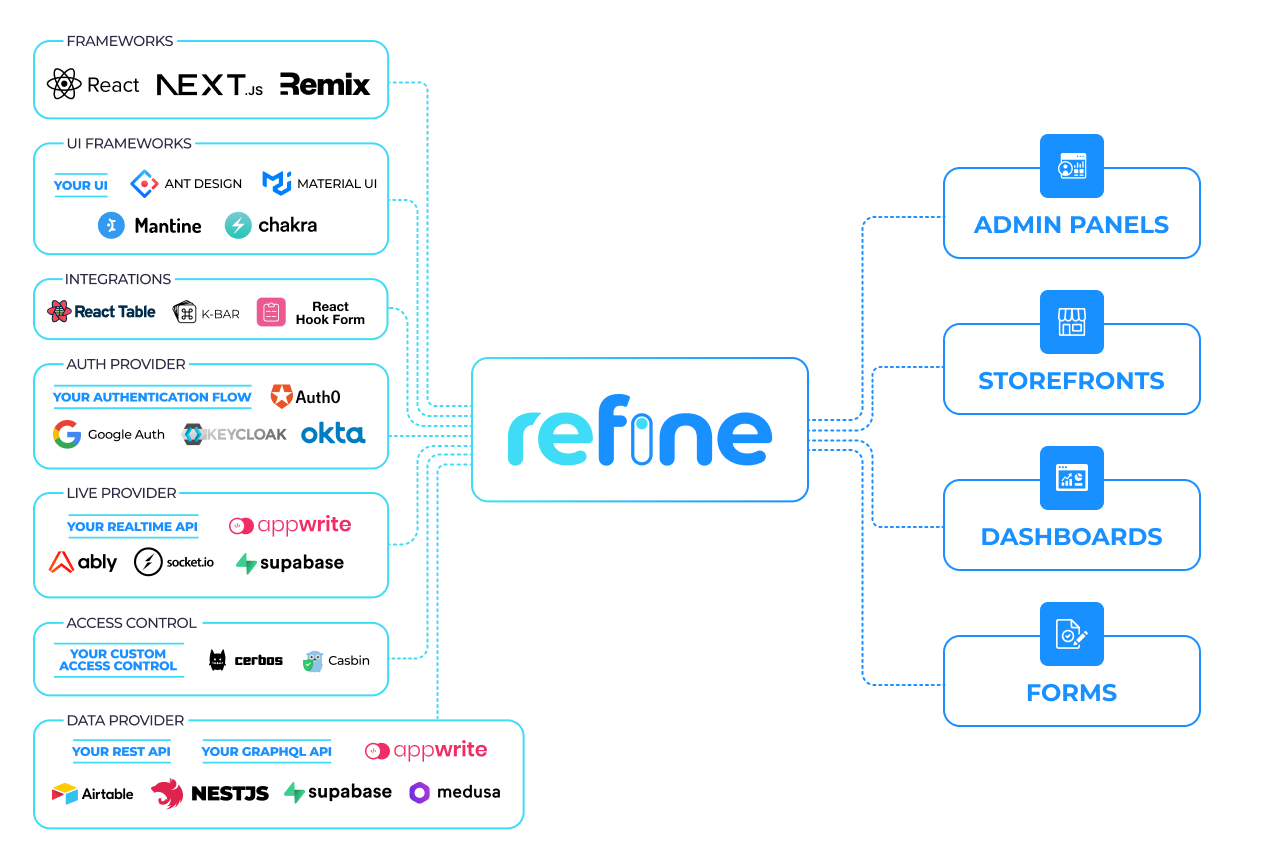
To get started quickly, please run the following command. The CLI wizard will assist you for the rest of the setup process:
npx superplate-cli -p refine my-project
Coming Soon
We are planning to add the following frameworks integrations soon.

Documentation
For more detailed information and usage, you may refer to our documentation pages.
Philosophy
- It provides an easy starting to your project by leveraging industry-standard best practices and and performance oriented tools.
- Fully extensible due its plugin based architechture.
- Code examples are added to plugin documents to show how best practices are implemented.
Plugins
superplate uses a plugin-based architecture. Basically, plugins are created from popular npm tools with configuration files. You can check them out in superplate-core-plugins.
The default core plugins determined by Pankod team. Feel free to send PR or open an issue for new plugins you want to add.
Using a custom source of plugins
You can use different sources for plugins other than superplate-core-plugins.
Simply add --source <path-to-source> option to use superplate with a custom source.
To learn more about sources and how to create your own; please check out documentation
Creating a plugin
superplate gives you many abilities to create your own plugin and interact with the others. To learn more on creating a plugin, please check out documentation
Available plugins

CLI options
> npx superplate-cli --help
Usage: superplate [options]
Options:
-v, --version prints version number
-h, --help prints help information on all commands and options
-d, --debug prints additional logs
-s, --source <path-to-source> Use this option to target a custom source of plugins
Source path can be a remote git repository or a local path.
-p, --project <project-type> In sources with multiple types, you can use this option to preset the type.
-b, --branch <branch-name> If your source is a git repository, you can define a custom branch for `superplate` to use.
-o, --preset <preset-name> If your source includes presets, you can select one of them to prefill the answers.
-l, --lucky You can select random choices with this option, if you are feeling lucky.
Development mode commands
Watches for changes in the code; builds the project and then globally installs superplate for testing.
npm run dev:global
Create a build inside /lib directory.
npm run build:cli
Install the current build globally:
npm run global
Contribution
If you have a bug to report, do not hesitate to file an issue.
If you are willing to fix an issue or propose a feature; all PRs with clear explanations are welcome and encouraged.
License
Licensed under the MIT License, Copyright © 2021-present Pankod
Top Related Projects
Convert  designs to code with AI
designs to code with AI

Introducing Visual Copilot: A new AI model to turn Figma designs to high quality code using your components.
Try Visual Copilot


